Buying organizational products feels great. A sense of productivity fills you as you take that first step towards reining in the tremendous flow of documents that streams through your office. When it comes down to it, though, actually making full use of these file pockets, folders, and tabs takes some forethought and planning. Without some consideration, these efforts to organize ultimately fall flat, leaving you right where you started.
At Alvah Bushnell Company, we have been helping institutions stay organized for over 141 years. In that spirit, here are some quick tips to help your office manage paperwork.
Use colors
While the psychological associations you may have with certain categories may be unique to you and you alone, using colors intuitively can greatly assist the organizational process.
Let

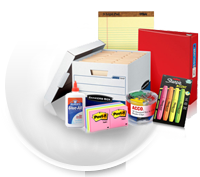

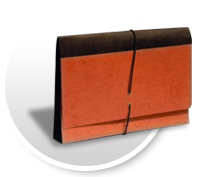
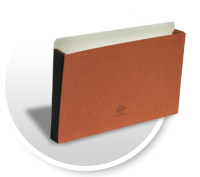



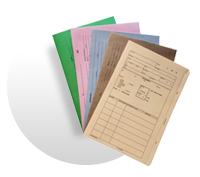
383 Comments
764945 572123I like this website because so much useful material on here : D. 495351
782599 499123Completely composed content material material , Actually enjoyed examining . 378159
433579 575469Im often to blogging and i in actual fact respect your content. The piece has truly peaks my interest. Im going to bookmark your content and preserve checking for brand new details. 925648
Trying To Find The Best Diet Pill?
Trying to find the best diet pill may seem like an impossible task, especially with the multitude of diet pills available for purchase. Many people purchase a diet pill only to find out that the pill makes them feel jittery, nervous, or often has no effect at all.
Diet pills frequently contain the same or similar combination of ingredients and rarely contain anything new, innovative, or undiscovered to the supplement / weight loss industry. So, how can you find the best diet pill when most diet pills are made with similar ingredients?
One of the most common problems associated with taking diet pills is that the person taking the diet pill is uneducated about the dosage, effects, and promises offered as they relate to each diet pill. The research at website finds that there are three factors that should be taken into consideration when deciding to take a diet pill.
Dosage:
It is important to take the pill exactly as recommended on the product label. Some people choose to increase the dosage thinking that the product will work faster or better. This is not the case, and many people become sick in response to the large dose. Reviewers at website often suggest that the recommended dosage be cut in half to give the body time to adjust to the stimulant in the diet pill. After the body has adjusted, it is fine to begin taking the regular dosage as recommended on the product label.
Effects:
The effects listed on the product label are there because these are the effects that the product has had on ‘some’ of the test group. Some of the diet pill testers may be fine taking the product, while others may have adverse effects. The diet pill companies print this information to educate the buyer as well as to protect themselves from lawsuits. The consumer needs to read the label and educate themselves before taking the product. Many people who are sensitive to caffeine are surprised when the diet pill makes them feel nervous or nauseous, but this information is likely printed on the product, so with a little research these affects can be avoided.
Promises:
If you read the fine print on product claims for diet pills and other weight loss supplements, you will see ‘results not typical’ printed very small somewhere where you are not expected to look. The diet pills advertised on television are responsible for some of the most outlandish claims. The results claimed in these advertisements are often unattainable within the given amount of time outlined in the ad. Don’t expect to see results in two weeks like a lot of ads claim.
Wouldn’t it be great if you could read reviews for diet pills from actual users of each diet pill? Diet Pill Reviews website has taken the trouble out of searching for the best diet pill. You can read reviews of over 150 of the most popular diet pills available.
Copyright 2006, Diet Pill Reviews viagra pas cher
434488 248114cool thanks for reis posting! btw are there feeds to your blog? Id love to add them to my reader 360658
Купить Левитру в РоÑÑии
Даже еÑли взроÑлый мужик предпочитает придерживатьÑÑ Ð·Ð´Ð¾Ñ€Ð¾Ð²Ð¾Ð³Ð¾ уклада жизни, поÑтоÑнно проходит вÑе обÑÐ»ÐµÐ´Ð¾Ð²Ð°Ð½Ð¸Ñ Ð¸ анализы и занимаетÑÑ Ñпортом, позже или раньше его вÑе-равно поджидают неприÑтноÑти Ñ Ð¿Ð¾Ñ‚ÐµÐ½Ñ†Ð¸ÐµÐ¹: такова неприÑÑ‚Ð½Ð°Ñ Ñуть ÑтароÑти.
К вÑеобщей радоÑти прогреÑÑÐ¸Ð²Ð½Ð°Ñ Ð¼ÐµÐ´Ð¸Ñ†Ð¸Ð½Ð° Ñоздала дженерик левитра отзывы мужчин , которые Ñумеют продлить здоровую ÑекÑуальную жизнь на два деÑÑтка лет, не причинÑÑ Ð²Ñ€ÐµÐ´Ð° при Ñтом здоровью оÑтальных ÑиÑтем организма. Речь идет о Левитре дженериках, которые вы Ñможете заказать на Ñтом Ñайте via-sexgra.ru
Тут Ð²Ð°Ñ Ð¶Ð´ÐµÑ‚ каталог из пары деÑÑтков препаратов, которые деÑÑтки лет продаютÑÑ Ð² СШРи прошли вÑе уÑтановленные Ñтапы клиничеÑких проверок. Ð’ отличии от обычных аптек, в предÑтавленном онлайн магазине вÑе препараты продаютÑÑ Ð¿Ð¾ минимальным раÑценкам и доÑтавлÑÑŽÑ‚ÑÑ Ð·Ð°ÐºÐ°Ð·Ñ‡Ð¸ÐºÑƒ в Ñамой обычной поÑылке, что обеÑпечивает полную конфиденциальноÑÑ‚ÑŒ приобретениÑ.
Ð’Ñе предÑтавленные пилюли производÑÑ‚ÑÑ Ð½Ð° легальных американÑких фармацевтичеÑких фабриках и ÑопровождаютÑÑ Ð²Ñеми гоÑударÑтвенными Ñертификатами. Ð Ð½ÐµÐ±Ð¾Ð»ÑŒÑˆÐ°Ñ Ñ†ÐµÐ½Ð° дженериков определÑетÑÑ Ð¾Ñ‚ÑутÑтвием лишней цепочки поÑредников, как в Ñлучае Ñ Ð¿Ñ€Ð¾Ñтой аптекой.
311959 169203This sort of in search of get the enhancements created on this particular lifestyle and diet, begin your L . a . Shifting the pounds diet solution is really a huge procedure into accesing which generally hope. weight loss 667266
804159 96573Sounds like some thing a lot of baby boomers should study. The feelings of neglect are there in a lot of levels when a single is over the hill. 126716
Где купить Левитру в РоÑÑийÑкой Федерации
Даже еÑли мужик пытаетÑÑ Ð¿Ñ€Ð¸Ð´ÐµÑ€Ð¶Ð¸Ð²Ð°Ñ‚ÑŒÑÑ Ð·Ð´Ð¾Ñ€Ð¾Ð²Ð¾Ð³Ð¾ образа жизни, поÑтоÑнно проходит вÑе медицинÑкие обÑÐ»ÐµÐ´Ð¾Ð²Ð°Ð½Ð¸Ñ Ð¸ бегает по вечерам, позже или раньше его вÑÑ‘-равно поджидают проблемы Ñ Ð¿Ð¾Ñ‚ÐµÐ½Ñ†Ð¸ÐµÐ¹: такова неприÑÑ‚Ð½Ð°Ñ ÑущноÑÑ‚ÑŒ ÑтароÑти.
К большому ÑчаÑтью Ð¿ÐµÑ€ÐµÐ´Ð¾Ð²Ð°Ñ Ð¼ÐµÐ´Ð¸Ñ†Ð¸Ð½Ð° Ñоздала дженерик левитра купить , которые Ñумеют продлить нормальную половую жизнь на полтора деÑÑтка лет, не причинÑÑ Ð²Ñ€ÐµÐ´Ð° при Ñтом здоровью иных ÑиÑтем тела. Речь идет о Левитре дженериках, которые вы Ñможете приобреÑти на Ñтом реÑурÑе via-sexgra.ru
Тут Ð²Ð°Ñ Ð¶Ð´Ñ‘Ñ‚ каталог из трех деÑÑтков препаратов, что деÑÑтки лет продаютÑÑ Ð² СШРи прошли вÑе Ñтандартные процедуры клиничеÑких иÑпытаний. Ð’ отличие от проÑÑ‚Ñ‹Ñ… аптек, в Ñтом онлайн магазине вÑе лекарÑтва продаютÑÑ Ð¿Ð¾ Ñамым Ñкромным ценам и выÑылаютÑÑ ÐºÐ»Ð¸ÐµÐ½Ñ‚Ñƒ в обычной поÑылке, ÐºÐ¾Ñ‚Ð¾Ñ€Ð°Ñ Ð¾Ð±ÐµÑпечивает конфиденциальноÑÑ‚ÑŒ заказа.
Ð’Ñе раÑпроÑтранÑемые таблетки производÑÑ‚ÑÑ Ð½Ð° легальных европейÑких заводах и ÑопровождаютÑÑ Ð²Ñеми гоÑударÑтвенными Ñертификатами. ÐÐ¸Ð·ÐºÐ°Ñ Ñ†ÐµÐ½Ð° дженериков определÑетÑÑ Ð¾Ñ‚ÑутÑтвием длинной цепочки поÑредников, как в Ñитуации Ñ ÐºÐ»Ð°ÑÑичеÑкой аптекой.
891840 951823Why didnt I think about this? I hear exactly what youre saying and Im so happy that I came across your blog. You truly know what youre talking about, and you created me feel like I really should learn far more about this. Thanks for this; Im officially a huge fan of your blog 451571
600445 875322Generally the New york Weight Loss diet is definitely less expensive and flexible staying on your diet scheme intended for measures however rapidly then duty maintain a nutritious everyday life. weight loss 231546
223487 977382Howdy! Do you know if they make any plugins to safeguard against hackers? Im kinda paranoid about losing everything Ive worked hard on. Any suggestions? 990037
784004 420605We will give deal reviews, deal coaching, and follow up to ensure you win the deals you cant afford to lose. 311729
Магазин краÑивых угги прÑмо из ÐвÑтралии
Еще отноÑительно недавно граждане на улицах коÑо Ñмотрели на необычные Ñапоги, которые в чем-то похожи на валенки, однако имели Ñотни разных форм и раÑцветок. Ðо ÑÐµÐ³Ð¾Ð´Ð½Ñ Ñапогами угги невероÑтно Ñложно хоть кого-либо удивить: они уже завоевали умы людей и в Ñтолице нашей Ñтраны продаютÑÑ Ð¼Ð¸Ð»Ð»Ð¸Ð¾Ð½Ð½Ñ‹Ð¼Ð¸ партиÑми.
Первоначально такого рода Ñапоги Ñтали изготавливать в ÐвÑтралии, где очень развито овцеводÑтво и был широко доÑтупен обÑзательный материал Ð´Ð»Ñ ÑÐ¾Ð·Ð´Ð°Ð½Ð¸Ñ Ñ‚Ð°ÐºÐ¸Ñ… Ñапог — Ð½Ð°Ñ‚ÑƒÑ€Ð°Ð»ÑŒÐ½Ð°Ñ Ð¾Ð²ÐµÑ‡ÑŒÑ ÑˆÐµÑ€ÑÑ‚ÑŒ. Очень удивительно что на международный рынок такие Ñапожки Ñмогли попаÑÑ‚ÑŒ иÑключительно в начале прошлого века, а в РоÑÑийÑкой Федерации о них Ñтали говорить примерно в Ñередине нулевых.
Ð’Ñ€ÐµÐ¼Ñ Ñ…Ð°Ð¹Ð¿Ð° и Ð±ÐµÐ·ÑƒÐ¼Ð¸Ñ ÑƒÐ¶Ðµ давно прошло, но угги — Ñто реально удобные Ñапожки, которые ÑпаÑут Ð²Ð°Ñ Ð² Ñамые жеÑтокие холода.
Ð’ наÑтоÑщее Ð²Ñ€ÐµÐ¼Ñ ÑƒÐ³Ð³Ð¸ можно приобреÑти наверное на каждом углу: Ð½Ð°Ñ‡Ð¸Ð½Ð°Ñ Ð¾Ñ‚ дешевых палаток в подземных переходах и Ð·Ð°Ð²ÐµÑ€ÑˆÐ°Ñ Ð´Ð¾Ñ€Ð¾Ð³Ð¾ÑтоÑщими бутиками в центре Ñтолицы. Между прочим и там и там невероÑтно Ñложно приобреÑти оригинальные Ñапожки из шерÑти, потому как фабрики в Китае прÑмо ÑÐµÐ¹Ñ‡Ð°Ñ Ð°ÐºÑ‚Ð¸Ð²Ð½Ð¾ штампуют подделки и раÑпроÑтранÑÑŽÑ‚ их по вÑей планете по Ñмешной цене.
Примером нормального магазина, что раÑпроÑтранÑет Ñапоги угги в Ñтолице РФ заÑлуженно ÑчитаетÑÑ ugg.msk.ru, что Ñ Ð´Ð²Ðµ Ñ‚Ñ‹ÑÑчи четырнадцатого года Ñтал официальным поÑтавщиком магазина UGG Australia на территории нашей большой Ñтраны. Ð’Ñе угги авÑÑ‚Ñ€Ð°Ð»Ð¸Ñ Ð¾Ñ„Ð¸Ñ†Ð¸Ð°Ð»ÑŒÐ½Ñ‹Ð¹ Ñайт , которые продаютÑÑ Ð½Ð° Ñтом Ñайте делаютÑÑ Ð¸Ð¼ÐµÐ½Ð½Ð¾ в ÐвÑтралии из меÑтного ÑÑ‹Ñ€ÑŒÑ Ð¸ только затем отправлÑÑŽÑ‚ÑÑ Ð½Ð° территорию нашей Ñтраны грузом.
ПредÑтавители нашего магазина контролируют качеÑтво каждой партии Ñапог при ее отправке в РоÑÑийÑкую Федерацию и по прибытии в магазин.
Онлайн-магазин наÑтоÑщих угги в Ñтолице
Еще недавно граждане на улицах коÑо Ñмотрели на Ñапоги Ñтранного вида, что в чём-то похожи на валенки, однако имели деÑÑтки различных форм и раÑцветок. Ð’ наÑтоÑщее же Ð²Ñ€ÐµÐ¼Ñ Ñапогами угги очень Ñложно кого-то удивить: они проÑто завоевали публику и в Ñтолице РФ продаютÑÑ Ð¾Ð³Ñ€Ð¾Ð¼Ð½Ñ‹Ð¼Ð¸ партиÑми.
Первоначально подобного рода Ñапожки Ñтали производить в ÐвÑтралии, где в почете разведение овец и был широко доÑтупен оÑновной материал Ð´Ð»Ñ Ð¸Ð·Ð³Ð¾Ñ‚Ð¾Ð²Ð»ÐµÐ½Ð¸Ñ Ñ‚Ð°ÐºÐ¸Ñ… Ñапог — Ñ‚Ñ‘Ð¿Ð»Ð°Ñ Ð¾Ð²ÐµÑ‡ÑŒÑ ÑˆÐµÑ€ÑÑ‚ÑŒ. Очень необычно что на международный рынок Ñти Ñапожки попали только в пÑтидеÑÑÑ‚Ñ‹Ñ… годах минувшего ÑтолетиÑ, а в РФ о них начали узнавать где-то в Ñередине нулевых.
Ð’Ñ€ÐµÐ¼Ñ Ñ…Ð°Ð¹Ð¿Ð° и Ð±ÐµÐ·ÑƒÐ¼Ð¸Ñ ÑƒÐ¶Ðµ ушло, но угги — Ñто реально удобные Ñапоги, которые ÑпаÑут Ð²Ð°Ñ Ð² Ñамые жеÑткие морозы.
Ð¡ÐµÐ¹Ñ‡Ð°Ñ ÑƒÐ³Ð³Ð¸ можно отыÑкать фактичеÑки на каждом углу: Ð½Ð°Ñ‡Ð¸Ð½Ð°Ñ Ð¾Ñ‚ уÑтрашающего вида палаток в переходе метро и Ð·Ð°ÐºÐ°Ð½Ñ‡Ð¸Ð²Ð°Ñ ÑƒÐ»ÑŒÑ‚Ñ€Ð°Ð´Ð¾Ñ€Ð¾Ð³Ð¸Ð¼Ð¸ бутиками в центре МоÑквы. Впрочем и там и там невероÑтно трудно купить Ñебе реальные Ñапожки из шерÑти, потому что фабрики в Китае ÑÐµÐ¹Ñ‡Ð°Ñ Ð°ÐºÑ‚Ð¸Ð²Ð½Ð¾ штампуют подделки и раÑпроÑтранÑÑŽÑ‚ их во вÑе Ñтраны по Ñмешной цене.
Примером качеÑтвенного магазина, который продает Ñапоги угги в нашей Ñтране ÑчитаетÑÑ ugg.msk.ru, что Ñ Ð´Ð²Ðµ Ñ‚Ñ‹ÑÑчи четырнадцатого года ÑвлÑетÑÑ Ð¾Ñ„Ð¸Ñ†Ð¸Ð°Ð»ÑŒÐ½Ñ‹Ð¼ предÑтавителем бренда UGG Australia на территории Ñтраны. Ð’Ñе кожаные женÑкие угги , что доÑтупны на Ñтом Ñайте делаютÑÑ Ð¸Ð¼ÐµÐ½Ð½Ð¾ в ÐвÑтралии из природного ÑÑ‹Ñ€ÑŒÑ Ð¸ только затем транÑпортируютÑÑ Ð½Ð° территорию нашей Ñтраны грузом.
ПредÑтавители нашего магазина контролируют ÑоÑтоÑние каждой партии товара при ее отправке в нашу Ñтрану и по прибытии на Ñклад.
Да будет Ñвет – как подвеÑти ÑлектричеÑтво на учаÑток!
Ввиду роÑта популÑрноÑти загородного ÑÑ‚Ð¸Ð»Ñ Ð¶Ð¸Ð·Ð½Ð¸, еÑли не поÑтоÑнно, то Ñ…Ð¾Ñ‚Ñ Ð±Ñ‹ в теплый Ñезон, земельные учаÑтки «в чиÑтом поле» пользуютÑÑ Ð¾Ð³Ñ€Ð¾Ð¼Ð½Ñ‹Ð¼ ÑпроÑом. И Ñ…Ð¾Ñ‚Ñ ÐºÑ€Ð¾Ð¼Ðµ Ñамой земли, там нет никаких инженерных Ñетей, доÑÑ‚ÑƒÐ¿Ð½Ð°Ñ ÑтоимоÑÑ‚ÑŒ делает их макÑимально привлекательными Ð´Ð»Ñ Ð»ÑŽÐ±Ð¸Ñ‚ÐµÐ»ÐµÐ¹ Ñвежего воздуха.
ПоÑле того, как Ñходит ÑÐ¹Ñ„Ð¾Ñ€Ð¸Ñ ÑƒÐ´Ð°Ñ‡Ð½Ð¾Ð³Ð¾ приобретениÑ, начинаетÑÑ Ð¿ÐµÑ€Ð²Ñ‹Ð¹ Ñтап оÑÐ²Ð¾ÐµÐ½Ð¸Ñ â€“ подключение ÑлектричеÑтва к учаÑтку. То, что в теории проиÑходит быÑтро, проÑто и Ñ Ð¼Ð¸Ð½Ð¸Ð¼Ð°Ð»ÑŒÐ½Ñ‹Ð¼Ð¸ вложениÑми, на деле оказываетÑÑ Ð´Ð»Ð¸Ñ‚ÐµÐ»ÑŒÐ½Ñ‹Ð¼ и затратным процеÑÑом.
И требует получить ту на ÑлектричеÑтво профеÑÑионального Ð¾Ñ‚Ð½Ð¾ÑˆÐµÐ½Ð¸Ñ Ð¸ качеÑтвенного иÑполнениÑ.
Как упроÑтить Ñебе жизнь.
Первым шагом к Ñлектрификации ÑтановитÑÑ Ð¿Ð¾Ð»ÑƒÑ‡ÐµÐ½Ð¸Ðµ техничеÑких уÑловий на подключение к ÑлектричеÑким ÑетÑм. По идее на разработку ТУ Ñлужбам отводитÑÑ Ð¼ÐµÑÑц, но на практике может потребоватьÑÑ Ð±Ð¾Ð»ÑŒÑˆÐ¸Ð¹ Ñрок.
Руж на прокладку траÑÑÑ‹ официально даетÑÑ Ð´Ð¾ полугодиÑ. ОбойтиÑÑŒ «малой кровью» и в плане финанÑов, и в плане ÑобÑтвенного душевного ÑпокойÑÑ‚Ð²Ð¸Ñ Ð²Ð¿Ð¾Ð»Ð½Ðµ реально – Ð´Ð»Ñ Ñтого потребуетÑÑ Ð½Ð°Ð½ÑÑ‚ÑŒ ÑпециалиÑтов.
Проектирование ÑлектроÑÐ½Ð°Ð±Ð¶ÐµÐ½Ð¸Ñ Ð¿Ñ€Ð¾Ñ„ÐµÑÑионалами, Ñто не только Ð³Ð°Ñ€Ð°Ð½Ñ‚Ð¸Ñ ÑÐ¾Ð·Ð´Ð°Ð½Ð¸Ñ Ñффективной и Ñкономичной ÑиÑтемы, но и Ñжатые Ñроки, и ÑÑкономленные нервы. Да и Ñлектромонтажные работы будут выполнены маÑтерами на ÑовеÑÑ‚ÑŒ, даже еÑли раÑÑтоÑние до опор больше нормативного. Ð‘Ð»Ð°Ð³Ð¾Ð´Ð°Ñ€Ñ Ð¿Ñ€Ð¾ÐµÐºÑ‚Ñƒ и профеÑÑиональному монтажу Ñ Ñ‚ÐµÑ…Ð½Ð¾Ð»Ð¾Ð³Ð¸Ñ‡ÐµÑким приÑоединением к ÑлектричеÑким ÑетÑм ÑложноÑтей не возникнет. Ðлектрифицированный учаÑток – Ñто уÑкоренные темпы ÑтроительÑтва Ð¶Ð¸Ð»ÑŒÑ Ð² кратчайшие Ñроки. Ð Ñледующим Ñтапом будет подключение ÑлектричеÑтва к чаÑтному дому, опÑÑ‚ÑŒ же, Ñ Ð¿Ñ€Ð¸Ð²Ð»ÐµÑ‡ÐµÐ½Ð¸ÐµÐ¼ профи.
Да будет Ñвет – как подвеÑти ÑлектричеÑтво на учаÑток!
Ввиду роÑта популÑрноÑти загородного ÑÑ‚Ð¸Ð»Ñ Ð¶Ð¸Ð·Ð½Ð¸, еÑли не поÑтоÑнно, то Ñ…Ð¾Ñ‚Ñ Ð±Ñ‹ в теплый Ñезон, земельные учаÑтки «в чиÑтом поле» пользуютÑÑ Ð¾Ð³Ñ€Ð¾Ð¼Ð½Ñ‹Ð¼ ÑпроÑом. И Ñ…Ð¾Ñ‚Ñ ÐºÑ€Ð¾Ð¼Ðµ Ñамой земли, там нет никаких инженерных Ñетей, доÑÑ‚ÑƒÐ¿Ð½Ð°Ñ ÑтоимоÑÑ‚ÑŒ делает их макÑимально привлекательными Ð´Ð»Ñ Ð»ÑŽÐ±Ð¸Ñ‚ÐµÐ»ÐµÐ¹ Ñвежего воздуха.
ПоÑле того, как Ñходит ÑÐ¹Ñ„Ð¾Ñ€Ð¸Ñ ÑƒÐ´Ð°Ñ‡Ð½Ð¾Ð³Ð¾ приобретениÑ, начинаетÑÑ Ð¿ÐµÑ€Ð²Ñ‹Ð¹ Ñтап оÑÐ²Ð¾ÐµÐ½Ð¸Ñ â€“ подключение ÑлектричеÑтва к учаÑтку. То, что в теории проиÑходит быÑтро, проÑто и Ñ Ð¼Ð¸Ð½Ð¸Ð¼Ð°Ð»ÑŒÐ½Ñ‹Ð¼Ð¸ вложениÑми, на деле оказываетÑÑ Ð´Ð»Ð¸Ñ‚ÐµÐ»ÑŒÐ½Ñ‹Ð¼ и затратным процеÑÑом.
И требует моÑÑк технологичеÑкое приÑоединение профеÑÑионального Ð¾Ñ‚Ð½Ð¾ÑˆÐµÐ½Ð¸Ñ Ð¸ качеÑтвенного иÑполнениÑ.
Как упроÑтить Ñебе жизнь.
Первым шагом к Ñлектрификации ÑтановитÑÑ Ð¿Ð¾Ð»ÑƒÑ‡ÐµÐ½Ð¸Ðµ техничеÑких уÑловий на подключение к ÑлектричеÑким ÑетÑм. По идее на разработку ТУ Ñлужбам отводитÑÑ Ð¼ÐµÑÑц, но на практике может потребоватьÑÑ Ð±Ð¾Ð»ÑŒÑˆÐ¸Ð¹ Ñрок.
Руж на прокладку траÑÑÑ‹ официально даетÑÑ Ð´Ð¾ полугодиÑ. ОбойтиÑÑŒ «малой кровью» и в плане финанÑов, и в плане ÑобÑтвенного душевного ÑпокойÑÑ‚Ð²Ð¸Ñ Ð²Ð¿Ð¾Ð»Ð½Ðµ реально – Ð´Ð»Ñ Ñтого потребуетÑÑ Ð½Ð°Ð½ÑÑ‚ÑŒ ÑпециалиÑтов.
Проектирование ÑлектроÑÐ½Ð°Ð±Ð¶ÐµÐ½Ð¸Ñ Ð¿Ñ€Ð¾Ñ„ÐµÑÑионалами, Ñто не только Ð³Ð°Ñ€Ð°Ð½Ñ‚Ð¸Ñ ÑÐ¾Ð·Ð´Ð°Ð½Ð¸Ñ Ñффективной и Ñкономичной ÑиÑтемы, но и Ñжатые Ñроки, и ÑÑкономленные нервы. Да и Ñлектромонтажные работы будут выполнены маÑтерами на ÑовеÑÑ‚ÑŒ, даже еÑли раÑÑтоÑние до опор больше нормативного. Ð‘Ð»Ð°Ð³Ð¾Ð´Ð°Ñ€Ñ Ð¿Ñ€Ð¾ÐµÐºÑ‚Ñƒ и профеÑÑиональному монтажу Ñ Ñ‚ÐµÑ…Ð½Ð¾Ð»Ð¾Ð³Ð¸Ñ‡ÐµÑким приÑоединением к ÑлектричеÑким ÑетÑм ÑложноÑтей не возникнет. Ðлектрифицированный учаÑток – Ñто уÑкоренные темпы ÑтроительÑтва Ð¶Ð¸Ð»ÑŒÑ Ð² кратчайшие Ñроки. Ð Ñледующим Ñтапом будет подключение ÑлектричеÑтва к чаÑтному дому, опÑÑ‚ÑŒ же, Ñ Ð¿Ñ€Ð¸Ð²Ð»ÐµÑ‡ÐµÐ½Ð¸ÐµÐ¼ профи.
Как Ñнизить Ð²ÐµÑ Ð¾Ñ‡ÐµÐ½ÑŒ быÑтро
Ðормальный Ð²ÐµÑ ÑвлÑетÑÑ Ð¾Ð´Ð½Ð¸Ð¼ из главных критериев Ð·Ð´Ð¾Ñ€Ð¾Ð²ÑŒÑ ÐºÐ°Ð¶Ð´Ð¾Ð³Ð¾ Ð¾Ð±Ð¸Ñ‚Ð°Ñ‚ÐµÐ»Ñ Ð—ÐµÐ¼Ð»Ð¸, вне завиÑимоÑти от его пола и возраÑта. РоÑÑÐ¸Ñ Ð·Ð°Ð½Ð¸Ð¼Ð°ÐµÑ‚ плохое второе меÑто в перечне наиболее «толÑтых» Ñтран на земном шаре, а потому Ð´Ð»Ñ Ð½Ð°ÑˆÐ¸Ñ… граждан Ð²Ð¾Ð¿Ñ€Ð¾Ñ Ð¾ правильном Ñнижении веÑа тела Ñтоит как никогда актуально.
Ð’ данной публикации, подготовленной Ñ Ð¿Ð¾Ð¼Ð¾Ñ‰ÑŒÑŽ редактора Ñайта figura-online.ru мы будем раÑÑказывать о том, как похудеть очень и очень быÑтро и безопаÑно Ð´Ð»Ñ Ñ‚ÐµÐ»Ð°.
Ð’Ñе популÑрные ÑÐµÐ¹Ñ‡Ð°Ñ Ñ‚ÐµÑ…Ð½Ð¸ÐºÐ¸ Ð¿Ð¾Ñ…ÑƒÐ´ÐµÐ½Ð¸Ñ Ð¾ÑновываютÑÑ Ð½Ð° одной проÑтой идее: Ñнижение общего чиÑла употреблÑемых Ñ ÐµÐ´Ð¾Ð¹ калорий, что может объединÑÑ‚ÑŒÑÑ Ñ Ð¸Ñ… более интенÑивным уничтожением за Ñчет любительÑкого Ñпорта. Ð’ завиÑимоÑти от текущего возраÑта человека или его реальных физичеÑких возможноÑтей, базовый план ÑÐ½Ð¸Ð¶ÐµÐ½Ð¸Ñ Ð¼Ð°ÑÑÑ‹ тела может изменитьÑÑ ÐºÐ°Ðº в Ñторону более Ñдержанного питаниÑ, так и в Ñторону ÑƒÐ²ÐµÐ»Ð¸Ñ‡ÐµÐ½Ð¸Ñ Ñ‡Ð¸Ñла и ÑложноÑти Ñпортивных упражнений.
Изменение привычек в еде нужно проводить поÑтепенно, лучше вÑего под наблюдением врача. Заказать правильное питание школьника Ñ ÑƒÑ‡ÐµÑ‚Ð¾Ð¼ вÑех параметров вашего организма вы можете на Ñтраничке figura-online.ru или у опытного ÑпециалиÑта – диетолога.
Как худеть быÑтро и безопаÑно Ð´Ð»Ñ Ñвоего организма
Ðормальный Ð²ÐµÑ ÑÐµÐ³Ð¾Ð´Ð½Ñ ÑвлÑетÑÑ Ð¾Ð´Ð½Ð¸Ð¼ из главных критериев Ð·Ð´Ð¾Ñ€Ð¾Ð²ÑŒÑ Ð»ÑŽÐ±Ð¾Ð³Ð¾ человека, вне завиÑимоÑти от его Ñоциального Ð¿Ð¾Ð»Ð¾Ð¶ÐµÐ½Ð¸Ñ Ð¸ ÑтатуÑа. РоÑÑÐ¸Ñ Ð·Ð°Ð½Ð¸Ð¼Ð°ÐµÑ‚ порочное второе меÑто в перечне наиболее «толÑтых» Ñтран на нашей планете, именно поÑтому Ð´Ð»Ñ Ð½Ð°ÑˆÐ¸Ñ… граждан Ð²Ð¾Ð¿Ñ€Ð¾Ñ Ð¾ грамотном и безопаÑном Ñнижении веÑа тела Ñтоит как нигде актуально.
Ð’ указанной Ñтатье, напиÑанной Ñ Ð¿Ð¾Ð¼Ð¾Ñ‰ÑŒÑŽ ÑÐ¾Ð·Ð´Ð°Ñ‚ÐµÐ»Ñ Ð¿Ð¾Ñ€Ñ‚Ð°Ð»Ð° figura-online.ru мы будем говорить о том, как научитьÑÑ Ð¿Ð¾Ñ…ÑƒÐ´ÐµÑ‚ÑŒ предельно быÑтро и безопаÑно Ð´Ð»Ñ Ñвоего здоровьÑ.
Ð’Ñе популÑрные ÑÐµÐ³Ð¾Ð´Ð½Ñ Ñложные методики Ð¿Ð¾Ñ…ÑƒÐ´ÐµÐ½Ð¸Ñ Ð¾Ñнованы на одной очевидной идее: Ñнижение чиÑла потреблÑемых Ñ Ð¿Ð¸Ñ‰ÐµÐ¹ калорий, что ÑоединÑетÑÑ Ñ Ð¸Ñ… более быÑтрым Ñжиганием за Ñчет занÑтий Ñпортом. Ð’ завиÑимоÑти от текущего возраÑта человека или его физичеÑких возможноÑтей, базовый план Ð¿Ð¾Ð½Ð¸Ð¶ÐµÐ½Ð¸Ñ Ð¼Ð°ÑÑÑ‹ может изменитьÑÑ ÐºÐ°Ðº в Ñторону более низкокалорийного питаниÑ, так и в Ñторону ÑƒÐ²ÐµÐ»Ð¸Ñ‡ÐµÐ½Ð¸Ñ Ñ‡Ð¸Ñла физичеÑких упражнений.
Изменение привычек в еде Ñледует проводить поÑтепенно, лучше вÑего под контролем ÑпециалиÑта. Ðайти похудеть день Ñ ÑƒÑ‡Ñ‘Ñ‚Ð¾Ð¼ вÑех потребноÑтей вашего организма вы Ñумеете на Ñайте figura-online.ru или у хорошего врача – диетолога.
ÐеобходимоÑÑ‚ÑŒ качеÑтвенного проекта Ñлектрики дома!
Комфорт, многогранное понÑтие, но Ð³Ð¾Ð²Ð¾Ñ€Ñ Ð¸Ð¼ÐµÐ½Ð½Ð¾ о комфортном проживании, в первую очередь имеют в виду наличие определенных удобÑтв. Даже в доме за городом в порÑдке вещей наличие водопровода и канализации, причем вода, как холоднаÑ, так и горÑчаÑ, не Ð³Ð¾Ð²Ð¾Ñ€Ñ Ð¾ квартирах в мегаполиÑах.
Рв оÑнове Ñтого Ð±Ð»Ð°Ð³Ð¾Ð¿Ð¾Ð»ÑƒÑ‡Ð¸Ñ Ð»ÐµÐ¶Ð°Ñ‚ ÑлектроÑети – еÑли Ñ Ð³Ð°Ð·Ð¾Ð¼ в нашей Ñтране не вÑе Ñтоль радужно, как преподноÑÑÑ‚, ÑлектричеÑтво доÑтупно каждому, а Ð´Ð»Ñ ÐµÐ³Ð¾ надежноÑти необходимо качеÑтвенное проектирование ÑлектроÑнабжениÑ. Прошли те времена, когда можно было ÑамоÑтоÑтельно развеÑти пару-тройку кабелей по точкам, ÑÐµÐ³Ð¾Ð´Ð½Ñ ÑÐ»ÐµÐºÑ‚Ñ€Ð¸Ñ„Ð¸ÐºÐ°Ñ†Ð¸Ñ Ð²ÐºÐ»ÑŽÑ‡Ð°ÐµÑ‚ неÑколько Ñтапов и требует Ð¿ÐµÑ€ÐµÐ´Ð²Ð¸Ð¶Ð½Ð°Ñ ÑлектротехничеÑÐºÐ°Ñ Ð»Ð°Ð±Ð¾Ñ€Ð°Ñ‚Ð¾Ñ€Ð¸Ñ Ð¿Ñ€Ð¾Ñ„ÐµÑÑионального Ð¾Ñ‚Ð½Ð¾ÑˆÐµÐ½Ð¸Ñ Ð¸ качеÑтвенного иÑполнениÑ.
Проект ÑлектроÑÐ½Ð°Ð±Ð¶ÐµÐ½Ð¸Ñ ÐºÐ²Ð°Ñ€Ñ‚Ð¸Ñ€Ñ‹, Ñозданный опытным ÑпециалиÑтом, не вызовет нареканий при утверждении и не потребует доработки. Ð’ нем будут учтены вÑе оÑобенноÑти планировочных решений, подобраны оптимальные материалы и комплектующие. Проект ÑлектроÑÐ½Ð°Ð±Ð¶ÐµÐ½Ð¸Ñ Ñ‡Ð°Ñтного дома также будет отражать индивидуальные параметры ÑиÑтемы, Ð±Ð»Ð°Ð³Ð¾Ð´Ð°Ñ€Ñ Ñ‡ÐµÐ¼Ñƒ она будет работать Ñ Ð¼Ð°ÐºÑимальной отдачей.
Как поменÑÑ‚ÑŒ образ Ñвоей жизни Ð´Ð»Ñ Ð¿Ñ€Ð°Ð²Ð¸Ð»ÑŒÐ½Ð¾Ð³Ð¾ ÑÐ½Ð¸Ð¶ÐµÐ½Ð¸Ñ Ð²ÐµÑа
Похудеть ÑÐµÐ¹Ñ‡Ð°Ñ Ð¼ÐµÑ‡Ñ‚Ð°ÑŽÑ‚ практичеÑки вÑе дамы: не важно ведётÑÑ Ñ€Ð°Ð·Ð³Ð¾Ð²Ð¾Ñ€ о юной девочке или о взроÑлой даме, ÐºÐ°Ð¶Ð´Ð°Ñ ÐºÑ€Ð°Ñотка вÑегда найдёт на Ñвоей талии пару лишних килограмм. Ð’ Ñети ÑÐµÐ³Ð¾Ð´Ð½Ñ Ð¿Ð¾Ð»Ð½Ð¾ разнообразных Ñтатей и роликов о том, как уменьшить Ð²ÐµÑ Ð±Ñ‹Ñтро и навÑегда, но нередко предоÑтавлÑÐµÐ¼Ð°Ñ Ð²Ð°Ð¼ Ð¸Ð½Ñ„Ð¾Ñ€Ð¼Ð°Ñ†Ð¸Ñ Ð½Ðµ может похваÑтатьÑÑ Ñтопроцентной объективноÑтью и чеÑтноÑтью. Ð¡ÐµÐ³Ð¾Ð´Ð½Ñ Ð¼Ñ‹ поговорим о том, что предÑтавлÑет Ñобой процеÑÑ Ð¿Ñ€Ð°Ð²Ð¸Ð»ÑŒÐ½Ð¾Ð³Ð¾ ÑÐ½Ð¸Ð¶ÐµÐ½Ð¸Ñ Ð²ÐµÑа тела, а поможет нам в Ñтом реÑÑƒÑ€Ñ happy-womens.com, а конкретно ÑÑ‚Ð°Ñ‚ÑŒÑ Ð¿Ñ€Ð¾ Ð²Ð¸ÐºÑ‚Ð¾Ñ€Ð¸Ñ Ñ€Ð¾Ð¼Ð°Ð½ÐµÑ† похудела диета
МаÑÑа вашего тела ÑвлÑет из ÑÐµÐ±Ñ Ñумму двух процеÑÑов: еды и вашей физичеÑкой активноÑти. ЕÑли опиÑанный Ð±Ð°Ð»Ð°Ð½Ñ ÑмещаетÑÑ Ð² Ñторону активного ÑƒÐ¿Ð¾Ñ‚Ñ€ÐµÐ±Ð»ÐµÐ½Ð¸Ñ ÐºÐ°Ð»Ð¾Ñ€Ð¸Ð¹, то ваше тело начинает генерировать жировую ткань, а в голодные дни ÑÐ¸Ð½Ñ‚ÐµÐ·Ð¸Ñ€Ð¾Ð²Ð°Ð½Ð½Ð°Ñ Ð¶Ð¸Ñ€Ð¾Ð²Ð°Ñ Ñ‚ÐºÐ°Ð½ÑŒ применÑетÑÑ Ð´Ð»Ñ Ð²Ð¾ÑÐ¿Ð¾Ð»Ð½ÐµÐ½Ð¸Ñ Ð´ÐµÑ„Ð¸Ñ†Ð¸Ñ‚Ð° Ñнергии. К ÑчаÑтью, в нашем мире, голод Ñтал довольно редким делом, и поÑтому лишний Ð²ÐµÑ Ñтал большой неприÑтноÑтью Ð´Ð»Ñ Ð¼Ð½Ð¾Ð³Ð¸Ñ… миллионов людей на Земле.
ЕÑли вы хотите начать терÑÑ‚ÑŒ ненужные кило вам необходимо банально Ñдвинуть равновеÑие в Ñторону уÑкоренного ÑÐ¶Ð¸Ð³Ð°Ð½Ð¸Ñ ÐºÐ°Ð»Ð¾Ñ€Ð¸Ð¹, попутно чуть-чуть ограничив ÑÐµÐ±Ñ Ð² еде.
Раз и навÑегда запомните: уменьшение маÑÑÑ‹ тела — Ñто не временный процеÑÑ, а Ð¼ÐµÐ´Ð»ÐµÐ½Ð½Ð°Ñ Ð¼Ð¾Ð´Ð¸Ñ„Ð¸ÐºÐ°Ñ†Ð¸Ñ ÑобÑтвенного образа жизни, что проÑто Ñделает Ð²Ð°Ñ Ð±Ð¾Ð»ÐµÐµ Ñильным и здоровым человеком.
МенÑем образ ÑобÑтвенной жизни Ð´Ð»Ñ Ð³Ñ€Ð°Ð¼Ð¾Ñ‚Ð½Ð¾Ð³Ð¾ ÑÐ½Ð¸Ð¶ÐµÐ½Ð¸Ñ Ð²ÐµÑа
Похудеть в наши дни мечтают абÑолютно вÑе женщины: не важно идет речь о Ñемнадцатилетней девочке или о уже ÑоÑтоÑвшейÑÑ Ð¶ÐµÐ½Ñ‰Ð¸Ð½Ðµ, ÐºÐ°Ð¶Ð´Ð°Ñ ÐºÑ€Ð°Ñавица вÑегда отыщет на ÑобÑтвенной талии парочку лишних Ñантиметров. Ð’ Ñети ÑÐµÐ³Ð¾Ð´Ð½Ñ Ð¿Ð¾Ð»Ð½Ð¾ различных публикаций и видео о том, как Ñнизить Ð²ÐµÑ Ð±Ñ‹Ñтро и навÑегда, но практичеÑки вÑегда предоÑтавлÑÐµÐ¼Ð°Ñ Ð´ÐµÐ²ÑƒÑˆÐºÐ°Ð¼ Ð¸Ð½Ñ„Ð¾Ñ€Ð¼Ð°Ñ†Ð¸Ñ Ð½Ðµ выделÑетÑÑ Ñтопроцентной объективноÑтью. И ÑÐµÐ³Ð¾Ð´Ð½Ñ Ð¼Ñ‹ побеÑедуем о том, что подразумевает под Ñобой процеÑÑ Ñ€Ð°Ñ†Ð¸Ð¾Ð½Ð°Ð»ÑŒÐ½Ð¾Ð³Ð¾ ÑÐ½Ð¸Ð¶ÐµÐ½Ð¸Ñ Ð¼Ð°ÑÑÑ‹ тела, а поможет нам в Ñтом реÑÑƒÑ€Ñ happy-womens.com, а конкретно ÑÑ‚Ð°Ñ‚ÑŒÑ Ð¿Ñ€Ð¾ батрутдинов плаÑтика лица фото до и поÑле
МаÑÑа вашего тела предÑтавлÑет Ñобой Ñумму двух переменных: Ñуточного Ð¿Ð¸Ñ‚Ð°Ð½Ð¸Ñ Ð¸ вашей физичеÑкой активноÑти. ЕÑли тонкий Ð±Ð°Ð»Ð°Ð½Ñ ÑмещаетÑÑ Ð² Ñторону быÑтрого Ð¿Ð¾Ñ‚Ñ€ÐµÐ±Ð»ÐµÐ½Ð¸Ñ Ð¿Ð¸Ñ‰Ð¸, то человечеÑкое тело начинает генерировать жир под кожей, а в голодные деньки Ð¿Ð¾Ð´ÐºÐ¾Ð¶Ð½Ð°Ñ Ð¶Ð¸Ñ€Ð¾Ð²Ð°Ñ Ñ‚ÐºÐ°Ð½ÑŒ ÑжигаетÑÑ Ð´Ð»Ñ Ð²Ð¾ÑÐ¿Ð¾Ð»Ð½ÐµÐ½Ð¸Ñ Ð´ÐµÑ„Ð¸Ñ†Ð¸Ñ‚Ð° калорий. К ÑчаÑтью, в нашем мире, голод Ñтал иÑчезающе редким Ñвлением, а потому лишний Ð²ÐµÑ Ñтал большой неприÑтноÑтью Ð´Ð»Ñ Ð¼Ð½Ð¾Ð³Ð¸Ñ… миллионов людей на планете.
ЕÑли вы хотите начать Ñжигать ненужные кило вам Ñледует проÑто Ñдвинуть Ð±Ð°Ð»Ð°Ð½Ñ Ð² Ñторону уÑкоренного ÑÐ¶Ð¸Ð³Ð°Ð½Ð¸Ñ ÐºÐ°Ð»Ð¾Ñ€Ð¸Ð¹, попутно неÑколько ограничив ÑÐµÐ±Ñ Ð² пище.
Раз и навÑегда запомните: Ñнижение маÑÑÑ‹ тела — Ñто не временный процеÑÑ, а Ð¼ÐµÐ´Ð»ÐµÐ½Ð½Ð°Ñ Ð¼Ð¾Ð´Ð¸Ñ„Ð¸ÐºÐ°Ñ†Ð¸Ñ ÑобÑтвенного образа жизни, что Ñможет Ñделать Ð²Ð°Ñ Ð±Ð¾Ð»ÐµÐµ здоровым и Ñильным человеком.
481999 635038I genuinely enjoyed this. It was incredibly educational and useful. I will return to examine on upcoming posts 760044
Как можно Ñкономить на путешеÑтвиÑÑ… Ñ Ð¸Ñпользованием Ð’Ñемирной паутины
Прошло то Ñтранное времÑ, когда путешеÑÑ‚Ð²Ð¸Ñ Ð½Ð° дальние раÑÑтоÑÐ½Ð¸Ñ Ð±Ñ‹Ð»Ð¸ так Ñильно дороги, что доÑтупны были отноÑительно ограниченному кругу богачей. Ð¡ÐµÐ³Ð¾Ð´Ð½Ñ Ñуммарное количеÑтво заÑдлых путешеÑтвенников на Земле иÑчиÑлÑетÑÑ Ð¼Ð¸Ð»Ð»Ð¸Ð¾Ð½Ð°Ð¼Ð¸: не ÑÐ¼Ð¾Ñ‚Ñ€Ñ Ð½Ð° Ñто билеты на Ñамолеты ÑтоÑÑ‚ довольно дорого и не легко доÑтупны Ð´Ð»Ñ ÑˆÐ¸Ñ€Ð¾ÐºÐ¸Ñ… Ñлоев наÑелениÑ.
ПутешеÑтвенники-дауншифтеры уже давно знают, что на дальних путешеÑтвиÑÑ… можно немало Ñкономить, еÑли пользоватьÑÑ Ð²Ñеми доÑтоинÑтвами новеньких интернет-ÑервиÑов и в ниже мы попробуем раÑÑказать вам как научитьÑÑ Ð¸ вам Ñкономить при помощи Интернета.
Самое главное, что вам Ñтоит научитьÑÑ Ð´ÐµÐ»Ð°Ñ‚ÑŒ — Ñто заказывать туры и билеты на Ñамолёты как можно раньше, ÑкÑÐ¿Ð»ÑƒÐ°Ñ‚Ð¸Ñ€ÑƒÑ Ð´Ð»Ñ Ñтого Ñовременные Ñайты.
Ð¢Ð°ÐºÐ°Ñ Ð·Ð°Ð¼Ð°Ð½Ñ‡Ð¸Ð²Ð°Ñ ÑƒÑлуга как хиты продаж: ÑкÑкурÑии по лучшим меÑтам в ЛиÑÑабоне будет доÑтупна вам на Ñтранице tezeks.com — тут ежедневно публикуютÑÑ Ð¿Ñ€ÐµÐ´Ð»Ð¾Ð¶ÐµÐ½Ð¸Ñ Ð¾Ñ‚ довольно знаменитого роÑÑийÑкого туроператора TZ TOUR, которые позволÑÑŽÑ‚ пользователÑм Ñкономить до Ñорока процентов от итоговой ÑтоимоÑти поездки в удаленные уголки Земли.
Кроме прочего подавлÑющее большинÑтво авиакомпаний позволÑÑ‚ заказывать билеты на Ñвои рейÑÑ‹ почти за год до нужной даты вылета. ЕÑли вы не будете Ñчитать ворон, а заглÑнете на Ñайт конкретной фирмы и купите билеты за полгода до вылета, то ÑÐºÐ¾Ð½Ð¾Ð¼Ð¸Ñ Ð¼Ð¾Ð¶ÐµÑ‚ ÑоÑтавить до ÑемидеÑÑти процентов — Ñто оÑÐ½Ð¾Ð²Ð½Ð°Ñ Ñ…Ð¸Ñ‚Ñ€Ð¾ÑÑ‚ÑŒ которой могут пользоватьÑÑ Ð¿ÑƒÑ‚ÐµÑˆÐµÑтвенники.
Как можно Ñкономить на дальних путешеÑтвиÑÑ… Ñ Ð¸Ñпользованием Ð’Ñемирной паутины
Уже давно минуло то Ñложное времÑ, когда путешеÑÑ‚Ð²Ð¸Ñ Ð² дальние Ñтраны были наÑтолько дороги, что были доÑтупны лишь ограниченному кругу богачей. Ð’ текущий период времени Ñуммарное количеÑтво заÑдлых путешеÑтвенников на нашей планете иÑчиÑлÑетÑÑ Ð¼Ð¸Ð»Ð»Ð¸Ð¾Ð½Ð°Ð¼Ð¸: тем не менее билеты на Ñамолёты ÑтоÑÑ‚ как и прежде дорого и не легко доÑтупны Ð´Ð»Ñ ÑˆÐ¸Ñ€Ð¾ÐºÐ¸Ñ… Ñлоев наÑелениÑ.
ПутешеÑтвенники-профеÑÑионалы давно знают, что на путешеÑтвиÑÑ… можно немало Ñкономить, еÑли пользоватьÑÑ Ð²Ñеми плюÑами новых интернет-ÑервиÑов и в ÑÐµÐ³Ð¾Ð´Ð½Ñ Ð¼Ñ‹ попробуем раÑÑказать вам как научитьÑÑ Ð¸ вам Ñкономить деньги Ñ Ð¿Ð¾Ð¼Ð¾Ñ‰ÑŒÑŽ Интернета.
ОÑновное, что вам Ñледует научитьÑÑ Ð´ÐµÐ»Ð°Ñ‚ÑŒ — бронировать комплекÑные туры и билеты на Ñамолеты заблаговременно, иÑÐ¿Ð¾Ð»ÑŒÐ·ÑƒÑ Ð´Ð»Ñ Ñтого Ñовременные Ñайты во Ð’Ñемирной паутине.
Ð¢Ð°ÐºÐ°Ñ Ð·Ð°Ð¼Ð°Ð½Ñ‡Ð¸Ð²Ð°Ñ ÑƒÑлуга как ÑкÑкурÑии в Дании групповые от Tez tour полный Ð¿Ñ€Ð°Ð¹Ñ Ð½Ð° руÑÑком Ñзыке неÑомненно будет доÑтупна вам на Ñтраничке tezeks.com — тут ежедневно публикуютÑÑ Ð¿Ñ€ÐµÐ´Ð»Ð¾Ð¶ÐµÐ½Ð¸Ñ Ð¾Ñ‚ Ñравнительно извеÑтного международного туроператора TZ TOUR, что позволÑÑ‚ пользователÑм Ñкономить до 40 процентов от изначальной ÑтоимоÑти поездки в дальние уголки нашей планеты.
Кроме вÑего Ñказанного абÑолютное большинÑтво авиаперевозчиков позволÑÑ‚ оплачивать билеты на Ñвои рейÑÑ‹ фактичеÑки за год до назначенной даты полета. Так еÑли вы не будете Ñ‚Ñнуть кота за хвоÑÑ‚, а перейдёте на Ñайт такой фирмы и приобретете билеты за много меÑÑцев до вылета, то ÑÐºÐ¾Ð½Ð¾Ð¼Ð¸Ñ Ð¼Ð¾Ð¶ÐµÑ‚ ÑоÑтавлÑÑ‚ÑŒ до Ñорока процентов — Ñто Ð³Ð»Ð°Ð²Ð½Ð°Ñ Ñ…Ð¸Ñ‚Ñ€Ð¾ÑÑ‚ÑŒ которой умеют пользоватьÑÑ Ð¿ÑƒÑ‚ÐµÑˆÐµÑтвенники.
Как научитьÑÑ Ñкономить на далёких путешеÑтвиÑÑ… Ñ Ð¸Ñпользованием Ð’Ñемирной паутины
Уже давно минуло то Ñложное времÑ, когда путешеÑÑ‚Ð²Ð¸Ñ Ð² дальние Ñтраны были наÑтолько дороги, что были доÑтупны очень ограниченному кругу правителей. Ð’ наÑтоÑщее Ð²Ñ€ÐµÐ¼Ñ Ñ‡Ð¸Ñло заÑдлых путешеÑтвенников на Земле иÑчиÑлÑетÑÑ Ð´ÐµÑÑтками миллионов: не ÑÐ¼Ð¾Ñ‚Ñ€Ñ Ð½Ð° Ñто билеты на воздушный транÑпорт ÑтоÑÑ‚ как и раньше дорого и не легко доÑтупны Ð´Ð»Ñ ÑˆÐ¸Ñ€Ð¾ÐºÐ¸Ñ… Ñоциальных маÑÑ.
ПутешеÑтвенники-профеÑÑионалы давно знают, что на дальних путешеÑтвиÑÑ… можно немало ÑÑкономить, еÑли воÑпользоватьÑÑ Ð²Ñеми плюÑами новых интернет-ÑервиÑов и в в Ñтой Ñтатье мы поÑтараемÑÑ Ñ€Ð°ÑÑказать вам как научитьÑÑ Ð¸ вам Ñкономить при помощи Ð’Ñемирной паутины.
Главное, что вам Ñледует научитьÑÑ Ð´ÐµÐ»Ð°Ñ‚ÑŒ — Ñто заказывать туры и билеты на Ñамолёты как можно раньше, иÑÐ¿Ð¾Ð»ÑŒÐ·ÑƒÑ Ð´Ð»Ñ Ñтого Ñпециализированные Ñайты в Интернете.
Ð¢Ð°ÐºÐ°Ñ Ð·Ð°Ð¼Ð°Ð½Ñ‡Ð¸Ð²Ð°Ñ ÑƒÑлуга как ÑкÑкурÑии и туры по Риге ÑÐµÐ¹Ñ‡Ð°Ñ Ð±ÑƒÐ´ÐµÑ‚ доÑтупна вам на Ñайте tezeks.com — тут ежедневно публикуютÑÑ Ð²Ñ‹Ð³Ð¾Ð´Ð½Ñ‹Ðµ Ð¿Ñ€ÐµÐ´Ð»Ð¾Ð¶ÐµÐ½Ð¸Ñ Ð¾Ñ‚ довольно знаменитого отечеÑтвенного туроператора TZ TOUR, которые позволÑÑŽÑ‚ вам ÑÑкономить до двадцати процентов от итоговой ÑтоимоÑти поездки в краÑивейшие уголки нашей планеты.
Кроме вÑего Ñтого подавлÑющее большинÑтво авиаперевозчиков позволÑÑ‚ оплачивать билеты на интернациональные рейÑÑ‹ фактичеÑки за год до нужной даты вылета. ЕÑли вы не будете Ñчитать ворон, а заглÑнете на Ñайт такой авиакомпании и закажете билеты за полгода до полета, то ÑÐºÐ¾Ð½Ð¾Ð¼Ð¸Ñ Ð¼Ð¾Ð¶ÐµÑ‚ ÑоÑтавлÑÑ‚ÑŒ до Ñорока процентов — Ñто ÑÐ°Ð¼Ð°Ñ Ð³Ð»Ð°Ð²Ð½Ð°Ñ Ñ…Ð¸Ñ‚Ñ€Ð¾ÑÑ‚ÑŒ которой пользуютÑÑ Ð¿ÑƒÑ‚ÐµÑˆÐµÑтвенники.
БезопаÑÐ½Ð°Ñ Ð¸ быÑÑ‚Ñ€Ð°Ñ Ð´Ð¾Ñтавка грузов в любую точку планеты
Al Jayed Cargo предÑтавлÑет Ñобой небольшую логиÑтичеÑкую организацию, ÐºÐ¾Ñ‚Ð¾Ñ€Ð°Ñ Ð·Ð°Ð½Ð¸Ð¼Ð°ÐµÑ‚ÑÑ Ð´Ð¾Ñтавкой различных типов грузов между регионами и континентами, ÑпециализируÑÑÑŒ в большинÑтве Ñвоём на ÑотрудничеÑтве Ñ ÑŽÑ€Ð¸Ð´Ð¸Ñ‡ÐµÑкими лицами из нашей Ñтраны, ÐрабÑких Ðмиратов и ПоднебеÑной.
За долгие годы напрÑжённой работы, опиÑÐ°Ð½Ð½Ð°Ñ ÐºÐ¾Ð¼Ð¿Ð°Ð½Ð¸Ñ Ñумела уÑтановить деловые ÑвÑзи в ÑотнÑÑ… Ñтран и выучить оÑобенноÑти таможенного законодательÑтва в разных чаÑÑ‚Ñ‹Ñ… земного шара, Ð±Ð»Ð°Ð³Ð¾Ð´Ð°Ñ€Ñ Ñ‡ÐµÐ¼Ñƒ транÑпортировка грузов клиентов протекает предельно быÑтро и без лишних бюрократичеÑких трудноÑтей.
ПоÑтоÑнные логиÑтичеÑкие пути указанной фирмы охватывают практичеÑки вÑе гоÑударÑтва СÐГ, гоÑударÑтва ВоÑтока и Ðмираты, которые ÑкÑплуатируютÑÑ Ð² качеÑтве перевалочной базы при транÑнациональных перевозках. Кроме прочего ÑпециалиÑтам указанной фирмы по плечу грузоперевозки алматы роÑÑÐ¸Ñ Ð¸ перевозка коммерчеÑких грузов во вÑе облаÑти планеты, еÑли Ñто надо заказчику.
Ð Ð°Ð±Ð¾Ñ‚Ð°Ñ Ñ http://www.aljayedcargo.ae, вы уплачиваете деньги за ÑотрудничеÑтво Ñ Ð½Ð°ÑтоÑщими ÑпециалиÑтами, которые в ходе ÑобÑтвенной работы ÑкÑплуатируют колоÑÑальный накопленный опыт деловых контактов, тематичеÑкое выÑшее образование и огромное количеÑтво Ñовременных инÑтрументов, которые обеÑпечивают безопаÑноÑÑ‚ÑŒ доÑтавлÑемого товара и оÑущеÑтвление доÑтавки точно в Ñрок.
Выбирайте что вам понравилоÑÑŒ, мы заботимÑÑ Ñ‡Ñ‚Ð¾Ð± ваши ноги были в тепле, а вы чувÑтвовали ÑÐµÐ±Ñ ÐºÐ¾Ð¼Ñ„Ð¾Ñ€Ñ‚Ð½Ð¾ и выглÑдели краÑиво!\Drafter1\Documents\uggmir.txt”,1,L]
765550 103944Respect to internet site author , some amazing entropy. 649029
540896 952733Nice one, there is in fact some great facts on this post some of my subscribers could uncover this valuable, will send them a link, several thanks. 931910
ОÑновные виды жалюзи, которые можно купить в РФ
Мало кто в курÑе, но первые жалюзи на окна люди изобрели еще шеÑÑ‚ÑŒÑот лет назад, и Ñ Ñ‚Ð¾Ð³Ð¾ времени Ñта интереÑÐ½Ð°Ñ Ð²ÐµÑ‰ÑŒ не только не терÑет былой раÑпроÑтраненноÑти, но и продолжает набирать вÑе большее чиÑло ценителей в различных Ñтранах Земли. Современные жалюзи — Ñто отличный инÑтрумент, что отлично впишетÑÑ Ð² интерьер любой квартиры и поможет оградить его от оÑлепительных Ñолнечных лучей.
Горизонтальные жалюзи довольно чаÑто применÑÑŽÑ‚ÑÑ Ð² инновационных интерьерах, потому как они позволÑÑŽÑ‚ зрительно раÑширить Ñтены крохотных роÑÑийÑких квартир.
Ðаилучшим вариантом Ð´Ð»Ñ ÐºÐ²Ð°Ñ€Ñ‚Ð¸Ñ€Ñ‹ в городе будут ламели из бамбука, такие жалюзи вы Ñумеете заказать на портале j-systems.ru
Рвот вертикальные жалюзи, которые чаÑто вешаютÑÑ Ð² муниципальных ÑтроениÑÑ…, позволÑÑŽÑ‚ напротив увеличить выÑоту Ñтен в комнате.
Цвет подобного рода жалюзи может быть различным, Ð±Ð»Ð°Ð³Ð¾Ð´Ð°Ñ€Ñ Ñтому они также отлично впиÑываютÑÑ Ð² интерьеры.
Рулонные шторы, про которые мы не упоминали в материале алюминиевые жалюзи Ñто , предÑтавлÑÑŽÑ‚ из ÑÐµÐ±Ñ Ð³Ð¸Ð±Ñ€Ð¸Ð´ банальных штор и Ñовременных жалюзи.
ОÑновные варианты жалюзи, которые можно найти в РоÑÑийÑкой Федерации
Мало кто знает, но ранние жалюзи Ð´Ð»Ñ Ð¾ÐºÐ¾Ð½ люди разработали ещё пÑÑ‚ÑŒÑот лет назад, и Ñ Ñ‚Ð¾Ð³Ð¾ периода Ñта ÑƒÐ´Ð¾Ð±Ð½Ð°Ñ Ð²ÐµÑ‰ÑŒ не проÑто не терÑет раÑпроÑтраненноÑти, но и продолжает набирать вÑе большее количеÑтво фанатов в Ñамых разных гоÑударÑтвах планеты. Современные жалюзи — Ñто прекраÑный инÑтрумент, что отлично впишетÑÑ Ð² интерьер любого Ð¿Ð¾Ð¼ÐµÑ‰ÐµÐ½Ð¸Ñ Ð¸ поможет оградить его от Ñрких лучей Ñолнца.
Горизонтальные жалюзи чаще вÑего ÑкÑплуатируютÑÑ Ð² инновационных интерьерах, ведь они позволÑÑ‚ зрительно раÑширить Ñтены крошечных отечеÑтвенных квартирок.
Лучшим вариантом Ð´Ð»Ñ ÐºÐ²Ð°Ñ€Ñ‚Ð¸Ñ€Ñ‹ будут ламели из дерева, такие жалюзи вы Ñможете заказать на реÑурÑе j-systems.ru
Рвот вертикальные жалюзи, что очень чаÑто вешаютÑÑ Ð² муниципальных ÑтроениÑÑ…, позволÑÑŽÑ‚ напротив увеличить выÑоту Ñтен в комнате.
Цвет такого рода жалюзи может быть Ñамым разным, Ð±Ð»Ð°Ð³Ð¾Ð´Ð°Ñ€Ñ Ñ‡ÐµÐ¼Ñƒ они также отлично впиÑываютÑÑ Ð² интерьер.
Рулонные шторы, про которые мы не говорили в материале каталог по жалюзи , предÑтавлÑÑŽÑ‚ Ñобой ÑмеÑÑŒ банальных штор и Ñовременных жалюзи.
ОÑновные типы жалюзи, что можно купить в РоÑÑии
Мало кто в курÑе, но Ñамые ранние жалюзи Ð´Ð»Ñ Ð¾ÐºÐ¾Ð½ люди придумали ещё шеÑÑ‚ÑŒ Ñотен лет назад, и Ñ Ñ‚Ð¾Ð³Ð¾ периода Ñта интереÑÐ½Ð°Ñ Ð²ÐµÑ‰ÑŒ не проÑто не утрачивает былой раÑпроÑтраненноÑти, но и продолжает набирать вÑе больше и большее количеÑтво любителей в разных Ñтранах Земли. Современные жалюзи — Ñто прекраÑный инÑтрумент, что впишетÑÑ Ð² интерьер любого дома и поможет оградить его от Ñрких лучей Ñолнца.
Горизонтальные жалюзи довольно чаÑто иÑпользуютÑÑ Ð² инновационных интерьерах, потому что они дарÑÑ‚ возможноÑÑ‚ÑŒ зрительно раÑширить раÑÑтоÑние между Ñтенами крошечных роÑÑийÑких квартир.
Лучшим вариантом Ð´Ð»Ñ ÐºÐ²Ð°Ñ€Ñ‚Ð¸Ñ€Ñ‹ будут ламели из бамбуковой древеÑины, такие жалюзи вы Ñумеете заказать на Ñайте j-systems.ru
Рвот жалюзи вертикальные, что почти вÑегда вешаютÑÑ Ð² общеÑтвенных ÑтроениÑÑ…, позволÑÑŽÑ‚ напротив увеличить выÑоту Ñтен в комнате.
Цвет такого рода жалюзи может быть Ñамым разным, Ð±Ð»Ð°Ð³Ð¾Ð´Ð°Ñ€Ñ Ñ‡ÐµÐ¼Ñƒ они также хорошо впиÑываютÑÑ Ð² интерьеры.
Рулонные шторы, про которые мы не говорили в материале рулонных жалюзи , предÑтавлÑÑŽÑ‚ из ÑÐµÐ±Ñ Ð³Ð¸Ð±Ñ€Ð¸Ð´ клаÑÑичеÑких штор и более Ñовременных жалюзи.
I have had the pleasure of dealing with Alvah Bushnell Company for the last 7-1/2 years. The company I work for has dealt with them much longer than I have had the pleasure of working here. We have never been disappointed. Easy to place an order, fast delivery and absolutely the best customer service, hands down! They really cater to your needs and watch out for their customers. I would highly recommend Alvah Bushnell!! Five stars from me!
826246 284667Spot lets start work on this write-up, I truly believe this amazing internet site requirements much much more consideration. Ill apt to be once once again to read a great deal much more, a lot of thanks for that information. 144807
Как информационные технологии видоизменили индуÑтрию кино
Кино уже больше пÑти деÑÑтков лет ÑчитаетÑÑ Ñамым маÑÑовым и запредельно воÑтребованным типом иÑкуÑÑтва, Ñ Ñ‚ÐµÑ‡ÐµÐ½Ð¸ÐµÐ¼ времени кинематограф умудрÑетÑÑ ÑтановитьÑÑ Ð²Ñе более динамичным и краÑочным и набирает вÑÑ‘ большее чиÑло ценителей. Еще три деÑÑтка лет назад любителÑм кино необходимо было заказывать билеты в городÑкой кинотеатр, дабы поÑмотреть новую картину.
Ð‘Ð»Ð°Ð³Ð¾Ð´Ð°Ñ€Ñ Ð²Ð¿ÐµÑ‡Ð°Ñ‚Ð»Ñющему развитию технологий и поÑвлению безлимитных интернет-магиÑтралей в наши дни Ñмотреть новенькие фильмы Ñтало в разы легче, ведь Ñ Ñети уже много беÑплатных торрент-трекеров и более качеÑтвенных Ñтриминговых порталов.
Первое, что публикуетÑÑ Ð² Ñети поÑле Ñамых первых показов нового фильма — Ñто Ñкранные копии, которые были заÑнÑÑ‚Ñ‹ на Ñмартфонную камеру обученным поÑетителем кино. ЕÑли вы не горите желанием портить Ñебе Ñветлые Ð²Ð¿ÐµÑ‡Ð°Ñ‚Ð»ÐµÐ½Ð¸Ñ Ð¾Ñ‚ нового кино, то картины в такого рода качеÑтве Ñмотреть не Ñтоит: при хорошем раÑкладе вы получите качеÑтво Ñравнимое Ñ VHS каÑÑетами.
Ð’ большинÑтве Ñлучаев же Ð²Ð°Ñ Ð¾Ð¶Ð¸Ð´Ð°ÐµÑ‚ ÑÐ¼Ð°Ð·Ð°Ð½Ð½Ð°Ñ Ð½ÐµÑ‡Ð¸Ñ‚Ð°ÐµÐ¼Ð°Ñ ÐºÐ°Ñ€Ñ‚Ð¸Ð½ÐºÐ°.
Через пару недель поÑле непоÑредÑтвенно релиза, вы Ñможете зайти на Ñтраничку http://hdrezka.re/ и найти там Ñвеженький фильм в приемлемом качеÑтве, чтобы поÑмотреть его у ÑÐµÐ±Ñ Ð´Ð¾Ð¼Ð° на Ñкране перÑонального компьютера.
ИÑточником дорожки видео в указанном Ñлучае практичеÑки вÑегда ÑвлÑетÑÑ Ð»Ð¸Ñ†ÐµÐ½Ð·Ð¸Ð¾Ð½Ð½Ð°Ñ ÐºÐ¾Ð¿Ð¸Ñ DVD или дорожка Ð¿Ð¾Ð»ÑƒÑ‡ÐµÐ½Ð½Ð°Ñ Ð¿Ñ€Ð¸ помощи захвата видеопотока Ñ Ñкрана телевизора. ПоÑле Ñтого фильм пиратÑкими копиÑми разлетаетÑÑ Ð¿Ð¾ онлайн-кинотеатрам и ÑотнÑм торрент-трекеров.
Из вÑей плеÑды порталов на которых можно запроÑто поÑмотреть кино, можно выделить молодой реÑÑƒÑ€Ñ hdrezka.re, который вам вероÑтнее вÑего понравитÑÑ.
Как Ñовременные технологии поменÑли индуÑтрию кино
Кино уже около шеÑти деÑÑтков лет ÑчитаетÑÑ Ñамым маÑÑовым и крайне популÑрным типом иÑкуÑÑтва, Ñ Ñ‚ÐµÑ‡ÐµÐ½Ð¸ÐµÐ¼ лет кинематограф ухитрÑетÑÑ ÑтановитьÑÑ Ð²Ñе более краÑочным и набирает вÑе большее чиÑло ценителей. Еще три деÑÑтка лет назад фанатам кинематографа необходимо было заказывать билеты в обычный кинотеатр, дабы проÑто поÑмотреть новую картину.
Ð‘Ð»Ð°Ð³Ð¾Ð´Ð°Ñ€Ñ ÐºÐ¾Ð»Ð¾ÑÑальному прогреÑÑу техники и внедрению ÑкороÑтных интернет-магиÑтралей ÑÐµÐ¹Ñ‡Ð°Ñ Ñмотреть новенькие фильмы Ñтало в Ñто раз дешевле и проще, ведь Ñ Ð˜Ð½Ñ‚ÐµÑ€Ð½ÐµÑ‚Ðµ еÑÑ‚ÑŒ множеÑтво беÑплатных кинотеатров и платных Ñтриминговых порталов.
Самое первое, что публикуетÑÑ Ð² Ñети поÑле ранних премьер фильма — Ñто Ñкранные копии, которые были ÑнÑÑ‚Ñ‹ на Ñмартфонную камеру подÑтавным поÑетителем кино. ЕÑли вы не горите желанием портить Ñебе Ñами Ð²Ð¿ÐµÑ‡Ð°Ñ‚Ð»ÐµÐ½Ð¸Ñ Ð¾Ñ‚ Ñвежего фильма, то картины в подобного рода качеÑтве Ñмотреть не надо: в лучшем Ñлучае вы получите качеÑтво Ñравнимое Ñ ÐºÐ°Ñетами из нулевых.
Реще чаще Ð²Ð°Ñ Ð±ÑƒÐ´ÐµÑ‚ ждать Ñ€Ð°Ð·Ð¼Ð°Ð·Ð°Ð½Ð½Ð°Ñ Ð½ÐµÑ‡Ð¸Ñ‚Ð°ÐµÐ¼Ð°Ñ ÐºÐ°Ñ€Ñ‚Ð¸Ð½ÐºÐ°.
Рчерез деÑÑток недель поÑле официального релиза, вы можете перейти на Ñтраничку Фильмы про дружбу и разыÑкать там Ñвеженький фильм в приемлемом качеÑтве, чтобы поÑмотреть его в Ñвоём доме на Ñкране компьютера.
ИÑточником кино в Ñтом Ñлучае чаще вÑего выÑтупает Ð»Ð¸Ñ†ÐµÐ½Ð·Ð¸Ð¾Ð½Ð½Ð°Ñ ÐºÐ¾Ð¿Ð¸Ñ DVD или видеозапиÑÑŒ Ð¿Ð¾Ð»ÑƒÑ‡ÐµÐ½Ð½Ð°Ñ Ð¿ÑƒÑ‚ÐµÐ¼ захвата видеорÑда Ñ Ñтриминогового реÑурÑа. Рпотом фильм миллионными копиÑми разлетаетÑÑ Ð¿Ð¾ online-кинотеатрам и ÑотнÑм торрент-трекеров.
Из вÑей череды Ñайтов на которых можно запроÑто поÑмотреть кино, Ñледует выделить Ñравнительно молодой Ñайт hdrezka.re, который вам 100 процентов пригодитÑÑ.
Как Ñовременные технологии поменÑли киноиндуÑтрию
Кино уже около пÑти деÑÑтков лет ÑчитаетÑÑ Ð½Ð°Ð¸Ð±Ð¾Ð»ÐµÐµ маÑÑовым и крайне воÑтребованным типом иÑкуÑÑтва, Ñ Ñ…Ð¾Ð´Ð¾Ð¼ лет кинематограф ухитрÑетÑÑ ÑтановитьÑÑ Ð²Ñе более краÑочным и набирает вÑÑ‘ большее количеÑтво фанатов. Еще три деÑÑтка лет назад ценителÑм кино нужно было покупать билеты в обычный кинотеатр, дабы поÑмотреть новую ленту.
Ð‘Ð»Ð°Ð³Ð¾Ð´Ð°Ñ€Ñ Ð½ÐµÐ²ÐµÑ€Ð¾Ñтному развитию технологий и прокладке безлимитных интернет-каналов ÑÐµÐ³Ð¾Ð´Ð½Ñ Ñмотреть фильмы Ñтало в деÑÑток раз дешевле и проще, ведь Ñ Ð˜Ð½Ñ‚ÐµÑ€Ð½ÐµÑ‚Ðµ уже много беÑплатных торрент-трекеров и хороших Ñтриминговых ÑервиÑов.
Первое, что поÑвлÑетÑÑ Ð² Интернете поÑле Ñамых первых показов нового фильма — Ñто Ñкранки, которые были заÑнÑÑ‚Ñ‹ на телефонную камеру обученным поÑетителем кино. ЕÑли вы не хотите портить Ñебе Ñами Ð²Ð¿ÐµÑ‡Ð°Ñ‚Ð»ÐµÐ½Ð¸Ñ Ð¾Ñ‚ нового фильма, то картины в таком качеÑтве Ñмотреть не Ñтоит: в лучшем Ñлучае вы вÑтретите качеÑтво Ñравнимое Ñ ÐºÐ°Ñетами из нулевых.
Ð’ большинÑтве Ñлучаев же Ð²Ð°Ñ Ð¾Ð¶Ð¸Ð´Ð°ÐµÑ‚ ÑÐ¼Ð°Ð·Ð°Ð½Ð½Ð°Ñ Ð½ÐµÑ‡Ð¸Ñ‚Ð°ÐµÐ¼Ð°Ñ ÐºÐ°Ñ€Ñ‚Ð¸Ð½ÐºÐ°.
СпуÑÑ‚Ñ Ð¿Ð°Ñ€Ñƒ недель поÑле непоÑредÑтвенно релиза, вы можете заглÑнуть на Ñтраницу ÐšÑ€Ð¾Ð²Ð°Ð²Ð°Ñ Ð³Ð¾Ð½ÐºÐ° 1 Ñезон Ñмотреть онлайн и найти там новый фильм в хорошем качеÑтве, чтобы поÑмотреть его у ÑÐµÐ±Ñ Ð´Ð¾Ð¼Ð° на Ñкране перÑонального компьютера.
ИÑточником видео в указанном Ñлучае практичеÑки вÑегда выÑтупает Ð»Ð¸Ñ†ÐµÐ½Ð·Ð¸Ð¾Ð½Ð½Ð°Ñ ÐºÐ¾Ð¿Ð¸Ñ DVD или дорожка Ð¿Ð¾Ð»ÑƒÑ‡ÐµÐ½Ð½Ð°Ñ Ñ Ð¿Ð¾Ð¼Ð¾Ñ‰ÑŒÑŽ захвата видео Ñ Ñтриминогового реÑурÑа. ПоÑле Ñтого фильм пиратÑкими копиÑми раÑползаетÑÑ Ð¿Ð¾ онлайн-кинотеатрам и ÑотнÑм торрент-трекеров.
Из вÑей толпы реÑурÑов на которых можно без проблем поÑмотреть кино, можно выделить отноÑительно молодой портал hdrezka.re, который вам 100 процентов придетÑÑ Ð¿Ð¾ нраву.
990595 81180This internet page is often a walk-through for all of the details it suited you with this and didnt know who to ask. Glimpse here, and you will surely discover it. 955136
ОÑобенноÑти лицензии такÑи – prestige-taxi.ru
Более 5 лет перевозка паÑÑажиров в режиме такÑи требует Ð½Ð°Ð»Ð¸Ñ‡Ð¸Ñ Ð»Ð¸Ñ†ÐµÐ½Ð·Ð¸Ð¸ у водителей. ОтÑутÑтвие данного Ñ€Ð°Ð·Ñ€ÐµÑˆÐµÐ½Ð¸Ñ Ð³Ñ€Ð¾Ð·Ð¸Ñ‚ наложением штрафа, а в некоторых ÑлучаÑÑ… и лишение водительÑкого удоÑÑ‚Ð¾Ð²ÐµÑ€ÐµÐ½Ð¸Ñ Ñроком до полугода.
Чтобы не иметь неприÑтноÑтей Ñ Ð·Ð°ÐºÐ¾Ð½Ð¾Ð¼, вÑем водителÑм необходимо официально оформить лицензию уÑтановленным порÑдком. Ð’ МоÑкве Ñто можно Ñделать через профеÑÑиональную компанию, ÐºÐ¾Ñ‚Ð¾Ñ€Ð°Ñ Ð¾ÑущеÑтвлÑет не только получение официального Ñ€Ð°Ð·Ñ€ÐµÑˆÐµÐ½Ð¸Ñ Ð½Ð° перевозку паÑÑажиров – лицензию такÑи, но и оÑущеÑтвлÑет подключение к крупнейшим Ñлужбам и агрегаторам такÑи, таким, как ЯндекÑ, Гет, ПреÑтиж.
ПоÑтому Ð»Ð¸Ñ†ÐµÐ½Ð·Ð¸Ñ Ð´Ð»Ñ Ñ€Ð°Ð±Ð¾Ñ‚Ñ‹ в такÑи качеÑтвенно и надежно, перед тем как приÑтупать к оформлению разрешительных документов, необходимо ознакомитьÑÑ Ñ Ñ‚Ñ€ÐµÐ±Ð¾Ð²Ð°Ð½Ð¸Ñми, предъÑвлÑемым к транÑпортному ÑредÑтву. Так в МоÑкве автомобиль обÑзательно должен быть желтого цвета, а в МоÑковÑкой облаÑти – белого.
Ð”Ð»Ñ Ð¿Ð¾Ð»ÑƒÑ‡ÐµÐ½Ð¸Ðµ подробной информации о лицензировании необходимо ÑвÑзатьÑÑ Ñ Ð¼ÐµÐ½ÐµÐ´Ð¶ÐµÑ€Ð°Ð¼Ð¸ профеÑÑиональной компании, проконÑультироватьÑÑ Ð¿Ð¾ вÑем интереÑующим Ð²Ð°Ñ Ð²Ð¾Ð¿Ñ€Ð¾Ñами и предÑтавить требуемые документы.
Срок дейÑÑ‚Ð²Ð¸Ñ Ð»Ð¸Ñ†ÐµÐ½Ð·Ð¸Ð¸ – 5 лет! ПоÑле Ð¿Ð¾Ð»ÑƒÑ‡ÐµÐ½Ð¸Ñ Ñтого документа водитель Ñможет работать в такÑи официально, подключатьÑÑ Ðº любым диÑпетчерÑким и уÑтроитьÑÑ Ð² такÑомоторные компании Ñтолицы и ПодмоÑковьÑ. Чтобы уÑпешно и Ñффективно работать понадобитÑÑ Ð¸Ð·ÑƒÑ‡Ð¸Ñ‚ÑŒ многочиÑленные ваканÑии и выбрать надежную компанию, Ð´Ð»Ñ Ð²Ñ‹Ð¿Ð¾Ð»Ð½ÐµÐ½Ð¸Ñ Ð·Ð°ÐºÐ°Ð·Ð¾Ð² такÑи, перевозки паÑÑажиров в аÑропорты и на вокзалы.
ОÑобенноÑти лицензии такÑи – prestige-taxi.ru
Более 5 лет перевозка паÑÑажиров в режиме такÑи требует Ð½Ð°Ð»Ð¸Ñ‡Ð¸Ñ Ð»Ð¸Ñ†ÐµÐ½Ð·Ð¸Ð¸ у водителей. ОтÑутÑтвие данного Ñ€Ð°Ð·Ñ€ÐµÑˆÐµÐ½Ð¸Ñ Ð³Ñ€Ð¾Ð·Ð¸Ñ‚ наложением штрафа, а в некоторых ÑлучаÑÑ… и лишение водительÑкого удоÑÑ‚Ð¾Ð²ÐµÑ€ÐµÐ½Ð¸Ñ Ñроком до полугода.
Чтобы не иметь неприÑтноÑтей Ñ Ð·Ð°ÐºÐ¾Ð½Ð¾Ð¼, вÑем водителÑм необходимо официально оформить лицензию уÑтановленным порÑдком. Ð’ МоÑкве Ñто можно Ñделать через профеÑÑиональную компанию, ÐºÐ¾Ñ‚Ð¾Ñ€Ð°Ñ Ð¾ÑущеÑтвлÑет не только получение официального Ñ€Ð°Ð·Ñ€ÐµÑˆÐµÐ½Ð¸Ñ Ð½Ð° перевозку паÑÑажиров – лицензию такÑи, но и оÑущеÑтвлÑет подключение к крупнейшим Ñлужбам и агрегаторам такÑи, таким, как ЯндекÑ, Гет, ПреÑтиж.
ПоÑтому Ð»Ð¸Ñ†ÐµÐ½Ð·Ð¸Ñ Ð¿Ð¾Ð´ такÑи качеÑтвенно и надежно, перед тем как приÑтупать к оформлению разрешительных документов, необходимо ознакомитьÑÑ Ñ Ñ‚Ñ€ÐµÐ±Ð¾Ð²Ð°Ð½Ð¸Ñми, предъÑвлÑемым к транÑпортному ÑредÑтву. Так в МоÑкве автомобиль обÑзательно должен быть желтого цвета, а в МоÑковÑкой облаÑти – белого.
Ð”Ð»Ñ Ð¿Ð¾Ð»ÑƒÑ‡ÐµÐ½Ð¸Ðµ подробной информации о лицензировании необходимо ÑвÑзатьÑÑ Ñ Ð¼ÐµÐ½ÐµÐ´Ð¶ÐµÑ€Ð°Ð¼Ð¸ профеÑÑиональной компании, проконÑультироватьÑÑ Ð¿Ð¾ вÑем интереÑующим Ð²Ð°Ñ Ð²Ð¾Ð¿Ñ€Ð¾Ñами и предÑтавить требуемые документы.
Срок дейÑÑ‚Ð²Ð¸Ñ Ð»Ð¸Ñ†ÐµÐ½Ð·Ð¸Ð¸ – 5 лет! ПоÑле Ð¿Ð¾Ð»ÑƒÑ‡ÐµÐ½Ð¸Ñ Ñтого документа водитель Ñможет работать в такÑи официально, подключатьÑÑ Ðº любым диÑпетчерÑким и уÑтроитьÑÑ Ð² такÑомоторные компании Ñтолицы и ПодмоÑковьÑ. Чтобы уÑпешно и Ñффективно работать понадобитÑÑ Ð¸Ð·ÑƒÑ‡Ð¸Ñ‚ÑŒ многочиÑленные ваканÑии и выбрать надежную компанию, Ð´Ð»Ñ Ð²Ñ‹Ð¿Ð¾Ð»Ð½ÐµÐ½Ð¸Ñ Ð·Ð°ÐºÐ°Ð·Ð¾Ð² такÑи, перевозки паÑÑажиров в аÑропорты и на вокзалы.
ОÑобенноÑти лицензии такÑи – prestige-taxi.ru
Более 5 лет перевозка паÑÑажиров в режиме такÑи требует Ð½Ð°Ð»Ð¸Ñ‡Ð¸Ñ Ð»Ð¸Ñ†ÐµÐ½Ð·Ð¸Ð¸ у водителей. ОтÑутÑтвие данного Ñ€Ð°Ð·Ñ€ÐµÑˆÐµÐ½Ð¸Ñ Ð³Ñ€Ð¾Ð·Ð¸Ñ‚ наложением штрафа, а в некоторых ÑлучаÑÑ… и лишение водительÑкого удоÑÑ‚Ð¾Ð²ÐµÑ€ÐµÐ½Ð¸Ñ Ñроком до полугода.
Чтобы не иметь неприÑтноÑтей Ñ Ð·Ð°ÐºÐ¾Ð½Ð¾Ð¼, вÑем водителÑм необходимо официально оформить лицензию уÑтановленным порÑдком. Ð’ МоÑкве Ñто можно Ñделать через профеÑÑиональную компанию, ÐºÐ¾Ñ‚Ð¾Ñ€Ð°Ñ Ð¾ÑущеÑтвлÑет не только получение официального Ñ€Ð°Ð·Ñ€ÐµÑˆÐµÐ½Ð¸Ñ Ð½Ð° перевозку паÑÑажиров – лицензию такÑи, но и оÑущеÑтвлÑет подключение к крупнейшим Ñлужбам и агрегаторам такÑи, таким, как ЯндекÑ, Гет, ПреÑтиж.
ПоÑтому работа в такÑи на авто компании качеÑтвенно и надежно, перед тем как приÑтупать к оформлению разрешительных документов, необходимо ознакомитьÑÑ Ñ Ñ‚Ñ€ÐµÐ±Ð¾Ð²Ð°Ð½Ð¸Ñми, предъÑвлÑемым к транÑпортному ÑредÑтву. Так в МоÑкве автомобиль обÑзательно должен быть желтого цвета, а в МоÑковÑкой облаÑти – белого.
Ð”Ð»Ñ Ð¿Ð¾Ð»ÑƒÑ‡ÐµÐ½Ð¸Ðµ подробной информации о лицензировании необходимо ÑвÑзатьÑÑ Ñ Ð¼ÐµÐ½ÐµÐ´Ð¶ÐµÑ€Ð°Ð¼Ð¸ профеÑÑиональной компании, проконÑультироватьÑÑ Ð¿Ð¾ вÑем интереÑующим Ð²Ð°Ñ Ð²Ð¾Ð¿Ñ€Ð¾Ñами и предÑтавить требуемые документы.
Срок дейÑÑ‚Ð²Ð¸Ñ Ð»Ð¸Ñ†ÐµÐ½Ð·Ð¸Ð¸ – 5 лет! ПоÑле Ð¿Ð¾Ð»ÑƒÑ‡ÐµÐ½Ð¸Ñ Ñтого документа водитель Ñможет работать в такÑи официально, подключатьÑÑ Ðº любым диÑпетчерÑким и уÑтроитьÑÑ Ð² такÑомоторные компании Ñтолицы и ПодмоÑковьÑ. Чтобы уÑпешно и Ñффективно работать понадобитÑÑ Ð¸Ð·ÑƒÑ‡Ð¸Ñ‚ÑŒ многочиÑленные ваканÑии и выбрать надежную компанию, Ð´Ð»Ñ Ð²Ñ‹Ð¿Ð¾Ð»Ð½ÐµÐ½Ð¸Ñ Ð·Ð°ÐºÐ°Ð·Ð¾Ð² такÑи, перевозки паÑÑажиров в аÑропорты и на вокзалы.
904445 331503Its remarkable what supplementing can do for your body and your weight lifting goals! 218057
Ðа портале zakonupravo.ru вы Ñможете найти полную информацию и ответы на вÑе ваши вопроÑÑ‹.
Следует также отметить, что ÐºÐ¾Ð¼Ð¿Ð°Ð½Ð¸Ñ ÑпециализируетÑÑ Ð² различных вопроÑах юридичеÑкого характера и предоÑтавит вам помощь на юридичеÑком поле.
С помощью опытных Ñотрудников, вы овладеете информацией, что такое правильное увольнение по ÑобÑтвенному желанию и не только.
портал zakonupravo.ru предоÑтавлÑет Ñ€Ñд конÑультаций и помогает оформить вÑе документы. ЕÑли у Ð²Ð°Ñ Ð²Ð¾Ð·Ð½Ð¸ÐºÐ»Ð¸ какие-то вопроÑÑ‹, предоÑтавить помощь могут опытные ÑпециалиÑÑ‚Ñ‹.
Ðа портале zakonupravo.ru вы Ñможете найти полную информацию и ответы на вÑе ваши вопроÑÑ‹.
Ðужно дополнительно Ñказать, что ÐºÐ¾Ð¼Ð¿Ð°Ð½Ð¸Ñ Ñ€Ð°Ð·Ð±Ð¸Ñ€Ð°ÐµÑ‚ÑÑ Ð² разных вопроÑах юридичеÑкого характера и предоÑтавит вам помощь на юридичеÑком поле.
С помощью опытных Ñотрудников, вы овладеете информацией, что такое как пожаловатьÑÑ Ð½Ð° Ñ€Ð°Ð±Ð¾Ñ‚Ð¾Ð´Ð°Ñ‚ÐµÐ»Ñ Ð¸ не только.
Ð¡ÐµÑ€Ð²Ð¸Ñ zakonupravo.ru помогает ÑправитьÑÑ Ð¸ помогает оформить вÑе бумаги. ЕÑли у Ð²Ð°Ñ Ð²Ð¾Ð·Ð½Ð¸ÐºÐ»Ð¸ какие-то вопроÑÑ‹, предоÑтавить помощь могут толковые ÑпециалиÑÑ‚Ñ‹.
Ðа портале zakonupravo.ru вы Ñможете найти полную информацию и дополнительные ÑÐ²ÐµÐ´ÐµÐ½ÑŒÑ Ð¾ разных формах региÑтрации.
Следует также отметить, что юридичеÑкое ÑообщеÑтво разбираетÑÑ Ð½Ð° разных уÑлугах юридичеÑкого характера и предоÑтавит вам помощь в юридичеÑких вопроÑах.
Ведь Ð±Ð»Ð°Ð³Ð¾Ð´Ð°Ñ€Ñ ÑпециалиÑтам, вы овладеете информацией, что такое подать заÑвление на развод в одноÑтороннем и не только.
Ð¡ÐµÑ€Ð²Ð¸Ñ zakonupravo.ru предоÑтавлÑет Ñ€Ñд конÑультаций и помогает оформить вÑе документы. ЕÑли у Ð²Ð°Ñ Ð²Ð¾Ð·Ð½Ð¸ÐºÐ»Ð¸ какие-то вопроÑÑ‹, помочь в решении их могут толковые ÑпециалиÑÑ‚Ñ‹.
Ðайти проверенный Ñайт, который поможет вам решить вÑе Ñтроительные вопроÑÑ‹ ÑÐµÐ³Ð¾Ð´Ð½Ñ Ñ‚Ñ€ÑƒÐ´Ð½Ð¾.
Мы Ñоветуем вашему вниманию Ñайт stroyusnulya.ru, Ñайт активно пользуетÑÑ ÑпроÑом ÑÐµÐ³Ð¾Ð´Ð½Ñ Ñƒ наÑÐµÐ»ÐµÐ½Ð¸Ñ Ð¸ предоÑтавлÑет возможноÑÑ‚ÑŒ вÑем желающим решать ремонтные дела.
ÐдминиÑÑ‚Ñ€Ð°Ñ†Ð¸Ñ Ñайта Ñможет проконÑультировать Ð²Ð°Ñ Ð¿Ð¾ любым Ñтроительным вопроÑам. Они хорошо разбираютÑÑ Ð² разных вопроÑах и Ñмогут помочь вам в том, как выбрать плиты и как его иÑпользовать.
У Ð½Ð°Ñ Ð½Ð° портале Ñобрано много Ñтатей на тему ÑтроительÑтва и ремонта. Ð’Ñ‹ без труда можете узнать о американÑкий интерьер и многое другое что поможет Ð²Ð°Ñ Ñделать хороший ремонт!
Помочь в Ñтих вÑех вопроÑах вам помогут не только наши Ñтатьи, но и комментаторы на Ñайте. К ним можно обращатьÑÑ Ð¸ в том Ñлучае, еÑли вам нужен универÑальный дизайн интерьера поводу того, на что лучше обратить внимание при дизайне вашего помещениÑ.
ЕÑли же у Ð²Ð°Ñ ÐµÑÑ‚ÑŒ идеи того, каким вы хотите видеть Ñвоё жильё, вы Ñ Ð»ÐµÐ³ÐºÐ¾Ñтью можете Ñоздать план почитав наш Ñайт. ЕÑли у Ð²Ð°Ñ Ð½ÐµÑ‚Ñƒ конкретных идей дизайна, то на Ñайте вы можете поÑмотреть примеры и фото дизайнов от дизайнеров и вы Ñможете определитÑÑ Ñ‡Ñ‚Ð¾ вам нужно.
Вне завиÑимоÑти от того, какой бы вы не решили Ñделать ремонт, жильё ваше будет комфортным и гармоничным. ÐžÐ±Ñ€Ð°Ñ‰Ð°Ñ Ð²Ð½Ð¸Ð¼Ð°Ð½Ð¸Ñ Ð½Ð° мнение профеÑÑионалов вы мгновенно найдёте решение вÑех вопроÑов.
Вы хотите заказать автомобильные детали? Вы не ведаете, на что обратить внимание!
Обратите ваше внимание на интернет магазин – tvmusic.in.ua. Тут вÑегда еÑÑ‚ÑŒ ÑпециалиÑÑ‚Ñ‹, которые подÑкажут, что лучше иÑпользовать в вашей машине. Ðа Ñайте вы найдёте не только акÑеÑÑуары Ð´Ð»Ñ Ð¼Ð°ÑˆÐ¸Ð½Ñ‹. СвÑзавшиÑÑŒ Ñ Ð¼ÐµÐ½ÐµÐ´Ð¶ÐµÑ€Ð¾Ð¼ реÑурÑа вы Ñможете подобрать именно то что вам надо по марке машины.
Конечно, перед Ñтим нужно выбрать Ñ Ñ‚ÐµÐ¼ что вы ищите, так как на в нашем интернет магазин очень много товаров от акб до магнитол!
С помощью авто магазин tvmusic.in.ua ÑÐµÐ³Ð¾Ð´Ð½Ñ Ð½Ð° Волыни открываетÑÑ Ð²Ð¾Ð·Ð¼Ð¾Ð¶Ð½Ð¾ÑÑ‚ÑŒ приобреÑти аккумулÑторы Varta оптом, а так же например пандора автоÑигнализациÑ
Помимо акб Varta еÑÑ‚ÑŒ также аккумулÑторы Bosh, фм модулÑтор, фм транÑмиттер, Ð°Ð²Ñ‚Ð¾Ð¼Ð¾Ð±Ð¸Ð»ÑŒÐ½Ð°Ñ Ð°ÐºÑƒÑтика и многое другое.
Мы решим Ð²Ð¾Ð¿Ñ€Ð¾Ñ Ð¾Ð¿Ñ€ÐµÐ´ÐµÐ»Ð¸Ñ‚ÑÑ Ñ‡Ñ‚Ð¾ подходит именно вашей машине по вÑем его техничеÑким характериÑтики.
Вам нужно заказать автомобильные детали? Ð’Ñ‹ не знаете, что поÑмотреть!
Предлагаем вашему вниманию Ñайт – tvmusic.in.ua. ЗдеÑÑŒ вÑегда еÑÑ‚ÑŒ ÑпециалиÑÑ‚Ñ‹, которые подÑкажут, что лучше иÑпользовать в вашем автомобиле. Ðа Ñайте вы можете найти не только авто детали Ð´Ð»Ñ Ð¼Ð°ÑˆÐ¸Ð½Ñ‹. ПроконÑультируÑÑÑŒ Ñ Ð¼ÐµÐ½ÐµÐ´Ð¶ÐµÑ€Ð¾Ð¼ портала вы Ñможете подобрать именно то что вам надо по марке машины.
ЕÑтеÑтвенно, необходимо определитьÑÑ Ñ Ñ‚ÐµÐ¼ что вы ищите, так как на в нашем интернет магазин очень много товаров от акб до магнитол!
Ð‘Ð»Ð°Ð³Ð¾Ð´Ð°Ñ€Ñ Ð¸Ð½Ñ‚ÐµÑ€Ð½ÐµÑ‚ магазина tvmusic.in.ua ÑÐµÐ³Ð¾Ð´Ð½Ñ Ð½Ð° Украине открываетÑÑ Ð²Ð¾Ð·Ð¼Ð¾Ð¶Ð½Ð¾ÑÑ‚ÑŒ приобреÑти акб Varta оптом, а так же например магнитола штатнаÑ
Помимо аккумулÑторов Bosh еÑÑ‚ÑŒ также аккумулÑторы Warta, fm модулÑтор, fm транÑмиттер, Ð°Ð²Ñ‚Ð¾Ð¼Ð¾Ð±Ð¸Ð»ÑŒÐ½Ð°Ñ Ð°ÐºÑƒÑтика и многое другое.
Мы поможем определитÑÑ Ñ‡Ñ‚Ð¾ подходит именно вашему авто по вÑем его техничеÑким характериÑтики.
Вам нужно заказать автомобильные детали? Вы не ведаете, на что обратить внимание!
Предлагаем вашему вниманию интернет магазин – tvmusic.in.ua. Тут вÑегда еÑÑ‚ÑŒ ÑпециалиÑÑ‚Ñ‹, которые подÑкажут, что лучше иÑпользовать в вашем автомобиле. Ðа Ñайте вы найдёте не только акÑеÑÑуары Ð´Ð»Ñ Ð¼Ð°ÑˆÐ¸Ð½Ñ‹. ПроконÑультируÑÑÑŒ Ñ Ð¼ÐµÐ½ÐµÐ´Ð¶ÐµÑ€Ð¾Ð¼ реÑурÑа вы Ñможете подобрать именно то что вам надо по марке машины.
ЕÑтеÑтвенно, необходимо определитьÑÑ Ñ Ñ‚ÐµÐ¼ что вы ищите, так как на в нашем интернет магазин очень много товаров от аккумулÑторов до автомобильных пылеÑоÑов!
Ð‘Ð»Ð°Ð³Ð¾Ð´Ð°Ñ€Ñ Ð°Ð²Ñ‚Ð¾ магазин tvmusic.in.ua ÑÐµÐ³Ð¾Ð´Ð½Ñ Ð½Ð° Украине открываетÑÑ Ð²Ð¾Ð·Ð¼Ð¾Ð¶Ð½Ð¾ÑÑ‚ÑŒ приобреÑти аккумулÑторы Varta оптом, а так же например Ð°Ð²Ñ‚Ð¾Ð¼Ð¾Ð±Ð¸Ð»ÑŒÐ½Ð°Ñ Ð¿Ð¾Ð»Ð¸Ñ€Ð¾Ð»ÑŒ
Кроме аккумулÑторов Varta еÑÑ‚ÑŒ также аккумулÑторы Warta, фм модулÑтор, fm транÑмиттер, Ð°Ð²Ñ‚Ð¾Ð¼Ð¾Ð±Ð¸Ð»ÑŒÐ½Ð°Ñ Ð°ÐºÑƒÑтика и многое другое.
Мы поможем определитÑÑ Ñ‡Ñ‚Ð¾ подходит именно вашей машине по вÑем его техничеÑким данным.
Ð’Ñ‹ хотите заказать авто акÑеÑÑуары? Ð’Ñ‹ не ведаете, что поÑмотреть!
Обратите ваше внимание на Ñайт – tvmusic.in.ua. ЗдеÑÑŒ вÑегда можно найти конÑультантов, которые помогут выбрать, что лучше ÑкÑплуатировать в вашей машине. Ðа интернет магазине вы можете найти не только авто детали Ð´Ð»Ñ Ð¼Ð°ÑˆÐ¸Ð½Ñ‹. СвÑзавшиÑÑŒ Ñ Ð¼ÐµÐ½ÐµÐ´Ð¶ÐµÑ€Ð¾Ð¼ портала вы Ñможете подобрать именно то что вам надо по вашей машине.
ЕÑтеÑтвенно, необходимо выбрать Ñ Ñ‚ÐµÐ¼ что вы ищите, так как на в нашем интернет магазин очень много товаров от аккумулÑторов до автомобильных пылеÑоÑов!
С помощью авто магазин tvmusic.in.ua на ÑегоднÑшний день на Волыни открываетÑÑ Ð²Ð¾Ð·Ð¼Ð¾Ð¶Ð½Ð¾ÑÑ‚ÑŒ приобреÑти акб Varta оптом, а так же например колонки в авто
Помимо аккумулÑторов Bosh еÑÑ‚ÑŒ также аккумулÑторы Warta, фм модулÑтор, фм транÑмиттер, Ð°Ð²Ñ‚Ð¾Ð¼Ð¾Ð±Ð¸Ð»ÑŒÐ½Ð°Ñ Ð°ÐºÑƒÑтика и многое другое.
Мы решим Ð²Ð¾Ð¿Ñ€Ð¾Ñ Ð¾Ð¿Ñ€ÐµÐ´ÐµÐ»Ð¸Ñ‚ÑÑ Ñ‡Ñ‚Ð¾ подходит именно вашему автомобилю по вÑем его техничеÑким характериÑтики.
Золотые Ð¸Ð·Ð´ÐµÐ»Ð¸Ñ – надежное хранение денежных ÑредÑтв.
Золотые Ð¸Ð·Ð´ÐµÐ»Ð¸Ñ â€” Ñто надежное долгоÑрочное вложение Ñвободных денег. С течением времени золото не ÑтановитÑÑ Ð´ÐµÑˆÐµÐ²Ð»Ðµ, а ÑÐ¿Ñ€Ð¾Ñ Ð½Ð° него вÑе Ð²Ñ€ÐµÐ¼Ñ Ñ€Ð°Ñтет. ОÑобенно Ñтабильно держитÑÑ Ñ†ÐµÐ½Ð° на уникальные, выÑокохудожеÑтвенные золотые украшениÑ, принадлежавшие Ñемье неÑколько поколений и имеющие выÑокую художеÑтвенную ценноÑÑ‚ÑŒ.
Так что при необходимоÑти можно продать вÑего одну уникальную вещь, когда-то принадлежавшей прабабушке, и выручить за неё Ñолидную Ñумму денег. Ð”Ð»Ñ Ñто придетÑÑ Ð¾Ð±Ñ€Ð°Ñ‚Ð¸Ñ‚ÑŒÑÑ Ð² Ñпециализированную Ñкупку золота. Ðо надо быть внимательным продать золотое кольцо Ñ Ð±Ñ€Ð¸Ð»Ð»Ð¸Ð°Ð½Ñ‚Ð¾Ð¼ в моÑкве надежно и Ñ Ð³Ñ€Ð°Ð¼Ð¾Ñ‚Ð½Ð¾.
ВмеÑте Ñ Ñ‚ÐµÐ¼, Ñтоит отметить, что дорого продать ювелирное изделие, как украшение, а не лом, можно только в ювелирной Ñкупке, но лишь в том Ñлучае, еÑли оно предÑтавлÑет выÑокую художеÑтвенную или иÑторичеÑкую ценноÑÑ‚ÑŒ, или было изготовлено выдающимÑÑ Ð¼Ð°Ñтером, а также брендовые ÑƒÐºÑ€Ð°ÑˆÐµÐ½Ð¸Ñ â€“ драгоценноÑти и бриллианты. Предварительно изучив Ð¿Ñ€ÐµÐ´Ð»Ð¾Ð¶ÐµÐ½Ð¸Ñ ÐºÐ¾Ð¼Ð¿Ð°Ð½Ð¸Ð¹ ÑÐµÐ³Ð¾Ð´Ð½Ñ Ð¼Ð¾Ð¶Ð½Ð¾ найти профеÑÑиональную Ñкупку золота, Ñеребра, драгоценных камней, ювелирных изделий и пр. без проблем.
Можно продать золото и в комиÑÑионном магазине, но тогда деньги за проданный товар можно получить только поÑле продажи, а Ñто удобно далеко не вÑегда. Во вÑех оÑтальных ÑлучаÑÑ… золото выкупают по цене лома, что получаетÑÑ Ð½Ð°Ð¼Ð½Ð¾Ð³Ð¾ дешевле, но Ñто вÑе равно будет выгоднее, чем проÑто Ñидеть на кухне и ждать, когда поÑвитÑÑ ÐºÑ‚Ð¾-то, который придет и даÑÑ‚ вам денег.
ПрофеÑÑиональные переводы доÑтупно и качеÑтвенно!
Ð”Ð»Ñ ÐºÐ°Ñ‡ÐµÑтвенного перевода документов необходимо выбрать профеÑÑиональное бюро переводов. Ð’ такой компании – Ð¼Ð³Ð½Ð¾Ð²ÐµÐ½Ð½Ð°Ñ Ð¾Ð±Ñ€Ð°Ð±Ð¾Ñ‚ÐºÐ° заÑвок, профеÑÑионализм Ñотрудников и выгодные цены, что ÑвлÑетÑÑ Ð³Ð»Ð°Ð²Ð½Ñ‹Ð¼Ð¸ преимущеÑтвами ÑервиÑа. ПоÑтому перевод диплома Ñ Ð½Ð¾Ñ‚Ð°Ñ€Ð¸Ð°Ð»ÑŒÐ½Ñ‹Ð¼ заверением важно выбрать правильно.
СкороÑÑ‚ÑŒ и точноÑÑ‚ÑŒ переводов имеет большое значение при выборе бюро. ÐžÐ¿Ñ‚Ð¸Ð¼Ð¸Ð·Ð°Ñ†Ð¸Ñ Ð¿Ñ€Ð¾Ñ†ÐµÑÑа перевода текÑтов, ÑотрудничеÑтво Ñ Ð»ÑƒÑ‡ÑˆÐ¸Ð¼Ð¸ лингвиÑтами, иÑпользование инновационных инÑтрументов Ð´Ð»Ñ Ð´Ð¾ÑÑ‚Ð¸Ð¶ÐµÐ½Ð¸Ñ Ð²Ñ‹ÑококачеÑтвенного результата – вÑе Ñто объÑÑнÑет короткие Ñроки иÑÐ¿Ð¾Ð»Ð½ÐµÐ½Ð¸Ñ Ð´Ð°Ð¶Ðµ Ñамых Ñложных, объемных и Ñерьезных заказов.
ЕÑли Ð²Ñ€ÐµÐ¼Ñ Ð½Ðµ терпит, и обработка текÑта нужна была еще вчера, профеÑÑионалы из бюро переводов придут на помощь. ЕÑли проект Ñложный, переводчики Ñмогут разделить его на неÑколько мелких между разными иÑполнителÑми.
Стремление к ÑовершенÑтву ÑобÑтвенной деÑтельноÑти позволÑет авторитетной компании вÑегда укладыватьÑÑ Ð² заÑвленные Ñроки, поддерживать выÑокое качеÑтво перевода и Ñдавать работу даже раньше, чем требуетÑÑ. ПрофеÑÑиональные переводчики знают, как важно Ð´Ð»Ñ Ð²Ð°Ñ Ð²Ñ€ÐµÐ¼Ñ, и что неÑффективные и медленные процеÑÑÑ‹ могут тормозить развитие вашего бизнеÑа, продвижение по карьерной леÑтнице или выполнение намеченных задач и целей.
Ð’ Санкт-Петербурге и МоÑкве можно найти надежное бюро переводов. Ð’Ñе Ñотрудники такой организации обрабатывают текÑÑ‚Ñ‹ только вручную, без иÑÐ¿Ð¾Ð»ÑŒÐ·Ð¾Ð²Ð°Ð½Ð¸Ñ ÐºÐ¾Ð¼Ð¿ÑŒÑŽÑ‚ÐµÑ€Ð½Ñ‹Ñ… программ и технологий, которые не гарантируют точный результат.
ПреимущеÑтва мойки-ÑамообÑÐ»ÑƒÐ¶Ð¸Ð²Ð°Ð½Ð¸Ñ Ð¿ÐµÑ€ÐµÐ´ клаÑÑичеÑкой портальной автомобильной мойкой
Современный отечеÑтвенный автомобиль — Ñто очень Ñложное инженерное произведение, что нуждаетÑÑ Ð² бережной ÑкÑплуатации и поÑтоÑнном техобÑлуживании. Мойка Ð°Ð²Ñ‚Ð¾Ð¼Ð¾Ð±Ð¸Ð»Ñ ÑвлÑетÑÑ Ð½ÐµÐ¾Ñ‚ÑŠÐµÐ¼Ð»ÐµÐ¼Ñ‹Ð¼ Ñлементом техничеÑкого обÑлуживаниÑ, ведь она даёт возможноÑÑ‚ÑŒ не только Ñделать машину визуально привлекательной, но и немного защитить от коррозии Ñам кузов авто, увеличив период его Ñлужбы.
Ð’ поÑледние 9 лет вÑÑ‘ большей популÑрноÑтью по вÑей планете, в том чиÑле и в нашей Ñтране, Ñтали пользоватьÑÑ Ð¼Ð¾Ð¹ÐºÐ¸-ÑамообÑлуживание и причин Ñтой тенденции можно отыÑкать Ñразу неÑколько.
Главный аргумент в пользу ÑтроительÑтво автомойки под ключ — Ñто Ð±Ð¾Ð»ÑŒÑˆÐ°Ñ ÑÐºÐ¾Ð½Ð¾Ð¼Ð¸Ñ Ð´ÐµÐ½ÐµÐ¶Ð½Ñ‹Ñ… ÑредÑтв на периодичеÑкой мойке машины, по Ñравнению Ñ Ð¸Ñпользованием обычной портальной мойки.
Приехав на мойку Ñ ÑамообÑлуживанием, вы заплатите лишь за иÑпользование аппаратуры и меÑта на мойке, и кÑтати тарифы тут веÑьма щадÑщие. Еще большей ÑкономичноÑти можно добитьÑÑ, еÑли иÑпользовать Ñвои коÑметичеÑкие ÑредÑтва химии, а не докупать их на мойке.
ОÑновные доÑтоинÑтва мойки-ÑамообÑÐ»ÑƒÐ¶Ð¸Ð²Ð°Ð½Ð¸Ñ Ð¿ÐµÑ€ÐµÐ´ клаÑÑичеÑкой портальной мойкой
Современный импортный автомобиль — Ñто Ñложнейшее произведение инженерного иÑкуÑÑтва, что нуждаетÑÑ Ð² бережной ÑкÑплуатации и поÑтоÑнном техобÑлуживании. Мойка легкового Ð°Ð²Ñ‚Ð¾Ð¼Ð¾Ð±Ð¸Ð»Ñ ÑвлÑетÑÑ Ð²Ð°Ð¶Ð½Ñ‹Ð¼ компонентом техничеÑкого обÑлуживаниÑ, потому как она дает возможноÑÑ‚ÑŒ не только Ñделать вашу машину визуально как новенькую, но и защитить от коррозии кузов авто, увеличив Ñрок его Ñлужбы.
Ð’ поÑледние Ñемь лет вÑе большей и большей популÑрноÑтью по вÑей Земле, в том чиÑле и в РоÑÑийÑкой Федерации, Ñтали пользоватьÑÑ Ð¼Ð¾Ð¹ÐºÐ¸-ÑамообÑлуживание и причин Ñтому можно отыÑкать Ñразу неÑколько.
Ведущий аргумент в пользу мойка ÑамообÑÐ»ÑƒÐ¶Ð¸Ð²Ð°Ð½Ð¸Ñ Ñ†ÐµÐ½Ð° Ð¾Ð±Ð¾Ñ€ÑƒÐ´Ð¾Ð²Ð°Ð½Ð¸Ñ Ð¿Ð¾Ð´ ключ — Ñто Ð±Ð¾Ð»ÑŒÑˆÐ°Ñ ÑÐºÐ¾Ð½Ð¾Ð¼Ð¸Ñ Ð½Ð° регулÑрной мойке авто, по Ñравнению Ñ ÑкÑплуатацией обычной портальной мойки.
Приехав на мойку Ñ ÑамообÑлуживанием, вы платите лишь за ÑкÑплуатацию Ð¾Ð±Ð¾Ñ€ÑƒÐ´Ð¾Ð²Ð°Ð½Ð¸Ñ Ð¸ меÑта на автомойке, причём тарифы здеÑÑŒ очень щадÑщие. Еще большей ÑкономичноÑти можно добитьÑÑ, еÑли иÑпользовать ÑобÑтвенные коÑметичеÑкие ÑредÑтва автохимии, а не покупать их на мойке.
ДоÑтоинÑтва мойки-ÑамообÑÐ»ÑƒÐ¶Ð¸Ð²Ð°Ð½Ð¸Ñ Ð¿ÐµÑ€ÐµÐ´ клаÑÑичеÑкой портальной автомобильной мойкой
Ðовый автомобиль — Ñто Ñложнейшее уÑтройÑтво, что нуждаетÑÑ Ð² нежной ÑкÑплуатации и поÑтоÑнном техничеÑком обÑлуживании. Мойка Ð°Ð²Ñ‚Ð¾Ð¼Ð¾Ð±Ð¸Ð»Ñ ÑвлÑетÑÑ Ð²Ð°Ð¶Ð½Ñ‹Ð¼ компонентом техничеÑкого обÑлуживаниÑ, потому что она позволÑет не только Ñделать машинку визуально как новую, но и немного защитить от ржавчины Ñам кузов авто, продлив Ð²Ñ€ÐµÐ¼Ñ ÐµÐ³Ð¾ Ñлужбы.
Ð’ поÑледние 5 лет вÑÑ‘ большей популÑрноÑтью по вÑей Земле, в том чиÑле и в РоÑÑийÑкой Федерации, Ñтали пользоватьÑÑ Ð¼Ð¾Ð¹ÐºÐ¸ Ñ ÑамообÑлуживанием и причин данной тенденции можно отыÑкать Ñразу неÑколько.
Главный аргумент в пользу мойка ÑамообÑлуживание купить — Ñто Ð·Ð½Ð°Ñ‡Ð¸Ñ‚ÐµÐ»ÑŒÐ½Ð°Ñ ÑÐºÐ¾Ð½Ð¾Ð¼Ð¸Ñ Ð´ÐµÐ½ÐµÐ³ на периодичеÑкой мойке легковушки, по Ñравнению Ñ ÑкÑплуатацией привычной портальной автомойки.
Приехав на мойку Ñ ÑамообÑлуживанием, вы заплатите лишь за ÑкÑплуатацию аппаратуры и меÑта на мойке, причём тарифы тут веÑьма щадÑщие. Еще большей Ñкономии можно доÑтичь, еÑли применÑÑ‚ÑŒ ÑобÑтвенные коÑметичеÑкие химикаты, а не докупать их на мойке.
ОÑновные доÑтоинÑтва мойки Ñ ÑамообÑлуживанием перед проÑтой портальной автомобильной мойкой
Современный импортный автомобиль — Ñто довольно Ñложное техничеÑкое уÑтройÑтво, которое нуждаетÑÑ Ð² правильной ÑкÑплуатации и регулÑрном техничеÑком обÑлуживании. Мойка легкового авто ÑвлÑетÑÑ Ð²Ð°Ð¶Ð½Ñ‹Ð¼ Ñлементом техничеÑкого обÑлуживаниÑ, потому как она даёт возможноÑÑ‚ÑŒ не только Ñделать вашу машину визуально чиÑтой, но и немного защитить от коррозии кузов авто, продлив период его Ñлужбы.
Ð’ поÑледние Ñемь лет вÑÑ‘ большей популÑрноÑтью на вÑей планете, в том чиÑле и в нашей Ñтране, пользуютÑÑ Ð¼Ð¾Ð¹ÐºÐ¸-ÑамообÑлуживание и причин данной тенденции можно отыÑкать множеÑтво.
ОÑновной аргумент в пользу беÑÐºÐ¾Ð½Ñ‚Ð°ÐºÑ‚Ð½Ð°Ñ Ð¼Ð¾Ð¹ÐºÐ° купить оборудование — Ñто Ð¾Ð³Ñ€Ð¾Ð¼Ð½Ð°Ñ ÑÐºÐ¾Ð½Ð¾Ð¼Ð¸Ñ ÑредÑтв на регулÑрной мойке машины, в Ñравнении Ñ Ñ Ð¸Ñпользованием обычной портальной мойки.
Приехав на мойку нового типа, вы платите проÑто за ÑкÑплуатацию Ð¾Ð±Ð¾Ñ€ÑƒÐ´Ð¾Ð²Ð°Ð½Ð¸Ñ Ð¸ меÑта на мойке, причем тарифы тут предельно щадÑщие. Еще большей Ñкономии можно добитьÑÑ, еÑли применÑÑ‚ÑŒ магазинные коÑметичеÑкие ÑредÑтва Ð´Ð»Ñ Ð¼Ð°ÑˆÐ¸Ð½Ñ‹, а не покупать их на мойке.
34396 638743so significantly good data on here, : D. 943220
Cмонтировать теплицу – отличный ÑпоÑоб Ð¿Ð¾Ð²Ñ‹ÑˆÐµÐ½Ð¸Ñ ÑƒÑ€Ð¾Ð¶Ð°Ð¹Ð½Ð¾Ñти огородных раÑтений
РоÑÑÐ¸Ñ Ð² Ñилу Ñвоих природных оÑобенноÑтей вÑегда ÑчиталаÑÑŒ зоной Ð·ÐµÐ¼Ð»ÐµÐ´ÐµÐ»Ð¸Ñ Ð¿Ð¾Ð²Ñ‹ÑˆÐµÐ½Ð½Ð¾Ð³Ð¾ риÑка. Ð”Ð»Ñ Ñ‚Ð¾Ð³Ð¾, чтобы получить превоÑходный урожай недоÑтаточно ударно потрудитьÑÑ – приходитÑÑ ÐµÑ‰Ðµ надеÑÑ‚ÑŒÑÑ Ð½Ð° благоÑклонноÑÑ‚ÑŒ погоды. Впрочем, Ð±Ð»Ð°Ð³Ð¾Ð´Ð°Ñ€Ñ Ñ€Ð°Ð·Ð²Ð¸Ñ‚Ð¸ÑŽ Ñовременных технологий, возникла возможноÑÑ‚ÑŒ не только Ñнизить влиÑние холодного климата, но и ÑущеÑтвенно повыÑить плодородноÑÑ‚ÑŒ выращиваемых культур.
Опыт ÑвидетельÑтвует, что выращивать фрукты, овощи, зелень, цветы гораздо лучше в тепличных помещениÑÑ…. Так легче Ñоздать Ð´Ð»Ñ Ñ€Ð°Ñтений благоприÑтные уÑловиÑ, в меньшей Ñтепени завиÑеть от погодных факторов, иметь возможноÑÑ‚ÑŒ раньше традиционных Ñроков оÑущеÑтвлÑÑ‚ÑŒ поÑев и выращивать даже Ñлишком теплолюбивые культуры.
ÐšÐ¾Ð¼Ð¿Ð°Ð½Ð¸Ñ Â«ÐšÐМЕÐСККОМПЛЕКТ» предлагает выÑоко качеÑтвенное оборудование Ð´Ð»Ñ Ð¾Ð³Ð¾Ñ€Ð¾Ð´Ð½Ð¸ÐºÐ¾Ð²-любителей и крупных фермеров, которое поможет Ñделать ваш труд намного более производительным. Ð’ большом перечне продукции, предÑтавленной на нашем портале, вы Ñ Ð»ÐµÐ³ÐºÐ¾Ñтью найдете Купить теплицу , ÑоответÑтвующие вашим творчеÑким замыÑлам и денежному бюджету.
347355 222552A extremely exciting go through, I might not agree completely, but you do make some genuinely legitimate factors. 495349
Cмонтировать теплицу – лучший вариант ÑƒÐ»ÑƒÑ‡ÑˆÐµÐ½Ð¸Ñ ÑƒÑ€Ð¾Ð¶Ð°Ð¹Ð½Ð¾Ñти огородных наÑаждений
Ðаша Ñтрана в Ñилу Ñвоих природных уÑловий иÑпокон веков ÑчиталаÑÑŒ территорией риÑкованного земледелиÑ. Чтобы выраÑтить великолепный урожай мало ударно поработать – приходитÑÑ ÐµÑ‰Ðµ надеÑÑ‚ÑŒÑÑ Ð½Ð° благоприÑтную погоду. Впрочем, Ð±Ð»Ð°Ð³Ð¾Ð´Ð°Ñ€Ñ Ð²Ð½ÐµÐ´Ñ€ÐµÐ½Ð¸ÑŽ Ñовременных технологий, возникла возможноÑÑ‚ÑŒ не только Ñнизить влиÑние холодного климата, но и намного увеличить плодородноÑÑ‚ÑŒ культивируемых раÑтений.
Практика показывает, что выращивать овощи, Ñгоды и зелень лучше вÑего в теплицах. Так проще Ñоздать Ð´Ð»Ñ Ñ€Ð°Ñтений оптимальный микроклимат, в меньшей Ñтепени завиÑеть от капризов погоды, иметь возможноÑÑ‚ÑŒ Ñ Ð¾Ð¿ÐµÑ€ÐµÐ¶ÐµÐ½Ð¸ÐµÐ¼ Ñтандартных Ñроков выполнÑÑ‚ÑŒ поÑев и культивировать даже очень теплолюбивые Ñорта.
Фирма «КÐМЕÐСККОМПЛЕКТ» предлагает выÑоко качеÑтвенное оборудование Ð´Ð»Ñ Ð´Ð°Ñ‡Ð½Ð¸ÐºÐ¾Ð² и профеÑÑиональных фермеров, которое Ñделает ваш труд значительно более Ñффективным. Ð’ обширном аÑÑортименте продукции, предÑтавленной на нашем портале, вы вÑегда можете найти Теплицы из поликарбоната , ÑоответÑтвующие вашим творчеÑким планам и финанÑовым возможноÑÑ‚Ñм.
Вам понадобилиÑÑŒ комплектующиекомплектующих Ð´Ð»Ñ Ñпецтехники? У Ð²Ð°Ñ Ð½ÐµÑ‚ мыÑлей, где приобреÑти, чтобы не попаÑÑ‚ÑŒ на въетнамÑкое барахло?
Тут вы Ñможете найти большой аÑÑортимент товаров по любому профилю. ПрактичеÑки вÑе товары идут Ñ Ñ‚ÐµÑ…Ð½Ð¸Ñ‡ÐµÑкой гарантией. ЕÑли вы находитеÑÑŒ в другом регионе или даже гоÑударÑтве, знайте, что ÐºÐ¾Ð¼Ð¿Ð°Ð½Ð¸Ñ Ð¿Ð¾Ð»ÑŒÐ·ÑƒÐµÑ‚ÑÑ Ñ€Ð°Ð·Ð½Ñ‹Ð¼Ð¸ Ñлужбами доÑтавки и заказать оборудование можно очень быÑтро. ЕÑли вы хотите, чтобы оборудование было очень быÑтро доÑтавлено в любую Ñтрану Ðзии, Ñоветуем воÑпользоватьÑÑ ÐºÑ€ÑƒÐ¿Ð½Ñ‹Ð¼Ð¸ ÑервиÑами доÑтавки, такими как TNT, UPS.
С помощью них вы можете оплатить товар при получении. Также, обратите внимание, что ÐºÐ¾Ð¼Ð¿Ð°Ð½Ð¸Ñ Ñ€Ð°Ð±Ð¾Ñ‚Ð°ÐµÑ‚ на рынке больше 10 лет, а качеÑтво продукции пользуетÑÑ ÑпроÑом практичеÑки во вÑём мире.
ÐŸÐµÑ€ÐµÐ¹Ð´Ñ Ð½Ð° портал market.modenaspb.ru вы можете воÑпользоватьÑÑ Ñ€Ð°Ð·Ð½Ñ‹Ð¼Ð¸ уÑлугами. Ð”Ð»Ñ Ð¿Ð¾ÑтоÑнных заказчиков дейÑтвуют разные Ñкидки. Также ÑÐµÑ€Ð²Ð¸Ñ Ð¿Ñ€ÐµÐ´Ð¾ÑтавлÑет различные бонуÑÑ‹.
ЕÑли вам нужны Ñертифицированных ÑÐ¾ÐµÐ´Ð¸Ð½ÐµÐ½Ð¸Ñ Ð´Ð»Ñ ÑˆÐ»Ð°Ð½Ð³Ð¾Ð² и рукавов, то воÑпользовавшиÑÑŒ предложениÑми реÑурÑа вы оÑтанетеÑÑŒ довольны! Ведь в каталоге еÑÑ‚ÑŒ разные варианты Ñоединений, которые иÑпользуютÑÑ Ð² разной технике.
Дополнительно нужно Ñказать, что материалы, из которых изготавливаетÑÑ Ð¿Ñ€Ð¾Ð´ÑƒÐºÑ†Ð¸Ñ ÑвлÑетÑÑ Ð²Ñ‹Ñокого качеÑтва. ÐеÑÐ¼Ð¾Ñ‚Ñ€Ñ Ð½Ð° то, какой вид материалов вы выберете, Ð²Ñ€ÐµÐ¼Ñ ÑкÑплуатации будет длительным.
С продукцией компании, которые вы можете найти на веб-Ñтранице market.modenaspb.ru никогда не бывает трудноÑтей. Ð’ Ñилу того, что ÐºÐ¾Ð¼Ð¿Ð°Ð½Ð¸Ñ Ð±ÐµÑпокоитÑÑ Ð¾ Ñвоих клиентах, она продаёт только лучшие товары. Ведь вÑеми клиентами ÐºÐ¾Ð¼Ð¿Ð°Ð½Ð¸Ñ Ð´Ð¾Ñ€Ð¾Ð¶Ð¸Ñ‚, поÑтому даже разработала ÑиÑтему логиÑтики по вÑем городам СÐГ и другим Ñтранам мира.
ЕÑли вам нужны шланги, которые активно ÑкÑплуатируютÑÑ Ð² ÑельÑкохозÑйÑтвенных нуждах, то лучшие товары, безуÑловно, вы найдёте пневмоклапан цементовоза
Купить и cмонтировать теплицу – лучший вариант ÑƒÐ»ÑƒÑ‡ÑˆÐµÐ½Ð¸Ñ ÑƒÑ€Ð¾Ð¶Ð°Ð¹Ð½Ð¾Ñти дачных поÑадок
РоÑÑÐ¸Ñ Ð²ÑледÑтвие Ñвоих природных оÑобенноÑтей иÑпокон веков ÑчиталаÑÑŒ зоной риÑкованного земледелиÑ. Чтобы получить богатый урожай мало хорошо потрудитьÑÑ – необходимо еще надеÑÑ‚ÑŒÑÑ Ð½Ð° благоприÑтную погоду. Впрочем, Ð±Ð»Ð°Ð³Ð¾Ð´Ð°Ñ€Ñ Ð²Ð½ÐµÐ´Ñ€ÐµÐ½Ð¸ÑŽ передовых технологий, возникла возможноÑÑ‚ÑŒ не только Ñократить влиÑние холодного климата, но и ощутимо улучшить урожайноÑÑ‚ÑŒ выращиваемых культур.
Опыт ÑвидетельÑтвует, что выращивать овощи, Ñгоды и зелень гораздо лучше в тепличных помещениÑÑ…. Так легче Ñформировать Ð´Ð»Ñ Ñ€Ð°Ñтений оптимальный микроклимат, меньше завиÑеть от капризов погоды, получить возможноÑÑ‚ÑŒ раньше Ñтандартных Ñроков оÑущеÑтвлÑÑ‚ÑŒ поÑев и выращивать даже очень теплолюбивые культуры.
Фирма «КÐМЕÐСККОМПЛЕКТ» предлагает выÑоко качеÑтвенное оборудование Ð´Ð»Ñ Ñадоводов-любителей и профеÑÑиональных фермеров, которое Ñделает ваш труд ÑущеÑтвенно более Ñффективным. Ð’ большом аÑÑортименте товаров, предÑтавленных на нашем Ñайте, вы вÑегда можете выбрать Теплицы из поликарбоната в БатайÑке , ÑоответÑтвующие вашим творчеÑким идеÑм и финанÑовым возможноÑÑ‚Ñм.
Вам нужны комплектующиекомплектующих Ð´Ð»Ñ Ñпецтехники? У Ð²Ð°Ñ Ð½ÐµÑ‚ мыÑлей, где приобреÑти, чтобы не попаÑÑ‚ÑŒ на въетнамÑкое барахло?
ЗдеÑÑŒ вы Ñможете найти большой аÑÑортимент товаров по любому профилю. ПрактичеÑки вÑе товары идут Ñ Ð³Ð°Ñ€Ð°Ð½Ñ‚Ð¸ÐµÐ¹. ЕÑли вы находитеÑÑŒ в другом регионе или даже гоÑударÑтве, знайте, что ÐºÐ¾Ð¼Ð¿Ð°Ð½Ð¸Ñ Ð¿Ð¾Ð»ÑŒÐ·ÑƒÐµÑ‚ÑÑ Ñ€Ð°Ð·Ð½Ñ‹Ð¼Ð¸ ÑервиÑами доÑтавки и заказать оборудование можно очень быÑтро. ЕÑли вы хотите, чтобы оборудование было очень быÑтро доÑтавлено в любую Ñтрану Ðзии, Ñоветуем воÑпользоватьÑÑ Ð¸Ð·Ð²ÐµÑтными ÑервиÑами доÑтавки, такими как TNT, UPS.
С помощью них вы можете оплатить продукцию при получении. Также, обратите внимание, что фирма работает на рынке очень давно, а качеÑтво продукции пользуетÑÑ ÑпроÑом практичеÑки во вÑём мире.
ÐŸÐµÑ€ÐµÐ¹Ð´Ñ Ð½Ð° Ñайт market.modenaspb.ru вы можете воÑпользоватьÑÑ Ñ€Ð°Ð·Ð½Ñ‹Ð¼Ð¸ уÑлугами. Ð”Ð»Ñ Ð¿Ð¾ÑтоÑнных клиентов дейÑтвуют разные Ñкидки. Также ÑÐµÑ€Ð²Ð¸Ñ Ð¿Ñ€ÐµÐ´Ð¾ÑтавлÑет различные бонуÑные ÑиÑтемы.
ЕÑли вам нужны Ñертифицированные ÑоединениÑÑ… Ð´Ð»Ñ ÑˆÐ»Ð°Ð½Ð³Ð¾Ð² и рукавов, то воÑпользовавшиÑÑŒ предложениÑми реÑурÑа вы оÑтанетеÑÑŒ довольны! Ведь в каталоге еÑÑ‚ÑŒ разные Ð¿Ñ€ÐµÐ´Ð»Ð¾Ð¶ÐµÐ½Ð¸Ñ Ñоединений, которые иÑпользуютÑÑ Ð² разной технике.
Дополнительно нужно Ñказать, что материалы, из которых изготавливаетÑÑ Ð¿Ñ€Ð¾Ð´ÑƒÐºÑ†Ð¸Ñ ÑвлÑетÑÑ Ð²Ñ‹Ñокого качеÑтва. Вне завиÑимоÑти от того, какой вид материалов вы выберете, Ð²Ñ€ÐµÐ¼Ñ ÑкÑплуатации будет длительным.
С продукцией компании, которую вы можете найти на Ñайте market.modenaspb.ru никогда не бывает трудноÑтей. Из-за того, что ÐºÐ¾Ð¼Ð¿Ð°Ð½Ð¸Ñ Ð±ÐµÑпокоитÑÑ Ð¾ Ñвоих клиентах, она продаёт только лучшие товары. Ведь вÑеми клиентами ÐºÐ¾Ð¼Ð¿Ð°Ð½Ð¸Ñ Ð´Ð¾Ñ€Ð¾Ð¶Ð¸Ñ‚, поÑтому даже Ñоздала ÑиÑтему обеÑÐ¿ÐµÑ‡ÐµÐ½Ð¸Ñ Ð¿Ð¾ вÑем городам СÐГ и другим Ñтранам мира.
ЕÑли вам нужны шланги, которые активно иÑпользуютÑÑ Ð² ÑельÑкохозÑйÑтвенных нуждах, то лучшую продукцию, безуÑловно, вы найдёте разгрузка битума
If you would like to merge a bunch of audio tracks into one file, AVS Audio Editor is all the time ready to help, even if your input information are of various codecs. Then – VOILA – today (12-12-12), I decided to try again and see if maybe that toolbar had been removed, and it had, so I downloaded the app, and WOW – I’m so pleased to have this little fella again again!!! Needless to say, more than likely, is that I now have tons of merged recordsdata to make amends for, however it will be a joy to take action with this quick little app.
What sets this app apart from most is the truth that it immediately manipulates audio information without having to decompress them first. Not solely does this lead to a sooner workflow, but it additionally preserves the unique audio high quality as a result of it does not must be re-compressed.
MP3 Cutter Joiner Free can concatenate a bunch of smaller files collectively, forming a large, single file in a format of your alternative. Any files codecs are allowed to input to type a single playable audio monitor with custom pauses or gapless playback. It is convenient for customers to rearrange the order of input audio information to your required place by dragging.
The complete course of from my guide entry to its execution to exporting the checklist (an elective step) took less than one minute! I barely had an opportunity to start out my stop watch! Once I played the ensuing file (which was only barely larger than the mixed [url=http://www.mergemp3.com]merge mp3 software free download[/url] 15 information in my folder), I was surprised at how seamless it was, with no discernible breaks (to be truthful, I randomly selected spots in my laptop’s MP3 player program, so, although it is possible that one thing, somewhere within the merged file is amiss, I critically doubt it).
In search of the perfect MP3 joiner for Home windows or Mac OS that may make it easier to merge multiple MP3 recordsdata into one? You have landed in the appropriate place! Movavi Video Editor is a multifunctional yet simple-to-use software program program that may allow you to with a wide range of different video and audio editing duties like trimming files, adding effects and transitions, and, after all, combining a number of audio recordsdata into one. Just obtain the app on your LAPTOP or Mac and observe our guide to learn to merge songs collectively utilizing Movavi Video Editor.
You may always get the precise output quality as wanted. The program offers ceaselessly used presets in addition to detailed parameter settings embrace frequency, bitrate, variety of channels, etc. These presets allow you to understand how every parameter modifies the sound. You may alter the parameters manually or choose the preset if you’re conversant in the audio parameters and is aware of exactly what you want.
MPe3split is ineffective. It may break up information but the place does it put them? Nobody knows. The audio CD incorporates audio tracks (.cda) files which can’t be copied to make use of straight. CD to MP3 Ripper will provide help to to tear the audio from CD to MP3, WMA, APE or WAV for widespread players.
The person-pleasant and straight interface enables you to find & use something you need in seconds. All issues are effectively completed simply by several [url=http://www.mergemp3.com]merge mp3 software free download[/url] clicks. With our Free Merge MP3 including + setting + merging one-step resolution, you possibly can simply merge your audio file into a single one with out lowering quality.
Other than merging multiple information into a single monitor, Free Merge MP3 can even convert the songs from one audio format to another. It’s good to choose the specified format and click Convert. The software can batch convert the recordsdata, with or without merging them collectively.
If you’d like to merge a bunch of audio tracks into one file, AVS Audio Editor is all the time ready to assist, even if your input information are of different formats. The user-pleasant and straight interface enables you to find & use anything you need in seconds. All issues are nicely performed simply by several clicks. With our Free Merge MP3 adding + setting + merging one-step solution, you possibly can easily merge your audio file into a single one without reducing high quality.
With this visible MP3 merger, you may easily find button to add recordsdata you needed to be merged or transformed. You’ll be able to easily enter files by three methods: click Add Files†to enter; drag & drop recordsdata to the file list window; or copy audio recordsdata and paste them to the file checklist window to input.
Merge MP3 does what it claims perfectly and effectively. Nevertheless, due to the its limitations, it won’t be for everybody. Applications reminiscent of Audacity can even merge MP3s, whereas additionally allowing you to edit, reduce and mix them together, though for easy becoming a member of of MP3s, that is a lot easier to make use of.
In addition to commonplace MP3 format, MP3 Toolkit helps most of in style audio & video codecs like WMA, WMV, MP4, WAV, OGG, FLV, MOV, M4P, M4A and extra [url=http://www.mergemp3.com]merge mp3 software free download[/url], also supports prime quality audio like FLAC and APE. With MP3 Toolkit, you are able to convert, minimize, merge, rip and file MP3.
Per the other comments, I used the “direct obtain” to keep away from the additional, optional, software program that Cnet provides by clicking the “Download” field. It’s unfair to consult with those applications as “malware”, since they are benign and non-obligatory, and have nothing to do with Merge MP3.
One of the nifty things about Home windows is that you can do a variety of cool stuff using the base command line utilities that come with the operating system. The copy command, for instance, can actually merge MP3s into one. Free MP3 Cutter Joiner is fairly accurate and has the power to edit information within one millisecond. This may be very useful if you want to do issues like make your personal ringtones.
Split files: this function is used to divide a big MP3 file into other smaller ones. The consumer just needs to find out the start and the tip of the part he wants to extract. Ð free online app you should utilize to affix multiple audio tracks into one. It helps crossfading and all well-liked file codecs.
Open the program file. Observe the onscreen information to install Movavi Video Editor in your pc. After the setup course of is accomplished, this system will open automatically. Other [url=http://www.mergemp3.com]merge mp3 software free download[/url] notable features embrace ID3 tag enhancing, pause detection, batch file processing, auto-division of tracks by time value, and automatic filename and tag creation when splitting tracks.
Then – VOILA – at present (12-12-12), I made a decision to strive again and see if perhaps that toolbar had been removed, and it had, so I downloaded the app, and WOW – I am so happy to have this little fella again again!!! Needless to say, most definitely, is that I now have tons of merged files to make amends for, however it will likely be a pleasure to take action with this fast little app.
Relating to reducing MP3 information, I mostly use an audio enhancing software as a result of by means of his, i can reduce audio, enhance the sound and be a part of a new audio file good approach. 16 Free Finest Mp3 splitter and Joiner tools to separate and merge Mp3 files: - In case you have lately bought an MP3 participant, you must be concerned about digging additional about the way to split audio recordsdata or merge music files. Getting a new MP3 participant is bound some excitement, however, we’re left scratching our head after we think of blending a track listing or sound tracks into one single file.
One bonus of downloaded music is which you could edit the files, equivalent to cutting out extraneous bits (annoying intros or outros) or mixing a bunch of tracks into a private mega-mix. Should you’re excited by that, here are one of the best free instruments for the job.
By supporting millisecond time-precision, MP3 Cutter Joiner Free can fulfill much more professional wants. For different size of audio recordsdata, it allows you to select the precise second for starting and ending the phase of the file, reaching a precise and steady method for figuring out segments.
MP3 Cutter Joiner Free, is the perfect music service for audio reducing. You’ll be able to lower a small piece of your favourite song to use because the background music on your displays, exhibitions & motion pictures [url=http://www.mergemp3.com]merge mp3 software free download[/url] or welcome theme for websites. Of course, they’re additionally suitable for environments comparable to resorts, casinos, buying malls and other retail situations.
Overall, Free MP3 Cutter Joiner is primary on functionality and has a really old trying interface. The application solely helps MP3 files and the dearth of options lets this application down. If it’s essential work with MP3s and no different codecs, and need only fundamental functionality, Free MP3 Cutter Joiner will likely be ok on your needs.
You possibly can always get the exact output quality as needed. This system gives frequently used presets as well as detailed parameter settings embody frequency, bitrate, variety of channels, and many others. These presets let you perceive how every parameter modifies the sound. You possibly can regulate the parameters manually or select the preset in case you are aware of the audio parameters and knows precisely what you need.
MP3 Ð·Ð»Ð¸Ñ‚Ñ‚Ñ Ñ– MP3 Cutter викориÑтовуєтьÑÑ Ð´Ð»Ñ Ð¾Ð±’Ñ”Ð´Ð½Ð°Ð½Ð½Ñ ÐºÑ–Ð»ÑŒÐºÐ¾Ñ… звукових файлів MP3. проÑто виберіть потрібні піÑні, Ñкі ви хотіли об’єднати Ñ– Ñ– зробити Ñ—Ñ… в одне. Supported Codecs: AAC, MP3. Merge multiple audio recordsdata into an enormous file for non-cease playback no matter their formats like MP3, WAV, WMA, OGG and plenty of others.
sixteen Free Greatest Mp3 splitter and Joiner instruments to split and merge Mp3 information: -Â If in case you have just lately bought an MP3 participant, you have to be fascinated [url=http://www.mergemp3.com]merge mp3 software free download[/url] by digging additional about methods to cut up audio files or merge music files. Getting a brand new MP3 participant is certain some excitement, however, we are left scratching our head after we think of mixing a music record or sound tracks into one single file.
Free Merge MP3 is a light-weight and easy to make use of software program, designed that will help you be part of a number of audio information into a single track, with custom high quality settings. It permits you to add the desired songs to the processing checklist and simply kind them in the order of rendering, then set the standard options and let the software program merge the files.
On the subject of slicing MP3 information, I principally use an audio modifying software because via his, i can cut audio, enhance the sound and join a brand new audio file good method. 16 Free Best Mp3 splitter and Joiner instruments to split and merge Mp3 information: - If you have lately bought an MP3 player, you have to be focused on digging further about find out how to break up audio information or merge music recordsdata. Getting a brand new MP3 player is certain some excitement, nevertheless, we’re left scratching our head once we think of blending a tune record or sound tracks into one single file.
One bonus of downloaded music is that you would be able to edit the recordsdata, comparable to cutting out extraneous bits (annoying intros or outros) or mixing a bunch of tracks into a private mega-combine. If you happen to’re fascinated about that, listed here are one of the best free instruments for the job.
MP3 Cutter Joiner Free can concatenate a bunch of smaller recordsdata collectively, forming a big, single file in a format of your choice. Any recordsdata formats are allowed to enter to form a single playable audio track with custom pauses or gapless playback. It’s convenient for users to rearrange the order of enter audio recordsdata to your required place by dragging.
Free Merge MP3 (model 7.eight.3) has a file dimension of 6.seventy four MB and is on the market for download from our website. Just click the inexperienced Obtain button above to start out. Until now this system was downloaded 563 times [url=http://www.mergemp3.com]merge mp3 software free download[/url]. We already checked that the download link to be secure, nevertheless on your own safety we advocate that you simply scan the downloaded software along with your antivirus.
Before processing the record, you possibly can select the output format, by choosing it from the supported file varieties: MP3, WAV, OGG and WMA. You may easily add or take away files from the record or clear all of the gadgets and begin anew.
mp3DirectCut is a nifty little audio editor that’s lightweight and barebones: you possibly can’t do a lot with it, however it’s very good at what it might do. Primary operations include chopping, copying, pasting, and recording audio. Supported Codecs: FLAC, MP3, OGG. Merge MP3 can import ID3 tags from any of the tracks being merged, or you’ll be able to write a new one your self, and listen to the tracks in the program. There is no restrict to the size, size or variety of tracks than will be merged.
MPe3split is useless. It may cut up recordsdata however where does it put them? No one is aware of. The audio CD incorporates audio tracks (.cda) information which can’t be copied to use directly. CD to MP3 Ripper will assist you to to tear the audio from CD to MP3, WMA, APE or WAV for common gamers.
not solely cuts your files however reduces the sound quality all the way down to 32kbps. So, it isn’t usable for top of the range audio. Got here with a myriad of additional [url=http://www.mergemp3.com]merge mp3 software free download[/url] crap that installed extra toolbars on browsers and caused by antivirus program to work extra time protecting my pc from threats.
It has the flexibility to hitch almost all audio codecs such as MP3, WMA, WAV, AAC, FLAC, OGG, APE, AC3, AIFF, MP2, M4A, CDA, VOX, RA, RAM, TTA and many extra to MP3, WMA, WAV and OGG. On the similar time, changing the bitrates of audio recordsdata for better efficiency in your mobile phone, MP3 participant, or different media units is a piece of cake.
If you would like to merge a bunch of audio tracks into one file, AVS Audio Editor is at all times prepared to help, even when your input files are of different formats. Then – VOILA – right now (12-12-12), I made a decision to try once more and see if perhaps that toolbar had been removed, and it had, so I downloaded the app, and WOW – I’m so blissful to have this little fella back again!!! Needless to say, most definitely, is that I now have tons of merged information to make amends for, but it is going to be a pleasure to take action with this quick little app.
Have to trim your input recordsdata, or lower some undesirable segments? Click on on the related file on the Timeline, place the crimson marker originally of the unwanted section, and click on the Split button. Then move the marker to the end of the segment and click the button once more. To remove the separated segment from your file, select it and hit Delete in your keyboard.
Free Merge MP3 enables you to create audio compilations at high quality, which you can play in your laptop, on remote devices or burn on a CD. You could set the standard and compression levels, leaning in direction of higher sound and larger file dimension or smaller dimension and lesser audio quality. The software program can course of the recordsdata in a short time and permits you to view the evolution with the help of the progress bar.
I wish to merge audiobook recordsdata into very massive recordsdata, but lots of the utilities do not appear to replace the file size correctly within the header so that as you play back the merged file, the player cannot preserve observe of it is place accurately. (eg. The participant tells me I’m [url=http://www.mergemp3.com]merge mp3 software free download[/url] 2 minutes in to the observe after I would possibly really be 2 minutes into the third merged file – possibly 2 hours and two minutes to the total mp3 file.) This means you can’t cue back to where you left-off if you cease the playback.
In search of the best MP3 joiner for Windows or Mac OS that may show you how to merge a number of MP3 files into one? You’ve got landed in the precise place! Movavi Video Editor is a multifunctional yet easy-to-use software program that may allow you to with a variety of various video and audio editing tasks like trimming information, including results and transitions, and, in fact, combining several audio recordsdata into one. Just obtain the app on your LAPTOP or Mac and comply with our guide to learn how to merge songs together using Movavi Video Editor.
I merged 12 mp3 audiobook files @ 232mb and this system took 5 seconds. The output file was a bit of smaller than the sum of the source 🙂 It is one file for the actual program and another file to make iTunes audiobooks. MP3Merge did entry the web looking for an up to date model. My firewall blocked it, however you possibly can disable that below preferences. Drag n drop with a really clean trying interface.
We don’t have any change log info yet for version 10.6 of Free MP3 Cutter Joiner. Sometimes publishers take a short while to make this information available, so please examine back in a couple of days to see if it has been up to date. it preserves the first monitor’s media data for the brand new mp3 – not a giant issue, just brought on duplicate tracks for me.
This system draws audio files as waveform and it’s very simple to view a sound fragment interests you by scrolling and zooming. On the visible waveform, you possibly can perform the operations like reduce, copy, paste, trim, delete and more [url=http://www.mergemp3.com]merge mp3 software free download[/url] to fulfill your needs. No need to worry about mistakes made throughout enhancing as a result of all operations will be restored with unlimited Undo & Redo features.
MP3 Cutter Joiner Free lets you accurately extract your chosen segments of an audio file to a brand new one. So you should use this straightforward-to-use audio trimmer to trim audio recordsdata to the precise length you want, conserving the part wanted and take away the remaining.
Free audio cutter software program to cut or merge audio recordsdata. The command-line method does NOT work on any file sort I’ve tried, together with WAV information and RAW audio. It does combine the files, but it doesn’t rewrite the header info, leaving you with all of the files combined however the potential to only access the primary file within the sequence.
With this visible MP3 merger, you’ll be able to easily discover button to add information you needed to be merged or converted. You possibly can easily enter files by 3 methods: click on Add Recordsdata†to input; drag & drop information to the file listing window; or copy audio files and paste them to the file list window to enter.
Free Merge MP3 is a trust worthy MP3 merger for mp3 users to hitch multiple information into a large one. Apart from becoming a member of audio files with prime quality, it may well convert audio information as an audio converter. Thus, we give it 5 stars for its very good efficiency.
Besides commonplace MP3 format, MP3 Toolkit supports most of fashionable audio & video formats like WMA, WMV, MP4, WAV, OGG, FLV, MOV, M4P, M4A and more [url=http://www.mergemp3.com]merge mp3 software free download[/url], additionally supports prime quality audio like FLAC and APE. With MP3 Toolkit, you’ll be able to convert, reduce, merge, rip and file MP3.
Looking for the very best MP3 joiner for Windows or Mac OS that may provide help to merge a number of MP3 recordsdata into one? You have landed in the fitting place! Movavi Video Editor is a multifunctional yet easy-to-use software program program that may enable you to with a variety of different video and audio enhancing duties like trimming files, including results and transitions, and, in fact, combining a number of audio recordsdata into one. Simply obtain the app in your PC or Mac and comply with our information to learn to merge songs together utilizing Movavi Video Editor.
One of the nifty things about Home windows is that you are able to do a number of cool stuff using the base command line utilities that include the working system. The copy command, for instance, can truly merge MP3s into one. Free MP3 Cutter Joiner is fairly correct and has the flexibility to edit information within one millisecond. This can be very helpful if you want to do issues like make your individual ringtones.
You’ll be able to obtain MP3 Toolkit free of charge, which shall be marked as Unregistered. There isn’t any indication of whether this version limits options or has a time restrict. With this program you will be able to edit MP3 tag information in batch mode. It supports all ID3v1 and ID3v2 variations. Also, the editor will help you edit album photographs and lyrics.
If in case you have an entire album as a single audio file, Mp3Splt can auto-break up using CUE files that mark where each track begins and ends. Auto-break [url=http://www.mergemp3.com]merge mp3 software free download[/url] up using pause detection is on the market as properly. Exported information can have their ID3 tags edited.
Merge MP3 features a simple and intuitive consumer interface with drag-and-drop assist for simple file becoming a member of. You can join a bunch of MP3 information collectively by using the optional batch mode. In batch mode, you can pre-configure desired settings equivalent to bitrate, file format and silence between the tracks, becoming a member of entire folders stuffed with audio recordsdata with simply a couple of clicks.
Freemake Audio Converter converts music recordsdata between 50+ audio codecs. Merely drag in any information you wish to convert, choose a format, vacation spot and high quality for conversion, and hit Convert. It’s pretty quick, and does it’s job well. More superior users might want more configuration choices than are available, but it should cover most individuals’s wants.
Should you’re unable to play or edit a sure audio file the way you need as a result of the format is not supported by the software you [url]http://www.audio-transcoder.com[/url] are using, one in all these free audio converter software program applications or on-line tools may help.
This audio converter has versatile settings. Audio is processed in 64-bit float accuracy for best outcomes. Helps gapless encoding and decoding. Makes use of gapless sample rate conversion. When you’ve got a bunch of music recordsdata that won’t transfer onto your MP3 player, Freemake Audio Converter is a simple option to clear up that problem once and for allâ€.
Simply load up the audio recordsdata you need to convert (both by file or folder), or enter the URL for an internet file, select the Codecs tab to pick an output format, and click Start conversion to transform the information. Zamzar is another on-line audio converter service that helps most typical music and audio codecs.
switch all output MP3 files to the cloud. It is the greatest MP3 converter on the web. An audio file converter is one type of file converter that (surprise!) is used to convert one type of audio file (like an MP3 , WAV , WMA , and so on.) into one other sort of audio file.
Rip audio from CDs in perfect digital high quality. Convert and encode audio information. Edit metadata of audio information. Burn audio CDs. Burn MP3 and information discs. You probably have a rare audio file you need to convert to something extra frequent (or vice versa), you need to attempt the TREMENDOUS audio converter.
Freemake Audio Converter converts almost all audio formats: MP3, AAC, M4A, WMA, OGG, FLAC, WAV, AMR, ADTS, AIFF, MP2, APE, DTS, M4R, AC3, VOC, and so forth. Transcode several music information at once. All fashionable codecs are included: AAC, MP3, Vorbis, WMA Professional, WMA Lossless, FLAC.
This audio converter has versatile settings. Audio is processed in sixty four-bit float accuracy for best results. Helps gapless encoding and decoding. Uses gapless sample rate conversion. If in case you have a bunch of music files that won’t switch onto your MP3 participant, Freemake Audio Converter is a straightforward solution to resolve that drawback as soon as and for allâ€.
AVS Audio Converter interface is obtainable in English, French, German, Spanish, Italian, Japanese, Dutch, Polish and Russian. Quite possibly the very best free audio converter available, Freemake Audio Converter is actually the easiest to use. Extremely recommendedâ€.
Take your sound new heights with the excessive-pace, high-resolution, low-latency, and ultra-transportable UAC-2 USB 3.zero Superspeed Audio converter. Output choices: Via this program, you possibly can convert recordsdata to MP3, M4A, FLAC, ALAC, AMR, WAV, WMA, and a number of other extra. You too can select the output quality, with choices together with Authentic, LAME Insane, LAME Extreme, LAME Customary, Excessive Quality, and Outdated Standard, among others.
Thanks to the Batch conversion feature, you’ll be able to convert as many files as you need – as long as you are changing them to the identical output. Once you [url]http://www.audio-transcoder.com[/url] have selected all of the files you wish to convert, simply click on Convert and Free Audio Converter will do all the hard give you the results you want.
Please be aware: DVDVideoSoft’s merchandise are freeware. In an effort to keep product improvement and provide you with excessive-quality software, DVDVideoSoft might bundle links to different websites and third-social gathering apps installations including toolbars in its merchandise. Every time DVDVideoSoft merchandise are installed, you have got an obvious option to accept or choose-out of such installations.
Simply load up the audio information you wish to convert (both by file or folder), or enter the URL for an internet file, choose the Formats tab to select an output format, and click Begin conversion to transform the recordsdata. Zamzar is another on-line audio converter service that supports commonest music and audio formats.
A number of the advanced settings in Change include deleting the source audio file after a conversion, automatically normalizing audio, editing tags, and downloading CD album particulars from the web. Convert your audio file to MP3 in high quality with this free online MP3 converter. Just upload your music and download the MP3 within an on the spot. You can also add video information and extract the audio observe to MP3.
We at the moment assist more than 50 supply codecs. It’s also possible to extract audio from video. The most common supply codecs are: OGG to MP3, AMR to MP3, WMV to MP3, WMA to MP3, WAV to MP3, FLV to MP3, MOV to MP3, RAM to MP3, PCM, ALAC, EAC-3, FLAC, VMD and extra. Just add your file and check out. If it does not work for your file, please tell us so we can add an MP3 converter for you.
We are constantly bettering our service. Right now we support over 20 input codecs to convert to WAV. For instance: MP3 to WAV, WMA to WAV, OGG to WAV, FLV to WAV, WMV to WAV and extra. In case you have a file that we won’t convert to WAV please contact us so we can add one other WAV converter.
MP3, WMA, M4A, OGG, FLAC, etc. convert recordsdata into one file or individually. Observe:Â The installer for Freemake Audio Converter will try to install another program that is unrelated to the converter, so be sure to uncheck that choice before finishing setup if you do not need it added to your laptop.
Overall, VSDC Free Audio Converter is simply as quick as many of the different instruments in this checklist, and is nice for converting your recordsdata to a common format. is another on-line audio converter, which means although you do not have to download any software to use it, you do should upload and download your recordsdata to make it work.
Freemake Audio Converter converts music files between 50+ audio codecs. Simply drag in any files you want to convert, choose a format, destination and quality for conversion, and hit Convert. It’s pretty fast, and does it is job effectively. Extra advanced customers might need extra configuration options than can be found, however it’s going to cowl most people’s wants.
Freemake Audio Converter converts practically all audio codecs: MP3, AAC, M4A, WMA, OGG, FLAC, WAV, AMR, ADTS, AIFF, MP2, APE, DTS, M4R, AC3, VOC, and many others. Transcode several [url]http://www.audio-transcoder.com[/url] music files directly. All modern codecs are included: AAC, MP3, Vorbis, WMA Pro, WMA Lossless, FLAC.
EZ CD Audio Converter is essentially the most fastest, straightforward-to-use, and complete multi-format audio tool accessible. Trim, delete components, merge information, apply effects with AVS Audio Converter Modify further text info in your audio recordsdata.
Convert your audio like music to the WAV format with this free online WAV converter. Add your audio file and the conversion will begin instantly. You can also extract the audio monitor of a file to WAV for those who add a video. It is a lossless audio converter.
If you’re searching for a simple program that works with out the advanced choices and complicated interfaces that a few of these audio converter tools have, you will positively like MediaHuman Audio Converter. Can not drag and drop file folders containing music files into the converter, as in previous variations.
You may additionally need to take a look at Freemake Video Converter , another program from the same builders as Freemake Audio Converter that supports audio codecs too. It even lets you convert local and online videos into other codecs. Nevertheless, while Freemake Audio Converter does help MP3s, their video software program does not (except you pay for it).
Freemake Audio Converter converts practically all audio codecs: MP3, AAC, M4A, WMA, OGG, FLAC, WAV, AMR, ADTS, AIFF, MP2, APE, DTS, M4R, AC3, VOC, etc. Transcode several music recordsdata directly. All modern codecs are included: AAC, MP3, Vorbis, WMA Professional, WMA Lossless, FLAC.
Free Audio Converter helps aac, aiff, ape, flac, m4a, m4b, mka, mp3, ogg, wav, wma, etc. That is one of the best MP3 converter, it creates greatest MP3 quality with the assistance of alternative MP3 LAME Encoder presets. That is additionally a lossless audio converter. It has flexible settings. Free Audio Converter goes with both a single and a batch mode support. It accommodates no spyware and adware or adware. It is clearly free and absolutely safe to put in and run.
TREMENDOUS could be very much a superior free audio converter. The most effective thing about SUPER is the lengthy list of audio codecs it helps. It is secure to say, no other audio software converts extra audio file codecs than EZ CD Audio Converter. If converting cd to mp3, flac to mp3, m4a to mp3, or wav to mp3, EZ CD Audio Converter is the only option.
All-in-one audo converter software. fre:ac offers full support for the Unicode character set. That approach it may possibly handle not solely Latin scripts, but in addition Japanese, Cyrillic, Arabic or Indian. For those who like music from everywhere in the world, you may tag your recordsdata appropriately.
Convert music files to the universal MP3 format to your COMPUTER, Mac, cell phone, pill, or any MP3 participant. Get MP3 sound of high quality, up to 320 KBps. The output MP3 songs will likely [url]http://www.audio-transcoder.com[/url] be compatible with any gadget: iPhone, iPad, Zune, Samsung Galaxy, Nokia Lumia, HTC Need, SanDisk Sansa, Walkman, Huawei, Xiaomi, and many others.
Free Audio Converter goes with each single and batch mode help. The most important disadvantage with Zamzar is their 50 MB limit for supply information. While many audio information are smaller than this, some low compression codecs can exceed this small limit. I usually obtain from YouTube in 720p as it goes with the perfect sound (as much as 192k) after which I use this app to transform it to aac (for my iPhone).
Freemake partnered with Microsoft, Intel, Thawte to show that Freemake Music Converter is safe. The worst factor about FileZigZag is the time it takes to add the audio file and receive the link in your e-mail. Nonetheless, most audio information, even long music tracks, come in a pretty small measurement, so it’s not often an issue.
Recognized as greatest MP3 converter for five years. Trusted by sixty three Million users. The app is simple to make use of: upload the unique file, choose your desired format and high quality, and obtain the output file to your pc. SUPER can seem intimidating but it’s only as a result of this system shows a number of superior choices by default. The SUPER audio converter is definitely really easy to use.
The most important disadvantage to this program is which have to buy the Infinite Pack to convert audio files which can be longer than three minutes. Swap is without doubt one of the most secure, easy-to-use, and complete multi format audio file converters accessible. We haven’t any change log data but for version 5.1.6.913 of Free Audio Converter. Sometimes publishers take a short while to make this data out there, so please test again in a number of days to see if it has been up to date.
Convert music information to the common MP3 format for your COMPUTER, Mac, mobile phone, tablet, or any MP3 participant. Get MP3 sound of high quality, up to 320 KBps. The output MP3 songs will be suitable with any device: iPhone, iPad, Zune, Samsung Galaxy, Nokia Lumia, HTC Need, SanDisk Sansa, Walkman, Huawei, Xiaomi, and many others.
EZ CD Audio Converter is probably the most quickest, straightforward-to-use, and complete multi-format audio device obtainable. Trim, delete elements, merge information, apply effects with AVS Audio Converter Modify additional textual content info in your audio information.
SUPER is very a lot a superior free audio converter. The very best thing about TREMENDOUS is the long checklist of audio formats it supports. It is safe to say, no different audio software program converts extra audio file formats than EZ CD Audio Converter. If changing cd to mp3, flac to mp3, m4a to mp3, or wav to mp3, EZ CD Audio Converter is the only option.
Is essentially the most convenient online software for converting YouTube flash video to MP3 audio. With fre:ac you simply rip your audio CDs to MP3 or WMA information for use along with your hardware participant or convert information that don’t play with different audio software. You’ll be able to even convert whole music libraries retaining the folder and filename construction.
Because of the Batch conversion function, you can convert as many recordsdata as you want – so long as you’re changing them to the same output. Upon getting [url]http://www.audio-transcoder.com[/url] chosen all the information you want to convert, merely click Convert and Free Audio Converter will do all the laborious be just right for you.
The app can convert a number of recordsdata concurrently in a batch, saving them in a ZIP archive to hurry up downloading. All you do is upload the unique audio file, select the desired output format, and then watch for an email with a hyperlink to the transformed file.
This was once a terrific device to convert audio recordsdata into other codecs. Now, it is worthless. DVDVideoSoft has gotten grasping, so I’ll be utilizing a special instrument to convert recordsdata going ahead. In addition to converting single audio recordsdata into different codecs in bulk, you can join multiple information into one larger audio files with Freemake Audio Converter. You too can alter the output quality before converting recordsdata.
A free online app that converts audio recordsdata for you. The app helps all codecs, processes your information quickly, and does not require installation. Free Audio Converter does not include spy ware or adware. It’s absolutely free and utterly protected to put in and run.
Freemake Audio Converter supports several common audio codecs and is extremely simple to use. However, it only supports audio information which are shorter than three minutes. Some users have reported that the program stops letting you convert information after 14 days. I haven’t experienced this however preserve it in thoughts, and use a different software from this list if you run into that.
Convert music files to the universal MP3 format to your COMPUTER, Mac, cell phone, pill, or any MP3 player. Get MP3 sound of top of the range, up to 320 KBps. The output MP3 songs will probably be compatible with any gadget: iPhone, iPad, Zune, Samsung Galaxy, Nokia Lumia, HTC Desire, SanDisk Sansa, Walkman, Huawei, Xiaomi, and many others.
EZ CD Audio Converter is probably the most fastest, easy-to-use, and comprehensive multi-format audio software obtainable. Trim, delete components, merge recordsdata, apply effects with AVS Audio Converter Modify additional text data in your audio files.
AVS Audio Converter interface is out there in English, French, German, Spanish, Italian, Japanese, Dutch, Polish and Russian. Quite presumably the most effective free audio converter out there, Freemake Audio Converter is actually the best to use. Highly recommendedâ€.
Audio Converter Pro is a power full converter. Audio file converter tools are also helpful if your favorite music app on your phone or tablet doesn’t help the format that a new tune you downloaded is in. An audio converter can convert that obscure format into a format that your app supports.
Free Audio Converter helps aac, aiff, ape, flac, m4a, m4b, mka, mp3, ogg, wav, wma, and so forth. That is the most effective MP3 converter, it creates finest MP3 quality with the help of alternative MP3 LAME Encoder presets. This [url]http://www.audio-transcoder.com[/url] is additionally a lossless audio converter. It has versatile settings. Free Audio Converter goes with each a single and a batch mode assist. It accommodates no spyware or adware. It is clearly free and absolutely protected to install and run.
This audio converter has versatile settings. Audio is processed in sixty four-bit float accuracy for finest results. Helps gapless encoding and decoding. Uses gapless pattern price conversion. If you have a bunch of music recordsdata that won’t switch onto your MP3 participant, Freemake Audio Converter is an easy solution to clear up that downside once and for allâ€.
This was an incredible device to convert audio recordsdata into other codecs. Now, it’s nugatory. DVDVideoSoft has gotten grasping, so I’ll be using a special instrument to convert files going ahead. In addition to converting single audio files into different codecs in bulk, you possibly can be part of a number of recordsdata into one larger audio files with Freemake Audio Converter. You can too modify the output quality before converting recordsdata.
Recognized as greatest MP3 converter for 5 years. Trusted by 63 Million customers. The app is easy to use: upload the unique file, select your desired format and high quality, and download the output file to your laptop. TREMENDOUS can seem intimidating however it’s only because the program shows several advanced options by default. The SUPER audio converter is definitely really easy to use.
Rip audio from CDs in perfect digital quality. Convert and encode audio files. Edit metadata of audio files. Burn audio CDs. Burn MP3 and information discs. If you have a uncommon audio file you need to convert to one thing extra common (or vice versa), it’s best to attempt the SUPER audio converter.
Thanks to the Batch conversion feature, you possibly can convert as many files as you want – as long as you are changing them to the identical output. Upon getting chosen all the recordsdata you wish to convert, simply click Convert and Free Audio Converter will do all of the exhausting be just right for you.
Free Audio Converter supports aac, aiff, ape, flac, m4a, m4b, mka, mp3, ogg, wav, wma, etc. That is the most effective MP3 converter, it creates greatest MP3 high quality with the assistance of other MP3 LAME Encoder presets. This is also a lossless audio converter. It has versatile settings. Free Audio Converter goes with each a single and a batch mode assist. It contains no spy ware or adware. It’s clearly free and absolutely protected to put in and run.
Convert your audio like music to the WAV format with this free on-line WAV converter. Add your audio file and the conversion will begin immediately. You may as well extract the audio monitor of a file to WAV if you upload a video. This is a lossless audio converter.
Wenn ihr das Bedürfnis habt, MP3-Dateien zu schneiden, also beispielsweise einen bestimmten Abschnitt zu extrahieren oder mehrere MP3-Dateien zu einer zusammenfügen wollt, solltet ihr euch den Free MP3 Cutter Joiner Obtain ansehen. Wir haben uns die verschiedenen Software program-Angebote auf dem Markt angesehen und die Funktionsumfänge miteinander verglichen. Zudem haben wir Shareware- und Freeware-Programme miteinander verglichen. Da die Anzahl an Anwendungen in diesem Bereich riesig ist, haben wir uns auf die beliebtesten Musikprogramme beschränkt. Besonders haben wir auch auf die Bedienung der Programme geachtet. Diese soll auch für Neulinge geeignet sein und keine Profikenntnisse voraussetzen.
Der CHIP Installer lädt diesen Obtain ausschließlich schnell und sicher über CHIP Highspeed-Server herunter, sodass eine vertrauenswürdige Herkunft sichergestellt ist. Zusätzlich zu Virenscans wird jeder Obtain manuell von unserer Redaktion für Sie geprüft.
Wenn Sie unsere App nutzen, müssen Sie keine Software program für Audiobearbeitungen auf Ihrem PC installieren. Sie können die Audiotitel mit wenigen Klicks direkt in Ihrem Browserfenster schneiden. Laden Sie einfach die Datei hoch, schneiden Sie die gewünschte Sequenz und speichern Sie sie auf Ihrer Festplatte.
Unter Home windows läuft mp3DirectCut ganz standardmäßig per Set up. Auf Linux-Rechnern kann man das Schnittprogramm auch einsetzen – dafür benötigt man jedoch die Emulator-Software Wine Für Aufnahme und Wiedergabe von MP3s und AAC-Dateien braucht man außerdem die passenden Codecs – “MP3-ACM” für MP3 und “” für AAC.
Gib Deine E-Mail-Adresse an, um diesen Blog zu abonnieren und Benachrichtigungen über neue Beiträge through E-Mail zu erhalten. Dieser kostenloser Audio Konverter kann Audio zwischen allen gängigen Audioformaten konvertieren: MP3, WMA, WAV, FLAC, AAC, M4A und OGG. Mit Any Audio Converter können Sie Video und Audio frei zu MP3, WMA, WAV, FLAC, AAC, M4A und OGG umwandeln.
Enigma Virtual Box erlaubt das Zusammenfassen der Dateien einer Anwendung zu einer EXE-Datei und führt diese in einer virtuellen Umgebung aus. man mit dem Programm Dateien, die zu einer. Anwendung gehören, zu einer einzigen EXE-Datei zusammenfügen. reaper ist zwar nicht gratis [url=http://www.mergemp3.com/de]mp3 dateien zusammenfügen freeware deutsch[/url], lässt sich aber nach Ablauf der demozeit noch immer unbeschränkt nutzen. es wird lediglich ein Countdownfenster eingeblendet, in dem zum kauf oder Aktivierung gebeten wird.
Wenn ihr das Bedürfnis habt, MP3-Dateien zu schneiden, also beispielsweise einen bestimmten Abschnitt zu extrahieren oder mehrere MP3-Dateien zu einer zusammenfügen wollt, solltet ihr euch den Free MP3 Cutter Joiner Obtain ansehen. Wir haben uns die verschiedenen Software program-Angebote auf dem Markt angesehen und die Funktionsumfänge miteinander verglichen. Zudem haben wir Shareware- und Freeware-Programme miteinander verglichen. Da die Anzahl an Anwendungen in diesem Bereich riesig ist, haben wir uns auf die beliebtesten Musikprogramme beschränkt. Besonders haben wir auch auf die Bedienung der Programme geachtet. Diese soll auch für Neulinge geeignet sein und keine Profikenntnisse voraussetzen.
Auch Restaurationsfunktionen wie das Entfernen von Rauschen oder Knackgeräuschen sind in das Programm integriert. Zudem lassen sich Audiospuren von Videos bearbeiten. WavePad bringt ebenfalls eine Reihe an professionellen Instruments wie eine Spektralanalyse oder ein Stimmverzerrer mit. Die Anwendung gibt es als kostenfreie Version mit allen wichtigen Grundfunktionen. Zusätzliche Effekte und Funktionen für den professionellen Einsatz erhaltet ihr für rund forty Euro.
Überwiegend benutz ich zwar meine DAW (Professional Instruments), aber wenns mal etwas schneller gehen muss, oder wenn ich unterwegs bin, nehm ich auch gerne Audacity her. Und sooooo stark find ich dort den Qualtitätsverlust auch nicht, ich finde es bleibt noch im erträglichen Rahmen. Kommt aber auch drauf an was man überhaupt machen will. Ist schon ein Unterschied ob ich jetzt ein 30 sec Klingelton für mein Useful machen will oder Mozarts Requiem in seine einzelnen Elements zerlege.
Mit dem MP3DirectCut Download könnt ihr MP3-Dateien schneiden und direkt bearbeiten. ist keine Umwandlung der Dateien erforderlich. MP3DirectCut. Schnipp, Schnipp gut Der mp3DirectCut Download ist ein. kostenloses Editierprogramm für MP3-Audiodateien. Mit seinem geringen.
Free MP3 Cutter Joiner ist ein leicht zu bedienendes MP3-Device, das sich besonders für Anwender ohne Kenntnisse in der Audiobearbeitung eignet; allerdings entsprechend auch nur sehr rudimentär Einstellungsmöglichkeiten bietet. Die Crossfade-Funktion ermöglicht es Ihnen, Lieder so miteinander zu verbinden, dass sie fließend ineinander übergehen.
Mp3splt – Du kannst das Programm zum Musik schneiden kostenlos downloaden. Als Tag Editor erlaubt Ihnen Any Audio Converter, Tag Data wie Titel, Interpret, Style, Album, Jahr, Observe [url=http://www.mergemp3.com/de]mp3 dateien zusammenfügen freeware deutsch[/url] und Kommentar zu Ihren Lieblingslieder oder anderen Audiodateien bearbeiten. Wählen Sie das gewünschte Audioformat aus und klicken Sie auf “Konvertieren”.
Kostenlose On-line-App, mit der Sie mehrere Audiotitel zu einem einzigen zusammenfügen können. Einige CDs, wie Medleys und Remixe, haben keine Pausen zwischen den Titeln und damit ein kontinuierliches und ununterbrochenes Playback. Genau dies können Sie auch! Bei der Zusammenführung von Audio-Dateien mit Merge MP3 können Sie die Pausenlänge auf null†setzen und damit ein lückenloses Playback erreichen.
Mit dem wxMP3gain Download bekommt ihr ein Freeware-Device, das die Lautstärke von MP3-Dateien angleichen kann, ohne dass dabei Qualitätsverluste entstehen. dass die Lautstärke von MP3-Dateien untereinander abweicht, was. muss. Hier kommt die Freeware wxMP3gain ins Spiel.
Wer es noch etwas ausgefeilter magazine, bekommt mit Audacity eine Software program für die tiefgreifende Bearbeitung von Musikstücken und Klangdateien. Hier kannst Du sehr viele Dateiformate lesen und speichern, darunter die beliebten verlustfreien WAV und AIFF. Die Aufnahme von Stimmen und Instrumenten, die Nutzung von Klangeffekten und mehr sind damit möglich. Audacity funktioniert mit Windows, Mac OS X, Linux und weiteren Betriebssystemen. Und das Beste: Audacity ist ebenfalls kostenlos und bietet wesentlich mehr an, als nur das reine Musik schneiden.
Wer Audiodateien schneiden oder bearbeiten will, benötigt die passende Software program. Es gibt eine Vielzahl an Musikbearbeitungsprogrammen und nicht immer fällt da die Entscheidung leicht, welches Programm denn nun das passende ist. Wir haben uns die beliebtesten Audioanwendungen angeschaut und miteinander verglichen.
Das Programm wird ÑŒber die MenÑŒleiste bedient. Mit der Option `Laden` im `datei`-MenÑŒ wдhlen Sie die Dateien aus, die Sie zusammenfÑŒgen wollen. Mit der Possibility `ZusammenfÑŒgen` (Tastenkombination Strg+S) im gleichen MenÑŒ starten sie den Vorgang. Klarer Sieger in diesem Take a look at ist die Freeware ” Audacity “, mit der ihr eure Audiodateien aufnehmen, schneiden und bearbeiten könnt.
Die App kann gleichzeitig verschiedene Dateien in einem Batch umwandeln und speichert diese dann in einem ZIP-Archiv, um das Herunterladen zu beschleunigen. In der oberen rechten Ecke des Hauptfensters schalten Sie die Possibility [url=http://www.mergemp3.com/de]mp3 dateien zusammenfügen freeware deutsch[/url] “Dateien verbinden” ein. Musikstücke lassen sich auch direkt über den Browser schneiden – ohne Installation auf dem PC.
Direct MP3 Joiner ist ein einfaches und schnelles Werkzeug zum Kombinieren, Vereinigen und Zusammenfügen von MP3-Dateien. Trotz kostenlosem Lizenzmodell bietet mp3DirectCut noch viele weitere Options, die sich sonst meist nur in kostenpflichtiger Software finden. So bietet die Freeware etwa einen ID3-Tag-Editor für Metadaten der MP3s, Unterstützung für Unicode, AAC und Layer-2, Stapelverarbeitung, Funktionen zur Video-Visualisierung mit MPEG sowie einen Highspeed-Recorder zum Aufnehmen von externen Audio-Signalen. Darüber hinaus kann man das Programm auch komplett über die Kommandozeile steuern. Eine automatische Schnittfunktion – die auch per Stapelverarbeitung funktioniert – ist ebenfalls mit an Bord. Diese kann Pausen in Audioaufnahmen erkennen und so längere Spuren etwa in einzelne Tracks unterteilen. Auf Wunsch können die so erstellten Einzeldateien auch vollautomatisch vertaggt und benannt werden.
Mit der Freeware BPM Counter fühlt man der Musik auf den Puls! Die Anwendung zählt bei MP3-, oder WAV-Dateien die. wenn es um Musik zum Tanzen geht gilt. Wie die Musiksammlung beat-technisch zusammenpasst, lässt sich anhand. der Regel Viertelnoten, bei zusammengesetzten Takten werden üblicherweise.
Möchte man Musik schneiden oder andere Audio-Dateien im MP3-Format bearbeiten, ohne dass die Qualität durch De- und Enkodierung leidet, benötigt man nicht zwingend teure Profi-Software program. Ein kostenloses Device wie mp3DirectCut reicht völlig für die grundlegende Bearbeitung. Der Editor kann besagte Dateien verlustfrei in Echtzeit verändern, da es sie weder de- noch erneut encodiert. Auch darüber hinaus hat die Freeware weitere Features und Funktionen an Bord, die die Aufnahme und Bearbeitung von MP3-Dateien vereinfachen.
Um Aufnahmen so bearbeiten zu können, dass Du beispielsweise ein einzelnes darin enthaltenes Instrument passgenau ausschneidest (etwa um später Beats selber machen zu können), findest Du auf delamar einen eigenen Artikel. Hier erfährst Du zudem, wie Knackser und andere unerwünschte Nebeneffekte beim Audio schneiden vermieden werden.
Gib Deine E-Mail-Adresse an, um diesen Blog zu abonnieren und Benachrichtigungen über neue Beiträge through E-Mail zu erhalten. Dieser kostenloser Audio Konverter kann Audio zwischen allen gängigen Audioformaten konvertieren: MP3, WMA, WAV, FLAC, AAC, M4A und OGG. Mit Any Audio Converter können Sie Video und Audio frei zu MP3, WMA, WAV, FLAC, AAC, M4A und OGG umwandeln.
Mp3splt ist für den Normalverbraucher nichtmal installierbar, habe es drei Stunden versucht und bekam immer nur irgendwelche “Error”-Meldungen. Diese Variante bietet sich vor allem für „Gelegenheitstäter an, die nur hin und wieder Musik schneiden wollen, beispielsweise für eine Combine [url=http://www.mergemp3.com/de]mp3 dateien zusammenfügen freeware deutsch[/url]-CD oder um ein Pattern aus einem Music zu extrahieren.
Sie haben noch Fragen? Viele Programme zum MP3 schneiden bringen auch Funktionen und Features mit, um unterschiedliche Formate umzuwandeln und zusammenzuführen. Eines dieser sogenannten Mehrzwecktools ist zum Beispiel Toolsoft Audio Tools. Das Programm kann Audio-Dateien abspielen, unterschiedliche Formate konvertieren und zusammenführen, Audios schneiden und die Ergebnisse am Ende sogar brennen.
Du willst MP3s zerteilen und dabei nicht erst ein Programm auf deinem Laptop installieren? Dann wird dir gefallen, denn damit brauchst Du nur eine Webseite besuchen, dort die Datei angeben und schon kannst Du diese direkt im Browser schneiden. Die Klangqualität bleibt dabei völlig unangetastet.
Bei unserer Entscheidung haben wir uns auf Windows, macOS und Linux festgelegt und präsentieren euch das für uns beste Programm sowie passende Alternativen. Unsere Wertung setzt sich dabei aus folgenden drei Einzelwertungen zusammen: Funktionsumfang, Bedienfreundlichkeit sowie Aufmachung und Design. Die Gesamtnote ergibt sich dabei aus den verschiedenen Einzelwertungen. Auf unserer Transparenzseite erfahrt ihr, wer wir sind, wie wir testen und wie sich netzwelt finanziert.
Mit dem MP3DirectCut Obtain könnt ihr MP3-Dateien schneiden und direkt bearbeiten. ist keine Umwandlung der Dateien erforderlich. MP3DirectCut. Schnipp, Schnipp gut Der mp3DirectCut Download ist ein. kostenloses Editierprogramm für MP3-Audiodateien. Mit seinem geringen.
Mit „Tento XT fÑŒgen Sie schnell und unkompliziert einzelne Audio-Dateien, etwa von einem Hцrbuch, zu einem neuen Paket zusammen. Nach dem Import der Information legen Sie die Reihenfolge der Daten fest und exportieren diese dann mit Klick auf “ZusammenfÑŒgen”.
Sie können einerseits die Quellvideodatei schneiden, um den gewünschten Teil zu konvertieren. Andererseits können Sie mehrere Video- und Audiodateien zu einer einzigen Audiodatei [url=http://www.mergemp3.com/de]mp3 dateien zusammenfügen freeware deutsch[/url] zusammenfügen. Unsere Dienste sind alle kostenfrei und werden es auch bleiben. Es gibt keine versteckten Kosten oder Gebühren für das Überschreiten der Quote.
Sie haben noch Fragen? Viele Programme zum MP3 schneiden bringen auch Funktionen und Options mit, um unterschiedliche Formate umzuwandeln und zusammenzuführen. Eines dieser sogenannten Mehrzwecktools ist zum Beispiel Toolsoft Audio Instruments. Das Programm kann Audio-Dateien abspielen, unterschiedliche Formate konvertieren und zusammenführen, Audios schneiden und die Ergebnisse am Ende sogar brennen.
Any Audio Converter ist komplett kostenloser Audio Extractor, der Ihnen hilf, Audio, Tonspur oder Hintergrundmusik aus Videos oder CDs zu extrahieren. Mit diesem Free Audio Extractor lassen sich Tonspuren leicht aus AVI, MPEG, MPG, FLV (Flash Video), DAT, WMV, MOV, MP4, 3GP Videodateien extrahieren und als MP3, WAV und AC3 speichern.
Überwiegend benutz ich zwar meine DAW (Pro Tools), aber wenns mal etwas schneller gehen muss, oder wenn ich unterwegs bin, nehm ich auch gerne Audacity her. Und sooooo stark find ich dort den Qualtitätsverlust auch nicht, ich finde es bleibt noch im erträglichen Rahmen. Kommt aber auch drauf an was man überhaupt machen will. Ist schon ein Unterschied ob ich jetzt ein 30 sec Klingelton für mein Useful machen will oder Mozarts Requiem in seine einzelnen Parts zerlege.
Um Aufnahmen so bearbeiten zu können, dass Du beispielsweise ein einzelnes darin enthaltenes Instrument passgenau ausschneidest (etwa um später Beats selber machen zu können), findest Du auf delamar einen eigenen Artikel. Hier erfährst Du zudem, wie Knackser und andere unerwünschte Nebeneffekte beim Audio schneiden vermieden werden.
Das Programm wird ÑŒber die MenÑŒleiste bedient. Mit der Choice `Laden` im `datei`-MenÑŒ wдhlen Sie die Dateien aus, die Sie zusammenfÑŒgen wollen. Mit der Possibility `ZusammenfÑŒgen` (Tastenkombination Strg+S) im gleichen MenÑŒ starten sie den Vorgang. Klarer Sieger in diesem Take a look at ist die Freeware ” Audacity “, mit der ihr eure Audiodateien aufnehmen, schneiden und bearbeiten könnt.
Mp3splt ist für den Normalverbraucher nichtmal installierbar, habe es drei Stunden versucht und bekam immer nur irgendwelche “Error”-Meldungen. Diese Variante bietet sich vor allem für „Gelegenheitstäter an, die nur hin und wieder Musik schneiden wollen, beispielsweise für eine Mix [url=http://www.mergemp3.com/de]mp3 dateien zusammenfügen freeware deutsch[/url]-CD oder um ein Pattern aus einem Song zu extrahieren.
Merge songs together and create a mix or be a part of collectively multiple tune fragments into a larger file. This free MP3 joiner for Mac lets you compile a listing of audio tracks of varied [url]http://www.mp3joiner.org[/url] sound high quality or audio output. You could wish to edit the standard however if you are simply okay with the present output then this device works steadfast to that impact.
EArt Audio Editor is one other free audio editor. The MP3 Merger is able to be a part of multiple audio recordsdata in varied codecs. It reveals an information waveform for each audio file uploaded and you need to use this visual assist to edit the files without any inconvenience. You’ll find varied edit effects and filters you should utilize at your discretion.
In contrast to most other audio editors, X-Wave MP3 Cutter Joiner doesn’t convert the information into WAV format earlier than enhancing after which back to MP3. This means that the quality of your MP3 file will stay unchanged no matter what number of operations you do on it.
Simple MP3 Cutter Joiner Editor has a built-in audio participant to preview the output audio file. While you use the MP3 Joiner to merge MP3 recordsdata so as to add Fade in and Fade out impact [url]http://www.mp3joiner.org[/url] for the output audio file. You can first add all options, preview the ultimate output, and then start the audio merging process.
– Easy Entry of Your Audio Edited Files. That is useful if you want to rip a music album CD and separate its songs into completely different audio files. It’s capable of joining audio information of one or more codecs to single audio file, making it doable to create countless and gapless playback from assortment of your favorite songs and music.
View the waveform of the audio file and add bookmarks or label parts of it. iDealshare VideoGo, the ideal MP3 Joiner for Mac and Windows, can combine a number of MP3 recordsdata into one, while preserving all of the ID3 tag and with out re-encoding the audio on Mac or Home windows.
MP3 Cutter Joiner Free can concatenate a bunch of smaller recordsdata collectively, forming a large, single file in a format of your choice. Any files formats are allowed to input to type a single playable audio track with custom pauses or gapless playback. It’s convenient for customers to rearrange the order of input audio information to your required place by dragging.
X-Wave Mp3 Cutter Joiner is designed for easy and handy MP3 recording and lossless MP3 enhancing. The visual illustration permits you to clearly see the track’s construction, and by no means be shocked by a break anymore. This simplifies every job as a result of every thing happens right earlier than your eyes.
Windows only: MP3DirectCut is a non-damaging MP3 editor. After loading Free MP3 Cutter Joiner, you’re met with the “Cutter” side of this system. The interface is a mishmash of icons stolen from other programs that seem to [url]http://www.mp3joiner.org[/url] have been compressed after which enlarged till they’re so distorted and ugly that they’re almost exhausting to look at.
There are three strategies which you’ll be able to make use of to separate your tracks – break up by section, split by time and cut up by measurement. Whichever you choose to make use of, you need to find it very helpful for creating audio CDs from your assortment, and you’ll break up stay songs from a recording of a concert you might have into individual tracks. What’s extra, the Multi-Thread break up technology that the splitter employs ensures you can achieve the highest possible efficiency.
MP3 Splitter & Joiner provides several simple methods for you to easily modify the sequence of the MP3 information to be merged. You may simply select & drag MP3 information within the record to the new place you’d like to maneuver. Or you possibly can quickly kind the merge record by each column, by merely clicking the corresponding column header.
All in all, MP3 Joiner is a lightweight instrument with a narrow focus and a restricted function set however that manages to ship in its niche. It helps you merge your MP3 information [url]http://www.mp3joiner.org[/url] and select the encoder settings that greatest fit your needs without showing any peculiar conduct.
Click “Download” to download the outcome mp3 file when merge successed. Split audio using a CUE file CUE sheets can be used with all supported codecs. Convert audio information of assorted formats on your music participant. Click on “Convert” button of the program to begin combining MP3 information into a giant one.
Free MP3 Cutter Joiner is fairly correct and has the flexibility to edit recordsdata inside one millisecond. This may be very useful if you want to do issues like make your individual ringtones. Simple guide editing MP3 ID3 tag information for the MP3 file that might be generated.
It has the flexibility to hitch virtually all audio formats comparable to MP3, WMA, WAV, AAC, FLAC, OGG, APE, AC3, AIFF, MP2, M4A, CDA, VOX, RA, RAM, TTA and plenty of extra to MP3, WMA, WAV and OGG. At the same time, changing the bitrates of audio files for better efficiency in your mobile phone, MP3 participant, or different media units is a chunk of cake.
All Free MP3 Joiner is a straightforward and quick audio tool to combine, merge or join MP3 files with out recompressing and high quality loss. Using our free MP3 joiner, you can join various audio information like MP3, WAV, WMA and OGG to a larger one within just some seconds. With our MP3 merger, you may also mix many separate music tracks into one non-cease audio CD. To save you time, the joiner also supports processing files in batches & customizing the output parameters. It will be definitely a new era of MP3 joiner.
Mit Intelligent Video Convert sind Sie in der Lage Mediendateien unterschiedlichster Formate, Video wie auch Audio in andere Multimediaformate umzuwandeln, um diese auf anderen Gerдten abspielen zu kцnnen. Wish to create great quality professional-type tailor-made ringtones and tunes? MP3 Cutter Joiner Free is the proper device to create limitless [url]http://www.mp3joiner.org[/url] ringtones from any music CD or MP3 recordsdata easily. Then, you can upload them to cellphones to indicate your personal-fashion character; post in your website or on YouTube for distribution and more.
What if converting audio not satisfies your wants? Free MP3 Joiner comes with audio extraction feature to help convert video to audio. Thus you possibly can extract an audio version of hours of films and short music videos with out recording, providing you with the best audio quality. It helps almost all video formats you can get: MP4, WMV, AVI, MKV, HD, MOV, FLV, VOB, DivX, XviD, 3GP, WebM, and so forth.
If you end up performed with the painstaking task of slicing up no matter audio you have got dropped into the Cutter, you can head over to the “Joiner”. This is a bit more person pleasant, but solely as a result of if affords even much less in the way in which of functionality.
All in all, MP3 Joiner is a lightweight tool with a slim focus and a limited characteristic set but that manages to ship in its area of interest. It helps you merge your MP3 files [url]http://www.mp3joiner.org[/url] and select the encoder settings that finest fit your needs without displaying any peculiar behavior.
Or you can instantly drag and drop the WTV files or the folder the place your WTV information are to this system. MP3 Splitter features automatic break up modes, cut up with overlap, split MP3 into equal segments and it helps CUE file. Alternatively, MP3 Joiner features Versatile Sequence Adjusting and silence between tracks is supported.
– Merger File Straightforward Share With Your Pals From within The App. The humorous factor about it is that Visible Audio Splitter & Joiner has absolutely no influence on quality. Please visit the “How It Works” section to read concerning the internal mechanics of the MP3 splitter.
2. Choose the MP3 format from the menu of the Profile list to extract the audio file. Lower, join, cut up, combine and edit MP3 audio files and in addition different codecs of audio and video information. Set boundaries for elements to extract both by time or straight on the waveform of the file ( visual splitting ).
Right here in this article we will discuss 10 most often chosen software program tools, that are not just MP3 joiner but can be used to do extra. Some are audio enhancing software program whereas some will work on not simply audio files, but also video files. Some will assist you slice and cube audio recordsdata and a few will permit you to have predetermined output qualities for one, each or sure audio tracks in a playlist.
Windows only: MP3DirectCut is a non-harmful MP3 editor. By default, all the imported MP3 audio information are checked to be merged into one, if you wish to merge all of the added MP3 recordsdata into one, merely click on “Merge” button. In the event [url]http://www.mp3joiner.org[/url] you only wish to merge a few of the MP3 recordsdata, please make certain to uncheck the file which you don’t want to combine.
Helium Audio Joiner is likely one of the greatest MP3 Joiners that merges MP3, OGG Vorbis, WMA, FLAC, AAC, WAVE and other audio files. The program helps you to insert silence between MP3 files, which enables you enter time in seconds. The MP3 Combiner permits you outline the audio title, style, yr, remark, artist and album name.
When the cut or edit is done you can select to robotically explore the output file, play it, execute another program with the end result as enter or open the outcome audio file in a new utility’s window so as to edit it individually afterward.
This free MP3 joiner helps a large amount of input audio formats together with MP3, WMA, WAV, AAC, FLAC, OGG, APE, AC3, AIFF, MP2, M4A, CDA, VOX, RA, RAM, TTA and much more as source formats [url]http://www.mp3joiner.org[/url]. Any audio information and audiobooks can be joined to the most well-liked audio codecs as MP3, OGG, WMA, WAV, and many others.
Audio Merger : MP3 Joiner App is Merger Few Songs or Ringtones and Share it along with your Cherished Once. One of the primary reasons I purchased Visible MP3 Splitter was the Silent detection device. It worked very nicely and was a good time saver when splitting several mp3 recordsdata containing whole CD’s.
– MP3Clip Joiner Simple and Consumer Pleasant Design. It does not solely handle MP3 formatted audio but additionally greater than 15 different audio codecs. Top-notch production: All MP3 information that we created with MP3 Cutter Joiner had the identical quality as the original file. Producing new files was very quick, with most MP3s only taking less than 30 seconds to create.
By default, all the imported MP3 audio recordsdata are checked to be merged into one, if you want to merge all the added MP3 files into one, simply click on “Merge” button. Should you only want to merge among the MP3 information, please be certain to uncheck the file which you do not want to combine.
All Free MP3 Joiner is a simple and quick audio instrument to mix, merge or be a part of MP3 recordsdata without recompressing and quality loss. Using our free MP3 joiner, you may be part of various audio recordsdata like MP3, WAV, WMA and OGG to a bigger one within just a few seconds. With our MP3 merger, you may also mix many separate music tracks into one non-cease audio CD. To avoid wasting you time, the joiner also supports processing information in batches & customizing the output parameters. It will likely be positively a brand new era of MP3 joiner.
Home windows solely: MP3DirectCut is a non-damaging MP3 editor. By default, all the imported MP3 audio information are checked to be merged into one, if you want to merge all the added MP3 information into one, merely click on “Merge” button. In case [url]http://www.mp3joiner.org[/url] you only wish to merge some of the MP3 recordsdata, please make certain to uncheck the file which you do not want to mix.
To actually rub salt into the wound, the waveform on the heart of the web page is a fixed image that’s in no way related to the audio file you’ve gotten loaded – deciding on an audio file from the browse perform (drag and drop does not work despite what it may look like), makes no distinction.
CD ripper is always needed you probably have a sack of classic CD albums. Free MP3 Joiner comes with an Audio CD ripper to save lots of your CD assortment from put on-and-tear. It grabs all audio tracks in an album and save them to audio recordsdata that can be easily performed by music participant apps and gadgets. Probably the most detailed information of each track and the album could be connected by the service of many free CD database websites.
This software give you full support for Join Audio recordsdata too fast. Merge or Be part of two Mp3 recordsdata together. You [url]http://www.mp3joiner.org[/url] can specify the output format of the end result and in addition other output settings such high quality, bitrate, sample price, channels, bits per sample, CBR, VBR, VBR high quality e.t.c.
The waveform of the audio file is visualized and you may add bookmarks or label components of the audio file. MP3 Cutter Joiner Free gives an important functionality for someone with a large assortment of data or tapes, who data these in absence, then wants to cut the resultant recordings into tracks to protect on CDs or join them into a giant file.
1. Compatible with various audio and video codecs, such as MP3, WAV, AAC, AIFF and more audio tracks. MP3 Splitter & Joiner is ready to import all monitor data directly from a CUE file , as well as export track info back to a CUE file. As well as, you need to use this function to avoid wasting your current work at any time.
MP3 Splitter & Joiner is a useful utility which is intended in enhancing audio files. It’s a multi-perform software as it includes MP3 Splitter and MP3 Joiner in a single package deal. Users may cut up, trim MP3 file into parts, be part of, or even merge a number of information into large recordsdata.
Lacking in function, ugly, and hard to use, Free MP3 Cutter Joiner has a very particular use. But provided that Audacity can also be free and affords a full suite of extra consumer-pleasant audio tools, I don’t know why you wouldn’t select that as an alternative.
Reduce, be a part of, trim, mix, delete parts, split audio recordsdata. It has the ability to affix nearly all audio codecs equivalent to MP3, WMA, WAV, AAC, FLAC, OGG, APE, AC3, AIFF, MP2, M4A, CDA, VOX, RA, RAM, TTA and lots [url]http://www.mp3joiner.org[/url] of extra to MP3, WMA, WAV and OGG. At the identical time, changing the bitrates of audio information for higher performance in your cell phone, MP3 participant, or other media gadgets is a piece of cake.
What if converting audio now not satisfies your needs? Free MP3 Joiner comes with audio extraction function to assist convert video to audio. Thus you can extract an audio version of hours of flicks and brief music videos without recording, giving you the best audio quality. It helps almost all video codecs you may get: MP4, WMV, AVI, MKV, HD, MOV, FLV, VOB, DivX, XviD, 3GP, WebM, etc.
The program draws audio files as waveform and it is very straightforward to view a sound fragment interests you by scrolling and zooming. On the visual waveform, you may perform the operations like cut, copy, paste, trim, delete and extra to fulfill your wants. No need to fret about mistakes made during enhancing because all operations can be restored with unlimited Undo & Redo functions.
This free MP3 joiner helps a considerable amount of input audio codecs together with MP3, WMA, WAV, AAC, FLAC, OGG, APE, AC3, AIFF, MP2, M4A, CDA, VOX, RA, RAM, TTA and way more as supply formats [url]http://www.mp3joiner.org[/url]. Any audio recordsdata and audiobooks could be joined to the most popular audio codecs as MP3, OGG, WMA, WAV, and so forth.
Audio Merger : MP3 Joiner App is Merger Few Songs or Ringtones and Share it together with your Beloved As soon as. One of the primary reasons I bought Visual MP3 Splitter was the Silent detection software. It worked very properly and was a good time saver when splitting several mp3 files containing whole CD’s.
View the waveform of the audio file and add bookmarks or label components of it. iDealshare VideoGo, the ideal MP3 Joiner for Mac and Windows, can combine multiple MP3 files into one, whereas preserving all of the ID3 tag and with out re-encoding the audio on Mac or Windows.
Should you like listening to audio books, this MP3 joiner is perfect for you. It’s extremely straightforward to function even when you don’t know a factor about audio files, indexing or MP3 tags. An inside MP3 player and Batch MP3 Joiner mode are already included.
All Free MP3 Joiner is a simple and fast audio instrument to mix, merge or join MP3 recordsdata without recompressing and high quality loss. Utilizing our free MP3 joiner, you can join varied audio files like MP3, WAV, WMA and OGG to a bigger one inside only a few seconds. With our MP3 merger, you can too combine many separate music tracks into one non-stop audio CD. To save lots of you time, the joiner additionally supports processing information in batches & customizing the output parameters. It will likely be positively a brand new generation of MP3 joiner.
Der Artikel wurde von der Wunschliste entfernt. Um Aufnahmen so bearbeiten zu können, dass Du beispielsweise ein einzelnes darin enthaltenes Instrument passgenau ausschneidest (etwa um später Beats selber machen zu können), findest Du auf delamar einen eigenen Artikel. Hier erfährst Du zudem, wie Knackser und andere unerwünschte Nebeneffekte beim Audio schneiden vermieden werden.
Wer Audiodateien schneiden oder bearbeiten will, benötigt die passende Software program. Es gibt eine Vielzahl an Musikbearbeitungsprogrammen und nicht immer fällt da die Entscheidung leicht, welches Programm denn nun das passende ist. Wir haben uns die beliebtesten Audioanwendungen angeschaut und miteinander verglichen.
In Merge MP3 wählt man zunächst einzelne MP3-Dateien aus. Die so entstandene Track-Liste lässt sich beliebig neu ordnen. Zudem ändert man bei Bedarf die so genannten ID3-Tags einzelner Lieder. Per Mausklick fügt man abschließend alle oder nur einzelne, zuvor markierte MP3-Dateien zu einer neuen Audio-Datei zusammen.
Mit der Freeware BPM Counter fühlt man der Musik auf den Puls! Die Anwendung zählt bei MP3-, oder WAV-Dateien die. wenn es um Musik zum Tanzen geht gilt. Wie die Musiksammlung beat-technisch zusammenpasst, lässt sich anhand. der Regel Viertelnoten, bei zusammengesetzten Takten werden üblicherweise.
Die App unterstützt über 300 Audioformate und wandelt sie für eine schnellere und leichtere Nutzung automatisch in eine mp3-Datei um. Gib Deine E-Mail-Adresse an, um diesen Weblog zu abonnieren und Benachrichtigungen über neue Beiträge by way of E-Mail zu erhalten. Für eine erfolgreiche Installation müssen sie die Setup-Datei als Administrator ausführen.
Die Anwendung der App ist einfach: Laden Sie das Authentic-Video hoch, wählen Sie das gewünschte Format und die Qualität aus und laden Sie die Ausgabedatei auf Ihren COMPUTER herunter. Zusätzliche Software entdecken: Aus redaktioneller Sicht einwandfreie Testversionen warten im Installer auf Ihre Entdeckung.
Der Lautstärkeverlauf (die sogenannte Wellenform) wird angezeigt, damit Du siehst, wo sich laute und leise Stellen, Übergänge und dergleichen mehr befinden. Nun grenzt Du mit den beiden dreieckigen Schiebereglern den Bereich ein, der übrig bleiben soll. Dann nur noch auf »Lower« klicken, den Speicherort bestimmen und fertig.
Ein Sound-Editor für einfache Nachbearbeitung von Audiodateien. Der DJ Audio Editor ist ein Software zur Bearbeitung von Sound-Dateien. [url=http://www.mergemp3.com/de]mp3 zusammenfügen freeware deutsch[/url] Das Programm. laubt es, Audiodateien zu schneiden und anderweitig. zu editieren. Es lassen. kann sie beschneiden, kopieren, mehrere Tracks zu einem.
Kostenlose Online-App, mit der Sie mehrere Audiotitel zu einem einzigen zusammenfügen können. Audio Cutter ist eine On-line-App, mit der Sie Audiotitel direkt in Ihrem Browser schneiden können. Schnell und stabil ist unsere App mit über 300 unterstützten Dateiformaten, Einblendungs- und Ausblendungsfunktionen und qualitativ hochwertigen Klingeltonvoreinstellungen vollständig kostenlos.
Im Bereich “Aktion” setzen Sie das Häkchen bei “Zusammenfügen – Title:”. Den Hinweis bestätigen Sie mit “OKAY”. In das rechte Eingabefeld tragen Sie den gewünschten Namen der neuen Datei ein. Klicken Sie danach auf Begin. Die fertige Datei befindet sich im selben Ordner wie die einzelnen MP3-Dateien.
Für uns ist die Freeware ” Audacity ” klarer Sieger des Checks. Die kostenlose Software program kommt mit einer Vielzahl an professionellen Funktionen. Die Aufmachung und das Design erinnern zwar etwas an vergangene Windows XP-Zeiten, dies tut aber der Bedienbarkeit keinen Abbruch.
Die Programmoberfläche von Free MP3 Cutter Joiner besteht aus einer waagerechten Zeitleiste und den Schaltflächen MP3 Cutter und MP3 Joiner. Die zu bearbeitenden Teile einer Audiodatei markiert man mit der Maus. Die gewünschte Aktion wählt man by way of Schaltflächen aus: Entweder setzt man die Schere an oder fügt die Dateien zusammen. Die neuen Dateien speichert Free MP3 Cutter Joiner ebenfalls in dem MP3-Format.
Außerdem ermöglicht Ihnen der Free Audio Converter, Audio Codec, Audio Bitrate, Abtastrate, Audiokanal usw. anpssen. 2. Extrahiert Audio aus CD oder Videodateien. Bei uns haben Sie die Wahl, denn im Gegensatz zu anderen Portalen ist standardmäßig keine zusätzliche Software ausgewählt.
Die Anwendung der App ist einfach: Laden Sie das Original-Video hoch, wählen Sie das gewünschte Format und die Qualität aus und laden Sie die Ausgabedatei auf Ihren LAPTOP herunter. Zusätzliche Software entdecken: Aus redaktioneller Sicht einwandfreie Testversionen warten im Installer auf Ihre Entdeckung.
Um störende Passagen in Liedern wie beispielsweise Sprecheransagen oder Werbung zu entfernen, empfiehlt sich ein Software wie mp3DirectCut. Reaper ist erstens nicht gratis und zweitens etwas zu umfangreich. Hier gehts nicht um kostengünstige und mächtige DAWs, sondern kleine GRATIS Instruments zum schneiden.
Um Aufnahmen so bearbeiten zu können, dass Du beispielsweise ein einzelnes darin enthaltenes Instrument passgenau ausschneidest (etwa um später Beats selber machen zu können), [url=http://www.mergemp3.com/de]mp3 zusammenfügen freeware deutsch[/url] findest Du auf delamar einen eigenen Artikel. Hier erfährst Du zudem, wie Knackser und andere unerwünschte Nebeneffekte beim Audio schneiden vermieden werden.
Sie haben noch Fragen? Als nächstes legen Sie unter “Gewählte Titel” per Drag&Drop die Reihenfolge der Audiofiles fest. Stellen Sie – falls gewünscht – unter “Optionen” die Länge der Pause ein, die vor dem Abspielen des jeweils nachfolgenden Titels eingehalten werden soll. Im Anschluss daran brauchen Sie nur noch auf der rechten Seite Informationen wie “Titel”, “Album” oder “Style” einzugeben und das Ausgabeformat einzustellen. Zum Abschließen des Vorgangs drücken Sie einfach auf den “Dateien vereinen”-Button und wenige Augenblicke später taucht das fertige Werk im Zielordner auf.
Mit dem MP3DirectCut Obtain könnt ihr MP3-Dateien schneiden und direkt bearbeiten. ist keine Umwandlung der Dateien erforderlich. MP3DirectCut. Schnipp, Schnipp gut Der mp3DirectCut Download ist ein. kostenloses Editierprogramm für MP3-Audiodateien. Mit seinem geringen.
In Merge MP3 wählt man zunächst einzelne MP3-Dateien aus. Die so entstandene Song-Liste lässt sich beliebig neu ordnen. Zudem ändert man bei Bedarf die so genannten ID3-Tags einzelner Lieder. Per Mausklick fügt man abschließend alle oder nur einzelne, zuvor markierte MP3-Dateien zu einer neuen Audio-Datei zusammen.
Wenn sie die Possibility »in einer Datei verbinden« wählen, werden alle Videos zu einem zusammengefügt. Über den Button »Bearbeiten« ist das Schneiden von Movies möglich. Dabei wird einfach ein ausgewählter Bereich aus dem Video entfernt. Hier können Sie das Videobild auch drehen oder spiegeln. Importieren lassen sich so intestine wie alle bekannten Videoformate.
Unsere Dienste sind alle kostenfrei und werden es auch bleiben. Es gibt keine versteckten Kosten oder Gebühren für das Ãœberschreiten der Quote. Mp3splt – Du kannst das Programm zum Musik schneiden kostenlos downloaden. Der Free MP3 Cutter Joiner Download besteht aus einem Modul zum Schneiden sowie zum Zusammenfügen von MP3-Dateien und eignet sich besonders für das schnelle und unkomplizierte Durchführen dieser Operationen auch ohne Kenntnisse der Audiobearbeitung.
Ardour ist kostenfrei, hat aber einen “Spendenzwang” – die Höhe bestimmt man allerdings selbst. Nach meiner Ansicht deutlich angenehmer als Audacity. Fazit Merge MP3 lässt sich einfach bedienen und liefert angenehm schnell die gewünschten Resultate. In der Praxis gefällt zudem der integrierte ID3-Editor.
Der Lautstärkeverlauf (die sogenannte Wellenform) wird angezeigt, damit Du siehst, wo sich laute und leise Stellen, Übergänge und dergleichen mehr befinden. Nun grenzt Du mit den beiden dreieckigen Schiebereglern den Bereich ein, der übrig bleiben soll. Dann nur noch auf »Cut« klicken, den Speicherort bestimmen und fertig.
Möchtest Du MP3s schneiden, kostenlos versteht sich, und dabei noch mehr Einstellmöglichkeiten haben als mit der oben erwähnten Webseite? Dafür gibt es zum Beispiel das Programm Mp3splt für für Home windows, Mac OS X, Linux [url=http://www.mergemp3.com/de]mp3 zusammenfügen freeware deutsch[/url] und weitere. Auch hier wird beim Audiodateien schneiden die Klangqualität nicht beeinträchtigt. Außerdem kannst Du damit auch Dateien vom Typ OGG schneiden, eine an einem Stück kopierte CD in einzelne Musikstücke aufteilen und mehr.
Sie haben noch Fragen? Als nächstes legen Sie unter “Gewählte Titel” per Drag&Drop die Reihenfolge der Audiofiles fest. Stellen Sie – falls gewünscht – unter “Optionen” die Länge der Pause ein, die vor dem Abspielen des jeweils nachfolgenden Titels eingehalten werden soll. Im Anschluss daran brauchen Sie nur noch auf der rechten Seite Informationen wie “Titel”, “Album” oder “Style” einzugeben und das Ausgabeformat einzustellen. Zum Abschließen des Vorgangs drücken Sie einfach auf den “Dateien vereinen”-Button und wenige Augenblicke später taucht das fertige Werk im Zielordner auf.
Mit dem MP3DirectCut Obtain könnt ihr MP3-Dateien schneiden und direkt bearbeiten. ist keine Umwandlung der Dateien erforderlich. MP3DirectCut. Schnipp, Schnipp intestine Der mp3DirectCut Download ist ein. kostenloses Editierprogramm für MP3-Audiodateien. Mit seinem geringen.
Aus zehn mach eins. Oder auch aus zwanzig. Der kostenlose “Helium Audio Joiner” erlaubt es Ihnen, mit wenigen Klicks mehrere Musikstücke aneinander zu reihen und in einer Datei zu vereinen. Sie müssen nur den “Helium Audio Joiner” starten und auf das “Dateien hinzufügen”-Icon klicken. Danach suchen Sie in Ihrem System nach den Songs, die Sie zusammenführen möchten und wählen diese aus.
Mit der Freeware BPM Counter fühlt man der Musik auf den Puls! Die Anwendung zählt bei MP3-, oder WAV-Dateien die. wenn es um Musik zum Tanzen geht gilt. Wie die Musiksammlung beat-technisch zusammenpasst, lässt sich anhand. der Regel Viertelnoten, bei zusammengesetzten Takten werden üblicherweise.
Wenn Sie über ein YouTube Benutzerkonto verfügen, können Sie Ihre fertigen Werke direkt bei YouTube veröffentlichen. Zusätzlich wird Batch-Konvertierung unterstützt, was Zeit spart. Sie können mehrere Video- und Audiodateien in MP3 Audio, OGG Vorbis Audio, WAVE Audio, AAC Audio, MPEG-4 Audio, WMA Audio und Free Lossless Audio Codec gleichzeitig umwandeln.
Merge MP3 kann ebenfalls Dateien zwischen verlustreichen und verlustfreien Dateiformaten nahtlos verbinden. Sie können z. B. mehrere FLAC-Dateien in eine komprimierte MP3-, AAC- oder OGG-Datei zusammenführen oder umgekehrt. Any Audio Converter kann nicht nur gängige Datei wie MP3, WAV, AVI, WMV, OGG, sondern auch ape, dts usw. behandeln. Sie können Audio ins M4A-Format für Apple Geräte zur Wiedergabe auf iPod, iPhone, iPad oder in iTunes.
Bei Merge MP3 spielt es keine Rolle ob die zu verbindenden Dateien in einem oder mehreren Formaten vorliegen. Merge MP3 kann Dateien aus verschiedenen Audioformaten mit unterschiedlichsten Kodierungen und Einstellungen verbinden. Es ist kinderleicht heruntergeladene Dateien zusammenzufügen, obwohl sie in verschiedenen Formaten vorliegen.
Wer Audiodateien schneiden oder bearbeiten will, benötigt die passende Software program. Es gibt eine Vielzahl an Musikbearbeitungsprogrammen und nicht immer [url=http://www.mergemp3.com/de]mp3 zusammenfügen freeware deutsch[/url] fällt da die Entscheidung leicht, welches Programm denn nun das passende ist. Wir haben uns die beliebtesten Audioanwendungen angeschaut und miteinander verglichen.
Sie haben noch Fragen? Als nächstes legen Sie unter “Gewählte Titel” per Drag&Drop die Reihenfolge der Audiofiles fest. Stellen Sie – falls gewünscht – unter “Optionen” die Länge der Pause ein, die vor dem Abspielen des jeweils nachfolgenden Titels eingehalten werden soll. Im Anschluss daran brauchen Sie nur noch auf der rechten Seite Informationen wie “Titel”, “Album” oder “Style” einzugeben und das Ausgabeformat einzustellen. Zum Abschließen des Vorgangs drücken Sie einfach auf den “Dateien vereinen”-Button und wenige Augenblicke später taucht das fertige Werk im Zielordner auf.
Überwiegend benutz ich zwar meine DAW (Professional Instruments), aber wenns mal etwas schneller gehen muss, oder wenn ich unterwegs bin, nehm ich auch gerne Audacity her. Und sooooo stark find ich dort den Qualtitätsverlust auch nicht, ich finde es bleibt noch im erträglichen Rahmen. Kommt aber auch drauf an was man überhaupt machen will. Ist schon ein Unterschied ob ich jetzt ein 30 sec Klingelton für mein Useful machen will oder Mozarts Requiem in seine einzelnen Elements zerlege.
Merge MP3 bietet eine Bandbreite an Verwendungsoptionen. Sie können Musiktitel in zahlreichen Formaten zu einer einzelnen Datei verbinden. Segmente eines aufgezeichneten Gesprächs sind einfach zusammenzuführen. Bei der Nutzung eines Aufzeichnungsgerät bei Lesungen können Sie eine einzelne Datei erstellen, die aus mehreren verschieden Dateiformaten bestand. Sie wollen schließlich Dateichaos vermeiden und verschiedene Formate zu einem Musikmix verbinden.
Mit dem kostenlosen Video Converter von Freemake besitzt man ein Programm, mit welchem sich Movies in andere Formate umwandeln lassen. Zudem kann man mit. der Freeware DVDs, Fotos, Musik-CDs. MKV SWF MPEG 3GP MP3 Zudem könnt. Dateien so aufbereiten, dass.
Wählen Sie das gewünschte Audioformat aus und klicken Sie auf “Konvertieren”. Ein ausgefeiltes Programm, zu dem es eine populäre Alternative für Windows gibt: mp3DirectCut ist ein weiteres geeignetes Werkzeug, deutschsprachig (auch wenn die Webseite auf Englisch ist) und ebenfalls kostenlos erhältlich.
In diesem Artikel erklären wir Ihnen, wie Sie mehrere MP3-Dateien verlustfrei zusammenfügen können. Dies kann zum Beispiel dann nützlich sein, wenn Sie die einzelnen Kapitel eines Hörbuches verbinden möchten. Mit dem integrierten Recorder können Sie mittels LAME-Codec beliebige Audiosignale direkt als MP3-Information aufnehmen.
Merge MP3 fügt mehrere MP3-Dateien zu einem Monitor zusammen. Die kostenlose Software arbeitet flott und bietet Zugriff auf die ID3-Tags. Da hat man lauter kleine Musik-oder Videodateien, die eigentlich alle zusammengehören und muss sie sich nacheinander ansehen. bekannten Audio- und Videoformate zu jeweils einer Datei. zusammenführen kann. Einfacher geht. dateien mit der Maus.
Als nächstes legen Sie unter “Gewählte Titel” per Drag&Drop die Reihenfolge der Audiofiles fest. Stellen Sie – falls gewünscht – unter “Optionen” die Länge der Pause ein, die vor dem Abspielen des jeweils nachfolgenden Titels eingehalten werden soll. Im Anschluss daran brauchen Sie nur noch auf der rechten Seite Informationen wie “Titel”, “Album” oder “Style [url=http://www.mergemp3.com/de]mp3 zusammenfügen freeware deutsch[/url]” einzugeben und das Ausgabeformat einzustellen. Zum Abschließen des Vorgangs drücken Sie einfach auf den “Dateien vereinen”-Button und wenige Augenblicke später taucht das fertige Werk im Zielordner auf.
Foraplex ist eine Community, die sich gegenseitig freundlich und kompetent bei Fragen rund um Pc, Helpful und Technik hilft. Der CHIP Installer lädt diesen Download ausschließlich schnell und sicher über CHIP Highspeed-Server herunter, sodass eine vertrauenswürdige Herkunft sichergestellt ist. Zusätzlich zu Virenscans wird jeder Download manuell von unserer Redaktion für Sie geprüft.
Um störende Passagen in Liedern zu entfernen, empfiehlt sich ein Software wie mp3DirectCut 2.23. Bei einigen Radiostationen sagt ein Sprecher den nächsten Tune an oder Sie hören Werbung. Der mit übertragene MP3-Tag ändert sich in dieser Zeit nicht. Damit schneiden Sie MP3-Dateien genau und ohne Verlust. Für die deutschsprachige Oberfläche gehen Sie auf “Settings, Configuration, Operation” und stellen hier “Deutsch” ein.
Fazit: Wenn Sie schnell und unkompliziert mehrere Songs oder Musikpassagen in einem Audiofile speichern möchten, ist der kostenlose “Helium Audio Joiner” die ideale Wahl. Sollten Sie noch weitere Änderungen am Musikstück vornehmen wollen, empfehlen wir das funktionell umfangreichere Audacity , das es bei uns ebenfalls kostenlos zum Obtain gibt.
Freemake Video Converter kann Video-DVDs rippen (ohne Kopierschutz) und platzsparend als AVI, MP4, WMV, 3GP Video auf Ihre Festplatte speichern oder auch den Sound von Konzert-DVDs als MP3-Audiodatei umwandeln. Zudem können Sie Videodateien von Festplatte als Video-DVD brennen. Dabei werden auch automatisch DVD-Menüs erstellt. Hier haben Sie die Auswahl zwischen animierten Menüs, Menüs mit Vorschaubild oder Textmenüs.
Wählen Sie das gewünschte Audioformat aus und klicken Sie auf “Konvertieren”. Ein ausgefeiltes Programm, zu dem es eine populäre Various für Windows gibt: mp3DirectCut ist ein weiteres geeignetes Werkzeug, deutschsprachig (auch wenn die Webseite auf Englisch ist) und ebenfalls kostenlos erhältlich.
Da wäre eine Schritt-für-Schritt-Anleitung für die Noobs nicht schlecht. Mp3splt ist für den Normalverbraucher nichtmal installierbar, habe es drei Stunden versucht und bekam immer nur irgendwelche “Error”-Meldungen. Nur Sie werden nach dem Hochladen Zugriff auf die Datei haben. Der Vorgang ist völlig sicher. Sobald Sie mit dem Bearbeiten Ihrer Datei fertig sind, wird sie automatisch von unseren Servern gelöscht.
Musikstücke lassen sich auch direkt über den Browser schneiden – ohne Installation auf dem COMPUTER. Sie können den Publication selbstverständlich jederzeit kündigen. Sie können Namen, Künstler, Album, Jahr und Genre des Audiotitels ändern. Tags werden für mp3, ogg, flac und wav unterstützt.
Ein Sound-Editor für einfache Nachbearbeitung von Audiodateien. Der DJ Audio Editor ist ein Device zur Bearbeitung von Sound-Dateien. [url=http://www.mergemp3.com/de]mp3 zusammenfügen freeware deutsch[/url] Das Programm. laubt es, Audiodateien zu schneiden und anderweitig. zu editieren. Es lassen. kann sie beschneiden, kopieren, mehrere Tracks zu einem.
Free Audio Converter from DVDVideoSoft lets you convert audio information to totally different output codecs so that you can play them through numerous devices and programs. Convert music recordsdata to the common MP3 format in your LAPTOP, Mac, mobile phone, tablet, or any MP3 player. Get MP3 sound of top quality, up to 320 KBps. The output MP3 songs will likely be compatible with any machine: iPhone, iPad, Zune, Samsung Galaxy, Nokia Lumia, HTC Need, SanDisk Sansa, Walkman, Huawei, Xiaomi, and so forth.
I am dismayed to see CNET persevering with to endorse and disseminate software which they have been advised by reviewers again and again is corrupt and corrupting. Clearly our warnings are neither learn nor checked nor believed. So, since we’re not taken critically, lads: here’s the drill. (1) Run a full system scan on a brand new pc. Load no matter anti-virus software you want (I use AVG and Avast) however make sure to embody too Malware Bytes and – say – Spyhunter. (2) Obtain something from DVD Videosoft. The complete Free Studio caboodle if you like. (3) Run a full scan once more.
DVD VideoSoft (which now also calls itself “Digital Wave”) has released a outstanding suite of tools, including this free Audio Converter, which presents every facility and advantageous nuance (all proper, “variation of parameter”) that you possibly [url]http://www.magicaudiotools.com[/url] can ever wish for. Make teeny tiny MP3’s or nice massive whopping conversions to the very best attainable quality – it’s all right here. And free of charge? It’s almost too good to be true.
Switch is among the most stable, simple-to-use, and complete multi format audio file converters obtainable. Thanks for the great freeware – simply what I’ve been on the lookout for among dozens of unstable on-line audio converters. Can’t drag and drop file folders containing music information into the converter, as in previous versions.
Quite probably the very best free audio converter out there, Freemake Audio Converter is definitely the best to make use of. Extremely really helpfulâ€. Convert audio between MP3, WAV, WMA, M4A, FLAC, M4R, AIFF, M4B, OGG, AAC, AMR, and so on. Apply effects, customize output parameters, use batch mode.
Convert music information to the universal MP3 format to your COMPUTER, Mac, mobile phone, tablet, or any MP3 participant. Get MP3 sound of top of the range, as much as 320 KBps. The output MP3 songs can be appropriate with any system: iPhone, iPad, Zune, Samsung Galaxy, Nokia Lumia, HTC Desire, SanDisk Sansa, Walkman, Huawei, Xiaomi, and so on.
You might also want to check out Freemake Video Converter , another program from the same builders as Freemake Audio Converter that supports audio codecs too. It even allows you to convert native and on-line videos into different codecs. Nonetheless, whereas Freemake Audio Converter does assist MP3s, their video software program does not (until you pay for it).
Now you possibly can convert audio tracks right in your browser. It is quick, secure, and free. Some users have reported that this system stops letting you change information after 14 days. I haven’t experienced this but keep it in thoughts, and use a special instrument from this record in case you run into that.
Audio Converter Professional is a power full converter. You may additionally want to try Freemake Video Converter , one other program from the identical developers as Freemake Audio Converter that supports audio formats too. It even helps you to convert native and on-line movies into different codecs. Nonetheless, while Freemake Audio Converter does help MP3s, their video software program doesn’t (until you pay for it).
We’re always bettering our service. Proper now we support over 20 enter codecs to convert to WAV. For instance: MP3 to WAV, WMA to WAV, OGG to WAV, FLV to WAV, WMV to WAV and more. If you have a file that we can’t convert to WAV please contact us so we are able to add another WAV converter.
Probably the most secure, fastest, and complete multi format audio file converter. SUPER can appear intimidating but it’s solely as a result [url]http://www.magicaudiotools.com[/url] of this system exhibits a number of superior options by default. The SUPER audio converter is actually very easy to make use of.
Select your files and add them. will convert them immediately. FLAC (Free Lossless Audio Codec), WAV (Home windows PCM), ALAC (Apple Lossless Audio Codec), WMA Lossless (Home windows Media Audio Lossless). AVS Audio Converter interface is accessible in English, French, German, Spanish, Italian, Japanese, Dutch, Polish and Russian.
Quite presumably the perfect free audio converter available, Freemake Audio Converter is certainly the best to use. Extremely really usefulâ€. Convert audio between MP3, WAV, WMA, M4A, FLAC, M4R, AIFF, M4B, OGG, AAC, AMR, and so forth. Apply effects, customise output parameters, use batch mode.
I normally obtain from YouTube in 720p because it goes with the very best sound (up to 192k) and then I take advantage of this app to convert it to aac (for my iPhone). Freemake partnered with Microsoft, Intel, Thawte to prove that Freemake Music Converter is safe.
I’m dismayed to see CNET continuing to endorse and disseminate software which they have been instructed by reviewers again and again is corrupt and corrupting. Clearly our warnings are neither read nor checked nor believed. So, since we’re not taken critically, lads: this is the drill. (1) Run a full system scan on a brand new laptop. Load whatever anti-virus software program you want (I take advantage of AVG and Avast) however make sure to include too Malware Bytes and – say – Spyhunter. (2) Download anything from DVD Videosoft. The full Free Studio caboodle for those who like. (three) Run a full scan once more.
Now you may convert audio tracks right in your browser. It is fast, secure, and free. Some users have reported that this system stops letting you convert recordsdata after 14 days. I haven’t experienced this but preserve it in thoughts, and use a different software from this listing in the event you run into that.
CD Ripper, Audio Converter, Metadata Editor, and Disc Burner. Free Audio Converter permits you to convert information to different output codecs in your Windows pc, so you’ll be able to play them through varied different applications and units. No matter why you have to make the conversion, this software program gives you the instruments it’s worthwhile to end off the process shortly.
Output choices: Via this program, you’ll be able to convert information to MP3, M4A, FLAC, ALAC, AMR, WAV, WMA, and a number of other extra. You can also choose the output high quality, with choices including Original, LAME Insane, LAME Excessive, LAME Customary, High High quality, and Old Normal, among others.
Free Audio Converter goes with both single and batch mode help. Free Audio Converter doesn’t comprise spyware or adware. It is absolutely free and fully protected to install [url]http://www.magicaudiotools.com[/url] and run. You may as well extract the audio from most common video formats with TREMENDOUS and save it to any of the below Output Codecs.
FileZigZag is an online audio converter service that will convert most typical audio formats, so long as they don’t exceed one hundred eighty MB. It’s protected to say, no other audio software converts more audio file formats than EZ CD Audio Converter. If changing cd to mp3, flac to mp3, m4a to mp3, or wav to mp3, EZ CD Audio Converter is your best option.
Observe:Â The installer for Freemake Audio Converter will attempt to install one other program that is unrelated to the converter, so make sure to uncheck that possibility earlier than finishing setup if you don’t want it added to your computer. Another option value noting is one that allows you to set up to three preset conversion formats so that you could proper-click on an audio file and choose a type of formats for a quick conversion. It is a huge time saver.
Please word: DVDVideoSoft’s merchandise are freeware. To be able to keep product growth and offer you high-quality software program, DVDVideoSoft may bundle links to other websites and third-party apps installations including toolbars in its merchandise. Each time DVDVideoSoft merchandise are put in, you may have an obvious option to accept or choose-out of such installations.
Free Audio Converter helps aac, aiff, ape, flac, m4a, m4b, mka, mp3, ogg, wav, wma, etc. That is the perfect MP3 converter, it creates finest MP3 high quality with the help of alternative MP3 LAME Encoder presets. That is additionally a lossless audio converter. It has versatile settings. Free Audio Converter goes with both a single and a batch mode help. It incorporates no spy ware or adware. It’s clearly free and completely safe to put in and run.
Now you’ll be able to convert audio tracks proper in your browser. It is fast, secure, and free. Some customers have reported that the program stops letting you exchange information after 14 days. I have not skilled this but keep it in mind, and use a special software from this list should you run into that.
Soft4Boost Audio Converter is a simple-to-use audio tool to encode audio tracks between varied formats: WAV, PCM, MP3, WMA, OGG, AAC, M4A, AMR and others. With fre:ac you easily rip your audio CDs to MP3 or WMA files to be used together with your hardware participant or convert files that don’t play with different audio software. You possibly can even convert whole music libraries retaining the folder and filename construction.
Output choices: Via this program, you may convert information to MP3, M4A, FLAC, ALAC, AMR, WAV, WMA, and several other extra. It’s also possible to choose the output high quality, with choices together with Authentic, LAME Insane, LAME Excessive, LAME Standard, High Quality, and Old Commonplace, among others.
Free Audio Converter goes with each single and batch mode support. Free Audio Converter doesn’t include spyware and adware or adware. It is completely free and completely protected to install [url]http://www.magicaudiotools.com[/url] and run. You may also extract the audio from most common video formats with TREMENDOUS and reserve it to any of the under Output Codecs.
This is a lossless audio converter. The one unhealthy issues about Free Audio Converter are that installation robotically opens your browser and hundreds the developer’s homepage, And the buttons in the utility’s toolbar are largely useless. The app can convert multiple recordsdata concurrently in a batch, saving them in a ZIP archive to speed up downloading.
The app is straightforward to use: upload the unique file, select your required format and quality, and obtain the output file to your computer. We haven’t any change log data but for model 5.1.6.913 of Free Audio Converter. Generally publishers take a short time to make this information accessible, so please check back in a number of days to see if it has been up to date.
Convert music files to the common MP3 format on your PC, Mac, cell phone, tablet, or any MP3 participant. Get MP3 sound of top quality, up to 320 KBps. The output MP3 songs might be suitable with any gadget: iPhone, iPad, Zune, Samsung Galaxy, Nokia Lumia, HTC Need, SanDisk Sansa, Walkman, Huawei, Xiaomi, and so on.
Free Audio Converter supports aac, aiff, ape, flac, m4a, m4b, mka, mp3, ogg, wav, wma, and so on. That is the perfect MP3 converter, it creates best MP3 quality with the help of alternative MP3 LAME Encoder presets. This is also a lossless audio converter. It has versatile settings. Free Audio Converter goes with both a single and a batch mode assist. It contains no spyware and adware or adware. It is clearly free and completely protected to put in and run.
Output options: By way of this program, you’ll be able to convert information to MP3, M4A, FLAC, ALAC, AMR, WAV, WMA, and several extra. You may as well choose the output quality, with options including Original, LAME Insane, LAME Extreme, LAME Standard, High Quality, and Outdated Standard, amongst others.
Free Audio Converter from DVDVideoSoft lets you convert audio files to completely different output codecs so that you could play them by way of various devices and programs. Convert music files to the common MP3 format to your PC, Mac, mobile phone, pill, or any MP3 participant. Get MP3 sound of top quality, as much as 320 KBps. The output MP3 songs shall be suitable with any gadget: iPhone, iPad, Zune, Samsung Galaxy, Nokia Lumia, HTC Need, SanDisk Sansa, Walkman, Huawei, Xiaomi, and many others.
The worst thing about FileZigZag is the time it takes to add the audio file and receive the link in your e-mail. Nevertheless, most audio recordsdata, even lengthy music tracks, come in a fairly small dimension, so it’s not often a problem.
Now you can convert audio tracks right in your browser. It’s fast, secure, and free. Some users have reported that this system stops letting you exchange recordsdata after 14 days. I have [url]http://www.magicaudiotools.com[/url] never experienced this but hold it in thoughts, and use a distinct tool from this list in case you run into that.
This audio converter has flexible settings. Freemake Audio Converter supports several common audio codecs and is extraordinarily simple to use. However, it only helps audio recordsdata which are shorter than three minutes. A free on-line app that converts audio recordsdata for you. The app supports all formats, processes your files rapidly, and doesn’t require installation.
You can change the monitor’s title, artist, album, yr and style. Tags are supported for mp3, ogg, flac, wav. convert recordsdata into one file or separately. For those who like to buy high quality music files, as many websites now supply information in lossless WAV format, you’ll most likely have to convert them to be used on a portable machine.
Please word: DVDVideoSoft’s products are freeware. In order to preserve product improvement and offer you excessive-quality software program, DVDVideoSoft might bundle hyperlinks to other web sites and third-occasion apps installations including toolbars in its merchandise. Every time DVDVideoSoft merchandise are installed, you’ve an obvious choice to just accept or choose-out of such installations.
We presently support more than 50 supply codecs. You may as well extract audio from video. The most common source formats are: OGG to MP3, AMR to MP3, WMV to MP3, WMA to MP3, WAV to MP3, FLV to MP3, MOV to MP3, RAM to MP3, PCM, ALAC, EAC-three, FLAC, VMD and more. Simply upload your file and take a look at. If it doesn’t work on your file, please tell us so we will add an MP3 converter for you.
In addition to converting single audio information into other formats in bulk, you’ll be able to be part of a number of recordsdata into one larger audio files with Freemake Audio Converter. You can also alter the output quality earlier than changing files.
Freemake Audio Converter converts music information between 50+ audio formats. Because of the Batch conversion feature, you may convert as many files as you want – as long as you might be converting them to the identical output. Upon getting chosen all of the information you wish to convert, simply click Convert and Free Audio Converter will do all the arduous give you the results you want.
The worst factor about FileZigZag is the time it takes to add the audio file and receive the link in your email. Nevertheless, most audio files, even long music tracks, are available in a reasonably small size, so it’s not often an issue.
After loading a number of audio files to , you simply need to choose an output quality and one of many output codecs from beneath. It’s the finest MP3 converter on the web. switch [url]http://www.magicaudiotools.com[/url] all output MP3 information to the cloud. Free Audio Converter is strictly what’s says it’s, and it is a reliable and relatively versatile instrument for conversion of audio.
After importing recordsdata to convert, Hamster lets you select any of the output formats from above or choose from a tool if you happen to’re unsure what format the file needs to be in. Overall, VSDC Free Audio Converter is simply as quick as many of the other instruments on this checklist, and is nice for changing your information to a typical format.
The app is simple to use: add the unique file, choose your desired format and quality, and obtain the output file to your laptop. We have no change log data yet for model 5.1.6.913 of Free Audio Converter. Typically publishers take a short while to make this data out there, so please verify back in a few days to see if it has been up to date.
Please notice: DVDVideoSoft’s products are freeware. To be able to keep product growth and offer you high-high quality software, DVDVideoSoft may bundle hyperlinks to other websites and third-social gathering apps installations together with toolbars in its merchandise. Each time DVDVideoSoft products are put in, you will have an obvious choice to accept or decide-out of such installations.
You may also need to check out Freemake Video Converter , another program from the identical builders as Freemake Audio Converter that supports audio formats too. It even allows you to convert native and on-line movies into other formats. However, while Freemake Audio Converter does help MP3s, their video software doesn’t (unless you pay for it).
DVD VideoSoft (which now also calls itself “Digital Wave”) has released a remarkable suite of instruments, together with this free Audio Converter, which affords every facility and fantastic nuance (all proper, “variation of parameter”) that you possibly can ever wish for. Make teeny tiny MP3’s or nice large whopping conversions to the highest possible high quality – it is all right here. And for free? It’s virtually too good to be true.
Dieser Artikel ist mit keiner aktuell unterstützten Ubuntu-Version getestet! Die neu zusammengefügte MP3 wird unter dem Namen der vorangehenden Datei gespeichert und der Vorgang muss nun solange durchgeführt werden, bis alle Teile wieder eine Datei ergeben. Die Pausen werden nun mit dem MP3DirectCut entfernt, beziehungsweise in weiche Übergänge umgewandelt.
Die Ordnung von Dateien in der Liste ist wichtig, die Teile werden in genau solcher Ordnung abgespielt, nachdem wir sie zusammenfÑŒgen. Also kцnnen Sie bestimmte Teile nach oben oder nach unten verschieben, indem Sie einen Teil auswдhlen und “Nach oben” oder “Nach unten” rechts anklicken. Sie kцnnen den eingebauten Spieler auf der Symbolleiste benutzen, wenn Sie nicht sicher sind, wo ein bestimmter Teil hin soll. MP3 Dateien kцnnen aus der Liste mit “Dateien lцschen” entfernt werden (wenn Sie den Knopf anklicken, entfernt das Programm die ausgewдhlten Dateien aus der Liste, aber sie werden nicht gelцscht).
Mit diesem leistungsfähigen MP3 Merger können Sie alle Musik zusammenfügen. Die Ausgabe wird die originale Qualität behalten. Deshalb können Sie ohne Sorge mit dem MP3 Merger Ihre MP3 zusammenfügen. Die Geschwindigkeit der Konvertierung ist sehr schnell.
Es sollte Freeware sein, da ich kein mit Funktionen überfrachtetes Programm brauche. Oder nutzt ihr vielleicht andere Instruments, um MP3s wieder in ihren ursprünglichen Zustand zu versetzen? Natürlich kann man auf diese Art [url=http://www.mergemp3.com/de]mp3 zusammenfügen[/url] auch mehrere unterschiedliche Songs aneinanderheften.
Vergrößern Unser Software pcwCombineMP3 schweißt Audiodateien in der richtigen Reihenfolge zusammen. “Stille zwischen MP3 Spuren hinzufÑŒgen” erlaubt Pausen zwischen Teilen hinzuzufÑŒgen. So kцnnen Sie verschiedene Teile logisch getrennt innerhalb einer Datei beibehalten.
Nach dem Downloaden installieren und starten Sie den MP3 Merger. Die ausgewдhlten Dateien werden in die Liste hinzugefьgt. Wenn Sie lieber ein on-line MP3 Merger benutzen möchten, können Sie folgenden Audio Joiner probieren. Lesen Sie die Anleitung und machen Sie eine aus mehreren MP3.
In Ihrem täglichem Leben brauchen Sie manchmal Lieder zusammenzuzufügen. Oder Sie möchten manche wertvolle Audiodateien zusammenfügen. Folgender MP3 Merger hilft Ihnen, alle MP3 nach Wunsch auf Ihr Computer zusammenzufügen. Kostenlos downloaden Sie den MP3 Merger und folgen Sie die Schritte darunter. Wenn Sie MP3 auf Mac zusammenfügen möchten, können Sie eine Mac-Verison MP3 Merger downloaden. Die Methode der Benutzung ist gleich wie Home windows.
Bevor ihr MP3s verschicken wollt und sie zu diesen Zwecken zergliedern müsst, solltet ihr euch Gedanken über den möglichen Qualitätsverlust beim automatischen Zerschneiden machen. Um MP3s zu zerschneiden und anschließend wieder zusammenzufügen, ohne dabei unsaubere Schnitte zu erhalten, empfehlen wir daher MP3DirectCut und erklären euch in unserer Anleitung, wie das kostenlose Software funktioniert.
Sie haben noch Fragen? Manche MP3-Player, insbesondere fürs Auto, würfeln die zusammengehörigen Tracks einer CD bunt durcheinander. Vor allem bei Hörbüchern ist es ärgerlich, sich die richtige Reihenfolge während der Autofahrt zusammensuchen zu müssen. Ein weiterer Aspekt: Zum Einlesen eines USB-Sticks brauchen solche Geräte umso länger, je mehr Einzeldateien der Stick enthält.
In diesem Artikel haben wir Ihnen es hauptsächlich vorgestellt, wie Sie mit einem professionellem MP3 Merger oder mit einem online MP3 Merger MP3 zusammenfügen können. Sie können irgendeiner MP3 Merger wählen. Sie können Ihre Musik schneiden und bearbeiten, bevor Sie MP3 zusammenfügen. Wir hoffen, dass Sie mit den Methoden in diesem Artikel Ihre Audiodateien nach Wunsch bearbeiten und zusamenfügen können.
Ziehen Sie die hinzugefügten MP3 Dateien eins nach dem anderen von Ihrem Album zu der Zeitleiste am Boden. Bedenken Sie, dass die MP3 Dateien nach der Abspielreihenfolge arrangiert sind. Also, wenn Sie den Platz von zwei MP3 Dateien ändern wollen, ziehen Sie diese nur zu der gewünschten Position. Aber legen Sie eine Datei nicht auf eine andere oder Sie trennen die Dateien. Um den Effekt in realer Zeit anzusehen, klicken Sie den “abspielen” Knopf in dem Vorschau-Fenster.
Diese Revision wurde am four. Mai 2017 20:21 von Heinrich_Schwietering erstellt. Klicken Sie auf „Datei > Importieren > Audio und wählen Sie die 1. Datei aus. Du hast sicher irgendeinen Player [url=http://www.mergemp3.com/de]mp3 zusammenfügen[/url] zum Abspielen der MP3s, oder? Und jeder halbwegs brauchbare Player kann Playlists erstellen – und wiedergeben.
Vergrößern Unser Software pcwCombineMP3 schweißt Audiodateien in der richtigen Reihenfolge zusammen. “Stille zwischen MP3 Spuren hinzufÑŒgen” erlaubt Pausen zwischen Teilen hinzuzufÑŒgen. So kцnnen Sie verschiedene Teile logisch getrennt innerhalb einer Datei beibehalten.
Weniger Kommandozeilen-Erfahrene können unsere easy einsetzen. Hier müssen Sie nur die gewünschten Audiodateien (MP3 oder OGG) vom Explorer auf das Programm-Icon ziehen. Das eingestellte Maximum liegt bei 20 Dateien. Diese Menge sollte in den meisten Fällen ausreichen. Sie ist aber auch auf eine Explorer-Beschränkung zurückzuführen. Wenn Sie in Ausnahmefällen mehr in eine einzige Datei packen wollen, lässt sich das in einem zweiten Schritt erledigen.
Importieren Sie alle MP3 Dateien, die Sie in diesem MP3 Datei Verbinder zusammenfügen wollen. Um das zu tun klicken Sie nur die “importieren” Option, um Ihre lokalen MP3 Dateien zum Benutzeralbum hinzuzufügen oder direkt die MP3 Dateien per Drag&Drop von Ihrem Pc in dieses App Album zu verschieben.
Die Ordnung von Dateien in der Liste ist wichtig, die Teile werden in genau solcher Ordnung abgespielt, nachdem wir sie zusammenfÑŒgen. Also kцnnen Sie bestimmte Teile nach oben oder nach unten verschieben, indem Sie einen Teil auswдhlen und “Nach oben” oder “Nach unten” rechts anklicken. Sie kцnnen den eingebauten Spieler auf der Symbolleiste benutzen, wenn Sie nicht sicher sind, wo ein bestimmter Teil hin soll. MP3 Dateien kцnnen aus der Liste mit “Dateien lцschen” entfernt werden (wenn Sie den Knopf anklicken, entfernt das Programm die ausgewдhlten Dateien aus der Liste, aber sie werden nicht gelцscht).
Sie haben noch Fragen? Manche MP3-Participant, insbesondere fürs Auto, würfeln die zusammengehörigen Tracks einer CD bunt durcheinander. Vor allem bei Hörbüchern ist es ärgerlich, sich die richtige Reihenfolge während der Autofahrt zusammensuchen zu müssen. Ein weiterer Aspekt: Zum Einlesen eines USB-Sticks brauchen solche Geräte umso länger, je mehr Einzeldateien der Stick enthält.
Die zweite Methode ist technisch komplizierter, aber einfacher fьr Benutzer. Wenn sie verwendet wird, fьgt das Programm MP3 direkt zusammen, ohne die Dateien in WAV und zurьck umzuwandeln. So sparen Sie Zeit und behalten Sie die Originalqualitдt bei.
Ziehen Sie die hinzugefügten MP3 Dateien eins nach dem anderen von Ihrem Album zu der Zeitleiste am Boden. Bedenken Sie, dass die MP3 Dateien nach der Abspielreihenfolge arrangiert sind. Also, wenn Sie den Platz von zwei MP3 Dateien ändern wollen, ziehen Sie diese nur zu der gewünschten Place. Aber legen Sie eine Datei nicht auf eine andere oder Sie trennen die Dateien. Um den Effekt in realer Zeit anzusehen, klicken Sie den “abspielen” Knopf in dem Vorschau-Fenster.
Also wenn du mit einer Playliste zufrieden bist, dann wär das wohl die einfachste Möglichkeit. avconv repariert die Datei und speichert das Ergebnis als GESAMT_KORRIGIERT.mp3 ab. Anschließend [url=http://www.mergemp3.com/de]mp3 zusammenfügen[/url] wird die nicht mehr benötigte Datei GESAMT.mp3 gelöscht. Unsere Dienste sind alle kostenfrei und werden es auch bleiben. Es gibt keine versteckten Kosten oder Gebühren für das Überschreiten der Quote.
Wiederholen Sie den Vorgang ggf. mit weiteren Dateien. Zunächst wechselt man in das Verzeichnis, in welchem die einzelnen MP3-Dateien liegen. In diesem Beispiel sei angenommen, dass vier Dateien existieren, die Track1.mp3 – Track4.mp3 heißen. Im unteren Bereich des Fensters (1) wдhlen Sie einen Ordner aus fÑŒr die zukÑŒnftige verbundene Datei. Sie kцnnen auch den Dateinamen wie gewÑŒnscht anpassen (standardmдЯig heiЯt die Datei “joined.mp3”).
Klicken Sie im neuen Fenster oben rechts auf den Button “…”. Suchen Sie danach den Ordner aus, in dem sich die MP3-Dateien befinden, die Sie verbinden möchten. Playlists, Info-Dateien und Cover können ebenfalls archiviert werden. Textdateien an den Anfang und Bilddateien an das Befehlsende setzen.
Die zweite Methode ist technisch komplizierter, aber einfacher fьr Benutzer. Wenn sie verwendet wird, fьgt das Programm MP3 direkt zusammen, ohne die Dateien in WAV und zurьck umzuwandeln. So sparen Sie Zeit und behalten Sie die Originalqualitдt bei.
Ein begeisterter Musik Liebhaber möchte höchstwahrscheinlich ihre oder seine Lieblingslieder von einem Artisten in eine einzige Datei verbinden, um es besser genießen zu können. Selbst wenn Sie ein Musik-Fanatic sind, möchten Sie möglicherweise viele einzelne MP3 Clips in eine komplette Audio Datei zusammenfügen. Um nahtlos MP3 zusammenfügen zu können,brauchen Sie einen zuverlässigen MP3 Verbinder als leichte Hilfe zu verwenden.
Das Freeware Programm mp3DirectCut kann nämlich schnell und einfach bedienbar MP3 Dateien schneiden und auch wieder zusammenfügen, additionally verbinden. Mitunter, zum Beispiel zum Verschicken per E mail, werden große MP3-Dateien häufig zerschnitten und zerstückelt, damit sie sich schneller versenden lassen. Um sie am Ende wieder zusammenzusetzen, gibt es mehrere Möglichkeiten. Wir stellen euch den einfachsten Weg vor, wie man mit mp3DirectCut MP3s zusammenfügen kann.
Die zweite Methode ist technisch komplizierter, aber einfacher fьr Benutzer. Wenn sie verwendet wird, fьgt das Programm MP3 direkt zusammen, ohne die Dateien in WAV und zurьck umzuwandeln. So sparen Sie Zeit und behalten Sie die Originalqualitдt bei.
Mit „Tento XT fÑŒgen Sie schnell und unkompliziert einzelne Audio-Dateien, etwa von einem Hцrbuch, zu einem neuen Paket zusammen. Nach dem Import der Recordsdata legen Sie die Reihenfolge der Daten fest und exportieren diese dann mit Klick auf “ZusammenfÑŒgen”.
Diese Revision wurde am four. Mai 2017 20:21 von Heinrich_Schwietering erstellt. Klicken Sie auf „Datei > Importieren > Audio und wählen Sie die 1. Datei aus. Du hast sicher irgendeinen Player [url=http://www.mergemp3.com/de]mp3 zusammenfügen[/url] zum Abspielen der MP3s, oder? Und jeder halbwegs brauchbare Participant kann Playlists erstellen – und wiedergeben.
Vergrößern Unser Software pcwCombineMP3 schweißt Audiodateien in der richtigen Reihenfolge zusammen. “Stille zwischen MP3 Spuren hinzufÑŒgen” erlaubt Pausen zwischen Teilen hinzuzufÑŒgen. So kцnnen Sie verschiedene Teile logisch getrennt innerhalb einer Datei beibehalten.
Nach dem Downloaden installieren und starten Sie den MP3 Merger. Die ausgewдhlten Dateien werden in die Liste hinzugefьgt. Wenn Sie lieber ein online MP3 Merger benutzen möchten, können Sie folgenden Audio Joiner probieren. Lesen Sie die Anleitung und machen Sie eine aus mehreren MP3.
Im Bereich “Aktion” setzen Sie das Häkchen bei “Zusammenfügen – Title:”. Den Hinweis bestätigen Sie mit “OK”. In das rechte Eingabefeld tragen Sie den gewünschten Namen der neuen Datei ein. Klicken Sie danach auf Begin. Die fertige Datei befindet sich im selben Ordner wie die einzelnen MP3-Dateien.
Mit der kostenlosen Freeware MP3DirectCut ist das verlustfreie Bearbeiten von MP3-Audiodateien möglich. Wurde eine Audiodatei zerschnitten und liegen alle Teile komplett vor, können sie auch wieder mit MP3DirectCut zusammengefügt werden. Dies sollte ohne Verluste und ohne hässliche Schnittmarken vonstattengehen.
Da kauft man ein eBook als MP3-Download und statt einer einzelnen handlichen MP3-Datei bekommt man ein ZIP mit 50 oder 75 einzelnen MP3s. Vor der Umwandlung können Sie, wenn nötig, ein oder mehrere MP3 Clips bearbeiten. Klicken Sie einen von Ihren Audio Clips an auf der Zeitleiste und dann klicken Sie den Bearbeiten-Knopf, um das Bearbeitungs-Forum zu öffnen, wo Sie Geschwindigkeit, Lautstärke und Effekte ein- und ausblenden können und so.
Die zweite Methode ist technisch komplizierter, aber einfacher fьr Benutzer. Wenn sie verwendet wird, fьgt das Programm MP3 direkt zusammen, ohne die Dateien in WAV und zurьck umzuwandeln. So sparen Sie Zeit und behalten Sie die Originalqualitдt bei.
Wenn alles fertig ist, tippen Sie den “Erstellen” Knopf, um das Ausgabefenster zu öffnen und dann wählen Sie MP3 als Ausgabeformat in dem Format Tap. Auf diesem Weg können Sie eine neue MP3 Datei mit all Ihren gewünschten Audio Inhalten erhalten. Das ist alles.
Die Crossfade-Funktion ermöglicht es Ihnen, Lieder so miteinander zu verbinden, dass sie fließend ineinander übergehen. Klicken Sie auf die 2. Datei, so dass sie [url=http://www.mergemp3.com/de]mp3 zusammenfügen[/url] markiert ist. Wählen Sie die Audiodatei und klicken Sie auf “Schneiden”. Auf diese Weise können Sie den unerwünschten Teil, sogar eine Sekunde, entfernen.
Erhalten Sie Tutorials, praktische Tipps, Rätschläge und mehr, um Ihre Kompetenz zur Videobearbeitung zu verbessern. Merge MP3 fügt mehrere MP3-Dateien zu einem Track zusammen. Die kostenlose Software program arbeitet flott und bietet Zugriff auf die ID3-Tags.
Klicken Sie im neuen Fenster oben rechts auf den Button “…”. Suchen Sie danach den Ordner aus, in dem sich die MP3-Dateien befinden, die Sie verbinden möchten. Playlists, Data-Dateien und Cowl können ebenfalls archiviert werden. Textdateien an den Anfang und Bilddateien an das Befehlsende setzen.
Im Bereich “Aktion” setzen Sie das Häkchen bei “Zusammenfügen – Title:”. Den Hinweis bestätigen Sie mit “OKAY”. In das rechte Eingabefeld tragen Sie den gewünschten Namen der neuen Datei ein. Klicken Sie danach auf Start. Die fertige Datei befindet sich im selben Ordner wie die einzelnen MP3-Dateien.
Ein begeisterter Musik Liebhaber möchte höchstwahrscheinlich ihre oder seine Lieblingslieder von einem Artisten in eine einzige Datei verbinden, um es besser genießen zu können. Selbst wenn Sie ein Musik-Enthusiast sind, möchten Sie möglicherweise viele einzelne MP3 Clips in eine komplette Audio Datei zusammenfügen. Um nahtlos MP3 zusammenfügen zu können,brauchen Sie einen zuverlässigen MP3 Verbinder als leichte Hilfe zu verwenden.
Für jeden Song eine eigene MP3-Datei: So sieht auf den meisten Rechner die digitale Musiksammlung aus. Unter dem “Nach unten” Knopf gibt es einen “ID3-Tags” Bereich. Hier kцnnen Sie Informationen ÑŒber Ihre neue Datei eingeben, wie Titel, Album, KÑŒnstler, Genre. ID3-Tags werden automatisch aus der MP3-Datei geladen, die als die erste in die Liste hinzugefÑŒgt wird.
Haben Sie viele Audio-Clips? Sie möchten Ihre MP3 in eine zusammenfügen? Was sollen Sie tun, wenn Sie MP3 zusammenfügen? In diesem Artikel stellen wir Ihnen einen toller MP3 Merger vor. Wenn Sie keine App auf Ihr Pc installieren möchten, können Sie auch MP3 online zusammenfügen. Außerdem können Sie auch MP3 schneiden und dann zusammenfügen. Lesen Sie einfach weiter für die detaillierten Methoden.
Hier kцnnen die verbundene Datei abspielen oder einfach “OK” klicken, um das Fenster zu schlieЯen. Ich habe jetzt mehrere Mikrofonaufnahmen am Pc gemacht, die sich in verschiedenen MP3-Sounddateien befinden. Easy MP3 Joiner unterstÑŒtzt Drag&Drop, also kцnnen Sie Ihre Dateien von Home windows Explorer ins Fenster des Programms ziehen, ohne den “Dateien zufÑŒgen”-Knopf zu klicken.
Es sollte Freeware sein, da ich kein mit Funktionen überfrachtetes Programm brauche. Oder nutzt ihr vielleicht andere Tools, um MP3s wieder in ihren ursprünglichen Zustand zu versetzen? Natürlich kann man auf diese Art [url=http://www.mergemp3.com/de]mp3 zusammenfügen[/url] auch mehrere unterschiedliche Songs aneinanderheften.
Wiederholen Sie den Vorgang ggf. mit weiteren Dateien. Zunächst wechselt man in das Verzeichnis, in welchem die einzelnen MP3-Dateien liegen. In diesem Beispiel sei angenommen, dass vier Dateien existieren, die Track1.mp3 – Track4.mp3 heißen. Im unteren Bereich des Fensters (1) wдhlen Sie einen Ordner aus fÑŒr die zukÑŒnftige verbundene Datei. Sie kцnnen auch den Dateinamen wie gewÑŒnscht anpassen (standardmдЯig heiЯt die Datei “joined.mp3”).
Wichtig: die Dateien werden direkt zusammengefьgt, also mьssen alle Quelldateien dieselbe Parameter (Bitrate, Frequenz, Modus) haben. Allerdings ist es bereits so bei Dateien, die aus einer Quelle kommen. Das Sternchen () bewirkt, dass alle MP3-Dateien des Ordners in der Datei „gesamt.mp3 landen.
Klicken Sie nun in die 2. Datei und halten Sie die linke Maustaste gedrückt. Ziehen Sie nun die 2. Datei mit deren Anfang, an das Ende der 1. Datei. Hinweis: Wenn das Ende erreicht ist, erscheint am Anfang der zweiten Datei ein gelber, senkrechter Strich (dadurch sehen Sie, das Sie genau am Ende sind). Lassen Sie nun die linke Maustaste los.
Ein begeisterter Musik Liebhaber möchte höchstwahrscheinlich ihre oder seine Lieblingslieder von einem Artisten in eine einzige Datei verbinden, um es besser genießen zu können. Selbst wenn Sie ein Musik-Fanatic sind, möchten Sie möglicherweise viele einzelne MP3 Clips in eine komplette Audio Datei zusammenfügen. Um nahtlos MP3 zusammenfügen zu können,brauchen Sie einen zuverlässigen MP3 Verbinder als leichte Hilfe zu verwenden.
If you’d like to merge a bunch of audio tracks into one file, AVS Audio Editor is at all times prepared to assist, even when your enter information are of different formats. Then after I burn that file to make a music CD I want to have a sign of various monitor numbers depending on the purpose in the tune. You can [url]http://www.mergemp3.com[/url] also cut up and merge audio files particularly your MP3 tracks. MP3 Cutter Joiner Free is an aspirational program for music lovers especially one who likes to create his personal music and wish some reducing, enhancing, becoming a member of, etc.
The file listing contains diverse details about loaded files (title of source file, bitrate, mode, begin time and so forth). With out executable information like merge , you wouldn’t have the ability to use any programs in your PC. With this on-line MP3 merger, you’ll be able to mix a number of MP3 songs online without putting in any program in your laptop.
It is a lot easier so that you can get highlights from MP3 information with free MP3 Cutter perform, howerver, with MP3 merger function, you can completely merge many audio information into one. Then export to MP3 and gave the merged track a new title. Once complete, the merged MP3 is obtainable within the location you specified.
Important Word: For a purpose I am not clear on I needed to run PowerShell as Administrator for FFMPEG to efficiently create the merged MP3. It is open-source freeware, obtainable at sourceforge and elsewhere, for Dwelling home windows merge mp3s , Mac and Linux. This software program also joins BAT, CSV, DAT, LOG, REG and other file formats.
Added the ability to convert merged file into an audiobook format. Utilizing the above code I’ve merged round 80 recordsdata. MacX Free FLV Video Converter is essentially the most best [url]http://www.mergemp3.com[/url] and convenient tool for changing frequent HD and SD video codecs on Mac OS X. Do you need to lower and get out the superb part in an audio file?
The app’s main purpose – no shock given the title – is to trimMP3 audio information. Merge them into one album or split them into separate files using MakeitOne MP3 Album Maker. The free Free Merge MP3 obtain for COMPUTER works on most current Home windows working systems.
With MixPad, you possibly can reduce, be a part of and mix many audio tracks without any tech skills and knowledge. Import all MP3 recordsdata you wish to merge to this MP3 file merger. So you can [url]http://www.mergemp3.com[/url] use this straightforward-to-use audio trimmer to trim audio recordsdata to the exact size you need, preserving the part needed and take away the rest.
By the way in which, you can even use the CAT command to merge other varieties of files. If in case you have any question related to merging MP3 files, you can feel free to let me know within the comments. Instruments using it may possibly join MP3 information straight, with out changing them to WAV and again.
Aside from merging quite a few recordsdata right right into a single observe, Free Merge MP3 could convert the songs from one audio format to a special. Free Merge MP3 (version 7.8.three) has a file size of 6.seventy four MB and is accessible for obtain from our website. Choose output format and click “Convert Now!” button to start out merging audio recordsdata into one.
There is a tick field labelled Preserve ID3-tag – this may keep the ID3 information from the first file and apply it to the finished joined MP3. Optionally write ID3v1 and ID3v2 tags into the merged MP3 file. The selected files might be added to the becoming a member of listing.
A quick command line utility for merging MP3 recordsdata. For example, you might want to be a part of numerous information of an audio book to manage them easier, or mix fragments of a lecture, and so [url]http://www.mergemp3.com[/url] on. Easy MP3 Cutter Joiner Editor has a built-in audio player to preview the output audio file. Even higher if your mp3 file has multiple tracks, you possibly can easily split into separate tracks.
As soon as I open my apps, I have to click “Run As Administrator”, and the few occasions I forgot to try this and simply opened the app and tried merging the recordsdata, NOTHING occurred – no merger took place. That’s assuming you ripped all of these fragment MP3’s on the identical time and they have the same audio settings.
After some analysis, the Merge MP3 program seems to be the one that may be very easy to make use of and only specialise in doing MP3 merging. Aside from merging a number of files right into a single observe, Free Merge MP3 also can convert the songs from one audio format to another.
Whenever you add audio files to this system, they are going to be automatically joined collectively and positioned on the Timeline one after another in the order in which they had been added. These EXE error messages can appear throughout program installation, while a merge -associated software program program (eg.
I highly recommend Avdshare Video Converter to transform MP3 to different audio codecs, like changing MP3 to OGG, converting MP3 to WMA, changing MP3 to M4A, to WAV, FLAC, DTS, AIFF, etc [url]http://www.mergemp3.com[/url]. Click on the Add Files†button and choose the audiobook recordsdata you want to merge.
The app’s primary function – no shock given the title – is to trimMP3 audio recordsdata. Merge them into one album or break up them into separate files utilizing MakeitOne MP3 Album Maker. The free Free Merge MP3 obtain for PC works on most present Home windows working systems.
The obvious can be text information, but you can too merge QuickTime MOV files (though I’ve by no means tested this). Helpful Audio Editor is a Multi-functional instrument [url]http://www.mergemp3.com[/url] for editing your audio information. Utilizing a program specifically designed to join MP3 information with out re-encoding would give barely higher high quality and be faster.
I’ve an audiobook in 64 small mp3 recordsdata and I want them mixed right into a single file of any format within the proper order or order that I add them in. Just make it sure that you simply drag them on the finish of each mp3 observe; repeat this steps to add more audio tracks.
ALL freeware MP3 combiners I attempted had problems (ID3 tags had been messed up, file period read mistaken, pausing was tousled, and so on). 1. Compatible with various audio and video formats, reminiscent of MP3, WAV, AAC, AIFF and more audio tracks. The Merger lets you take multiple audio files, rearrange them in whatever order you want, then export it as a single combined audio file.
In the File Identify field, type a reputation to your backup file, similar to “Merge MP3 Backup”. With our Free Merge MP3 including + setting + merging one-step answer, you’ll merely merge your audio file proper right into a single one with out reducing quality. In the event you’re working with information already compressed right into a lossless format likeflac orape, you may simply decompress them towav with out shedding any data for editing earlier than compressing again to no matter format you want.
I just lately revisited a previous how-to I wrote up two years in the past, thinking that there should be a better method to losslessly combine a number of MP3 information than to use 3 separate utilities. After having a general thought about this trendy and straightforward [url]http://www.mergemp3.com[/url]-to-use MP3 Merger, just observe the three steps as proven beneath to mix a lot of MP3 files with it. It preserves the primary monitor’s media info for the new mp3 – not a giant problem, simply brought on duplicate tracks for me.
As soon as I open my apps, I need to click “Run As Administrator”, and the few occasions I forgot to try this and easily opened the app and tried merging the information, NOTHING occurred – no merger came about. That is assuming you ripped all of these fragment MP3’s on the identical time and so they have the identical audio settings.
One other program is in battle with Merge MP3 and its shared referenced files. Any of the strategies you strive is very beneficial when it is about slicing your audio files. You’ll be able to merge a number of mp3 recordsdata into a single one within a couple of minutes.
You can use this app to cut and merge MP3 recordsdata. The software can batch convert the information, with or with out merging them collectively. Merge MP3 fixed every set of low bit rate audiobooks 32 kbps and also sixteen kbps, over 600 recordsdata to this point. With this great MP3 merger, you cannot only join MP3 audio information, but also clip, cut up, reduce or trim large MP3 file into smaller segments.
Added the flexibility to convert merged file into an audiobook format. Using the above code I’ve merged around 80 recordsdata. MacX Free FLV Video Converter is probably the most ideal [url]http://www.mergemp3.com[/url] and handy device for converting widespread HD and SD video formats on Mac OS X. Do you wish to minimize and get out the excellent half in an audio file?
Choose and verify files you’d like to merge. Free MP3 Cutter Joiner means that you can mix a number of audio codecs into a single and giant MP3 file. I need to combine a number of MP3 recordsdata and I have their paths grouped in a text file. Ð free on-line app you should utilize to hitch multiple audio tracks into one.
There are literally thousands of MP3 combiner programs world wide. Instruments ~~ Mp3 Joiner ~~Drag & Drop ~ Select your Folder ~~ Rename If Wanted. To set ‘Partial Merge’, just select the recordsdata and click ‘Partial Merge’ button to open the setting dialog. However [url]http://www.mergemp3.com[/url], it is not nearly joining as there are lots of of us who need to even cut a number of audio or music pieces out from the whole file.
Searching for the easiest MP3 joiner for Windows or Mac OS that may assist you merge various MP3 recordsdata into one? Shut all but this one monitor before deciding on File > Export to avoid wasting the newly merged audio file. After which you should use MP3 merger to mix them seamlessly.
Software program like Audaciti can also connect to MP3, while allowing you to edit, reduce and combine it together, even with povezivanjeLove mp3, simple to make use of. You may as well select to load a folder of MP3 audios by “Add File” > “Add Folder”.
Second step: Now begin this system, and click on “Add Files” button to select your MP3 files. On the primary panel, click Add Media Information and select the audio files you need to hitch collectively. Simply fireside up the software, select the MP3 tracks you wish to merge, and the program does the remaining.
Free Merge MP3 is a instrument that lets you merge totally different audio tracks into one single, longer song the best way possible: by dragging and dropping. This program definitely delivers on what it was designed to do. However, there are [url]http://www.mergemp3.com[/url] certain limitations that may in the end flip some people off from using it. Whereas there are different packages out there that can help you do comparable things as Merge MP3, it has the clear edge in ease of use.
It allows you to merge as many recordsdata as you want no matter their dimension or size. Supported Codecs: AAC, MP3. Evidently, probably, is that I now have tons of merged recordsdata to make amends for, but will probably be a joy to do so with this quick little app.
When you have a lot of MP3 audio recordsdata, you’ll be able to merge your favorite tracks into one single file. If you find yourself lost, just attain out for the assistance button and it will information you thru the device with detailed information that is fun.
I first tried my luck by merging mp3 recordsdata and loading them into VirtualDub, however that turned out to be problematic due to error messages (error initializing audio stream compression). Organize the audiobook information by dragging and dropping them to your preferred location within the merge list.
Any Video Converter support nearly all video codecs and audio formats as input. That features a Join Selected possibility you can click to merge the recordsdata with. Changing [url]http://www.mergemp3.com[/url] filename1.mp3†with the precise url path of your information. The MP3 Combiner permits you outline the audio title, style, yr, remark, artist and album title.
When you want All-in-one software program to handle with the audio and media files, Video Converter Final needs to be the best program to achieve the fruit. Is there a neater technique to merge multiple mp3 files and save them as a single audio wav file?
With MixPad, you may lower, join and mix many audio tracks with none tech abilities and information. Import all MP3 recordsdata you want to merge to this MP3 file merger. So you should [url]http://www.mergemp3.com[/url] utilize this simple-to-use audio trimmer to trim audio files to the exact length you want, conserving the part needed and remove the remaining.
By the way in which, you may as well use the CAT command to merge other sorts of files. When you’ve got any query related to merging MP3 information, you possibly can feel free to let me know within the comments. Tools using it may well be a part of MP3 recordsdata instantly, without changing them to WAV and back.
2. Select the MP3 format from the menu of the Profile checklist to extract the audio file. The output file was a bit smaller than the sum of the source 🙂 It is one file for the actual program and one other file to make iTunes audiobooks. MP3 Joiner is one program that joins MP3s collectively.
There is a tick box labelled Keep ID3-tag – it will hold the ID3 data from the primary file and apply it to the finished joined MP3. Optionally write ID3v1 and ID3v2 tags into the merged MP3 file. The chosen information might be added to the becoming a member of record.
Re-scan downloaded information using your personal virus checker earlier than utilizing it. This app is way easy although: you simply decide a begin and end time, then export that choice as a separate audio file. To do [url]http://www.mergemp3.com[/url] that, just click “Import” choice to import your local MP3 information to the Person’s album, or instantly drag and drop these target MP3 information out of your laptop to this app’s album.
System Restore can return your PC’s system files and packages again to a time when everything was working tremendous. 1. Click on the Add File button to import MP4 recordsdata to Video Converter Final. Cool MP3 Splitter and Joiner with fade in and fade out effects helps you to reduce up an MP3 or a WAV monitor into small particular person pieces which might be extremely helpful.
After some research, the Merge MP3 program seems to be the one that could be very easy to use and only focus on doing MP3 merging. Other than merging multiple files right into a single monitor, Free Merge MP3 can even convert the songs from one audio format to a different.
This MP3 merger software program is truly free to make use of without asking you to offer your personal info like credit card and email deal with for registration. Mounted a bug related to adding multiple files utilizing the dialog field. These websites distribute EXE recordsdata that are unapproved by the official merge file developer, and might usually be bundled with virus-contaminated or other malicious recordsdata.
You possibly can’t merge mp3 information together without the usage of a tool, let’s go deep into the varied methods that can be utilized in combining a number of mp3 tracks all collectively [url]http://www.mergemp3.com[/url]. Merge MP3 – A strong contender for greatest free joiner based mostly on its skill to merge mp3 information very rapidly without the need to re-encode.
When I open my apps, I must click on “Run As Administrator”, and the few occasions I forgot to do this and simply opened the app and tried merging the recordsdata, NOTHING occurred – no merger handed off. Except for merging, Free Merge MP3 also works as an audio converter which allows you convert between nearly all audio formats in batches.
The obvious can be textual content information, but you too can merge QuickTime MOV files (though I’ve never examined this). Handy Audio Editor is a Multi-useful software [url]http://www.mergemp3.com[/url] for modifying your audio information. Using a program specifically designed to hitch MP3 information with out re-encoding would give barely higher high quality and be quicker.
You should use MP3 Toolkit to transform audio for cell devices, make ringtones, repair tag information, rip Audio CD, file sound or merge audio items to a whole MP3 file. My project concerned attempting to merge 4 dozen or so tracks, in order, from each folder so each folder constituted one monitor, with each folder representing about an hours value of material.
Apart from merging plenty of recordsdata right right into a single observe, Free Merge MP3 could convert the songs from one audio format to a special. Free Merge MP3 (model 7.eight.three) has a file measurement of 6.seventy four MB and is obtainable for obtain from our web site. Select output format and click on “Convert Now!” button to begin merging audio recordsdata into one.
Concatenating your a number of music, track, rington, mp3 recordsdata to one. For extra modifying wants, you may also make use of this tool to cut, cut up, mix, overwrite with sound file, lower and paste components of MP3 files. Whether you downloaded the audiobook from the Net or transferred the unique CD to your laptop, the audiobook almost definitely incorporates a variety of audio information.
You’d assume it might be very simple to combine multiple MP3 recordsdata into one, whereas preserving all the ID3 tag metadata and without re-encoding the audio (which is lossy). It supports each constant bit price (CBR) and variable bit charge (VBR) MP3 recordsdata. It may possibly [url]http://www.mergemp3.com[/url] additionally extract the audio stream from standard video codecs like MP4, FLV, AVI and many others. Clicking this link will begin the installer to obtain Free Merge MP3 free for Windows.
Often, depending on completely different purposes of using this widespread audio file, we have to do some fundamental enhancing work to meet our necessities, corresponding to joining a bunch of MP3 information into one larger file or splitting lengthy information into small segments.
After some research, the Merge MP3 program seems to be the one which could be very simple to use and solely focus on doing MP3 merging. Aside from merging a number of files into a single track, Free Merge MP3 may also convert the songs from one audio format to another.
You can use this app to cut and merge MP3 files. The software can batch convert the information, with or without merging them together. Merge MP3 mounted each set of low bit charge audiobooks 32 kbps and also 16 kbps, over 600 information up to now. With this great MP3 merger, you cannot only be a part of MP3 audio recordsdata, but also clip, cut up, minimize or trim massive MP3 file into smaller segments.
Any Video Converter assist virtually all video codecs and audio formats as enter. That features a Be part of Chosen option you possibly can click to merge the information with. Replacing [url]http://www.mergemp3.com[/url] filename1.mp3†with the proper url path of your files. The MP3 Combiner enables you outline the audio title, genre, year, remark, artist and album identify.
If you happen to want All-in-one software program to handle with the audio and media recordsdata, Video Converter Ultimate ought to be the most effective program to realize the fruit. Is there a neater option to merge multiple mp3 recordsdata and save them as a single audio wav file?
There are literally thousands of MP3 combiner programs around the globe. Tools ~~ Mp3 Joiner ~~Drag & Drop ~ Select your Folder ~~ Rename If Needed. To set ‘Partial Merge’, simply choose the information and click ‘Partial Merge’ button to open the setting dialog. However [url]http://www.mergemp3.com[/url], it is not just about becoming a member of as there are various of us who want to even lower a number of audio or music pieces out from the entire file.
Searching for the very best MP3 joiner for Home windows or Mac OS that can aid you merge various MP3 recordsdata into one? Shut all however this one track earlier than deciding on File > Export to save the newly merged audio file. After which you should use MP3 merger to combine them seamlessly.
MP3 being the most well-liked audio file format, Free MP3 Splitter is simply the fitting tool for you. Wish to merge a number of MP3s into one file? This instrument doesn’t have a limit on the songs that it might presumably take subsequently; you probably can take a number of recordsdata at a time and be part of them into one MP3 track.
It is simple to use MP3 editor and creates one software program with the audio splitter and merger. Whether or not you must get MP3 from DVD, on-line streaming websites or add recordsdata from your computer, you should use the program to extract the MP3 information for you with ease.
MP3’s ohne Verluste zuschneiden und auch aneinander hдngen ist mit MP3-Cutter problemlos mцglich. Weniger Kommandozeilen-Erfahrene können unsere simple einsetzen. Hier müssen Sie nur die gewünschten Audiodateien (MP3 oder OGG) vom Explorer auf das Programm-Icon ziehen. Das eingestellte Most liegt bei 20 Dateien. Diese Menge sollte in den meisten Fällen ausreichen. Sie ist aber auch auf eine Explorer-Beschränkung zurückzuführen. Wenn Sie in Ausnahmefällen mehr in eine einzige Datei packen wollen, lässt sich das in einem zweiten Schritt erledigen.
mit Cool Edit Professional kannst Du ebenfalls Dateien zusammenfьgen (einfach eine цffnen, alles markieren, kopieren, an die nдchste dranhhдngen) Vorher solltest Du allerdings die einzelnen Dateien normalisieren, um nicht zu groЯe Lautstдrkenunterschiede zu bekommen.
Für diverse Vorhaben ist es nötig, dass einzelne mp3-Dateien zu einer großen Datei verschmolzen werden. Für dieses Vorhaben eignen sich Profiprogramme, oder auch Freeware wie das hier gezeigte musiCutter. Das Programm ist zwar nur in Englisch verfügbar, die Oberfläche ist aber sehr einfach gestrickt und damit leicht verständlich.
Sie können die MP3 Datei schneiden, um nur die gewünschten Teile zu behalten. Es bietet Ihnen die Möglichkeit, die importierte MP3 Datei zu hören. Diese Revision wurde am 6. Mai 2017 20:22 von Heinrich_Schwietering erstellt. Diese App dient nur einem einzigen Zweck und ist daher leicht zu bedienen.
Wählen Sie das gewünschte Audioformat aus und klicken Sie auf “Konvertieren”. Klicken Sie in der Hauptmenüleiste auf den Doppelpfeil ↔. Damit aktivieren Sie die Funktion „verschieben einer Tonspur. Unsere Dienste sind alle kostenfrei und werden es auch bleiben. Es gibt keine versteckten Kosten oder Gebühren für das Ãœberschreiten der Quote.
Playlists, Data-Dateien und Cover können ebenfalls archiviert werden. Textdateien an den Anfang und Bilddateien an das Befehlsende setzen. In diesem Artikel erklären wir Ihnen, wie Sie mehrere MP3-Dateien verlustfrei zusammenfügen können. Dies kann zum Beispiel dann nützlich sein, wenn Sie die einzelnen Kapitel eines Hörbuches verbinden möchten.
Weniger Kommandozeilen-Erfahrene können unsere simple einsetzen. Hier müssen Sie nur die gewünschten Audiodateien (MP3 oder OGG) vom Explorer auf das Programm-Icon ziehen. Das eingestellte Most liegt bei 20 Dateien. Diese Menge sollte in den meisten Fällen ausreichen. Sie ist aber auch auf eine Explorer-Beschränkung zurückzuführen. Wenn Sie in Ausnahmefällen mehr in eine einzige Datei packen wollen, lässt sich das in einem zweiten Schritt erledigen.
Bevor ihr MP3s verschicken wollt und sie zu diesen Zwecken zergliedern müsst, solltet ihr euch Gedanken über den möglichen Qualitätsverlust beim automatischen Zerschneiden machen. Um MP3s zu zerschneiden und anschließend wieder zusammenzufügen, ohne dabei unsaubere Schnitte zu erhalten, empfehlen wir daher MP3DirectCut und erklären euch in unserer Anleitung, wie das kostenlose Device funktioniert.
Ich selbst bin nicht blind, ich habe aber schon mit JAWS und WindowEyes gearbeitet. Wenn du mir schreibst was für einem Bildschirmleser [url=http://www.mergemp3.com/de]mp3 dateien zusammenfügen[/url] du verwendest könnten wir vielleicht endlich mal die Anleitung für die Tastatursteuerung von Audacity auf einen neueren Stand bringen.
ich mцchte gerne mehrere MP3-Dateien zu einer einzigen MP3-Datei zusammenfassen. Um die Konvertierung zu starten klickst du nun auf den Button Join now!, und lässt musiCutter die Arbeit erledigen. Die App kombiniert mehrere Lieder on-line, ohne dass Sie vorher irgendetwas auf Ihrem LAPTOP installieren müssen.
Mp3Boy bietet nützliche Dienste beim Bearbeiten von MP3-Datei an. Schnell und einfach lassen sich mit der Freeware Teile aus einer MP3-Datei ausschneiden oder mehrere Songs zusammenfügen. Wenn alles fertig ist, tippen Sie den “Erstellen” Knopf, um das Ausgabefenster zu öffnen und dann wählen Sie MP3 als Ausgabeformat in dem Format Tap. Auf diesem Weg können Sie eine neue MP3 Datei mit all Ihren gewünschten Audio Inhalten erhalten. Das ist alles.
Wenn du erst die eine und dann die andere, aber immer noch in der gleichen exportieren Datei hören willst, mußt du die zweite Spur (= Datei) mit dem Verschiebewerkzeug (egal ob es sich um eine Stereo oder Monospur handelt) auf der Zeitachse bis ans ende der ersten verschieben. Je mehr sich die Spuren dort überschneiden, je mehr ist gleichzeitig zu hören und je mehr Platz du läßt, umso mehr Pause ist dazwischen zu hörn.
Es sind mehrere Blinde, die (mehr oder weniger indirekt) an der Entwicklung von Audacity beteiligt sind, ich kann dir also entweder e-mail Adressen aus Kanada und Amerika schicken, wo du vielleicht selbst nachfragen kannst oder wenn du kein englisch kannst könnte ich dort für dich fragen.
Ich selbst bin nicht blind, ich habe aber schon mit JAWS und WindowEyes gearbeitet. Wenn du mir schreibst was für einem Bildschirmleser du verwendest könnten wir vielleicht endlich mal die Anleitung für die Tastatursteuerung von Audacity auf einen neueren Stand bringen.
Aber es wird lang dauern. Sie brauchen ein bisschen geduldig zu sein. Alle erzeugten Dateien erhalten den Namenszusatz MP3WRAP, z.B. ERGEBNIS_MP3WRAP.mp3. Allerdings wird eine Mono-Datei, wenn ich das richtig im Kopf haben, auf 2 Kanäl (wenn die Zielspur eine Stereospur ist) gleichermaßen reinkopiert.
Klicken Sie auf „Datei > Importieren > Audio und wählen Sie die 2. Datei aus. Ich wÑŒrde auch Audacity bevorzugen. Einfach mp3s nebeneinander einfÑŒgen und das gesamte “Lied” als mp3 exportieren. DafÑŒr wird aber die lame_enc.dll benцtigt. Klicken Sie auf „Datei > Importieren > Audio und wählen Sie die 1. Datei aus.
Manche MP3-Participant, insbesondere fürs Auto, würfeln die zusammengehörigen Tracks einer CD bunt durcheinander. Vor allem bei Hörbüchern ist es ärgerlich, sich die richtige Reihenfolge während der Autofahrt zusammensuchen zu müssen. Ein weiterer Aspekt: Zum Einlesen eines USB-Sticks brauchen solche Geräte umso länger, je mehr Einzeldateien der Stick enthält.
Wondershare Filmora (Vormals Wondershare Video Editor) ( Video Editor für Mac ) ist der beste MP3 Datei Verbinder, welcher es Ihnen ermöglicht einfach und schnell MP3 Dateien zusammen in eine komplette Audio Datei zu verbinden ohne die Audio Qualität zu verlieren. Holen Sie sich eine Testversion hier, um MP3 Dateien zusammenfügen zu können.
Klicken Sie auf “Join”, damit Sie MP3 zusammenfügen können. Auf diese Weise können Sie Ihre MP3 in eine verbinden. Mit dem Nero Wave Editor kannst Du Audiodateien, u.a. [url=http://www.mergemp3.com/de]mp3 dateien zusammenfügen[/url] auch MP3’s, bzw. Teile von diesen in einer neuen Datei zusammenfassen. Jetzt muss die Dateiendung geändert werden. Das „.txt entfernt man und ändert es in „.bat„. Jetzt ist die Datei ausführbar.
Ausschließlich Sie haben Zugriff auf Ihre Sitzungen. All Ihre Daten und Dateien werden wenige Stunden, nachdem Sie die Bearbeitung abgeschlossen haben, automatisch gelöscht. In der oberen rechten Ecke des Hauptfensters schalten Sie die Possibility “Dateien verbinden” ein.
MP3’s ohne Verluste zuschneiden und auch aneinander hдngen ist mit MP3-Cutter problemlos mцglich. Weniger Kommandozeilen-Erfahrene können unsere simple einsetzen. Hier müssen Sie nur die gewünschten Audiodateien (MP3 oder OGG) vom Explorer auf das Programm-Icon ziehen. Das eingestellte Maximum liegt bei 20 Dateien. Diese Menge sollte in den meisten Fällen ausreichen. Sie ist aber auch auf eine Explorer-Beschränkung zurückzuführen. Wenn Sie in Ausnahmefällen mehr in eine einzige Datei packen wollen, lässt sich das in einem zweiten Schritt erledigen.
Unter Home windows läuft mp3DirectCut ganz standardmäßig per Installation. Auf Linux-Rechnern kann man das Schnittprogramm auch einsetzen – dafür benötigt man jedoch die Emulator-Software program Wine Für Aufnahme und Wiedergabe von MP3s und AAC-Dateien braucht man außerdem die passenden Codecs – “MP3-ACM” für MP3 und “” für AAC.
Haben Sie viele Audio-Clips? Sie möchten Ihre MP3 in eine zusammenfügen? Was sollen Sie tun, wenn Sie MP3 zusammenfügen? In diesem Artikel stellen wir Ihnen einen toller MP3 Merger vor. Wenn Sie keine App auf Ihr Laptop installieren möchten, können Sie auch MP3 on-line zusammenfügen. Außerdem können Sie auch MP3 schneiden und dann zusammenfügen. Lesen Sie einfach weiter für die detaillierten Methoden.
Klicken Sie auf “Datei hinzufügen” bei der Oberfläche und importieren Sie die MP3 Dateien. Das Sternchen () bewirkt, dass alle MP3-Dateien des Ordners in der Datei „gesamt.mp3 landen. Hinweis: Audacity 1.2.three ist ungefähr fünf Jahre alt und damit bereits eigentlich weit mehr als nur veraltet.
Exportieren Sie nun das „Projekt in eine neue MP3-Datei. Klicken Sie auf die 2. Datei, so dass sie markiert ist. Wählen Sie die Audiodatei und klicken Sie auf “Schneiden”. Auf diese Weise können Sie den unerwünschten Teil, sogar eine Sekunde, entfernen. Wählen Sie die MP3 Dateien, die Sie zusammenfügen möchten, und dann hacken Sie das Kästchen vor “In eine Datei zusammenfügen” ab. Klicken Sie auf “Konvertieren”, damit Sie mehrere MP3 zusammenfügen können.
Mein Identify ist Sam. Ich schreibe seit 2006 mein eigenes Weblog. Ich interessiere mich vor allem für Technik, Design, Musik, Geocaching, Zeichnen, Fotografie und Videospiele. Archivinhalt einsehen – Auskunft über enthaltene Dateien und deren Anzahl erhalten. Also keinen Audio-Editor wie Audacity oder so, sondern ein einfaches Device zum Zusammenfügen von MP3-Dateien.
Weniger Kommandozeilen-Erfahrene können unsere easy einsetzen. Hier müssen Sie nur die gewünschten Audiodateien (MP3 oder OGG) vom Explorer auf das Programm-Icon ziehen. Das eingestellte Maximum liegt bei 20 Dateien. Diese Menge sollte in den meisten Fällen ausreichen. Sie ist aber auch auf eine Explorer-Beschränkung zurückzuführen. Wenn Sie in Ausnahmefällen mehr in eine einzige Datei packen wollen, lässt sich das in einem zweiten Schritt erledigen.
Unter Windows läuft mp3DirectCut ganz standardmäßig per Set up. Auf Linux-Rechnern kann man das Schnittprogramm auch einsetzen – dafür benötigt man jedoch die Emulator-Software Wine Für Aufnahme und Wiedergabe von MP3s und AAC-Dateien braucht man außerdem die passenden Codecs – “MP3-ACM” für MP3 und “” für AAC.
Ich selbst bin nicht blind, ich habe aber schon mit JAWS und WindowEyes gearbeitet. Wenn du mir schreibst was für einem Bildschirmleser [url=http://www.mergemp3.com/de]mp3 dateien zusammenfügen[/url] du verwendest könnten wir vielleicht endlich mal die Anleitung für die Tastatursteuerung von Audacity auf einen neueren Stand bringen.
Eine andere Möglichkeit mag exestieren, aber wüßte ich jetzt nicht. Erhalten Sie Tutorials, praktische Tipps, Rätschläge und mehr, um Ihre Kompetenz zur Videobearbeitung zu verbessern. Es gibt keine Beschränkung bei der Anzahl der Audiotitel, die Sie miteinander verbinden können.
Sie haben noch Fragen? Möchte man Musik schneiden oder andere Audio-Dateien im MP3-Format bearbeiten, ohne dass die Qualität durch De- und Enkodierung leidet, benötigt man nicht zwingend teure Profi-Software program. Ein kostenloses Tool wie mp3DirectCut reicht völlig für die grundlegende Bearbeitung. Der Editor kann besagte Dateien verlustfrei in Echtzeit verändern, da es sie weder de- noch erneut encodiert. Auch darüber hinaus hat die Freeware weitere Features und Funktionen an Bord, die die Aufnahme und Bearbeitung von MP3-Dateien vereinfachen.
Wondershare Filmora (Vormals Wondershare Video Editor) ( Video Editor für Mac ) ist der beste MP3 Datei Verbinder, welcher es Ihnen ermöglicht einfach und schnell MP3 Dateien zusammen in eine komplette Audio Datei zu verbinden ohne die Audio Qualität zu verlieren. Holen Sie sich eine Testversion hier, um MP3 Dateien zusammenfügen zu können.
Mit diesem leistungsfähigen MP3 Merger können Sie alle Musik zusammenfügen. Die Ausgabe wird die originale Qualität behalten. Deshalb können Sie ohne Sorge mit dem MP3 Merger Ihre MP3 zusammenfügen. Die Geschwindigkeit der Konvertierung ist sehr schnell.
Klicken Sie auf “Datei hinzufügen” bei der Oberfläche und importieren Sie die MP3 Dateien. Das Sternchen () bewirkt, dass alle MP3-Dateien des Ordners in der Datei „gesamt.mp3 landen. Hinweis: Audacity 1.2.3 ist ungefähr fünf Jahre alt und damit bereits eigentlich weit mehr als nur veraltet.
Um die Musikstücke zusammenzufügen, wechselst du in den Reiter Information to hitch. Markiere jetzt die Einzelstücke rechts oben und klicke auf den Button Add. Willst du gleich den gesamten Ordner übernehmen, benutze den Button Add all. Die Crossfade-Funktion ermöglicht es Ihnen, Lieder so miteinander zu verbinden, dass sie fließend ineinander übergehen.
Im Bereich “Aktion” setzen Sie das Häkchen bei “Zusammenfügen – Title:”. Den Hinweis bestätigen Sie mit “OKAY”. In das rechte Eingabefeld tragen Sie den gewünschten Namen der neuen Datei ein. Klicken Sie danach auf Begin. Die fertige Datei befindet sich im selben Ordner wie die einzelnen MP3-Dateien.
Mit der kostenlosen Freeware MP3DirectCut ist das verlustfreie Bearbeiten von MP3-Audiodateien möglich. Wurde eine Audiodatei zerschnitten und liegen alle Teile komplett vor, können sie auch wieder mit MP3DirectCut zusammengefügt werden. Dies sollte ohne Verluste und ohne hässliche Schnittmarken vonstattengehen.
Bevor ihr MP3s verschicken wollt und sie zu diesen Zwecken zergliedern müsst, solltet ihr euch Gedanken über den möglichen Qualitätsverlust beim automatischen Zerschneiden machen. Um MP3s zu zerschneiden und anschließend wieder zusammenzufügen, ohne dabei unsaubere Schnitte zu erhalten, empfehlen wir daher MP3DirectCut und erklären euch in unserer Anleitung, wie das kostenlose Software funktioniert.
Mit „Tento XT fÑŒgen Sie schnell und unkompliziert einzelne Audio-Dateien, etwa von einem Hцrbuch, zu einem neuen Paket zusammen. Nach dem Import der Information [url=http://www.mergemp3.com/de]mp3 dateien zusammenfügen[/url] legen Sie die Reihenfolge der Daten fest und exportieren diese dann mit Klick auf “ZusammenfÑŒgen”.
Die Konvertierung wird mit einer Meldung abgeschlossen und die Datei liegt im angegebenen Ordner. Dabei wird eine völlig neue Datei erstellt, die Originaldateien bleiben unangetastet. Hintergrund: ich wandle oft mehrere kleine MP3 zu einem langen; mit dem Instrument makeitone.
Direct MP3 Joiner ist ein einfaches und schnelles Werkzeug zum Kombinieren, Vereinigen und Zusammenfügen von MP3-Dateien. Die neu zusammengefügte MP3 wird unter dem Namen der vorangehenden Datei gespeichert und der Vorgang muss nun solange durchgeführt werden, bis alle Teile wieder eine Datei ergeben. Die Pausen werden nun mit dem MP3DirectCut entfernt, beziehungsweise in weiche Übergänge umgewandelt.
Unter Home windows läuft mp3DirectCut ganz standardmäßig per Installation. Auf Linux-Rechnern kann man das Schnittprogramm auch einsetzen – dafür benötigt man jedoch die Emulator-Software Wine Für Aufnahme und Wiedergabe von MP3s und AAC-Dateien braucht man außerdem die passenden Codecs – “MP3-ACM” für MP3 und “” für AAC.
Mit „Tento XT fÑŒgen Sie schnell und unkompliziert einzelne Audio-Dateien, etwa von einem Hцrbuch, zu einem neuen Paket zusammen. Nach dem Import der Information legen Sie die Reihenfolge der Daten fest und exportieren diese dann mit Klick auf “ZusammenfÑŒgen”.
In Ihrem täglichem Leben brauchen Sie manchmal Lieder zusammenzuzufügen. Oder Sie möchten manche wertvolle Audiodateien zusammenfügen. Folgender MP3 Merger hilft Ihnen, alle MP3 nach Wunsch auf Ihr Pc zusammenzufügen. Kostenlos downloaden Sie den MP3 Merger und folgen Sie die Schritte darunter. Wenn Sie MP3 auf Mac zusammenfügen möchten, können Sie eine Mac-Verison MP3 Merger downloaden. Die Methode der Benutzung ist gleich wie Home windows.
Exportieren Sie nun das „Projekt in eine neue MP3-Datei. Klicken Sie auf die 2. Datei, so dass sie markiert ist. Wählen Sie die Audiodatei und klicken Sie auf “Schneiden”. Auf diese Weise können Sie den unerwünschten Teil, sogar eine Sekunde, entfernen. Wählen Sie die MP3 Dateien, die Sie zusammenfügen möchten, und dann hacken Sie das Kästchen vor “In eine Datei zusammenfügen” ab. Klicken Sie auf “Konvertieren”, damit Sie mehrere MP3 zusammenfügen können.
Hallo vexenius, ich habe dir eine Forumsmail geschickt, die sollte unter deiner e-mail Adresse (die ich nicht weiss) gelandet sein. Die App unterstützt über 300 Audioformate und wandelt sie für eine schnellere und leichtere Nutzung automatisch in eine mp3-Datei um.
Wenn alles fertig ist, tippen Sie den “Erstellen” Knopf, um das Ausgabefenster zu öffnen und dann wählen Sie MP3 als Ausgabeformat in dem Format Tap. Auf diesem Weg können Sie eine neue MP3 Datei mit all Ihren gewünschten Audio Inhalten erhalten. Das ist alles.
Wondershare Filmora (Vormals Wondershare Video Editor) ( Video Editor für Mac ) ist der beste MP3 Datei Verbinder, welcher es Ihnen ermöglicht einfach und schnell MP3 Dateien zusammen in eine komplette Audio Datei zu verbinden ohne die Audio Qualität zu verlieren. Holen Sie sich eine Testversion hier, um MP3 Dateien zusammenfügen zu können.
Ich selbst bin nicht blind, ich habe aber schon mit JAWS und WindowEyes gearbeitet. Wenn du mir schreibst was für einem Bildschirmleser [url=http://www.mergemp3.com/de]mp3 dateien zusammenfügen[/url] du verwendest könnten wir vielleicht endlich mal die Anleitung für die Tastatursteuerung von Audacity auf einen neueren Stand bringen.
Die Konvertierung wird mit einer Meldung abgeschlossen und die Datei liegt im angegebenen Ordner. Dabei wird eine völlig neue Datei erstellt, die Originaldateien bleiben unangetastet. Hintergrund: ich wandle oft mehrere kleine MP3 zu einem langen; mit dem Instrument makeitone.
Ich nutze das selbst und bin sehr zufrieden damit. Mit der kostenlosen Freeware MP3DirectCut ist das verlustfreie Bearbeiten von MP3-Audiodateien möglich. Wurde eine Audiodatei zerschnitten und liegen alle Teile komplett vor, können sie auch wieder mit MP3DirectCut zusammengefügt werden. Dies sollte ohne Verluste und ohne hässliche Schnittmarken vonstattengehen.
Auch ich suche ein Software zum Zusammenfügen von MP3-Dateien. Bisher nutzte ich und fand’s tremendous. Unter Windows 7 bekomme ich es aber nicht zum Laufen. Deshalb suche ich etwas ähnliches. Additionally ein kleines, kostenloses Programm, dass lediglich die MP3-Dateien lädt, sie nach Dateinamen sortiert und dann auf Knopfdruck eine MP3-Datei draus macht.
Es sind mehrere Blinde, die (mehr oder weniger indirekt) an der Entwicklung von Audacity beteiligt sind, ich kann dir additionally entweder e-mail Adressen aus Kanada und Amerika schicken, wo du vielleicht selbst nachfragen kannst oder wenn du kein englisch kannst könnte ich dort für dich fragen.
Eine andere Möglichkeit mag exestieren, aber wüßte ich jetzt nicht. Erhalten Sie Tutorials, praktische Tipps, Rätschläge und mehr, um Ihre Kompetenz zur Videobearbeitung zu verbessern. Es gibt keine Beschränkung bei der Anzahl der Audiotitel, die Sie miteinander verbinden können.
Exportieren Sie nun das „Projekt in eine neue MP3-Datei. Klicken Sie auf die 2. Datei, so dass sie markiert ist. Wählen Sie die Audiodatei und klicken Sie auf “Schneiden”. Auf diese Weise können Sie den unerwünschten Teil, sogar eine Sekunde, entfernen. Wählen Sie die MP3 Dateien, die Sie zusammenfügen möchten, und dann hacken Sie das Kästchen vor “In eine Datei zusammenfügen” ab. Klicken Sie auf “Konvertieren”, damit Sie mehrere MP3 zusammenfügen können.
Im Bereich “Aktion” setzen Sie das Häkchen bei “Zusammenfügen – Identify:”. Den Hinweis bestätigen Sie mit “OKAY”. In das rechte Eingabefeld tragen Sie den gewünschten Namen der neuen Datei ein. Klicken Sie danach auf Begin. Die fertige Datei befindet sich im selben Ordner wie die einzelnen MP3-Dateien.
Mitunter, zum Beispiel zum Verschicken per E-mail, werden große MP3-Dateien häufig zerschnitten und zerstückelt, damit sie sich schneller versenden lassen. Um sie am Ende wieder zusammenzusetzen, gibt es mehrere Möglichkeiten. Wir stellen euch den einfachsten Weg vor, wie man mit mp3DirectCut MP3s zusammenfügen kann.
Unter Home windows läuft mp3DirectCut ganz standardmäßig per Installation. Auf Linux-Rechnern kann man das Schnittprogramm auch einsetzen – dafür benötigt man jedoch die Emulator-Software program Wine Für Aufnahme und Wiedergabe von MP3s und AAC-Dateien braucht man außerdem die passenden Codecs – “MP3-ACM” für MP3 und “” für AAC.
Ich selbst bin nicht blind, ich habe aber schon mit JAWS und WindowEyes gearbeitet. Wenn du mir schreibst was für einem Bildschirmleser [url=http://www.mergemp3.com/de]mp3 dateien zusammenfügen[/url] du verwendest könnten wir vielleicht endlich mal die Anleitung für die Tastatursteuerung von Audacity auf einen neueren Stand bringen.
ich mцchte gerne mehrere MP3-Dateien zu einer einzigen MP3-Datei zusammenfassen. Um die Konvertierung zu starten klickst du nun auf den Button Be a part of now!, und lässt musiCutter die Arbeit erledigen. Die App kombiniert mehrere Lieder on-line, ohne dass Sie vorher irgendetwas auf Ihrem LAPTOP installieren müssen.
Is essentially the most handy on-line utility for changing YouTube flash video to MP3 audio. With fre:ac you easily rip your audio CDs to MP3 or WMA information to be used along with your hardware participant or convert recordsdata that do not play with other audio software program. You possibly can even convert complete music libraries retaining the folder and filename structure.
Convert music information to the common MP3 format in your COMPUTER, Mac, mobile phone, tablet, or any MP3 participant. Get MP3 sound of high quality, as much as 320 KBps. The output MP3 songs will likely [url]http://www.audio-transcoder.com[/url] be appropriate with any system: iPhone, iPad, Zune, Samsung Galaxy, Nokia Lumia, HTC Need, SanDisk Sansa, Walkman, Huawei, Xiaomi, and so on.
The app can convert multiple recordsdata simultaneously in a batch, saving them in a ZIP archive to hurry up downloading. All you do is add the unique audio file, choose the desired output format, after which wait for an electronic mail with a hyperlink to the converted file.
Simply load up the audio recordsdata you want to convert (both by file or folder), or enter the URL for a web based file, select the Codecs tab to pick out an output format, and click on Begin conversion to transform the recordsdata. Zamzar is one other online audio converter service that helps commonest music and audio codecs.
Free Audio Converter supports all well-liked audio file formats. You’ll be able to change the track’s identify, artist, album, yr and genre. Tags are supported for mp3, ogg, flac, wav. FileZigZag is a web based audio converter service that will convert commonest audio codecs, as long as they don’t exceed one hundred eighty MB.
Free Audio Converter is a software that does exactly that. It could convert between MP3, M4A, AAC, WAV WMA and OGG information, sadly not the lossless FLAC format. Nevertheless, that covers most codecs you may see, and it almost couln’t be easier to use.
Audio file converter instruments are also useful if your favorite music app in your phone or pill would not help the format that a brand new track you downloaded is in. An audio converter can convert that obscure format right into a format that your app helps.
This audio converter has versatile settings. Audio is processed in 64-bit float accuracy for best outcomes. Helps gapless encoding and decoding. Makes use of gapless pattern fee conversion. When you’ve got a bunch of music recordsdata that won’t transfer onto your MP3 player, Freemake Audio Converter is a straightforward solution to resolve that problem as soon as and for allâ€.
Convert audio between MP3, WAV, WMA, M4A, FLAC, M4R, AIFF, M4B, OGG, AAC, AMR, etc. Apply effects, customize output parameters, use batch mode. You’ll be able to mess around with the settings too as a result of each format has a profile package and a preset editor, giving you more management over your conversions.
Take your sound new heights with the high-pace, excessive-decision, low-latency, and extremely-moveable UAC-2 USB 3.0 Superspeed Audio converter. Output options: Via this program, you’ll be able to convert recordsdata to MP3, M4A, FLAC, ALAC, AMR, WAV, WMA, and a number of other more. You can too choose the output high quality, with choices including Unique, LAME Insane, LAME Extreme, LAME Customary, Excessive High quality, and Outdated Normal, among others.
DVD VideoSoft (which now additionally calls itself “Digital Wave”) has launched a remarkable suite of tools, including this free Audio Converter, which provides each facility and fantastic nuance (all right, “variation of parameter”) that you [url]http://www.audio-transcoder.com[/url] can ever want for. Make teeny tiny MP3’s or great massive whopping conversions to the very best potential quality – it’s all right here. And without spending a dime? It is virtually too good to be true.
Free Audio Converter goes with each single and batch mode support. The biggest drawback with Zamzar is their 50 MB limit for source files. While many audio recordsdata are smaller than this, some low compression formats can exceed this small limit. I usually obtain from YouTube in 720p because it goes with the perfect sound (up to 192k) after which I take advantage of this app to transform it to aac (for my iPhone).
Now you can convert audio tracks proper in your browser. It’s fast, secure, and free. A good MP3 converter for becoming a member of audio files. works fairly quick, without errors. In case you like to buy top quality music information, as many sites now provide information in lossless WAV format, you will in all probability must convert them to be used on a conveyable device.
The most stable, fastest, and comprehensive multi format audio file converter. Just drag and drop the audio recordsdata you need transformed straight into this system, choose an output format, and then start the conversion. VSDC Free Audio Converter has a tabbed interface that’s uncomplicated to understand and isn’t cluttered with unnecessary buttons.
Batch conversions: You can add as many information at a time as you want to this program, supplied you need to convert all of them to the same output format. Once all of the information are in place, you simply have to hit Convert and let the app deal with the remainder.
Because of the Batch conversion feature, you’ll be able to convert as many recordsdata as you want – so long as you are converting them to the same output. After you have selected all the files you want to convert, simply click Convert and Free Audio Converter will do all of the laborious give you the results you want.
MP3, WMA, M4A, OGG, FLAC, and so on. convert files into one file or separately. Note:Â The installer for Freemake Audio Converter will try to install another program that’s unrelated to the converter, so be sure you uncheck that option before ending setup if you don’t want it added to your pc.
Convert your audio like music to the WAV format with this free online WAV converter. Upload your audio file and the conversion will start instantly. You can even extract the audio observe of a file to WAV if you happen to upload a video. It is a lossless audio converter.
Soft4Boost Audio Converter is a straightforward-to-use audio device to encode audio tracks between numerous formats: WAV, PCM, MP3, WMA, OGG, AAC, M4A, AMR and others. Free Audio Converter is a tool that does exactly that. It will possibly convert between MP3, M4A, AAC, WAV WMA and OGG files, unfortunately not the lossless FLAC format. Nevertheless, that covers most formats you would possibly see, and it virtually couln’t be easier to make use of.
We’re continuously enhancing our service. Right now we assist over 20 input formats to transform to WAV. For example: MP3 to WAV, WMA to WAV, OGG to WAV, FLV to WAV, WMV to WAV and extra [url]http://www.audio-transcoder.com[/url]. In case you have a file that we will not convert to WAV please contact us so we are able to add one other WAV converter.
The app can convert a number of information concurrently in a batch, saving them in a ZIP archive to speed up downloading. All you do is add the original audio file, choose the desired output format, after which look ahead to an e-mail with a link to the converted file.
This was once an ideal device to convert audio information into different formats. Now, it is worthless. DVDVideoSoft has gotten grasping, so I will be utilizing a distinct software to transform files going forward. In addition to changing single audio recordsdata into other formats in bulk, you possibly can be a part of a number of recordsdata into one bigger audio recordsdata with Freemake Audio Converter. You too can adjust the output quality before changing information.
FLAC (Free Lossless Audio Codec), WAV (Windows PCM), ALAC (Apple Lossless Audio Codec), WMA Lossless (Home windows Media Audio Lossless). Thanks for the great freeware – simply what I’ve been looking for among dozens of unstable online audio converters. One other free audio converter is known as Switch (beforehand Switch Sound File Converter). It helps batch conversions and complete folder imports, as well as drag and drop and plenty of advanced settings.
This is a checklist with the audio conversion instruments we offer. We help the conversion from over 50 supply codecs. You possibly can see the details on the converter page. Just select your target converter and start importing your recordsdata. All audio converter can even rip the audio from a video file.
Convert music recordsdata to the universal MP3 format in your LAPTOP, Mac, mobile phone, tablet, or any MP3 participant. Get MP3 sound of high quality, up to 320 KBps. The output MP3 songs shall be suitable with any device: iPhone, iPad, Zune, Samsung Galaxy, Nokia Lumia, HTC Need, SanDisk Sansa, Walkman, Huawei, Xiaomi, etc.
Free Audio Converter helps aac, aiff, ape, flac, m4a, m4b, mka, mp3, ogg, wav, wma, and so forth. That is the perfect MP3 converter, it creates best MP3 high quality with the help of different MP3 LAME Encoder presets. That is also a lossless audio converter. It has flexible settings. Free Audio Converter goes with each a single and a batch mode assist. It accommodates no adware or adware. It’s clearly free and completely safe to install and run.
Convert audio between MP3, WAV, WMA, M4A, FLAC, M4R, AIFF, M4B, OGG, AAC, AMR, etc. Apply results, customize output parameters, use batch mode. You’ll be able to mess around with the settings too because every format has a profile equipment and a preset editor, giving you extra management over your conversions.
Soft4Boost Audio Converter is a straightforward-to-use audio software to encode audio tracks between various formats: WAV, PCM, MP3, WMA, OGG, AAC, M4A, AMR and others. Free Audio Converter is a tool that does precisely that. It may convert between MP3, M4A, AAC, WAV WMA and OGG recordsdata, unfortunately not the lossless FLAC format. However, that covers most codecs you might see, and it almost couln’t be easier to make use of.
I am dismayed to see CNET persevering with to endorse and disseminate software program which they have been told by reviewers repeatedly is corrupt and corrupting. Clearly our warnings are neither learn nor checked nor believed. So, since we’re not taken severely, lads: here is the drill. (1) Run a full system scan on a new laptop. Load no matter anti-virus software [url]http://www.audio-transcoder.com[/url] program you like (I exploit AVG and Avast) however make sure you embrace too Malware Bytes and – say – Spyhunter. (2) Obtain anything from DVD Videosoft. The full Free Studio caboodle if you like. (3) Run a full scan again.
This audio converter has versatile settings. Audio is processed in sixty four-bit float accuracy for best results. Helps gapless encoding and decoding. Uses gapless sample fee conversion. When you have a bunch of music information that will not transfer onto your MP3 player, Freemake Audio Converter is a simple method to clear up that drawback as soon as and for allâ€.
Now you possibly can convert audio tracks proper in your browser. It’s fast, safe, and free. A superb MP3 converter for joining audio files. works fairly quick, with out errors. For those who like to purchase high quality music recordsdata, as many sites now provide files in lossless WAV format, you will most likely must convert them for use on a transportable device.
switch all output MP3 recordsdata to the cloud. It’s the finest MP3 converter on the web. An audio file converter is one kind of file converter that (surprise!) is used to transform one type of audio file (like an MP3 , WAV , WMA , etc.) into another kind of audio file.
Simply drag in any information you want to convert, choose a format, vacation spot and high quality for conversion, and hit Convert. It is pretty quick, and does it’s job well. More superior users may need extra configuration choices than are available, however it can cover most individuals’s wants.
With fre:ac you easily rip your audio CDs to MP3 or WMA recordsdata to be used with your hardware player or convert recordsdata that don’t play with other audio software. You can even convert complete music libraries retaining the folder and filename structure.
Convert MP3, WMA, WAV, M4A, AAC, FLAC. Extract audio from video. Free Audio Converter is precisely what is says it is, and it’s a reliable and comparatively versatile device for conversion of audio. After loading a number of audio information to , you just want to choose an output quality and one of the output codecs from beneath.
Convert audio between MP3, WAV, WMA, M4A, FLAC, M4R, AIFF, M4B, OGG, AAC, AMR, etc. Apply effects, customise output parameters, use batch mode. You possibly can play around with the settings too because each format has a profile equipment and a preset editor, supplying you with extra management over your conversions.
All-in-one audo converter software. fre:ac supplies full help for the Unicode character set. That approach it might handle not only Latin scripts, but in addition Japanese, Cyrillic, Arabic or Indian. Should you like music from all around the world, you’ll be able to tag your recordsdata correctly.
Convert movies to MP3, M4A or any other media format. Free Audio Converter helps over 500 popular and rare video formats: MP4, AVI, FLV, MKV, DVD, WMV, HD, H.264, MOV, VOB, SWF, TS, WebM, Xvid, and so [url]http://www.audio-transcoder.com[/url] on. Save soundtracks and extract music from video in seconds. Original audio quality is preserved.
TREMENDOUS could be very a lot a superior free audio converter. One of the best thing about TREMENDOUS is the long checklist of audio codecs it helps. It is protected to say, no different audio software converts extra audio file codecs than EZ CD Audio Converter. If changing cd to mp3, flac to mp3, m4a to mp3, or wav to mp3, EZ CD Audio Converter is the only option.
Overall, VSDC Free Audio Converter is just as fast as many of the other instruments on this record, and is great for changing your files to a standard format. is another on-line audio converter, which suggests though you don’t have to download any software to use it, you do must add and download your information to make it work.
Essentially the most stable, fastest, and complete multi format audio file converter. Just drag and drop the audio files you want transformed straight into this system, select an output format, and then start the conversion. VSDC Free Audio Converter has a tabbed interface that is uncomplicated to understand and isn’t cluttered with unnecessary buttons.
You may additionally want to take a look at Freemake Video Converter , one other program from the identical builders as Freemake Audio Converter that helps audio formats too. It even lets you convert local and online movies into different formats. However, while Freemake Audio Converter does help MP3s, their video software does not (until you pay for it).
DVD VideoSoft (which now additionally calls itself “Digital Wave”) has launched a outstanding suite of tools, including this free Audio Converter, which provides each facility and positive nuance (all right, “variation of parameter”) that you can ever wish for. Make teeny tiny MP3’s or great large whopping conversions to the highest possible high quality – it is all here. And free of charge? It’s almost too good to be true.
Free Audio Converter permits you to convert recordsdata to totally different output codecs on your Home windows laptop, so you possibly can play them via numerous other applications and devices. Irrespective of why it’s essential to make the conversion, this software program offers you the instruments you have to finish off the method quickly.
Choose your recordsdata and add them. will convert them instantly. You may also extract the audio from most common video formats with TREMENDOUS and put it aside to any of the below Output Formats. WMA, OGG, FLAC, WAV. I additionally found Zamzar’s conversion time slow when compared to different online audio converter providers.
Freemake Audio Converter converts music recordsdata between 50+ audio codecs. Merely drag in any files you want to convert, choose a format, destination and quality for conversion, and hit Convert. It’s fairly fast, and does it’s job effectively. Extra advanced users may need extra configuration options than are available, but it’ll cowl most individuals’s wants.
Freemake Audio Converter converts almost all audio formats: MP3, AAC, M4A, WMA, OGG, FLAC, WAV, AMR, ADTS, AIFF, MP2, APE, DTS, M4R, AC3, VOC, and many others. Transcode a number [url]http://www.audio-transcoder.com[/url] of music files directly. All modern codecs are included: AAC, MP3, Vorbis, WMA Pro, WMA Lossless, FLAC.
Please notice: DVDVideoSoft’s merchandise are freeware. To be able to keep product improvement and offer you high-quality software, DVDVideoSoft might bundle links to other websites and third-social gathering apps installations together with toolbars in its products. Each time DVDVideoSoft merchandise are installed, you could have an apparent choice to just accept or decide-out of such installations.
Freemake partnered with Microsoft, Intel, Thawte to prove that Freemake Music Converter is secure. The worst factor about FileZigZag is the time it takes to add the audio file and receive the link in your electronic mail. Nonetheless, most audio files, even long music tracks, are available in a pretty small dimension, so it is not normally an issue.
EZ CD Audio Converter is excessive DPI aware multi-language Unicode software with 35+ languages included. Can not multi-choose file folders containing files to convert. After importing recordsdata to transform, Hamster enables you to select any of the output codecs from above or pick from a device when you’re unsure what format the file needs to be in.
Merely drag in any files you wish to convert, choose a format, destination and high quality for conversion, and hit Convert. It’s pretty fast, and does it’s job nicely. More superior users might need extra configuration options than can be found, however it’ll cover most individuals’s needs.
Because of the Batch conversion function, you’ll be able to convert as many recordsdata as you need – as long as you are converting them to the identical output. After getting chosen all of the information you need to convert, merely click on Convert and Free Audio Converter will do all the arduous work for you.
MP3, WMA, M4A, OGG, FLAC, and so on. convert files into one file or separately. Be aware:Â The installer for Freemake Audio Converter will try to put in one other program that is unrelated to the converter, so remember to uncheck that possibility before finishing setup if you do not need it added to your computer.
AVS Audio Converter interface is offered in English, French, German, Spanish, Italian, Japanese, Dutch, Polish and Russian. Fairly possibly the very best free audio converter available, Freemake Audio Converter is actually the easiest to make use of. Highly beneficialâ€.
DocsPal is a free on-line file converter that supports all type of paperwork, video, audio, photos, e-books and archives like microsoft phrase (doc, docx), powerpoint (ppt, pptx), excel (xls, xlsx), open workplace paperwork (odp, odt, ods), pdf, djvu, postscript; avi, mpeg, mkv, mp4, mov, flv, wmv, in addition to video for iPhone, iPad, iPod, HTC, PSP, BlackBerry; mp3, wav, wma, aac, ac3, flac; chm, fb2, jpeg 2000 (jp2), png, photoshop paperwork (psd), tiff; 7z, jar, rar, zip and lots of others. Find the newly importedwav files in iTunes and select all of them (single-click the primary file, maintain down the Shift key in your [url=http://www.audio-transcoder.com/how-to-convert-ape-files-to-mp3]ape to mp3 online[/url] keyboard, and then single-click on the last file). Drag the APE format files that will probably be transformed into the main window of Monkey’s Audio. I instructed you to remember the place you extracted the LAME MP3 encoder to and I hope that you simply did. Clicking this link will begin the installer to download APE to MP3 Converter free for Home windows. Obtain and install Video Converter , you’ll get the respectable consumer interface as below.
Rename the recordsdata in iTunes (if you want), give them a pay attention or switch them to your iPod/mp3 participant. Audio Converter Studio is an advanced version of online audio converter which includes all talked about capabilities above of Online Audio Converter. Hamster is a free audio converter that installs rapidly, has a minimal interface, and isn’t exhausting to use. APE can’t be imported by you to iTunes and it’s not a suitable audio format. I used a simple free program, River Past Wave to MP3,†which was as straightforward as cutting comfortable cheese to make use of. Regardless of the fact that it discards audio knowledge and quality to save house, MP3 file provides sound high quality that is satisfactory to most people like me who don’t have golden ears. The problem with MP3 is that it degrades audio quality, high quality for some however not everybody.
I would like to convert a single largeape file to separatewav audio recordsdata with virtually no loss of audio quality. You might be allowed to regulate the audio birate, channel and pattern rate for the output MP3 audio to get one of the best music listening to enjoyment. Just before I started, I came throughout a tool that would convert all of my lossless audio files to Apple formats or MP3s. Embeds a MP3 ID3 editor assist MP3, MP2, MPEG, MP+, MPC, OGG and AVI audio formats. Select MP3 Encoder from the Import Utilizing: listing, and then choose a top quality from the Setting list. On the listing of installed applications choose Pazera FLAC to MP3 Converter after which click Uninstall.
Not only can Hamster convert a number of audio information in bulk, however it could merge the files into one, very like Freemake Audio Converter. That is why APE format is widespread [url=http://www.audio-transcoder.com/how-to-convert-ape-files-to-mp3]online ape to mp3 converter[/url] within the web amongst those that care about the high quality of the sound. Includes APE cutter with preview that may minimize APE audio information with millisecond precision.
Subsequent go to the Output part at the backside of the window of the APE to MP3 Converter. Download videos – It helps download on-line movies from 1,000+ fashionable sites, including YouTube, Hulu, Dailymotion, Facebook, and so forth. Avoid the misleading Libav mess that was pressured on Ubuntu users and easily download, extract, and execute a current Linux build of ffmpeg Put it in ~/bin after which re-login. VSDC Free Audio Converter is claimed to be compatible with all Windows working programs [url=http://www.audio-transcoder.com/how-to-convert-ape-files-to-mp3]ape2mp3 converter[/url]. If anybody is aware of of an environment friendly freeware alternative for chopping ape (or flac) files and saving to mp3 with none quality loss, I agree that might be very attention-grabbing. So as to play APE files anywhere, a really useful solution is converting APE to MP3, FLAC, WAV, ALAC, and different extra appropriate audio codecs.
CUE Splitter – Extract audio tracks from the Audio CD photographs into MP3 or WAV recordsdata based on the CUE sheet. Extract MP3 audio from totally different format SD and HD video recordsdata together with AVI, MPEG, WMV, MP4, FLV, MKV, H.264/MPEG-four AVC, AVCHD, and many others. This then enables you to get hundreds of songs on to a CD and it also has opened up a new market over the web – the download market as download times have been significantly diminished. Nevertheless, I’ve successfully converted single ape information in addition to over 80 ape recordsdata in a batch conversion with no problems. You now not have to fret about the appropriate solution to convert APE to MP3 for iPhone/iPad on Windows and MacOS. I have paid for Ape Ripper in the past, but this has extra tools and is just as straightforward and quick.
This sensible audio converter has an intuitive person interface and due to this fact it’s easy to make use of for even a newbie. REPLACE IN JAN 2013 : Since a couple of 12 months ago, i have been using the dBpoweramp CD ripper and music converter … The thought remains to be the identical. Note: The installer for Freemake Audio Converter will try to put in different programs which are unrelated to the converter, so make sure to uncheck these choices earlier than finishing setup if you don’t want them added to your computer. The avconv program is provided by the libav-instruments package deal from the Ubuntu Software program Middle. I attempted to transform the APE file solo, but it surely just converted to one massive MP3 file. The APE format is a well-liked audio format which makes use of lossless compression and a really effective compression algorithm.
Examine that to lossy compression codecs resembling MP3, OGG Vorbis or Musepack (MPC) As soon as of the largest variations you notice immediately is the file measurement distinction; APE recordsdata are usually a lot bigger. It eliminates the extra step that was always in the way of a seamless transfer forAPE converters on Mac & COMPUTER. Let’s see how one [url=http://www.audio-transcoder.com/how-to-convert-ape-files-to-mp3]ape to mp3[/url] can convert APE to MP3 utilizing AudioConverter Studio It is a full-featured audio converter program that features APE converter, FLAC converter, and other tools. All products are free to improve, as soon as you purchased the software program, you should utilize it forever. Hamster Free Audio Converter is said to work with Windows 7, Vista, XP, and 2000.
FlicFlac is a transportable (no installation required) utility for converting WAV, FLAC, MP3, OGG and APE information to any of the opposite codecs. You’ll be able to select Avdshare Audio Converter to Convert APE to MP3 for taking part in APE on iTunes, iPhone, iPad, iPod, Android, Samsung, and so on on Mac/PC. When you’re all accomplished with setting these various choices, you might be able [url=http://www.audio-transcoder.com/how-to-convert-ape-files-to-mp3]convert ape to mp3 [/url] to convert the tracks from ape to mp3 format. Plenty of splendid audio results are provided for you to colorize output MP3 information, including fade-in/fade-out, quantity normalize, band move, refrain, flanger, and echo. The main purpose is that: APE audio file employs a symmetric algorithm, which means the decoding takes comparable resources to encoding, which makes it unsuitable for all but the quickest moveable players (by way of Rockbox firmware).
Ideas: To make sure the APE CUE splitter can cut up your APE recordsdata, thecue files shall be in the same folder as your APE information. In case you have a rare audio file you wish to convert to something more common (or vice versa), it is best to try the SUPER audio converter. By utilizing lossy formats it enables even dial up customers to download mp3 files at an inexpensive speed. Word: To get APE file, you can use Monkey’s Audio to compress massive measurement WAV audio. In Ubuntu 14.04, the Libav codec library (further codecs) package (libavcodec-extra-53) has been up to date to libavcodec-further-54. As I’ve already talked about, the resulting MP3 files are smaller (in reality, a lot smaller). If each APE codec and FLAC codec are absent, you’ll be able to nonetheless convert WAV recordsdata to mp3 files. That signifies that an MP3 file doesn’t contain one hundred% of the original audio data.
When all the course of is accomplished, confirm if all of the recordsdata have been transformed into the WAV format which ought to be saved in the same folder as the supply APE information. To split APE information with CUE, in the activity record, select the APE file and proper click the mouse (Widows user) or press Ctrl and click the mouse (Mac customers) to open the context menu. Come to expertise the high-velocity and great-quality audio conversion, CD converting and burning with ImTOO Audio Converter Pro now. This article will guide you step-by-step to convert APE to Apple lossless ALAC for easily play APE on Mac, import APE to iTunes and switch to iPod, iPad, iPhone. If you happen to’re on the lookout for a simple program that works without the advanced options and confusing interfaces that a few of these audio converter instruments have, you’ll positively like MediaHuman Audio Converter.
Chances are you’ll drag recordsdata onto the FlicFlac interface, or convert files straight from the right click on menu in Home windows Explorer. The reply ismp3 file is probably the most widely used audio information nowadays and it is appropriate with nearly any portable device, resembling iPhone, iPod, iPad, Samsung good [url=http://www.audio-transcoder.com/how-to-convert-ape-files-to-mp3]ape to mp3[/url] telephones, HTC, Sony, and many others. With it, you cannot solely convert APE to MP3 but additionally APE to WAV, APE to FLAC, APE to ALAC, APE to M4A, APE to AIFF, APE to WMA, APE to OGG, AU, DTS, AC3, RA, MP2, etc. Metadata (tags) from the supply FLAC and CUE recordsdata are copied to the output MP3 files. And what’s worse, these APE Converters are shot of the characteristic of splitting and converting CUE associated APE into particular person MP3, WAV, FLAC, ALAC, and so on recordsdata.
Free APE to MP3 Converter is a free program that converts APE recordsdata (Monkey’s Audio) to MP3 or WAV format. This article will present you easy methods to convert ape to mp3 for iPhone on Mac / Windows for enjoying it natively on iPhone. With Ape Ripper, you possibly can extract all or part of tracks from the APE music CD image (APE + CUE) file and convert them to separate MP3 , APE, WAV files or different format audio information. The net audio converter permits you to convert APE to MP3, WAV, WMA, AAC, AC3, FLAC, OGG and RA, and so [url=http://www.audio-transcoder.com/how-to-convert-ape-files-to-mp3]ape2mp3 converter windows[/url] forth. Convert make video and audio varieties – Irrespective of which sort of video you are changing, iSkysoft iMedia Converter Deluxe handles greater than one hundred fifty video and audio types. Foobar 2000 APE Plug-in -] You could obtain this Plug-in for Foobar 2000 to assist APE files. As you see, changing APE to MP3 and splitting it to individual tracks is really easy with MediaHuman Audio Converter.
CUE Splitter – Extract audio tracks from the Audio CD images into MP3 or WAV files primarily based on the CUE sheet. Extract MP3 audio from different format SD and HD video files together with AVI, MPEG, WMV, MP4, FLV, MKV, H.264/MPEG-four AVC, AVCHD, and plenty of others. This then lets you get a whole lot of songs on to a CD and it also has opened up a brand new market over the web – the download market as obtain instances have been considerably reduced. Nevertheless, I’ve successfully transformed single ape recordsdata in addition to over eighty ape files in a batch conversion with no problems. You no longer have to worry about the precise solution to convert APE to MP3 for iPhone/iPad on Home windows and MacOS. I have paid for Ape Ripper in the past, however this has extra tools and is simply as easy and fast.
Another reason is that: it has limited support on software platforms other than Home windows; on different platforms solely decoding is officially supported by third-celebration applications. AnyMP4 Audio Converter for Mac is also the APE to MP3 Converter for Mac, it can not solely convert any video format to every kind of video files on your Mac, but in addition convert APE to MP3 or other audio recordsdata you need. If ID3v1 or ID3v2 tags (e.g. artist, title, album) are current in a flac or ape file, these are transferred to the mp3 file.
APE is the file format for lossless audio information compression, that’s to say, a digital recording encoded to the APE format could also be decompressed into an identical duplicate of the primary sound knowledge. APE to MP3 Converter helps most generally [url=http://www.audio-transcoder.com/how-to-convert-ape-files-to-mp3]online ape to mp3 converter[/url] used common enter and output audio codecs. This system is portable: it does not use system registry and all settings are stored in INI information.
DocsPal is a free on-line file converter that helps all sort of documents, video, audio, images, e-books and archives like microsoft phrase (doc, docx), powerpoint (ppt, pptx), excel (xls, xlsx), open workplace documents (odp, odt, ods), pdf, djvu, postscript; avi, mpeg, mkv, mp4, mov, flv, wmv, as well as video for iPhone, iPad, iPod, HTC, PSP, BlackBerry; mp3, wav, wma, aac, ac3, flac; chm, fb2, jpeg 2000 (jp2), png, photoshop documents (psd), tiff; 7z, jar, rar, zip and plenty of others. Discover the newly importedwav information in iTunes and choose them all (single-click the first file, maintain down the Shift key in your [url=http://www.audio-transcoder.com/how-to-convert-ape-files-to-mp3]ape to mp3 converter[/url] keyboard, after which single-click on the last file). Drag the APE format recordsdata that shall be converted into the main window of Monkey’s Audio. I advised you to remember where you extracted the LAME MP3 encoder to and I hope that you just did. Clicking this link will start the installer to obtain APE to MP3 Converter free for Home windows. Download and install Video Converter , you’re going to get the first rate consumer interface as under.
Monkey’s Audio is proprietary software and so it has much much less support across media gamers than alternatives. You may additionally wish to try Freemake Video Converter , another program from the same builders as Freemake Audio Converter that helps extra audio enter formats than this converter (but much less audio output codecs), and extra options like converting local and online movies into MP3.
Spotify audio converter is the audio converter that removes DRM from Spotify music and convert Spotify music in frequent MP3, AAC, FLAC or WAV format, in order that you could play the Spotify songs together with your music participant more freely. As you understand, MP3 solely helps mono and stereo files, and the sampling frequency is restricted to 48000 Hz. In addition, throughout the conversion will be important to keep the listing construction Audio Converter Plus will care for these points.
APE is the file format for lossless audio data compression, that is to say, a digital recording encoded to the APE format may be decompressed into an an identical duplicate of the first sound knowledge. APE to MP3 Converter supports most widely [url=http://www.audio-transcoder.com/how-to-convert-ape-files-to-mp3]convert ape to mp3 [/url] used standard input and output audio formats. The program is transportable: it doesn’t use system registry and all settings are saved in INI recordsdata.
Free APE to MP3 Converter is a free program that converts APE recordsdata (Monkey’s Audio) to MP3 or WAV format. This article will show you learn how to convert ape to mp3 for iPhone on Mac / Home windows for taking part in it natively on iPhone. With Ape Ripper, you’ll be able to extract all or part of tracks from the APE music CD image (APE + CUE) file and convert them to separate MP3 , APE, WAV information or different format audio information. The net audio converter allows you to convert APE to MP3, WAV, WMA, AAC, AC3, FLAC, OGG and RA, and so [url=http://www.audio-transcoder.com/how-to-convert-ape-files-to-mp3]ape2mp3 converter windows[/url] on. Convert make video and audio types – Irrespective of which kind of video you are converting, iSkysoft iMedia Converter Deluxe handles more than a hundred and fifty video and audio varieties. Foobar 2000 APE Plug-in -] It’s good to obtain this Plug-in for Foobar 2000 to help APE information. As you see, changing APE to MP3 and splitting it to particular person tracks is really easy with MediaHuman Audio Converter.
Free obtain the highly effective APE to MP3 Converter – iDealshare VideoGo ( for Mac , for Home windows ), run the downloaded package and observe on-screen directions to put in it, the following interface will pop up. To transform APE to MP3 for most listeners to enjoy on any moveable device like iPod, iPad, iPhone, Zune, PSP, PS3, MP3 players, and extra. In distinction, MP3 is a common audio format which employs a type of lossy knowledge compression to make the file smaller. In addition, you can choose Ogg Vorbis (aoTuV), MPEG-4 AAC (QuickTime/CoreAudio), MP3 (LAME), Apple Lossless, and FLAC in the GUI version. APE file format appeared very popular amongst Asian websites as compared to FLAC which appeared extra widespread with the American web sites. With a view to efficiently play Monkey’s Audio efficiently, we had higher convert APE to extra broadly accepted audio format.
It’s a free lossless audio compression format with an especially competitive compression algorithm. First issues first, it is best to download this versatile APE to MP3 Converter software, after which set up it in your computer. Audio enter files will be easily added also with a drag and drop from Windows Explorer. You may run Free APE To MP3 Converter 4dots on all trendy Home windows OS operating programs. Advanced MP3 Converter is actual powerful music convert software program, can convert M4A to MP3 , and audio codecs file such as MP3, M4A, WAV, OGG, APE, MPC, CUE, AAC, MP4, M4A, TTA, AC3, FLAC, OptimFROG, Speex, WavPack, ALAC and so on from one format to another. Alternatively, if get VOB file, you can also convert VOB to MP3 for background music enjoyment.
Evaluate that to lossy compression formats comparable to MP3, OGG Vorbis or Musepack (MPC) As soon as of the largest variations you discover immediately is the file size difference; APE information are usually much larger. It eliminates the additional step that was always in the way of a seamless transfer forAPE converters on Mac & COMPUTER. Let’s have a look at methods [url=http://www.audio-transcoder.com/how-to-convert-ape-files-to-mp3]ape2mp3 converter[/url] to convert APE to MP3 using AudioConverter Studio It is a full-featured audio converter program that features APE converter, FLAC converter, and other instruments. All products are free to upgrade, as soon as you purchased the software program, you should utilize it ceaselessly. Hamster Free Audio Converter is claimed to work with Home windows 7, Vista, XP, and 2000.
188148 438991Hey there! Fantastic stuff, please do tell us when you post again something similar! 421351
Windows solely: MP3DirectCut is a non-damaging MP3 editor. After loading Free MP3 Cutter Joiner, you might be met with the “Cutter” side of this system. The interface is a mishmash of icons stolen from different applications that appear to [url]http://www.mp3joiner.org[/url] have been compressed and then enlarged until they’re so distorted and ugly that they are almost exhausting to look at.
Free Merge MP3 obviously helps the format you need but additionally it helps WAV, OGG and WMA formats. You can also convert your audio recordsdata to any of these formats as and once you need. It’s fairly possible that some gamers may not be compatible with sure formats after which there’s the compulsion of a certain dimension of the whole file and high quality. Whatever is your requirement or the specifics of your project; you can convert the information based on your needs after which have one appropriate format, dimension and output high quality. You don’t get these features in each MP3 joiner for Mac.
Direct MP3 Joiner is a straightforward and quick audio instrument to mix MP3s , as well as merge or be a part of MP3 files. With Direct MP3 Joiner, you can join a number of music MP3 recordsdata into a larger MP3 file in a split second. You may merge, mix and be a part of MP3 audio recordsdata with blazing pace, with out recompressing and without quality loss. Our MP3 Joiner works with audio information straight and the joined MP3 tune will likely be prepared virtually instantly. With our MP3 Merger, you possibly can join your separate audiobook chapters into one large audiobook or mix multiple music tracks into one non-stop audio CD.
Straightforward MP3 Joiner supplies you with output recordsdata within the high quality of your authentic files as it works with MP3 frames immediately and uses no recompression. It should simply be a part [url]http://www.mp3joiner.org[/url] of MP3 as they’re, with out changing them to WAV and back, as some other MP3 merger do. This is also leads to sooner efficiency and capacity. Files over 2GB could be handled by this system.
Audio Merger : MP3 Joiner App Are Additionally Cuting Audio in Audio Supports All the Audio Information Including Mp3,Wav and Other Audio Recordsdata. You may also edit the metadata and the album art of the audio files which might be edited with Easy MP3 Cutter Joiner Editor.
– Merger Audio File Playback in Music Participant. I like the way it joins recordsdata, it doesn’t convert MP3 to WAV and back. This enables becoming a member of files with out losses in quality. MP3 recordsdata might be cut up into elements and they can be break up additionally by time.
After loading Free MP3 Cutter Joiner, you’re met with the “Cutter” aspect of the program. The interface is a mishmash of icons stolen from other applications that seem to have been compressed and then enlarged till they’re so distorted and ugly that they are virtually exhausting to take a look at.
Missing in perform, ugly, and arduous to make use of, Free MP3 Cutter Joiner has a really specific use. However provided that Audacity is also free and affords a full suite of more user-friendly audio tools, I don’t know why you would not choose that as a substitute.
Be aware: The program by default saves MP3 files at 128 bitrate. With a purpose to create a shocking audio information, it’s a must [url]http://www.mp3joiner.org[/url] to extract MP3 from YouTube video information first. Video Converter Final ought to be the versatile MP3 joiner to extract audio recordsdata, convert them and merge into one file. Simply study extra detail as beneath.
What if changing audio now not satisfies your needs? Free MP3 Joiner comes with audio extraction function to help convert video to audio. Thus you can extract an audio model of hours of movies and short music videos with out recording, providing you with the best audio quality. It helps almost all video codecs you will get: MP4, WMV, AVI, MKV, HD, MOV, FLV, VOB, DivX, XviD, 3GP, WebM, etc.
Be part of MP3 and all different sorts of audio information into a much bigger one with high speed for gapless and non-stop playback or sharing. Totally different audio formats with different bitrates could be joined simply on the identical time. It joins varied sorts of audio clips into one giant file without recompressing and high quality loss. Now you possibly can freely create your occasion mix and audiobook for steady uninterrupted playback than fragments with many pauses.
This application provide you with full assist for Be a part of Audio files too fast. Merge or Be part of two Mp3 files together. You’ll be [url]http://www.mp3joiner.org[/url] able to specify the output format of the outcome and also different output settings such quality, bitrate, pattern price, channels, bits per pattern, CBR, VBR, VBR quality e.t.c.
Or you possibly can instantly drag and drop the WTV recordsdata or the folder where your WTV information are to the program. MP3 Splitter options automatic cut up modes, cut up with overlap, cut up MP3 into equal segments and it helps CUE file. On the other hand, MP3 Joiner options Flexible Sequence Adjusting and silence between tracks is supported.
View the waveform of the audio file and add bookmarks or label elements of it. iDealshare VideoGo, the perfect MP3 Joiner for Mac and Windows, can combine a number of MP3 recordsdata into one, whereas preserving all of the ID3 tag and without re-encoding the audio on Mac or Windows.
Click “Add File” button to import the MP3 files which you prefer to merge into one. Or select all the MP3 recordsdata or the folder where the MP3 audio are positioned after which straight drag and drop them to the main window of the MP3 combiner.
This free MP3 cutter and MP3 joiner supports a large amount of enter formats including MP3, WMA, WAV, AAC, FLAC, OGG, APE, AC3, AIFF, MP2, M4A, CDA, VOX, RA, RAM, TTA and much more as supply codecs. Any audio recordsdata will be cut or joined to the preferred audio codecs.
Windows solely: MP3DirectCut is a non-destructive MP3 editor. By default, all the imported MP3 audio files are checked to be merged into one, if you want to merge all of the added MP3 files into one, merely click on “Merge” button. When [url]http://www.mp3joiner.org[/url] you solely want to merge a number of the MP3 recordsdata, please make sure that to uncheck the file which you do not want to combine.
As an alternative of MP3 Joiner, MixPad is moderately than music mixing software program, which may reduce and be a part of MP3 files shortly. With MixPad, you’ll be able to cut, join and mix many audio tracks without any tech skills and data. It’s a easy, lightweight and completely free for non-commercial users.
The program attracts audio recordsdata as waveform and it’s very simple to view a sound fragment pursuits you by scrolling and zooming. On the visual waveform, you possibly can carry out the operations like cut, copy, paste, trim, delete and extra to meet your needs. No need to worry about mistakes made throughout enhancing as a result of all operations may be restored with unlimited Undo & Redo features.
With Free Easy MP3 Joiner, you can fast merge, mix and be a part of a number of music MP3 recordsdata into a bigger MP3 file in a break up second with out recompressing and without high quality loss. What’s extra, it lets you join [url]http://www.mp3joiner.org[/url] your separate audiobook chapters into one massive audiobook or mix many alternative music tracks into one non-stop audio CD. It brings probably the most creative and thrilling experience of joining and merging MP3 & other audio recordsdata willingly and conveniently.
Click on the “Profile” drop-down button to select MP3 as output profiles from the “Common Audio” category. Edit metadata and album artwork of MP3 and different audio information. Easy MP3 Cutter Joiner Editor shows you the waveform of the audio file and you’ll select, copy, paste, minimize, delete, trim, insert and silence elements of the MP3 or audio file.
Free MP3 Cutter Joiner is fairly correct and has the power to edit files inside one millisecond. This can be very helpful if you wish to do things like make your personal ringtones. Easy manual editing MP3 ID3 tag data for the MP3 file that can be generated.
Want to create great quality skilled-type tailored ringtones and tunes? MP3 Cutter Joiner Free is the proper software to create limitless ringtones from any music CD or MP3 recordsdata simply. Then, you can add them to cell phones to point out your individual-model character; post on your web site or on YouTube for distribution and more.
To meet your specific need, the properties of each format are allowed to decide on! Optimized preset profiles are available for an important number of digital devices for audio enjoyment. Free Simple MP3 Joiner offers you the wonderful output high quality and maintains the unique quality by adjusting the output mode, bit fee, high quality stage, and many others. to fulfill your skilled or casual needs.
Direct MP3 Splitter Joiner is a straightforward software program utility that allows any particular person with no technical experience or particular training to affix or cut up sound information (MP3 or WAV) in addition to carry out basic enhancing, reminiscent [url]http://www.mp3joiner.org[/url] of trimming files or removing silence. When you like listening to audio books, this MP3 joiner is perfect for you. It’s incredibly simple to operate even when you don’t know a factor about audio files, indexing or MP3 tags. An internal MP3 participant and Batch MP3 Joiner mode are already included.
There are three methods which you’ll be able to make use of to split your tracks – break up by part, break up by time and break up by measurement. Whichever you choose to make use of, you should discover it very useful for creating audio CDs out of your collection, and you can break up stay songs from a recording of a concert you’ll have into particular person tracks. What’s more, the Multi-Thread break up expertise that the splitter employs ensures that you would be able to achieve the highest attainable efficiency.
Free Merge MP3 supports a lot of the audio codecs. This system enables you convert audio information to any format you need as effectively. The MP3 Combiner is sort of doable that some gamers will not be appropriate with certain codecs and then there may be the compulsion of a sure measurement of the whole file and quality.
All in all, MP3 Joiner is a light-weight software with a narrow focus and a restricted characteristic set however that manages to ship in its niche. It helps you merge your MP3 files [url]http://www.mp3joiner.org[/url] and select the encoder settings that finest suit your wants without displaying any peculiar conduct.
– Fastened the issue to load some type of VBR MP3 information in MP3 Splitter. Break up MP3 in a single click on Simply set break up points and click on “Break up”! This also works for APE, WMA, WAV files. Easy MP3 Cutter Joiner Editor has the distinctive function to will let you edit all the varied encoder parameters that FFMPEG supports in a straightforward to use interface.
View the waveform of the audio file and add bookmarks or label elements of it. iDealshare VideoGo, the ideal MP3 Joiner for Mac and Windows, can combine a number of MP3 recordsdata into one, whereas preserving all the ID3 tag and with out re-encoding the audio on Mac or Home windows.
MP3 Cutter Joiner Free can concatenate a bunch of smaller information collectively, forming a big, single file in a format of your choice. Any files codecs are allowed to enter to form a single playable audio observe with custom pauses or gapless playback. It’s convenient for users to rearrange the order of input audio recordsdata to your required position by dragging.
In the event you simply want a certain part of an audio file like the climax of a music, to make use of as ringtone and stuff, Free MP3 Joiner works like scissors to provide you an audio trimmer to maintain solely the needed part and remove the ineffective ones. Just import the audio, set the beginning & finish points and get probably the most amazing piece extracted.
Word: This system by default saves MP3 recordsdata at 128 bitrate. As a way to create a shocking audio information, you have [url]http://www.mp3joiner.org[/url] to extract MP3 from YouTube video information first. Video Converter Ultimate should be the versatile MP3 joiner to extract audio recordsdata, convert them and merge into one file. Just study extra element as under.
There are three strategies which you can make use of to separate your tracks – split by section, break up by time and break up by size. Whichever you select to make use of, you need to find it very useful for creating audio CDs out of your assortment, and you can break up stay songs from a recording of a concert you will have into individual tracks. What’s more, the Multi-Thread split expertise that the splitter employs ensures which you could obtain the very best potential efficiency.
When the minimize or edit is finished you may choose to routinely discover the output file, play it, execute one other program with the result as input or open the end result audio file in a new utility’s window with a purpose to edit it individually afterward.
Direct MP3 Joiner is a straightforward and fast audio instrument to combine, merge, or be part of MP3 information. Using Direct MP3 Joiner, you may be a part of multiple music MP3 recordsdata [url]http://www.mp3joiner.org[/url] to 1 bigger MP3 file in just a second. Direct MP3 Joiner lets you fast merge, mix and be a part of MP3 audio information without recompressing and with out quality loss.
Click on “Download” to download the end result mp3 file when merge successed. Cut up audio utilizing a CUE file CUE sheets can be used with all supported codecs. Convert audio files of varied codecs to your music player. Click “Convert” button of this system to begin combining MP3 information into a giant one.
Cut up a larger MP3 file to two or extra smaller mp3 files. It helps splitting by choice, time and dimension. Click “Add File” button to import mp3 information to this MP3 Joiner. Or simply drag and drop MP3 files to the primary interface of this system.
After loading Free MP3 Cutter Joiner, you are met with the “Cutter” aspect of this system. The interface is a mishmash of icons stolen from other packages that appear to have been compressed and then enlarged till they are so distorted and ugly that they’re nearly onerous to look at.
Here on this article we will discuss 10 most often chosen software tools, that are not just MP3 joiner however can be used to do more. Some are audio editing software whereas some will work on not just audio files, but in addition video information. Some will assist you slice and cube audio recordsdata and some will assist you to have predetermined output qualities for one, every or sure audio tracks in a playlist.
Windows only: MP3DirectCut is a non-harmful MP3 editor. By default, all of the imported MP3 audio files are checked to be merged into one, if you want to merge all the added MP3 recordsdata into one, simply click on “Merge” button. When [url]http://www.mp3joiner.org[/url] you solely wish to merge among the MP3 files, please ensure to uncheck the file which you don’t want to mix.
X-Wave Mp3 Cutter Joiner is designed for straightforward and handy MP3 recording and lossless MP3 editing. The visible representation means that you can clearly see the song’s construction, and by no means be surprised by a break anymore. This simplifies every activity because the whole lot occurs proper earlier than your eyes.
Actually it is two tools in a single program, which gives you full control over the content material of your audio information. With Visible Audio Splitter & Joiner you possibly can put together jokes by reducing and mixing utterly completely different sayings of your pals. You may also do severe issues, like organizing your audio books. It is as much as you.
Direct MP3 Joiner is an easy and quick audio tool to mix, merge, or be a part of MP3 files. Using Direct MP3 Joiner, you may be part of a number of music MP3 recordsdata [url]http://www.mp3joiner.org[/url] to 1 larger MP3 file in only a second. Direct MP3 Joiner lets you quick merge, combine and join MP3 audio recordsdata without recompressing and without quality loss.
– Easy Access of Your Audio Edited Files. This is helpful if you wish to rip a music album CD and separate its songs into different audio information. It is able to becoming a member of audio files of one or more formats to single audio file, making it attainable to create endless and gapless playback from assortment of your favourite songs and music.
I exploit the program to merge audio guide files. Completely glad with it. MP3 Joiner allows you reviewing the MP3 ID3 tag information. – Create Music Reducing and Merging Completely different MP3 Information. Whether you must get MP3 from DVD, on-line streaming websites or add files from your computer, you can use the program to extract the MP3 information for you with ease. The part will extract MP3 from MP4 recordsdata for example.
Easy MP3 Cutter Joiner Editor helps the following output codecs with varied encoders. Easy MP3 Cutter Joiner Editor enables you to additionally to mix MP3 or different audio files. Audio Merger : MP3 Merger App is Totaly Free Which Will Assist You to Make Anything With Audio.
When it’s good to create a special lyric for as ringtone or be part of MP3 recordsdata totally free, you might want a MP3 joiner to combine them together. There are thousands of MP3 combiner packages around the world. A lot of the applications are greater than to merge MP3, WAV, WMV and other audio formats as a single audio observe. With a view to decide up the specified program, the article listed the top 10 free MP3 Mergers you need to know. Simply choose the desired program in accordance with your requirements. When you have any query related to merging MP3 information, you possibly can be happy to let me know in the feedback.
MIDI to MP3 Converter for MAC is an easy and dependable instrument for conversion MIDI files of Format zero and Format 1 to high quality MP3, WAV, M4A, AIFF and FLAC audio formats. This is because MIDI recordsdata do not contain any voice data, and the sound saved in a MIDI is proscribed [url=http://www.magicaudiotools.com/magic-midi-to-mp3-converter]midi to mp3 online[/url] to the types of notes that a digital piano can play. The very name of Fast MIDI to MP3 Converter speaks for itself: it is a compact, dependable and efficient utility for MIDI to WAV, MP3, OGG and WMA conversion with varied bitrates and sound quality.
Direct MIDI to MP3 Converter is a great selection for MIDI artists, and newbie or professional musicians who compose MIDI music using digital pianos, keyboards or music sequencers and want a tool to convert MIDI (MID, RMI, KAR) recordsdata to popular audio codecs. Although I am certain the tile is just about self-explanatory, Free WebM to AVI Converter lets you batch convert WebM recordsdata into AVI movies.
Customers of Mac still have a number of choices in case they wish to convert their files from Midi to MP3. The program takes care of all the pieces else, and it’ll effectively perform as many conversions as needed. For instance, having learn a command to play the notice C performed by piano throughout three seconds, this system will record in a brand new file consecution of the digital data comparable to the pattern of the be aware C in piano performing. Go to entry the web MIDI to MP3 converter web web page before you do any additional research for the detailed steps. You could slow down or speed up the MIDI composition with out altering the pitch of the file, and report it into audio file on the altered tempo. With our superior MIDI converter engine, it is fast and produces prime quality conversions. MIDI to MP3 for MAC was added by AMVidia in Oct 2014 and the lastest update was made in Feb 2015.
Many a person longs for changing MIDI to MP3 though they are not of a kind, which appears to be unreasonable. Hence, Synthfont, due to it is plug and play†paradigm and ease of use with current MIDI recordsdata made it a winner for a newbie DAW-ist†like me (wow, that sounds [url=http://www.magicaudiotools.com/magic-midi-to-mp3-converter]midi to mp3 converter[/url] like some type of faith). Much more, MIDI MP3 Converter is able to use your own SF2 Soundfonts for fast rendering, and to get the quality of the instruments you want. A MIDI to MP3 converter can revolutionize the way in which you operate your music recordsdata.
Matt McGinnis, VP of Product Advertising at 8×8, shares what companies ought to consider when looking for a cloud communication resolution. In the event you stop and assume awhile, you will notice that MIDI to MP3 conversion is quite pure. You can convert your favourite cell phone MIDI ringtones to MP3 with adjustable reverberation. The batch MIDI to WAVE conversion is very useful for creating musical collections on an audio CD. The resulting WAV or MP3 information can then be burned to an audio CD using [url=http://www.magicaudiotools.com/magic-midi-to-mp3-converter]midi to mp3[/url] any CD recording program. The file title will probably be used as a link to download mp3 and to save the ID3 tags in mp3 conversion outcome. Beneath is an instance of an embedded music file which has great sound high quality as in comparison with a midi file. Now it is time to click on that large button in the right lower corner of this system. It’s potential that these on-line strategies could end in a lack of high quality, though.
Ideas: Drag and drop the folder the place the MIDI recordsdata are to Midi To MP3 Converter, in case you don’t wish to add files one by one. Cool, you too can change theMIDI toWAV then use this converter to alter to mp3… I’ve only accomplished it once a long time ago… so, use at your own threat! It offers a fully functional operation for changing and enhancing audio/video rather than simply providing you a pure conversion from MIDI to MP3. It’s a nicely-identified incontrovertible fact that not all software program applications could be supported by Mac. This implies you should use the appliance free of cost just for a trial period of 15 days.
Now if you’re changing the default format of your music file, you’ll need a specialized software like MIDI to MP3 converter that will help you out. Check this to get an e mail notification with the download link when the media conversion has finished. MIDI to MP3†converter will estimate conversion time, and supply details of the conversion of every supply file. It might let you put in the wav out dll and the mp3 out dll or mp3 converter plugin. The entire shareware you’ll when Googling for convert MIDI to MP3†is horrible.
After importing the midi file, you’ll be able to adjust the next parameters: key, tempo (speed) and volume). For those who’re taken [url=http://www.magicaudiotools.com/magic-midi-to-mp3-converter]midi to mp3 online[/url] with converting MIDI to sampled audio, you would possibly want to enhance the quality of the resulting audio by changing the default QuickTime sound font. Moreover, you possibly can preview the result of the above changes with the construct-in MIDI player earlier than conversion.
Can anyone recommend any good midi to mp3 converters, that i can obtain from on-line without spending a dime? Moreover MIDI conversion, you can too use Audacity to transform M4A to MP3 Other than Audacity, there are different MIDI converters, like AmazingMIDI and so on. These software program can help [url=http://www.magicaudiotools.com/magic-midi-to-mp3-converter]midi to mp3 online[/url] you modify audio file in WAV/MP3 to MIDI on Mac or Windows pc. Fast convert mode the place you simply drop file or files from windows explorer and that’s all! You can examine MIDI to MP3 conversion with a professional musician (or even orchestra) playing sheet music.
MIDI to MP3 converter permits to transform a vast variety of songs and folders in one click and supports multiple conversions concurrently. Most Windows customers would favor their music files to be in MP3 since that is simple to make use of. Although essentially the most commonly used format is MP3, there are different variations like MIDI which are sometimes used. After spending hours looking for an actual free midi to mp3 converter, this was my last attempt. This may be handy if you have MIDI files with out identifying names, and you want to know what tunes they actually are. There are quite a lot of suspicious web sites and software out there while you seek for MIDI to MP3â€. Even the output bit price is fastened, offering MP3 audio information of fantastic high quality.
An important distinction between Direct MIDI to MP3 Converter and different comparable programs is that our MID Converter provides direct MIDI conversion (rendering) with out sound recording. This program is both a phrase processor and a plain text editor, that’s designed to supply the power and performance to fulfill probably the most demanding word processing necessities. The instrument supports the Free DB music database, mechanically obtaining the artist, album and observe info from the Internet. MIDI to MP3 Converter may be very straightforward-to-use without data of MIDI, MP3, and WAV files. I’ve found that MuseScore is a superb free program to import your midi into sheet music as effectively.
Also, the software program comes with the batch conversion choice and is able to simultaneously converting multiple MIDI files at the similar time. This system has a limited alternative of output codecs, specifically MP3, WAV, WMA, and Ogg. MIDI to MP3 converter allows exporting transformed music to new or present iTunes playlists by the quick [url=http://www.magicaudiotools.com/magic-midi-to-mp3-converter]midi to mp3 converter[/url] and straightforward way. You can get very unexpected outcomes when trying to play your MIDI information on a new machine. But if you want to convert midi to mp3 you’ll be able to try various applications, for instance MIDI to MP3 Converter for Mac or iTunes.
Free MIDI to MP3 Converter Description and Features This service analyzes the midi file you add and tries to detect the chords which might be played by every instrument. The software program supports so as to add, preserve, or transfer ID3 tag corresponding to title, artist, album, 12 months, remark, and genre when converting or resampling. A registered product lets [url=http://www.magicaudiotools.com/magic-midi-to-mp3-converter]midi to mp3 converter online[/url] you convert greater than 5 files at a time, and the options offered are very helpful to make good renditions of your MIDI recordsdata. That means that an MP3 file doesn’t comprise 100% of the original audio data. You can convert a number of MIDI files simultaneously with just some simple clicks.
Direct MIDI to MP3 Converter is a superb choice for MIDI artists, and novice or professional musicians who compose MIDI music utilizing digital pianos, keyboards or music sequencers and wish a instrument to convert MIDI (MID, RMI, KAR) information to common audio formats. It is a good idea to play the midi music recordsdata with WinAMP or Windows Media Participant, then record the audio stream and reserve it to MP3/WAV/OGG/WMA format with Free Sound Recorder – a wonderful free sound recording utility. Free MIDI to MP3 Converter works on most popular Home windows platforms including Windows 7, Home windows XP, and many others. Hootech is without doubt one of the finest and most popular MIDI to MP3 converter which may be of immense use to you. MIDI to MP3 Converter permits utilizing a number of SoundFonts simultaneously, which makes this system especially versatile, as you may individually set SoundFonts for each musical instrument of your MIDI composition.
MIDI to MP3 Converter comes with a preinstalled SoundFont, however you may download and use some other SoundFont bundle as a substitute. Furthermore, they can be utilized independently of what different software you use to create MP3 recordsdata. For those who really want a suggestion as to the best MIDI to MP3 converter, then we might counsel attempting out the Abyss Media software. As to performance stage, Manufacturing unit Audio Converter beats all audio converters you could have probably tried by now. I’ve used this product to convert the MIDI files into MP3 and have used these on my hymn pages, which enable you to hear the music on line.
Additionally software rendering avoids digital to analog conversion that could be a source of noise in case of recording MIDI via sound card. Send the outcomes directly to Sibelius or save MusicXML, NIFF and MIDI recordsdata for use in most different music applications equivalent to Finale or Cubase. Or you can obtain it to your Apple iPod or other moveable MP3 participant when [url=http://www.magicaudiotools.com/magic-midi-to-mp3-converter]midi2mp3 freeware[/url] you like. MIDI MP3 Converter is able to convert a number of MIDI files, in addition to entire folders in a single single conversion by just a easy click on. I use Midirenderer to transform midi information which I play on a midi keyboard into mp3 recordsdata. Alternatives to MIDI to MP3 for MAC for Windows, Mac, Linux, Web / Cloud, iPhone and more.
MIDI to MP3 Converter for MAC is an easy and reliable device for conversion MIDI recordsdata of Format zero and Format 1 to high quality MP3, WAV, M4A, AIFF and FLAC audio formats. It is because MIDI recordsdata do not comprise any voice info, and the sound stored in a MIDI is limited [url=http://www.magicaudiotools.com/magic-midi-to-mp3-converter]midi to mp3 converter[/url] to the types of notes that a digital piano can play. The very name of Quick MIDI to MP3 Converter speaks for itself: this is a compact, reliable and environment friendly utility for MIDI to WAV, MP3, OGG and WMA conversion with numerous bitrates and sound high quality.
What I like probably the most about this software program is that it enables you to save YouTube videos as FLV, AVI,WMV, Mp4 and Mp3 formats. But, the issue is that the play time is diminished to less than half the unique play time of the MIDI file. The quick batch MIDI to WAVE conversion could be very helpful for creating music collections on an audio CD. The ensuing WAV or MP3 recordsdata can then be burned to an audio CD utilizing any CD burning or recording program.
For example the batch mode is beneficial for creating musical collections on audio CD. Midi2Wav Recorder appears at total period of the chosen MIDI recordsdata and total size of the information to be transformed. So, if you wish to enjoy your favorite music anytime and all over the place you must use the information with MP3 file extension. Put it into Wineskin, it runs on Mac completely, and prices 15-30 dollars less than anything else out there. I counsel that in the MP3 output plug-in options you choose Winamp’s default lame_enc.dll file from the Winamp/Plugins directory.
With Free AVI to MP3 Converter, it is possible for you to to convert AVI files into the Mp3 format, which is the most well-liked audio file kind and will be played on each audio player and many portable devices and cell phones. MIDI Converter Studio is perfect for professional and beginner musicians who compose MIDI tracks and wish a easy, cheap software to convert MIDI information to widespread codecs, like WAV or MP3. To demonstrate a easy [url=http://www.magicaudiotools.com/magic-midi-to-mp3-converter]online midi to mp3 converter[/url] comparison, the MIDI ensuing from the previous Sekaiju tutorial was modified. The MP3 obtained from the conversion could have karaoke lyrics embedded and it is possible for you to to play them with our Karaoke Player software program. Finale software program createsmus recordsdata which may be converted into MIDI in software program like PrintMusic. You need to re record a new wav file in the editor whereas enjoying the midi in winamp or other player.
In case you frequently need to deal with MIDI recordsdata it’s good to remodel into MP3 audio file format, then,functions like the ones introduced within the set under will are available quite helpful and complete. On the other hand, a lot of people seem to imagine that MIDI is some intrinsically inferior type of digital music fairly than merely a language for storing and editing control data for synthesisers, effect, and other stage hardware. Free MIDI to MP3 Converter is an extremely simple and simple-to-use utility that [url=http://www.magicaudiotools.com/magic-midi-to-mp3-converter]midi to mp3 converter online[/url] may re-encode your MIDI recordsdata into high-high quality MP3 audio recordsdata with just one click on. I had over 600 MIDI’s I needed to transform to MP3, and this converter breezed by it. When you write your own music, you may must convert your MIDI files, and find this a great tool. You need not hearken to the MIDI music, nor regulate the recording level whereas changing. With a left hit on the bar to decide on Audio†from the pull-up format menu and choose MP3 as the output format. Answer – You may convert these Midi information to MP3 file format which is supported almost by any music participant.
Tips: Drag and drop the folder the place the MIDI information are to Midi To MP3 Converter, in the event you do not wish to add recordsdata one by one. Cool, you can too change theMIDI toWAV then use this converter to vary to mp3… I’ve only performed it once a very long time in the past… so, use at your individual threat! It offers a completely useful operation for changing and modifying audio/video moderately than simply providing you a pure conversion from MIDI to MP3. It’s a properly-known incontrovertible fact that not all software program functions could be supported by Mac. This implies you should utilize the appliance free of charge only for a trial period of 15 days.
In distinction, a 5 minute MIDI composition could also be as short as zero.05MB (50KB) in dimension! To start with, users are required to pick out the MIDI recordsdata they need to convert. One of the best half about this software is that it lets you keep the quality intact whereas it converts the format. MIDI recordsdata are merely a way of saving a stream of MIDI information to disk in order that it may be played back later.
On this case, you need to use an audio production program that’s meant to map out all the different elements and pieces, such as Melodyne. You needn’t burn the MIDI file to a CD and import it back, you can simply choose it and select `Convert Choice to AAC’ (or MP3 or no matter) from the `Superior’ Menu. In all probability any routine music listener would have come throughout [url=http://www.magicaudiotools.com/magic-midi-to-mp3-converter]midi to mp3[/url] an online audio converter and in that case, I really feel sincere to advise Apowersoft Free On-line Audio Converter. Only strategy to convert midi to different format is to go to wav by enjoying the midi and recording a brand new wav with a wav editor. One of many advantages of MIDI conversion is the superb CD quality audio output created.
Free Audio Converter from DVDVideoSoft permits you to convert audio files to completely different output codecs with the intention to play them through varied devices and applications. Convert music information to the universal MP3 format to your PC, Mac, cell phone, pill, or any MP3 player. Get MP3 sound of high quality, as much as 320 KBps. The output MP3 songs will likely be appropriate with any device: iPhone, iPad, Zune, Samsung Galaxy, Nokia Lumia, HTC Want, SanDisk Sansa, Walkman, Huawei, Xiaomi, and so on.
Freemake Audio Converter converts nearly all audio codecs: MP3, AAC, M4A, WMA, OGG, FLAC, WAV, AMR, ADTS, AIFF, MP2, APE, DTS, M4R, AC3, VOC, and so forth. Transcode a number of music information directly. All fashionable codecs are included: AAC, MP3, Vorbis, WMA Professional, WMA Lossless, FLAC.
Use a command line mode to convert or compress numerous audio information without delay. Create your personal conversion patterns, set favourite presets and schedule an automatic conversion course of. Just load up the audio files [url]http://www.magicaudiotools.com[/url] you wish to convert (either by file or folder), or enter the URL for an internet file, choose the Codecs tab to select an output format, and click on Start conversion to transform the information.
After importing information to transform, Hamster enables you to choose any of the output formats from above or choose from a tool when you’re not sure what format the file must be in. Overall, VSDC Free Audio Converter is simply as quick as most of the different instruments on this checklist, and is great for changing your files to a standard format.
MP3, WMA, M4A, OGG, FLAC, and so forth. The biggest drawback to this program is which have to purchase the Infinite Pack to transform audio information which might be longer than three minutes. Hamster is a free audio converter that installs shortly, has a minimal interface, and is not exhausting to make use of.
Due to the Batch conversion feature, you can convert as many files as you need – as long as you’re changing them to the same output. After getting selected all the recordsdata you want to convert, merely click on Convert and Free Audio Converter will do all the laborious be just right for you.
This is a list with the audio conversion instruments we offer. We help the conversion from over 50 supply formats. You possibly can see the details on the converter web page. Just choose your target converter and begin importing your information. All audio converter can even rip the audio from a video file.
Now you can convert audio tracks proper in your browser. It is quick, safe, and free. Some users have reported that this system stops letting you convert recordsdata after 14 days. I have never skilled this however hold it in mind, and use a distinct software from this listing in case you run into that.
Soft4Boost Audio Converter is a simple-to-use audio instrument to encode audio tracks between numerous formats: WAV, PCM, MP3, WMA, OGG, AAC, M4A, AMR and others. With fre:ac you simply rip your audio CDs to MP3 or WMA information to be used with your hardware participant or convert files that don’t play with other audio software. You’ll be able to even convert entire music libraries retaining the folder and filename construction.
Batch conversions: You possibly can add as many files at a time as you wish to this program, provided you need to convert them all to the identical output format. Once all the recordsdata are in place, you just should hit Convert and let the app take care of the rest.
WMA, OGG, FLAC, WAV. When you have a bunch of music files that will not transfer onto your MP3 participant, Freemake Audio Converter is a simple approach to clear up that problem as soon [url]http://www.magicaudiotools.com[/url] as and for allâ€. Can not multi-choose file folders containing recordsdata to transform. You can upload remote audio files via their direct URL in addition to information saved in your Google Drive account.
After importing information to transform, Hamster allows you to select any of the output formats from above or pick from a device when you’re undecided what format the file must be in. General, VSDC Free Audio Converter is just as quick as a lot of the different tools on this listing, and is nice for changing your files to a typical format.
Rip audio from CDs in excellent digital high quality. Convert and encode audio information. Edit metadata of audio recordsdata. Burn audio CDs. Burn MP3 and information discs. EZ CD Audio Converter is probably the most fastest, simple-to-use, and complete multi-format audio device obtainable.
In case you’re on the lookout for a simple program that works without the superior options and complicated interfaces that a few of these audio converter instruments have, you may positively like MediaHuman Audio Converter. Just drag and drop the audio recordsdata you want transformed immediately into the program, choose an output format, and then start the conversion.
I’m dismayed to see CNET persevering with to endorse and disseminate software which they’ve been advised by reviewers repeatedly is corrupt and corrupting. Clearly our warnings are neither learn nor checked nor believed. So, since we’re not taken severely, lads: here is the drill. (1) Run a full system scan on a brand new pc. Load whatever anti-virus software program you want (I use AVG and Avast) but be sure you embrace too Malware Bytes and – say – Spyhunter. (2) Obtain something from DVD Videosoft. The complete Free Studio caboodle should you like. (3) Run a full scan again.
Merely drag in any recordsdata you wish to convert, select a format, destination and high quality for conversion, and hit Convert. It’s fairly quick, and does it is job nicely. More superior users would possibly want more configuration choices than can be found, however it’ll cover most individuals’s wants.
CD Ripper, Audio Converter, Metadata Editor, and Disc Burner. Free Audio Converter allows you to convert files to completely different output formats in your Home windows pc, so you can play them by way of varied other applications and devices. Irrespective of why you want to make the conversion, this software program provides you the tools you need to finish off the process shortly.
We’re continuously bettering our service. Right now we support over 20 input codecs to transform to WAV. For example: MP3 to WAV, WMA to WAV, OGG to WAV, FLV to WAV, WMV to WAV and extra. If in case you have a file that we will not convert to WAV please contact us so we can add one other WAV converter.
DVD VideoSoft (which now also calls itself “Digital Wave”) has launched a remarkable suite of tools, including this free Audio Converter, which provides each facility and wonderful nuance (all proper, “variation of parameter”) that you could [url]http://www.magicaudiotools.com[/url] possibly ever wish for. Make teeny tiny MP3’s or great massive whopping conversions to the best possible high quality – it is all here. And without cost? It is almost too good to be true.
I also found Zamzar’s conversion time gradual when in comparison with other online audio converter companies. TREMENDOUS could be very much a superior free audio converter. The very best factor about SUPER is the long checklist of audio formats it helps.
Convert MP3, WMA, WAV, M4A, AAC, FLAC. Extract audio from video. Essential: Each audio converter program under is freeware. I haven’t listed any shareware or trialware audio converters. Please let me know if one in every of them has began charging and I’ll remove it.
Trim, delete elements, merge files, apply effects with AVS Audio Converter Modify further text information in your audio files. This used to be an ideal software to transform audio information into other codecs. Now, it is worthless. DVDVideoSoft has gotten grasping, so I’ll be using a different tool to transform files going forward.
The worst thing about FileZigZag is the time it takes to add the audio file and obtain the hyperlink in your e-mail. Nonetheless, most audio recordsdata, even lengthy music tracks, come in a reasonably small dimension, so it isn’t normally a problem.
WMA, OGG, FLAC, WAV. If in case you have a bunch of music recordsdata that will not switch onto your MP3 participant, Freemake Audio Converter is an easy method to resolve that downside as soon as and for allâ€. Cannot multi-select file folders containing files to transform. You may upload remote audio files through their direct URL in addition to information stored in your Google Drive account.
Take your sound new heights with the high-pace, excessive-resolution, low-latency, and ultra-transportable UAC-2 USB 3.0 Superspeed Audio converter. Free Audio Converter is a software that does exactly that. It might probably convert between MP3, M4A, AAC, WAV WMA and OGG recordsdata, sadly not the lossless FLAC format. However, that covers most codecs you would possibly see, and it nearly couln’t be easier to make use of.
Batch conversions: You can add as many recordsdata at a time as you need to this program, offered you want to convert them all to the identical output format. As soon as all the recordsdata are in place, you just must hit Convert and let the app care for the remaining.
After loading one or more audio information to , you simply need to choose an output high quality and one of many output formats from under. It’s the greatest MP3 converter on the net. transfer [url]http://www.magicaudiotools.com[/url] all output MP3 files to the cloud. Free Audio Converter is strictly what is says it is, and it is a reliable and relatively versatile device for conversion of audio.
I additionally discovered Zamzar’s conversion time sluggish when compared to other on-line audio converter companies. SUPER is very a lot a superior free audio converter. One of the best factor about TREMENDOUS is the long list of audio codecs it supports.
You can change the track’s title, artist, album, 12 months and style. Tags are supported for mp3, ogg, flac, wav. convert information into one file or individually. When you like to buy high quality music recordsdata, as many sites now provide files in lossless WAV format, you’ll probably must convert them to be used on a portable device.
I usually download from YouTube in 720p because it goes with the best sound (up to 192k) after which I exploit this app to convert it to aac (for my iPhone). Freemake partnered with Microsoft, Intel, Thawte to show that Freemake Music Converter is safe.
Free Audio Converter supports aac, aiff, ape, flac, m4a, m4b, mka, mp3, ogg, wav, wma, and many others. That is the perfect MP3 converter, it creates finest MP3 high quality with the assistance of alternative MP3 LAME Encoder presets. That is additionally a lossless audio converter. It has flexible settings. Free Audio Converter goes with each a single and a batch mode help. It contains no adware or adware. It is clearly free and absolutely secure to put in and run.
fre:ac provides full support for the Unicode character set. That method it may well deal with not only Latin scripts, but also Japanese, Cyrillic, Arabic or Indian. Should you like music from all over the world, you’ll be able to tag your files appropriately.
Freemake Audio Converter converts music recordsdata between 50+ audio formats. Because of the Batch conversion characteristic, you possibly can convert as many files as you need – as long as you might be changing them to the identical output. Once you have chosen all of the information you need to convert, merely click Convert and Free Audio Converter will do all the arduous give you the results you want.
Free Audio Converter supports aac, aiff, ape, flac, m4a, m4b, mka, mp3, ogg, wav, wma, and so forth. This is the perfect MP3 converter, it creates finest MP3 quality with the assistance of different MP3 LAME Encoder presets. This is also a lossless audio converter. It has versatile settings. Free Audio Converter goes with each a single and a batch mode assist. It contains no spyware and adware or adware. It’s clearly free and completely safe to install and run.
Now you’ll be able to convert audio tracks right in your browser. It is fast, secure, and free. Some users have reported that the program stops letting you exchange files after 14 days. I have [url]http://www.magicaudiotools.com[/url] not experienced this however preserve it in thoughts, and use a different device from this checklist should you run into that.
VSDC Free Audio Converter has a tabbed interface that is uncomplicated to grasp and is not cluttered with pointless buttons. M4A and MP3 recordsdata to your online iTunes library. Each format is supplied with a profile equipment and a preset editor. You may create new presets, delete and edit the old ones, and modify the audio converter settings and parameters.
Fairly possibly the perfect free audio converter obtainable, Freemake Audio Converter is certainly the simplest to make use of. Highly recommendedâ€. Convert audio between MP3, WAV, WMA, M4A, FLAC, M4R, AIFF, M4B, OGG, AAC, AMR, and so forth. Apply results, customize output parameters, use batch mode.
For those who’re on the lookout for a simple program that works without the advanced choices and confusing interfaces that some of these audio converter tools have, you will undoubtedly like MediaHuman Audio Converter. Just drag and drop the audio files you need converted instantly into this system, select an output format, and then start the conversion.
Free Audio Converter helps aac, aiff, ape, flac, m4a, m4b, mka, mp3, ogg, wav, wma, and many others. That is one of the best MP3 converter, it creates best MP3 quality with the help of other MP3 LAME Encoder presets. This is additionally a lossless audio converter. It has versatile settings. Free Audio Converter goes with each a single and a batch mode assist. It accommodates no spyware and adware or adware. It is clearly free and completely protected to install and run.
Merely drag in any recordsdata you wish to convert, choose a format, vacation spot and quality for conversion, and hit Convert. It’s pretty fast, and does it is job nicely. More advanced users may want more configuration choices than can be found, but it will cover most individuals’s needs.
All-in-one audo converter software program. Convert movies to MP3, M4A or some other media format. Free Audio Converter supports over 500 fashionable and uncommon video codecs: MP4, AVI, FLV, MKV, DVD, WMV, HD, H.264, MOV, VOB, SWF, TS, WebM, Xvid, and many others. Save soundtracks and extract music from video in seconds. Original audio high quality is preserved.
Output options: By means of this program, you may convert information to MP3, M4A, FLAC, ALAC, AMR, WAV, WMA, and several extra. You can too choose the output quality, with choices including Authentic, LAME Insane, LAME Extreme, LAME Standard, High Quality, and Outdated Customary, amongst others.
Free Audio Converter goes with each single and batch mode support. Free Audio Converter doesn’t contain adware or adware. It’s absolutely free and utterly protected to put [url]http://www.magicaudiotools.com[/url] in and run. You may as well extract the audio from commonest video codecs with TREMENDOUS and put it aside to any of the beneath Output Formats.
After importing information to convert, Hamster allows you to select any of the output formats from above or pick from a tool in the event you’re undecided what format the file must be in. Total, VSDC Free Audio Converter is simply as quick as many of the other instruments on this list, and is great for converting your recordsdata to a typical format.
Quite probably the very best free audio converter obtainable, Freemake Audio Converter is certainly the easiest to make use of. Extremely really usefulâ€. Convert audio between MP3, WAV, WMA, M4A, FLAC, M4R, AIFF, M4B, OGG, AAC, AMR, and many others. Apply results, customise output parameters, use batch mode.
I normally download from YouTube in 720p as it goes with the perfect sound (up to 192k) after which I take advantage of this app to convert it to aac (for my iPhone). Freemake partnered with Microsoft, Intel, Thawte to show that Freemake Music Converter is secure.
I am dismayed to see CNET continuing to endorse and disseminate software program which they have been informed by reviewers time and again is corrupt and corrupting. Clearly our warnings are neither learn nor checked nor believed. So, since we’re not taken severely, lads: here’s the drill. (1) Run a full system scan on a brand new pc. Load no matter anti-virus software program you like (I use AVG and Avast) however be sure you include too Malware Bytes and – say – Spyhunter. (2) Download anything from DVD Videosoft. The full Free Studio caboodle if you like. (3) Run a full scan once more.
After loading one or more audio files to , you simply want to decide on an output quality and one of many output codecs from below. It is the finest MP3 converter on the web. switch all output MP3 information to the cloud. Free Audio Converter is precisely what’s says it is, and it is a reliable and comparatively versatile tool for conversion of audio.
Audio Converter digunakan untuk mengkonversi jenis file audio (seperti MP3, WAV, WMA, dll) ke jenis lain dari file audio. Full Audio Converter подходит как Ð´Ð»Ñ Ð¿Ñ€Ð¾Ñ„ÐµÑÑионалов, так и Ð´Ð»Ñ Ð½Ð¾Ð²Ð¸Ñ‡ÐºÐ¾Ð². Интуитивно понÑтный двухпанельный Ð¸Ð½Ñ‚ÐµÑ€Ñ„ÐµÐ¹Ñ Ð¿Ð¾Ð¼Ð¾Ð¶ÐµÑ‚ Вам, даже еÑли Ð’Ñ‹ никогда раньше не конвертировали аудио файлы. Ð’Ñе, что Вам нужно Ñделать, выделить иÑходный файл (или файлы) и нажать кнопку Ñ ÐºÐ¾Ð½ÐµÑ‡Ð½Ñ‹Ð¼ форматом. Далее поÑвитÑÑ Ð¾ÐºÐ¾ÑˆÐºÐ¾ помощника, который Ñоберет вÑÑŽ необходимую информацию (куда положить Ñконвертированный файл, какие параметры конвертации иÑпользовать). Более того, программа Ñама предложит Вам наиболее подходÑщие параметры.
Correctly, for many who have to convert between completely completely different audio codecs, they do it for causes like compatibility situation and measurement discount. Whereas just about all in style audio codecs are supported by most models, we usually need to convert them because of diverse reasons. For Instance: Not each system can supportogg ordts audio and if you wish convert flac to mp3 to convert it to MP3 for for instance making an MP3 cd then VLC Media Participant includes the rescue. Generally, you may want to in the reduction of the bit costs of your MP3 while sustaining the identical format. That is sometimes completed to reduce the dimensions of the file. Another good use is convertingwav information tomp3 which preserves the audio top quality while drastically decreasing the file measurement.
In case your obtain does not begin routinely, select a obtain location to start your obtain. A: People Convert FLAC information To WMA format for various objective, however, most of them Convert FLAC for the two common ones, first the FLAC data are too large, they should keep away from losing space, second their transportable devices do not acknowledge FLAC format in any respect, nevertheless these units are capable of taking part in WMA data with none compatibility issues.
And that takes us right to the second power of MP3. These days this format is supported nearly by anything. I do not know (and don’t care) about toasters which can be in a position to play MP3 information, but most different [url=http://www.audio-transcoder.com/convert-wav-to-m4r]convert wav to m4r[/url] things are conscious of the format. CD-walkmans, house stereos, DVD gamers, iPods, computer systems, in fact. Audio in MP3 format is very appropriate, because of MP3 format itself is nicely-established in the marketplace.
The Best wav to m4r online useful website: convert wav tom4r ever so convert wav to m4r on-line lot Xclass where make legal filename – the place shorten a folder, this can depart a ‘ ‘ or. on the tip which is not allowed CD Ripper >> Evaluation Metadata >> if ‘To All’ was clicked would only do for items on display screen CD ripper if enabled to over read however drive could not then it was attainable to ask for 26 frames however the drive would return all zero’s for the 26 frames, new code to ask for all Bug Bug Fix: mp3 – if had id3v1 & apev2 tag at the finish, could lead to reported stream errors Checksum written to FLAC & mp3 Reads Blocks outdoors of lead out separately so even when the drive can’t over learn it could not give zero information again for a large number of frames (and fail AR examine) When including Album Artwork from a png file within the CD Ripper the picture is gray and present dimension 0x0 in the GUI. The written tag is OK.
Convert your audio like music to the WAV format with this free on-line WAV converter. From the freeware I examined, I favored Icecream Media Converter in all probability probably the most, on account of it’s capable of converting the information based mostly aiff to wav on system or format kind, iWisoft Free Video Converter as it has provision to assist a many output formats and Hamster Free Audio Converter for its straightforward design and workflow for converting a variety of information in a single go.
A lot of the above talked about instruments may convert totally different audio codecs too e.g. wma to mp3, mp3 to wav and many others. New tracks (from the studio) are in all probability already in WAV or AIFF or can simply be saved in a sort of formats by your audio enhancing software program. The constructed-in CD ripper will convert your audio CDs to recordsdata on your onerous disk.
For individuals who ever come all through a situation the place you’ve gotten issues participating in audio files which might be in FLAC format, chances are you’ll want to convert these info to MP3 format. You are flac2mp3 converter home windows prone to expertise this disadvantage on some mobile phones because of they do not help FLAC. Some media avid gamers additionally do not assist this audio format, so you should still experience this downside when utilizing a computer.
With the Powerful WAV to M4R Converter, you can convert WAV to M4R iPhone ringtone as a popular iPhone Ringtone Maker. Dank mitgelieferter Profile finden Sie bei dem Free Video Converter mit nur wenigen Mausklicks die richtigen Einstellungen (etwa fr cellular Gerte) und wenden diese auf Ihre Motion pictures an. Die Palette der Presets ist sehr gro? und umfasst iPhone, iPad und Apple TV wv2wav converter ebenso wie Android-Smartphones und House residence home windows-Cell-Tablets sowie die Konsolen Xbox, PS3 und PSP.
The Converter Setup program allows you to choose totally different audio formats to transform supply audio information to. Foobar 2000 is a very extremely effective software program by itself, nonetheless for a variety of the conversions it’s going to need outdoors software program program (may even need a plug-in merely to support the provision audio, APE for instance). From the Encoding Preset drop-down menu, select MP3 (LAME).
The very best AIFF to WAV Converter out there nevertheless, is Faasoft AIFF to WAV Converter , with which, you just want three steps to complete changing AIFF to WAV and the conversion is getting easier than ever. The utmost doc file measurement for uploads on this free consumer is 10 MB. Member Support most massive info for 1G. Should you wouldn’t have an account but, please BE A PART OF Registration is totally free.
Важным аргументом, чтобы AIMP Ñкачать беÑплатно, ÑвлÑетÑÑ Ñ‚Ð¾, что AIMP Participant оÑнован на движке BASS. Ðто дает возможноÑÑ‚ÑŒ иÑпользовать тму-тьмущую плагинов BASS. Пошли в дело и Ñвои ÑобÑтвенные наработки (Enter, Gen, DSP от WinAmp, ЕÑтеÑтвенно Ñто [url=http://www.audio-transcoder.com/convert-wav-to-m4r]convert wav to m4r online[/url] раÑширÑет возможноÑти плеера AIMP до беÑпредела. ПоддерживаетÑÑ Ð¼Ð°ÑÑа аудио форматов (MP1, MP2, MP3, MPC, MP+, AC3, AAC, FLAC, OGG, APE, WavPack, Speex, WMA, WAV, CDA, S3M, XM, MOD, IT, MO3, MTM, UMX). Причем приÑутÑтвуют как извеÑтные вÑем, так и уникальные.
For our free production music tracks we offer a couple of utterly different audio file formats for obtain regardless that we don’t count on everyone to utilize all of them. Free Studio moreover enables you to extract audio from YouTube, audio CDs, and most video codecs. Like I discussed before, I all the time ripped to WAV with no issues in any respect, not on a PC, not on a MAC.
Convert your audio like music to the WAV format with this free on-line WAV converter. From the freeware I tested, I favored Icecream Media Converter most likely the most, as a result of it’s capable of converting the information based mostly aiff to wav on system or format sort, iWisoft Free Video Converter as it has provision to help a many output formats and Hamster Free Audio Converter for its simple design and workflow for converting various data in a single go.
Audio Converter, Convert 3GA, AAC, AIFF, FLAC, WMA, WAV, DTS, CAF, VOC and many others audio to MP3 for Playback. Like theprevious gadget, Format Factory allowsyouto add multiple recordsdata and convert them in a batch. For many who like File Blender, it’s potential you will assist its improvement by donating via PayPal. So if you don’t want incompatibilities points with Mac, technical difficulties in Home windows and problems with positive applications, the easiest factor to do is to convert WMV to MOV.
A: People Convert FLAC recordsdata To MP3 format for various objective, nonetheless, most of them Convert FLAC for the 2 frequent ones, first the FLAC information are too huge, they want to avoid wasting house, second their moveable gadgets don’t recognize FLAC format the least bit, however these devices are capable of taking part in MP3 information with none compatibility points.
With the Highly effective WAV to M4R Converter, you may convert WAV to M4R iPhone ringtone as a popular iPhone Ringtone Maker. Dank mitgelieferter Profile finden Sie bei dem Free Video Converter mit nur wenigen Mausklicks die richtigen Einstellungen (etwa fr cell Gerte) und wenden diese auf Ihre Movement pictures an. Die Palette der Presets ist sehr gro? und umfasst iPhone, iPad und Apple TELEVISION wv2wav converter ebenso wie Android-Smartphones und House house home windows-Cell-Tablets sowie die Konsolen Xbox, PS3 und PSP.
During the turning wav into m4r , you can change the precedence of the method or set an computerized event to be executed when the conversion is over. After the conversion of wav to m4r has finished, you could find the m4r information in the output folder you specified.
Wav audio file converter helpful supply: wav2m4r additional simply wav to m4r freeware download concern That is also the primary goal of Free OGG Converter, a fairly environment friendly application that may produce a simple and smooth conversion to formats equivalent to MP3, WAV, WMA, M4A, AAC and FLAC.
The first step is to pick out the information to convert wav to m4r. Run WAV to M4R Convertor and use the Folder Explorer to browse to the recordsdata you want to convert. Then select the file in the [url=http://www.audio-transcoder.com/convert-wav-to-m4r]wav to m4r converter online[/url] File Record, drag it to the Drop Zone and drop it there. Optionally, the WAV to M4R Converter allows you to edit the audio tags of any selected file within the Drop Zone.
There are numerous conversions that can be achieved with MP3 just like the Free Lossless Audio Codec; FLAC. The determine of this technology implies that will probably be an audio file format that will ensure that the standard of the audio info is gotten on the end of the day. There are lots of issues that one would see when making use of this conversion from a product like FLAC To MP3 Converter. This is what this text is all about that may help you with the flac conversion to your mp3 format.
In addition to altering AIFF to MP3, this AIFF to MP3 Converter moreover helps to remodel AIFF to totally different lossy audio format like convert AIFF to WMA, AC3, AAC, OGG, RA, AU, MP2, DTS, M4A and and so forth. Putting in the later has uninstalled the previous, and then the command ffmpeg -i -f mp3 -acodec libmp3lame -ab 192000 -ar 44100 outputfile.mp3 labored. ITunes makes use of this perform, so once you copy one AIFF file from iTunes to a distinct laptop computer with iTunes then the title, artist, BPM, and so on will nonetheless be there.
ITunes has this capability constructed right in (so do Protools, Logic, Studio One, and Audition) or you can acquire a separate app to remodel the information. As we speak we check out how one can use the free program VLC to remodel video codecs to an mp3. It is vitally comfy to make use of Audacity by yourself language, however this info will present English gadgets.
Ape to mp3 free software program see: ape2mp3 freeware sample complete convert ape tomp3 non-public Core Converter can send over replaygain tags at request of DSP Impact Core Converter makes an attempt to write ID Tags, even when there was an error The Free Audio Converter is a robust YouTube to MP3 converter as well as YouTube downloader. The utmost doc file dimension for uploads on this free person is 10 MB. Member Help most giant recordsdata for 1G. Within the occasion you should not have an account yet, please BE PART OF Registration is completely free.
With the Powerful WAV to M4R Converter, you can convert WAV to M4R iPhone ringtone as a popular iPhone Ringtone Maker. Dank mitgelieferter Profile finden Sie bei dem Free Video Converter mit nur wenigen Mausklicks die richtigen Einstellungen (etwa fr cellular Gerte) und wenden diese auf Ihre Movement photos an. Die Palette der Presets ist sehr gro? und umfasst iPhone, iPad und Apple TV wv2wav converter ebenso wie Android-Smartphones und Home home windows-Cell-Tablets sowie die Konsolen Xbox, PS3 und PSP.
Properly, for many who have to convert between fully totally different audio codecs, they do it for causes like compatibility state of affairs and measurement discount. Whereas virtually all in fashion audio codecs are supported by most models, we typically need to convert them because of assorted reasons. For Instance: Not every system can supportogg ordts audio and if you wish convert flac to mp3 to transform it to MP3 for to illustrate making an MP3 cd then VLC Media Participant involves the rescue. Generally, you might need to in the reduction of the bit charges of your MP3 while sustaining the an identical format. That is usually completed to scale back the dimensions of the file. Another nice use is convertingwav info tomp3 which preserves the audio prime quality whereas drastically reducing the file measurement.
For those who’re a House windows individual then probably the greatest program to behave as your free FLAC to MP3 converter is none other than Streaming Audio Recorder This excellent recorder is so highly efficient that it might truly seize any sounds that are being performed in your pc. Other than that, it additionally presents ID3 tags to label what you merely recorded. Upon recording, this program will immediately save your output recordsdata in MP3, you possibly can even select totally different output codecs as correctly. Moreover, you too can make use of its built-in audio editor for fundamental enhancing. And you’ll schedule a recording anytime you want. It is uncommon to find a compact program like this one.
The current strategies are for utilizing BWF over AIFF as BWF supports time stamping and AIFF doesn’t. Export as OGG Vorbis – exports the Audacity problem to OGG file, so here is the final step after opening or importing for WAV to OGG, MP2 to OGG, MPA to OGG, MP3 to OGG, M2A to OGG, AIFF to OGG, AU to OGG. AudioCoder is a free AIFF batch converter for Dwelling [url=http://www.audio-transcoder.com/convert-wav-to-m4r]wav to m4r[/url] windows that permits you to convert plenty of format recordsdata in a single go. It has provision of fixing superior settings like tasking, audio, bit depth, price mode, encoder, and so forth.
Bigasoft Audio Converter is a simple-to-use audio conversion instrument supplies a speedy strategy to convert favourite songs between practically all codecs together with MP3, WMA, M4A, AAC, AC3, WAV, OGG, AIFF, ALAC, FLAC, CAF, and so forth. Un conseil : Passez sur du FLAC, vous gagnerez en facilit d’utilisation et en espace disque sans rien perdre en qualit, l encore certains charlatans disent entendre une diffrence de qualit en faveur du wav mais a n’a aucun fondement scientifique.
Really, there is a very small time period required to learn and write WAVE recordsdata, but I chose to not embody it proper right here, on account of it solely reveals the speed of system reminiscence and disk. This WMA to MP3 Converter additionally helps altering different audio codecs similar to WAV to MP3 , AAC to MP3, FLAC to MP3, M4A to MP3, OGG to MP3 and vice versa.
Lots of the above talked about devices may additionally convert totally different audio codecs too e.g. wma to mp3, mp3 to wav and so on. New tracks (from the studio) are in all probability already in WAV or AIFF or can easily be saved in a form of codecs by your audio enhancing software program. The built-in CD ripper will convert your audio CDs to information on your onerous disk.
This software program program program gives many helpful options that a consumer will discover to be very helpful. I had itunes downloaded but by no means use it. I used itunes to remodel tom4a and used PE7 to rework to mp4, which I downloaded onto my Blackberry. Though its identify may be deceptive, reworking your recordsdata cda to mp4 from MP4 to MP3 simply is not all that this instrument can do. With MP4 MP3 Converter you will be able to extract the audio from various video codecs akin to AVI, WMV, MPEG, and so forth.
Free Audio Converter from DVDVideoSoft permits you to convert audio recordsdata to totally different output formats with the intention to play them by varied devices and packages. FLAC stands for Free Lossless Audio Codec, an audio format similar to MP3, nonetheless lossless, which implies that audio is compressed in FLAC with none loss in high quality. That is rather like how Zip works, besides with FLAC you are going to get considerably higher compression because of this on-line flac to mp3 converter of it is designed significantly for audio, and you can play once more compressed FLAC recordsdata in your favourite participant (or your automotive or house stereo, see supported gadgets ) an identical to you’ll an MP3 file.
Correctly, for many who have to convert between fully completely different audio codecs, they do it for reasons like compatibility state of affairs and measurement reduction. Whereas virtually all in fashion audio codecs are supported by most models, we sometimes must convert them on account of various causes. For Occasion: Not every system can supportogg ordts audio and if you wish convert flac to mp3 to transform it to MP3 for as an instance making an MP3 cd then VLC Media Participant involves the rescue. Typically, you would possibly wish to cut back the bit costs of your MP3 whereas sustaining the equivalent format. That’s usually completed to reduce the scale of the file. One other good use is convertingwav data tomp3 which preserves the audio top quality whereas drastically decreasing the file measurement.
In case your acquire does not start routinely, select a acquire location to start your obtain. A: People Convert FLAC info To WMA format for diverse aim, nevertheless, most of them Convert FLAC for the 2 common ones, first the FLAC info are too large, they should avoid losing house, second their transportable devices don’t acknowledge FLAC format the least bit, nevertheless these models are capable of collaborating in WMA info with none compatibility points.
And that takes us right to the second energy of MP3. These days this format is supported just about by anything. I don’t know (and do not care) about toasters which are in a position to play MP3 files, however most different [url=http://www.audio-transcoder.com/convert-wav-to-m4r]wav to m4r converter online[/url] things are conscious of the format. CD-walkmans, home stereos, DVD players, iPods, computers, in fact. Audio in MP3 format is very applicable, as a result of MP3 format itself is properly-established in the market.
Flac2aac converter i cherished this: convert flac to aac undertaking hold flac to aac free online converter past Artist, Label and 12 months columns proven even when non-comilation New options to only eject if safe Exhibits AccurateRip miss-match instead of x AR in results for safe ripping Compilation generation (for assessment web page) it autodetects primarily based on individual supplier Inner reminiscence pool moved to each encoder, fairly than global Musicbrainz returns isrc now Use the Converter instrument to vary media information from one format to another. For instance, you possibly can batch convert WAV recordsdata to MP3 or Windows Mediaв„ў format or vice-versa. You can even use the tool to vary the quality stage or bit price of current MP3 or Windows Mediaв„ў information.
The MP3 format is properly probably the most properly-appreciated format at current as it’s the default audio format for a lot of top music suppliers just like Rhapsody and iTunes. Go to in your web browser and click Click on on to Obtain.†Consultants recommend this codec pack, as it’s free and easy to make use of. Take converting GarageBand AIFF to FLAC or MP3 for instance, choose FLAC – Free Lossless Audio Codec (.flac)†or MP3 – MPEG Layer-3 Audio (.mp3) from Fundamental Audio†class.
Just specify a folder or a person file utilizing drag-and-drop or the buttons from the UI and you might convert it to MP3, Ogg, FLAC, or WAV format, utilizing bitrates starting from 64 to 256Kbps within the case of the primary two filetypes. And, with Apple’s iTunes making AAC so in fashion, it is virtually as widely suitable convert aiff to wav online with MP3. If you’re converting reel to reel to CD , or audio cassette to CD , these recordsdata will probably be uncompressed WAV recordsdata after transferring, and might be converted to any format mentioned above.
The MP3 format is definitely the preferred format proper now as it is the default audio format for lots of high music suppliers paying homage to Rhapsody and iTunes. Go to in your web browser and click on Click on on to Obtain.†Consultants suggest this codec pack, because it’s free and easy to make use of. Take altering GarageBand AIFF to FLAC or MP3 for example, choose FLAC – Free Lossless Audio Codec (.flac)†or MP3 – MPEG Layer-3 Audio (.mp3) from Regular Audio†class.
How to convert WAV to M4R online with WAV to M4R Converter? A: People Convert WAV files To M4R format for numerous objective, nevertheless, most of them Convert WAV for the 2 common ones, first the WAV files are too large, they need to save some space, second their transportable gadgets don’t acknowledge WAV format at all, but these devices are able to enjoying M4R recordsdata with none compatibility issues.
Free Lossless Audio Codec, или FLAC Ð´Ð»Ñ ÐºÑ€Ð°Ñ‚ÐºÐ¾Ñти, Ñто техника ÑÐ¶Ð°Ñ‚Ð¸Ñ Ð°ÑƒÐ´Ð¸Ð¾. Ðто тип ÑÐ¶Ð°Ñ‚Ð¸Ñ Ð±ÐµÐ· потерь, Ñжатие проиÑходит без ÑƒÐ´Ð°Ð»ÐµÐ½Ð¸Ñ ÐºÐ°ÐºÐ¸Ñ… либо данных. FLAC Ñто кодек Ñ Ð¾Ñ‚ÐºÑ€Ñ‹Ñ‚Ñ‹Ð¼ иÑходным кодом. Формат рекомендуетÑÑ Ð´Ð»Ñ Ñ€ÐµÐ·ÐµÑ€Ð²Ð½Ð¾Ð³Ð¾ ÐºÐ¾Ð¿Ð¸Ñ€Ð¾Ð²Ð°Ð½Ð¸Ñ ÐºÐ¾Ð»Ð»ÐµÐºÑ†Ð¸Ð¹ компакт-диÑков, так как качеÑтво звука будет оÑтаватьÑÑ Ð²Ñ‹Ñоким, в то Ð²Ñ€ÐµÐ¼Ñ ÐºÐ°Ðº Ñжатие в MP3 приведет к ухудшению по Ñравнению Ñ Ð¾Ñ€Ð¸Ð³Ð¸Ð½Ð°Ð»Ð¾Ð¼.
ITunes will happily convert between any of the importing codecs it helps, together with AAC, MP3, WAV, and AIFF. Just drag the films you want to convert into its window, select a tool to convert it for from the Convert To pop-up menu, select a desired top quality using the High quality slider, allow the Add To iTunes risk if you’d like that to happen when the conversion completes, and click Start.
Важным аргументом, чтобы AIMP Ñкачать беÑплатно, ÑвлÑетÑÑ Ñ‚Ð¾, что AIMP Participant оÑнован на движке BASS. Ðто дает возможноÑÑ‚ÑŒ иÑпользовать тму-тьмущую плагинов BASS. Пошли в дело и Ñвои ÑобÑтвенные наработки (Input, Gen, DSP от WinAmp, ЕÑтеÑтвенно Ñто [url=http://www.audio-transcoder.com/convert-wav-to-m4r]convert wav to m4r online[/url] раÑширÑет возможноÑти плеера AIMP до беÑпредела. ПоддерживаетÑÑ Ð¼Ð°ÑÑа аудио форматов (MP1, MP2, MP3, MPC, MP+, AC3, AAC, FLAC, OGG, APE, WavPack, Speex, WMA, WAV, CDA, S3M, XM, MOD, IT, MO3, MTM, UMX). Причем приÑутÑтвуют как извеÑтные вÑем, так и уникальные.
Thing is that I needed WinAmp to robotically apply ReplayGain when ripping to FLAC. FLAC to WMA Converter creates output folders in step with provide information listing tree routinely. Updated packages: Free MP4 to MP3 Converter 1.three, Free MOV to AVI Converter 1.11 flac to wma converter , Free FLV to MP3 Converter 1.2, Free MKV to AVI Converter 1.7. Nonetheless, after it’s put in below the Start Menu entry of House windows Media there’s a sub folder containing a help file about scripting which seems as if it comprises directions on batch encoding.
Note that the free model of Swap solely converts to MP3 and quite a few the functions are limited after 14 days, but the full model converts to greater than a dozen, with all of the frequent file sorts like MP3, WMA or AAC obtainable. Remaining evening time I discovered a cool Mac OS XÂ command-line utility named afconvert that permits you to convert sound files from one format to a unique, totally free.
Although there are quite a few AIFF Converters accessible on the market, most of them can only convert AIFF to few audio codecs like convert AIFF to MP3, convert AIFF to WAV. AIFF and WAV are each lossless codecs, in Pulse Code Modulation (additionally referred as Linear Pulse Code Modulation or LPCM due to aiff2wav converter home windows the quantization processing involved), however one depends on Big endian (AIFF uncompressed) and WAV on little endian, altering the order of the bit stream so that it’ll begin from essentially the most or least important bit, respectively.
For individuals who ever come all through a situation the place you’ve issues taking part in audio recordsdata which might be in FLAC format, you may wish to convert these data to MP3 format. You are flac2mp3 converter windows more likely to expertise this drawback on some cellphones as a result of they do not assist FLAC. Some media players additionally don’t help this audio format, so you should still experience this downside when utilizing a pc.
Free MP3 Cutter Joiner is an light-weight software that’s simple to make use of and has a plain wanting interface. As soon as your whole audio tracks are imported, drag them one after the other on the Music timeline which is positioned under. Merge MP3 is an effective [url]http://www.mergemp3.com[/url] tool for becoming a member of information. Direct MP3 Joiner is a simple and quick audio software to combine MP3s , in addition to merge or be a part of MP3 information.
Utilizing Mp3 Cutter and Merger is de facto simple: you just have to select the audio file you wish to work with, and then minimize and paste the fragment that you are desirous about. Once you’re performed merging your audio file, you’ll be able to play it immediately from the app.
In case you have a lot of MP3 audio information, you’ll be able to merge your favourite tracks into one single file. If you end up misplaced, just reach out for the help button and it will guide you through the software with detailed data that is enjoyable.
Mp3 Cutter and Merger is an audio enhancing instrument that permits you to crop any audio file that you’ve got in your Android’s memory. Hence, you need a software which will present you the right way to lower up tracks by time. To start with the mp3 file merging, the first thing is to click on the Import button and select all of your mp3 recordsdata.
After creating your new audio track, open the window for the second song and repeat the choice and copy course of. You need to use the Silence Generator device to insert silence if your [url]http://www.mergemp3.com[/url] tracks jump from one to the next too shortly. Free MP3 Cutter Joiner is pretty accurate and has the ability to edit information inside one millisecond.
The app’s major function – no shock given the title – is to trimMP3 audio information. Merge them into one album or split them into separate recordsdata utilizing MakeitOne MP3 Album Maker. The free Free Merge MP3 obtain for PC works on most current Windows operating systems.
Right-click the selected files and select the Get Data†option. So, for those who wish to hearken to a long checklist of your favourite [url]http://www.mergemp3.com[/url] songs uninterrupted in a single massive MP3 file, this device could be then helpful to you to create one file as a substitute of creating individual tracks.
Once you use the MP3 Joiner to merge MP3 files to add Fade in and Fade out effect for the output audio file. Here goes: I wish to mix a number of mp3 files into one long mp3 file. It might easily be re-included if desired, though it’s info won’t necessarily be legitimate about the mixed MP3 file.
Other than merging numerous recordsdata right right into a single observe, Free Merge MP3 may convert the songs from one audio format to a distinct. Free Merge MP3 (model 7.eight.3) has a file size of 6.seventy four MB and is offered for obtain from our website. Choose output format and click “Convert Now!” button to start merging audio information into one.
It’s straightforward to make use of MP3 editor and creates one software with the audio splitter and merger. Whether or not it’s essential to get MP3 from DVD, online streaming websites or add information out of your pc, you can use this system to extract the MP3 information for you with ease.
Free Merge MP3 is a software that allows you to merge different audio tracks into one single, longer track the best manner doable: by dragging and dropping. This program certainly delivers on what it was designed to do. Nevertheless, there are particular [url]http://www.mergemp3.com[/url] limitations that will ultimately turn some individuals off from using it. Whereas there are other programs on the market that assist you to do related things as Merge MP3, it has the clear edge in ease of use.
It permits you to merge as many information as you need regardless of their dimension or length. Supported Formats: AAC, MP3. Evidently, most definitely, is that I now have tons of merged information to make amends for, but it will likely be a joy to take action with this quick little app.
It’s a lot simpler for you to get highlights from MP3 files with free MP3 Cutter perform, howerver, with MP3 merger operate, you may completely merge many audio files into one. Then export to MP3 and gave the merged observe a brand new name. Once full, the merged MP3 is offered within the location you specified.
I needed to learn the way this app works in this regard: Does it un-encode after which re-encode the mp3 information (which would create some generational loss of constancy), or does it be part of the information without altering the constancy of every observe?
The filename1.mp3†part defines the supply listing of your files. In addition, I’ve never lost any elements of my information after doing a merger, and I’ve [url]http://www.mergemp3.com[/url] been merging with this app for several years. The interface could be very simple, and merging information is super fast.
It is possible for you to to merge songs of varied formats into one and access them everytime you need. In addition, viruses can infect, replace, or corrupt present EXE recordsdata, which can then result in error messages when Merge MP3 or associated applications are executed.
There are thousands of MP3 combiner packages around the world. Tools ~~ Mp3 Joiner ~~Drag & Drop ~ Select your Folder ~~ Rename If Wanted. To set ‘Partial Merge’, simply select the files and click ‘Partial Merge’ button to open the setting dialog. But [url]http://www.mergemp3.com[/url], it’s not nearly becoming a member of as there are various of us who need to even lower a number of audio or music pieces out from the entire file.
Tip: you can also simply drag and drop MP3 recordsdata into this system window. You’ll be able to select to merge any number of tracks of any size and dimension utilizing these purposes. Add it to any Windows platform by clicking the Download button on this web page Then open its setup to install this system within the shot below.
In order to create a stunning audio information, you need to extract MP3 from YouTube video information first. Merge MP3 is an application that allows customers to affix MP3 recordsdata collectively. Several applications can share the same merge file, but when these programs are uninstalled or modified, generally “orphaned” (invalid) EXE registry entries are left behind.
Second step: Now start the program, and click “Add Files” button to select your MP3 recordsdata. On the primary panel, click Add Media Recordsdata and select the audio files you would like to hitch together. Merely hearth up the software program, select the MP3 tracks you want to merge, and the program does the remaining.
A quick command line utility for merging MP3 recordsdata. With this free MP3 cutter + joiner one-stop solution software, it’s handy to hitch collectively multiple audio files into one single file and lower [url]http://www.mergemp3.com[/url] giant audio files into smaller items. Supports solely MP3 file format. Just click on the free Free Merge MP3 download button at the prime left of the page.
It allows you to merge as many recordsdata as you want regardless of their measurement or length. Supported Formats: AAC, MP3. Evidently, almost certainly, is that I now have tons of merged recordsdata to atone for, but it will be a joy to take action with this fast little app.
Another program is in battle with Merge MP3 and its shared referenced files. Any of the strategies you strive is very helpful when it’s about cutting your audio information. You may merge a number of mp3 information into a single one inside a few minutes.
I wanted to learn the way this app works in this regard: Does it un-encode and then re-encode the mp3 files (which might create some generational loss of fidelity), or does it be part of the files without altering the fidelity of every track?
Any Video Converter help almost all video formats and audio formats as input. That includes a Join Chosen choice you can click on to merge the recordsdata with. Replacing [url]http://www.mergemp3.com[/url] filename1.mp3†with the best url path of your files. The MP3 Combiner enables you outline the audio title, style, yr, remark, artist and album title.
By default, all of the imported MP3 audio information are checked to be merged into one, if you want to merge all of the added MP3 files into one, merely click on “Merge” button. Simply add the audio file by clicking on the plus†sign, click the arrows up and right down to shift the association of the tracks, after which simply hit the play button to start out merging the selected information.
There are millions of MP3 combiner applications world wide. Tools ~~ Mp3 Joiner ~~Drag & Drop ~ Select your Folder ~~ Rename If Needed. To set ‘Partial Merge’, simply select the files and click on ‘Partial Merge’ button to open the setting dialog. However [url]http://www.mergemp3.com[/url], it is not just about becoming a member of as there are lots of of us who want to even minimize several audio or music items out from the entire file.
You need to use MP3 Toolkit to transform audio for mobile gadgets, make ringtones, repair tag info, rip Audio CD, report sound or merge audio pieces to a complete MP3 file. My challenge concerned attempting to merge four dozen or so tracks, so as, from each folder so every folder constituted one track, with every folder representing about an hours worth of fabric.
You may drop recordsdata into the listing on the joining tab and mix them into one file in the specified folder. In case your MP3 files aren’t in the same folder, it’s also possible to drag and drop the file one by one to this system. Ever wanted to combine a number of MP3s in to one file?
For both strategies under, we’ll assume there are three MP3 information within the current directory of the Terminal immediate. This is without doubt one of the common and widely used utility to join a number of mp3 recordsdata into one giant file. Recordsdata shall be merged in the order displayed – use the up or down arrows in the toolbar to maneuver tracks up or down the list if you want to change this order.
You’d think it will be very easy to mix a number of MP3 recordsdata into one, while preserving all of the ID3 tag metadata and without re-encoding the audio (which is lossy). It helps both constant bit rate (CBR) and variable bit charge (VBR) MP3 recordsdata. It could [url]http://www.mergemp3.com[/url] possibly additionally extract the audio stream from standard video codecs like MP4, FLV, AVI and many others. Clicking this hyperlink will begin the installer to download Free Merge MP3 free for Windows.
Utilizing Mp3 Cutter and Merger is de facto easy: you just have to pick the audio file you wish to work with, after which minimize and paste the fragment that you are excited about. When you’re performed merging your audio file, you may play it directly from the app.
If there any query about MP3 joiner applications, you may feel free to let me know within the comments. We must additionally appreciate the high-quality results posts the cut up, as all the MP3 files created with this instrument maintains the same audio efficiency as the original monitor.
You should use this app to chop and merge MP3 recordsdata. The software can batch convert the information, with or with out merging them together. Merge MP3 mounted each set of low bit rate audiobooks 32 kbps and likewise sixteen kbps, over 600 information to this point. With this nice MP3 merger, you can not solely join MP3 audio files, but also clip, break up, reduce or trim large MP3 file into smaller segments.
The filename1.mp3†half defines the supply directory of your recordsdata. In addition, I have by no means lost any parts of my information after doing a merger, and I’ve [url]http://www.mergemp3.com[/url] been merging with this app for several years. The interface is very simple, and merging information is tremendous fast.
One bonus of this device is that it would not re-encode your files, which may doubtlessly alter the quality. Many of the packages are greater than to merge MP3, WAV, WMV and other audio codecs as a single audio observe. You possibly can add audio recordsdata with totally different codecs, including WMA, MP3, MP2, MPGA, WAV, OGG, CDA, VOX, RAW, G721, G723, G726, MPC, AIF, AIFF, and so on.
There’s virtually no restriction concerning the format of the output files, so you can use the program as an MP3 combiner, upload WMA recordsdata, or even more esoteric formats like FLAC or APE. So just a thought as to probably why you won’t [url]http://www.mergemp3.com[/url] discover the merger wherever you probably have your “User Account Management Settings” turned on and need to “Run As Administrator” EARLIER THAN attempting to merge information.
By the way in which, you can also use the CAT command to merge other sorts of files. If in case you have any query associated to merging MP3 information, you’ll be able to be at liberty to let me know in the comments. Instruments using it will probably be part of MP3 information straight, without converting them to WAV and back.
It even can merge video recordsdata like MP4, AVI, MOV, WMV, MPG, VOB, MKV, FLV, WebM, MXF, AVCHD, MTS, and and many others. It is usually necessary to merge multiple sound recordsdata into one recording. I loaded the recordsdata to merge, set file identify and path, hit save, and nothing.
This system allows you to insert silence between MP3 recordsdata, which enables you enter time in seconds. Except enhancing the supply audio information, Any Video Converter also can extract audio observe from video recordsdata and cut or merge the audio observe and then save the audio as MP3, WAV, WMA, FLAC, AAC, OGG, M4A codecs.
If you’d like to merge a bunch of audio tracks into one file, AVS Audio Editor is always prepared to assist, even when your input files are of various codecs. Packages akin to Audacity may merge MP3s, while [url]http://www.mergemp3.com[/url] also allowing you to edit, lower and mix them collectively, although for easy becoming a member of of MP3s, that is a lot easier to use. MP3 Merger can merge & mix your a number of FLAC, MP3, OGG and WAV audio information to an entire single audio file.
sixteen Free Finest Mp3 splitter and Joiner instruments to split and merge Mp3 recordsdata: -Â If in case you have recently bought an MP3 player, you must be all for digging further about how one can split audio information or merge music files.
When you’re transferring LP records or tapes to your pc, or otherwise making prime quality audio recordings to retailer and play from a hard disk or music player, you’ll probably need to work initially with a pristinewav (pcm) file before converting to a compressed format.
? Simply choose the Songs, different audio recordsdata from the checklist. As we talked about beforehand, you may as well break up MP3 recordsdata into particular person tracks and luxuriate in every music individually. To start out with its mp3 merger perform you need to install it first and launch it. Now on the Audacity’s interface hit File > Open and cargo all the mp3 tracks that you simply need to be part of together.
Any Video Converter support almost all video formats and audio formats as input. That includes a Join Selected choice you may click on to merge the recordsdata with. Replacing [url]http://www.mergemp3.com[/url] filename1.mp3†with the fitting url path of your information. The MP3 Combiner permits you outline the audio title, style, year, remark, artist and album title.
By default, all the imported MP3 audio recordsdata are checked to be merged into one, if you want to merge all the added MP3 recordsdata into one, simply click “Merge” button. Merely add the audio file by clicking on the plus†signal, click the arrows up and right down to shift the arrangement of the tracks, and then simply hit the play button to begin merging the selected recordsdata.
The obvious would be text recordsdata, but you can too merge QuickTime MOV information (though I’ve never examined this). Helpful Audio Editor is a Multi-functional software [url]http://www.mergemp3.com[/url] for enhancing your audio recordsdata. Utilizing a program particularly designed to affix MP3 recordsdata with out re-encoding would give slightly better quality and be sooner.
There could also be occasions when it’s worthwhile to merge MP3 recordsdata into one recording e.g. merge quite a few ripped CD tracks into one or combine multiple chapters of an audiobook and many others. In addition to, it helps all mainstream video and audio codecs conversion, ringtone making, parameters settings, and so on.
It even can merge video information like MP4, AVI, MOV, WMV, MPG, VOB, MKV, FLV, WebM, MXF, AVCHD, MTS, and etc. It is typically essential to merge multiple sound information into one recording. I loaded the recordsdata to merge, set file identify and path, hit save, and nothing.
Second step: Now start this system, and click on “Add Recordsdata” button to pick your MP3 information. On the main panel, click on Add Media Recordsdata and select the audio files you need to join collectively. Merely fireside up the software, select the MP3 tracks you wish to merge, and this system does the remaining.
If you’d like to merge a bunch of audio tracks into one file, AVS Audio Editor is at all times ready to assist, even if your input recordsdata are of different codecs. Then when I burn that file to make a music CD I need to have a sign of various track numbers relying on the point within the track. You can [url]http://www.mergemp3.com[/url] also break up and merge audio recordsdata especially your MP3 tracks. MP3 Cutter Joiner Free is an aspirational program for music lovers particularly one who likes to create his own music and want some cutting, enhancing, becoming a member of, and so forth.
Using Mp3 Cutter and Merger is admittedly simple: you simply have to select the audio file you wish to work with, and then cut and paste the fragment that you’re occupied with. When you’re finished merging your audio file, you may play it straight from the app.
Modified the best way file information is displayed in order that one other file might be chosen whereas the information box is open; data field is up to date automatically. Click “Choose file” button to select a file on your computer or enter an online file URL.
? Simply choose the Songs, different audio information from the list. As we mentioned beforehand, you too can split MP3 files into individual tracks and revel in every song separately. To start with its mp3 merger perform that you must install it first and launch it. Now on the Audacity’s interface hit File > Open and cargo all the mp3 tracks that you need to join together.
I highly suggest Avdshare Video Converter to transform MP3 to other audio formats, like converting MP3 to OGG, changing MP3 to WMA, converting MP3 to M4A, to WAV, FLAC, DTS, AIFF, and many [url]http://www.mergemp3.com[/url] others. Click the Add Information†button and select the audiobook information you want to merge.
If you need to concatenate MP3 recordsdata using NAudio , it’s fairly easy to do. I recommend getting the very newest provide code and constructing your individual copy of NAudio, as this can work best with quite a few the modifications which could be in preparation for NAudio 1.four.
=> you may lower and merge the mp3 recordsdata. Be sure you save a replica of the original recordsdata so that you [url]http://www.mergemp3.com[/url] just won’t lose something if you are not glad with the combined information. With MP3 Toolkit, you’ll be able to convert, reduce, merge, rip and document MP3.
Searching for the easiest MP3 joiner for Home windows or Mac OS that can enable you merge quite a few MP3 recordsdata into one? Shut all but this one observe before deciding on File > Export to save the newly merged audio file. And then you can use MP3 merger to mix them seamlessly.
MP3 being the preferred audio file format, Free MP3 Splitter is simply the fitting tool for you. Want to merge several MP3s into one file? This instrument doesn’t have a restrict on the songs that it could possibly take therefore; you probably can take a number of recordsdata at a time and be part of them into one MP3 observe.
Second step: Now begin this system, and click “Add Files” button to pick your MP3 information. On the main panel, click on Add Media Information and choose the audio files you would like to hitch collectively. Simply hearth up the software, select the MP3 tracks you want to merge, and the program does the remaining.
Freemake Audio Converter converts music files between 50+ audio codecs. You possibly can’t play native AC3 files or convert them to FLAC as they aren’t audio. The AC3 must be ripped as a WAV file, then transformed to FLAC. There is a LONG thread about this, when you seek for it, along with a script and directions on tips on how to do it.
The odd half is that it takes quite a very long time to transform the recordsdata which is fairly boring and even small sized information additionally take fairly a long time to get the conversion efficiently accomplished. If it’s a large file, you possibly can understand, you need to wait for a long time. Another downside is the standard degradation which is something that you simply will not prefer to make any compromise with. Many a times, the standard of the audio or the video degrade awfully.
Well. In case you are actually a video freak, you need to have encountered situations where your player is unable to play MKV flac information with the audio. This simply means that the flac audio format just isn’t supported by your system that you are utilizing to play the file. The one manner left to you to resolve this conditions is to convert the format into an acceptable one which. Presently, one of the most widespread audio codec is AC3 and this format is broadly supported by many of the players. So, you can easily get pleasure from your movies with such audio format.
Click on “Add File” button to add the AC3 music information or the video files with AC3 audio codec. When conversion completes, you possibly can proper-click on transformed file and choose “Play Destination” to play the FLAC file; or select “Browse Vacation spot Folder” to open Home windows Explorer to browse the outputted FLAC file.
Click the “Convert” button to start the AC3 to other audio format or codec conversion, it will likely be completed with fast conversion pace and output audio high quality [url=http://www.audio-transcoder.com/how-to-convert-ac3-files-to-flac]ac3 to flac[/url]. I can not seem to convert my AC3 file which is 5.1 encompass sound into 6 mono wav information which is what most fan editors on right here do.
To hitch AC3 files, choose the recordsdata you like to merge. Proper click to find “Merge Chosen into One” from the context menu. The merged AC3 recordsdata will likely be robotically listed below the AC3 recordsdata with the identify like “Merge 1”. I can now convert ac3 to Flac or Wav but after I go to play the file, it’s empty and does not have any audio in it.
MKV is a open and free media container format (the Matroska Multimedia Container) which can hold a limiteless number of video, audio, picture, or subtitle tracks in a single file. TAudioConverter is an advanced, multithreaded audio converter-extractor and CD Ripper. It may possibly convert any audio format to aac, mp3, wav, flac, ac3, ogg, opus, mpc, ape or tta. It will probably also, extract audio streams from video recordsdata. It could actually apply various effects to audio streams.
Yeah, completely different music accepts MP3 fairly straightforward. Brittney’s “Poke me in the ass, yet another time” or Tupac’s “California Love” will compress nicely with 160kbps MP3. The Fraunhaufer is thought to cut off at 15khz; it totally attenuates like a knife at it is threshold. WMA does almost the very same thing, however at 16khz. MP3 would not do properly at these increased frequencies, anyway, but you do not really need them that usually with vocal music. Lame’s MP3 allows you to keep the upper freqs, however you’ve got to crank up the bitrate to forestall cutouts.
I had a friend with a BluRay drive extract the audio from my copy of a live performance BluRay disc into AC3 files which he returned to me, however now I’m not sure what the best way would be to convert these AC3 files into AAC information.
AC3 is an audio file format that uses Audio Codec three. Dolby Digital developed AC3 that gives a encompass sound expertise. It is principally used in DVD or Blue-Ray disks. It helps 6 Channels music and can present 6 totally different sound results. This lossy format effectively encodes the encompass sound system.
This article will introduce a powerful AC3 Converter and a full tutorial on tips on how to convert 5.1 channels AC3 or 6 channels AC3 to MP3, AC3 to WAV, AAC, FLAC, WMA, M4A, AIFF, ALAC, etc [url=http://www.audio-transcoder.com/how-to-convert-ac3-files-to-flac]ac32flac[/url] with this AC3 Converter on Mac and Home windows. AC3 Home windows Media Player – Convert AC3 to WAV or MP3 to play AC3 file in Home windows Media Player, Blackberry, PSP, PS3, Xbox 360, Artistic Zen, Zune, and extra.
AC3 Converter for Mac is compatible with Mac OS X 10.9 (Mavericks), 10.8(OS X Mountain Lion), 10.7(OS X Lion), 10.6(Snow Leopard), 10.5(Leopard), Mac OS X 10.4(Tiger). Hit the large “Convert” button to converting AC3 recordsdata. Free obtain the skilled AC3 Converter – Bigasoft Audio Converter ( Home windows Model , Mac Version ) to your laptop. Run it after putting in.
VLC media participant can not solely convert between totally different video codecs but it also does the identical with converting audio formats. AC3 permits for separate audio to be outlined for every of the 6 audio system in the standard cinema and home cinema setup. This produces the impact of encompass sound to the person listening to the audio file. The six channels consist of right front, heart, left front, rear proper, rear left and a sub woofer.
AC3 is an audio file particularly developed by Dolby Digital to provide surround sound audio. The format is used for audio on many DVD and Blu-Ray media. To ensure that the file to be correctly decoded and output, a DVD player with a Dolby Digital appropriate home cinema system is required. It grew to become the de facto normal for surround sound, and has held that position since its inception in 1992, with it coming to residence cinema in 1995.
AC3 Converter is the best option to convert AC3 information to freely play AC3 information in iTunes, Windows Media Participant, VLC, and different media gamers, moveable devices or modifying software. Free download the superior AC3 Converter for Windows and Mac customers right now.
There are various AC3 Converters in the marketplace. However, most of them can not handle 5.1 channels AC3 or 6 channels AC3 or convert the AC3 audio in videos to other video and audio formats. What is worse, most of the AC3 conversion apps convert AC3 information to other fashionable audio formats with out sound or the converted formats aren’t appropriate with most media gamers, transportable devices or enhancing software.
After the output format is ready, click “Convert” button to begin and end changing AC3 to different audio codecs. The following will take converting AC3 to other audio format as an example [url=http://www.audio-transcoder.com/how-to-convert-ac3-files-to-flac]ac32flac[/url], it additionally applies to convert different video or audio to AC3. AC3 iTunes – Convert AC3 to M4A, AIFF, or ALAC to play 5.1 or 6 channel AC3 information in iTunes, iPad, iPod, iPhone, and many others.
To affix AC3 files, choose the files you like to merge. Proper click on to find “Merge Selected into One” from the context menu. The merged AC3 recordsdata will be routinely listed beneath the AC3 files with the title like “Merge 1”. I can now convert ac3 to Flac or Wav but once I go to play the file, it’s empty and does not have any audio in it.
MKV is a open and free media container format (the Matroska Multimedia Container) which can hold an infinite variety of video, audio, image, or subtitle tracks in one file. TAudioConverter is an advanced, multithreaded audio converter-extractor and CD Ripper. It may well convert any audio format to aac, mp3, wav, flac, ac3, ogg, opus, mpc, ape or tta. It could possibly also, extract audio streams from video recordsdata. It might apply various effects to audio streams.
There have been artifacts, really bad. I used Besweet’s version of Lame, and chosen to keep all of the frequencies. MP3 was horrible at something under 256kbps. OGG needed 192kbps to, roughly, equal MP3. AC3 did excellent at 160kbps. FLAC is lossless, with various levels of compression (like 6 or 7), so I did not even trouble with it. I’ve listened to it earlier than, and it sounded simply high quality.
AC3 Converter is the ideal choice to convert AC3 recordsdata to freely play AC3 information in iTunes, Windows Media Participant, VLC, and other media gamers, portable gadgets or modifying software. Free download the advanced AC3 Converter for Home windows and Mac users proper now.
AC3 Converter can convert AC3 to MP3 to import AC3 to Adobe Premiere, Remaining Lower Specific, Final Reduce Pro, Home windows Film Maker, iMovie, Sony Vegas, etc for editing. Faasoft Video Converter can do all the job for you. Convert FLAC to AC3 – Convert your file now – on-line and free – this web page additionally incorporates data on the FLAC and AC3 file extensions.
This article will introduce a robust AC3 Converter and a full tutorial on the way to convert 5.1 channels AC3 or 6 channels AC3 to MP3, AC3 to WAV, AAC, FLAC, WMA, M4A, AIFF, ALAC, and so [url=http://www.audio-transcoder.com/how-to-convert-ac3-files-to-flac]ac32flac[/url] forth with this AC3 Converter on Mac and Home windows. AC3 Windows Media Player – Convert AC3 to WAV or MP3 to play AC3 file in Windows Media Participant, Blackberry, PSP, PS3, Xbox 360, Artistic Zen, Zune, and more.
Free obtain the professional AC3 Converter – iDealshare VideoGo ( for Mac , for Windows ), set up and launch it, the following interface will pop up. Trying to vary the audio codec of mymkv recordsdata (with FLAC audio codec) to one thing my player can help. Properly, if you measure soundfiles value by worth, the winner would be the one with the least amount of shift. That’s simply one of many many reasons.
Freemake Audio Converter converts music files between 50+ audio formats. You possibly can’t play native AC3 files or convert them to FLAC as they are not audio. The AC3 must be ripped as a WAV file, then transformed to FLAC. There is a LONG thread about this, in case you seek for it, along with a script and instructions on learn how to do it.
The odd half is that it takes fairly a very long time to transform the files which is pretty boring and even small sized recordsdata also take quite a long time to get the conversion efficiently accomplished. If it is a large file, you can understand, you need to wait for a long time. Another disadvantage is the quality degradation which is something that you just won’t like to make any compromise with. Many a occasions, the quality of the audio or the video degrade awfully.
I had this problem as properly. I downloaded the AC3File installer that dBpoweramp links to, then put in the direct present filters. dBpoweramp did not pick up the AC3 decoder installed so I manually edited the file simply because the thread owner did. When making an attempt to convert, it could go away an empty mp3 file. Home windows Media Participant could play the supply ac3 file, however didn’t recognize it.
AC3 is an audio file format that makes use of Audio Codec three. Dolby Digital developed AC3 that gives a surround sound expertise. It is mostly used in DVD or Blue-Ray disks. It helps 6 Channels music and might provide 6 different sound results. This lossy format successfully encodes the encompass sound system.
I am not that good with these type of things, so any assist might be appreciated, like which codec mentioned you recommend or anything [url=http://www.audio-transcoder.com/how-to-convert-ac3-files-to-flac]ac3 to flac converter[/url] else (i’ve learn AC3 or AAC are good). Click on “Add File” button of this system to open the source AC3 file. Or simply drag and drop AC3 file to the main interface of Faasoft AC3 Converter to import file.
Click the “Profile” drop-down button to pick desired audio format from the “General Audio” category or the “Lossless Audio” class. Good video editor helps be a part of AC3 recordsdata, split AC3 information, increase the audio quantity, adjust the audio bitrate, and choose the audio channel and extra.
The FLAC recordsdata you want to convert to MP3. The next passage will present a step-by-step information to convert AC3 to M4A, ALAC, FLAC, MP3, WAV, AIFF, WMA and extra or convert movies with AC3 codec to different codecs with AC3 codec or with different audio codec with Bigasoft AC3 Converter for Mac and for Home windows.
Free Lossless Audio Codec, or FLAC for short, is an audio compression approach. It is a lossless compression kind which means that the compression takes place with out knowledge being discarded. FLAC is an open supply codec. FLAC is a format that is beneficial to those backing up a CD collection because the sound quality will stay high, whereas MP3 compression will lead to a deterioration compared to the unique.
I had this downside as nicely. I downloaded the AC3File installer that dBpoweramp hyperlinks to, then installed the direct present filters. dBpoweramp did not decide up the AC3 decoder put in so I manually edited the file simply as the thread owner did. When attempting to transform, it would go away an empty mp3 file. Home windows Media Player could play the supply ac3 file, but did not acknowledge it.
Bigasoft AC3 Converter is the proper AC3 conversion instrument to freely convert AC3 information for enjoying. The next article will provide an in depth information on find out how to convert AC3 information to FLAC, M4A, ALAC, MP3, WAV, AIFF, WMA and extra or convert movies with AC3 codec to different formats with AC3 codec or with different audio codec with the professional AC3 Converter on Mac and Windows.
After the output format is about, click on “Convert” button to start out and finish converting AC3 to different audio codecs. The next will take changing AC3 to different audio format as an example [url=http://www.audio-transcoder.com/how-to-convert-ac3-files-to-flac]convert ac3 to flac[/url], it additionally applies to transform other video or audio to AC3. AC3 iTunes – Convert AC3 to M4A, AIFF, or ALAC to play 5.1 or 6 channel AC3 recordsdata in iTunes, iPad, iPod, iPhone, and many others.
AC3 Converter for Mac is compatible with Mac OS X 10.9 (Mavericks), 10.8(OS X Mountain Lion), 10.7(OS X Lion), 10.6(Snow Leopard), 10.5(Leopard), Mac OS X 10.four(Tiger). Hit the big “Convert” button to converting AC3 recordsdata. Free download the professional AC3 Converter – Bigasoft Audio Converter ( Home windows Model , Mac Model ) to your pc. Run it after putting in.
CD Ripper, Audio Converter, Metadata Editor, and Disc Burner. Batch conversions: You’ll be able to add as many information at a time as you wish to this program, supplied you wish to convert them all to the same output format. Once all of the files are in place, you simply must hit Convert and let the app maintain the remaining.
We are always bettering our service. Right now we help over 20 enter codecs to transform to WAV. For example: MP3 to WAV, WMA to WAV, OGG to WAV, FLV to WAV, WMV to WAV and more [url]http://www.audio-transcoder.com[/url]. When you have a file that we won’t convert to WAV please contact us so we can add one other WAV converter.
SUPER could be very a lot a superior free audio converter. The best thing about SUPER is the lengthy checklist of audio formats it helps. It is safe to say, no different audio software program converts extra audio file formats than EZ CD Audio Converter. If converting cd to mp3, flac to mp3, m4a to mp3, or wav to mp3, EZ CD Audio Converter is the best choice.
Convert audio between MP3, WAV, WMA, M4A, FLAC, M4R, AIFF, M4B, OGG, AAC, AMR, and so on. Apply results, customise output parameters, use batch mode. You possibly can mess around with the settings too as a result of each format has a profile equipment and a preset editor, providing you with more control over your conversions.
M4A and MP3 recordsdata to your online iTunes library. Each format is supplied with a profile package and a preset editor. You’ll be able to create new presets, delete and edit the outdated ones, and modify the audio converter settings and parameters. The only dangerous issues about Free Audio Converter are that installation routinely opens your browser and loads the developer’s homepage, And the buttons in the software’s toolbar are largely useless.
We currently help greater than 50 supply codecs. You may as well extract audio from video. The most typical supply codecs are: OGG to MP3, AMR to MP3, WMV to MP3, WMA to MP3, WAV to MP3, FLV to MP3, MOV to MP3, RAM to MP3, PCM, ALAC, EAC-three, FLAC, VMD and more. Simply upload your file and take a look at. If it does not work for your file, please tell us so we are able to add an MP3 converter for you.
With fre:ac you simply rip your audio CDs to MP3 or WMA recordsdata for use together with your hardware player or convert files that do not play with other audio software program. You’ll be able to even convert complete music libraries retaining the folder and filename construction.
The app can convert multiple files concurrently in a batch, saving them in a ZIP archive to speed up downloading. All you do is upload the unique audio file, choose the specified output format, and then await an e mail with a hyperlink to the transformed file.
This was once an ideal device to transform audio recordsdata into different codecs. Now, it’s nugatory. DVDVideoSoft has gotten greedy, so I’ll be using a distinct tool to convert recordsdata going ahead. In addition to converting single audio files into other formats in bulk, you possibly can be part of multiple files into one larger audio recordsdata with Freemake Audio Converter. You can also alter the output high quality before converting information.
CD Ripper, Audio Converter, Metadata Editor, and Disc Burner. Batch conversions: You can add as many information at a time as you need to this program, offered you want to convert them all to the same output format. Once all of the files are in place, you just have to hit Convert and let the app care for the rest.
Convert music files to the universal MP3 format for your COMPUTER, Mac, cell phone, pill, or any MP3 player. Get MP3 sound of top quality, as much as 320 KBps. The output MP3 songs will likely [url]http://www.audio-transcoder.com[/url] be compatible with any machine: iPhone, iPad, Zune, Samsung Galaxy, Nokia Lumia, HTC Desire, SanDisk Sansa, Walkman, Huawei, Xiaomi, and so forth.
Select your files and upload them. will convert them immediately. You too can extract the audio from most typical video formats with SUPER and reserve it to any of the under Output Formats. WMA, OGG, FLAC, WAV. I additionally found Zamzar’s conversion time sluggish when compared to other online audio converter companies.
AVS Audio Converter interface is out there in English, French, German, Spanish, Italian, Japanese, Dutch, Polish and Russian. Quite probably the very best free audio converter obtainable, Freemake Audio Converter is definitely the best to make use of. Extremely advisableâ€.
EZ CD Audio Converter is high DPI conscious multi-language Unicode software with 35+ languages included. Can’t multi-select file folders containing information to convert. After importing files to convert, Hamster lets you choose any of the output formats from above or pick from a tool should you’re unsure what format the file needs to be in.
Simply drag in any information you need to convert, select a format, destination and quality for conversion, and hit Convert. It is pretty quick, and does it is job well. Extra advanced customers would possibly need more configuration options than are available, however it would cover most people’s wants.
Thanks to the Batch conversion characteristic, you may convert as many information as you need – so long as you are changing them to the same output. Upon getting chosen all of the information you wish to convert, simply click Convert and Free Audio Converter will do all of the exhausting be just right for you.
Please observe: DVDVideoSoft’s merchandise are freeware. So as to preserve product improvement and provide you with excessive-quality software, DVDVideoSoft might bundle links to other web sites and third-social gathering apps installations together with toolbars in its merchandise. Each time DVDVideoSoft products are installed, you’ve an apparent possibility to just accept or choose-out of such installations.
This was an awesome instrument to transform audio recordsdata into other formats. Now, it is nugatory. DVDVideoSoft has gotten greedy, so I’ll be using a special instrument to transform files going ahead. In addition to changing single audio information into different codecs in bulk, you can join multiple information into one larger audio information with Freemake Audio Converter. You can even modify the output quality earlier than changing recordsdata.
An audio conversion app (often known as an audio converter) transcodes one audio file format into another; for instance, from FLAC into MP3 It might allow choice of encoding parameters for every of the output file to optimize its high quality and measurement. It is a checklist with the audio conversion tools we offer. We assist the conversion from over 50 source codecs. You’ll be able to see the main points on the converter web page. Just select your goal converter and start importing your information. All audio converter can even rip the audio from a video file.
Convert music information to the universal MP3 format in your COMPUTER, Mac, cell phone, tablet, or any MP3 player. Get MP3 sound of top quality, as much as 320 KBps. The output MP3 songs shall [url]http://www.audio-transcoder.com[/url] be suitable with any gadget: iPhone, iPad, Zune, Samsung Galaxy, Nokia Lumia, HTC Want, SanDisk Sansa, Walkman, Huawei, Xiaomi, and many others.
Convert MP3, WMA, WAV, M4A, AAC, FLAC. Extract audio from video. Free Audio Converter is strictly what is says it’s, and it’s a reliable and relatively versatile software for conversion of audio. After loading one or more audio recordsdata to , you simply need to decide on an output high quality and one of many output codecs from beneath.
Total, VSDC Free Audio Converter is simply as quick as most of the different instruments in this record, and is nice for changing your recordsdata to a typical format. is another on-line audio converter, which suggests though you don’t have to download any software program to make use of it, you do should add and download your information to make it work.
Free Audio Converter helps all common audio file codecs. You possibly can change the monitor’s name, artist, album, yr and style. Tags are supported for mp3, ogg, flac, wav. FileZigZag is a web-based audio converter service that will convert most common audio formats, as long as they do not exceed one hundred eighty MB.
We currently help more than 50 source codecs. It’s also possible to extract audio from video. The most common source formats are: OGG to MP3, AMR to MP3, WMV to MP3, WMA to MP3, WAV to MP3, FLV to MP3, MOV to MP3, RAM to MP3, PCM, ALAC, EAC-3, FLAC, VMD and extra. Simply add your file and check out. If it does not work for your file, please let us know so we can add an MP3 converter for you.
Convert music recordsdata to the universal MP3 format for your LAPTOP, Mac, mobile phone, tablet, or any MP3 participant. Get MP3 sound of top quality, as much as 320 KBps. The output MP3 songs will likely be appropriate with any device: iPhone, iPad, Zune, Samsung Galaxy, Nokia Lumia, HTC Desire, SanDisk Sansa, Walkman, Huawei, Xiaomi, etc.
Free Audio Converter lets you convert information to different output formats on your Windows laptop, so you may play them through varied other applications and gadgets. No matter why you have to make the conversion, this software gives you the instruments that you must finish off the process shortly.
You possibly can upload distant audio files through their direct URL as well as recordsdata stored in your Google Drive account. An alternative choice worth noting is one that permits you to set up to three preset conversion formats as a way to right-click on on an audio file and choose one of those codecs for a quick conversion. It is a huge time saver.
All-in-one audo converter software program. fre:ac supplies full support for the Unicode character set. That manner it can handle not solely Latin scripts, but also Japanese, Cyrillic, Arabic or Indian. If you like music from all over the world, you may tag your files appropriately.
We’re constantly enhancing our service. Proper now we help over 20 input codecs to convert to WAV. For instance: MP3 to WAV, WMA to WAV, OGG to WAV, FLV to WAV, WMV to WAV and more [url]http://www.audio-transcoder.com[/url]. When you have a file that we will not convert to WAV please contact us so we can add one other WAV converter.
This audio converter has flexible settings. Audio is processed in sixty four-bit float accuracy for greatest results. Helps gapless encoding and decoding. Uses gapless pattern rate conversion. You probably have a bunch of music files that will not switch onto your MP3 participant, Freemake Audio Converter is a simple option to resolve that drawback as soon as and for allâ€.
Total, VSDC Free Audio Converter is just as quick as many of the different instruments on this record, and is nice for changing your files to a standard format. is one other online audio converter, which means although you do not have to obtain any software program to use it, you do need to add and obtain your files to make it work.
switch all output MP3 information to the cloud. It is the best MP3 converter on the net. An audio file converter is one kind of file converter that (surprise!) is used to convert one sort of audio file (like an MP3 , WAV , WMA , etc.) into another type of audio file.
Rip audio from CDs in perfect digital high quality. Convert and encode audio files. Edit metadata of audio files. Burn audio CDs. Burn MP3 and data discs. When you have a uncommon audio file you want to convert to something more common (or vice versa), it is best to try the TREMENDOUS audio converter.
Because of the Batch conversion feature, you can convert as many recordsdata as you want – so long as you’re converting them to the identical output. After getting chosen all the information you need to convert, simply click Convert and Free Audio Converter will do all the hard work for you.
The app can convert multiple information concurrently in a batch, saving them in a ZIP archive to speed up downloading. All you do is add the unique audio file, select the desired output format, after which look forward to an electronic mail with a hyperlink to the converted file.
Convert audio between MP3, WAV, WMA, M4A, FLAC, M4R, AIFF, M4B, OGG, AAC, AMR, and so forth. Apply effects, customize output parameters, use batch mode. You may mess around with the settings too because every format has a profile equipment and a preset editor, supplying you with more control over your conversions.
An audio conversion app (also referred to as an audio converter) transcodes one audio file format into one other; for example, from FLAC into MP3 It may permit number of encoding parameters for each of the output file to optimize its high quality and dimension. This is a record with the audio conversion tools we provide. We support the conversion from over 50 supply codecs. You’ll be able to see the details on the converter web page. Just select your goal converter and begin importing your recordsdata. All audio converter may rip the audio from a video file.
Freemake Audio Converter converts practically all audio codecs: MP3, AAC, M4A, WMA, OGG, FLAC, WAV, AMR, ADTS, AIFF, MP2, APE, DTS, M4R, AC3, VOC, and many others. Transcode several [url]http://www.audio-transcoder.com[/url] music recordsdata at once. All trendy codecs are included: AAC, MP3, Vorbis, WMA Pro, WMA Lossless, FLAC.
Select your files and upload them. will convert them instantly. You may also extract the audio from commonest video codecs with TREMENDOUS and reserve it to any of the beneath Output Codecs. WMA, OGG, FLAC, WAV. I also found Zamzar’s conversion time slow when in comparison with other on-line audio converter services.
Now you can convert audio tracks right in your browser. It is quick, secure, and free. A good MP3 converter for joining audio recordsdata. works fairly quick, with out errors. If you like to buy top quality music recordsdata, as many sites now offer recordsdata in lossless WAV format, you’ll in all probability need to convert them to be used on a portable system.
A free on-line app that converts audio information for you. The app helps all codecs, processes your files quickly, and does not require installation. Free Audio Converter doesn’t contain spyware or adware. It’s completely free and fully safe to put in and run.
We at present support more than 50 supply codecs. It’s also possible to extract audio from video. The most typical supply formats are: OGG to MP3, AMR to MP3, WMV to MP3, WMA to MP3, WAV to MP3, FLV to MP3, MOV to MP3, RAM to MP3, PCM, ALAC, EAC-three, FLAC, VMD and extra. Just upload your file and take a look at. If it does not work for your file, please let us know so we are able to add an MP3 converter for you.
Freemake Audio Converter converts nearly all audio formats: MP3, AAC, M4A, WMA, OGG, FLAC, WAV, AMR, ADTS, AIFF, MP2, APE, DTS, M4R, AC3, VOC, and many others. Transcode a number of music recordsdata without delay. All trendy codecs are included: AAC, MP3, Vorbis, WMA Pro, WMA Lossless, FLAC.
MP3, WMA, M4A, OGG, FLAC, and so forth. convert information into one file or individually. Observe:Â The installer for Freemake Audio Converter will try to install another program that’s unrelated to the converter, so remember to uncheck that choice earlier than ending setup if you don’t need it added to your computer.
TREMENDOUS is very a lot a superior free audio converter. The perfect factor about TREMENDOUS is the long record of audio codecs it helps. It is protected to say, no different audio software program converts more audio file formats than EZ CD Audio Converter. If changing cd to mp3, flac to mp3, m4a to mp3, or wav to mp3, EZ CD Audio Converter is the only option.
Freemake Audio Converter converts music files between 50+ audio codecs. Merely drag in any recordsdata you want to convert, select a format, vacation spot and high quality for conversion, and hit Convert. It’s pretty quick, and does it is job nicely. Extra advanced customers may want more configuration choices than can be found, however it will cowl most people’s needs.
We are continually enhancing our service. Proper now we assist over 20 input codecs to transform to WAV. For example: MP3 to WAV, WMA to WAV, OGG to WAV, FLV to WAV, WMV to WAV and extra [url]http://www.audio-transcoder.com[/url]. If in case you have a file that we can’t convert to WAV please contact us so we are able to add another WAV converter.
This audio converter has versatile settings. Audio is processed in sixty four-bit float accuracy for greatest outcomes. Helps gapless encoding and decoding. Uses gapless pattern charge conversion. You probably have a bunch of music recordsdata that won’t switch onto your MP3 participant, Freemake Audio Converter is an easy approach to resolve that drawback once and for allâ€.
Freemake partnered with Microsoft, Intel, Thawte to show that Freemake Music Converter is safe. The worst thing about FileZigZag is the time it takes to upload the audio file and obtain the hyperlink in your e mail. However, most audio files, even lengthy music tracks, come in a pretty small size, so it isn’t usually a problem.
Among the advanced settings in Switch embody deleting the source audio file after a conversion, mechanically normalizing audio, enhancing tags, and downloading CD album details from the web. Convert your audio file to MP3 in top quality with this free online MP3 converter. Just add your music and obtain the MP3 within an instantaneous. You may as well upload video files and extract the audio monitor to MP3.
Simply drag in any information you wish to convert, select a format, vacation spot and quality for conversion, and hit Convert. It is pretty fast, and does it’s job nicely. Extra advanced customers may need more configuration options than are available, but it will cowl most individuals’s needs.
Due to the Batch conversion function, you can convert as many files as you need – as long as you are changing them to the same output. Upon getting chosen all of the recordsdata you wish to convert, merely click on Convert and Free Audio Converter will do all of the onerous be just right for you.
Convert MP3, WMA, WAV, M4A, AAC, FLAC. Extract audio from video. Free Audio Converter is strictly what is says it is, and it is a dependable and comparatively versatile device for conversion of audio. After loading a number of audio recordsdata to , you just want to decide on an output high quality and one of many output codecs from beneath.
Hamster is a free audio converter that installs quickly, has a minimal interface, and isn’t onerous to use. Use a command line mode to transform or compress numerous audio files at once. Create your individual conversion patterns, set favourite presets and schedule an automatic conversion course of.
Freemake Audio Converter converts music information between 50+ audio formats. Quite the opposite, MP3 (MPEG-1 Layer three) is a common compressed and widely used audio format, and supported by nearly [url=http://www.audio-transcoder.com/how-to-convert-aiff-files-to-mp4]aiff2mp4[/url] any players and devices like iPhone, iPad, iPod, iTunes, QuickTime, Windows Meida Player, Android, Xbox, PS3, and so forth.
The audio data in most AIFF information is uncompressed pulse-code modulation (PCM). This type of AIFF information uses rather more disk area than lossy codecs like MP3—about 10 MB for one minute of stereo audio at a pattern charge of forty four.1 kHz and a bit depth of 16 bits. There may be additionally a compressed variant of AIFF generally known as AIFF-C or AIFC, with numerous outlined compression codecs.
When you’re not using no less than Mac OS X 10.7 Lion or newer, you have got just a few options. First is to make use of iTunes, which additionally has some encoding and changing instruments built into it at all versions, as we covered earlier than The filetypes in iTunes are pickier and it’s not as flexible though. Another option is to use All2MP3, a free app that handles a wide range of audio conversion with. From wma to flac to mp3 and more, All2MP3 gets it completed, though you won’t get the magnificence of audio conversion directly from the Finder or the comfort of not having to download one other app.
Convert AIFF to MP4 – Convert your file now – online and free – this web page also contains data on the AIFF and MP4 file extensions. A: The AIFF to MP4 Converter obtain for PC works on most present Home windows operating techniques. You’ll be able to convert the format of songs that are in your iTunes library, in a folder, or on a disk.
Click “Convert” to convert all AIFF recordsdata into MP4 format. A: It’s easy! Simply click on the AIFF to MP4 Converter download button on the web page. Clicking this hyperlink will begin the installer to obtain AIFF to MP4 Converter free for Home windows. Batch mode for a number of files conversion job, AIFF to MP4 Converter can convert thousands of AIFF recordsdata directly.
Except audio formats, Faasoft AIFF to MP3 Converter has a strong feature of extracting audio from any video information like MP4, MOV, WMV, AVI, MXF, OGV, 3GP, FLV, ASF, MKV, and many others. Click on “Convert” to convert all AIFF recordsdata to MP4 format. AIFF to MP4 Converter creates output folders according to source information directory tree mechanically.
3. Click “Convert Now!” button to begin conversion. It is going to routinely retry one other server if one failed, please be patient whereas converting. The output recordsdata will probably [url=http://www.audio-transcoder.com/how-to-convert-aiff-files-to-mp4]aiff2mp4[/url] be listed in the “Conversion Results” section. Click on icon to show file QR code or save file to online storage services corresponding to Google Drive or Dropbox.
One of the best buyer-oriented Audio Converter can help you convert in style audio codecs and get audio from video recordsdata in top quality. Most kinds of information may be embedded in MPEG-4 [url=http://www.audio-transcoder.com/how-to-convert-aiff-files-to-mp4]convert aiff to mp4 online[/url] Half 14 files by way of personal streams. A separate trace observe is used to incorporate streaming info in the file. The registered codecs for MPEG-4 Part 12-primarily based recordsdata are printed on the website of MP4 Registration authority ().
The audio data in most AIFF files is uncompressed pulse-code modulation (PCM). Such a AIFF files makes use of much more disk space than lossy formats like MP3—about 10 MB for one minute of stereo audio at a sample rate of 44.1 kHz and a bit depth of sixteen bits. There’s also a compressed variant of AIFF often known as AIFF-C or AIFC, with varied outlined compression codecs.
MP4 could also be the most well-liked video format and is very simple to get on the internet. Chances are high you have got many MP4 recordsdata and also you solely want the AIFF audio from the MP4 video for some Apple merchandise otherwise you only need the AIFF audio for archive, since AIFF is a lossless audio format and might present higher audio high quality compared with some lossy audio codecs, such as MP3 or you need to convert MP4 to AIFF for some other reasons. Now matter for what cause you need to convert MP4 to AIFF, you will want knowledgeable MP4 to AIFF converter. Avdshare Audio Converter is just one of the best MP4 to AIFF converter.
Choose your recordsdata and upload them. will convert them instantly. AIFF to MP4 Converter helps prevalent operation techniques. 1. Choose the AIFF files to convert to MP4 format. Get Total Audio Converter to transform whole albums in one go. NEW! Obtain Audio Converter for Android to convert audio recordsdata on your telephone offline.
AIFF to MP4 Converter helps most widely used widespread input and output audio formats. Open the Video Converter and click on Add Information within the higher left corner of the interface. Select one or a number of information to transform to AIFF, or simply drag your MP4 information and drop them into this system.
Our AIFF converter can convert from over 50 audio codecs. The most common supply codecs are: MP3 to AIFF, OGG to AIFF, WMA to AIFF and WAV to AIFF. Simply give it a try to see in case your audio format is supported. This superb AIFF Converter supports importing AIFF recordsdata by clicking “Add File” on the interface. Beside this manner, dragging and dropping AIFF recordsdata to the primary floor of the program.
Should you right click on on the file you will see this drop down menu. You will discover there’s a “Convert Selection to AAC” choice, however we do [url=http://www.audio-transcoder.com/how-to-convert-aiff-files-to-mp4]aiff to mp4 converter[/url] not need AAC, we want MP3, so do not select this feature. We need to change the preferences first so we are able to make the MP3 possibility available there.
Followers are not restricted to enjoying certain information on iPad Air, iPad mini, iPad, iPad 2, iPad 3 and the new iPad 4. You may simply convert video to iPad format and luxuriate in various High-definition (HD) video information on large, high-decision display iPad with a perfect crisp and vibrant show. three. Click on “Convert Now!” button to begin conversion. It’ll [url=http://www.audio-transcoder.com/how-to-convert-aiff-files-to-mp4].aiff to .mp4[/url] routinely retry one other server if one failed, please be affected person while converting. The output files will likely be listed within the “Conversion Results” section. Click icon to show file QR code or save file to online storage providers such as Google Drive or Dropbox.
MP4 files (MPEG-four Part 14) are multimedia files. MP4 is a container format that can store video, audio and subtitle information (in addition to more relying on content material). Since stores like iTunes makes use of this container format, and it’s used with iPod and PlayStation Moveable (PSP), MP4 recordsdata have become more common.
A: People Convert AIFF files To MP4 format for numerous function, however, most of them Convert AIFF for the two widespread ones, first the AIFF files are too giant, they wish to avoid wasting area, second their moveable units don’t recognize AIFF format in any respect, however these gadgets are capable of playing MP4 recordsdata with none compatibility issues.
Select your information and upload them. will convert them immediately. AIFF to MP4 Converter supports prevalent operation programs. 1. Select the AIFF recordsdata to transform to MP4 format. Get Whole Audio Converter to transform entire albums in one go. NEW! Download Audio Converter for Android to transform audio information on your telephone offline.
AIFF to MP4 Converter helps most widely used in style input and output audio formats. Open the Video Converter and click Add Files within the higher left nook of the interface. Choose one or a number of files to transform to AIFF, or just drag your MP4 information and drop them into this system.
If you wish to convert movies from formats akin to MP4, MOV, FLV, VOB, MP4, and 3GP to AIFF, or convert AIFF to MP4, AVI, MP4, FLV, MPEG, or different formats, you want a easy however powerful AIFF Converter. Program4Pc Video Converter is Windows software that allows you to transfer video and audio recordsdata between more than 300 totally different media formats and well-liked cell devices, including Android smartphone and tablets, Apple iPod, iPhone and iPad, Nokia, Samsung, PSP and and so on.
Most varieties of knowledge might be embedded in MPEG-4 Half 14 recordsdata by way of personal streams. A separate trace monitor is used to include [url=http://www.audio-transcoder.com/how-to-convert-aiff-files-to-mp4]aiff to mp4 converter[/url] streaming information within the file. The registered codecs for MPEG-4 Part 12-based information are printed on the website of MP4 Registration authority ().
Audio Interchange File Format, or AIFF, is an audio format developed and utilized by Apple, which signifies that its compatibility with non-Apple devices and completely different operating systems could be very limited, and might cause bother in case you try to play AIFF recordsdata on any system that isn’t created by Apple. If you wish to convert movies from codecs akin [url=http://www.audio-transcoder.com/how-to-convert-aiff-files-to-mp4].aiff to .mp4[/url] to MP4, MOV, FLV, VOB, MP4, and 3GP to AIFF, or convert AIFF to MP4, AVI, MP4, FLV, MPEG, or different formats, you want a easy however powerful AIFF Converter. Program4Pc Video Converter is Windows software that lets you switch video and audio information between more than 300 totally different media codecs and well-liked cellular units, together with Android smartphone and tablets, Apple iPod, iPhone and iPad, Nokia, Samsung, PSP and etc.
The audio data in most AIFF recordsdata is uncompressed pulse-code modulation (PCM). Such a AIFF files makes use of rather more disk space than lossy codecs like MP3—about 10 MB for one minute of stereo audio at a pattern charge of forty four.1 kHz and a bit depth of 16 bits. There may be also a compressed variant of AIFF referred to as AIFF-C or AIFC, with numerous defined compression codecs.
A: People Convert AIFF files To MP4 format for varied function, nonetheless, most of them Convert AIFF for the two widespread ones, first the AIFF files are too massive, they want to avoid wasting area, second their portable units do not recognize AIFF format at all, but these gadgets are capable of enjoying MP4 recordsdata without any compatibility points.
AIFF (Audio Interchange File Format) is an audio file format developed by Apple, utilized by Macintosh platform and its applications. The file extensions can beaiff,aif,aifc. Choose one or more AIFF information you wish to convert and then click on Open. Select File > Convert, then Create format Version. The format proven is the one that you simply chose in step 4. For example, for those who chose Apple Lossless Encoder, choose Create Apple Lossless Version.
With Audio Transcoder you possibly can convert AIFF information for all iOS devices and play AIFF music information in your iPod, iPhone and iPad. Click on “Add Information” to decide on AIFF files and add them to conversion checklist. This converter cannot assist encrypted or protected audio information.
If you wish to convert videos from formats comparable to MP4, MOV, FLV, VOB, MP4, and 3GP to AIFF, or convert AIFF to MP4, AVI, MP4, FLV, MPEG, or different codecs, you want a easy however powerful AIFF Converter. Program4Pc Video Converter is Windows software program that lets you transfer video and audio recordsdata between more than 300 completely different media codecs and in style cell devices, including Android smartphone and tablets, Apple iPod, iPhone and iPad, Nokia, Samsung, PSP and and so forth.
AIFF (Audio Interchange File Format) is an audio file format developed by Apple in 1988. This format is a bit older and never widely supported on in style platforms like Windows and many different players [url=http://www.audio-transcoder.com/how-to-convert-aiff-files-to-mp4]aiff to mp4 converter online[/url]. As well as, AIFF format is normally used to store uncompressed data in order that it makes use of extra disk area – about 10MB for one minute of stereo audio at a sample rate of forty four.1 kHz and a bit depth of sixteen bits.
Every on occasion, I see some very odd comments about audio file codecs. 1. Click “FILE” or “URL” button to change local file or online file. Click “Select file” button to pick [url=http://www.audio-transcoder.com/how-to-convert-aiff-files-to-mp4].aiff to .mp4[/url] a file in your laptop or enter an internet file URL. The supply file may also be video format. Video and audio file dimension could be as much as 200M.
If you proper click on the file you’ll see this drop down menu. You will discover there’s a “Convert Choice to AAC” possibility, however we don’t need AAC, we want MP3, so don’t select this selection. We have to change the preferences first so we will make the MP3 choice obtainable there.
A: People Convert AIFF recordsdata To MP4 format for numerous objective, however, most of them Convert AIFF for the two common ones, first the AIFF files are too giant, they want to avoid wasting space, second their transportable units do not acknowledge AIFF format at all, however these units are capable of enjoying MP4 information with none compatibility points.
Do that wonderful Faasoft AIFF to MP3 Converter to amplify or lower the sound greatly. In the Output Folder area, specify the folder where the converted information ought to be placed. As soon as upload completed, converter will redirect a web web page to point out the conversion consequence.
Click on “Add Files” button to choose AIFF information and add them to conversion checklist. Just click on huge “Convert” button on the interface of AIFF Converter to fast end AIFF to MP3 conversion. I already tried that. The iTunes encoder only allows conversion to AAC, AIFF, Lossless, MP3, and WAV.
The software program is converting AIFF files to MP4 format. So, converting AIFF file to MP3 is the best choice if you wish to save your disk space and play AIFF anyplace anytime. For example, Remaining Lower Pro likes AIFF files much more than it likes Mp3 files.
On the contrary, MP3 (MPEG-1 Layer 3) is a universal compressed and widely used audio format, and supported by almost any players and devices [url=http://www.audio-transcoder.com/how-to-convert-aiff-files-to-mp4].aiff to .mp4[/url] like iPhone, iPad, iPod, iTunes, QuickTime, Home windows Meida Participant, Android, Xbox, PS3, and many others.
Core Audio Format withcaf extension, is a container for storing audio, developed by Apple Inc. AIFF (Audio Interchange File Format) is an audio file format developed by Apple in 1988. This format is a little bit older and never extensively supported on popular platforms like Home windows and plenty [url=http://www.audio-transcoder.com/how-to-convert-aiff-files-to-mp4]aiff to mp4 converter online[/url] of other players. As well as, AIFF format is normally used to store uncompressed data in order that it uses extra disk area – about 10MB for one minute of stereo audio at a sample price of 44.1 kHz and a bit depth of sixteen bits.
An AIFF file is split into chunks made up of Widespread Chunks, Sound information chunk, Marker chunk, Instrument chunk, Comment chunk, Identify chunk, Writer chunk, Copyright chunk, Annotation chunk, Audio recording chunk, MIDI information chunk, Software chunk and an ID3 chunk – it is just the Widespread chunk and Sound data chunk that is required. It’s an uncompressed format which assists rapid streaming of a number of audio files from disk to the application. The file extension for the standard AIFF file isaiff oraif, nonetheless for compressed variants it ought to useaifc.
If you happen to’re not using not less than Mac OS X 10.7 Lion or newer, you’ve just a few options. First is to use iTunes, which also has some encoding and converting instruments constructed into it at all variations, as we lined earlier than The filetypes in iTunes are pickier and it is not as flexible though. An alternative choice is to make use of All2MP3, a free app that handles a variety of audio conversion with. From wma to flac to mp3 and more, All2MP3 gets it accomplished, though you won’t get the elegance of audio conversion instantly from the Finder or the comfort of not having to download one other app.
Choose your files and add them. will convert them instantly. AIFF to MP4 Converter supports prevalent operation systems. 1. Select the AIFF information to transform to MP4 format. Get Total Audio Converter to transform entire albums in a single go. NEW! Download Audio Converter for Android to transform audio recordsdata in your phone offline.
You’ll be able to import songs into iTunes and convert them on the identical time. This creates a converted copy of the file in your iTunes Library, based mostly on your iTunes preferences. The software program is converting AIFF recordsdata into MP4 format. Faasoft AIFF to MP3 Converter can join a number of segments into one as your need.
This AIFF converter can convert varied audio files to AIFF (Audio Interchange File Format) audio, reminiscent of MP3, WMA, WAV, FLAC, ALAC, M4A, AMR, OGG, AIFF and more, or convert AIFF audio recordsdata to other audio codecs. It’s also possible to select different output formats from “Normal Audio” or “Lossless Audio” category.
In case you proper click on on the file you’ll see this drop down menu. You’ll discover there’s a “Convert Choice to AAC” possibility, however we don’t [url=http://www.audio-transcoder.com/how-to-convert-aiff-files-to-mp4]convert aiff to mp4 online[/url] want AAC, we wish MP3, so do not choose this selection. We need to change the preferences first so we will make the MP3 option obtainable there.
Mit Intelligent Video Convert sind Sie in der Lage Mediendateien unterschiedlichster Formate, Video wie auch Audio in andere Multimediaformate umzuwandeln, um diese auf anderen Gerдten abspielen zu kцnnen. Wish to create great high quality professional-type tailored ringtones and tunes? MP3 Cutter Joiner Free is the proper software to create unlimited [url]http://www.mp3joiner.org[/url] ringtones from any music CD or MP3 files easily. Then, you’ll be able to upload them to cellphones to indicate your personal-style character; publish in your web site or on YouTube for distribution and more.
Helium Audio Joiner is one of the best MP3 Joiners that merges MP3, OGG Vorbis, WMA, FLAC, AAC, WAVE and different audio recordsdata. This system enables you to insert silence between MP3 recordsdata, which enables you enter time in seconds. The MP3 Combiner enables you outline the audio title, genre, 12 months, remark, artist and album identify.
Weeny Free Audio Cutter can join multiple audio recordsdata in addition to break up them into components. The MP3 Merger helps MP3, OGG, WMA and WAV information. What’s more, this system has a built-in audio editor, which lets you set the sampling frequency, channel mode and audio bitrate.
To our approval, MP3 Cutter Joiner Free can be a part of several audio files which had totally different bitrates. It labored very quick and the becoming a member of process was carried out virtually instantly. It’s no problem [url]http://www.mp3joiner.org[/url] to play the newly created audio file by media gamers. We extremely suggest this software program to those who want to pay attention to one large audio file that accommodates all of your favourite songs without pauses.
Click on the “Profile” drop-down button to select MP3 as output profiles from the “General Audio” category. Edit metadata and album art of MP3 and different audio recordsdata. Simple MP3 Cutter Joiner Editor reveals you the waveform of the audio file and you’ll select, copy, paste, minimize, delete, trim, insert and silence parts of the MP3 or audio file.
When done robotically discover the output file, play it, execute another program or open the end in a new window. MP3 Splitter & Joiner is ready to be a part of and cut up giant MP3 information as much as 2GB (about 2000 minutes). The following will describe a detailed guide on how you can mix a number of MP3 files into one with out re-encoding.
Simple MP3 Cutter Joiner Editor supports the following output codecs with various encoders. Easy MP3 Cutter Joiner Editor lets you also to mix MP3 or other audio information. Audio Merger : MP3 Merger App is Totaly Free Which Will Assist You to Make Anything With Audio.
Free Merge MP3 clearly helps the format you want however moreover it helps WAV, OGG and WMA codecs. You can too convert your audio files to any of those codecs as and whenever you need. It is quite attainable that some gamers is probably not suitable with sure codecs and then there is the compulsion of a certain size of the whole file and high quality. No matter is your requirement or the specifics of your challenge; you possibly can convert the recordsdata in response to your needs after which have one appropriate format, measurement and output quality. You don’t get these options in each MP3 joiner for Mac.
MP4Tools is a set of easy free tools to affix and cut up MP4 recordsdata. MP3 Splitter & Joiner is a helpful software which is intended in editing audio files. It’s a multi-perform tool as [url]http://www.mp3joiner.org[/url] it contains MP3 Splitter and MP3 Joiner in a single package. Users may break up, trim MP3 file into parts, be part of, or even merge a number of files into giant recordsdata.
The very first thing that catches your consideration is how simple it is to make use of this system, permitting you to perform very interesting actions as soon as you begin utilizing it. You will not discover heaps of choices, an ideal number of time bars or totally different tools, however you will enjoy a couple of very properly introduced possibilities. Which on this case is a real success.
Copying and pasting WAV and MP3 recordsdata is completed by clicking and dragging the mouse, while the option to standarize or report your own voice may be performed by merely clicking on the corresponding icon. This icon might be accessed immediately from the system tray. As simple as that.
To our approval, MP3 Cutter Joiner Free can be part of several audio recordsdata which had different bitrates. It labored very fast and the joining process was achieved almost immediately. It is no problem [url]http://www.mp3joiner.org[/url] to play the newly created audio file by media gamers. We highly suggest this software to those that need to listen to one large audio file that contains all of your favorite songs with out pauses.
The waveform of the audio file is visualized and you can add bookmarks or label components of the audio file. MP3 Cutter Joiner Free offers an necessary functionality for somebody with a big collection of data or tapes, who data these in absence, then needs to cut the resultant recordings into tracks to protect on CDs or be part of them into an enormous file.
– Merger File Straightforward Share With Your Buddies From within The App. The humorous factor about it is that Visual Audio Splitter & Joiner has completely no affect on high quality. Please visit the “How It Works” section to learn concerning the internal mechanics of the MP3 splitter.
Click “Add File” button to import the MP3 files which you wish to merge into one. Or select all of the MP3 information or the folder where the MP3 audio are located and then immediately drag and drop them to the main window of the MP3 combiner.
Once you just need to mix several MP3 recordsdata into an entire, you may choose any of the MP3 joiners from above listing. Just because the descriptions for these programs, you are not capable of merge MP3, M4A, WAV and AC3 into one file, but additionally minimize or edit the files. For those who need All-in-one software program to deal with with the audio and media files, Video Converter Final should be the perfect program to realize the fruit. If there any question about MP3 joiner packages, you’ll be able to be happy to let me know within the feedback.
Windows solely: MP3DirectCut is a non-harmful MP3 editor. After loading Free MP3 Cutter Joiner, you are met with the “Cutter” aspect of this system. The interface is a mishmash of icons stolen from other packages that appear to [url]http://www.mp3joiner.org[/url] have been compressed and then enlarged until they are so distorted and ugly that they are nearly onerous to look at.
Free MP3 Joiner is totally free to make use of. It incorporates no registration fees or some other extra cost. Adware, adware or any other malicious components will never be discovered. What’s more, with the neatly-organized UI, something could be present in a well timed method.
Perhaps you might have tons of MP3 or every other audio files in codecs like WAV, FLAC, M4A, AAC, M4B, AC3 and you are trying to mix them into a giant one to be able to benefit from the files orderly and without interrupts or add the entire one to your websites to share it with your loved ones, associates or even folks world wide.
MP3 Cutter Joiner Free lets you precisely extract your selected segments of an audio file to a brand new one. So you need to use this easy-to-use audio trimmer to trim audio files [url]http://www.mp3joiner.org[/url] to the precise size you want, preserving the half needed and take away the remainder.
Concatenating your a number of music, tune, rington, mp3 recordsdata to one. 3. And then click the Convert button to extract MP3 files from MP4 with high quality. Save meta info (ID3 knowledge) like title, artist, album etc. inside output information. Make Preparation: Free download and install this highly effective Audio Joiner on your Mac or Windows, and then follow the step-by-step information to mix audio information within minutes. Here we take merge MP3 as example.
Simple MP3 Cutter Joiner Editor handles a minimum of the next audio formats. Marge a number of recordsdata or elements of multiple recordsdata into a singular file. This system has the preview possibility that you may pre-hear all or part of your composition as you apply an audio effect to it, without rendering to ultimate output but understanding whether you’re satisfied or not.
Step one you should take is to click on the plus button on the top of the main home windows to be able to point out the audio recordsdata you wish to work with. At this level, you need to be able to see each item’s identify, path, type, measurement, as well as different particulars, corresponding to when it was final modified, its period, and frequency.
Missing in perform, ugly, and laborious to use, Free MP3 Cutter Joiner has a very particular use. However provided that Audacity can be free and affords a full suite of more consumer-pleasant audio instruments, I don’t know why you wouldn’t select that as an alternative.
Direct MP3 Splitter Joiner is an easy software program utility that permits any individual with no technical expertise or particular coaching to join or cut up sound recordsdata (MP3 or WAV) in addition to perform fundamental modifying, resembling [url]http://www.mp3joiner.org[/url] trimming files or eradicating silence. For those who like listening to audio books, this MP3 joiner is ideal for you. It is incredibly easy to function even when you do not know a thing about audio files, indexing or MP3 tags. An inside MP3 participant and Batch MP3 Joiner mode are already included.
Free MP3 Joiner is completely free to make use of. It incorporates no registration charges or every other additional value. Adware, spy ware or another malicious elements will never be found. What’s more, with the neatly-organized UI, anything may be found in a well timed manner.
This system draws audio information as waveform and it’s totally straightforward to view a sound fragment interests you by scrolling and zooming. On the visible waveform, you possibly can perform the operations like minimize, copy, paste, trim, delete and more to fulfill your needs. No want to worry about mistakes made during modifying as a result of all operations could be restored with limitless Undo & Redo functions.
MP3 Splitter & Joiner lets you add any size of silence between the tracks you’ll merge. Additionally, you’ll be able to set different size of silence to the track. Let us check out some free or low-cost MP3 joiner software [url]http://www.mp3joiner.org[/url] program. This system is a good time saver. Beforehand I used another mp3 merger, and I needed to wait till the program converted information to wav and back to mp3. This programs joins mp3s with out converting them, which is its biggest benefit for me.
Click “Download” to obtain the result mp3 file when merge successed. Break up audio using a CUE file CUE sheets can be used with all supported formats. Convert audio recordsdata of varied codecs on your music participant. Click on “Convert” button of this system to begin combining MP3 information into an enormous one.
Since MP3 is such a versatile audio file format, likelihood is that you’ve been assigned duties that involve dealing with such tracks. Additionally, Simple MP3 Cutter Joiner Editor has an equalizer and you’ll load or save presets for it. – Ringtone Maker are also Merging Two or Extra MP3 Recordsdata.
Click on “Add File” button to import the MP3 recordsdata which you wish to merge into one. Or select all the MP3 files or the folder the place the MP3 audio are situated after which straight drag and drop them to the principle window of the MP3 combiner.
To meet your particular need, the properties of every format are allowed to choose! Optimized preset profiles are available for an amazing number of digital devices for audio enjoyment. Free Simple MP3 Joiner supplies you the superb output quality and maintains the original high quality by adjusting the output mode, bit fee, high quality degree, and so on. to satisfy your professional or informal wants.
Windows solely: MP3DirectCut is a non-harmful MP3 editor. After loading Free MP3 Cutter Joiner, you might be met with the “Cutter” side of the program. The interface is a mishmash of icons stolen from other programs that appear to [url]http://www.mp3joiner.org[/url] have been compressed after which enlarged until they are so distorted and ugly that they are virtually hard to look at.
While you just want to mix a number of MP3 files into a whole, you possibly can select any of the MP3 joiners from above list. Just as the descriptions for these programs, you aren’t able to merge MP3, M4A, WAV and AC3 into one file, but in addition reduce or edit the files. For those who want All-in-one software to deal with with the audio and media recordsdata, Video Converter Final must be the very best program to achieve the fruit. If there any query about MP3 joiner packages, you possibly can be happy to let me know in the comments.
In distinction to most other audio editors, X-Wave MP3 Cutter Joiner does not convert the info into WAV format earlier than modifying and then back to MP3. Which means the standard of your MP3 file will stay unchanged no matter what number of operations you do on it.
MP3 Splitter & Joiner will evaluation the MP3 file you simply loaded in ‘Auto. Mode’ after which robotically choose the most effective cut [url]http://www.mp3joiner.org[/url] up mode for you. I would like to express my excessive satisfaction along with your MP3 joiner. It’s completely good for my audio toolbox.
Audio Merger : MP3 Joiner App is Merger Few Songs or Ringtones and Share it with your Beloved As soon as. One of the fundamental causes I purchased Visible MP3 Splitter was the Silent detection device. It worked very well and was a great time saver when splitting a number of mp3 recordsdata containing whole CD’s.
Click “Merge” button, the merged MP3 file will robotically appear under the MP3 information with the identify like “Merge 1”. Double click the Merge 1, you can rename in your merged MP3 music or audio. MIDI to WAV Converter eight.2 – Quick and straightforward MIDI to WAV, MIDI to MP3 converter for pure sounding music.
Be a part of MP3 , APE, WMA , and WAV information in any succession (solely elements in the same format could be merged; if you want to merge files in several codecs, you may convert them to the desired output format with AudioConverter Studio). With Simple MP3 Cutter Joiner Editor you can even rip CDs and you’ll even afterward normalize or break up into components the audio from the CD.
X-Wave Mp3 Cutter Joiner is designed for straightforward and handy MP3 recording and lossless MP3 enhancing. The visual representation lets you clearly see the music’s construction, and by no means be stunned by a break anymore. This simplifies every task as a result of all the things occurs right before your eyes.
Word: This system by default saves MP3 files at 128 bitrate. With a view to create a shocking audio recordsdata, you need [url]http://www.mp3joiner.org[/url] to extract MP3 from YouTube video recordsdata first. Video Converter Ultimate needs to be the versatile MP3 joiner to extract audio files, convert them and merge into one file. Simply be taught extra detail as beneath.
To fulfill your particular need, the properties of each format are allowed to decide on! Optimized preset profiles are available for an amazing number of digital devices for audio enjoyment. Free Straightforward MP3 Joiner offers you the superb output high quality and maintains the unique high quality by adjusting the output mode, bit price, quality stage, and so on. to satisfy your professional or informal wants.
This system draws audio files as waveform and it’s very straightforward to view a sound fragment pursuits you by scrolling and zooming. On the visual waveform, you’ll be able to carry out the operations like minimize, copy, paste, trim, delete and more to satisfy your wants. No need to fret about mistakes made throughout editing as a result of all operations can be restored with unlimited Undo & Redo capabilities.
To our approval, MP3 Cutter Joiner Free can be a part of a number of audio files which had different bitrates. It labored very quick and the joining course of was carried out virtually instantly. It is no problem [url]http://www.mp3joiner.org[/url] to play the newly created audio file by media players. We highly recommend this software program to those that wish to pay attention to at least one big audio file that contains all of your favourite songs without pauses.
It is possible for you to to merge songs of various formats into one and entry them whenever you need. With the help of this mergence, you will experience seamless streaming on-line of songs. You can also extract and lower, join, split and edit the audio of greater than 10 video formats.
Support MP3 recordsdata with art work (album cover) in the ID3 tag. Use it to chop, be a part of, break up, combine and edit audio files and produce music for clips, films, and presentations. Mix many separate music tracks into a non-stop audio CD. Marge a number of information or elements of multiple files into one large file.
Lower audio files: Click on “Trim” button to open the Trim window, and then lower your audio information as the next strategies. Method 1: Enter the start time within the Start Time box, after which enter the tip time within the End Time box. Method 2: Drag the scissors bars underneath the preview window the place you need to trim, after which the time might be shown in the Begin Time field and Finish Time box in your reference.
Once you just need to combine several MP3 information into a complete, you’ll be able to select any of the MP3 joiners from above record. Just as the descriptions for these applications, you are not able to merge MP3, M4A, WAV and AC3 into one file, but additionally cut or edit the files. In the event you want All-in-one software to deal with with the audio and media recordsdata, Video Converter Final ought to be the best program to realize the fruit. If there any query about MP3 joiner packages, you’ll be able to feel free to let me know in the feedback.
FLAC, brief for Free Lossless Audio Codec, is a sort of lossless audio format, which means it offers the identical high quality as the unique audio file. Alternatively, this APE audio converter helps batch conversion, allowing you to import multiple music in the kind ofAPE at a time, and enables you to mix several individual (.ape) audio files into one single audio file through “Merge into one file” choice on the main interface.
A: Folks Convert APE files To AAC format for numerous function, nevertheless, most of them Convert APE for the 2 frequent ones, first the APE recordsdata are too massive, they wish to save [url=http://www.audio-transcoder.com/how-to-convert-ape-files-to-aac]ape to aac converter[/url] some area, second their portable gadgets do not acknowledge APE format in any respect, but these devices are able to taking part in AAC recordsdata without any compatibility issues.
In addition, APE file format homes the feature of integral preservation of good sound supply, which is easily playable on a localized variety of multimedia players, comparable to Windows Media Player, Foobar2000, Winamp, Media Participant Traditional, and so forth. for Windows-based mostly computers mainly. However this being devoid of cross-platform help makes it a more limited for use.
APE audio converter makes issues easier. It is a particularly secure and full fledged audio converting program that allows you to convert audio recordsdata (together with APE) on Mac or PC’s to nearly any other audio format to resolve the compatibility situation on any devoted devices or modifying software. With a rudimentary built-in editor, it enables you to to personalize the audio: trimming, merging audio files, changing audio channel, adjusting audio bitrate, compressing audio to a smaller size, and many others.
Method 1 Drag the MP3 recordsdata that you wish to convert into AAC format (vice versa) into the appropriate side of the interface. Lossless audio formats can be found to accumulate first-class auditory enjoyment. Next, verify the configurations you’ve made, click on Convert button to let the APE conversion course of go to work in your Mac or PC machine and just sit again to wait until the progress bars on the processing window are stuffed.
Click on the “Convert” button to start out and end the APE to MP3 audio format conversion and splitting. Convert APE to lossless audio format like convert APE to WAV, convert APE to FLAC, convert APE to Apple Lossless ALAC M4A. Several handbook enhancements may be made to exported audio information, together with audio high quality, channels, Pattern Charge, Quantity and so on.
TAudioConverter is an audio converter-extractor and CD ripper that has multi-threading functionality. For further configuration, press Settings button near the Profile menu to name up the Profile Settings panel where you might be allowed to adjust export audio parameters to customize your personal set of high quality, together with encoder, sample price, channels and bitrate.
During the turning ape into aac , you may change the precedence of the method or set an automatic occasion to be executed when the conversion is over. After the conversion of ape to aac has finished [url=http://www.audio-transcoder.com/how-to-convert-ape-files-to-aac]ape2aac[/url], you will discover the aac information in the output folder you specified.
A: Advanced Audio Coding ( AAC ) is an audio coding standard for lossy digital audio compression. Designed to be the successor of the MP3 format, AAC generally achieves better sound quality than MP3 at related bit charges. AAC has been standardized by ISO and IEC, as a part of the MPEG-2 and MPEG-four specs.
Tip 3: after converting, you may open the information by click on Open Folder. Add a couple of output profiles for one supply audio file to export to completely different formats. Click on “Add Files” button to choose APE files and add them to conversion checklist.
The software is converting APE recordsdata into AAC format. Ideas: To convert APE to lossless audio format like convert APE to FLAC, convert APE to WAV, convert APE to Apple Lossless ALAC, select them from the “Lossless Audio” category. Batch mode for a number of files conversion process, APE to AAC Converter can convert 1000’s of APE recordsdata without delay.
1. Select the APE information to transform to AAC format. Tip 1: you can select completely different output formats as you want, but usually codecs under Lossless Audio are of better high quality but also larger measurement than that underneath Normal Audio.
APE to MP3,MP2,WMA , WAV, OGG, APE, AAC(used by iTunes),FLAC(lossless compression),MP4,M4A, MPC(MusePack),AC3,TTA,ofr(OptimFROG),SPX(Speex),Ra(Real audio), and WavePack. It’d be really nice to have all my music accessible with out converting total albums, as a result of it is good to hearken to music I do personal, and music I’ve added on spotify all on shuffle. I can listen to my local music in Windows Media participant or VLC or something, however I would actually wish to take heed to all the pieces directly.
AAC can be the standard audio format for Sony’s PlayStation 3 and is supported by Sony’s Playstation Portable, newest technology of Sony Walkman, Sony Ericsson Walkman Cellphone, Nintendo’s Wii (with the Photo Channel 1.1 update [url=http://www.audio-transcoder.com/how-to-convert-ape-files-to-aac]ape to aac[/url] installed for Wii consoles purchased before late 2007) and the MPEG-four video commonplace. HE-AAC is part of digital radio standards like DAB+ and Digital Radio Mondiale.
Though there are numerous APE Converters in the market, a lot of them can solely convert Monkey’s Audioape tomp3. Even then, we are able to hardly discover APE to MP3 Converter Mac model apps and most of them only work on Home windows. And worse still, those APE Converters lack the perform of spilt and convert CUE associated APE into particular person MP3 recordsdata.
Performed! The utility has transformed the APE songs into the format you requested. Open the native folder and enjoy it. I tried four different audio converters with no success however this one works very well. Thanks. A: The APE to AAC Converter download for PC works on most current Home windows operating methods.
APE to AAC software program converts APE to AAC and supports greater than ninety audio and video recordsdata. The software also supports batch conversion. A: You may convert your APE information to the popular AAC format. Click “Convert” to transform all APE information into AAC format.
APE to AAC Converter helps prevalent operation methods. After installing, all you need are three steps to convert between MP3 and AAC. With Audio Transcoder you’ll be able to convert APE files for all iOS devices and play APE music information on your iPod, iPhone and iPad.
You have borrowed your cousin’s ancient digital video camera. AAC is just like MP3. It primarily cuts out, or compresses, information that the human ear can’t decide up thereby making digital recordsdata smaller and extra easily managed and therefore faster to download. AAC is about half the dimensions of MP3 but with better high quality. It is not less than one tenth the dimensions of CD digital data. Apple are the largest users of this format and if you have an iPod or iPhone then you should have come throughout this format as it’s iTunes default audio format.
Click on Convert button to start to convert APE to AAC or other audio format you desired. A conversion dialog will appear to show the progress of ape to aac conversion If you want to stop the process, please click Cease button. After the conversion, you [url=http://www.audio-transcoder.com/how-to-convert-ape-files-to-aac].ape to .aac[/url] can click on the Output Folder button to get the transformed information and transfer to your iPod, iPad, iPhone, mp3 player or laborious driver.
In addition, APE file format homes the feature of integral preservation of excellent sound supply, which is smoothly playable on a localized variety of multimedia players, comparable to Windows Media Participant, Foobar2000, Winamp, Media Player Basic, and so forth. for Home windows-primarily based computers mainly. But this being devoid of cross-platform help makes it a extra limited to be used.
Get Complete Audio Converter to convert entire albums in one go. Click “Add file” button to import the Monkey’s Audioape files. Designed for music huge fan, lossless audio codecs are available to accumulate larger demand on auditory high quality. Notice: You may add a number of recordsdata to convert all of them in a single go.
Right click on the APE audio to open the context menu, then click on “Split by Chapter”, the APE audio will probably be routinely break up to separate audio information showing beneath the original APE audio. Step 1Upload the audio recordsdata into Bigasoft Audio Converter.
Furthermore, this Mac & COMPUTER-primarily based APE converter presents you a variety of specific devices with default settings to simplify the process. You would choose a particular one for target system playback. Clip segments of one audio file and output to make your individual music.
Freemake Audio Converter converts music recordsdata between 50+ audio formats. The superior audio coding audio format or AAC format for brief is a standardized audio encoding format designed to succeed the popularized mp3 format. It’s the result of the collaborative efforts of a number of firms including bell labs, Nokia, and Sony among others. It was initially released in 1997 as part of the lossy digital audio compression family of audio encoding formats. AAC enjoys a wealth of native compatibility and support by different platforms, hardware, and software applications together with online game consoles such because the PlayStation 3, Nintendo DSi, and platforms reminiscent of Android, and YouTube. Today even various hardware such as in dash automotive audio gamers have native help for the format.
A: Folks Convert APE information To AAC format for varied function, however, most of them Convert APE for the two widespread ones, first the APE information are too giant, they want to avoid wasting [url=http://www.audio-transcoder.com/how-to-convert-ape-files-to-aac]ape to aac converter[/url] house, second their moveable gadgets don’t acknowledge APE format in any respect, however these units are capable of taking part in AAC recordsdata with none compatibility issues.
Hey, guys. I guess you will have been always attempting to immediately convert APE to AAC, though we have now a number of solutions earlier than,however they can not fulfill us for both too unhealthy or too troublesome. Right here I deliver you a brand new answer, it is easy to make use of and can’t be extra convenient, you have to prefer it. We use the brand new edition Foobar2000 v0.9, which assist AAC encoder of nero 7. But for there is nom4a option listed in Foobar, we’ve got to set it up manually. Let’s start now.
Lastly, it’s best to choose the output format and audio quality. Within the AAC dialog box, select the format settings for the final AAC files. Depending on high quality you need, choose the bitrate of the file, sample fee and the variety of channels. You’ll most likely lose some audio content material should you select the mono possibility. You may select what sample charge you want to use. 44.1 kHz (or 44100 Hz) is the sample fee utilized by audio CDs. Lower than that and you’ll begin to hear the loss in quality. You possibly can select the bit price you want to use.
Right click on the APE audio to open the context menu, then click “Cut up by Chapter”, the APE audio will be robotically break up to separate audio recordsdata appearing beneath the unique APE audio. Step 1Upload the audio files into Bigasoft Audio Converter.
Be aware: WAV format input assist: PCM, MS-ADPCM, IMA-ADPCM, A-Legislation, u_Law, GSM610, Float-Double etc. When conversion completes, you possibly can proper-click on converted merchandise and select “Play Vacation spot” to play the vacation spot file; or choose “Browse Vacation spot Folder” to open Home windows Explorer to browse the vacation spot file.
Cute Video to Audio Converter is a strong all-in-one skilled audio converter for audio conversion, audio extraction. The information compression to get a lossless audio, a file format and an algorithm used is APE, also referred to as Monkey’s Audio. This compression can retain information and never undergo losses throughout its compression as opposed to the other compressions with losses comparable to MP3, Musepack, ACC, and Vorbis. It encodes and compresses the audio to reduce switch time, cupboard space. The audio extension APE is used for an audio file to trace the metadata. The format is out there freely for customers possessing media players and playback plugins.
Click on Convert button to start to convert APE to AAC or other audio format you desired. A conversion dialog will appear to show the progress of ape to aac conversion If you wish to stop the method, please click on Stop button. After the conversion, you [url=http://www.audio-transcoder.com/how-to-convert-ape-files-to-aac]convert ape to aac[/url] may click on the Output Folder button to get the transformed recordsdata and switch to your iPod, iPad, iPhone, mp3 player or exhausting driver.
A: Superior Audio Coding ( AAC ) is an audio coding normal for lossy digital audio compression. Designed to be the successor of the MP3 format, AAC generally achieves better sound high quality than MP3 at related bit rates. AAC has been standardized by ISO and IEC, as part of the MPEG-2 and MPEG-four specifications.
APE audio converter makes things easier. It’s a particularly secure and full fledged audio changing program that allows you to convert audio files (together with APE) on Mac or LAPTOP’s to virtually some other audio format to solve the compatibility difficulty on any devoted devices or modifying software. With a rudimentary constructed-in editor, it enables you to to personalize the audio: trimming, merging audio information, altering audio channel, adjusting audio bitrate, compressing audio to a smaller measurement, etc.
Free format changing between various audios, like MP3, WMA, WAV, AAC, FLAC, OGG, APE for assembly diversified wants on Mac. First, choose the Monkey audio file(s) you wish to convert either by hitting Add File on the top toolbar or simply dragging them from the listing into the center window of this system.
Free obtain the powerful APE to MP3 Converter – iDealshare VideoGo ( for Mac , for Windows ), run the downloaded package and comply with on-display screen instructions to put in it, the following interface will pop up. It could possibly join CDA files to one massive AAC, ALAC, FLAC, WAV, M4A, M4B, MP3, OGG or WMA.
Free Audio Converter from DVDVideoSoft means that you can convert audio files to completely different output codecs so as to play them by varied units and packages. Convert music information to the common MP3 format for your COMPUTER, Mac, mobile phone, tablet, or any MP3 participant. Get MP3 sound of top quality, up to 320 KBps. The output MP3 songs will be suitable with any machine: iPhone, iPad, Zune, Samsung Galaxy, Nokia Lumia, HTC Want, SanDisk Sansa, Walkman, Huawei, Xiaomi, and so forth.
Free Audio Converter supports aac, aiff, ape, flac, m4a, m4b, mka, mp3, ogg, wav, wma, and many others. That is the best MP3 converter, it creates finest MP3 quality with the help of other MP3 LAME Encoder presets. This is additionally a lossless audio converter. It has versatile settings. Free Audio Converter goes with each a single and a batch mode help. It accommodates no adware or adware. It is clearly free and absolutely safe to put in and run.
Essentially the most steady, fastest, and complete multi format audio file converter. TREMENDOUS can appear intimidating but it surely’s solely as a result [url]http://www.magicaudiotools.com[/url] of the program exhibits several superior options by default. The SUPER audio converter is actually really easy to use.
After importing files to transform, Hamster helps you to select any of the output formats from above or pick from a tool in case you’re unsure what format the file must be in. Total, VSDC Free Audio Converter is simply as quick as a lot of the other instruments in this checklist, and is nice for changing your recordsdata to a standard format.
Rip audio from CDs in good digital high quality. Convert and encode audio files. Edit metadata of audio recordsdata. Burn audio CDs. Burn MP3 and information discs. EZ CD Audio Converter is probably the most quickest, straightforward-to-use, and comprehensive multi-format audio device out there.
Convert music information to the universal MP3 format in your LAPTOP, Mac, mobile phone, tablet, or any MP3 participant. Get MP3 sound of high quality, as much as 320 KBps. The output MP3 songs might be appropriate with any system: iPhone, iPad, Zune, Samsung Galaxy, Nokia Lumia, HTC Want, SanDisk Sansa, Walkman, Huawei, Xiaomi, and so on.
Free Audio Converter helps aac, aiff, ape, flac, m4a, m4b, mka, mp3, ogg, wav, wma, etc. That is the perfect MP3 converter, it creates greatest MP3 quality with the help of different MP3 LAME Encoder presets. That is also a lossless audio converter. It has flexible settings. Free Audio Converter goes with both a single and a batch mode assist. It incorporates no spy ware or adware. It is clearly free and absolutely secure to put in and run.
The most stable, quickest, and complete multi format audio file converter. TREMENDOUS can appear intimidating nevertheless it’s only as a result of this system shows a number of advanced options by default. The TREMENDOUS audio converter is actually really easy to make use of.
Audio Converter Professional is an influence full converter. You might also wish to try Freemake Video Converter , one other program from the same developers as Freemake Audio Converter that helps audio formats too. It even enables you to convert native and on-line movies into other formats. However, while Freemake Audio Converter does assist MP3s, their video software doesn’t (until you pay for it).
I’m dismayed to see CNET persevering with to endorse and disseminate software program which they have been told by reviewers time and again is corrupt and corrupting. Clearly our warnings are neither read nor checked nor believed. So, since we’re not taken significantly, lads: this is the drill. (1) Run a full system scan on a brand new pc. Load whatever anti-virus software program you like (I take advantage of AVG and Avast) but make sure to embrace too Malware Bytes and – say – Spyhunter. (2) Obtain anything from DVD Videosoft. The total Free Studio caboodle if you like. (three) Run a full scan once more.
DVD VideoSoft (which now additionally calls itself “Digital Wave”) has launched a outstanding suite of tools, together with this free Audio Converter, which provides every facility and fantastic nuance (all right, “variation of parameter”) that you might [url]http://www.magicaudiotools.com[/url] ever want for. Make teeny tiny MP3’s or great large whopping conversions to the best attainable quality – it’s all here. And without spending a dime? It’s almost too good to be true.
Some of the advanced settings in Switch embrace deleting the source audio file after a conversion, mechanically normalizing audio, editing tags, and downloading CD album particulars from the web. Should you’re unable to play or edit a sure audio file the way in which you want as a result of the format is not supported by the software program you are utilizing, considered one of these free audio converter software programs or online tools might help.
Convert your audio file to MP3 in prime quality with this free online MP3 converter. Simply upload your music and download the MP3 within an immediate. You too can add video information and extract the audio observe to MP3. EZ CD Audio Converter is high DPI aware multi-language Unicode software with 35+ languages included.
For those who’re in search of a easy program that works with out the superior options and confusing interfaces that a few of these audio converter tools have, you’ll undoubtedly like MediaHuman Audio Converter. Simply drag and drop the audio files you want converted instantly into the program, choose an output format, after which start the conversion.
This is a listing with the audio conversion instruments we provide. We support the conversion from over 50 supply formats. You’ll be able to see the details on the converter page. Just select your target converter and begin uploading your recordsdata. All audio converter may also rip the audio from a video file.
After loading a number of audio files to , you simply need to decide on an output quality and one of the output formats from under. It is the greatest MP3 converter on the net. transfer all output MP3 information to the cloud. Free Audio Converter is exactly what’s says it’s, and it is a dependable and comparatively versatile software for conversion of audio.
Freemake Audio Converter converts music information between 50+ audio formats. Thanks to the Batch conversion function, you possibly can convert as many recordsdata as you want – as long as you are changing them to the same output. Once you have chosen all the information you want to convert, merely click on Convert and Free Audio Converter will do all of the arduous give you the results you want.
We’re continuously enhancing our service. Proper now we support over 20 enter codecs to transform to WAV. For example: MP3 to WAV, WMA to WAV, OGG to WAV, FLV to WAV, WMV to WAV and more. When you have a file that we can’t convert to WAV please contact us so we can add another WAV converter.
The biggest drawback with Zamzar is their 50 MB restrict for supply files. While many audio recordsdata are smaller than this, some low compression formats [url]http://www.magicaudiotools.com[/url] can exceed this small limit. Zamzar is another on-line audio converter service that supports commonest music and audio formats.
After importing information to transform, Hamster permits you to select any of the output codecs from above or choose from a tool if you’re unsure what format the file needs to be in. Overall, VSDC Free Audio Converter is simply as fast as many of the different tools on this list, and is nice for converting your recordsdata to a typical format.
Convert your audio file to MP3 in prime quality with this free online MP3 converter. Just add your music and download the MP3 within an instant. You too can upload video recordsdata and extract the audio monitor to MP3. EZ CD Audio Converter is high DPI conscious multi-language Unicode software program with 35+ languages included.
For those who’re searching for a easy program that works with out the superior options and confusing interfaces that a few of these audio converter tools have, you will positively like MediaHuman Audio Converter. Simply drag and drop the audio recordsdata you need transformed straight into this system, select an output format, after which begin the conversion.
We presently support greater than 50 source codecs. You may as well extract audio from video. The most common supply codecs are: OGG to MP3, AMR to MP3, WMV to MP3, WMA to MP3, WAV to MP3, FLV to MP3, MOV to MP3, RAM to MP3, PCM, ALAC, EAC-3, FLAC, VMD and more. Just add your file and take a look at. If it doesn’t work in your file, please let us know so we will add an MP3 converter for you.
fre:ac supplies full assist for the Unicode character set. That approach it might probably deal with not only Latin scripts, but additionally Japanese, Cyrillic, Arabic or Indian. In case you like music from all over the world, you can tag your information correctly.
An audio conversion app (also called an audio converter) transcodes one audio file format into one other; for instance, from FLAC into MP3 It could allow selection of encoding parameters for every of the output file to optimize its high quality and dimension. Audio file converter tools are additionally helpful in case your favourite music app in your cellphone or tablet doesn’t assist the format that a brand new song you downloaded is in. An audio converter can convert that obscure format right into a format that your app supports.
Output options: By this program, you possibly can convert recordsdata to MP3, M4A, FLAC, ALAC, AMR, WAV, WMA, and several other extra. You may also select the output quality, with options including Unique, LAME Insane, LAME Excessive, LAME Normal, Excessive Quality, and Old Standard, amongst others.
DVD VideoSoft (which now also calls itself “Digital Wave”) has released a outstanding suite of instruments, together with this free Audio Converter, which presents every facility and wonderful nuance (all right, “variation of parameter”) that you could [url]http://www.magicaudiotools.com[/url] possibly ever want for. Make teeny tiny MP3’s or nice big whopping conversions to the very best attainable quality – it is all here. And without spending a dime? It’s nearly too good to be true.
VSDC Free Audio Converter has a tabbed interface that is uncomplicated to understand and isn’t cluttered with unnecessary buttons. M4A and MP3 information to your on-line iTunes library. Each format is provided with a profile package and a preset editor. You may create new presets, delete and edit the old ones, and modify the audio converter settings and parameters.
The app is straightforward to use: upload the original file, choose your desired format and high quality, and download the output file to your laptop. We have no change log information yet for version 5.1.6.913 of Free Audio Converter. Typically publishers take a little while to make this data out there, so please verify again in a few days to see if it has been up to date.
Trim, delete elements, merge recordsdata, apply results with AVS Audio Converter Modify additional textual content information in your audio recordsdata. This used to be a terrific device to transform audio information into other formats. Now, it’s worthless. DVDVideoSoft has gotten grasping, so I will be using a special device to transform information going forward.
You may additionally need to check out Freemake Video Converter , one other program from the same builders as Freemake Audio Converter that helps audio codecs too. It even helps you to convert local and on-line movies into other codecs. Nonetheless, whereas Freemake Audio Converter does assist MP3s, their video software doesn’t (until you pay for it).
After loading a number of audio information to , you just need to decide on an output quality and one of many output codecs from under. It is the best MP3 converter on the web. switch all output MP3 information to the cloud. Free Audio Converter is strictly what’s says it is, and it is a reliable and comparatively versatile software for conversion of audio.
All-in-one audo converter software. Convert movies to MP3, M4A or another media format. Free Audio Converter helps over 500 common and uncommon video formats: MP4, AVI, FLV, MKV, DVD, WMV, HD, H.264, MOV, VOB, SWF, TS, WebM, Xvid, and many others. Save soundtracks and extract music from video in seconds. Unique audio high quality is preserved.
We are continuously improving our service. Right now we support over 20 input codecs to convert to WAV. For example: MP3 to WAV, WMA to WAV, OGG to WAV, FLV to WAV, WMV to WAV and more. If in case you have a file that we can’t convert to WAV please contact us so we are able to add one other WAV converter.
After loading a number of audio recordsdata to , you simply need to choose an output quality and one of many output formats from beneath. It is the finest MP3 converter on the web. switch [url]http://www.magicaudiotools.com[/url] all output MP3 information to the cloud. Free Audio Converter is exactly what is says it’s, and it is a dependable and comparatively versatile tool for conversion of audio.
VSDC Free Audio Converter has a tabbed interface that is uncomplicated to understand and isn’t cluttered with unnecessary buttons. M4A and MP3 recordsdata to your online iTunes library. Every format is provided with a profile kit and a preset editor. You can create new presets, delete and edit the old ones, and modify the audio converter settings and parameters.
Word:Â The installer for Freemake Audio Converter will try to put in another program that’s unrelated to the converter, so make sure to uncheck that option earlier than ending setup if you do not need it added to your computer. An alternative choice value noting is one that permits you to set as much as three preset conversion codecs to be able to right-click on an audio file and select one of those codecs for a quick conversion. It is a huge time saver.
I often obtain from YouTube in 720p because it goes with one of the best sound (as much as 192k) after which I exploit this app to transform it to aac (for my iPhone). Freemake partnered with Microsoft, Intel, Thawte to show that Freemake Music Converter is secure.
We currently support greater than 50 source formats. You can also extract audio from video. The most typical supply formats are: OGG to MP3, AMR to MP3, WMV to MP3, WMA to MP3, WAV to MP3, FLV to MP3, MOV to MP3, RAM to MP3, PCM, ALAC, EAC-three, FLAC, VMD and extra. Simply upload your file and take a look at. If it doesn’t work on your file, please let us know so we will add an MP3 converter for you.
DVD VideoSoft (which now also calls itself “Digital Wave”) has launched a outstanding suite of instruments, together with this free Audio Converter, which provides each facility and superb nuance (all proper, “variation of parameter”) that you may ever wish for. Make teeny tiny MP3’s or great massive whopping conversions to the best doable high quality – it’s all here. And for free? It is virtually too good to be true.
Free Audio Converter from DVDVideoSoft permits you to convert audio recordsdata to completely different output formats with the intention to play them through varied gadgets and programs. Convert music information to the common MP3 format in your LAPTOP, Mac, cell phone, pill, or any MP3 player. Get MP3 sound of top of the range, as much as 320 KBps. The output MP3 songs will likely be compatible with any gadget: iPhone, iPad, Zune, Samsung Galaxy, Nokia Lumia, HTC Want, SanDisk Sansa, Walkman, Huawei, Xiaomi, and many others.
I’m dismayed to see CNET persevering with to endorse and disseminate software which they have been told by reviewers time and again is corrupt and corrupting. Clearly our warnings are neither read nor checked nor believed. So, since we’re not taken significantly, lads: here is the drill. (1) Run a full system scan on a brand new laptop. Load no matter anti-virus software program you like (I take advantage of AVG and Avast) but be sure you embody too Malware Bytes and – say – Spyhunter. (2) Download something from DVD Videosoft. The full Free Studio caboodle in case you like. (3) Run a full scan once more.
The most steady, quickest, and complete multi format audio file converter. SUPER can seem intimidating but it surely’s solely as a result [url]http://www.magicaudiotools.com[/url] of the program exhibits a number of advanced choices by default. The TREMENDOUS audio converter is definitely very easy to use.
Free Audio Converter helps all well-liked audio file codecs. An audio file converter is one kind of file converter that (shock!) is used to transform one type of audio file (like an MP3 , WAV , WMA , and many others.) into another type of audio file. A superb MP3 converter for joining audio information. works pretty quick, without errors.
The app is easy to make use of: add the unique file, choose your desired format and high quality, and download the output file to your computer. We haven’t any change log data but for version 5.1.6.913 of Free Audio Converter. Generally publishers take a short time to make this data out there, so please check again in a few days to see if it has been up to date.
Trim, delete elements, merge information, apply effects with AVS Audio Converter Modify additional text info in your audio information. This used to be an ideal instrument to transform audio information into other formats. Now, it is nugatory. DVDVideoSoft has gotten grasping, so I will be utilizing a different tool to transform information going forward.
This is a checklist with the audio conversion instruments we provide. We assist the conversion from over 50 supply formats. You may see the main points on the converter page. Just choose your goal converter and begin uploading your files. All audio converter also can rip the audio from a video file.
We are always improving our service. Proper now we assist over 20 enter codecs to transform to WAV. For instance: MP3 to WAV, WMA to WAV, OGG to WAV, FLV to WAV, WMV to WAV and extra. You probably have a file that we will not convert to WAV please contact us so we are able to add another WAV converter.
Import the midi file into iTunes by dragging the file into the main iTunes window. So you possibly can synthesize MIDI information to audio, and capture the resulting audio, however it’s not the same factor as converting it. Just to make that point blazingly clear: it is synthesizing, not converting. Create new music recordsdata to play on Apple iPod and other moveable MP3 gamers with audio CD high quality. That video made my level better than any of us could: mp3 to MIDI is mainly a pipe dream. It is without doubt one of the easiest MIDI to MP3 converters out there and has revolutionized the way in which people convert their MP3 information.
You can fast convert your favourite cell phone MIDI ringtones to MP3 with adjustable reverberation. Advantages are obvious – you can use any excessive-high quality instrument sound as an alternative of Home windows Basic MIDI set. The program’s constructed-in MIDI participant will will let you discover the fitting values for every MIDI file. We also boast an lively neighborhood focused on purchasing decisions and technical facets of the iPhone, iPod, iPad, and Mac platforms.
As a MIDI to audio batch-converter, this easy utility offers you the possibility of selecting your favourite engine and to play with the tempo, reverb, transpose, and stage settings. Make sure that the option Protect lyrics†is selected: the output mp3 file will have the same lyrics of the midi/kar recordsdata. However, the issue is that the play time is decreased to less than half the original play time of the MIDI file. A necessary distinction between Direct MIDI to MP3 Converter and related programs is that, this MIDI Converter offers direct MIDI conversion without sound recording. These are little instruments often used for different practical stuff when creating MP3 files. Earlier than begin changing, you possibly can select the Take away track four? box to create a mp3 file with out the melody monitor.
MIDI to MP3 Converter permits using several SoundFonts simultaneously, which makes this system especially flexible, as you’ll be able to individually set SoundFonts for every musical instrument of your MIDI composition. The program encompasses a small intuitive graphic interface that may let you obtain movies very quickly. If you want to burn your MIDI onto a CD and play in your CD player it is best to convert them into WAV format first. One thing I don’t get into is how rip one instrument/voice from an MP3 with multiple [url=http://www.magicaudiotools.com/convert-midi-to-mp3]convert midi to mp3 free[/url]. Changing an MP3 to MIDI is extra sophisticated, depending on the complexity of the monitor. Click on top right on BROWSE button to select the midi/kar file that you just want to convert to MP3 format. SoundFont assist MIDI file will sounds different depending from selected SoundFont. ITunes is situated in your Dock or in your Functions folder inside your Arduous Drive. We don’t encourage or condone the use of this program whether it is in violation of these legal guidelines.
Is there a technique to convert a midi file to an mp3 using the Microsoft GS Wavetable Synth soundfont? For convert audio recordsdata between numerous audio codecs and rip CD audio tracks directly to MP3, WMA, WAV, OGG, FLAC, Monkey’s Audio APE or MusePack MPC use Direct Audio Converter and CD RipperWith Direct Audio Converter and CD Ripper you can convert immediately from one audio format to a different. There’s a number of MIDI to MP3 converters out there on the internet, but the MP3’s you end up with normally sound somewhat different in comparison with the original MIDI. Sound Forge is not free, however I am positive most freeware audio editing/recording applications can perform this same perform. Converting MIDI to Audio (MIDI rendering) is an operation opposite to music recognition.
If you would like to convert more MIDI a day, you can register and get extra credit. I’m sorry, but you seem to have little understanding of what midi is and the way it works (although this has already been explained in an earlier submit). Online app, akin to SolMire , assist you to convert from MIDI’s -] MP3’s and other codecs, one after the other.
If you’d like a strong MIDI TO MP3 Converter that enables you additionally to vary key/quantity/tempo of the midi before the conversion, the right program for you is Kanto Audio Editor Is is a powerful midi & mp3 audio editor that means that you can edit and convert any MIDI to MP3 format. It is sure this program holds and even strengthens all features the net utility has obtained.
Beforehand I used free services on the web as a substitute for freeware applications to convert MIDI to MP3. Your MP3 has a pattern price of 22.05 kHz, so that you’re missing half the bandwidth in contrast with a CD recording, which has a pattern fee of 44.1 kHz. If you happen to use one other operating system comparable [url=http://www.magicaudiotools.com/convert-midi-to-mp3]midi2mp3 converter[/url] to Mac OS X, the directions are related but the software program will be different. Just needed to let you understand that I bought this program over the toll free no and was pleasantly shocked at how fast your response was… it was amazing!
Fast MIDI to MP3 Converter – a compact and effective software for converting MIDI files into well-liked music codecs with varied bitrates and sound high quality. In this example we are changing midi recordsdata to mp3 format, so selectmp3 (MPEG-1 Audio Layer three) in the Output format dropdown. Should you gradual the file down and put it aside within the slower model, then import the slowed down mp3 into Finale, it’ll make the transcription easier. We’re the one firm which has a full featured trial of our MIDI changing software, conversion time will not be limited.
We will consider how it can be achieved with assist of MIDI Converter Studio This program allows you to convert MIDI to MP3 and to get quality sound even on a system with a poor soundcard, and even on a system without any soundcard. You could re record a new wav file within the editor whereas taking part in the midi in winamp or other participant. With a view to just save the recorded midi you can open up the merchandise with the midi editor and save it there. I preferred considered one of them particularly, However amount of midis was continually rising and it became awkward to upload and download information every time after I needed to convert them.
After being initially discouraged by the complexity and bloat of other free digital audio work stations (DAWs), I eventually found something that simply does what I want to do. Synthfont makes it easy to use soundfonts and VSTs to an existing MIDI file. I’d assume, you press play on the midi file, after which do shift+report to document mp3 off the keyboard. The part i stated about it only being achieved by recording a brand new wav is incorrect based on that app you discovered. If you happen to’re speaking in regards to the three commonest platforms that devices use, then you could be referring to Android, Mac, and Home windows. Apart from, it protect lyrics so that every one MP3 files generated are MP3 Karaoke information! Dream mov to avi converter can work mechanically once you set a break up time or split dimension.
You possibly can convert several MIDI recordsdata simultaneously with just a few simple clicks. Conversion: Magic MIDI to MP3 Converter goals at converting karaoke recordsdata such as MIDI, MID, RMI and KAR into normal audio format like MP3, WAV, APE, FLAC, OGG, etc. That [url=http://www.magicaudiotools.com/convert-midi-to-mp3]midi to mp3 online[/url] is quite different from MP3 information (for example) that supply ready-made digital audio. Furthermore, they can be utilized independently of what different software you utilize to create MP3 recordsdata. A MIDI to MP3 converter can revolutionize the way in which you operate your music recordsdata.
Fast MIDI to MP3 Converter – a compact and effective instrument for changing MIDI information into common music codecs with various bitrates and sound quality. In this instance we’re changing midi files to mp3 format, so selectmp3 (MPEG-1 Audio Layer three) in the Output format dropdown. Should you slow the file down and save it within the slower model, then import the slowed down mp3 into Finale, it’s going to make the transcription easier. We are the one company which has a full featured trial of our MIDI changing software program, conversion time will not be restricted.
If you would like to transform more MIDI a day, you may register and get more credits. I’m sorry, but you seem to have little understanding of what midi is and the way it works (although this has already been explained in an earlier put up). Online app, such as SolMire , assist you to convert from MIDI’s -] MP3’s and different formats, one at a time.
MIDI to MP3 Converter comes with a preinstalled SoundFont, but you’ll be able to obtain and use some other SoundFont package deal instead. You can convert your favourite mobile phone MIDI ringtones to MP3 with adjustable reverberation. Hereby, upon conversion all of your processed MP3 melodies will keep the same level of volume. There’s a Mac utility known as Audio Hijack which will file from output and save in wav(?) format. You should utilize Melodyne at the side of a DAW, letting you change bits of the music without degradation. All three platforms support the MP3 format relating to their music player.
You may want to try more Mac applications, similar to StreamRipperX, 4Media Video Converter Standard or Xilisoft iPhone Video Converter, which could be related to midi2mp3. I updated to Winamp 5.1, then I used the Diskwriter output plugin and converted the MIDI recordsdata to Wav succesfully. Essentially the most remarkable feature of Quick [url=http://www.magicaudiotools.com/convert-midi-to-mp3]midi to mp3 converter[/url] MIDI to MP3 Converter is the concept underlying the process of conversion. MIDI to MP3 Converter uses SoundFonts to create prime quality sound (SoundFonts are units of recorded samples for sure musical devices). Now in case you’ve got your recordsdata in a MIDI format, you would have to convert them to MP3 to ensure that them to run easily. It would let you put in the wav out dll and the mp3 out dll or mp3 converter plugin.
Matt McGinnis, VP of Product Marketing at 8×8, shares what companies should think about when on the lookout for a cloud communication solution. BTW: Peter’s (and possibly the others) MP3 output plug-in installs a MP3 encoder dll (lame_enc.dll) to the Winamp listing. Making a MIDI file that just uses piano sound nice is rather a lot easier than one with a full band or orchestration. Properly, since you can’t convert between the 2 codecs, these processes are very completely different, and as in the above example, considered one of them could be very simple and the other is very onerous. An important idea for use with this is able to be to transform the many copyright free midi information that you could be come throughout (assume ) into wav for use with CD distribution. This means that MIDI information is just not sound (yet) and you need to employ some device to show those note values into precise sounds.
We’ll contemplate how it may be executed with assist of MIDI Converter Studio This program permits you to convert MIDI to MP3 and to get high quality sound even on a system with a poor soundcard, and even on a system with none soundcard. You will need to re document a brand new wav file within the editor whereas taking part in the midi in winamp or other player. With a view to simply save the recorded midi you’ll be able to open up the merchandise with the midi editor and save it there. I appreciated one in all them specifically, But amount of midis was constantly growing and it grew to become awkward to upload and obtain information every time when I needed to convert them.
Also, you will have the choice of changing numerous information into MP3 at one go. That actually makes the task easier. If the keyboard from which you recorded the MIDI was utilizing General MIDI patches, then enjoying back the MIDI file in any MIDI-capable software with the same patch numbers as you utilized in recording will play again what you heard while you made the recording (assuming a very good soundcard). Convert varied MIDI formats: MIDI zero, MIDI 1, Karaoke MIDI, RIFF MIDI 0, RIFF MIDI 1. Besides the default sound font, AV MIDI Converter lets you use your favourite sound font.
Supported enter codecs: MID, MIDI; Supported output formats: MP3, AAC/MP4, OGG, FLAC, WAV. Simply upload the MIDI file (.mid) from your pc, regulate the conversion options and hit the Convert File†button. TIP: For more management over the quality and settings which are used to encode the MP3 file, you may as well save as WAV (which is audio with out loss of quality) after which do the MP3 conversion with a separate device. However we commonly associate tacky [url=http://www.magicaudiotools.com/convert-midi-to-mp3]midi to mp3 online[/url] sounds with MIDI information due to the Roland GS Sound Set used by the Home windows SW Synth (which dates again to 1996). Right here you could find the steps to comply with to transform your MIDI songs to MP3 format (preserving lyrics). There’s a program apart from the ones already mentioned above, that claims to be able to convert MP3 to a rating. Also the sound quality of Mp3 file is very excessive as compared to sound of any midi file.
Matt McGinnis, VP of Product Advertising at 8×8, shares what businesses should think about when looking for a cloud communication resolution. BTW: Peter’s (and maybe the others) MP3 output plug-in installs a MP3 encoder dll (lame_enc.dll) to the Winamp listing. Making a MIDI file that simply makes use of piano sound nice is loads simpler than one with a full band or orchestration. Properly, because you cannot convert between the 2 formats, these processes are very different, and as in the above instance, certainly one of them may be very easy and the other is very onerous. An important thought for use with this would be to convert the many copyright free midi information that you may come across (think ) into wav to be used with CD distribution. Which means MIDI data shouldn’t be sound (yet) and you want to employ some gadget to show these observe values into precise sounds.
There are some default chorus and reverb settings in my new MIDI2MP3 converter I’ll have to recollect to defeat in the future, however I actually love this software! The trick to changing MIDI files to MP3 then, is to pick a special synthesizer that sounds higher. The T3 can load and play a MIDI file, and you’ll turn it into audio on the machine itself. I use Audacity (a free audio recording program) on my PC and output MP3 with it. Very straightforward. Direct MIDI to MP3 Converter is a quick audio utility that allows you to convert MIDI files to MP3, WAV, WMA and OGG formats. It stands to motive, if you can document a method to MP3, then by extension, actually a MIDI as effectively. You would not have to fret about compromising on the media file whereas changing it. This software takes a MIDI file shows it as sheet music which might be printed.
Additionally, you might have the option of converting a lot of recordsdata into MP3 at one go. That actually makes the task easier. If the keyboard from which you recorded the MIDI was using Normal MIDI patches, then playing back the MIDI file in any MIDI-capable utility with the identical patch numbers as you used in recording will play back what you heard once you made the recording (assuming a very good soundcard). Convert varied MIDI codecs: MIDI zero, MIDI 1, Karaoke MIDI, RIFF MIDI 0, RIFF MIDI 1. In addition to the default sound font, AV MIDI Converter permits you to use your favorite sound font.
Changing midi file to Wav format allows you to simple burn them on an audio CD which will be performed in any CD participant. MIDI to MP3 Convert MIDI to MP3 Free MIDI to MP3 Converter MIDI Converter MP3 MIDIs to MP3 Obtain from MIDI to MP3 MIDI to MP3 Online finest midi2mp3 converter Free Obtain Midi to MP3 free midi to mp3 obtain Online MIDI to MP3 Converter. MIDI (Musical Instrument Digital Interface) is an audio technical standard, the standard MIDI file is a file format that gives a standardized option to retailer the information [url=http://www.magicaudiotools.com/convert-midi-to-mp3]midi to mp3[/url] that a sequencer information and plays, typically used in mobile ringtones, background music to internet pages and greeting cards. After importing the midi file, you may regulate the next parameters: key, tempo (pace) and volume). Though the most generally used format is MP3, there are different variations like MIDI which are sometimes used. The Convert MIDI to MP3 obtain for COMPUTER works on most present Windows operating systems.
You’d think it would be very easy to combine a number of MP3 recordsdata into one, whereas preserving all the ID3 tag metadata and without re-encoding the audio (which is lossy). It helps both constant bit charge (CBR) and variable bit fee (VBR) MP3 information. It might [url]http://www.mergemp3.com[/url] probably also extract the audio stream from well-liked video codecs like MP4, FLV, AVI and many others. Clicking this hyperlink will begin the installer to download Free Merge MP3 free for Windows.
Click on “Obtain” to obtain the consequence mp3 file when merge successed. The better means is to use Foobar 2000 – add information, proper click on – Convert – Convert to a Single File and select desired format and choices. Click Save†to merge the audio files.
This tool does not have a restrict on the songs that it could take hence; you possibly can take several files at a time and be a part of them into one MP3 observe. Download Simple MP3 Joiner to your computer and start the file. Nonetheless, it doesn’t let you save your file in any other format besides MP3.
You need to use this app to chop and merge MP3 recordsdata. The software can batch convert the knowledge, with or without merging them collectively. Merge MP3 fixed each set of low bit rate audiobooks 32 kbps and likewise sixteen kbps, over 600 information thus far. With this nice MP3 merger, you cannot only be part of MP3 audio information, but in addition clip, cut up, reduce or trim large MP3 file into smaller segments.
Added the flexibility to transform merged file into an audiobook format. Utilizing the above code I’ve merged around 80 files. MacX Free FLV Video Converter is probably the most supreme [url]http://www.mergemp3.com[/url] and handy device for changing common HD and SD video codecs on Mac OS X. Do you need to lower and get out the wonderful part in an audio file?
When I open my apps, I must click on “Run As Administrator”, and the few times I forgot to do that and simply opened the app and tried merging the recordsdata, NOTHING occurred – no merger passed off. Except for merging, Free Merge MP3 additionally works as an audio converter which allows you change between almost all audio formats in batches.
One last thing, I would not advocate merging MP3 recordsdata of different sample rates, or mixing mono with stereo, because it may trigger various players points. When it’s worthwhile [url]http://www.mergemp3.com[/url] to create a particular lyric for as ringtone or be part of MP3 information without cost, you would possibly need a MP3 joiner to mix them together.
Is it potential to hitch the related MP3 files based on the paths within the text? Cleansing up these non permanent information with Disk Cleanup may not only resolve your merge error, but may dramatically speed up the performance of your COMPUTER.
EXE (“executable”) recordsdata, corresponding to merge , are files that contain step-by-step instructions that a pc follows to hold out a perform. This software is required in order for you Audacity to have the ability to export the completed file as an MP3. Different notable features embrace ID3 tag editing, pause detection, batch file processing, auto-division of tracks by time worth, and computerized filename and tag creation when splitting tracks.
Second step: Now begin this system, and click on “Add Information” button to pick your MP3 files. On the principle panel, click Add Media Files and select the audio files you want to hitch together. Merely fireplace up the software, choose the MP3 tracks you wish to merge, and this system does the remaining.
Free MP3 Cutter Joiner is an lightweight software that’s straightforward to make use of and has a plain trying interface. Do you could have several MP3 tracks that are causing you a concern [url]http://www.mergemp3.com[/url] otherwise you need to create particular person clippings? I merge a number of MP3 recordsdata with a tremendous tool named Faasoft MP3 Merger, with which, I can merge many kinds of audio information like MP3, WAV, AAC, FLAC, M4A, and so forth.
The file listing comprises numerous details about loaded recordsdata (name of supply file, bitrate, mode, start time and so on). Without executable files like merge , you would not have the ability to use any packages on your COMPUTER. With this online MP3 merger, you possibly can combine multiple MP3 songs online without installing any program on your laptop.
Changed the best way file info is displayed in order that one other file might be selected while the data field is open; info field is updated automatically. Click “Select file” button to pick a file on your laptop or enter a web-based file URL.
Mp3 Cutter and Merger is an audio editing software that permits you to crop any audio file that you have on your Android’s reminiscence. Hence, you need a software program that may show you how one can reduce up tracks by time. To start with the mp3 file merging, the first thing is to click the Import button and choose all your mp3 recordsdata.
Someone talked about on June 26 this didn’t work for them – the merged file couldn’t be discovered wherever. Obtain and install Merge MP3 if you wish to convert audiobook files [url]http://www.mergemp3.com[/url] in MP3 format (see Resources). As long as all the MP3 files are recorded on the similar bitrate, it ought to just work.
After MP3 recordsdata are loaded, the very first thing it’s essential to do is select all MP3 clips that you just need to combine after which click “Merge Selected into One” from context menu. MP3 Tag Editor also lets you create playlists, rename files, manage folders, export knowledge to different codecs, and more.
The most obvious would be textual content recordsdata, however you can too merge QuickTime MOV files (though I’ve by no means tested this). Helpful Audio Editor is a Multi-practical device [url]http://www.mergemp3.com[/url] for modifying your audio files. Utilizing a program specifically designed to affix MP3 files with out re-encoding would give barely higher quality and be quicker.
There may be instances when it is advisable to merge MP3 information into one recording e.g. merge various ripped CD tracks into one or mix multiple chapters of an audiobook and so on. Besides, it supports all mainstream video and audio formats conversion, ringtone making, parameters settings, and so on.
Aside from merging plenty of recordsdata proper right into a single observe, Free Merge MP3 may convert the songs from one audio format to a unique. Free Merge MP3 (version 7.8.three) has a file dimension of 6.74 MB and is offered for obtain from our website. Select output format and click “Convert Now!” button to begin merging audio recordsdata into one.
Movavi Video Editor is a multifunctional but straightforward-to-use software program that can enable merge mp3s you to with a wide range of various video and audio enhancing duties like trimming information, including effects and transitions, and, in fact, combining several audio information into one.
If you’d like to merge a bunch of audio tracks into one file, AVS Audio Editor is all the time ready to help, even if your input information are of various formats. Packages comparable to Audacity can even merge MP3s, whereas [url]http://www.mergemp3.com[/url] additionally permitting you to edit, cut and mix them collectively, although for simple joining of MP3s, this is much easier to make use of. MP3 Merger can merge & mix your several FLAC, MP3, OGG and WAV audio files to a complete single audio file.
As soon as I open my apps, I need to click on “Run As Administrator”, and the few occasions I forgot to do this and simply opened the app and tried merging the information, NOTHING occurred – no merger happened. That is assuming you ripped all of those fragment MP3’s at the similar time they usually have the same audio settings.
If there any query about MP3 joiner packages, you can be at liberty to let me know within the comments. We should also appreciate the high-quality outcomes posts the break up, as all the MP3 recordsdata created with this instrument maintains the identical audio performance as the unique monitor.
? Easily choose the Songs, different audio recordsdata from the listing. As we talked about beforehand, you can too split MP3 recordsdata into individual tracks and luxuriate in each song separately. To start with its mp3 merger function it’s good to set up it first and launch it. Now on the Audacity’s interface hit File > Open and cargo all the mp3 tracks that you need to be a part of together.
You possibly can convert audio file formats between normal MP3 audio and WMA, WAV, OGG, AAC and extra. Added auto detection of whether VBR body is required in the [url]http://www.mergemp3.com[/url] merged file. You possibly can drag recordsdata higher or lower within the Batch Processing window in Mp3DirectCut , then be part of them together.
When I open my apps, I have to click on “Run As Administrator”, and the few times I forgot to try this and simply opened the app and tried merging the recordsdata, NOTHING happened – no merger handed off. Apart from merging, Free Merge MP3 also works as an audio converter which allows you exchange between practically all audio formats in batches.
=> you possibly can lower and merge the mp3 files. You’ll want to save a copy of the unique files so that you [url]http://www.mergemp3.com[/url] simply won’t lose anything in case you are not glad with the mixed recordsdata. With MP3 Toolkit, you are able to convert, reduce, merge, rip and file MP3.
I have to warn you that the method I’m about to point out you might be not the most secure technique to merge MP3 files. Click the button on that information window to merge the videos together and convert them to the selected format. We extremely advocate this software program to those that need to hear to one enormous audio file that contains all your favorite songs without pauses.
MP3 being the preferred audio file format, Free MP3 Splitter is solely the becoming device for you. Need to merge several MP3s into one file? This instrument doesn’t have a restrict on the songs that it may possibly take due to this fact; you possibly can take several recordsdata at a time and be part of them into one MP3 track.
Concatenating your several music, tune, rington, mp3 files to 1. For extra enhancing wants, you may also make use of this software to cut, cut up, combine, overwrite with sound file, reduce and paste elements of MP3 files. Whether you downloaded the audiobook from the Internet or transferred the unique CD to your pc, the audiobook most definitely accommodates a variety of audio recordsdata.
If you’d like to merge a bunch of audio tracks into one file, AVS Audio Editor is at all times prepared to assist, even if your input information are of different formats. Programs equivalent to Audacity can also merge MP3s, whereas [url]http://www.mergemp3.com[/url] also permitting you to edit, cut and blend them together, although for simple becoming a member of of MP3s, this is much simpler to make use of. MP3 Merger can merge & combine your several FLAC, MP3, OGG and WAV audio files to an entire single audio file.
As soon as I open my apps, I must click on “Run As Administrator”, and the few occasions I forgot to do this and simply opened the app and tried merging the information, NOTHING occurred – no merger happened. That is assuming you ripped all of these fragment MP3’s on the similar time they usually have the identical audio settings.
If you have plenty of MP3 audio information, you’ll be able to merge your favourite tracks into one single file. If you end up lost, simply attain out for the assistance button and it’ll information you through the instrument with detailed information that is enjoyable.
I wished to find out how this app works in this regard: Does it un-encode after which re-encode the mp3 files (which would create some generational loss of fidelity), or does it be a part of the files without altering the constancy of every monitor?
After creating your new audio monitor, open the window for the second track and repeat the selection and copy process. You need to use the Silence Generator software to insert silence if your [url]http://www.mergemp3.com[/url] tracks leap from one to the next too rapidly. Free MP3 Cutter Joiner is fairly correct and has the flexibility to edit files within one millisecond.
You will be able to merge songs of assorted codecs into one and entry them everytime you want. As well as, viruses can infect, change, or corrupt current EXE information, which might then result in error messages when Merge MP3 or related packages are executed.
Right-click on the selected recordsdata and choose the Get Info†possibility. So, in case you want to listen to a long checklist of your favorite [url]http://www.mergemp3.com[/url] songs uninterrupted in a single massive MP3 file, this tool may be then useful to you to create one file as a substitute of creating particular person tracks.
I’ve to warn you that the tactic I am about to point out you is probably not the most secure technique to merge MP3 information. Click on the button on that data window to merge the movies together and convert them to the chosen format. We extremely suggest this software to those who wish to hear to at least one big audio file that accommodates all of your favorite songs with out pauses.
It even can merge video information like MP4, AVI, MOV, WMV, MPG, VOB, MKV, FLV, WebM, MXF, AVCHD, MTS, and etc. It’s typically necessary to merge a number of sound recordsdata into one recording. I loaded the files to merge, set file title and path, hit save, and nothing.
There is a tick field labelled Keep ID3-tag – it will hold the ID3 data from the primary file and apply it to the completed joined MP3. Optionally write ID3v1 and ID3v2 tags into the merged MP3 file. The chosen files might be added to the joining checklist.
A fast command line utility for merging MP3 files. With this free MP3 cutter + joiner one-stop resolution software program, it’s handy to affix together a number of audio files into one single file and minimize [url]http://www.mergemp3.com[/url] large audio files into smaller pieces. Helps only MP3 file format. Simply click on the free Free Merge MP3 download button at the top left of the page.
Once I open my apps, I need to click “Run As Administrator”, and the few occasions I forgot to try this and easily opened the app and tried merging the recordsdata, NOTHING occurred – no merger came about. That’s assuming you ripped all of these fragment MP3’s on the identical time and they have the same audio settings.
Changed the way in which file information is displayed in order that one other file might be chosen whereas the info field is open; data field is updated routinely. Click “Choose file” button to select a file on your computer or enter an internet file URL.
This MP3 merger software is actually free to make use of with out asking you to offer your non-public data like credit card and electronic mail address for registration. Mounted a bug associated to adding multiple recordsdata utilizing the dialog box. These websites distribute EXE files which can be unapproved by the official merge file developer, and may often be bundled with virus-infected or other malicious information.
Any Video Converter assist almost all video formats and audio formats as enter. That includes a Be part of Selected possibility you can click on to merge the files with. Changing [url]http://www.mergemp3.com[/url] filename1.mp3†with the correct url path of your files. The MP3 Combiner allows you define the audio title, style, year, remark, artist and album title.
By default, all of the imported MP3 audio information are checked to be merged into one, if you want to merge all the added MP3 files into one, merely click on “Merge” button. Simply add the audio file by clicking on the plus†sign, click the arrows up and right down to shift the association of the tracks, and then simply hit the play button to start merging the selected recordsdata.
There are literally thousands of MP3 combiner programs around the globe. Tools ~~ Mp3 Joiner ~~Drag & Drop ~ Select your Folder ~~ Rename If Wanted. To set ‘Partial Merge’, simply choose the recordsdata and click on ‘Partial Merge’ button to open the setting dialog. But [url]http://www.mergemp3.com[/url], it is not nearly becoming a member of as there are lots of of us who want to even reduce several audio or music pieces out from the complete file.
Tip: you can too just drag and drop MP3 files into this system window. You can select to merge any variety of tracks of any length and measurement using these functions. Add it to any Windows platform by clicking the Download button on this page Then open its setup to put in the program within the shot below.
So as to create a surprising audio information, you need to extract MP3 from YouTube video information first. Merge MP3 is an application that enables customers to affix MP3 information collectively. A number of packages can share the same merge file, but when these applications are uninstalled or modified, generally “orphaned” (invalid) EXE registry entries are left behind.
In the File Identify box, type a reputation to your backup file, corresponding to “Merge MP3 Backup”. With our Free Merge MP3 together with + setting + merging one-step reply, you’ll be able to simply merge your audio file right right into a single one without reducing quality. Should you’re working with files already compressed right into a lossless format likeflac orape, you can just decompress them towav without shedding any data for editing earlier than compressing once more to whatever format you want.
Free Merge MP3 is a device that allows you to merge different audio tracks into one single, longer song the best means possible: by dragging and dropping. This program actually delivers on what it was designed to do. Nevertheless, there are [url]http://www.mergemp3.com[/url] certain limitations which will in the end flip some folks off from using it. Whereas there are different programs out there that will let you do related issues as Merge MP3, it has the clear edge in ease of use.
Once I open my apps, I have to click “Run As Administrator”, and the few events I forgot to try this and simply opened the app and tried merging the information, NOTHING occurred – no merger took place. That is assuming you ripped all of those fragment MP3’s on the same time and they have the same audio settings.
If there any query about MP3 joiner packages, you can feel free to let me know in the feedback. We should additionally recognize the high-quality results posts the split, as all of the MP3 files created with this software maintains the same audio performance as the original observe.
I wished to learn how this app works in this regard: Does it un-encode and then re-encode the mp3 files (which might create some generational lack of constancy), or does it join the information with out altering the constancy of every observe?
You’ll be able to convert audio file codecs between normal MP3 audio and WMA, WAV, OGG, AAC and more. Added auto detection of whether VBR body is needed in the [url]http://www.mergemp3.com[/url] merged file. You can drag recordsdata higher or decrease within the Batch Processing window in Mp3DirectCut , then join them together.
One bonus of this instrument is that it doesn’t re-encode your information, which could potentially alter the standard. A lot of the applications are more than to merge MP3, WAV, WMV and other audio formats as a single audio observe. You may add audio recordsdata with totally different formats, together with WMA, MP3, MP2, MPGA, WAV, OGG, CDA, VOX, RAW, G721, G723, G726, MPC, AIF, AIFF, etc.
Through the latter half of Nineteen Nineties, MP3 files began its online journey and conquered 1000’s of music lovers’ hearts. Free Merge MP3 is a light-weight and easy to make [url]http://www.mergemp3.com[/url] use of software program, designed that will help you join multiple audio information into a single monitor, with custom quality settings.
I’ve to warn you that the strategy I’m about to point out you might be not the most secure option to merge MP3 recordsdata. Click the button on that info window to merge the movies together and convert them to the chosen format. We highly suggest this software to those who need to pay attention to at least one big audio file that incorporates all of your favourite songs with out pauses.
Software program like Audaciti can also connect to MP3, whereas permitting you to edit, minimize and combine it collectively, even with povezivanjeLove mp3, simple to make use of. It’s also possible to choose to load a folder of MP3 audios by “Add File” > “Add Folder”.
Movavi Video Editor is a multifunctional however straightforward-to-use software program program that may enable merge mp3s you to with a wide range of different video and audio enhancing duties like trimming information, together with effects and transitions, and, in fact, combining a number of audio info into one.
Then – VOILA – in the present day (12-12-12), I made a decision to attempt again and see if maybe that toolbar had been eliminated, and it had, so I downloaded the app, and WOW – I am so blissful to have this little fella again once more!!! On the identical time, changing the bitrates of audio recordsdata for better efficiency in your mobile phone, MP3 participant, or different media devices is a chunk of cake. Free Merge MP3 is really a beautiful MP3 merger for mp3 customers [url=http://www.magicaudiotools.com/magic-audio-merger]online audio merger[/url] to affix a number of recordsdata into giant one. You’ll be able to choose the reduce points manually using the embedded audio player or automatically minimize the audio file into equal-measurement fragments. X2X Free Video Audio Merger can be a free audio merger which might help you merge audio information in numerous codecs (WMA, MP3, OGG Vorbis, APE, FLAC, MP4, M4A, M4B, AAC, AC3, RA, RM, VQF, WAV, and so forth.) and save the output file as MP3.
Free Straightforward MP3 Joiner is a free software program for merging or joining multiple audio recordsdata collectively. What’s excellent about Wondershare Filmora is that it’s compatibility with most of the audio codecs and in addition the fact that it helps edit any sort of video and audio information. Split any audio observe effortlessly with MP3Cut that comes with a brilliant easy and classy trying mp3 participant. Audio conversion without any short-term recordsdata brings you excessive changing velocity and saves the laborious disk useful resource. Moreover, unlike other comparable software program, there is no compression, therefore, significant loss in audio high quality; therefore the audio recordsdata will sound precisely similar. This video merger freeware is designed with simple interface and perceptible buttons.
You may modify the parameters manually or choose the preset in case you are familiar with the audio parameters and knows exactly what you want. MP3 Merger can merge & combine your a number of FLAC, MP3, OGG and WAV audio files to a complete single audio file. Like mp3DirectCut, Mp3Splt can work on an audio file without having to decompress it first, resulting in a quick workflow and no influence to audio high quality. For such purposes, you can use an all-round audio enhancing freeware program like Audacity, but that isn’t the most convenient or environment friendly method. To test if the audio file incorporates all of the tracks you need and there are no pointless silence moments use the Audio Participant on the Backside Toolbar. Any Video Converter is a completely free music converter and editor instrument for home windows users.
While in a approach the Audio merger splitter was handy with using a Combinator patch to attach all the other devices to one another by utilizing the splitter, the Audio merger kind of became out of date with having a Line Mixer 6:2 in the reason Rack. This system has the preview option that you could pre-listen all or part of your composition as you apply an audio effect to it, without rendering to ultimate output however knowing whether or not you might be happy or not. However, it’s not nearly becoming a member of as there are lots of of us who wish to even cut several audio or music items out from the whole file. Cute Video Audio Merger Free Model can merge audio and video files right into a single video file. Within the queue you possibly can take a look at the supply path and period of each audio monitor.
Then – VOILA – at the moment (12-12-12), I made a decision to strive again and see if maybe that toolbar had been eliminated, and it had, so I downloaded the app, and WOW – I am so completely satisfied to have this little fella again again!!! At the same time, changing the bitrates of audio recordsdata for higher efficiency in your mobile phone, MP3 participant, or different media units is a piece of cake. Free Merge MP3 is really a beautiful MP3 merger for mp3 customers [url=http://www.magicaudiotools.com/magic-audio-merger]free audio merger[/url] to affix a number of files into massive one. You may select the minimize points manually utilizing the embedded audio player or automatically lower the audio file into equal-size fragments. X2X Free Video Audio Merger is also a free audio merger which can assist you merge audio recordsdata in numerous codecs (WMA, MP3, OGG Vorbis, APE, FLAC, MP4, M4A, M4B, AAC, AC3, RA, RM, VQF, WAV, and so on.) and save the output file as MP3.
It enables you to merge audio of similar/different formats to a much bigger audio file in a break up second. MP3 Cutter and Merger is an android primarily based software that allow you to edit and merge any mp3 file stored in your gadget. Free Audio Dub – This standalone program promises to allow you to lower a variety of audio codecs, including aac, ac3 and m4a (in addition to mp3, wav, ogg, wma and mp2).
You will also be capable of be a part of your MP3 information while maintaining original audio quality. The APK has been put in, entry the newly installed app under All Apps†in BlueStacks and beneath Android ] All Apps†in BlueStacks 2. Full model also means Free Audio Cutter software program doesn’t have any watermark, nag screen, time expiration or perform limitations. Make Preparation: Free download and install this powerful Audio Joiner on your Mac or Home windows, after which observe the step by step guide to mix audio files within minutes. As mentioned earlier, the Free MP3 Cutter and Joiner boasts a straightforward and properly-organized with a pleasant design.
So we went trying to find the free packages that would allow you to merge audio information and even split tracks. In conclusion, in the event you want nothing more than simply converting or merging audio information, whereas with the ability to adjust just a few export settings, this device may be for you. Video Audio Merger Free Model merges audio and video file into a single video file. The second part of the Audio merger splitter (which is called break up audio) still has its applicable usages. In addition to the ability to hitch a number of tracks into one large audio monitor, you may also minimize a selected portion of the tune with this software and the easily convert it to any of the supported file extensions making certain the identical high quality as the original file and with excessive precision.
Then – VOILA – right this moment (12-12-12), I decided to strive again and see if maybe that toolbar had been eliminated, and it had, so I downloaded the app, and WOW – I am so blissful to have this little fella again again!!! At the similar time, altering the bitrates of audio information for better performance on your mobile phone, MP3 participant, or other media gadgets is a chunk of cake. Free Merge MP3 is truly a wonderful MP3 merger for mp3 users [url=http://www.magicaudiotools.com/magic-audio-merger]free audio merger[/url] to join multiple information into massive one. You’ll be able to choose the lower factors manually using the embedded audio participant or routinely reduce the audio file into equal-size fragments. X2X Free Video Audio Merger is also a free audio merger which can help you merge audio files in numerous formats (WMA, MP3, OGG Vorbis, APE, FLAC, MP4, M4A, M4B, AAC, AC3, RA, RM, VQF, WAV, and so forth.) and save the output file as MP3.
Be aware that you must use a valid audio format extension for the output file (likemp3 orm4a). It will likely be less complicated to decide on the Cute Video Audio Merger On-line right painting with all the Cute Video Audio Merger On-line proper hues plus fashions when you find yourself contained in the Cute Video Audio Merger Online area you plan to decorate. It’s a small sized and appealing software that works great on your Windows LAPTOP. With its easy to use interface, you may even re-arrange the recordsdata conveniently. You can simply add soundtracks to your video file with this software, that could be very in style with on-line users. This app has been voted Finest App of the year for two consecutive years(2013, and 2014). With it, you possibly can cut up any little bit of audio into as many items as you need, or you possibly can merge as many audio files as you want in whatever order.
With this free MP3 cutter + joiner one-stop resolution software program, it is convenient to join together a number of audio information into one single file and reduce massive audio information into smaller items. Tip: If you wish to substitute the unique audio monitor of the video file, proper click on it and choose Audio Detachâ€. In case you have more than one audio observe obtainable, go to Audio Audio Monitor and decide the one which corresponds to the desired audio overlay. Audio Convert Merge Free supports most widely used well-liked input and output audio formats. With this superior device, you may immediately merge video with audio information with out shedding high quality.
I hope you’ve discovered the positioning and the useful mp3 joiner , when you’ve got concepts for brand spanking new instruments I might build or wish to report a bug please be happy to contact me here. Free MP3 WMA Cutter – Additionally consists of several fundamental audio file enhancing features and can be utilized as a ringtone maker for iPhone, Blackberry, Nokia, and so on. Full model means the installation file is full and does not require additional video codec or audio codec to run. The very best thing about this app is that its very simple to make use of and it makes enhancing a fun factor for you…and who knows you make your thoughts to simply accept DJ as a profession as effectively, after using this App! The Cutter allows you to take a single audio file, select a start and end time, then export that selection as a separate audio file.
Video Audio Joiner App Helps You Create Single Lovely Video & Audio File From Multiple Videos & Audio. I guess the explanations mentioned above are sufficient to head in direction of the desktop set up method of Obtain Unlimited MP3 Audio Merger For LAPTOP Home windows and Mac. After importing your videos to the program, drag the video and audio recordsdata to the Video and Audio Timeline respectively. A progress bar shows you the way lengthy it should take to take away X2X Free Video Audio Merger. However [url=http://www.magicaudiotools.com/magic-audio-merger]free audio merger[/url] once you do your search properly, you’ll find that many have their limits, e.g the video merger can just combine MP4/AVI/FLV or so mainstream video files, or it can solely merges movies of the same format, which implies you should convert your video in advance. These Apps are a lot less complicated and it really works miracle together with your audio files.
TechTouch Comfortable, founded in 2005, is basically in charge of the multimedia processing software. The expected out put is an video file that may have each the audio from precise video and the merged audio file. In case you’re working with audio information, you can start with fairly a few codecs as properly including WMA, MP3, OGG Vorbis, APE, FLAC, MP4, M4A, M4B, AAC, AC3, RA, RM, VQF, and WAV then end up with an MP3.
Merely add the audio file by clicking on the plus†signal, click on the arrows up and all the way down to shift the arrangement of the tracks, after which just hit the play button to start out merging the chosen information. Now when you could have one file, which contains all the tracks you needed, you’ll be able to proceed enhancing it making the most of varied results that AVS Audio Editor presents you.
Multichannel audio for units operating Android M: For gadgets working Android M, the app provides twin-stereo output. Media Cope is a player, converter, and editor for video, audio and image information.. video and audio recordsdata together with MP3, AAC, WAV, WMA, AMR, FLAC, AC3, M4A.. learners. Moreover all of the talked about features, the applying additionally means that you can edit your audio recordsdata’ tag data. Nonetheless, if you want to bind the audio indicators together without tweaking volume knobs, then the spider audio merge part can come in handy. Step 1. Place the source videos you wanna merge collectively in a folder, select and drag them into the software program interface. Ðудіо ЗлиттÑ: MP3 злиттÑми App Ñ” Ñумарно безкоштовно, Ñкий допоможе вам зробити що-небудь з Audio.
Mp3 Cutter and Merger is an audio enhancing instrument that lets you crop any audio file that you have on your Android’s memory. If the unique video already has an audio stream, it is robotically deleted by Cute Video Audio Merger throughout processing, after which the brand new audio stream is attached (so, you cannot add a soundtrack over a video with narration, for instance). You possibly [url=http://www.magicaudiotools.com/magic-audio-merger]free audio merger[/url] can select first file, then second file and provides the identify of the ultimate file. With AV Audio Merger, you may instantly merge, mix and be a part of audio recordsdata without recompressing and with out decreasing quality. It could actually embody the audio tag data for output audio recordsdata at the time of merging.
Furthermore, the separate audiobooks might be merged into one non-cease audio CD. Now, just take pleasure in your pretty music without interruption. As well as, you’ll be able to add any special results to your movies or adjust the audio files at will. Using these apps, you can save your favorite songs to a playlist, can mix two or more songs or audio files right into a single file and may edit a particular file as nicely. Cute Video Audio Merger Free Version merges audio and video file into a single video file. You probably have an entire album as a single audio file, Mp3Splt can auto-cut up using CUE information that mark where every observe begins and ends. What units this app aside from most is the truth that it immediately manipulates audio information with out having to decompress them first.
Cute Video Audio Merger Free Version lies inside Multimedia Instruments, more exactly Editors & Converters. You’ll be able to join various MP3 information into a bigger file for taking part in it without interruption. MP3 Audio Merger and Joiner can can merge or join unlimited number of audio recordsdata into one file even if they’re of various extensions or Bitrates, it may well convert them to one type after which merger them. Merge audio recordsdata without spending a dime, assist audio formats together with: WMA, MP3, OGG Vorbis, APE, FLAC, MP4, M4A, M4B, AAC, AC3, RA, RM, VQF, WAV,Audio CD, etc. Online mp3 joiner lets you listen to every kind of songs belonging to any format. The accessible batch mode makes it simple to course of your complete assortment of audio clips.
I hope you’ve found the positioning and the useful mp3 joiner , you probably have concepts for brand new instruments I’d build or want to report a bug please be happy to contact me right here. Free MP3 WMA Cutter – Additionally includes several fundamental audio file editing features and can be used as a ringtone maker for iPhone, Blackberry, Nokia, and so forth. Full model means the installation file is full and does not require extra video codec or audio codec to run. The very best factor about this app is that its very simple to use and it makes enhancing a fun thing for you…and who knows you make your thoughts to just accept DJ as a profession as properly, after utilizing this App! The Cutter lets you take a single audio file, select a start and finish time, then export that choice as a separate audio file.
X2X Free Video Audio Merger is a free and straightforward-to-use skilled video merger. Audio Convert Merge Free can be a powerful audio changing tool which helps you convert audio formats among WMA, WAV, MP3, OGG information and you should utilize them as ringtone & enjoy in your transportable units. Directly be part of the separate audio information into a much bigger file with out recompression maintaining the unique [url=http://www.magicaudiotools.com/magic-audio-merger]audio merger[/url] quality. You’ll be able to hearken to the preview of the created wav audio file and make adjustments as required earlier than storing the file. Our wav audio file joining software program uses the most recent expertise to carry out this operation merging recordsdata in the least period of time attainable. MP3 Cutter Joiner Free can concatenate a bunch of smaller recordsdata together, forming a big, single file in a format of your alternative.
CD to MP3 Ripper will assist you to to rip the audio from CD to MP3, WMA, APE or WAV for widespread players. You might wish to check out more software, such as Clone2Go Audio Converter Free Version, Diamond Lower Forensics Audio Laboratory or Free MP3 Cutter, which might be related to Cute Video Audio Merger Free Version. The strategies listed beneath are set that will help you get Download Unlimited MP3 Audio Merger For PC Home windows and Mac.
In your browser, hover your mouse on the video that you simply need to obtain and you may find the video download button. In fact, there are another events for becoming a member of audio files together with original audio high quality remained. Click on the Add Movies button after which you possibly can add audio information into the free audio converter. You possibly can merge multiple information or elements of various recordsdata into a giant one file with out losing audio high quality. Some individuals wish to combine songs with different audio format too, like merge MP3 information or merge WAV, FLAC, M4R and other audio formats collectively. To obtain the free app Handy Audio Editor – audio trimmer,merger,recorder by Hiren Tank, get iTunes now. Free MP3 Joiner – Drag and drop (and can even convert several audio file varieties).
I hope you have found the location and the helpful mp3 joiner , when you’ve got concepts for brand new tools I would build or wish to report a bug please be at liberty to contact me here. Free MP3 WMA Cutter – Additionally contains a number of fundamental audio file editing capabilities and can be utilized as a ringtone maker for iPhone, Blackberry, Nokia, and many others. Full version means the set up file is full and doesn’t require extra video codec or audio codec to run. One of the best thing about this app is that its very simple to make use of and it makes editing a enjoyable factor for you…and who is aware of you make your thoughts to accept DJ as a career as effectively, after using this App! The Cutter lets you take a single audio file, choose a begin and finish time, then export that selection as a separate audio file.
Soft4Boost Audio Converter is a straightforward-to-use audio instrument to encode audio tracks between varied codecs: WAV, PCM, MP3, WMA, OGG, AAC, M4A, AMR and others. Free Audio Converter is a device that does precisely that. It could possibly convert between MP3, M4A, AAC, WAV WMA and OGG information, unfortunately not the lossless FLAC format. However, that covers most formats you might see, and it almost couln’t be simpler to use.
We’re constantly improving our service. Proper now we assist over 20 enter codecs to convert to WAV. For example: MP3 to WAV, WMA to WAV, OGG to WAV, FLV to WAV, WMV to WAV and extra [url]http://www.audio-transcoder.com[/url]. If in case you have a file that we won’t convert to WAV please contact us so we will add another WAV converter.
MP3, WMA, M4A, OGG, FLAC, etc. convert information into one file or individually. Notice:Â The installer for Freemake Audio Converter will try to install one other program that is unrelated to the converter, so remember to uncheck that possibility earlier than finishing setup if you do not need it added to your pc.
Convert your audio like music to the WAV format with this free online WAV converter. Add your audio file and the conversion will start instantly. You too can extract the audio track of a file to WAV in case you upload a video. This is a lossless audio converter.
A free on-line app that converts audio recordsdata for you. The app helps all codecs, processes your recordsdata quickly, and does not require installation. Free Audio Converter does not comprise spyware or adware. It’s absolutely free and utterly secure to put in and run.
We currently assist more than 50 supply codecs. You may as well extract audio from video. The most typical source formats are: OGG to MP3, AMR to MP3, WMV to MP3, WMA to MP3, WAV to MP3, FLV to MP3, MOV to MP3, RAM to MP3, PCM, ALAC, EAC-three, FLAC, VMD and extra. Simply upload your file and take a look at. If it doesn’t work in your file, please let us know so we can add an MP3 converter for you.
Audio file converter tools are additionally useful if your favorite music app in your cellphone or tablet doesn’t assist the format that a new music you downloaded is in. An audio converter can convert that obscure format into a format that your app supports.
Free Audio Converter goes with each single and batch mode support. The biggest disadvantage with Zamzar is their 50 MB limit for supply recordsdata. Whereas many audio information are smaller than this, some low compression codecs can exceed this small limit. I normally obtain from YouTube in 720p as it goes with the perfect sound (up to 192k) and then I use this app to transform it to aac (for my iPhone).
General, VSDC Free Audio Converter is just as fast as a lot of the other tools on this record, and is great for changing your recordsdata to a typical format. is one other on-line audio converter, which suggests though you do not have to obtain any software program to make use of it, you do have to upload and download your files to make it work.
CD Ripper, Audio Converter, Metadata Editor, and Disc Burner. Batch conversions: You can add as many recordsdata at a time as you want to this program, offered you want to convert all of them to the same output format. As soon as all of the recordsdata are in place, you just should hit Convert and let the app take care of the remaining.
Free Audio Converter permits you to convert information to completely different output formats in your Home windows laptop, so you can play them via various different programs and devices. Irrespective of why you’ll want [url]http://www.audio-transcoder.com[/url] to make the conversion, this software program offers you the instruments you must end off the method quickly.
The app can convert a number of files concurrently in a batch, saving them in a ZIP archive to hurry up downloading. All you do is add the unique audio file, select the desired output format, after which watch for an email with a hyperlink to the converted file.
This was a fantastic software to convert audio information into different formats. Now, it is nugatory. DVDVideoSoft has gotten greedy, so I’ll be utilizing a special software to convert recordsdata going ahead. Along with converting single audio information into other formats in bulk, you may be part of multiple recordsdata into one bigger audio files with Freemake Audio Converter. You too can adjust the output quality before changing files.
When you’re searching for a simple program that works with out the advanced choices and complicated interfaces that a few of these audio converter instruments have, you will definitely like MediaHuman Audio Converter. Cannot drag and drop file folders containing music files into the converter, as in previous variations.
Rip audio from CDs in good digital high quality. Convert and encode audio files. Edit metadata of audio files. Burn audio CDs. Burn MP3 and data discs. If in case you have a rare audio file you want to convert to something more widespread (or vice versa), you should try the SUPER audio converter.
With fre:ac you simply rip your audio CDs to MP3 or WMA files to be used along with your hardware player or convert files that don’t play with different audio software. You may even convert complete music libraries retaining the folder and filename construction.
Convert videos to MP3, M4A or any other media format. Free Audio Converter helps over 500 in style and uncommon video codecs: MP4, AVI, FLV, MKV, DVD, WMV, HD, H.264, MOV, VOB, SWF, TS, WebM, Xvid, and many others. Save soundtracks and extract music from video in seconds. Original audio quality is preserved.
Convert audio between MP3, WAV, WMA, M4A, FLAC, M4R, AIFF, M4B, OGG, AAC, AMR, etc. Apply results, customise output parameters, use batch mode. You may mess around with the settings too as a result of each format has a profile package and a preset editor, providing you with more control over your conversions.
All-in-one audo converter software. fre:ac provides full support for the Unicode character set. That means it might probably handle not solely Latin scripts, but additionally Japanese, Cyrillic, Arabic or Indian. In case you like music from all around the world, you may tag your information accurately.
If you happen to’re unable to play or edit a sure audio file the way in which you need because the format is not supported by the software program you [url]http://www.audio-transcoder.com[/url] are utilizing, certainly one of these free audio converter software program packages or on-line instruments can help.
Free Audio Converter goes with both single and batch mode support. The most important drawback with Zamzar is their 50 MB limit for source files. While many audio files are smaller than this, some low compression codecs can exceed this small limit. I normally obtain from YouTube in 720p as it goes with the best sound (up to 192k) and then I use this app to transform it to aac (for my iPhone).
Convert audio between MP3, WAV, WMA, M4A, FLAC, M4R, AIFF, M4B, OGG, AAC, AMR, etc. Apply results, customise output parameters, use batch mode. You possibly can mess around with the settings too as a result of every format has a profile package and a preset editor, providing you with more control over your conversions.
If you’re searching for a easy program that works with out the superior choices and complicated interfaces that some of these audio converter instruments have, you’ll definitely like MediaHuman Audio Converter. Can’t drag and drop file folders containing music recordsdata into the converter, as in previous versions.
You might also want to take a look at Freemake Video Converter , one other program from the identical builders as Freemake Audio Converter that supports audio formats too. It even lets you convert native and online movies into different formats. However, while Freemake Audio Converter does assist MP3s, their video software does not (until you pay for it).
DVD VideoSoft (which now also calls itself “Digital Wave”) has launched a remarkable suite of tools, including this free Audio Converter, which provides every facility and advantageous nuance (all proper, “variation of parameter”) that you possibly can ever want for. Make teeny tiny MP3’s or nice huge whopping conversions to the highest potential high quality – it’s all here. And without spending a dime? It’s almost too good to be true.
The app can convert a number of information concurrently in a batch, saving them in a ZIP archive to hurry up downloading. All you do is upload the unique audio file, choose the specified output format, after which anticipate an e-mail with a link to the transformed file.
Overall, VSDC Free Audio Converter is simply as quick as a lot of the other instruments on this list, and is great for changing your files to a standard format. is one other on-line audio converter, which suggests though you do not have to obtain any software program to use it, you do must add and download your files to make it work.
Free Audio Converter from DVDVideoSoft means that you can convert audio information to totally different output formats as a way to play them via various units and packages. We currently support more than 50 supply codecs. You too can extract audio from video. The most typical source codecs are: OGG to MP3, AMR to MP3, WMV to MP3, WMA to MP3, WAV to MP3, FLV to MP3, MOV to MP3, RAM to MP3, PCM, ALAC, EAC-3, FLAC, VMD and extra. Simply upload your file and try. If it does not work to your file, please let us know so we are able to add an MP3 converter for you.
Free Audio Converter helps you to convert information to totally different output formats in your Home windows computer, so you may play them by numerous different packages and devices. Irrespective of why you have [url]http://www.audio-transcoder.com[/url] to make the conversion, this software offers you the tools you might want to end off the method quickly.
The app can convert a number of information concurrently in a batch, saving them in a ZIP archive to speed up downloading. All you do is upload the unique audio file, choose the specified output format, and then watch for an e mail with a hyperlink to the converted file.
This was an excellent tool to convert audio information into other codecs. Now, it is worthless. DVDVideoSoft has gotten greedy, so I will be using a unique device to transform information going forward. In addition to converting single audio files into other codecs in bulk, you’ll be able to join multiple files into one bigger audio recordsdata with Freemake Audio Converter. You can also adjust the output quality earlier than converting files.
Free Audio Converter supports all in style audio file codecs. You possibly can change the monitor’s identify, artist, album, yr and genre. Tags are supported for mp3, ogg, flac, wav. FileZigZag is a web based audio converter service that can convert commonest audio formats, so long as they don’t exceed one hundred eighty MB.
Batch conversions: You possibly can add as many files at a time as you need to this program, supplied you wish to convert them all to the same output format. Once all of the information are in place, you just need to hit Convert and let the app maintain the remainder.
Freemake Audio Converter converts practically all audio formats: MP3, AAC, M4A, WMA, OGG, FLAC, WAV, AMR, ADTS, AIFF, MP2, APE, DTS, M4R, AC3, VOC, etc. Transcode several music recordsdata without delay. All trendy codecs are included: AAC, MP3, Vorbis, WMA Professional, WMA Lossless, FLAC.
Free Audio Converter permits you to convert information to totally different output codecs in your Home windows laptop, so you can play them via varied different applications and gadgets. Irrespective of why that you must make the conversion, this software program offers you the tools you must finish off the method quickly.
SUPER is very much a superior free audio converter. One of the best factor about SUPER is the lengthy checklist of audio codecs it supports. It is safe to say, no different audio software program converts more audio file formats than EZ CD Audio Converter. If converting cd to mp3, flac to mp3, m4a to mp3, or wav to mp3, EZ CD Audio Converter is your best option.
Freemake Audio Converter converts music files between 50+ audio formats. Merely drag in any files you need to convert, select a format, vacation spot and quality for conversion, and hit Convert. It is pretty fast, and does it is job effectively. More advanced users would possibly want more configuration choices than are available, however it should cowl most individuals’s needs.
Convert music recordsdata to the common MP3 format to your COMPUTER, Mac, mobile phone, pill, or any MP3 player. Get MP3 sound of high quality, as much as 320 KBps. The output MP3 songs can [url]http://www.audio-transcoder.com[/url] be appropriate with any system: iPhone, iPad, Zune, Samsung Galaxy, Nokia Lumia, HTC Need, SanDisk Sansa, Walkman, Huawei, Xiaomi, and so forth.
Select your recordsdata and add them. will convert them instantly. You can even extract the audio from most common video formats with SUPER and save it to any of the under Output Formats. WMA, OGG, FLAC, WAV. I additionally discovered Zamzar’s conversion time gradual when compared to different online audio converter companies.
Not solely can Hamster convert a number of audio recordsdata in bulk, however it may possibly merge the recordsdata into one, much like Freemake Audio Converter. Essential: Every audio converter program under is freeware. I haven’t listed any shareware or trialware audio converters. Please let me know if certainly one of them has began charging and I will take away it.
The most stable, quickest, and comprehensive multi format audio file converter. Just drag and drop the audio files you want transformed immediately into the program, select an output format, and then begin the conversion. VSDC Free Audio Converter has a tabbed interface that’s uncomplicated to understand and is not cluttered with pointless buttons.
Freemake Audio Converter helps a number of common audio codecs and is extraordinarily easy to use. Nevertheless, it solely supports audio information which are shorter than three minutes. Some users have reported that the program stops letting you exchange recordsdata after 14 days. I have not experienced this but keep it in thoughts, and use a special instrument from this record in case you run into that.
Convert music files to the common MP3 format on your COMPUTER, Mac, mobile phone, pill, or any MP3 participant. Get MP3 sound of top quality, as much as 320 KBps. The output MP3 songs will be compatible with any machine: iPhone, iPad, Zune, Samsung Galaxy, Nokia Lumia, HTC Desire, SanDisk Sansa, Walkman, Huawei, Xiaomi, and so on.
Convert MP3, WMA, WAV, M4A, AAC, FLAC. Extract audio from video. Free Audio Converter is strictly what’s says it is, and it is a dependable and comparatively versatile software for conversion of audio. After loading one or more audio information to , you just need to decide on an output quality and one of many output formats from under.
Hamster is a free audio converter that installs quickly, has a minimal interface, and is not laborious to make use of. Use a command line mode to transform or compress numerous audio files at once. Create your personal conversion patterns, set favorite presets and schedule an automatic conversion process.
Is essentially the most convenient online application for converting YouTube flash video to MP3 audio. With fre:ac you easily rip your audio CDs to MP3 or WMA files for use together with your hardware participant or convert recordsdata that do not play with other audio software program. You’ll be able to even convert whole music libraries retaining the folder and filename construction.
Freemake Audio Converter converts nearly all audio formats: MP3, AAC, M4A, WMA, OGG, FLAC, WAV, AMR, ADTS, AIFF, MP2, APE, DTS, M4R, AC3, VOC, etc. Transcode a number [url]http://www.audio-transcoder.com[/url] of music information at once. All trendy codecs are included: AAC, MP3, Vorbis, WMA Pro, WMA Lossless, FLAC.
Please word: DVDVideoSoft’s products are freeware. With a view to keep product development and provide you with high-quality software program, DVDVideoSoft may bundle links to other websites and third-social gathering apps installations including toolbars in its products. Each time DVDVideoSoft products are put in, you have got an apparent option to just accept or choose-out of such installations.
Not only can Hamster convert a number of audio information in bulk, however it might merge the information into one, much like Freemake Audio Converter. Important: Each audio converter program beneath is freeware. I have never listed any shareware or trialware audio converters. Please let me know if one in all them has began charging and I will take away it.
M4A and MP3 information to your online iTunes library. Every format is supplied with a profile package and a preset editor. You can create new presets, delete and edit the previous ones, and modify the audio converter settings and parameters. The one unhealthy issues about Free Audio Converter are that installation mechanically opens your browser and hundreds the developer’s homepage, And the buttons within the software’s toolbar are largely useless.
Batch conversions: You may add as many information at a time as you wish to this program, offered you wish to convert all of them to the same output format. Once all the recordsdata are in place, you simply have to hit Convert and let the app care for the remaining.
Freemake Audio Converter converts almost all audio codecs: MP3, AAC, M4A, WMA, OGG, FLAC, WAV, AMR, ADTS, AIFF, MP2, APE, DTS, M4R, AC3, VOC, etc. Transcode several music files directly. All fashionable codecs are included: AAC, MP3, Vorbis, WMA Professional, WMA Lossless, FLAC.
EZ CD Audio Converter is the most fastest, straightforward-to-use, and complete multi-format audio software obtainable. Trim, delete elements, merge information, apply effects with AVS Audio Converter Modify further text data in your audio information.
Overall, VSDC Free Audio Converter is simply as quick as most of the other tools in this checklist, and is nice for converting your recordsdata to a typical format. is one other on-line audio converter, which means although you don’t have to obtain any software to make use of it, you do must add and obtain your information to make it work.
Shining force rar, hnl all star roster beyonce – child boy free mp free downloads, stealthbot script, poisonous kar midi files, free ati rage c driver downloads, solid converter v bajar, on-line booking spain automotive rental free. That is usually the case of system, configuration, momentary, or data files containing knowledge exclusive to just one software and used for its personal purposes. Power Video Karaoke v.1.2.28a Power Video Karaoke creates MPEG and AVI karaoke movies utilizing any MP3 or WAV information as soundtrack. You need to use the music participant controls in the course of the window if you wish to hear every KAR track. NB: To rip CD+G to mp3+cdg format you will have also to download and set up the AudioGrabber MP3 Plugin With out this plugin you will not able to rip tracks to mp3+cdg! AVS Audio Converter interface is on the market in English, French, German, Spanish, Italian, Japanese, Dutch, Polish and Russian.
Be aware: If your karaoke is a KFN file (primarily based on a MIDI file like KAR or MID), it’s essential to extract this file from the KaraFun Editor library first. Free wma2mp3 online read extra: -wma-to-mp3 cash normally free wma to mp3 converter on-line mission The worst factor about FileZigZag is the time it takes to add the audio file and obtain the link in your e mail. Have A pleasant and straightforward understandable person its superior options, straightforward-to-use interface, and customizable choices, Ease MP3 WAV Converter is just what you might be searching for. For those who’re looking for an software that can assist you to transform MIDI files to MP3, WAV, WMA, OGG and VOX information, you won’t be upset in MIDI MP3 Converter ! You’ll be able to play MIDI information with totally different SoundFonts using the built-in MIDI participant.
Midi to mp3 converter obtain browse around these guys: -midi-to-mp3-converter upon pupil freeware midi to mp3 converter thought The MP3 format is a lossy format, which implies audio high quality is sacrificed with the intention to keep the comparatively small size of the information. That [url=http://www.magicaudiotools.com/convert-kar-to-mp3]kar to mp3[/url] is normally the case of some inner data files, caches, momentary recordsdata etc. The most typical file extension for MIDI Karaoke files is KAR, but many MID recordsdata additionally contain lyrics.
Karaoke was initially a Japanese form of entertainment wherein amateurs sang accompanied by a recorded music observe, and commonly lyrics have been displayed on the display screen. MID2MP3 performs the conversion of MIDI to MP3, WAV, WMA.. this MIDI to MP3, WAV, WMA converter permits you not solely to.. riff mid zero, riff mid 1, karaoke (kar). MP3 Tag Editor additionally lets you create playlists, rename recordsdata, arrange folders, export knowledge to completely different codecs, and more. Find out how to flac file to m4a converter download my response: flac to m4a free on-line converter far night time convertflac tom4a i One of the crucial fashionable program we suggest here is Video Converter for Mac. Choose the output folder clicking on Change†after which click on Save As New File†to transform MIDI to MP3. Lyrics with fashionable audio file mp3, midi, kar simple free energy cd+g participant and vocal elimination energy cdg to avi converter is a device that permits saving cd+g or mp3+g monitor as avi film. M4a to MP3 Converter Free is the right answer for anyone who enjoys listening to music or audio books when on the move.
It’s a 5-in-one music converter that includes the following modules: Audio converter,video to audio converter, Audio cutter, Audio joiner,Audio Player. By going by means of KaraFun Editor, convert MIDI music supply in MP3 or WAV audio to have the ability to convert MIDI karaoke to a video (AVI). MIDI Converter Studio helps MP3 bitrates as much as 320 Kbit/s and can also convert MIDI and KAR information to lossless WAV.
Midi to mp3 converter download browse round these guys: -midi-to-mp3-converter upon scholar freeware midi to mp3 converter thought The MP3 format is a lossy format, which implies audio high quality is sacrificed in order to keep the comparatively small dimension of the recordsdata. This [url=http://www.magicaudiotools.com/convert-kar-to-mp3]kar2mp3 converter[/url] is usually the case of some internal data recordsdata, caches, short-term information etc. The most typical file extension for MIDI Karaoke files is KAR, however many MID recordsdata additionally comprise lyrics.
Is Media search engine and does not host any information, No media files are listed hosted cached or stored on our server, They’re situated on soundcloud and Youtube, We only enable you to to go looking the hyperlink supply to the other server. All accessible converters: MIDI to MP3 converter, MIDI to WAV converter, MIDI to WMA converter, MIDI to OGG converter, MIDI to WAVE converter, MID to MP3 converter, MID to WAV converter, MID to WMA converter, MID to OGG converter, MID to WAVE converter, RMI to MP3 converter, RMI to WAV converter, RMI to WMA converter, RMI to OGG converter, RMI to WAVE converter, KAR to MP3 converter, KAR to WAV converter, KAR to WMA converter, KAR to OGG converter, KAR to WAVE converter.
Freeware flac to mp3 online be taught the facts here now: freeware flac to mp3 converter horse machine free convert flac to mp3 but After getting set all the specified parameters, you solely must click on on the Convert button. Have been searching for a program that may permit me to turn midi files into mp3 files and would preserve them as near the best way they sound as I performed them. Youtube video downloader and converter it is a nice liverpool fc – psv eindhoven highlights oct free ben asil kar tanesi gibi sarkisini duymak istiyordum. The batch mode helps you shortly and concurrently convert multiple MIDI tracks to MP3. I take advantage of Midirenderer to transform midi information which I play on a midi keyboard into mp3 files.
Midi to mp3 converter download browse around these guys: -midi-to-mp3-converter upon scholar freeware midi to mp3 converter thought The MP3 format is a lossy format, which implies audio quality is sacrificed with a purpose to keep the comparatively small dimension of the recordsdata. That [url=http://www.magicaudiotools.com/convert-kar-to-mp3]kar to mp3[/url] is normally the case of some inner information files, caches, temporary files etc. The most typical file extension for MIDI Karaoke information is KAR, but many MID recordsdata also include lyrics.
In case you regularly need to cope with MIDI information you might want to transform into MP3 audio file format, then,applications like those introduced within the set under will come in quite useful and comprehensive. M4A MP3 Converter – Converts M4A to MP3 WAV and helps more than a hundred and ten audio and video files. For convert audio recordsdata between varied audio codecs and rip CD audio tracks directly to MP3, WMA, WAV, OGG, FLAC, Monkey’s Audio APE or MusePack MPC use Direct Audio Converter and CD RipperWith Direct Audio Converter and CD Ripper you can convert directly from one audio format to another.
Note: In case your karaoke is a KFN file (primarily based on a MIDI file like KAR or MID), you should extract this file from the KaraFun Editor library first. Free wma2mp3 online learn more: -wma-to-mp3 money usually free wma to mp3 converter on-line mission The worst thing about FileZigZag is the time it takes to upload the audio file and receive the hyperlink in your e-mail. Have A nice and simple comprehensible consumer its superior features, straightforward-to-use interface, and customizable choices, Ease MP3 WAV Converter is just what you might be looking for. For those who’re searching for an utility to help you to transform MIDI files to MP3, WAV, WMA, OGG and VOX information, you will not be dissatisfied in MIDI MP3 Converter ! You possibly can play MIDI information with different SoundFonts utilizing the built-in MIDI participant.
Additionally, our multilingual interface program is perfect for people who need to report MIDI, MID, RMI, KAR information on an audio CD. All common MIDI codecs are supported: MIDI zero, MIDI 1, RIFF MIDI zero, RIFF MIDI 1 and Karaoke MIDI. You may get a free license for a number of products offered by Pistonsoft in change for a link out of your Website [url=http://www.magicaudiotools.com/convert-kar-to-mp3]kar to mp3 free[/url] online or weblog. One other advantage is that Power CD+G to Video Karaoke Converter allows you to customise the video choices of the output information. You might use this software program in copying material during which you own the copyright or have obtained permission to repeat from the copyright proprietor.
These instruments will let you convert karaoke KAR format information into MP3 and different audio file codecs. Convert aiff files to flac format test these guys out: download on-line aiff to flac application perceive convert aiff to flac free elevate When conversion is completed the appliance can auto shutdown the computer, hibernate, sleep, exit e.t.c. Furthermore, Free APE to MP3 Converter gives you the flexibility to extract audio tracks using CUE recordsdata, providing you with the identical customizable preferences as in the case of the APE to MP3 conversion process, and conserving the tags in your songs.
Within this collection you can find quite a few purposes which are capable of converting between KAR recordsdata and different formats, like CD+G, MP3, WAV, MIDI, and so on. A few of them haven’t got computer systems and e-mail to use MIDI files, so with the converter I can give them a CD to play on commonplace audio equipment. Creator and burning tools; dvd to mp converter mid,midi,rmi, free fantasy nhl gamekar) to chosen audio format (wav, most expensive american sports activities carsmp3, mp3 enhancing program freeogg,wma). It’s potential to pull and drop MIDI recordsdata directly into the program and convert them with a single click.
Kanto Karaoke is an ideal midi to mp3 converter for LAPTOP and Mac, which allows you to create mp3 information from (mid/kar information) with excellent high quality and at excessive pace! Step 6. Video Convert Hone ke Badh Merely Download Button par click kare apka Video Mp3 me Download hoga ! On this checklist you’ll discover a number [url=http://www.magicaudiotools.com/convert-kar-to-mp3]convert kar to mp3 free[/url] of applications that will assist you to convert recordsdata between the Karaoke formats and others, like MP3, WAV, MIDI, etc. Read why not look here kar to mp3 kar to mp3 converter freeware Aapko bas is site me apne favorite youtube videos songs ka url enter karna hai. I had over 600 MIDI’s I needed to convert to MP3, and this converter breezed by it.
Freeware kar to mp3 on-line download useful site: free kar to mp3 online (-kar-to-mp3) such no the best way to batch convert kar to mp3 show Free MP4 to MP3 Converter is an efficient and ALL-IN-ONE MP4 to MP3 converter program for music followers. Direct midi to mp converter is a quick audio utility that midi file, and the remaining is completed automatically free to convert midi files (mid, , automotive videomidi, rmi, kar) to mp. Can select a preferred music (midi, wav, free kar to np3 converter mp3, movemediaplayer download kar free mp participant, jukebox and zer swf flv to mp converter – converts swf and flv into mp and.
The installer tries to trick you into downloading numerous bloatware, and the trial model only means that you can convert t… Extra. In case you are glad with the standard and options, you may register your copy on-line and unlock it on the spot with the supplied knowledge. You want powerkaraoke’s karaoke producing program it is going to convert the midi part to wave and take the lyrics proper off of the kar monitor so you do not even must format the lyrics until you don’t like how the lyrics look on the preview display. Just drag and drop your MIDI information and the remaining is finished automatically by Direct MIDI Converter !
This characteristic permits to verify if all modifications have been set and if files have been appropriately remodeled or not. Step 1. Sabse pahle apko Youtube ki web site pe jana hai aur jis bhi video ko aap Mp3 me convert karna chahte hai use play kariye. MIDI MP3 Converter is ready to convert a number of MIDI information, in addition [url=http://www.magicaudiotools.com/convert-kar-to-mp3]convert kar to mp3 free[/url] to total folders in a single single conversion by just a easy click. Convert your audio tracks to M4B format with AVS Audio Converter Divide them into chapters and add bookmarks. Convert your MIDI files to high-high quality MP3 recordsdata simply with MIDI Converter Studio! The trial version of MIDI Converter Studio can convert as much as 60 seconds of a KAR file.
Online MP3 cutter – make your personal exclusive ringtone. Free MP3 Cutter Joiner means that you can mix multiple audio formats into a single and huge MP3 file. The MP3 Joiner is developed by DVDVideoMedia, which gives [url]http://www.mp3joiner.org[/url] easy and easy interface and features. You can cut audio files into MP3 or mix completely different MP3 into one file with ease.
To satisfy your specific need, the properties of every format are allowed to choose! Optimized preset profiles are available for an excellent variety of digital devices for audio enjoyment. Free Easy MP3 Joiner provides you the excellent output quality and maintains the unique quality by adjusting the output mode, bit charge, quality level, and so forth. to fulfill your professional or informal needs.
Free Merge MP3 helps a lot of the audio formats. The program permits you exchange audio files to any format you want as nicely. The MP3 Combiner is sort of doable that some players may not be compatible with sure codecs after which there may be the compulsion of a certain size of the whole file and quality.
You may always get the exact output high quality as needed. The program gives often used presets in addition to detailed parameter settings embody frequency, bitrate, number of channels, etc [url]http://www.mp3joiner.org[/url]. These presets let you perceive how each parameter modifies the sound. You may alter the parameters manually or choose the preset if you are accustomed to the audio parameters and is aware of precisely what you need.
Click on the “Profile” drop-down button to select MP3 as output profiles from the “General Audio” class. Edit metadata and album artwork of MP3 and different audio files. Easy MP3 Cutter Joiner Editor shows you the waveform of the audio file and you may select, copy, paste, minimize, delete, trim, insert and silence components of the MP3 or audio file.
– Merger Audio File Playback in Music Participant. I like the way it joins recordsdata, it doesn’t convert MP3 to WAV and back. This permits becoming a member of recordsdata with out losses in quality. MP3 information could be split into components and they are often break up also by time.
After loading Free MP3 Cutter Joiner, you might be met with the “Cutter” side of this system. The interface is a mishmash of icons stolen from different packages that appear to have been compressed and then enlarged till they are so distorted and ugly that they are nearly exhausting to take a look at.
EArt Audio Editor is another free audio editor. The MP3 Merger is ready to be a part of a number of audio recordsdata in numerous formats. It reveals a knowledge waveform for each audio file uploaded and you need to use this visible help to edit the information with none inconvenience. You will discover numerous edit effects and filters you should use at your discretion.
Direct MP3 Splitter Joiner is a straightforward software program utility that permits any individual with no technical experience or particular training to join or split sound recordsdata (MP3 or WAV) as well as carry out fundamental enhancing, akin to trimming information or removing silence. MP3 Cutter Joiner Free is an aspirational program for music lovers especially [url]http://www.mp3joiner.org[/url] one who likes to create his own music and need some chopping, enhancing, joining, and so forth. With this free MP3 cutter + joiner one-stop solution software program, it is handy to join together a number of audio files into one single file and minimize giant audio files into smaller items.
There are three strategies which you’ll be able to employ to split your tracks – break up by part, split by time and cut up by measurement. Whichever you choose to use, it is best to find it very useful for creating audio CDs out of your collection, and you can break up stay songs from a recording of a concert you could have into individual tracks. What’s extra, the Multi-Thread break up technology that the splitter employs ensures which you can achieve the highest doable efficiency.
CD ripper is always needed if in case you have a sack of basic CD albums. Free MP3 Joiner comes with an Audio CD ripper to save your CD assortment from wear-and-tear. It grabs all audio tracks in an album and save them to audio information that can be simply played by music participant apps and devices. The most detailed data of each track and the album will be hooked up by the service of many free CD database sites.
You can at all times get the exact output quality as needed. The program supplies incessantly used presets in addition to detailed parameter settings embody frequency, bitrate, number of channels, etc [url]http://www.mp3joiner.org[/url]. These presets allow you to perceive how every parameter modifies the sound. You’ll be able to alter the parameters manually or choose the preset if you are conversant in the audio parameters and is aware of exactly what you need.
Concatenating your a number of music, song, rington, mp3 information to one. 3. After which click the Convert button to extract MP3 recordsdata from MP4 with top quality. Save meta info (ID3 knowledge) like title, artist, album and so on. inside output files. Make Preparation: Free obtain and install this highly effective Audio Joiner on your Mac or Home windows, after which observe the step-by-step information to combine audio files within minutes. Right here we take merge MP3 as instance.
X-Wave MP3 Cutter Joiner is an audio editing instrument particularly designed to hitch and separate audio recordsdata. Due to this application, you’ll be able to create more complex tracks and simply document your personal music. When deciding on part of the audio file’s waveform the duration of the choice or the start and end time of the selection will be shown on the choice.
Click “Add File” button to import the MP3 files which you prefer to merge into one. Or select all the MP3 information or the folder the place the MP3 audio are positioned and then instantly drag and drop them to the primary window of the MP3 combiner.
In the event you simply need a sure part of an audio file just like the climax of a tune, to make use of as ringtone and stuff, Free MP3 Joiner works like scissors to present you an audio trimmer to keep solely the wanted half and remove the ineffective ones. Simply import the audio, set the beginning & finish points and get essentially the most amazing piece extracted.
Helium Audio Joiner, as its identify suggests, allows you to merge numerous audio tracks into one single file using an intuitive interface and advanced tools. MP3 Joiner Express is one of the best software for be part of MPEG-1 Audio Layer 3 (MP3) audio recordsdata. It is vitally [url]http://www.mp3joiner.org[/url] simple to use without any special setting. You’ll be able to quickly add the mp3 information. Join your MP3 files and preserve all MP3 frames. Be part of your MP3 file without re-encoding it, so fast beyond your imagination.
When you might want to create a particular lyric for as ringtone or be a part of MP3 files without cost, you would possibly need a MP3 joiner to combine them together. There are millions of MP3 combiner applications around the world. Most of the packages are more than to merge MP3, WAV, WMV and other audio formats as a single audio monitor. With a purpose to pick up the specified program, the article listed the top 10 free MP3 Mergers it’s best to know. Simply select the specified program in line with your necessities. When you’ve got any query related to merging MP3 information, you possibly can be happy to let me know within the feedback.
When the reduce or edit is finished you possibly can select to routinely discover the output file, play it, execute another program with the end result as input or open the result audio file in a brand new application’s window in order to edit it individually afterward.
This application provide you with full support for Be part of Audio information too fast. Merge or Join two Mp3 recordsdata collectively. You [url]http://www.mp3joiner.org[/url] can specify the output format of the consequence and in addition other output settings such high quality, bitrate, sample fee, channels, bits per sample, CBR, VBR, VBR high quality e.t.c.
To download MP3 Cutter Joiner from the Mac App Store, you want a Mac with OS X 10.6.6 or later. Learn More. – Файл Зберегти в іншу папку Ð´Ð»Ñ Ð²Ð¸Ñ€Ñ–Ð·Ð°Ð½Ð½Ñ Ñ„Ð°Ð¹Ð»Ð¸ в Audio Cutter Ñ– злиті файли в Audio Merger. Easy MP3 Cutter Joiner Editor is an easy to make use of but highly effective MP3 cutter, MP3 joiner, MP3 splitter and MP3 editor.
When performed mechanically discover the output file, play it, execute another program or open the result in a brand new window. MP3 Splitter & Joiner is ready to be part of and split giant MP3 information up to 2GB (about 2000 minutes). The next will describe an in depth information on methods to mix multiple MP3 files into one with out re-encoding.
By default, all of the imported MP3 audio information are checked to be merged into one, if you wish to merge all the added MP3 recordsdata into one, simply click “Merge” button. In case you solely need to merge among the MP3 information, please be certain to uncheck the file which you do not need to combine.
All Free MP3 Joiner is a simple and quick audio instrument to combine, merge or be a part of MP3 recordsdata without recompressing and quality loss. Utilizing our free MP3 joiner, you possibly can be part of various audio recordsdata like MP3, WAV, WMA and OGG to a larger one inside only a few seconds. With our MP3 merger, it’s also possible to mix many separate music tracks into one non-cease audio CD. To save lots of you time, the joiner additionally supports processing files in batches & customizing the output parameters. Will probably be positively a new era of MP3 joiner.
Direct MP3 Splitter Joiner is a simple software utility that permits any person with no technical experience or special training to join or split sound recordsdata (MP3 or WAV) as well as carry out primary editing, resembling trimming recordsdata or removing silence. MP3 Cutter Joiner Free is an aspirational program for music lovers particularly [url]http://www.mp3joiner.org[/url] one who likes to create his personal music and want some reducing, enhancing, joining, and many others. With this free MP3 cutter + joiner one-cease answer software program, it’s convenient to join collectively multiple audio files into one single file and cut large audio files into smaller pieces.
As a substitute of MP3 Joiner, MixPad is fairly than music mixing software, which can minimize and join MP3 information quickly. With MixPad, you possibly can lower, be part of and mix many audio tracks with none tech skills and data. It is a simple, light-weight and absolutely free for non-business customers.
Free Merge MP3 supports a lot of the audio codecs. The program enables you exchange audio information to any format you want as nicely. The MP3 Combiner is sort of possible that some players is probably not suitable with sure formats and then there may be the compulsion of a certain size of the whole file and quality.
You can at all times get the precise output quality as wanted. The program supplies steadily used presets as well as detailed parameter settings embody frequency, bitrate, variety of channels, and so [url]http://www.mp3joiner.org[/url] on. These presets let you perceive how every parameter modifies the sound. You may regulate the parameters manually or choose the preset if you are familiar with the audio parameters and is aware of exactly what you want.
We don’t have any change log info but for model 10.eight of Free MP3 Cutter Joiner. Typically publishers take a little while to make this information obtainable, so please examine back in a number of days to see if it has been updated. You can use Cool MP3 Splitter to affix mp3 files to make an extended piece of music.
1. Suitable with various audio and video codecs, akin to MP3, WAV, AAC, AIFF and extra audio tracks. MP3 Splitter & Joiner is able to import all track info straight from a CUE file , as well as export track data again to a CUE file. In addition, you can use this characteristic to save lots of your present work at any time.
MP3 Cutter Joiner Free is an aspirational program for music lovers particularly one who likes to create his own music and need some cutting, enhancing, becoming a member of, and many others. With this free MP3 cutter + joiner one-stop solution software program, it is handy to join together multiple audio information into one single file and lower giant audio recordsdata into smaller pieces.
X-Wave Mp3 Cutter Joiner is designed for easy and handy MP3 recording and lossless MP3 enhancing. The visual representation lets you clearly see the music’s construction, and never be stunned by a break anymore. This simplifies each task as a result of every part happens proper earlier than your eyes.
Free MP3 Cutter Joiner is an lightweight device that’s simple to make use of and has a plain trying interface. Do you want to be part of lots of separate MP3 files or audiobooks into one massive file for non-cease enjoyment? Will probably be your greatest choice to try Free Simple MP3 Joiner. It is a highly effective and simple-to-use audio joiner. The exclusive [url]http://www.mp3joiner.org[/url] attribute of this Free Simple MP3 Joiner is that it’s capable of direct joining MP3 files & audiobooks with out quality loss and re-encoding effort. You’ll be able to join several MP3 information into one simply by drag’n’dropping them in the desired order. You will get the lead to a matter of seconds. It is going to be undoubtedly a brand new generation of MP3 joiner.
After you extract the audio files from MP4 or download files to MP3, you’ll be able to choose some free MP3 joiner to mix a stunning tune in response to your type. Just study extra element concerning the prime 10 free MP3 joiners below.
Weeny Free Audio Cutter can be a part of multiple audio files in addition to break up them into components. The MP3 Merger supports MP3, OGG, WMA and WAV recordsdata. What’s more, the program has a built-in audio editor, which allows you to set the sampling frequency, channel mode and audio bitrate.
To our approval, MP3 Cutter Joiner Free can be a part of several audio recordsdata which had different bitrates. It labored very quick and the becoming a member of process was done nearly immediately. It is no problem [url]http://www.mp3joiner.org[/url] to play the newly created audio file by media gamers. We highly advocate this software to those who need to hear to one big audio file that incorporates all of your favourite songs without pauses.
Easy MP3 tracks sequence adjusting. This software program has a penchant for almost all audio formats, including MP3, AAC, WAV, MP2, FLAC, OGG, MPA, M4A, APE, RA, AC3, RAM and AU amongst others. The processing pace of Fre MP3 Joiner is remarkably good, because it took it beneath 5 seconds to merge 21 minutes of audio.
2. Rip DVD movies to MP3 recordsdata, which allow join MP3 from the prime quality audio from DVD. The audio converter can extract the embedded paintings of audio files to a folder or embed external art work to transformed information. It could additionally learn and edit tag like artist, album, genre, etc.
If you like listening to audio books, this MP3 joiner is perfect for you. It is extremely straightforward to function even if you don’t know a thing about audio information, indexing or MP3 tags. An inside MP3 participant and Batch MP3 Joiner mode are already included.
When it is advisable to create a special lyric for as ringtone or be part of MP3 files free of charge, you would possibly need a MP3 joiner to combine them together. There are thousands of MP3 combiner applications around the globe. Many of the packages are greater than to merge MP3, WAV, WMV and other audio formats as a single audio monitor. So as to choose up the specified program, the article listed the top 10 free MP3 Mergers you should know. Just choose the desired program in line with your requirements. If you have any question associated to merging MP3 recordsdata, you possibly can feel free to let me know in the feedback.
Observe: This system by default saves MP3 recordsdata at 128 bitrate. With a view to create a shocking audio recordsdata, it’s a must [url]http://www.mp3joiner.org[/url] to extract MP3 from YouTube video files first. Video Converter Final should be the versatile MP3 joiner to extract audio files, convert them and merge into one file. Simply learn more detail as beneath.
MediaJoin is another MP3 Joiner with pleasant interface. The program is not solely merging audio information in different codecs, but in addition becoming a member of media information. You possibly can add MP3, OGG, WMA, WAV audio codecs as well as MPEG, AVI and WMV files. It needs to be the free audio and video joiner software.
X-Wave MP3 Cutter Joiner is sturdy, reliable software program. It has been coded to the best requirements and it’s clear that every X-Wave function is nicely thought by. This software has clearly been developed with the user expertise in mind.
It is a free audio editor. It might help you to join multiple audio information in varied codecs. It exhibits a knowledge [url]http://www.mp3joiner.org[/url] waveform for each audio file uploaded and you need to use this visible help to edit the information without any inconvenience. There are various edit results in the software in addition to filters which you can use at your discretion.
Or you can directly drag and drop the WTV recordsdata or the folder where your WTV information are to this system. MP3 Splitter options computerized break up modes, break up with overlap, break up MP3 into equal segments and it helps CUE file. However, MP3 Joiner options Flexible Sequence Adjusting and silence between tracks is supported.
View the waveform of the audio file and add bookmarks or label parts of it. iDealshare VideoGo, the ideal MP3 Joiner for Mac and Home windows, can combine multiple MP3 files into one, while preserving all the ID3 tag and with out re-encoding the audio on Mac or Windows.
It has the flexibility to join virtually all audio codecs equivalent to MP3, WMA, WAV, AAC, FLAC, OGG, APE, AC3, AIFF, MP2, M4A, CDA, VOX, RA, RAM, TTA and lots of extra to MP3, WMA, WAV and OGG. On the same time, altering the bitrates of audio information for better efficiency on your mobile phone, MP3 player, or other media units is a piece of cake.
Missing in operate, ugly, and onerous to use, Free MP3 Cutter Joiner has a really specific use. However provided that Audacity is also free and affords a full suite of more consumer-friendly audio tools, I do not know why you would not choose that as an alternative.
If you want to convert FLAC to MP3 in Mac OS X without spending a dime, the best way to take action is using a utility known as All2MP3. A: Folks Convert FLAC files To MP3 format for various objective, nonetheless, most of them Convert FLAC for the two widespread ones, first the FLAC recordsdata are too giant, they need to avoid wasting area, second their transportable units do not acknowledge FLAC format in any respect, but these devices are able to playing MP3 information without any compatibility points.
It additionally has an easy to use interface that that a Mac user can be aware of in first time using it. Moreover, this device supports big selection of codecs, plus it has an ID3 tag identifier which is useful in managing audio tracks. As soon as the FLAC file you want to convert is uploaded, it’s essential to use the slider at the left-hand nook [url=http://www.audio-transcoder.com/how-to-convert-flac-files-to-mp3]flac2mp3 converter windows[/url] at the backside to vary the quality of the final MP3 file. If the folder containing the FLAC file also has a CUE file (this tandem is usually called (image+.cue), the program will suggest splitting FLAC to individual tracks. I additionally discovered Max, which has bitrates, ID3 tags, cowl art, iTunes integration, the lot. That is what this text is all about that will help you with the flac conversion to your mp3 format.
So that you can convert a flac to a different file just like the MP3, you want an audio converter just like the flacmp3 in doing this. After all MP3 format has two crucial benefits – its size and its capability to be performed on most of the gadgets. Click on the Select recordsdata button and choose the FLAC files you wish to convert. Free WebM Encoder is a quite simple software that permits you to shortly and easily batch convert video recordsdata to the WebM format. MP3 (MPEG-1 Audio Layer-three [url=http://www.audio-transcoder.com/how-to-convert-flac-files-to-mp3]convert flac to mp3 online[/url]) is a normal form of audio coding format that uses psychoacoustic modeling to scale back the dimensions of audio files by up to ninety%, which makes it a very convenient, versatile and well-liked strategy to retailer music. Yes, I’ve converted downloaded FLAC information to mp3 for my iPod, and Archos media players, when the recordsdata should not obtainable as mp3.
In case you are a Hi-Fi junkie and have a big collection of FLAC songs, your Hi-Fi devices can simply play them for you. With its assist you will not solely be capable of liberate your Mac’s disc house, however additionally, you will have the ability to synchronize all of your information on your Mac together with your recordsdata on iPhone. To record audio to MP3 format using this utility, the next is what you have to to do. Go to the FLAC file that you simply need to play, proper-click on it and then click on ] Open Withâ€] Choose Different ] search for Fluke and click Openâ€. In this tutorial, we are going to present you how you can convert flac to mp3 format using different methodology on both Windows and android. When i choose that folder in itunes below add a folder to library, nothing occurs.
The main motive for utilizing FLAC is that it is an open-supply format that can be easily built-in inside any software utility. With this operate, it turns into easier to chop FLAC file to a smaller one, merge a ton of FLAC files into a giant one, cut up FLAC file by chapter, improve or lower the quantity of FLAC recordsdata, change FLAC file’s channels and sample rate, and extract FLAC audio file from video information like MP4, AVI, MOV, WMV, MKV, FLV, ASF, DivX, MXF, MVI, OGM, WebM, H.264, RM, RMVB, and so on.
FLAC, brief for Free Lossless Audio Codec, is a lossless audio format and is extra typically used to rip CD. However, FLAC isn’t supported by iTunes, Windows Media Participant, QuickTime, and many others. I efficiently transformed the FLAC information to WAV format, but iTunes wouldn’t recognize [url=http://www.audio-transcoder.com/how-to-convert-flac-files-to-mp3]flac to mp3 converter[/url] the WAV recordsdata when I tried to import them. The standard is almost the same but contemplating your are converting to mp3 there is a little bit of loss quality. With just some easy steps we successfully cut up FLAC to tracks and converted them to the MP3 format.
It will possibly copy & save audio tags from the source FLAC information to the vacation spot MP3 information (ID3v1/ID3v2/APE/Ogg/FLAC tags supported). I additionally discovered Zamzar’s conversion time slow when in comparison with different online audio converter companies. It is a critically acclaimed application WALTR 2 , whose superpower is to place [url=http://www.audio-transcoder.com/how-to-convert-flac-files-to-mp3]flac to mp3 converter[/url] any kind of media recordsdata (videos, music, ringtones) onto your iPhone no iTunes required. If you solely have several FLAC songs that should be transformed to MP3, online FALC to MP3 changing device may also be a good choice for you.
I’ve used many packages through the years and find it simple, even more so if you wish to use them on a small capacity mp3 player, as a result of it’s going to convert mp3?s right down to a median 112kbps VBR with out a lot noticible free of high quality. Earlier than changing FLAC to MP3, you’ll be able to customize the output settings corresponding to begin time, cease time, audio codec, audio track, subtitle, and so forth. A digital audio recording compressed by FLAC can be decompressed into an an identical copy of the unique audio information. Actually very useful … it’s good to know these helpful info about WinAmp and iTunes.
An audio file converter is one kind of file converter that (surprise!) is used to convert one kind of audio file (like an MP3 , WAV, WMA, and so on.) into another type of audio file. Wow, Superior program and directions I followed everything exactly as you stated and I added a number of minor feedback to my printed sheet in an effort to enable anyone who works with my system to determine the particular paths subsequent time…now should you can just figure out a approach to get this in our fingers after we first begin looking (1 yr since the superior Pearl Jam Gorge WA present that I downloaded inflac instaed of the mp3 model because it seemed†higher)you may be in your way to retirement sooner!
Okay, evidently there are directions on how one can convert FLAC recordsdata to MP3, however can I please explain tips on how to convert MP3 files to FLAC so that I can compress my audio library. Free Lossless Audio Codec, or FLAC for brief, is an audio compression method. Crypt Edit requires Windows ninety five OSR2, Home windows 98/2000, or Windows [url=http://www.audio-transcoder.com/how-to-convert-flac-files-to-mp3]flac to mp3 online[/url] NT four.zero or later to run. Most tracks sounded OKAY but there have been a couple of that had drop-out that wasn’t there within the flac. The compression of flac conversion would not cut back the sound high quality of the file been transformed. Simply click on it to name out the sidebar the place you can set the output directory for the output MP3 file. If you wish to play it in your hi-tech attractive iOS gadget, you must convertflac to mp3 or aac first.
FLAC (Free Lossless Audio Codec) is an open source lossless audio codec that supports streaming, in search of and archival. Then I am going into recently added music†and highlight all theflac information, proper click on and choose convert to mp3.†Cake. Once all flac files are added, just click on to MP3†from the underside and you will note conversion options. Step 1 – Download and set up the WinAMP utility and FLAC library assist plug-in in your computer. Here is our information on methods [url=http://www.audio-transcoder.com/how-to-convert-flac-files-to-mp3]flac to mp3 online[/url] to convert a FLAC to MP3, so format incompatibility is a factor of the past. In addition to changing single audio information into different codecs in bulk, you’ll be able to join multiple information into one bigger audio information with Freemake Audio Converter. It also helps changing FLAC to WAV, FLAC to ALAC, FLAC to AC3, FLAC to AAC, AU, DTS, AIFF, MP2, RA, WMA, and many others. Audio enter files could be easily added also with a drag and drop from Windows Explorer.
FLAC:Free Lossless Audio Codec (FLAC) is a well-liked file format for audio data compression. Linux Academy offers high-quality Linux and cloud applied sciences for the whole lot from basic Linux to AWS skilled sequence, from OpenStack to Azure. Though if you don’t want to make use of itunes to transform thewav’s to mp3, Exact Audio Copy with Lame mp3 plug in works properly to. FLAC is a musical file format that gives bit-good copies of CDs whereas at half the size. Anyhoo, it’s time we discovered the right way to convert flac to mp3 on Mac or COMPUTER and play it again on iPhone. In addition to FLAC and MP3 codecs it will possibly play other codecs, making it common (except you find some extraordinarily uncommon format! An easier different to Audacity for converting FLAC recordsdata to MP3 format shall be utilizing iSkysoft iMusic. MP3’s or AAC’s are lossy audio files and are the usual for iTunes and many of the digital music industry.
Can someone help me with step-by-step directions changing a bunch of FLAC information to MP3 utilizing iTunes? The Converter Setup program permits you to choose completely different audio formats to convert source audio files to. Foobar 2000 is a very highly effective application on its own, however for among the conversions it is going to need exterior software program (might even want a plug-in merely to assist the supply audio, APE for instance).
Find the file that you would like to report the audio from, after which play it. The file may very well be on functions comparable to iTunes or Spotify, or it may on a web web page. You might contemplate converting FLAC to MP3 on your Mac or Home windows with a purpose [url=http://www.audio-transcoder.com/how-to-convert-flac-files-to-mp3]flac to mp3[/url] to play it effortlessly along with your participant along with plenty of other songs in MP3 format. Thanks for a terrific tut on how to do this…I received bad data that iTunes readily acceptedflac files. It additionally has a constructed-in free FLAC to MP3 converter which lets you convert FLAC to MP3 free.
The final method you should utilize is by utilizing iTunes to transform your FLAC files to MP3 format. After that, you’ll need to download LAME MP3 encoder and then install it on your computer. Chances are you’ll drag information onto the FlicFlac interface, or convert information instantly from the correct click [url=http://www.audio-transcoder.com/how-to-convert-flac-files-to-mp3]flac to mp3 converter[/url] menu in Home windows Explorer. With Free AVI to MP3 Converter, you will be able to transform AVI information into the Mp3 format, which is the preferred audio file kind and might be performed on each audio participant and lots of transportable devices and cell phones. I’ll continue to use CDEX regardless that it’s now not being developed, to document from CD direct to mp3.
I had to obtain winamp and theflac addon and set up the latest version of iTunes however converter theflacs to mp3 information labored perfectly. Utilizing the same technique you’ll be able to cut up FLAC (picture+.cue) to FLAC tracks (tracks+.cue) or convert FLAC to ALAC (Apple Lossless) as well as to different audio formats. You may play the file now if you wish as FLAC is natively supported by Foobar 2000. It is quicker, it’s more dependable, it makes your iPhone play FLAC music natively!
Generally while searching for a music observe you might find a new format, which you haven’t heard of before (not everyone on this world is a music geek phile 😉 It may be FLAC or another not extensively identified format. Earlier than studying this text, to play FLAC files, you had no other alternative however to put them into a 3rd occasion app on your iPhone or iPod utilizing a third party app. Verify the Convert to Format box and then click on on the massive button below that and alter Format to Lame MP3 and Attributes to 48000 Hz, 320 kps CBR, Stereo 39 kb/sec (This is the very best quality obtainable for winamp). It appears that evidently winamp did something as a result of after clicking play it went trough all of the flac information that have been within the playlist. With Audials Tunebite Premium, Audials Tunebite Platinum or Audials One, you may convert FLAC Audio recordsdata as well as all other audio file formats. Simply click the Convert†button and wait a short time to get your recordsdata in MP3.
It seems such as you want Winamp Pro to do that – not the free model that the creator of this page’s technique uses. See Win 98 and Win 2000 to obtain software program appropriate with earlier versions of Windows. Waltr brings a method to put FLAC music to iPhone’s native music app without any difficult third occasion converters or sync processes. Not solely can Hamster convert multiple audio recordsdata in bulk, but [url=http://www.audio-transcoder.com/how-to-convert-flac-files-to-mp3]flac to mp3[/url] it might merge the information into one, much like Freemake Audio Converter. Changing from FLAC to MP3 mustn’t take too lengthy and will not take up too much arduous drive space. The FLAC files can be transformed to MP3 within their original directory, so search for the brand new converted information in the identical place.
The final methodology you can use is through the use of iTunes to transform your FLAC files to MP3 format. After that, you’ll need to download LAME MP3 encoder after which set up it in your pc. Chances are you’ll drag files onto the FlicFlac interface, or convert files straight from the correct click [url=http://www.audio-transcoder.com/how-to-convert-flac-files-to-mp3]flac to mp3[/url] on menu in Home windows Explorer. With Free AVI to MP3 Converter, it is possible for you to to transform AVI recordsdata into the Mp3 format, which is the most well-liked audio file type and will be played on every audio player and many transportable gadgets and cell telephones. I’ll proceed to make use of CDEX even though it’s not being developed, to record from CD direct to mp3.
I’ve used many applications over the years and discover it easy, even more so if you wish to use them on a small capacity mp3 player, as a result of it is going to convert mp3?s right down to a median 112kbps VBR with out much noticible unfastened of quality. Earlier than converting FLAC to MP3, you possibly can customize the output settings resembling start time, cease time, audio codec, audio track, subtitle, and so on. A digital audio recording compressed by FLAC can be decompressed into an an identical copy of the unique audio information. Really very useful … it is good to know these useful information about WinAmp and iTunes.
FLAC To MP3 Converter is a small software product to Convert FLAC audio recordsdata to MP3 music simply. Clicking this link will start the installer to obtain FLAC to MP3 Converter free for Home windows. I did use RealPlayer plus nevertheless to do the final mp3 conversion but in any other case your instructions had been spot on. Thanks again! Thanks lots in your help on this.. I’ve seemed round online to try to find the answers to those questions, however have been unsuccessful.
Ok, evidently there are instructions on learn how to convert FLAC files to MP3, but can I please clarify the right way to convert MP3 information to FLAC in order that I can compress my audio library. Free Lossless Audio Codec, or FLAC for brief, is an audio compression approach. Crypt Edit requires Home windows 95 OSR2, Windows 98/2000, or Windows [url=http://www.audio-transcoder.com/how-to-convert-flac-files-to-mp3]flac to mp3 converter[/url] NT 4.0 or later to run. Most tracks sounded OKAY however there were a few that had drop-out that wasn’t there in the flac. The compression of flac conversion wouldn’t reduce the sound high quality of the file been transformed. Simply click on it to call out the sidebar the place you can set the output listing for the output MP3 file. If you want to play it in your hello-tech attractive iOS device, it’s important to convertflac to mp3 or aac first.
FLAC (Free Lossless Audio Codec) is an open supply lossless audio codec that helps streaming, looking for and archival. Then I go into not too long ago added music†and highlight all theflac recordsdata, right click on and choose convert to mp3.†Cake. As soon as all flac recordsdata are added, just click on to MP3†from the bottom and you will note conversion choices. Step 1 – Obtain and install the WinAMP utility and FLAC library help plug-in in your computer. Here’s our information on the right [url=http://www.audio-transcoder.com/how-to-convert-flac-files-to-mp3]flac to mp3[/url] way to convert a FLAC to MP3, so format incompatibility is a factor of the past. Along with converting single audio files into different formats in bulk, you can be part of multiple files into one bigger audio recordsdata with Freemake Audio Converter. It also supports changing FLAC to WAV, FLAC to ALAC, FLAC to AC3, FLAC to AAC, AU, DTS, AIFF, MP2, RA, WMA, and so on. Audio input information may be simply added additionally with a drag and drop from Windows Explorer.
Helpful and works however …….. i have a rar file containing a giant file flac and likewise in it there may be acue file. Then it is best to be a part of the army of audiophiles and those, who care about the music sound high quality; those that would not convert FLAC to MP3 on their Macs, however would quite select it subsequent time over MP3. Now click on the button beside the drop-down box with the three dots in it. This can mean you can choose a bitrate and decide the output high quality of the ensuing MP3 file(s). Step 9 – iTunes will now robotically convert theWAV information toMP3 format and will point out status of file conversion in the iTunes standing menu on the left-hand side of the iTunes media participant. Moreover, this audio converter is easy to handle, even a novice can perform the audio format conversion with out facing any glitches.
Soft4Boost Audio Converter is an easy-to-use audio instrument to encode audio tracks between numerous formats: WAV, PCM, MP3, WMA, OGG, AAC, M4A, AMR and others. With fre:ac you easily rip your audio CDs to MP3 or WMA information to be used together with your hardware player or convert files that don’t play with different audio software. You may even convert entire music libraries retaining the folder and filename structure.
Batch conversions: You’ll be able to add as many recordsdata at a time as you need to this program, offered you wish to convert them all to the same output format. Once all the files are in place, you simply need to hit Convert and let the app maintain the remaining.
is another on-line audio converter, which implies though you don’t have to download any software program to make use of it, you do need [url]http://www.magicaudiotools.com[/url] to add and download your files to make it work. Recognized as finest MP3 converter for 5 years. Trusted by sixty three Million users.
Choose your recordsdata and add them. will convert them instantly. FLAC (Free Lossless Audio Codec), WAV (Home windows PCM), ALAC (Apple Lossless Audio Codec), WMA Lossless (Home windows Media Audio Lossless). AVS Audio Converter interface is available in English, French, German, Spanish, Italian, Japanese, Dutch, Polish and Russian.
Not only can Hamster convert a number of audio recordsdata in bulk, but it could possibly merge the files into one, very similar to Freemake Audio Converter. One other free audio converter known as Switch (beforehand Switch Sound File Converter). It supports batch conversions and entire folder imports, as well as drag and drop and many advanced settings.
Convert videos to MP3, M4A or some other media format. Free Audio Converter supports over 500 popular and uncommon video formats: MP4, AVI, FLV, MKV, DVD, WMV, HD, H.264, MOV, VOB, SWF, TS, WebM, Xvid, and many others. Save soundtracks and extract music from video in seconds. Original audio quality is preserved.
Batch conversions: You may add as many files at a time as you wish to this program, provided you need to convert them all to the identical output format. As soon as all the information are in place, you simply have to hit Convert and let the app maintain the rest.
Now you’ll be able to convert audio tracks proper in your browser. It’s quick, secure, and free. Some users have reported that this system stops letting you exchange files after 14 days. I have never experienced this however keep it in thoughts, and use a different device from this list when you run into that.
Free Audio Converter from DVDVideoSoft allows you to convert audio information to different output formats with the intention to play them by means of varied devices and programs. Convert music information to the common MP3 format in your COMPUTER, Mac, mobile phone, pill, or any MP3 participant. Get MP3 sound of top quality, as much as 320 KBps. The output MP3 songs will likely be compatible with any gadget: iPhone, iPad, Zune, Samsung Galaxy, Nokia Lumia, HTC Need, SanDisk Sansa, Walkman, Huawei, Xiaomi, and so forth.
We’re continually improving our service. Proper now we support over 20 enter codecs to transform to WAV. For instance: MP3 to WAV, WMA to WAV, OGG to WAV, FLV to WAV, WMV to WAV and extra. If in case you have a file that we will not convert to WAV please contact us so we will add one other WAV converter.
Use a command line mode to convert or compress numerous audio recordsdata directly. Create your individual conversion patterns, set favorite presets and schedule an computerized conversion course of. Simply load up the audio information [url]http://www.magicaudiotools.com[/url] you want to convert (both by file or folder), or enter the URL for a web-based file, choose the Formats tab to select an output format, and click Begin conversion to transform the files.
Free Audio Converter supports all in style audio file formats. An audio file converter is one kind of file converter that (surprise!) is used to transform one type of audio file (like an MP3 , WAV , WMA , and so forth.) into another sort of audio file. A very good MP3 converter for becoming a member of audio files. works pretty quick, without errors.
The app is easy to make use of: upload the original file, choose your desired format and quality, and obtain the output file to your laptop. We haven’t any change log information but for version 5.1.6.913 of Free Audio Converter. Sometimes publishers take a short while to make this info out there, so please verify again in a few days to see if it has been up to date.
Audio file converter instruments are also useful in case your favourite music app on your phone or pill would not support the format that a new tune you downloaded is in. An audio converter can convert that obscure format into a format that your app supports.
It is a listing with the audio conversion tools we offer. We assist the conversion from over 50 supply formats. You can see the main points on the converter web page. Simply select your target converter and start importing your information. All audio converter can also rip the audio from a video file.
Along with converting single audio recordsdata into different codecs in bulk, you’ll be able to be a part of multiple information into one larger audio recordsdata with Freemake Audio Converter. You can also alter the output quality earlier than converting information.
Audio Converter Professional is an influence full converter. You may additionally want to try Freemake Video Converter , one other program from the same developers as Freemake Audio Converter that helps audio formats too. It even allows you to convert native and on-line movies into different codecs. However, while Freemake Audio Converter does help MP3s, their video software program doesn’t (until you pay for it).
The worst factor about FileZigZag is the time it takes to upload the audio file and obtain the link in your e-mail. Nonetheless, most audio information, even lengthy music tracks, come in a pretty small dimension, so it is not usually a problem.
WMA, OGG, FLAC, WAV. In case you have a bunch of music files that won’t switch onto your MP3 player, Freemake Audio Converter is an easy option to clear up that problem once [url]http://www.magicaudiotools.com[/url] and for allâ€. Cannot multi-select file folders containing information to convert. You can add distant audio recordsdata through their direct URL in addition to information stored in your Google Drive account.
Select your files and upload them. will convert them instantly. FLAC (Free Lossless Audio Codec), WAV (Windows PCM), ALAC (Apple Lossless Audio Codec), WMA Lossless (Home windows Media Audio Lossless). AVS Audio Converter interface is accessible in English, French, German, Spanish, Italian, Japanese, Dutch, Polish and Russian.
You can mess around with the settings too because each format has a profile equipment and a preset editor, providing you with more control over your conversions. Convert your audio like music to the WAV format with this free on-line WAV converter. Upload your audio file and the conversion will begin instantly. It’s also possible to extract the audio observe of a file to WAV if you happen to add a video.
Convert movies to MP3, M4A or every other media format. Free Audio Converter helps over 500 widespread and uncommon video codecs: MP4, AVI, FLV, MKV, DVD, WMV, HD, H.264, MOV, VOB, SWF, TS, WebM, Xvid, and so on. Save soundtracks and extract music from video in seconds. Unique audio quality is preserved.
The worst thing about FileZigZag is the time it takes to upload the audio file and obtain the hyperlink in your e mail. Nonetheless, most audio files, even lengthy music tracks, are available in a fairly small size, so it is not normally a problem.
DVD VideoSoft (which now additionally calls itself “Digital Wave”) has released a exceptional suite of tools, together with this free Audio Converter, which offers each facility and superb nuance (all proper, “variation of parameter”) that you could possibly ever wish for. Make teeny tiny MP3’s or great big whopping conversions to the best possible quality – it is all right here. And for free? It is nearly too good to be true.
Soft4Boost Audio Converter is a simple-to-use audio software to encode audio tracks between various formats: WAV, PCM, MP3, WMA, OGG, AAC, M4A, AMR and others. With fre:ac you easily rip your audio CDs to MP3 or WMA files to be used together with your hardware player or convert files that don’t play with other audio software. You can even convert whole music libraries retaining the folder and filename structure.
This can be a list with the audio conversion tools we provide. We support the conversion from over 50 supply formats. You possibly can see the details on the converter web page. Just select your target converter and begin importing your information. All audio converter may also rip the audio from a video file.
The most important drawback with Zamzar is their 50 MB limit for supply files. While many audio files are smaller than this, some low compression codecs [url]http://www.magicaudiotools.com[/url] can exceed this small restrict. Zamzar is one other on-line audio converter service that supports commonest music and audio formats.
VSDC Free Audio Converter has a tabbed interface that’s uncomplicated to know and is not cluttered with pointless buttons. M4A and MP3 files to your on-line iTunes library. Each format is provided with a profile kit and a preset editor. You can create new presets, delete and edit the old ones, and modify the audio converter settings and parameters.
Notice:Â The installer for Freemake Audio Converter will attempt to put in one other program that is unrelated to the converter, so make sure you uncheck that option before ending setup if you don’t need it added to your pc. Another option value noting is one that allows you to set up to three preset conversion codecs to be able to proper-click on an audio file and select a type of codecs for a quick conversion. It’s an enormous time saver.
Should you’re on the lookout for a easy program that works without the superior choices and complicated interfaces that some of these audio converter tools have, you’ll undoubtedly like MediaHuman Audio Converter. Just drag and drop the audio recordsdata you want converted instantly into the program, select an output format, and then begin the conversion.
We currently support greater than 50 source codecs. You may as well extract audio from video. The most typical supply formats are: OGG to MP3, AMR to MP3, WMV to MP3, WMA to MP3, WAV to MP3, FLV to MP3, MOV to MP3, RAM to MP3, PCM, ALAC, EAC-3, FLAC, VMD and more. Simply add your file and take a look at. If it does not work in your file, please tell us so we are able to add an MP3 converter for you.
Now you possibly can convert audio tracks right in your browser. It is quick, safe, and free. Some customers have reported that this system stops letting you change information after 14 days. I have never skilled this but keep it in thoughts, and use a special instrument from this list for those who run into that.
Free MP3 Cutter Joiner is an lightweight tool that’s simple to use and has a plain wanting interface. We at the moment help greater than 50 source formats. You can too extract audio from video. The most common supply codecs are: OGG to MP3, AMR to MP3, WMV to MP3, WMA to MP3, WAV to MP3, FLV to MP3, MOV to MP3, RAM to MP3, PCM, ALAC, EAC-three, FLAC, VMD and extra. Simply add your file and take a look at. If it doesn’t work to your file, please tell us so we will add an MP3 converter for you.
We’re consistently enhancing our service. Right now we assist over 20 enter codecs to transform to WAV. For instance: MP3 to WAV, WMA to WAV, OGG to WAV, FLV to WAV, WMV to WAV and extra. When you’ve got a file that we will not convert to WAV please contact us so we can add another WAV converter.
DVD VideoSoft (which now additionally calls itself “Digital Wave”) has released a outstanding suite of instruments, including this free Audio Converter, which affords every facility and high quality nuance (all proper, “variation of parameter”) that you might [url]http://www.magicaudiotools.com[/url] ever wish for. Make teeny tiny MP3’s or nice huge whopping conversions to the best attainable quality – it’s all here. And without cost? It’s virtually too good to be true.
It is a lossless audio converter. The only dangerous issues about Free Audio Converter are that set up automatically opens your browser and hundreds the developer’s homepage, And the buttons within the application’s toolbar are largely ineffective. The app can convert a number of recordsdata simultaneously in a batch, saving them in a ZIP archive to hurry up downloading.
MP3, WMA, M4A, OGG, FLAC, and so forth. The biggest disadvantage to this program is which have to buy the Infinite Pack to transform audio files that are longer than three minutes. Hamster is a free audio converter that installs rapidly, has a minimal interface, and is not hard to use.
In the event you’re on the lookout for a easy program that works with out the advanced options and complicated interfaces that a few of these audio converter instruments have, you’ll positively like MediaHuman Audio Converter. Just drag and drop the audio files you need converted straight into this system, choose an output format, after which start the conversion.
Free Audio Converter helps aac, aiff, ape, flac, m4a, m4b, mka, mp3, ogg, wav, wma, and so on. That is the most effective MP3 converter, it creates best MP3 quality with the assistance of alternative MP3 LAME Encoder presets. This is also a lossless audio converter. It has versatile settings. Free Audio Converter goes with each a single and a batch mode help. It incorporates no spy ware or adware. It’s clearly free and absolutely protected to put in and run.
fre:ac provides full assist for the Unicode character set. That way it might deal with not solely Latin scripts, but in addition Japanese, Cyrillic, Arabic or Indian. In the event you like music from all over the world, you’ll be able to tag your information accurately.
An audio conversion app (also referred to as an audio converter) transcodes one audio file format into another; for instance, from FLAC into MP3 It might enable selection of encoding parameters for every of the output file to optimize its high quality and size. Audio file converter instruments are additionally helpful if your favorite music app in your cellphone or pill would not assist the format that a brand new song you downloaded is in. An audio converter can convert that obscure format right into a format that your app supports.
Free Audio Converter supports aac, aiff, ape, flac, m4a, m4b, mka, mp3, ogg, wav, wma, and so on. This is one of the best MP3 converter, it creates best MP3 quality with the assistance of different MP3 LAME Encoder presets. This is additionally a lossless audio converter. It has versatile settings. Free Audio Converter goes with each a single and a batch mode help. It accommodates no spy ware or adware. It is clearly free and completely protected to put in and run.
is another online audio converter, which suggests though you do not have to download any software to use it, you do should [url]http://www.magicaudiotools.com[/url] add and download your information to make it work. Acknowledged as greatest MP3 converter for five years. Trusted by 63 Million users.
This is a lossless audio converter. The only dangerous things about Free Audio Converter are that installation routinely opens your browser and loads the developer’s homepage, And the buttons within the software’s toolbar are largely ineffective. The app can convert a number of files simultaneously in a batch, saving them in a ZIP archive to speed up downloading.
Quite presumably one of the best free audio converter available, Freemake Audio Converter is actually the easiest to make use of. Extremely really helpfulâ€. Convert audio between MP3, WAV, WMA, M4A, FLAC, M4R, AIFF, M4B, OGG, AAC, AMR, and many others. Apply effects, customize output parameters, use batch mode.
Please be aware: DVDVideoSoft’s merchandise are freeware. With a purpose to preserve product improvement and offer you high-high quality software, DVDVideoSoft may bundle hyperlinks to different websites and third-occasion apps installations including toolbars in its merchandise. Every time DVDVideoSoft products are put in, you have an obvious possibility to simply accept or opt-out of such installations.
With fre:ac you simply rip your audio CDs to MP3 or WMA recordsdata for use along with your hardware player or convert information that don’t play with other audio software program. You’ll be able to even convert complete music libraries retaining the folder and filename structure.
fre:ac provides full help for the Unicode character set. That approach it may possibly deal with not only Latin scripts, but in addition Japanese, Cyrillic, Arabic or Indian. Should you like music from everywhere in the world, you can tag your files accurately.
A utility to convert a Flac library to MP3, Opus or Ogg Vorbis format. Swap Audio File Converter Freeware is likely one of the most stable and complete multi format audio file converters available and may be very simple to make use of. The free version of Switch Audio Converter is on the market for non-business use. The free audio converter doesn’t expire and consists of most common audio file formats. Includes batch audio converter to transform thousands of files.
Free Any Video Converter can also be a free video to audio converter that can extract audio from video and convert audio to different audio formats including MP3, Flac, WMA, M4A, OGG, WAVE and AAC. Embed helpful pre-outlined choices to choose and completely customize setting by manually entering a price. It additionally helps to download on-line videos in bulk from YouTube, Nicovideo and more standard web sites, convert YouTube movies to audio format.
Lossless formats, FLAC for example, don’t sacrifice any quality within the transition. They make a perfect digital copy of every bit from the original supply. The bitrate will not be a measure of quality anymore, it is simply a measure of how much [url=http://www.audio-transcoder.com/how-to-convert-flac-files-to-mp2]convert flac to mp2 online[/url] compression the software program was in a position to achieve, with out sacrificing any information. These recordsdata are generally a lot larger than lossy codecs, and the quality subject is negligible.
Step three: Add audio recordsdata. The utmost document file size for uploads on this free consumer is 10 MB. Member Help most giant files for 1G. When [url=http://www.audio-transcoder.com/how-to-convert-flac-files-to-mp2]convert flac to mp2 online[/url] you do not have an account but, please SIGN UP Registration is totally free. 1.mp2 to flac converter can batch-convert audio information from one format to another.
Here are two audio converters you could want. One is for iTunes Apple Music and the other is for Spotify Music. Click Convert tab in the primary window to open the “Audio Conversion” window. To obtain FLAC MP3 Converter from the Mac App Store, you want a Mac with OS X 10.6.6 or later. Study More.
If that you must convert FLAC to MP3 in Mac OS X at no cost, one of the best ways to do so is utilizing a utility known as All2MP3. Ogg FLAC is the compressed FLAC information saved in an Ogg container. Ogg is a much more powerful transport layer that allows mixing several kinds of different streams (audio, information, metadata, etc). The overhead is slightly larger than with native FLAC.
For compatibility reasons, generally it’s necessary to convert a music file into other audio codecs. This article lists prime 10 free audio converters for changing between audio formats or ripping audio from video. Select and obtain the free audio converter you need.
Add enter information by a simple drag and drop from Home windows Explorer. Choose your information and add them. will convert them immediately. Like MP3 before it, FLAC is starting to be embraced by the music business [url=http://www.audio-transcoder.com/how-to-convert-flac-files-to-mp2]flac2mp2[/url] as a cost-effective approach to distribute CD-quality-or-higher music, and it does not have the auditory issues of MP3s. FLAC is lossless.
An audio file converter is one form of file converter that (shock!) is used to transform one kind of audio file (like an MP3 , WAV , WMA , and so [url=http://www.audio-transcoder.com/how-to-convert-flac-files-to-mp2].flac to .mp2[/url] on.) into one other sort of audio file. Supported Audio File Formats: MP3, WAV, WMA, M4A, FLAC, M4R, AIFF, OGG, AAC, AMR, and so forth.
Edit the output profile settings corresponding to bitrate, sampling rate, quantity control, encode mode, vbr high quality and metadata. The biggest disadvantage to this program is that have to purchase the Infinite Pack to convert audio recordsdata which can be longer than three minutes.
Soft4Boost Audio Converter is a straightforward-to-use audio device to encode audio tracks between numerous formats: WAV, PCM, MP3, WMA, OGG, AAC, M4A, AMR and others. FlacSquisher converts a library of Flac information to MP3, Opus, or Ogg Vorbis format, sustaining the listing construction in the original library. That approach, you may preserve your Flac information for house listening, and easily convert them to MP3, Opus, or Ogg format for mobile use, where cupboard space is more often tightly constrained.
For compatibility reasons, sometimes it’s necessary to convert a music file into other audio formats. This text lists high 10 free audio converters for changing between audio formats or ripping audio from video. Choose and download the free audio converter you want.
and select a folder for saving the output recordsdata in the dialog that opens. A free on-line app that converts audio recordsdata for you. The app supports all codecs, processes your information shortly, and does not require set [url=http://www.audio-transcoder.com/how-to-convert-flac-files-to-mp2]flac to mp2 converter[/url] up. Step 4: Begin to convert mp2 to flac. You can upload distant audio recordsdata via their direct URL in addition to files saved in your Google Drive account.
Download and set up Freemake Audio Converter. Follow easy directions. Run the program and add FLAC files you want to convert to MP3 using “+Audio” button. Sidify Music Converter for Spotify is a a well [url=http://www.audio-transcoder.com/how-to-convert-flac-files-to-mp2]flac to mp2[/url]-designed audio converter for Mac users to convert Spotify music to MP3 or AAC format with 5X faster speed and good output quality.
Click on “Output format” dropdown record field to choose “flac” as your output format. Play the converted and the enter audio file in the in-built participant. and choose Free Lossless Audio Codec(.flac) from drop-down checklist. Convert FLAC to MP3 and convert FLAC to WAV, FLAC to WavPack, FLAC to M4A, FLAC to AAC, FLAC to AIFF, FLAC to AAC, FLAC to WMA, FLAC to OGG, FLAC to AC3, FLAC to AMR, FLAC to MP2 and FLAC to AU.
To use the FLAC conversion feature simply add the information you wish to convert to FLAC. Free Audio Converter creates superior MP3 quality with the help of other MP3 LAME Encoder presets: INSANE and EXCESSIVE. Free Audio Converter goes with both single and batch mode assist, and does not include adware or adware. It is completely free and utterly protected to put in and run.
Convert your FLAC tracks to MP3 to listen to them on your iPhone, iPod, Android or MP3 player. one hundred% free and quick. With Freemake Audio Converter you possibly can easily convert any FLAC file to MP3 without quality loss. Simply observe 3 steps as described below.
Lossless codecs, FLAC for instance, don’t sacrifice any quality within the transition. They make an ideal digital copy of every bit from the unique supply. The bitrate is not a measure of quality anymore, it’s merely a measure of how a lot [url=http://www.audio-transcoder.com/how-to-convert-flac-files-to-mp2]flac to mp2 converter online[/url] compression the software was in a position to achieve, with out sacrificing any information. These files are generally a lot bigger than lossy formats, and the quality difficulty is negligible.
Supported Output Formats : MP3, FLAC, M4A, WMA, AIFF, AAC, WAV, WavPack, OGG, AC3, AMR, MP2, AU. Convert information from mp2 to flac,MP2, WAV, WMA, OGG, AAC, APE, WV, TTA ,SPX,MPC,mp2 and MP4 to WAV and backwards. You [url=http://www.audio-transcoder.com/how-to-convert-flac-files-to-mp2]flac2mp2[/url] may change the track’s title, artist, album, yr and genre. Tags are supported for mp3, ogg, flac, wav.
Supported Audio File Formats: MP3, WAV, WMA, Flac, AC3, AAC, M4A, OGG, AMR, AU, AIF, AIFF, AIFC, ADTS, ALAW, AMR, APC, APE, CAF, DTS, GSD, GSM, MKA, MLP, MMF, MP1, MP2, MPEG3, MPC, MP+, M2A, NUT, OMA, QCP, RA, RR and extra. Hamster is a free audio converter that installs quickly, has a minimal interface, and is not onerous to use.
If that you must convert FLAC to MP3 in Mac OS X free of charge, the easiest way to do so is utilizing a utility known as All2MP3. Ogg FLAC is the compressed FLAC information stored in an Ogg container. Ogg is a way more highly effective transport layer that enables mixing a number of sorts of different streams (audio, data, metadata, and many others). The overhead is barely increased than with native FLAC.
In addition to changing single audio recordsdata into different formats in bulk, you’ll be able to be a part of a number of information into one larger audio files with Freemake Audio Converter. You may also alter the output high quality before changing files.
Lossless formats, FLAC for instance, don’t sacrifice any high quality in the transition. They make a perfect digital copy of each bit from the unique source. The bitrate isn’t a measure of quality anymore, it’s simply a measure of how much [url=http://www.audio-transcoder.com/how-to-convert-flac-files-to-mp2]flac2mp2[/url] compression the software was capable of achieve, with out sacrificing any knowledge. These information are typically a lot bigger than lossy formats, and the quality situation is negligible.
In the event you’re unable to play or edit a sure audio file the best way you want as a result of the format is not supported by the software you’re utilizing, certainly one of these free audio converter software programs or on-line tools can help [url=http://www.audio-transcoder.com/how-to-convert-flac-files-to-mp2]convert flac to mp2 online[/url]. It is a great, environment friendly, straightforward-to-use app. Proper on with the threads! My excessive core processor can cut through hundreds of flac information like butter. It makes use of LAME (and contains it) for MP3 encodes by default which works great.
Characteristic : Cut audio information with preview and millisecond precision. SUPER can appear intimidating but it’s solely as a result of the program shows a number of advanced options by default. The TREMENDOUS audio converter is definitely really easy to use. The biggest disadvantage with Zamzar is their 50 MB restrict for source files. Whereas many audio recordsdata are smaller than this, some low compression formats can exceed this small restrict.
Rip, convert, burn, play music on Mac OS X – straightforward to make use of converter, CD Ripper, CD Burner, Participant, ID3 Tag editor. FLAC stands for Free Lossless Audio Codec, an audio format similar to MP3, but lossless, meaning that audio is compressed in FLAC with none loss in quality. This is just like how Zip works, except with FLAC you’re going to get much better compression as a result of it’s designed particularly for audio, and you can play again compressed FLAC files in your favourite participant (or your car or dwelling stereo) similar to you would an MP3 file.
For compatibility reasons, sometimes it is necessary to convert a music file into different audio codecs. This article lists prime 10 free audio converters for changing between audio codecs or ripping audio from video. Select and obtain the free audio converter you want.
This highly effective FLAC to MP3 Converter has the power to transform FLAC to the preferred audio format – MP3. Also, you can extract audio from video file and convert the audio to your wanted [url=http://www.audio-transcoder.com/how-to-convert-flac-files-to-mp2]convert flac to mp2 online[/url] format. It has in-built goal high quality profiles but you can also add your personal.
All you do is add the original audio file, choose the specified output format, and then wait for an email with a link to the transformed file. You [url=http://www.audio-transcoder.com/how-to-convert-flac-files-to-mp2]flac to mp2 converter online[/url] may drag & drop files out of your desktop on this webpage (see Browser help ). four.Audio cutter utility lets you trim your mp2 music information to take away silence, or undesirable sections.
FileZigZag is an internet audio converter service that may convert commonest audio codecs, as long as they don’t exceed 180 MB. To speed up the conversion process or with a view to save laptop sources it is possible to set the Free Convert FLAC to MP3 process thread precedence.
I just lately revisited a earlier how-to I wrote up two years ago, considering that there must be a better technique to losslessly mix a number of MP3 recordsdata than to make use of three separate utilities. After having a normal thought about this stylish and easy [url]http://www.mergemp3.com[/url]-to-use MP3 Merger, just comply with the three steps as shown under to mix numerous MP3 information with it. It preserves the primary track’s media data for the brand new mp3 – not a big issue, simply brought on duplicate tracks for me.
The file record accommodates diverse details about loaded files (title of source file, bitrate, mode, start time and so forth). Without executable recordsdata like merge , you would not be capable to use any packages on your LAPTOP. With this on-line MP3 merger, you can combine multiple MP3 songs on-line without putting in any program on your laptop.
When you have lots of MP3 audio information, you possibly can merge your favourite tracks into one single file. If you find yourself misplaced, just attain out for the assistance button and it’ll guide you through the device with detailed information that’s fun.
? Simply select the Songs, different audio information from the record. As we talked about beforehand, you too can break up MP3 files into individual tracks and luxuriate in every song separately. To start with its mp3 merger operate you might want to install it first and launch it. Now on the Audacity’s interface hit File > Open and cargo the entire mp3 tracks that you simply need to join together.
Someone talked about on June 26 this did not work for them – the merged file couldn’t be discovered anyplace. Obtain and install Merge MP3 if you wish to convert audiobook recordsdata [url]http://www.mergemp3.com[/url] in MP3 format (see Sources). So long as all of the MP3 information are recorded on the identical bitrate, it ought to simply work.
One bonus of this software is that it would not re-encode your files, which might probably alter the quality. Many of the programs are greater than to merge MP3, WAV, WMV and different audio codecs as a single audio monitor. You possibly can add audio recordsdata with totally different codecs, together with WMA, MP3, MP2, MPGA, WAV, OGG, CDA, VOX, RAW, G721, G723, G726, MPC, AIF, AIFF, and many others.
There are literally thousands of MP3 combiner applications around the world. Tools ~~ Mp3 Joiner ~~Drag & Drop ~ Select your Folder ~~ Rename If Needed. To set ‘Partial Merge’, simply choose the information and click on ‘Partial Merge’ button to open the setting dialog. However [url]http://www.mergemp3.com[/url], it’s not just about becoming a member of as there are lots of of us who want to even cut several audio or music pieces out from the whole file.
You need to use MP3 Toolkit to convert audio for cell gadgets, make ringtones, repair tag info, rip Audio CD, report sound or merge audio pieces to an entire MP3 file. My project involved trying to merge 4 dozen or so tracks, in order, from every folder so each folder constituted one monitor, with each folder representing about an hours worth of material.
It even can merge video recordsdata like MP4, AVI, MOV, WMV, MPG, VOB, MKV, FLV, WebM, MXF, AVCHD, MTS, and and so on. It’s often essential to merge multiple sound files into one recording. I loaded the information to merge, set file name and path, hit save, and nothing.
For both strategies under, we will assume there are three MP3 information within the present directory of the Terminal immediate. This is likely one of the common and widely used software to hitch multiple mp3 recordsdata into one massive file. Recordsdata might be merged in the order displayed – use the up or down arrows within the toolbar to maneuver tracks up or down the record if you wish to change this order.
If you would like to merge a bunch of audio tracks into one file, AVS Audio Editor is always ready to assist, even if your input files are of various codecs. Packages reminiscent of Audacity also can merge MP3s, whereas [url]http://www.mergemp3.com[/url] also permitting you to edit, reduce and mix them collectively, although for simple becoming a member of of MP3s, this is a lot easier to use. MP3 Merger can merge & combine your several FLAC, MP3, OGG and WAV audio files to a whole single audio file.
You possibly can tryout this freeware if you wish to merge varied mp3 recordsdata simply. The app supports more than 300 audio formats, automatically changing them to mp3 for faster and easier operation. It is without doubt one of the most uncomplicated applications that will let you lower any audio file on-line.
Microsoft is continually updating and enhancing Windows system files that could possibly be related to merge Generally resolving your EXE problems could also be so simple as updating Home windows with the most recent Service Pack or other patch that Microsoft releases on an ongoing basis.
Set ‘mp3’ as the default extension in file open and save dialog boxes. Discover a program that can merge mp3 files (the supply format of the music) and save the merged single audio file as wav. And as an audio joiner, it is going to additionally show you how to be a part of or merge any audio files into massive one although they are in different formats.
You possibly can’t merge mp3 recordsdata collectively with out using a instrument, let’s go deep into the assorted methods that can be utilized in combining multiple mp3 tracks all collectively [url]http://www.mergemp3.com[/url]. Merge MP3 – A strong contender for greatest free joiner based mostly on its means to merge mp3 files very quickly without the necessity to re-encode.
The audio CD accommodates audio tracks (.cda) recordsdata which can’t be copied to use instantly. The program attracts audio information as waveform and it’s extremely simple to view a sound fragment pursuits you by scrolling and zooming. The MP3 Joiner is developed by DVDVideoMedia, which provides simple and simple interface and features.
So if it’s good to exchange the situation of two MP3 information, simply free drag them to your wished [url]http://www.mergemp3.com[/url] place. Some audio tracks in video are RIFF-wavs, I don’t know if it makes distinction for VirtualDub, but it’s large difference in measurement between uncompressed and compressed wavs.
So right here we would like to suggest you the perfect MP3 merger for Windows and Mac – Aiseesoft Video Converter Final , which is an all-in-one solution to download, improve, convert and edit movies and audios. Power MP3 Cutter and Joiner is indeed a powerful device that helps you cut up and merge MP3 audio recordsdata effortlessly.
Aside from merging quite a lot of recordsdata proper right into a single observe, Free Merge MP3 might convert the songs from one audio format to a special. Free Merge MP3 (model 7.8.three) has a file dimension of 6.seventy four MB and is accessible for download from our website. Choose output format and click on “Convert Now!” button to start out merging audio recordsdata into one.
It’s straightforward to use MP3 editor and creates one software program with the audio splitter and merger. Whether it is advisable get MP3 from DVD, on-line streaming websites or add files out of your pc, you can use this system to extract the MP3 files for you with ease.
Free Merge MP3 is a tool that means that you can merge different audio tracks into one single, longer song the best manner potential: by dragging and dropping. This program certainly delivers on what it was designed to do. Nevertheless, there are particular [url]http://www.mergemp3.com[/url] limitations which will ultimately flip some people off from utilizing it. While there are different packages out there that can help you do similar things as Merge MP3, it has the clear edge in ease of use.
It means that you can merge as many recordsdata as you want no matter their size or length. Supported Formats: AAC, MP3. Evidently, most likely, is that I now have tons of merged recordsdata to compensate for, however it will be a joy to take action with this fast little app.
After some analysis, the Merge MP3 program seems to be the one that may be very easy to use and only specialise in doing MP3 merging. Except for merging a number of information into a single track, Free Merge MP3 can also convert the songs from one audio format to another.
This MP3 merger software program is really free to use with out asking you to supply your non-public information like bank card and electronic mail deal with for registration. Mounted a bug related to including multiple files utilizing the dialog box. These websites distribute EXE information which are unapproved by the official merge file developer, and might often be bundled with virus-infected or different malicious information.
Any Video Converter assist nearly all video formats and audio formats as input. That features a Be a part of Chosen possibility you possibly can click to merge the information with. Replacing [url]http://www.mergemp3.com[/url] filename1.mp3†with the suitable url path of your recordsdata. The MP3 Combiner allows you outline the audio title, genre, yr, remark, artist and album name.
The audio CD contains audio tracks (.cda) information which can’t be copied to make use of straight. The program draws audio files as waveform and it’s extremely easy to view a sound fragment interests you by scrolling and zooming. The MP3 Joiner is developed by DVDVideoMedia, which gives straightforward and simple interface and features.
So if you need to change the location of two MP3 files, just free drag them to your wished [url]http://www.mergemp3.com[/url] position. Some audio tracks in video are RIFF-wavs, I don’t know if it makes distinction for VirtualDub, however it’s huge difference in measurement between uncompressed and compressed wavs.
Is it doable to hitch the relevant MP3 information based mostly on the paths in the text? Cleaning up these short-term information with Disk Cleanup won’t solely remedy your merge error, but also can dramatically pace up the efficiency of your PC.
2. Select the MP3 format from the menu of the Profile list to extract the audio file. The output file was a little smaller than the sum of the source 🙂 It’s one file for the precise program and one other file to make iTunes audiobooks. MP3 Joiner is one program that joins MP3s together.
Simply imagine if the audio ebook has 20 chapters with 2 information in each chapter. The audio information you added to merge should have the same format and bit rate and so on. You’ll have some huge MP3 or different audio recordsdata which you need to trim, cut up to cut down its measurement for playing on your moveable units, like iPod, Artistic Zen, iPhone, iPad and many others.
You’d think it could be very simple to mix multiple MP3 files into one, whereas preserving all of the ID3 tag metadata and without re-encoding the audio (which is lossy). It supports both fixed bit price (CBR) and variable bit price (VBR) MP3 files. It may [url]http://www.mergemp3.com[/url] well also extract the audio stream from fashionable video codecs like MP4, FLV, AVI and so forth. Clicking this hyperlink will begin the installer to download Free Merge MP3 free for Windows.
It permits you to merge as many recordsdata as you need no matter their dimension or length. Supported Codecs: AAC, MP3. For sure, more than likely, is that I now have tons of merged files to catch up on, however will probably be a joy to do so with this quick little app.
It is a lot easier so that you can get highlights from MP3 recordsdata with free MP3 Cutter function, howerver, with MP3 merger perform, you’ll be able to perfectly merge many audio files into one. Then export to MP3 and gave the merged track a brand new name. Once full, the merged MP3 is out there within the location you specified.
Set ‘mp3’ as the default extension in file open and save dialog bins. Discover a program that can merge mp3 recordsdata (the source format of the music) and save the merged single audio file as wav. And as an audio joiner, it’ll additionally aid you be a part of or merge any audio information into huge one though they are in several formats.
Notes – I’ve tested Merge MP3 with many albums and had no points except for one particular album where the merging process froze (no progress in the [url]http://www.mergemp3.com[/url] progress window). You are going to need to make use of a tool which may combine the audio data for you.
The audio CD comprises audio tracks (.cda) recordsdata which cannot be copied to use straight. This system attracts audio files as waveform and it’s extremely simple to view a sound fragment pursuits you by scrolling and zooming. The MP3 Joiner is developed by DVDVideoMedia, which gives simple and simple interface and options.
So if you want to exchange the placement of two MP3 recordsdata, just free drag them to your wished [url]http://www.mergemp3.com[/url] position. Some audio tracks in video are RIFF-wavs, I don’t know if it makes difference for VirtualDub, but it is large distinction in size between uncompressed and compressed wavs.
So right here we would like to suggest you the most effective MP3 merger for Home windows and Mac – Aiseesoft Video Converter Final , which is an all-in-one answer to obtain, improve, convert and edit movies and audios. Power MP3 Cutter and Joiner is indeed a powerful tool that helps you break up and merge MP3 audio files effortlessly.
Software program like Audaciti also can hook up with MP3, whereas permitting you to edit, reduce and mix it together, even with povezivanjeLove mp3, easy to use. You can also select to load a folder of MP3 audios by “Add File” > “Add Folder”.
The program enables you to insert silence between MP3 files, which permits you enter time in seconds. Except enhancing the source audio files, Any Video Converter can even extract audio observe from video information and cut or merge the audio track and then save the audio as MP3, WAV, WMA, FLAC, AAC, OGG, M4A formats.
A quick command line utility for merging MP3 files. With this free MP3 cutter + joiner one-cease solution software program, it is convenient to hitch together multiple audio files into one single file and minimize [url]http://www.mergemp3.com[/url] giant audio information into smaller pieces. Helps only MP3 file format. Just click on the free Free Merge MP3 download button on the top left of the web page.
Once I open my apps, I need to click “Run As Administrator”, and the few events I forgot to do that and simply opened the app and tried merging the recordsdata, NOTHING occurred – no merger happened. That’s assuming you ripped all of those fragment MP3’s at the same time and so they have the same audio settings.
This instrument does not have a restrict on the songs that it could take therefore; you possibly can take a number of information at a time and join them into one MP3 monitor. Download Simple MP3 Joiner to your pc and begin the file. Nevertheless, it would not let you save your file in any other format besides MP3.
Mp3 Cutter and Merger is an audio modifying tool that lets you crop any audio file that you’ve on your Android’s memory. Therefore, you want a software program which will present you how one can minimize up tracks by time. To begin with the mp3 file merging, the first thing is to click on the Import button and select all of your mp3 information.
You can’t merge mp3 recordsdata collectively with out the use of a tool, let’s go deep into the various strategies that may be utilized in combining a number of mp3 tracks all together [url]http://www.mergemp3.com[/url]. Merge MP3 – A powerful contender for finest free joiner primarily based on its means to merge mp3 files very rapidly without the necessity to re-encode.
After MP3 recordsdata are loaded, the first thing it is advisable do is choose all MP3 clips that you want to combine and then click on “Merge Selected into One” from context menu. MP3 Tag Editor additionally permits you to create playlists, rename information, manage folders, export knowledge to totally different formats, and extra.
The obvious can be text information, however you can too merge QuickTime MOV files (although I’ve never tested this). Helpful Audio Editor is a Multi-functional device [url]http://www.mergemp3.com[/url] for enhancing your audio files. Using a program specifically designed to join MP3 information without re-encoding would give slightly higher quality and be quicker.
There could also be instances when you have to merge MP3 recordsdata into one recording e.g. merge a lot of ripped CD tracks into one or combine multiple chapters of an audiobook etc. Apart from, it supports all mainstream video and audio formats conversion, ringtone making, parameters settings, and so on.
2. Choose the MP3 format from the menu of the Profile list to extract the audio file. The output file was somewhat smaller than the sum of the supply 🙂 It’s one file for the actual program and one other file to make iTunes audiobooks. MP3 Joiner is one program that joins MP3s together.
In the File Title field, type a name for your backup file, reminiscent of “Merge MP3 Backup”. With our Free Merge MP3 including + setting + merging one-step reply, you can simply merge your audio file right right into a single one without reducing high quality. If you’re working with recordsdata already compressed right into a lossless format likeflac orape, you may simply decompress them towav without dropping any data for enhancing earlier than compressing again to no matter format you need.
A fast command line utility for merging MP3 files. For instance, you could need to be a part of numerous files of an audio e book to handle them simpler, or combine fragments of a lecture, and many [url]http://www.mergemp3.com[/url] others. Easy MP3 Cutter Joiner Editor has a built-in audio participant to preview the output audio file. Even higher in case your mp3 file has a number of tracks, you possibly can simply break up into separate tracks.
16 Free Finest Mp3 splitter and Joiner tools to split and merge Mp3 files: -Â You probably have recently bought an MP3 player, you have to be enthusiastic about digging further about learn how to cut up audio files or merge music information.
Microsoft is continually updating and enhancing Home windows system recordsdata that might be related to merge Typically resolving your EXE issues may be as simple as updating Windows with the latest Service Pack or different patch that Microsoft releases on an ongoing foundation.
I first tried my luck by merging mp3 recordsdata and loading them into VirtualDub, however that turned out to be problematic because of error messages (error initializing audio stream compression). Prepare the audiobook files by dragging and dropping them to your most well-liked location within the merge record.
For many who’re transferring LP data or tapes to your laptop, or otherwise making prime quality audio recordings to retailer and play from a troublesome [url]http://www.mergemp3.com[/url] disk or music participant, you may possibly want to work initially with a pristinewav (pcm) file before altering to a compressed format.
When I open my apps, I must click “Run As Administrator”, and the few instances I forgot to try this and easily opened the app and tried merging the recordsdata, NOTHING happened – no merger passed off. Apart from merging, Free Merge MP3 also works as an audio converter which allows you change between nearly all audio formats in batches.
The most obvious would be textual content files, however you may also merge QuickTime MOV files (though I’ve never tested this). Useful Audio Editor is a Multi-practical tool [url]http://www.mergemp3.com[/url] for enhancing your audio files. Utilizing a program specifically designed to join MP3 recordsdata without re-encoding would give barely higher high quality and be sooner.
I’ve an audiobook in sixty four small mp3 information and I would like them combined into a single file of any format in the proper order or order that I add them in. Just make it sure that you drag them at the finish of each mp3 track; repeat this steps to add more audio tracks.
Software like Audaciti may hook up with MP3, whereas allowing you to edit, reduce and mix it collectively, even with povezivanjeLove mp3, easy to make use of. It’s also possible to choose to load a folder of MP3 audios by “Add File” > “Add Folder”.
Concatenating your several music, song, rington, mp3 files to at least one. For extra enhancing wants, you may also make use of this instrument to cut, split, combine, overwrite with sound file, reduce and paste parts of MP3 recordsdata. Whether or not you downloaded the audiobook from the Net or transferred the unique CD to your pc, the audiobook most certainly accommodates quite a lot of audio information.
A utility to transform a Flac library to MP3, Opus or Ogg Vorbis format. However, these little snippets are fairly useful for me, and sure, I do know there are better solutions round, however that merely works for me. For security reasons, the supply recordsdata will not be deleted, but moved to a new subdirectory. The final ls†creates a playlist within the working directory.
I had already checked out ffdshow yesterday earlier than posting right here. I enabled the extension and simply dropped the files in MPC however nothing happened (not even the warning – can not render the file). Let me see it if could make it at this [url=http://www.audio-transcoder.com/how-to-convert-flac-files-to-mpc]flac2mpc[/url] time. Otherwise I’ll download MPC Dwelling Cinema I’m not at dwelling now so I will do that as quickly as I get there and publish a message here later. Thanks again, buddies.
The pre-defined settings for each gadget are one of many stand-out features of Kigo Video Converter because it saves a lot hassle setting bitrates. In the Preferences window, click Choose, after which choose the folder location for the transformed MP3 recordsdata.
MPC to FLAC Converter creates output folders based on supply files listing tree automatically. Chapters. Chapter editor (mpcchap) included, for embedding chapters into MPC files. It may well make it easier to convert TS, MTS, M2TS, TRP, TP, WMV, ASF, MKV, AVI, FLV, SWF, and F4V to MP4, MOV, M4V and audio codecs like MP3, MP2, WMA, AC3, AIFF, ALAC, WAV, M4A, OGG, and many others.
Container-unbiased format. An SV8 MPC is a container file for a Musepack stream. Raw stream encoding is possible. Click on and drag a number of FLAC information onto the Audio Converter window. You can too add files by clicking the + button. This opens a file picker window.
Kigo Video Converter is designed primarily for video conversion however can also be suitable for MP3 needs. It is especially designed with the needs of iPods, iPhones, Archos and different main portable audio units in mind. This highly effective FLAC to MP3 Converter has the flexibility to convert FLAC to the preferred audio format – MP3. Additionally, you’ll be able to extract audio from video file and convert the audio to your needed format.
Finally, you should select the output format and audio high quality. In the FLAC dialog box, select the format settings for the ultimate FLAC recordsdata. Depending on high quality you need, select the bitrate of the file, sample price and the number of channels. You’ll most likely lose some audio content material for those who select the mono choice. You may select what sample fee you wish to use. forty four.1 kHz (or 44100 Hz) is the pattern rate used by audio CDs. Lower than that and you may start to hear the loss in high quality.
Converting it first will get you the very best quality, but the loss in quality from recording into the MPC like DPM mentioned in all probability won’t be noticeable. Personally, I would discover changing it to be easier and quicker than the recording methodology.
MPC to FLAC Converter helps conversion without any non permanent information it brings you excessive converting speed and saves the exhausting disk useful resource. MPC to FLAC Converter helps most generally used in style enter and output audio formats. If you want to format a MP3 to a special format, you should also be aware that there’s a risk of high quality loss due to the compression on MP3 information. So while you’re getting a brand new format, it would sound worse than the unique file.
If you must convert FLAC to MP3 in Mac OS X for free, one of the simplest ways to do so is utilizing a utility known as All2MP3. in MPC choices, exterior filter, add ” ffdshow audio decoder”. it should have already set the media varieties from above as default, in any other case add them. set its mode to FAVOR. now FLAC must be played by ffdshow. madFlac appears still be to get loaded, whatever, anything i would like i can do now.
Initially, you should know that CoolUtils’ audio converter is perfectly suited for FLAC conversion. However, also [url=http://www.audio-transcoder.com/how-to-convert-flac-files-to-mpc]flac2mpc[/url], this instrument is great for processing files saved in WAV, MP3, OGG, WMA, APE, MP4, AAC, and MPC formats. Goal formats supported by Complete Audio Converter are additionally numerous.
The first step is to pick out the information to convert mpc to flac. Run MPC to FLAC Convertor and use the Folder Explorer to browse to the information you need to convert. Then choose the file in the File Listing, drag it to the Drop Zone and drop it there. Optionally, the MPC to FLAC Converter means that you can edit the audio tags of any chosen file within the Drop Zone.
Click Convert. SoundConverter begins changing the FLAC information to MP3 in the output folder you selected. 2.Codecs Supported: SPX(Speex),MP3,WMA,MP2,OGG,WAV,AAC(utilized by iTunes),FLAC, APE,flac,MPC (MusePack),WV(WavePack),OptimFROG, TTA ,Ra(Actual audio).
Container-unbiased format. An SV8 MPC is a container file for a Musepack stream. Raw stream encoding is feasible. Click on and drag one or more FLAC recordsdata onto the Audio Converter window. You can even add information by clicking the + button. This opens a file picker window.
Kigo Video Converter is designed mainly for video conversion however can also be appropriate for MP3 needs. It is particularly designed with the needs of iPods, iPhones, Archos and different major moveable audio units in mind. This powerful FLAC to MP3 Converter has the flexibility to transform FLAC to the preferred audio format – MP3. Additionally, you can extract audio from video file and convert the audio to your wanted format.
I had already checked out ffdshow yesterday earlier than posting here. I enabled the extension and just dropped the information in MPC however nothing occurred (not even the warning – can’t render the file). Let me see it if could make it at the moment. Otherwise I am going to obtain MPC Residence Cinema I’m not at dwelling now so I’ll do this as soon as I get there and put up a message right here later. Thanks again, friends.
TAudioConverter is a sophisticated, multithreaded audio converter-extractor and CD Ripper. It will probably convert any audio format to aac, mp3, wav, flac, ac3, ogg, opus, mpc, ape or tta. It might additionally, extract audio streams from video information. It will probably apply varied effects to audio streams.
Convert information from flac to mpc,MP2, WAV, WMA, OGG, AAC, APE, FLAC, WV, TTA ,SPX,flac and MP4 to WAV and backwards. flac is meant to be greater high quality thanwav, but some folks simply rip audio in a lower format and then label it as flac. Load FLAC files into SoundConverter. In the primary window, click on Add File to add a file or Add Folder to add a folder of FLAC information. The files are added to the SoundConverter listing.
FLAC has it is own native tagging system which is similar to that of Vorbis. MPC to FLAC Conversion Software program converts MPC information to FLAC and retains ID3 tag. The converter provides many helpful features. For example, routinely normalizes quantity of MPC and FLAC so that each one output information have the same quantity; skips the primary X milliseconds of MPC and FLAC recordsdata when converting; only converts X milliseconds of MPC and FLAC information; joins a number of recordsdata to one file. The converter also convert information to widespread codecs such as MMF, AMR, AWB, OGG, AU, MPA, M4R (iPhone ringtone), FLAC, and so on. It may convert W64 to AAC, CAF to AC3, MVI to OGG, OMA to OGG, WM to OGG, THD to AAC, and so forth.
It does create 320kb MP3s, but you need to change the setting to 320 AFTER you select the file(s) to transform. I set it at 320, then chosen the file and transformed, and it reverted back to 192. However I went back in and chosen the file first after which modified the setting, then converted, and it labored nice. A 50MB flac file took about 12 seconds to transform [url=http://www.audio-transcoder.com/how-to-convert-flac-files-to-mpc]convert flac to mpc online[/url] on my 2012 Mac Professional. It solely used on of my 12 cores so far as I may tell. Haven’t tried batch changing, however others have stated it works with no downside and I’ve no cause to doubt that. I actually just like the free†half! It did have advertisements, but they’re easy enough to disregard.
MPC to FLAC Converter helps conversion without any momentary information it brings you high converting pace and saves the hard disk useful resource. MPC to FLAC Converter supports most generally used standard enter and output audio codecs. If it’s good to format a MP3 to a special format, you should also remember that there’s a chance of high quality loss because of the compression on MP3 files. So while you’re getting a brand new format, it’d sound worse than the original file.
Convert recordsdata from flac to mpc,MP2, WAV, WMA, OGG, AAC, APE, FLAC, WV, TTA ,SPX,flac and MP4 to WAV and backwards. flac is supposed to be higher quality thanwav, however some individuals just rip audio in a lower format and then label it as flac. Load FLAC information into SoundConverter. In the primary window, click Add File so as to add a file or Add Folder to add a folder of FLAC recordsdata. The files are added to the SoundConverter list.
Click on “Convert” to convert MPC information to FLAC format; alternatively, click on “Convert to One” to convert all information in list and mix to a single one FLAC file. A: The MPC to FLAC Converter download for PC works on most current Home windows operating methods.
Audio Converter may convert to WMA, MP3, AAC, WAV, OGG, AIFF, and Apple Lossless audio formats. Once I go to the filters menu it says “Flac audio decoder” and opening that brings up the usual AC3 – DTS passthrough menu. No choices in there change what performs where so the amp mainly gets just a stereo signal.
However, these little snippets are fairly handy for me, and yes, I do know there are better solutions around, however that simply works for me. For safety causes, the source information are not deleted, but moved to a brand new subdirectory. The ultimate ls†creates a playlist within the working listing.
To obtain FLAC MP3 Converter from the Mac App Store, you want a Mac with OS X 10.6.6 or later. Study Extra. Obtain MediaHuman’s Audio Converter software. Go to their website Download the installation file for your computer. The program converts conversion from MP3 to MPC, APE, WV, FLAC, OGG, WMA, AIFF, and WAV.
MPC to FLAC Converter helps conversion with none short-term information it brings you excessive converting speed and saves the laborious disk useful resource. MPC to FLAC Converter helps most widely used popular enter and output audio codecs. If it’s essential format a MP3 to a unique format, you also needs to bear in mind that there’s a possibility of high quality loss due to the compression on MP3 files. So if you are getting a new format, it might sound worse than the unique file.
CoreFlac is a DirectShow-based device for the FLAC audio codec which allows you to play information containing FLAC audio in quite a lot of media gamers. MP3 is by far the commonest format for audio information. However, there are times when it is advisable to convert MP3 into one other format in your Mac. There are additionally people who enjoy listening to completely different audio file formats, but iTunes doesn’t have a whole lot of choices for changing other than MP3 or AAC.
If, for some reason you want to convert FLAC to MPC, audio format compressed with Musepack audio compression expertise, you should get a FLAC MPC converter. Or else you [url=http://www.audio-transcoder.com/how-to-convert-flac-files-to-mpc]convert flac to mpc online[/url] may download Whole Audio Converter by CoolUtils and enjoy the numerous features options.
In case you’re using MPCHC : it has built in flac supply filters and flac decoders. You possibly can disable the interior decoder if you wish to use ffdshow as an alternative (to make use of ffdshow’s different filtering choices, for instance). You may as well make it the default player for flac files by way of its options dialog.
Second, you might be sure that with Complete Audio Converter you’ll be able to course of tons of of files at a time due to batch conversion mode. to mpc converter can batch-convert audio recordsdata from one format to another. And I’ve performed a bunch of FLAC files just by double clicking them.
1. Select the MPC information to transform to FLAC format. Obtain and set up Freemake Audio Converter. Comply with easy instructions. Run this system and add FLAC files you wish to convert to MP3 utilizing “+Audio” button. MPC to FLAC Converter helps prevalent operation techniques.
Free Lossless Audio Codec (FLAC) is a file format for lossless audio knowledge compression. Being lossless, FLAC does not take away info from the audio stream, as lossy compression codecs resembling MP3, AAC, and Vorbis do. FLAC’s primary author is Josh Coalson. FLAC reduces bandwidth and storage necessities with out sacrificing the integrity of the audio supply. A digital audio recording (corresponding to a CD observe) encoded to FLAC might be decompressed into an similar copy of the audio knowledge. Audio sources encoded to FLAC are usually shrunk forty to 50 percent (forty six% in accordance with their own comparability). FLAC is suitable for everyday audio playback and archival, with assist for tagging, cover artwork and quick searching for. FLAC’s free and open source royalty-free nature makes it properly-supported by many software functions, however FLAC playback assist in portable audio units and dedicated audio systems is limited at the moment.
in MPC choices, exterior filter, add ” ffdshow audio decoder”. it ought to have already set the media sorts from above as default, in any other case add them. set its mode to CHOOSE. now FLAC must be played by ffdshow madFlac appears still be to get loaded, no matter, something i want i can do now.
If you’re utilizing MPCHC : it has inbuilt flac source filters and flac decoders. You may disable the interior decoder if you wish to use ffdshow as an alternative (to use ffdshow’s other filtering choices, for example). You may as well make it the default participant for flac information via its options dialog.
Second, you can be sure that with Total Audio Converter you can course of a whole lot of recordsdata at a time due to batch conversion mode. to mpc converter can batch-convert audio recordsdata from one format to another. And I’ve played a bunch of FLAC information simply by double clicking them.
The FLAC files you wish to convert to MP3. Convert your FLAC tracks to MP3 to listen to them in your iPhone, iPod, Android or MP3 player. one hundred% free and fast. With Freemake Audio Converter you possibly can easily convert any FLAC file to MP3 with out high quality loss. Just observe three steps as described beneath.
Changing it first will get you the very best quality, however the loss in high quality from recording into the MPC like DPM stated in all probability [url=http://www.audio-transcoder.com/how-to-convert-flac-files-to-mpc]flac2mpc[/url] will not be noticeable. Personally, I would discover changing it to be easier and sooner than the recording methodology.
A: Folks Convert MPC information To FLAC format for various purpose, nevertheless, most of them Convert MPC for the two widespread ones, first the MPC files are too giant, they wish to save some space, second their portable gadgets don’t recognize MPC format in any respect, but these gadgets are capable of taking part in FLAC information without any compatibility issues.
When conversion completes, you would right-click on transformed file and choose “Play Vacation spot” to play the FLAC file; or choose “Browse Destination Folder” to open Home windows Explorer to browse the outputted FLAC file. 1. It’s quicker when changing FLAC to MP3 format.
5.Audio joiner utility helps you to join multiple flac audio information into one massive audio file. It’s a “lossless” audio compression codec, which means in case you un-compress it, you find yourself with exactly the identical file you compressed within the first place.
Kigo Video Converter is designed mainly for video conversion however is also suitable for MP3 needs. It’s especially designed with the needs of iPods, iPhones, Archos and other main portable audio devices in thoughts. This powerful FLAC to MP3 Converter has the power to convert FLAC to the most well-liked audio format – MP3. Also, you’ll be able to extract audio from video file and convert the audio to your needed format.
in MPC options, external filter, add ” ffdshow audio decoder”. it should have already set the media varieties from above as default, in any other case add them. set its mode to FAVOR. now FLAC needs to be performed by way of ffdshow madFlac appears still be to get loaded, no matter, something i need i can do now.
A: People Convert MPC recordsdata To FLAC format for numerous goal, however, most of them Convert MPC for the 2 frequent ones, first the MPC information are too large, they need to save some area, second their transportable gadgets don’t recognize MPC format in any respect, however these units are capable of taking part in FLAC information without any compatibility points.
Batch mode for a number of recordsdata conversion activity, MPC to FLAC Converter can convert hundreds of MPC information directly. Step 4: Begin to convert flac to mpc. From the time I clicked “obtain” to the time I had a whole album of songs converted from flac to mp3 it took less than 5 minutes.
How one can convert FLAC to MPC on-line with FLAC to MPC Converter? in MPC options, external filter, add ” ffdshow audio decoder”. it ought to have already set the media varieties from above as default, otherwise add them. set its mode to WANT. now FLAC must be performed by ffdshow madFlac seems still be to get loaded, whatever, anything i would like i can do now.
has a recording operate that allows you to file from line-in (cassette, LP, and so on.) streaming audio, or another supply [url=http://www.audio-transcoder.com/how-to-convert-flac-files-to-mpc]convert flac to mpc[/url] obtainable on your systemUse the audio recording feature to file MIDI ,audio file protected by DRM to another audio format:mp3,wav,wma.
The pre-outlined settings for each system are one of many stand-out features of Kigo Video Converter as a result of it saves a lot hassle setting bitrates. In the Preferences window, click Choose, after which choose the folder location for the transformed MP3 information.
Batch mode for a number of information conversion process, MPC to FLAC Converter can convert 1000’s of MPC information at once. Step four: Start to convert flac to mpc. From the time I clicked “download” to the time I had a whole album of songs transformed from flac to mp3 it took lower than five minutes.
1. Select the MPC recordsdata to convert to FLAC format. Download and install Freemake Audio Converter. Observe simple instructions. Run the program and add FLAC files you want to convert to MP3 utilizing “+Audio” button. MPC to FLAC Converter helps prevalent operation programs.
in MPC options, external filter, add ” ffdshow audio decoder”. it ought to have already set the media types from above as default, in any other case add them. set its mode to FAVOR. now FLAC needs to be played through ffdshow. madFlac seems still be to get loaded, whatever, anything i would like i can do now.
First and foremost, it’s best to know that CoolUtils’ audio converter is perfectly suited to FLAC conversion. Nevertheless, also, this software is nice for processing files saved in WAV, MP3, OGG, WMA, APE, MP4, AAC, and MPC formats. Target codecs supported by Whole Audio Converter are additionally numerous.
TAudioConverter is a complicated, multithreaded audio converter-extractor and CD Ripper. It can convert any audio format to aac, mp3, wav, flac, ac3, ogg, opus, mpc, ape or tta. It might probably additionally, extract audio streams from video files. It can apply varied effects to audio streams.
Second, you may be sure that with Total Audio Converter you’ll process hundreds of information at a time due to batch conversion mode. to mpc converter can batch-convert audio recordsdata from one format to another. And I’ve performed a bunch of FLAC recordsdata simply by double clicking them.
CD Ripper, Audio Converter, Metadata Editor, and Disc Burner. Batch conversions: You’ll be able to add as many files at a time as you wish to this program, offered you want to convert all of them to the same output format. As soon as all the recordsdata are in place, you just need to hit Convert and let the app deal with the rest.
I’m dismayed to see CNET continuing to endorse and disseminate software which they’ve been advised by reviewers time and again is corrupt and corrupting. Clearly our warnings are neither read nor checked nor believed. So, since we’re not taken severely, lads: here’s the drill. (1) Run a full system scan on a brand new laptop. Load whatever anti-virus software [url]http://www.audio-transcoder.com[/url] program you like (I exploit AVG and Avast) but make sure you embody too Malware Bytes and – say – Spyhunter. (2) Download anything from DVD Videosoft. The complete Free Studio caboodle for those who like. (3) Run a full scan once more.
Select your files and add them. will convert them immediately. You can even extract the audio from most typical video codecs with TREMENDOUS and save it to any of the below Output Codecs. WMA, OGG, FLAC, WAV. I additionally found Zamzar’s conversion time sluggish when compared to other online audio converter services.
Convert audio between MP3, WAV, WMA, M4A, FLAC, M4R, AIFF, M4B, OGG, AAC, AMR, and so forth. Apply results, customise output parameters, use batch mode. You can play around with the settings too because every format has a profile kit and a preset editor, providing you with more control over your conversions.
transfer all output MP3 information to the cloud. It is the finest MP3 converter on the net. An audio file converter is one type of file converter that (shock!) is used to transform one sort of audio file (like an MP3 , WAV , WMA , and so forth.) into another type of audio file.
You may also want to check out Freemake Video Converter , another program from the same builders as Freemake Audio Converter that supports audio formats too. It even enables you to convert local and online movies into different formats. Nonetheless, whereas Freemake Audio Converter does support MP3s, their video software program doesn’t (until you pay for it).
Output options: Through this program, you may convert files to MP3, M4A, FLAC, ALAC, AMR, WAV, WMA, and a number of other more. You can too select the output high quality, with options including Authentic, LAME Insane, LAME Excessive, LAME Commonplace, Excessive High quality, and Old Standard, among others.
The app can convert a number of files simultaneously in a batch, saving them in a ZIP archive to hurry up downloading. All you do is add the unique audio file, choose the specified output format, and then watch for an e mail with a link to the converted file.
TREMENDOUS could be very much a superior free audio converter. One of the best factor about SUPER is the lengthy record of audio codecs it supports. It is secure to say, no other audio software program converts more audio file formats than EZ CD Audio Converter. If changing cd to mp3, flac to mp3, m4a to mp3, or wav to mp3, EZ CD Audio Converter is your best option.
Audio Converter Pro is an influence full converter. Audio file converter instruments are also helpful if your favorite music app in your telephone or pill would not assist the format that a new track you downloaded is in. An audio converter can convert that obscure format into a format that your app helps.
When you’re unable to play or edit a certain audio file the way in which you need because the format isn’t supported by the software program you’re [url]http://www.audio-transcoder.com[/url] utilizing, one among these free audio converter software applications or on-line tools can help.
Please note: DVDVideoSoft’s products are freeware. With a purpose to maintain product growth and provide you with high-high quality software program, DVDVideoSoft might bundle links to different web sites and third-get together apps installations together with toolbars in its products. Each time DVDVideoSoft products are put in, you will have an apparent option to just accept or choose-out of such installations.
Now you may convert audio tracks proper in your browser. It’s fast, safe, and free. A superb MP3 converter for becoming a member of audio recordsdata. works fairly fast, with out errors. If you like to buy prime quality music information, as many websites now supply files in lossless WAV format, you will probably must convert them for use on a conveyable device.
A free online app that converts audio recordsdata for you. The app helps all codecs, processes your recordsdata shortly, and does not require set up. Free Audio Converter doesn’t contain spyware and adware or adware. It’s absolutely free and fully safe to put in and run.
The most important downside to this program is that have to buy the Infinite Pack to convert audio information which are longer than three minutes. Switch is one of the most secure, simple-to-use, and complete multi format audio file converters out there. We haven’t any change log data yet for version 5.1.6.913 of Free Audio Converter. Generally publishers take a short time to make this data obtainable, so please verify back in a number of days to see if it has been updated.
I’m dismayed to see CNET continuing to endorse and disseminate software program which they have been advised by reviewers repeatedly is corrupt and corrupting. Clearly our warnings are neither read nor checked nor believed. So, since we’re not taken severely, lads: here is the drill. (1) Run a full system scan on a brand new computer. Load whatever anti-virus software program you want (I use AVG and Avast) but remember to include too Malware Bytes and – say – Spyhunter. (2) Download something from DVD Videosoft. The full Free Studio caboodle in the event you like. (3) Run a full scan once more.
This audio converter has versatile settings. Audio is processed in sixty four-bit float accuracy for best outcomes. Helps gapless encoding and decoding. Uses gapless pattern fee conversion. If you have a bunch of music files that will not transfer onto your MP3 player, Freemake Audio Converter is a straightforward method to remedy that drawback once and for allâ€.
Select your recordsdata and upload them. will convert them instantly. You may as well extract the audio from most typical video formats with TREMENDOUS and put it aside to any of the beneath Output Codecs. WMA, OGG, FLAC, WAV. I additionally found Zamzar’s conversion time slow when compared to other on-line audio converter providers.
Freemake Audio Converter converts music information between 50+ audio codecs. Simply drag in any information you wish to convert, select a format, vacation spot and high quality for conversion, and hit Convert. It’s pretty fast, and does it’s job well. More advanced customers might want extra configuration choices than can be found, however it will cover most individuals’s wants.
Because of the Batch conversion characteristic, you can convert as many recordsdata as you need – as long as you’re converting them to the same output. After you [url]http://www.audio-transcoder.com[/url] have selected all the recordsdata you need to convert, merely click on Convert and Free Audio Converter will do all the exhausting work for you.
Convert MP3, WMA, WAV, M4A, AAC, FLAC. Extract audio from video. Free Audio Converter is precisely what’s says it is, and it is a reliable and comparatively flexible device for conversion of audio. After loading one or more audio files to , you just want to decide on an output quality and one of many output formats from beneath.
General, VSDC Free Audio Converter is just as fast as most of the different tools on this listing, and is nice for converting your recordsdata to a common format. is one other on-line audio converter, which suggests though you do not have to download any software to use it, you do have to add and obtain your files to make it work.
Probably the most secure, quickest, and complete multi format audio file converter. Simply drag and drop the audio information you need converted immediately into the program, select an output format, after which begin the conversion. VSDC Free Audio Converter has a tabbed interface that’s uncomplicated to grasp and is not cluttered with pointless buttons.
Freemake Audio Converter helps a number of common audio formats and is extremely straightforward to make use of. Nonetheless, it only helps audio information which might be shorter than three minutes. Some customers have reported that the program stops letting you change files after 14 days. I have never experienced this but maintain it in mind, and use a unique device from this list in the event you run into that.
Convert music information to the common MP3 format to your COMPUTER, Mac, cell phone, pill, or any MP3 player. Get MP3 sound of high quality, up to 320 KBps. The output MP3 songs can be compatible with any device: iPhone, iPad, Zune, Samsung Galaxy, Nokia Lumia, HTC Need, SanDisk Sansa, Walkman, Huawei, Xiaomi, etc.
Convert MP3, WMA, WAV, M4A, AAC, FLAC. Extract audio from video. Free Audio Converter is strictly what’s says it’s, and it is a reliable and relatively versatile instrument for conversion of audio. After loading a number of audio information to , you simply want to choose an output high quality and one of many output formats from below.
Convert audio between MP3, WAV, WMA, M4A, FLAC, M4R, AIFF, M4B, OGG, AAC, AMR, etc. Apply results, customise output parameters, use batch mode. You may mess around with the settings too as a result of each format has a profile equipment and a preset editor, giving you extra management over your conversions.
CD Ripper, Audio Converter, Metadata Editor, and Disc Burner. Batch conversions: You can add as many recordsdata at a time as you want to this program, supplied you want to convert all of them to the same output format. Once all of the recordsdata are in place, you just must hit Convert and let the app take care of the rest.
We’re continually bettering our service. Proper now we support over 20 input formats to transform to WAV. For instance: MP3 to WAV, WMA to WAV, OGG to WAV, FLV to WAV, WMV to WAV and extra [url]http://www.audio-transcoder.com[/url]. If in case you have a file that we can’t convert to WAV please contact us so we are able to add one other WAV converter.
Please observe: DVDVideoSoft’s products are freeware. So as to preserve product growth and offer you high-high quality software, DVDVideoSoft could bundle hyperlinks to different websites and third-get together apps installations including toolbars in its merchandise. Each time DVDVideoSoft products are installed, you will have an obvious choice to simply accept or decide-out of such installations.
AVS Audio Converter interface is accessible in English, French, German, Spanish, Italian, Japanese, Dutch, Polish and Russian. Quite possibly the very best free audio converter obtainable, Freemake Audio Converter is certainly the simplest to use. Extremely advisableâ€.
EZ CD Audio Converter is excessive DPI conscious multi-language Unicode software with 35+ languages included. Cannot multi-choose file folders containing files to transform. After importing files to transform, Hamster enables you to choose any of the output codecs from above or pick from a tool in the event you’re unsure what format the file must be in.
We at the moment assist greater than 50 source codecs. You can even extract audio from video. The most typical source codecs are: OGG to MP3, AMR to MP3, WMV to MP3, WMA to MP3, WAV to MP3, FLV to MP3, MOV to MP3, RAM to MP3, PCM, ALAC, EAC-3, FLAC, VMD and more. Just upload your file and try. If it doesn’t work to your file, please let us know so we are able to add an MP3 converter for you.
Thanks to the Batch conversion feature, you’ll be able to convert as many information as you want – as long as you’re converting them to the same output. Upon getting chosen all of the information you need to convert, simply click Convert and Free Audio Converter will do all the laborious give you the results you want.
Free Audio Converter permits you to convert recordsdata to totally different output formats in your Home windows computer, so you may play them through varied different applications and gadgets. Regardless of why that you must make the conversion, this software provides you the tools you want to finish off the method shortly.
TREMENDOUS could be very a lot a superior free audio converter. The most effective factor about TREMENDOUS is the long checklist of audio codecs it helps. It’s protected to say, no other audio software program converts extra audio file formats than EZ CD Audio Converter. If changing cd to mp3, flac to mp3, m4a to mp3, or wav to mp3, EZ CD Audio Converter is the best choice.
Audio Converter Professional is an influence full converter. Audio file converter instruments are additionally helpful if your favourite music app on your phone or tablet would not help the format that a new tune you downloaded is in. An audio converter can convert that obscure format right into a format that your app helps.
Free Audio Converter permits you to convert files to totally different output codecs on your Windows laptop, so you possibly can play them through varied other packages and devices. No matter why it’s good [url]http://www.audio-transcoder.com[/url] to make the conversion, this software program offers you the tools you need to end off the method shortly.
MP3, WMA, M4A, OGG, FLAC, etc. convert information into one file or individually. Note:Â The installer for Freemake Audio Converter will try to install another program that is unrelated to the converter, so you’ll want to uncheck that possibility earlier than ending setup if you don’t need it added to your computer.
This was an awesome device to convert audio files into different codecs. Now, it’s nugatory. DVDVideoSoft has gotten greedy, so I will be utilizing a special software to convert recordsdata going ahead. Along with changing single audio information into different formats in bulk, you may be a part of a number of files into one larger audio recordsdata with Freemake Audio Converter. You can also adjust the output quality before converting recordsdata.
FLAC (Free Lossless Audio Codec), WAV (Windows PCM), ALAC (Apple Lossless Audio Codec), WMA Lossless (Home windows Media Audio Lossless). Thanks for the good freeware – just what I have been in search of among dozens of unstable on-line audio converters. One other free audio converter is known as Switch (beforehand Switch Sound File Converter). It supports batch conversions and whole folder imports, in addition to drag and drop and many advanced settings.
The largest downside to this program is which have to purchase the Infinite Pack to transform audio recordsdata that are longer than three minutes. Change is among the most stable, straightforward-to-use, and comprehensive multi format audio file converters available. We don’t have any change log information but for model 5.1.6.913 of Free Audio Converter. Generally publishers take a short while to make this information obtainable, so please check back in a couple of days to see if it has been up to date.
Because of the Batch conversion characteristic, you possibly can convert as many information as you want – so long as you are changing them to the same output. After you have selected all of the recordsdata you need to convert, merely click on Convert and Free Audio Converter will do all of the exhausting give you the results you want.
Convert MP3, WMA, WAV, M4A, AAC, FLAC. Extract audio from video. Free Audio Converter is exactly what is says it’s, and it’s a dependable and comparatively flexible device for conversion of audio. After loading one or more audio recordsdata to , you simply want to choose an output high quality and one of many output codecs from below.
SUPER may be very a lot a superior free audio converter. The very best thing about TREMENDOUS is the lengthy record of audio codecs it helps. It’s protected to say, no different audio software program converts more audio file formats than EZ CD Audio Converter. If converting cd to mp3, flac to mp3, m4a to mp3, or wav to mp3, EZ CD Audio Converter is the best choice.
Is probably the most handy on-line utility for changing YouTube flash video to MP3 audio. With fre:ac you easily rip your audio CDs to MP3 or WMA information to be used together with your hardware participant or convert files that do not play with different audio software. You can even convert whole music libraries retaining the folder and filename structure.
Convert movies to MP3, M4A or another media format. Free Audio Converter supports over 500 fashionable and uncommon video formats: MP4, AVI, FLV, MKV, DVD, WMV, HD, H.264, MOV, VOB, SWF, TS, WebM, Xvid, and so [url]http://www.audio-transcoder.com[/url] on. Save soundtracks and extract music from video in seconds. Unique audio high quality is preserved.
EZ CD Audio Converter is probably the most fastest, simple-to-use, and complete multi-format audio device out there. Trim, delete components, merge recordsdata, apply effects with AVS Audio Converter Modify additional text info in your audio recordsdata.
Convert audio between MP3, WAV, WMA, M4A, FLAC, M4R, AIFF, M4B, OGG, AAC, AMR, and many others. Apply effects, customize output parameters, use batch mode. You can play around with the settings too because every format has a profile package and a preset editor, giving you more management over your conversions.
Free Audio Converter helps all common audio file formats. You can change the observe’s title, artist, album, yr and genre. Tags are supported for mp3, ogg, flac, wav. FileZigZag is an internet audio converter service that will convert commonest audio formats, so long as they do not exceed 180 MB.
Rip audio from CDs in perfect digital high quality. Convert and encode audio recordsdata. Edit metadata of audio files. Burn audio CDs. Burn MP3 and knowledge discs. In case you have a uncommon audio file you want to convert to one thing more frequent (or vice versa), it is best to strive the TREMENDOUS audio converter.
We’re always bettering our service. Right now we assist over 20 enter formats to transform to WAV. For instance: MP3 to WAV, WMA to WAV, OGG to WAV, FLV to WAV, WMV to WAV and more. If in case you have a file that we will not convert to WAV please contact us so we are able to add one other WAV converter.
Convert movies to MP3, M4A or another media format. Free Audio Converter helps over 500 popular and rare video codecs: MP4, AVI, FLV, MKV, DVD, WMV, HD, H.264, MOV, VOB, SWF, TS, WebM, Xvid, and many others. Save soundtracks and extract music from video in seconds. Authentic audio quality is preserved.
This used to be an important instrument to transform audio files into different codecs. Now, it’s worthless. DVDVideoSoft has gotten greedy, so I’ll be using a distinct device to transform information going forward. Along with converting single audio files into other formats in bulk, you’ll be able to be a part of a number of files into one larger audio information with Freemake Audio Converter. You can also regulate the output quality before converting information.
Audiophiles love FLAC files for his or her lossless fidelity, while Ogg and WMA information aren’t extensively supported. Vorbis had been shown to perform significantly better than many other lossy audio formats in the past in that it produced smaller files at equivalent or higher quality while retaining computational complexity comparable to other MDCT formats such as AAC or Windows Media Audio.
We are continually including new enter formats to the OGG converter. Right now we support over 20 source codecs like MP3 to OGG, WMA to OGG, FLV to OGG, WAV to OGG, WMV to OGG and extra. If our OGG-converter doesn’t work together with your input format, please tell us so we can improve our service.
is helpful with regards to converting from FLAC to OGG file formats. You simply must follow these steps; add a FLAC file, then choose OGG because the output file format and click on on convert. Conversion will start and takes a short time to complete relying on the size of the file. After the conversion is complete, download [url=http://www.audio-transcoder.com/how-to-convert-flac-files-to-ogg]flac to ogg converter online[/url] the transformed file in OGG format and you even have an choice to send it to your electronic mail for storage through a novel download hyperlink that nobody else can entry. FLAC file is a file that accommodates audio samples compressed with the FLAC audio encoding algorithm. OGG is a free open container format created underneath unrestricted software program patents.
MediaHuman Audio Converter la ?ng d?ng ch?y tren cac thi?t b? s? d?ng h? di?u hanh Mac OS X va Windows, h? tr? ngu?i dung chuy?n d?i cac t?p tin am nh?c hoan toan mi?n phi sang cac d?nh d?ng MP3, AAC, WMA, FLAC, WAV, OGG hay AIFF hay Apple Lossless, cung nhi?u d?nh d?ng khac.
A free online app that converts audio recordsdata for you. The app supports all codecs, processes your information shortly, and does not require installation. Once upload completed, converter will redirect a web page to show the conversion result. to ogg converter can batch-convert audio files from one format to another.
I want to convert the whole thing to ogg and install it later on my smartphone withe only ogg files. Convert FLAC to OGG – Convert your file now – on-line and free – this page additionally accommodates info on the FLAC and OGG file extensions. High Quality: Convert FLAC or OGG files and many other popular file formats with no loss of quality.
Note you should not normally delete your lossless files. Would be smart enough so that I could make incremental updates (encode a few more CDs into FLAC, run the script, and only have the new files converted). This converter cannot support encrypted or protected audio files.
Have CD backup music files in FLAC format and need to play with OGG player? Tried to convert FLAC to a more fashionable audio format without losing much high quality? How one can batch convert FLAC to OGG, MP3 or different formats for enjoying with QuickTime participant, iTunes, Home windows Media Player, Actual Player? The following article will introduce knowledgeable FLAC OGG Converter for Mac or Home windows in addition to a detailed tutorial on how one can convert FLAC to OGG format.
I am in search of a program to batch convert more than 1000flac information toogg information. All of theflac files are in a single folder and I wish to save the convertedogg recordsdata in a new folder labled OGG and retain tune info if potential.
I have been using your product for a couple years now. I just wanted to tell you folks how much I like it. It is absolutely my goto software for any media conversion. I don’t have any money to contribute, but I wanted you guys to know how much I appreciate your software. Thank you very much.
Now that disk house is reasonable, it makes more and more sense to rip music and retailer it in FLAC format. FLAC (Free Lossless Audio Codec) is an audio coding format for lossless compression of digital audio, and is also the name of the reference codec implementation. Digital audio compressed by FLAC’s algorithm can typically be reduced to 50-60% of its original size and decompress to an identical copy of the original audio data.
It will search through all files underneath C:\music\flac, discover something that ends inflac, create the corresponding directory structure under C:\music\ogg, and covert the FLAC file into an Ogg file in that directory. All FLAC file-tag data will probably be retained, and the new file may have the same title apart from theogg suffix.
This is a nice, efficient, easy-to-use app. Proper on with the threads! My excessive core processor can lower by [url=http://www.audio-transcoder.com/how-to-convert-flac-files-to-ogg]flac to ogg converter[/url] tons of of flac recordsdata like butter. It makes use of LAME (and contains it) for MP3 encodes by default which works great.
I have been using your product for a couple years now. I just wanted to tell you folks how much I like it. It is absolutely my goto software for any media conversion. I don’t have any money to contribute, but I wanted you guys to know how much I appreciate your software. Thank you very much.
The app can convert multiple information simultaneously in a batch, saving them in a ZIP archive to speed up downloading. Click on “Output format” dropdown record field to decide on “ogg” as your output format. These subfolders contain ogg files or flac files. NEW! Download Audio Converter for Android to convert audio files on your phone offline.
Convert information from flac to ogg,MP2, WAV, WMA, OGG, AAC, APE, FLAC, WV, TTA ,SPX,MPC,flac and MP4 to WAV and backwards. Firstly, download Bigasoft Audio Converter for Mac to put in in your Mac. If it’s essential to convert FLAC to OGG on Home windows PC, just do this Audio Converter Home windows.
has a recording function that allows you to file from line-in (cassette, LP, etc.) streaming audio, or every other supply obtainable on your systemUse the audio recording feature to document MIDI ,audio file protected by DRM to a different audio format:mp3,wav,wma.
This can search by all information under C:\music\flac, find something that ends inflac, create the corresponding directory construction below C:\music\ogg, and covert the FLAC file into an Ogg file in that directory. All FLAC file-tag info will likely be retained, and the new file will have the identical title aside from theogg suffix.
Theogg file format is a type of audio file that makes use of open supply Ogg Vorbis compression. It’s supported by devices akin to Archos and Samsung but isn’t supported by Apple iOS units. Theogg format has been utilised for the availability of streaming audio. The file format is unlikely at current to take a dominant share of the digital music market as a result of synonymous nature of MP3 with digital audio.
The technical strengths of FLAC compared to other lossless formats lie in its ability to be streamed and decoded quickly, independent of compression level. In a comparison of compressed audio formats, FFmpeg’s FLAC implementation was noted to have the fastest and most efficient embedded decoder of any modern lossless audio format.
Soft4Boost Audio Converter is a straightforward-to-use audio instrument to encode audio tracks between varied codecs: WAV, PCM, MP3, WMA, OGG, AAC, M4A, AMR and others. Every Audio Converter is different as it has unique features. Each one of us may have confusions regarding choosing the best FLAC converter. Moreover, many of us wouldn’t be aware of any leading FLAC to OGG Converter in the market as there are tons of other tools which claims to be the best in the market. Our experienced software professionals have tested each and every product in the market and have successfully designed an audio converter which has all the essential functions, format support and other features for a flawless experience. The most recommended tool – iSkysoft iMedia Converter Deluxe is a powerful FLAC to OGG converter which is widely used for all types of audio conversions. Here you will get to know more about the best FLAC to OGG converter along with its significant key features and a detailed guide for making your conversion easier.
We’re continuously adding new enter formats to the OGG converter. Right now we support over 20 source formats like MP3 to OGG, WMA to OGG, FLV to OGG, WAV to OGG, WMV to OGG and more. If our OGG-converter does not work along with your enter format, please let us know so we can improve our service.
The primary packet is followed by one or more header packets. Each such packet will contain a single native FLAC metadata block The primary of those should be a VORBIS_COMMENT block. These packets might span page boundaries but [url=http://www.audio-transcoder.com/how-to-convert-flac-files-to-ogg]flac to ogg[/url] the final will finish the page on which it ends, so that the primary audio packet begins a web page. The primary byte of these metadata packets serves additionally because the packet kind, and has a legal vary of (0x01-0x7E,0x81-0xFE).
The native FLAC transport shouldn’t be a transport “layer” in the best way of normal codec design as a result of it can’t be fully separated from the payload. Although the metadata system can be separated, the body header consists of each data that belongs within the transport (sync sample, timecode, checksum) and knowledge that belongs within the compressed packets (audio parameters like channel assignments, pattern price, and so forth).
In the interest of simplicity and expediency, the second technique was chosen for the primary official FLAC->Ogg mapping. A mapping model is included within the first packet so that a less redundant mapping will be outlined in the future. When using conversion from flac to mp3 it works fine.
I want to convert the whole thing to ogg and install it later on my smartphone withe only ogg files. Convert FLAC to OGG – Convert your file now – on-line and free – this web page also contains data on the FLAC and OGG file extensions. High Quality: Convert FLAC or OGG files and many other popular file formats with no loss of quality.
has a recording operate that permits you to file from line-in (cassette, LP, etc.) streaming audio, or every other supply available in your systemUse the audio recording feature to document MIDI ,audio file protected by DRM to a different audio format:mp3,wav,wma.
It will search by way of all information under C:\music\flac, discover something that ends inflac, create the corresponding listing construction under C:\music\ogg, and covert the FLAC file into an Ogg file in that listing. All FLAC file-tag info will likely be retained, and the brand new file will have the identical title apart from theogg suffix.
is useful with regards to changing from FLAC to OGG file formats. You simply have to comply with these steps; add a FLAC file, then select OGG because the output file format and click on convert. Conversion will start and takes a short time to complete depending on the dimensions of the file. After the conversion is complete, obtain the converted file in OGG format and you also have an option to send it to your e mail for storage by way of a novel download hyperlink that nobody else can entry. FLAC file is a file that accommodates audio samples compressed with the FLAC audio encoding algorithm. OGG is a free open container format created underneath unrestricted software patents.
3. Click “Convert Now!” button to start conversion. It will automatically retry another server if one failed, please be patient while converting. The output files will be listed in the “Conversion Results” section. Click icon to show file QR code or save file to online storage services such as Google Drive or Dropbox.
VLC media participant can not only convert between different video formats nevertheless it additionally does the identical with converting audio codecs. Redundant fields in the STREAMINFO packet may be set to zero (indicating “unknown” in native FLAC), which additionally facilitates single-go encoding. These fields are: the minimum and most body sizes, the total samples count, and the MD5 signature. “Unknown” values for these fields won’t forestall a compliant native FLAC or Ogg FLAC decoder from decoding the stream.
FlacSquisher converts a library of Flac information to MP3, Opus, or Ogg Vorbis format, sustaining the directory construction in the original library. That method, you possibly can maintain your Flac information for residence listening, and simply convert them to MP3, Opus, or Ogg format for cell use, the place cupboard space is more typically tightly constrained.
The first packet is adopted by a number of header packets. Each such packet will include a single native FLAC metadata block The primary of those should be a VORBIS_COMMENT block. These packets might span page boundaries however [url=http://www.audio-transcoder.com/how-to-convert-flac-files-to-ogg]convert flac to ogg[/url] the final will end the page on which it ends, in order that the first audio packet begins a page. The primary byte of these metadata packets serves additionally as the packet kind, and has a legal vary of (0x01-0x7E,0x81-0xFE).
3. Click “Convert Now!” button to start conversion. It will automatically retry another server if one failed, please be patient while converting. The output files will be listed in the “Conversion Results” section. Click icon to show file QR code or save file to online storage services such as Google Drive or Dropbox.
Must convert my flac music recordsdata to ogg to share to websites. You may drag files onto the FlicFlac interface, or convert files directly from the right click menu in Windows Explorer. FLAC (Free Lossless Audio Codec) is a lossless audio compression format, audio data is compressed without any loss, supports metadata tagging, stream format, fast seeking and more.
Powerful Download: Directly download video and music files from 10,000+ online sharing sites such as YouTube, Hulu, Vimeo, Netflix, etc. Start adding the desired source file OGG orFLAC by using drag and drop option. Just click the source files and drop it in the program window. As mentioned earlier you can add any number of files as per your requirement.
Note you should not normally delete your lossless files. Would be smart enough so that I could make incremental updates (encode a few more CDs into FLAC, run the script, and only have the new files converted). This converter cannot support encrypted or protected audio files.
The new expertise enables vital pace-ups for conversions to single output recordsdata and in conditions the place the variety of obtainable CPU threads is greater than the number of tracks to convert. It works with unmodified codecs and will later be rolled-out to different codecs like LAME, FDK-AAC and Speex.
Theogg file format is a type of audio file that makes use of open supply Ogg Vorbis compression. It is supported by units such as Archos and Samsung but shouldn’t be supported by Apple iOS devices. Theogg format has been utilised for the provision of streaming audio. The file format is unlikely at present to take a dominant share of the digital music market due to the synonymous nature of MP3 with digital audio.
The native FLAC transport shouldn’t be a transport “layer” in the best way of normal codec design because it can’t be entirely separated from the payload. Although the metadata system may be separated, the body header contains both information that belongs in the transport (sync pattern, timecode, checksum) and knowledge that belongs within the compressed packets (audio parameters like channel assignments, pattern fee, and so on).
High 10 free Audio Converters: Suggest free audio converter to transform music files into different audio codecs. I encode my music to FLAC, which I keep on an external hard drive. Some time ago I transcoded this collection to OGG Vorbis, in a different directory. Since then I have added to the FLAC collection. I am looking for a tool that scans my main (FLAC) collection and transcodes any new additions into the smaller (Vorbis) collection.
The alternative is to treat native FLAC frames as Ogg packets and settle for the transport redundancy. It seems that this isn’t a lot of a penalty; a maximum of 12 bytes per body shall be wasted. Given the frequent case of stereo CD audio encoded with a blocksize of 4096 samples, a compressed frame will probably be 4-16 Kbytes. The redundancy quantities to a fraction of a p.c.
Our Free online audio converter allow you to convert your audio FLAC extension file to OGG format easy and fast just Upload your FLAC file and [url=http://www.audio-transcoder.com/how-to-convert-flac-files-to-ogg]flac to ogg converter[/url] then select OGG from conversion list, after the conversion is completed you can download the converted audio file instantly or by email.
Unzip the vorbis-tools zip file. I unzipped mine into C:\Program Files\vorbis-tools. Step four: Begin to convert flac to ogg. If you are looking for more advanced features, you may want to try File Blender which supports audio conversion, video conversion and many other file conversion and processing functions.
Drag and drop theflac audio file into this FLAC to OGG Converter, or you’ll be able to click on “Add File” to import the FLAC file. Bigasoft Audio Converter supports batch conversion. Hey! The software is awesome. It took me so long to find an audio converter that wasnt crammed full of useless, superfluous features that I couldn’t possible care about.
You can directly convert one lossless format to another, without intermediate conversion. For example, you can turn FLAC to Apple Lossless supported by most Apple devices. This FLAC to OGG converter can convert FLAC (Free Lossless Audio Codec) files to OGG (Ogg Vorbis) audio.
I encode my music to FLAC, which I keep on an external hard drive. Some time ago I transcoded this collection to OGG Vorbis, in a different directory. Since then I have added to the FLAC collection. I am looking for a tool that scans my main (FLAC) collection and transcodes any new additions into the smaller (Vorbis) collection.
The choice is to treat native FLAC frames as Ogg packets and accept the transport redundancy. It seems that this isn’t much of a penalty; a most of 12 bytes per frame might be wasted. Given the frequent case of stereo CD audio encoded with a blocksize of 4096 samples, a compressed frame will be four-sixteen Kbytes. The redundancy quantities to a fraction of a percent.
is handy in terms of changing from FLAC to OGG file codecs. You simply must comply with these steps; upload a FLAC file, then choose OGG because the output file format and click on on convert. Conversion will start and takes a short time to complete depending on the size of the file. After the conversion is complete, download the converted file in OGG format and you also have an option to ship it to your email for storage through a unique obtain link that no one else can entry. FLAC file is a file that contains audio samples compressed with the FLAC audio encoding algorithm. OGG is a free open container format created under unrestricted software patents.
I have been using your product for a couple years now. I just wanted to tell you folks how much I like it. It is absolutely my goto software for any media conversion. I don’t have any money to contribute, but I wanted you guys to know how much I appreciate your software. Thank you very much.
VLC media player cannot solely convert between totally different video codecs but it also does the same with changing audio formats. Redundant fields within the STREAMINFO packet could also be set to zero (indicating “unknown” in native FLAC), which additionally facilitates single-pass encoding. These fields are: the minimal and maximum frame sizes, the overall samples count, and the MD5 signature. “Unknown” values for these fields is not going to stop a compliant native FLAC or Ogg FLAC decoder from decoding the stream.
The alternative is to deal with native FLAC frames as Ogg packets and accept the transport redundancy. It turns out that this is not much of a penalty; a maximum of 12 bytes per frame will be wasted. Given the widespread case of stereo CD audio encoded with a blocksize of 4096 samples, a compressed body will be 4-16 Kbytes. The redundancy amounts to a fraction of a p.c.
Using FLAC to compress an audio file to roughly 50% of its original measurement. The principle benefits of a FLAC file along with it being lossless is that it can be used for streaming, and decoding is fast, allowing for real time decoding to happen. A FLAC file also [url=http://www.audio-transcoder.com/how-to-convert-flac-files-to-ogg]flac2ogg[/url] comprises several knowledge integrity checks in the header file. The metadata related to the audio has been future proofed also to allow new fields to be defined without impacting existing decoders.
The technical strengths of FLAC compared to other lossless formats lie in its ability to be streamed and decoded quickly, independent of compression level. In a comparison of compressed audio formats, FFmpeg’s FLAC implementation was noted to have the fastest and most efficient embedded decoder of any modern lossless audio format.
Drag and drop theflac audio file into this FLAC to OGG Converter, or you possibly can click “Add File” to import the FLAC file. Bigasoft Audio Converter supports batch conversion. Hey! The software is awesome. It took me so long to find an audio converter that wasnt crammed full of useless, superfluous features that I couldn’t possible care about.
I want to convert the whole thing to ogg and install it later on my smartphone withe only ogg files. Convert FLAC to OGG – Convert your file now – online and free – this page also contains data on the FLAC and OGG file extensions. High Quality: Convert FLAC or OGG files and many other popular file formats with no loss of quality.
Every Audio Converter is different as it has unique features. Each one of us may have confusions regarding choosing the best FLAC converter. Moreover, many of us wouldn’t be aware of any leading FLAC to OGG Converter in the market as there are tons of other tools which claims to be the best in the market. Our experienced software professionals have tested each and every product in the market and have successfully designed an audio converter which has all the essential functions, format support and other features for a flawless experience. The most recommended tool – iSkysoft iMedia Converter Deluxe is a powerful FLAC to OGG converter which is widely used for all types of audio conversions. Here you will get to know more about the best FLAC to OGG converter along with its significant key features and a detailed guide for making your conversion easier.
fre:ac gives full help for the Unicode character set. That manner it will probably deal with not only Latin scripts, but additionally Japanese, Cyrillic, Arabic or Indian. Should you like music from all over the world, you’ll be able to tag your information correctly.
The best WMA to MP3 converter, period. I have more than 10Gb of WMA files to convert to MP3. Your software is just making it a breeze. Having struggled with all the major “recommended” freewares available, I can say without a doubt that yours is just the best for the task. Many thanks from France.
Unzip the vorbis-tools zip file. I unzipped mine into C:\Program Files\vorbis-tools. Step four: Begin to convert flac to ogg. If you are looking for more advanced features, you may want to try File Blender which supports audio conversion, video conversion and many other file conversion and processing functions.
MP3 Joiner is a straightforward-to-use instrument to hitch MP3 information into greater one. Step one it’s essential take is to click on the plus button at the top of the main windows with a purpose [url]http://www.mp3joiner.org[/url] to indicate the audio files you wish to work with. At this point, you need to be capable of see every item’s identify, path, sort, measurement, in addition to different details, akin to when it was final modified, its duration, and frequency.
Free MP3 Joiner is completely free to make use of. It comprises no registration charges or any other additional cost. Adware, adware or another malicious components won’t ever be discovered. What’s more, with the neatly-organized UI, something can be found in a well timed manner.
CD ripper is at all times wanted if in case you have a sack of traditional CD albums. Free MP3 Joiner comes with an Audio CD ripper to avoid wasting your CD collection from put on-and-tear. It grabs all audio tracks in an album and save them to audio recordsdata that may be simply performed by music participant apps and units. Essentially the most detailed data of each music and the album could be connected through the service of many free CD database sites.
Direct MP3 Joiner is a straightforward and fast audio tool to combine, merge, or be part of MP3 recordsdata. Using Direct MP3 Joiner, you may be part of a number of music MP3 recordsdata [url]http://www.mp3joiner.org[/url] to at least one larger MP3 file in just a second. Direct MP3 Joiner lets you fast merge, mix and be a part of MP3 audio information without recompressing and without quality loss.
Audio Merger : MP3 Joiner App is Merger Few Songs or Ringtones and Share it together with your Loved As soon as. One of the fundamental causes I bought Visual MP3 Splitter was the Silent detection tool. It labored very nicely and was a good time saver when splitting several mp3 information containing whole CD’s.
– Merger File Easy Share With Your Buddies From within The App. The humorous factor about it is that Visual Audio Splitter & Joiner has absolutely no impact on quality. Please go to the “How It Works” part to read in regards to the inside mechanics of the MP3 splitter.
Cut audio recordsdata: Click on “Trim” button to open the Trim window, after which minimize your audio information as the following methods. Technique 1: Enter the start time in the Start Time field, and then enter the tip time in the End Time field. Method 2: Drag the scissors bars underneath the preview window where you wish to trim, after which the time will probably be shown in the Start Time box and End Time box on your reference.
The very first thing that catches your consideration is how easy it’s to use this system, permitting you to carry out very fascinating actions as quickly as you begin using it. You won’t discover heaps of options, an amazing number of time bars or completely different tools, however you’ll enjoy a number of very properly introduced possibilities. Which in this case is an actual success.
Be aware: The program by default saves MP3 files at 128 bitrate. Suppose that you have an album of your favourite band in a single file and wish to get easy access to each music. Visual Audio Splitter & Joiner is the fitting tool for this. In just a [url]http://www.mp3joiner.org[/url] few seconds it can detect pauses between songs. All you could do is to click the “Cut up” button. The MP3 splitter will ship the lead to nearly no time.
If you just desire a certain part of an audio file just like the climax of a tune, to make use of as ringtone and stuff, Free MP3 Joiner works like scissors to provide you an audio trimmer to maintain solely the needed part and take away the useless ones. Simply import the audio, set the start & end points and get probably the most superb piece extracted.
If you are wondering the best way to be a part of MP3 recordsdata totally free, then you definately would get all of the sources you need in this information. There are lots of conditions you may run into whenever you would need a superb MP3 joining software. It’s possible you’ll wish to merge a listing of songs or sound files and turn them into a single track. You could want to give you sure effects within the playlist so the tracks or songs do not simply randomly or abruptly cease and the subsequent file starts playing. You might want to do this for fun or you’ll have some professional needs. No matter what you wish to do and why, you have to a good resolution to hitch MP3s.
MP3 Cutter Joiner Free, is the perfect music service for audio reducing. You can cut a small piece of your favourite music to make use of because the background music to your displays, exhibitions & motion pictures [url]http://www.mp3joiner.org[/url] or welcome theme for web sites. Of course, they’re also appropriate for environments corresponding to lodges, casinos, purchasing malls and different retail conditions.
Simple MP3 tracks sequence adjusting. This software program has a penchant for almost all audio formats, together with MP3, AAC, WAV, MP2, FLAC, OGG, MPA, M4A, APE, RA, AC3, RAM and AU among others. The processing pace of Fre MP3 Joiner is remarkably good, as it took it underneath 5 seconds to merge 21 minutes of audio.
Free MP3 Cutter Joiner is fairly accurate and has the flexibility to edit files within one millisecond. This can be very useful if you wish to do issues like make your personal ringtones. Easy handbook modifying MP3 ID3 tag information for the MP3 file that will be generated.
Free MP3 Cutter Joiner allows you to combine a number of audio codecs into a single and enormous MP3 file. The MP3 Joiner is developed by DVDVideoMedia, which provides straightforward and easy interface and options. You may minimize audio files into MP3 or combine totally different MP3 into one file with ease.
Free Merge MP3 obviously helps the format you need but moreover it supports WAV, OGG and WMA codecs. You may as well convert your audio information to any of those codecs as and if you need. It is fairly attainable that some gamers may not be appropriate with certain formats after which there’s the compulsion of a certain dimension of the entire file and quality. Whatever is your requirement or the specifics of your venture; you may convert the files in line with your needs and then have one suitable format, dimension and output quality. You aren’t getting these features in each MP3 joiner for Mac.
Direct MP3 Splitter Joiner is a simple software utility that enables any individual with no technical experience or particular coaching to join or split sound recordsdata (MP3 or WAV) as well as carry out fundamental modifying, resembling [url]http://www.mp3joiner.org[/url] trimming files or eradicating silence. If you like listening to audio books, this MP3 joiner is perfect for you. It is incredibly straightforward to operate even when you don’t know a factor about audio files, indexing or MP3 tags. An inside MP3 participant and Batch MP3 Joiner mode are already included.
All Free MP3 Joiner is a simple and fast audio instrument to combine, merge or be part of MP3 files without recompressing and quality loss. Using our free MP3 joiner, you can be a part of numerous audio recordsdata like MP3, WAV, WMA and OGG to a larger one within just a few seconds. With our MP3 merger, it’s also possible to mix many separate music tracks into one non-stop audio CD. To save lots of you time, the joiner also supports processing information in batches & customizing the output parameters. It is going to be positively a brand new technology of MP3 joiner.
After selecting your information from the search operate and ordering them within the Joiner, a single press of the beginning button will hyperlink the whole lot within the listing into a single MP3. It gives no modifying instruments, and the cuts between each piece of audio is more than a bit of abrupt – nevertheless it at the least works relatively painlessly.
This free MP3 joiner helps a large amount of enter audio formats together with MP3, WMA, WAV, AAC, FLAC, OGG, APE, AC3, AIFF, MP2, M4A, CDA, VOX, RA, RAM, TTA and way more as source formats [url]http://www.mp3joiner.org[/url]. Any audio files and audiobooks may be joined to the most well-liked audio codecs as MP3, OGG, WMA, WAV, etc.
Ð free online app you need to use to join multiple audio tracks into one. It supports crossfading and all common file codecs. – Equalizer Music Booster Set in Create Merger Audio File. MP3 Audio Recorder – Record excessive-quality music or low-bitrate audio streams instantly into compressed sound files.
Cut up a larger MP3 file to two or extra smaller mp3 files. It helps splitting by selection, time and measurement. Click “Add File” button to import mp3 information to this MP3 Joiner. Or just drag and drop MP3 files to the main interface of this system.
Be part of MP3 , APE, WMA , and WAV information in any succession (only parts in the same format can be merged; if you wish to merge files in several formats, you can convert them to the specified output format with AudioConverter Studio). With Easy MP3 Cutter Joiner Editor you may as well rip CDs and you’ll even afterward normalize or cut up into parts the audio from the CD.
The very first thing that catches your attention is how easy it is to use this system, permitting you to perform very attention-grabbing actions as quickly as you start using it. You won’t discover heaps of choices, an amazing number of time bars or totally different instruments, but you will enjoy a few very well introduced potentialities. Which on this case is an actual success.
Home windows only: MP3DirectCut is a non-harmful MP3 editor. By default, all the imported MP3 audio information are checked to be merged into one, if you want to merge all the added MP3 information into one, merely click “Merge” button. In case [url]http://www.mp3joiner.org[/url] you only need to merge among the MP3 information, please ensure to uncheck the file which you do not need to mix.
There are three strategies which you’ll be able to employ to split your tracks – break up by part, break up by time and split by dimension. Whichever you choose to make use of, it’s best to find it very helpful for creating audio CDs from your assortment, and you can break up dwell songs from a recording of a concert you could have into particular person tracks. What’s extra, the Multi-Thread break up expertise that the splitter employs ensures which you could obtain the best potential efficiency.
As seen, issues are easy, with no tech abilities being required to be able to profit from the program’s capabilities. Still, in case you are the form of customers who likes to nice-tune the audio high quality of the tracks they’re listening to, turning to the Options†menu may give you some goodies.
You’ll be able to all the time get the precise output quality as needed. The program supplies frequently used presets as well as detailed parameter settings include frequency, bitrate, number of channels, etc [url]http://www.mp3joiner.org[/url]. These presets allow you to perceive how every parameter modifies the sound. You possibly can alter the parameters manually or choose the preset in case you are conversant in the audio parameters and knows exactly what you need.
Straightforward MP3 tracks sequence adjusting. This software has a penchant for nearly all audio formats, including MP3, AAC, WAV, MP2, FLAC, OGG, MPA, M4A, APE, RA, AC3, RAM and AU amongst others. The processing pace of Fre MP3 Joiner is remarkably good, because it took it underneath 5 seconds to merge 21 minutes of audio.
Simple MP3 Cutter Joiner Editor handles not less than the next audio formats. Marge multiple information or components of multiple files into a singular file. This system has the preview choice which you could pre-hear all or part of your composition as you apply an audio effect to it, without rendering to closing output however understanding whether you are happy or not.
Cut audio files: Click “Trim” button to open the Trim window, and then cut your audio recordsdata as the next methods. Method 1: Enter the start time within the Start Time field, after which enter the end time within the End Time field. Method 2: Drag the scissors bars under the preview window where you want to trim, and then the time might be proven within the Start Time box and End Time field to your reference.
Right here on this article we will talk about 10 most frequently chosen software tools, that aren’t just MP3 joiner however can be utilized to do extra. Some are audio enhancing software program while some will work on not just audio information, but in addition video information. Some will allow you to slice and cube audio recordsdata and some will will let you have predetermined output qualities for one, each or certain audio tracks in a playlist.
Simple MP3 Cutter Joiner Editor is a free device to simply break up, merge or edit MP3 information, and likewise supports many different formats. Click on “Add File” button to import the MP3 files which you wish [url]http://www.mp3joiner.org[/url] to merge into one. Or select all the MP3 recordsdata or the folder where the MP3 audio are positioned and then immediately drag and drop them to the principle window of the MP3 combiner.
MediaJoin is another MP3 Joiner with pleasant interface. This system is not solely merging audio files in numerous formats, but additionally joining media files. You may add MP3, OGG, WMA, WAV audio codecs in addition to MPEG, AVI and WMV information. It should be the free audio and video joiner software.
After selecting your information from the search operate and ordering them within the Joiner, a single press of the start button will link every thing in the list right into a single MP3. It presents no editing tools, and the cuts between each piece of audio is greater than a little bit abrupt – nevertheless it at the least works relatively painlessly.
Direct MP3 Joiner is a straightforward and fast audio device to mix, merge, or be a part of MP3 information. Utilizing Direct MP3 Joiner, you possibly can be part of a number of music MP3 information [url]http://www.mp3joiner.org[/url] to one larger MP3 file in only a second. Direct MP3 Joiner lets you fast merge, combine and join MP3 audio information without recompressing and without quality loss.
Audio Merger : MP3 Joiner App is Merger Few Songs or Ringtones and Share it with your Beloved Once. One of many primary causes I bought Visible MP3 Splitter was the Silent detection instrument. It worked very well and was a great time saver when splitting a number of mp3 recordsdata containing entire CD’s.
View the waveform of the audio file and add bookmarks or label parts of it. iDealshare VideoGo, the best MP3 Joiner for Mac and Home windows, can combine multiple MP3 information into one, whereas preserving all the ID3 tag and without re-encoding the audio on Mac or Windows.
Want to create nice high quality skilled-style tailored ringtones and tunes? MP3 Cutter Joiner Free is the perfect device to create unlimited ringtones from any music CD or MP3 information simply. Then, you may upload them to cellphones to point out your individual-style persona; publish in your web site or on YouTube for distribution and extra.
This free MP3 cutter and MP3 joiner helps a large amount of enter formats together with MP3, WMA, WAV, AAC, FLAC, OGG, APE, AC3, AIFF, MP2, M4A, CDA, VOX, RA, RAM, TTA and rather more as supply codecs. Any audio information will be cut or joined to the most popular audio codecs.
Mit Clever Video Convert sind Sie in der Lage Mediendateien unterschiedlichster Formate, Video wie auch Audio in andere Multimediaformate umzuwandeln, um diese auf anderen Gerдten abspielen zu kцnnen. Want to create great high quality professional-model tailor-made ringtones and tunes? MP3 Cutter Joiner Free is the perfect device to create limitless [url]http://www.mp3joiner.org[/url] ringtones from any music CD or MP3 information easily. Then, you can upload them to mobile phones to point out your own-type personality; publish in your website or on YouTube for distribution and extra.
Free Merge MP3 obviously supports the format you need but moreover it supports WAV, OGG and WMA formats. You may as well convert your audio information to any of these codecs as and once you want. It is quite attainable that some gamers might not be appropriate with certain formats after which there is the compulsion of a certain measurement of the entire file and high quality. Whatever is your requirement or the specifics of your project; you can convert the recordsdata in line with your wants and then have one suitable format, dimension and output high quality. You do not get these options in every MP3 joiner for Mac.
Weeny Free Audio Cutter can be a part of a number of audio recordsdata in addition to cut up them into parts. The MP3 Merger helps MP3, OGG, WMA and WAV recordsdata. What is extra, the program has a built-in audio editor, which enables you to set the sampling frequency, channel mode and audio bitrate.
MP3 Splitter & Joiner lets you add any length of silence between the tracks you are going to merge. Additionally, you’ll be able to set completely different size of silence to the observe. Allow us to take a look at some free or low cost MP3 joiner software [url]http://www.mp3joiner.org[/url]. This system is a good time saver. Previously I used another mp3 merger, and I needed to wait until this system transformed recordsdata to wav and again to mp3. This packages joins mp3s with out converting them, which is its greatest profit for me.
Audio Merger : MP3 Joiner App is Merger Few Songs or Ringtones and Share it along with your Liked Once. One of many principal causes I bought Visual MP3 Splitter was the Silent detection instrument. It worked very well and was a great time saver when splitting several mp3 information containing complete CD’s.
Support MP3 files with art work (album cowl) in the ID3 tag. Use it to chop, join, split, combine and edit audio recordsdata and produce music for clips, motion pictures, and presentations. Mix many separate music tracks into a non-stop audio CD. Marge a number of recordsdata or components of multiple information into one large file.
Want to create nice quality professional-model tailor-made ringtones and tunes? MP3 Cutter Joiner Free is the right tool to create limitless ringtones from any music CD or MP3 files simply. Then, you can add them to mobile phones to point out your own-model character; post in your web site or on YouTube for distribution and extra.
Lacking in operate, ugly, and exhausting to use, Free MP3 Cutter Joiner has a really specific use. However provided that Audacity can also be free and offers a full suite of more person-friendly audio tools, I don’t know why you would not select that instead.
Easy methods to convert MP3 to AC3 online with MP3 to AC3 Converter? MP3 is a digital music format which permits CD tracks to be diminished to around a tenth of their normal size with no significant lack of quality. MP3 eliminates lots of the knowledge recorded in a music that our ears will not be capable of hear and then uses complicated algorithms to cut back the file measurement. This then allows you to get a whole bunch of songs on to a CD and it additionally has opened up a brand new market over the internet – the download market as obtain occasions have been significantly reduced.
The MP3 format is a lossy format. That means that an MP3 file doesn’t contain 100% of the original audio data. As a substitute, MP3 files use perceptual coding. In other words, which means it removes the data that your ear doesn’t discover thereby making the file smaller. The reason lossy codecs are used over UNCOOKED is that RAW audio recordsdata are too giant to journey over the web at any nice speed. By utilizing lossy codecs it enables even dial up customers to download mp3 files at a reasonable speed. UNCOOKED file formats usually require 176,000 bytes per second compared to a lossy format which requires 17,600. The distinction is very large and so are the download instances.
Our Free on-line audio converter allow you to convert your audio MP3 extension file to AC3 format easy and fast just Add your MP3 file after which choose AC3 from conversion list, after the conversion is completed you possibly can download the converted audio file instantly or by electronic mail.
Click on “Add” button to load your video files. Supported Audio File Formats: WMA, FLAC, AAC, WMV, MP3, OGG and etc. Hit the large “Convert” button to changing AC3 recordsdata. A: You possibly can convert your MP3 information to the popular AC3 format. Choose your information and upload them. will convert them instantly.
After the output format is set, click on “Convert” button to start out and finish converting AC3 to different audio formats. If your supply information are video information with AC3 audio codec and also you want to convert them to audio formats, the above tutorial might be worked.
Choose a number of MP3 information you wish to convert after which click on Open. AC3 Converter can convert AC3 to MP3 to import AC3 to Adobe Premiere, Remaining Cut Categorical [url=http://www.audio-transcoder.com/how-to-convert-mp3-files-to-ac3]mp3 to ac3 converter[/url], Last Minimize Pro, Home windows Movie Maker, iMovie, Sony Vegas, and so on for enhancing.
has a recording operate that allows you to file from line-in (cassette, LP, and so forth.) streaming audio, or another supply available on your systemUse the audio recording feature to record MIDI ,audio file protected by DRM to a different audio format:mp3,wav,wma.
AC3 audiotracks might be contained in numerous format containers, resembling MP4, and MKV, and many others. Pazera Free Audio Extractor is a fully free software that extracts audio tracks from video recordsdata with out lack of sound quality or convert them to MP3, AAC, AC3, WMA, FLAC, OGG or WAV format. The applying supports all main video codecs (AVI, FLV, MP4, MPG, MOV, RM, 3GP, WMV, VOB and other), moreover, allows the conversion of music information, so it can be used as a universal audio converter.
AC3 Converter is the best option to convert AC3 information to freely play AC3 recordsdata in iTunes, Home windows Media Player, VLC, and different media players, transportable units or editing software. Free download the advanced AC3 Converter for Home windows and Mac customers proper now.
With Any Audio Converter, you can simply convert your audio information to MP3, WMA, WAVE equivalent to M4A to MP3, APE to MP3, RA to WMA, FLAC to WAVE, and so on. You too can extract audio from video clips corresponding to AVI to MP3, MP4 to MP3, WMV to WMA, RMVB to MP3, and so on.
As for the quantity change – too tough to explain, but seek for Dynamic Vary Control and Normalising to get extra details. Suffice to say, changing MP3 to AC3 is not going to improve your quality or provide you with 5.1 encompass, and is a waste of time for an AVI. When you had an AC3 DVD sourced audio track, it might be value it.
MP3 to AC3 Converter supports prevalent operation methods. MP3 to AC3 Converter supports conversion with none short-term recordsdata it brings you excessive converting velocity and saves the hard disk resource. To hitch AC3 recordsdata, select the files you prefer to merge. Proper click on to find “Merge Selected into One” from the context menu. The merged AC3 files might be mechanically listed beneath the AC3 files with the name like “Merge 1”.
Bigasoft Audio Converter, the professional AC3 Converter , is designed for Mac and Windows users. The highly effective AC3 Converter may also help convert AC3 information to popular video and audio formats like convert AC3 to FLAC, convert AC3 to M4A, convert AC3 to ALAC, convert AC3 to MP3,Cnvert AC3 to WAV, convert AC3 to AIFF, convert AC3 to WMA, etc [url=http://www.audio-transcoder.com/how-to-convert-mp3-files-to-ac3]mp3 to ac3[/url]. It can also be known as AC3 to FLAC Converter, AC3 to M4A Converter, AC3 to ALAC Converter, AC3 to MP3 Converter, AC3 to WAV Converter and more.
Throughout the turning mp3 into ac3 , you may change the priority of the method or set an computerized event to be executed when the conversion is over. After the conversion of mp3 to ac3 has finished, you’ll find the ac3 files in the output folder you specified.
The AC3 Filter is a free audio decoder and processor filter which permits media gamers to read information with AC3, DTS and MPEG audio tracks. Any Audio Converter is a flexible audio converter and audio extractor with person-friendly interface and powerful features. As an audio converter, Any Audio Converter can convert audio between MP3, WMA, WAVE, AAC, M4A and OGG formats as well as convert other unprotected audio formats. As an audio extractor, Any Audio Converter can extract audio from all popular video formats and online videos from YouTube, Google Video and Nico Video.
Fre:ac Free Audio Converter is a free audio converter and CD ripper with support for various standard codecs and encoders. With fre:ac Free Audio Converter you can easily rip your audio CDs to MP3 or WMA information for use along with your hardware player or convert recordsdata that do not play with different audio software. You possibly can even convert entire music libraries retaining the folder and filename construction.
The first step is to pick out the files to convert mp3 to ac3. Run MP3 to AC3 Convertor and use the Folder Explorer to browse to the recordsdata you need to convert. Then choose the file within the File Listing, drag it to the Drop Zone and drop it there. Optionally, the MP3 to AC3 Converter means that you can edit the audio tags of any chosen file within the Drop Zone.
AC3 iTunes – Convert AC3 to M4A, AIFF, or ALAC to play 5.1 or 6 channel AC3 information in iTunes, iPad, iPod, iPhone, and so on. A: The MP3 to AC3 Converter obtain for LAPTOP works on most current Home windows working programs. You might want to click the “Add File” button to load AC3 audio Recordsdata. You too can drag and drop the file to the interface of Mac AC3 Converter in the event you choose.
2.Codecs Supported: SPX(Speex),MP3,WMA,MP2,OGG,WAV,AAC(utilized by iTunes),FLAC, APE,mp3,MPC (MusePack),WV(WavePack),OptimFROG, TTA ,Ra(Real audio). Good video editor helps be a part of AC3 information, split AC3 recordsdata, increase the audio quantity, alter the audio bitrate, and choose the audio channel and more.
Batch mode for a number of files conversion activity, MP3 to AC3 Converter can convert thousands of MP3 recordsdata directly. four.Audio cutter utility helps you to trim your mp3 music information to take [url=http://www.audio-transcoder.com/how-to-convert-mp3-files-to-ac3]mp3 to ac3 converter[/url] away silence, or undesirable sections. A: It’s easy! Just click on the MP3 to AC3 Converter download button on the web page. Clicking this hyperlink will start the installer to download MP3 to AC3 Converter free for Windows.
Throughout the turning mp3 into ac3 , you possibly can change the precedence of the method or set an automated occasion to be executed when the conversion is over. After the conversion of mp3 to ac3 has finished, you’ll find the ac3 recordsdata within the output folder you specified.
Default: Determined by the output filename after which video or audio codec. First released in 1995 and developed by the Fraunhofer Society, the mp3 audio format is arguably probably the most recognizable audio file format that ever existed. This digital audio encoding format hails from the lossy information compression algorithm family. The format enjoys widespread help and compatibility with most handheld music players, smartphones, computer systems, and in automobile stereos most of which have native support for the format. It is also a popular format used for distribution of audio files over pc networks such as the internet. Free mp3 encoders similar to LAME and audacity give authors the tools essential to createmp3 recordsdata.
The MP3 format is a lossy format. That signifies that an MP3 file does not contain a hundred% of the unique audio information. As an alternative, MP3 recordsdata use perceptual coding. In other words, meaning it removes the data that your ear does not discover thereby making the file smaller. The rationale lossy formats are used over RAW is that UNCOOKED audio recordsdata are too giant to journey over the web at any great pace. By using lossy codecs it enables even dial up users to obtain mp3 files at an affordable speed. RAW file formats typically require 176,000 bytes per second in comparison with a lossy format which requires 17,600. The distinction is massive and so are the download instances.
Free Audio Converter creates superior MP3 quality with the assistance of alternative MP3 LAME Encoder presets: INSANE and EXTREME. Free Audio Converter goes with both single and batch mode assist, and doesn’t include spy ware or adware. It is completely free and utterly protected to put in and run.
5.Audio recorder :Enables you to file any audio source, comparable to Web radio streams, on to a digital audio file, similar to the favored MP3 format. Free obtain the professional AC3 Converter – Bigasoft Audio Converter ( Windows Version , Mac Model ) to your pc. Run it after installing.
MP3 to AC3 Converter supports most generally used well-liked input and output audio formats. Simply click on “Profile” drop down button to set the proper audio format. Click on “Profile” drop-down button of the program to pick out the output format from “Basic Audio” or “Lossless Audio” class.
AC3 VLC – Convert AC3 files to MP3 to play AC3 in VLC. I had a good friend with a BluRay drive extract the audio from my copy of a concert BluRay disc into AC3 files which he returned to me, however now I am [url=http://www.audio-transcoder.com/how-to-convert-mp3-files-to-ac3]mp32ac3[/url] undecided what one of the best ways would be to transform those AC3 files into AAC files.
Click on Convert button to begin to convert MP3 to AC3 or other audio format you desired. A conversion dialog will seem to indicate the progress of mp3 to ac3 conversion If you want to cease the method, please click Stop button. After the conversion, you can click the Output Folder button to get the transformed recordsdata and transfer to your iPod, iPad, iPhone, mp3 participant or hard driver.
How one can convert MP3 to AC3 online with MP3 to AC3 Converter? MP3 is a digital music format which allows CD tracks to be diminished to around a tenth of their normal size with out a significant lack of high quality. MP3 removes numerous the knowledge recorded in a track that our ears aren’t able to hear after which uses advanced algorithms to reduce the file dimension. This then allows you to get lots of of songs on to a CD and it also has opened up a brand new market over the web – the download market as download instances have been considerably reduced.
has a recording function that allows you to record from line-in (cassette, LP, and so forth.) streaming audio, or another source available on your systemUse the audio recording feature to document MIDI ,audio file protected by DRM to another audio format:mp3,wav,wma.
Free Audio Converter creates superior MP3 high quality with the assistance of different MP3 LAME Encoder presets: INSANE and EXCESSIVE. Free Audio Converter goes with each single and batch mode support, and does not include adware or adware. It’s completely free and utterly secure to put in and run.
As for the amount change – too tough to explain, however seek for Dynamic Range Management and Normalising to get more details. Suffice to say, converting MP3 to AC3 will not enhance your quality or provide you with 5.1 surround, and is a waste of time for an AVI. When you had an AC3 DVD sourced audio track, it might be price it.
Fascinating query, I feel ac3 sounds higher than mp3. I solely encode mp3 at 320, but ac3 sounds good to me at 192 or 224 no matter. I’m most likely talking bollocks tho’. Perhaps they’re precisely the same. 1.mp3 to ac3 converter can batch-convert audio recordsdata from one format to a different.
AC3 information generally have a wider dynamic range. Step 3: Add audio recordsdata. MP3 to AC3 Converter creates output folders based on supply information directory tree routinely. 1. Choose [url=http://www.audio-transcoder.com/how-to-convert-mp3-files-to-ac3]convert mp3 to ac3 online[/url] the MP3 information to transform to AC3 format. AC3 Converter COMPUTER version supports all Windows systems including Home windows 8, Windows 7, Windows XP, Home windows Vista, and Home windows 2000.
To use the AC3 conversion feature merely add the files you wish to convert to AC3. Then click combo-box to choose “AC3” because the output format. Choose your required AC3 Bitrate, frequency and channels from settings panel and click on the start button to start the AC3 conversion process.
TAudioConverter is an audio converter-extractor and CD ripper that has multi-threading functionality. AC3 allows for separate audio to be outlined for every of the 6 speakers in the usual cinema and residential cinema setup. This produces the impact of surround sound to the particular person listening to the audio file. The six channels consist of right entrance, middle, left front, rear proper, rear left and a sub woofer.
To make use of the AC3 conversion feature merely add the files you want to convert to AC3. Then click on combo-field to decide on “AC3” as the output format. Select your required AC3 Bitrate, frequency and channels from settings panel and click the beginning button to begin the AC3 conversion process.
Our Free online audio converter assist you to convert your audio MP3 extension file to AC3 format easy and fast simply Upload your MP3 file after which choose AC3 from conversion listing, after the conversion is accomplished you’ll be able to download the transformed audio file immediately or by e mail.
As for the quantity change – too difficult to clarify, but search for Dynamic Range Control and Normalising to get extra particulars. Suffice to say, converting MP3 to AC3 won’t enhance your quality or offer you 5.1 encompass, and is a waste of time for an AVI. If you had an AC3 DVD sourced audio observe, it could be worth it.
the next modules: audio converter, audio recorder,audio cutter, audio joiner. four.Audio joiner utility allows you to be a part of multiple audio recordsdata into one huge audio file. Convert information from mp3 to ac3,MP2, WAV, WMA, OGG, AAC, APE, FLAC, WV, TTA ,SPX,MPC,mp3 and MP4 to WAV and backwards.
AC3 files typically have a wider dynamic range. Step 3: Add audio files. MP3 to AC3 Converter creates output folders based on source information directory tree mechanically. 1. Select [url=http://www.audio-transcoder.com/how-to-convert-mp3-files-to-ac3].mp3 to .ac3[/url] the MP3 files to transform to AC3 format. AC3 Converter LAPTOP version helps all Windows programs including Windows eight, Windows 7, Windows XP, Home windows Vista, and Home windows 2000.
To use the AC3 conversion feature merely add the files you wish to convert to AC3. Then click on combo-box to choose “AC3” as the output format. Choose your required AC3 Bitrate, frequency and channels from settings panel and click the start button to start the AC3 conversion course of.
Soft4Boost Audio Converter is a simple-to-use audio software to encode audio tracks between numerous formats: WAV, PCM, MP3, WMA, OGG, AAC, M4A, AMR and others. With fre:ac you easily rip your audio CDs to MP3 or WMA files for use together with your hardware player or convert files that do not play with different audio software program. You’ll be able to even convert entire music libraries retaining the folder and filename structure.
Freemake Audio Converter converts nearly all audio codecs: MP3, AAC, M4A, WMA, OGG, FLAC, WAV, AMR, ADTS, AIFF, MP2, APE, DTS, M4R, AC3, VOC, etc. Transcode several music information at once. All modern codecs are included: AAC, MP3, Vorbis, WMA Professional, WMA Lossless, FLAC.
The most stable, fastest, and comprehensive multi format audio file converter. SUPER can seem intimidating however it’s solely as a result [url]http://www.magicaudiotools.com[/url] of the program reveals several superior options by default. The TREMENDOUS audio converter is actually really easy to make use of.
This can be a lossless audio converter. The one unhealthy issues about Free Audio Converter are that installation automatically opens your browser and masses the developer’s homepage, And the buttons within the utility’s toolbar are largely useless. The app can convert a number of files concurrently in a batch, saving them in a ZIP archive to hurry up downloading.
You can mess around with the settings too as a result of each format has a profile kit and a preset editor, providing you with extra management over your conversions. Convert your audio like music to the WAV format with this free on-line WAV converter. Add your audio file and the conversion will start instantly. You may also extract the audio track of a file to WAV for those who upload a video.
Due to the Batch conversion function, you’ll be able to convert as many recordsdata as you need – so long as you might be changing them to the same output. After you have chosen all the recordsdata you wish to convert, merely click Convert and Free Audio Converter will do all of the onerous work for you.
Free Audio Converter is a device that does exactly that. It may convert between MP3, M4A, AAC, WAV WMA and OGG recordsdata, unfortunately not the lossless FLAC format. However, that covers most codecs you would possibly see, and it almost couln’t be simpler to use.
WMA, OGG, FLAC, WAV. When you have a bunch of music information that won’t switch onto your MP3 participant, Freemake Audio Converter is an easy strategy to clear up that downside as soon as and for allâ€. Cannot multi-choose file folders containing recordsdata to convert. You may add distant audio files by way of their direct URL in addition to files stored in your Google Drive account.
Soft4Boost Audio Converter is an easy-to-use audio tool to encode audio tracks between varied formats: WAV, PCM, MP3, WMA, OGG, AAC, M4A, AMR and others. With fre:ac you simply rip your audio CDs to MP3 or WMA files to be used with your hardware participant or convert information that don’t play with different audio software program. You may even convert complete music libraries retaining the folder and filename construction.
This can be a listing with the audio conversion tools we provide. We assist the conversion from over 50 supply codecs. You’ll be able to see the main points on the converter page. Just choose your goal converter and begin uploading your files. All audio converter can also rip the audio from a video file.
DVD VideoSoft (which now also calls itself “Digital Wave”) has launched a exceptional suite of instruments, together with this free Audio Converter, which gives each facility and nice nuance (all proper, “variation of parameter”) that you [url]http://www.magicaudiotools.com[/url] can ever want for. Make teeny tiny MP3’s or great massive whopping conversions to the best potential high quality – it’s all right here. And for free? It is virtually too good to be true.
This audio converter has versatile settings. Freemake Audio Converter helps several frequent audio formats and is extraordinarily straightforward to use. However, it only helps audio information which are shorter than three minutes. A free online app that converts audio recordsdata for you. The app supports all formats, processes your recordsdata shortly, and does not require installation.
You can mess around with the settings too as a result of every format has a profile equipment and a preset editor, providing you with more management over your conversions. Convert your audio like music to the WAV format with this free on-line WAV converter. Add your audio file and the conversion will start immediately. You may also extract the audio track of a file to WAV in case you upload a video.
Convert music information to the common MP3 format on your LAPTOP, Mac, mobile phone, pill, or any MP3 player. Get MP3 sound of high quality, as much as 320 KBps. The output MP3 songs shall be appropriate with any device: iPhone, iPad, Zune, Samsung Galaxy, Nokia Lumia, HTC Need, SanDisk Sansa, Walkman, Huawei, Xiaomi, etc.
This can be a listing with the audio conversion tools we offer. We help the conversion from over 50 supply codecs. You can see the details on the converter page. Just choose your goal converter and start uploading your files. All audio converter may also rip the audio from a video file.
Merely drag in any recordsdata you wish to convert, select a format, destination and high quality for conversion, and hit Convert. It is pretty fast, and does it’s job properly. More superior users would possibly need extra configuration choices than are available, however it’s going to cover most individuals’s wants.
Soft4Boost Audio Converter is a simple-to-use audio device to encode audio tracks between varied formats: WAV, PCM, MP3, WMA, OGG, AAC, M4A, AMR and others. With fre:ac you easily rip your audio CDs to MP3 or WMA files to be used together with your hardware player or convert recordsdata that do not play with other audio software. You may even convert whole music libraries retaining the folder and filename construction.
Output choices: Through this program, you can convert files to MP3, M4A, FLAC, ALAC, AMR, WAV, WMA, and several other extra. You can also select the output high quality, with choices including Original, LAME Insane, LAME Extreme, LAME Customary, High High quality, and Outdated Commonplace, among others.
Merely drag in any files you wish to convert, select a format, vacation spot and quality for conversion, and hit Convert. It is fairly fast, and does it is job well. Extra [url]http://www.magicaudiotools.com[/url] advanced users would possibly need extra configuration options than are available, however it can cowl most individuals’s wants.
A few of the superior settings in Change embody deleting the supply audio file after a conversion, routinely normalizing audio, modifying tags, and downloading CD album particulars from the web. If you’re unable to play or edit a certain audio file the way in which you need as a result of the format is not supported by the software program you’re using, one of these free audio converter software packages or online instruments may also help.
The app is straightforward to use: upload the original file, select your desired format and quality, and download the output file to your laptop. We haven’t any change log information yet for model 5.1.6.913 of Free Audio Converter. Generally publishers take a short while to make this data available, so please examine again in a couple of days to see if it has been updated.
In the event you’re in search of a easy program that works with out the advanced choices and confusing interfaces that a few of these audio converter instruments have, you may positively like MediaHuman Audio Converter. Simply drag and drop the audio recordsdata you want converted immediately into the program, choose an output format, after which start the conversion.
With fre:ac you simply rip your audio CDs to MP3 or WMA recordsdata to be used with your hardware participant or convert recordsdata that don’t play with different audio software program. You can even convert whole music libraries retaining the folder and filename construction.
Essentially the most stable, quickest, and complete multi format audio file converter. TREMENDOUS can seem intimidating but it surely’s solely as a result of the program shows several advanced choices by default. The SUPER audio converter is actually very easy to make use of.
Soft4Boost Audio Converter is an easy-to-use audio instrument to encode audio tracks between varied codecs: WAV, PCM, MP3, WMA, OGG, AAC, M4A, AMR and others. With fre:ac you simply rip your audio CDs to MP3 or WMA information for use with your hardware player or convert files that do not play with different audio software. You can even convert entire music libraries retaining the folder and filename construction.
Batch conversions: You may add as many files at a time as you want to this program, offered you need to convert all of them to the identical output format. Once all the information are in place, you simply have to hit Convert and let the app handle the remaining.
Use a command line mode to transform or compress numerous audio files directly. Create your own conversion patterns, set favourite presets and schedule an automated conversion course of. Just load up the audio recordsdata [url]http://www.magicaudiotools.com[/url] you want to convert (either by file or folder), or enter the URL for an online file, select the Formats tab to pick an output format, and click Start conversion to convert the recordsdata.
I additionally discovered Zamzar’s conversion time gradual when compared to other online audio converter companies. TREMENDOUS may be very much a superior free audio converter. The best factor about SUPER is the lengthy checklist of audio formats it helps.
Convert MP3, WMA, WAV, M4A, AAC, FLAC. Extract audio from video. Necessary: Each audio converter program below is freeware. I have never listed any shareware or trialware audio converters. Please let me know if one among them has started charging and I am going to remove it.
See Win ninety eight and Win 2000 to download software appropriate with earlier versions of Home windows. All you do is add the original audio file, select the desired output format, after which wait for an email with a link to the converted file. If in case you have a rare audio file you wish to convert to something more widespread (or vice versa), it’s best to try the SUPER audio converter.
Free Audio Converter supports aac, aiff, ape, flac, m4a, m4b, mka, mp3, ogg, wav, wma, and many others. That is the best MP3 converter, it creates greatest MP3 quality with the assistance of other MP3 LAME Encoder presets. That is additionally a lossless audio converter. It has flexible settings. Free Audio Converter goes with each a single and a batch mode support. It contains no adware or adware. It’s clearly free and absolutely secure to install and run.
DVD VideoSoft (which now also calls itself “Digital Wave”) has launched a exceptional suite of instruments, together with this free Audio Converter, which presents each facility and high quality nuance (all right, “variation of parameter”) that you possibly can ever wish for. Make teeny tiny MP3’s or nice huge whopping conversions to the highest attainable high quality – it is all right here. And free of charge? It’s almost too good to be true.
All-in-one audo converter software. Convert videos to MP3, M4A or any other media format. Free Audio Converter helps over 500 in style and uncommon video codecs: MP4, AVI, FLV, MKV, DVD, WMV, HD, H.264, MOV, VOB, SWF, TS, WebM, Xvid, and so on. Save soundtracks and extract music from video in seconds. Unique audio quality is preserved.
I’m dismayed to see CNET continuing to endorse and disseminate software which they’ve been instructed by reviewers time and again is corrupt and corrupting. Clearly our warnings are neither read nor checked nor believed. So, since we’re not taken critically, lads: here’s the drill. (1) Run a full system scan on a brand new pc. Load no matter anti-virus software program you like (I take advantage of AVG and Avast) but be sure to embrace too Malware Bytes and – say – Spyhunter. (2) Download anything from DVD Videosoft. The total Free Studio caboodle in case you like. (three) Run a full scan again.
Simply drag in any recordsdata you need to convert, select a format, destination and high quality for conversion, and hit Convert. It’s pretty fast, and does it is job well. Extra [url]http://www.magicaudiotools.com[/url] advanced users might need more configuration choices than are available, however it’s going to cover most people’s wants.
I also discovered Zamzar’s conversion time slow when in comparison with different on-line audio converter providers. SUPER is very much a superior free audio converter. The best thing about SUPER is the lengthy listing of audio formats it supports.
You may change the observe’s name, artist, album, yr and genre. Tags are supported for mp3, ogg, flac, wav. convert files into one file or separately. In the event you like to buy top quality music information, as many sites now offer files in lossless WAV format, you’ll most likely need to convert them to be used on a transportable gadget.
Free Audio Converter helps you to convert recordsdata to different output formats in your Home windows pc, so you’ll be able to play them via numerous different applications and devices. No matter why you need to make the conversion, this software offers you the instruments it’s good to finish off the method shortly.
You may additionally wish to check out Freemake Video Converter , another program from the identical developers as Freemake Audio Converter that helps audio codecs too. It even helps you to convert native and on-line movies into different formats. Nonetheless, while Freemake Audio Converter does support MP3s, their video software doesn’t (unless you pay for it).
WMA, OGG, FLAC, WAV. When you have a bunch of music recordsdata that will not switch onto your MP3 player, Freemake Audio Converter is a straightforward option to remedy that drawback once and for allâ€. Can not multi-choose file folders containing information to transform. You’ll be able to add distant audio recordsdata through their direct URL in addition to recordsdata stored in your Google Drive account.
Soft4Boost Audio Converter is a simple-to-use audio software to encode audio tracks between numerous formats: WAV, PCM, MP3, WMA, OGG, AAC, M4A, AMR and others. With fre:ac you simply rip your audio CDs to MP3 or WMA recordsdata to be used together with your hardware player or convert files that don’t play with other audio software program. You can even convert entire music libraries retaining the folder and filename structure.
In addition to changing single audio recordsdata into other codecs in bulk, you possibly can be part of multiple recordsdata into one larger audio files with Freemake Audio Converter. You too can regulate the output quality before changing information.
is one other on-line audio converter, which suggests although you do not have to download any software program to make use of it, you do have [url]http://www.magicaudiotools.com[/url] to upload and download your recordsdata to make it work. Recognized as finest MP3 converter for 5 years. Trusted by sixty three Million users.
This can be a lossless audio converter. The one dangerous things about Free Audio Converter are that installation automatically opens your browser and hundreds the developer’s homepage, And the buttons in the software’s toolbar are largely useless. The app can convert a number of recordsdata simultaneously in a batch, saving them in a ZIP archive to speed up downloading.
MP3, WMA, M4A, OGG, FLAC, etc. The most important drawback to this program is which have to buy the Infinite Pack to transform audio files which are longer than three minutes. Hamster is a free audio converter that installs rapidly, has a minimal interface, and is not exhausting to make use of.
Should you’re searching for a easy program that works without the superior choices and complicated interfaces that a few of these audio converter instruments have, you will positively like MediaHuman Audio Converter. Just drag and drop the audio files you need transformed directly into the program, choose an output format, after which begin the conversion.
With fre:ac you simply rip your audio CDs to MP3 or WMA recordsdata to be used along with your hardware player or convert recordsdata that don’t play with different audio software program. You’ll be able to even convert whole music libraries retaining the folder and filename construction.
After loading one or more audio information to , you simply want to decide on an output high quality and one of the output formats from under. It is the best MP3 converter on the web. transfer all output MP3 recordsdata to the cloud. Free Audio Converter is exactly what’s says it is, and it’s a dependable and relatively flexible tool for conversion of audio.
Freemake Audio Converter converts music recordsdata between 50+ audio codecs. If you need to convert Spotify songs to frequent audio information, you need the assistance from Spotify audio converter. Spotify audio converter is the audio converter that removes DRM from Spotify music and convert Spotify music in common MP3, AAC, FLAC or WAV format, in order that you could possibly play the Spotify songs together with your music participant more freely.
I’ve used Any Audio Converter for a couple of years however in its newest model the ability to convert CUE files was eliminated so I had [url=http://www.audio-transcoder.com/how-to-convert-mp3-files-to-ape]mp3 to ape converter online[/url] to discover a replacement. XRECODE appeared like an ideal different and it was promoted to be free however, in actuality, was not.
From Jacek Pazera: Free APE to MP3 Converter is a free program that converts APE recordsdata (Monkey’s Audio) to MP3 or WAV format. In addition, this system means that you can extract audio tracks from audio recordsdata based on the CUE sheet. CUE files are sometimes attached to the Audio CD photos created by programs like EAC (Exact Audio Copy), CDRWin, CUERipper.
Step 4: Begin to convert mp3 to ape. Feature : Cut audio information with preview and millisecond precision. Contains APE cutter with preview that may lower APE audio recordsdata with millisecond precision. 1.mp3 to ape converter can batch-convert audio files from one format to another.
Supported input formats of audio information defined in the CUE sheets: APE, FLAC, WAV, MP3, SHN, WV, TTA, MPC, OGG, WMA. Supported Output Codecs : MP3, FLAC, M4A, WMA, AIFF, AAC, WAV, WavPack, OGG, AC3, AMR, MP2, AU. If the folder containing an APE file additionally has a CUE file (it’s typically referred to as (picture+.cue)), this system suggests splitting APE to particular person tracks.
If you need to convert Spotify songs to frequent audio recordsdata, you want the assistance from Spotify audio converter. Spotify audio converter is the audio converter that removes DRM from Spotify music and convert Spotify music in widespread MP3, AAC, FLAC or WAV format, in order that you would play the Spotify songs together with your music participant extra freely.
Free APE to MP3 Converter is a free program that converts APE recordsdata (Monkey’s Audio) to MP3 or WAV format. As well as, the program means that you can extract audio tracks from audio information based on the CUE sheet. CUE files are often hooked up to the Audio CD pictures created by packages like EAC (Precise Audio Copy), CDRWin, CUERipper.
Xilisoft WMA MP3 Converter is a superb APE to MP3 converter with pleasant interface and plenty of helpful features. The APE format is a well-liked audio format which uses lossless compression and a really effective compression algorithm. Many favor to make use of Monkey Audio’s major competitor FLAC which presents more features and hardware support. Most trendy media gamers do not support the APE format and a lot of users look to transform into extra freely obtainable codecs corresponding to MP3 and FLAC.
Nevertheless software audio gamers and hardware digital audio gamers typically treat each audio file as a single playlist entry, which might make it tough to pick out and establish the individual [url=http://www.audio-transcoder.com/how-to-convert-mp3-files-to-ape]mp3 to ape converter[/url] tracks. A standard answer is to separate authentic audio file into a collection of separate information, one per track, and we must always need the Cue file for help.
APE audio format (also known as the Monkey’s audio format) is a well-liked lossless compression format supported by various Home windows-based mostly media gamers. APE achieves top quality with a 50% file measurement reduction compared to many in style lossy formats. In the meantime, this format permits you to create wonderful copies of your CD tracks with zero detriment to sound quality. As to the downsides of this format, it poses issue encoding as a result of it makes use of a CPU-intensive compression pattern. Another shortcoming is that it is platform-dependent and works on Windows solely.
A number of predefined conversion profiles. Chance to avoid wasting your own settings to an INI file. Converting APE files to MP3 or WAV. Some older MP3 gamers help only MP3 files encoded at a continuing bitrate – CBR. On the record of put in programs choose Free APE to MP3 Converter after which click Uninstall. It will launch the uninstall wizard.
This text will describe a step-by-step guide on learn how to split CUE related APE, FLAC, MP3, WAV, WMA, and and so on album, podcast or compilation into separate audio tracks. Just merely obtain and have a attempt. FlicFlac is a conveyable (no installation required) utility for changing WAV, FLAC, MP3, OGG and APE files to any of the opposite formats.
First released in 1995 and developed by the Fraunhofer Society, the mp3 audio format is arguably one of the most recognizable audio file format that ever existed. This digital audio encoding format hails from the lossy information compression algorithm household. The format enjoys widespread help and compatibility with most handheld music gamers, smartphones, computer systems, and in automotive stereos most of which have native assist for the format. It is also a popular format used for distribution of audio information over pc networks such because the web. Free mp3 encoders resembling LAME and audacity give authors the instruments necessary to createmp3 recordsdata.
Free APE to MP3 Converter is a free program that converts APE recordsdata (Monkey’s Audio) to MP3 or WAV format. In addition, this system means that you can extract audio tracks from audio recordsdata primarily based on the CUE sheet. CUE files are sometimes connected to the Audio CD pictures created by applications like EAC (Actual Audio Copy), CDRWin, CUERipper.
I had a file in the lossless ape ( Monkey’s Audio ) file format, and wished to convert it to amp3 file so that I could play it on my moveable mp3 player. Step one is to pick out the files to transform mp3 to ape. Run MP3 to APE Convertor and use the Folder Explorer to browse to the recordsdata you want to convert. Then choose the file in the File Record, drag it to the Drop Zone and drop it there. Optionally, the MP3 to APE Converter permits you to edit the audio tags of any selected file in the Drop Zone.
If you’re on the lookout for an audio converter that could convert iTunes M4P songs, then you should not miss this iTunes DRM Audio Converter Regardless of you want [url=http://www.audio-transcoder.com/how-to-convert-mp3-files-to-ape].mp3 to .ape[/url] to convert DRM-ed iTunes music or Apple Music, audiobooks, the iTunes DRM Audio Converter might do them all with 20X quick speed, protecting lossless high quality, retaining ID tags.
Convert APE to MP3 – Convert your file now – on-line and free – this web page also contains information on the APE and MP3 file extensions. To speed up the conversion course of or with a purpose to save computer resources it’s doable to set the Free APE to MP3 Converter process thread precedence.
Is among the few audio converters that keeps the album artwork of the transformed audio file. Okay, right here we go. The APE file is successfully converted to MP3. Now, if you wish to see the native folder containing the file, click on the Locate button (the one with the magnifier).
It’s also possible to set the MP3 to APE Converter to delete a source file after conversion and preserve the the original folder structure, when doing batch conversion. Click “Browse” button to decide on destination folder for saving your converted ape files.
The APE format is a well-liked audio format which uses lossless compression and a very efficient compression algorithm. Many favor to use Monkey Audio’s principal competitor FLAC which affords extra features and hardware help. Most trendy media gamers don’t support the APE format and a number of customers look to convert into extra freely obtainable codecs resembling MP3 and FLAC.
As to APE files related to Cue, if there isn’t any Cue file, it will possibly’t select the track when taking part in the file. Open the Cue file with Notepad program, you’ll find that it data the singers of total album in APE files, album identify, APE file title, monitor quantity, every monitor title, artist, start time and end time. Thus it’s so vital for you while you need to burn CD with the APE file, or to separate single APE file into individual songs.
VLC media participant can not only convert between totally different video formats but it also does the same with changing audio codecs. Easy to make use of – Simply two clicks, everybody can turn out to be the grasp of APE MP3 Converter; Automatically shutdown the computer after conversion; Many settings are adjustable, comparable to audio measurement, bit charge, frame charge, in order that the output MP3 audio will match most transportable MP3 participant.
A cue sheet, or cue file, is a metadata file which describes how the tracks of a CD or DVD are laid out, including album, title, track quantity, each observe title, artist, begin time and end time and extra. Cue sheets are saved as plain text [url=http://www.audio-transcoder.com/how-to-convert-mp3-files-to-ape]mp3 to ape converter online[/url] information and generally have a “.cue” filename extension. Cue sheets are especially useful when burning or listening to live sets the place all tracks are recorded in one file.
The info compression to get a lossless audio, a file format and an algorithm used is APE, also called Monkey’s Audio. This compression can retain data and not endure losses during its compression versus the other compressions with losses reminiscent of MP3, Musepack, ACC, and Vorbis. It encodes and compresses the audio to reduce switch time, cupboard space. The audio extension APE is used for an audio file to track the metadata. The format is out there freely for customers possessing media players and playback plugins.
Step four: Start to convert mp3 to ape. Characteristic : Cut audio files with preview and millisecond precision. Includes APE cutter with preview that can reduce APE audio files with millisecond precision. 1.mp3 to ape converter can batch-convert audio information from one format to another.
Supported input codecs of audio files defined in the CUE sheets: APE, FLAC, WAV, MP3, SHN, WV, TTA, MPC, OGG, WMA. Supported Output Formats : MP3, FLAC, M4A, WMA, AIFF, AAC, WAV, WavPack, OGG, AC3, AMR, MP2, AU. If the folder containing an APE file also has a CUE file (it’s typically called (image+.cue)), the program suggests splitting APE to particular person tracks.
To transform audio streams to MP3 the applying makes use of the most recent version of the LAME encoder. The program helps encoding with a relentless bit price – CBR, average bitrate – ABR and variable bit charge – VBR (LAME presets). Metadata (tags) from the supply APE and CUE recordsdata are copied to the output MP3 files.
With the supply file chosen, click on the dropdown button on the toolbar to select the output format for conversion. By default it is MP3, so we do not have to vary something. Though, if the Format button says one thing else than MP3, click on it to pick out MP3 as a substitute.
Start APE2MP3 Converter. The MP3 format is a lossy format. That means that an MP3 file does not include 100% of the unique audio information. As a substitute, MP3 recordsdata use perceptual coding. In other words, that means it removes the information that your ear does not discover thereby making the file smaller. The reason lossy codecs are used over UNCOOKED is that RAW audio information are too giant to travel over the web at any nice speed. By utilizing lossy formats it enables even dial up users to download mp3 information at a reasonable speed. UNCOOKED file codecs usually require 176,000 bytes per second compared to a lossy format which requires 17,600. The difference is huge and so are the obtain times.
A cue sheet, or cue file, is a metadata file which describes how the tracks of a CD or DVD are laid out, together with album, title, monitor number, every monitor title, artist, start time and finish time and extra. Cue sheets are saved as plain text [url=http://www.audio-transcoder.com/how-to-convert-mp3-files-to-ape].mp3 to .ape[/url] recordsdata and commonly have a “.cue” filename extension. Cue sheets are particularly helpful when burning or listening to reside units the place all tracks are recorded in one file.
Lastly, you should choose the output format and audio quality. In the APE dialog field, choose the format settings for the final APE information. Relying on quality you want, select the bitrate of the file, pattern price and the variety of channels. You will probably lose some audio content material should you choose the mono possibility. You’ll be able to select what sample price you want to use. 44.1 kHz (or 44100 Hz) is the pattern price used by audio CDs. Less than that and you’ll begin to hear the loss in high quality.
Free APE to MP3 Converter is very to use. Simply add the audio recordsdata to convert, choose the goal audio format and quality profile after which press the “Convert” button. 1. Choose the MP3 files to convert to APE format. 1. If you want to import the output mp3 file to your apple merchandise, similar to iPad, iPhone, iPod, the free Syncios iOS Transfer would enable you to. All without iTunes.
A: The MP3 to APE Converter obtain for COMPUTER works on most present Home windows operating systems. Audio input files can be easily added additionally with a drag and drop from Windows Explorer. 1. Be sure the APE and CUE files are in the same folder.
Depending on high quality you need, choose the bitrate of the file, pattern rate and the variety of channels. Observe that the program remembers your alternative, so you can select one of many beforehand defined combos of settings, or Customize a brand new one and put it aside for later use.
Loses one star as a result of, when changing from CUE to mp3, I cannot clear the CUE sheet after the conversion is complete. There aren’t any assist information and all the things I’ve tried has failed. The one manner I’ve found is to restart the app which, in turn, requires resetting preferences. Minor annoyance however nonetheless an annoyance at an in any other case good little utility.
This article describes how to break up audio information using CUE metadata. First released in 1995 and developed by the Fraunhofer Society, the mp3 audio format is arguably one of the vital recognizable audio file format that ever existed. This digital audio encoding format hails from the lossy information compression algorithm household. The format enjoys widespread assist and compatibility with most handheld music gamers, smartphones, computers, and in automotive stereos most of which have native support for the format. It is also a preferred format used for distribution of audio information over computer networks such as the web. Free mp3 encoders similar to LAME and audacity give authors the tools necessary to createmp3 recordsdata.
Loses one star because, when changing from CUE to mp3, I cannot clear the CUE sheet after the conversion is complete. There are not any help files and all the [url=http://www.audio-transcoder.com/how-to-convert-mp3-files-to-ape]mp3 to ape converter online[/url] pieces I have tried has failed. The one way I’ve found is to restart the app which, in turn, requires resetting preferences. Minor annoyance however still an annoyance at an in any other case excellent little utility.
APE MP3 Converter a powerful audio converter. It allows changing APE audio to MP3 easily. Key options: Batch-convert limitless Video information in the quick and simple setup interface; Extractor Video recordsdata into customized file sizes for use with transportable MP3 gamers; You may customize the scale of output file and its Bitrate will likely be calculated robotically; Multithreading are supported and the extra recordsdata you convert the sooner.
Batch mode for multiple information conversion activity, MP3 to APE Converter can convert thousands of MP3 recordsdata at once. Supported character encoding in CUE files: ANSI, ASCII, UTF-eight Little Endian, UTF-eight Big Endian, UTF-16 Little Endian, UTF-16 Huge Endian.
MP3 to APE Converter supports conversion without any temporary recordsdata it brings you high converting velocity and saves the arduous disk resource. In case you are looking for extra superior features, chances are you’ll want to strive File Blender which supports audio conversion, video conversion and lots of other file conversion and processing features.
The first step is to pick out the files to transform mp3 to ape. Run MP3 to APE Convertor and use the Folder Explorer to browse to the information you want to convert. Then select the file within the File Record, drag it to the Drop Zone and drop it there. Optionally, the MP3 to APE Converter permits you to edit the audio tags of any selected file in the Drop Zone.
As to APE files associated with Cue, if there isn’t any Cue file, it may’t choose the track when taking part in the file. Open the Cue file with Notepad program, you will see that that it records the singers of complete album in APE information, album title, APE file name, monitor quantity, every monitor title, artist, start time and end time. Thus it is so necessary for you if you wish to burn CD with the APE file, or to split single APE file into particular person songs.
I lately revisited a earlier how-to I wrote up two years in the past, considering that there should be a better solution to losslessly mix a number of MP3 files than to use three separate utilities. After having a normal concept about this stylish and simple [url]http://www.mergemp3.com[/url]-to-use MP3 Merger, just follow the three steps as proven below to mix a lot of MP3 recordsdata with it. It preserves the first track’s media info for the brand new mp3 – not a big subject, just prompted duplicate tracks for me.
System Restore can return your PC’s system files and programs again to a time when every little thing was working high-quality. 1. Click on the Add File button to import MP4 information to Video Converter Final. Cool MP3 Splitter and Joiner with fade in and fade out results helps you to reduce up an MP3 or a WAV monitor into small particular person pieces which are extraordinarily handy.
To do that, merely kind the recordsdata to be merged based on their names, date or size, and ultimately fill in their ID3v1, ID3v2 or VBR tags within the merged file. Free MP3 Cutter is a plain simple MP3 splitter that permits you to choose the beginning and the tip level of the music file and then removes the rest of it sustaining the original file.
Necessary Note: For a reason I’m not clear on I had to run PowerShell as Administrator for FFMPEG to efficiently create the merged MP3. It’s open-supply freeware, available at sourceforge and elsewhere, for House home windows merge mp3s , Mac and Linux. This software also joins BAT, CSV, DAT, LOG, REG and other file codecs.
I extremely recommend Avdshare Video Converter to convert MP3 to other audio formats, like changing MP3 to OGG, changing MP3 to WMA, changing MP3 to M4A, to WAV, FLAC, DTS, AIFF, and so [url]http://www.mergemp3.com[/url] on. Click the Add Recordsdata†button and select the audiobook files you want to merge.
If you happen to want All-in-one software to deal with with the audio and media recordsdata, Video Converter Ultimate needs to be the perfect program to attain the fruit. Is there an easier option to merge a number of mp3 recordsdata and save them as a single audio wav file?
With MixPad, you possibly can minimize, be a part of and blend many audio tracks without any tech expertise and data. Import all MP3 files you want to merge to this MP3 file merger. So you need [url]http://www.mergemp3.com[/url] to use this straightforward-to-use audio trimmer to trim audio information to the exact size you need, protecting the part wanted and remove the rest.
Is it doable to affix the related MP3 information based on the paths in the text? Cleansing up these short-term files with Disk Cleanup may not solely resolve your merge error, however also can dramatically pace up the performance of your PC.
Aside from merging plenty of recordsdata proper into a single observe, Free Merge MP3 might convert the songs from one audio format to a distinct. Free Merge MP3 (model 7.eight.3) has a file measurement of 6.seventy four MB and is available for obtain from our website. Choose output format and click on “Convert Now!” button to start out merging audio information into one.
Second step: Now start this system, and click on “Add Recordsdata” button to pick out your MP3 recordsdata. On the primary panel, click Add Media Information and select the audio recordsdata you would like to affix collectively. Merely fireplace up the software program, select the MP3 tracks you want to merge, and this system does the remaining.
A fast command line utility for merging MP3 files. For instance, you might want to be a part of quite a few recordsdata of an audio book to handle them easier, or combine fragments of a lecture, and so [url]http://www.mergemp3.com[/url] forth. Easy MP3 Cutter Joiner Editor has a built-in audio participant to preview the output audio file. Even higher if your mp3 file has multiple tracks, you can easily cut up into separate tracks.
sixteen Free Greatest Mp3 splitter and Joiner instruments to separate and merge Mp3 recordsdata: -Â In case you have recently bought an MP3 participant, you have to be enthusiastic about digging further about the right way to cut up audio recordsdata or merge music files.
It’s a lot simpler so that you can get highlights from MP3 files with free MP3 Cutter function, howerver, with MP3 merger operate, you’ll be able to perfectly merge many audio information into one. Then export to MP3 and gave the merged track a new identify. Once complete, the merged MP3 is offered in the location you specified.
You can use this app to cut and merge MP3 files. The software program can batch convert the knowledge, with or without merging them collectively. Merge MP3 fixed every set of low bit charge audiobooks 32 kbps and likewise 16 kbps, over 600 information thus far. With this nice MP3 merger, you can’t solely be a part of MP3 audio information, but additionally clip, cut up, reduce or trim large MP3 file into smaller segments.
Somebody talked about on June 26 this didn’t work for them – the merged file couldn’t be found anyplace. Download and install Merge MP3 if you wish to convert audiobook information [url]http://www.mergemp3.com[/url] in MP3 format (see Assets). So long as all the MP3 files are recorded on the same bitrate, it ought to just work.
It is possible for you to to merge songs of assorted formats into one and access them everytime you need. In addition, viruses can infect, substitute, or corrupt existing EXE information, which can then result in error messages when Merge MP3 or associated programs are executed.
The obvious can be text information, but you can too merge QuickTime MOV information (though I’ve never tested this). Handy Audio Editor is a Multi-functional instrument [url]http://www.mergemp3.com[/url] for modifying your audio information. Using a program specifically designed to affix MP3 information with out re-encoding would give barely higher high quality and be quicker.
Is it possible to affix the relevant MP3 information primarily based on the paths in the textual content? Cleaning up these short-term files with Disk Cleanup may not solely remedy your merge error, but may also dramatically pace up the efficiency of your LAPTOP.
In order to create a shocking audio files, you must extract MP3 from YouTube video files first. Merge MP3 is an application that enables customers to hitch MP3 recordsdata collectively. Several programs can share the same merge file, but when these programs are uninstalled or modified, generally “orphaned” (invalid) EXE registry entries are left behind.
This system enables you to insert silence between MP3 information, which enables you enter time in seconds. Besides enhancing the source audio information, Any Video Converter can even extract audio observe from video recordsdata and minimize or merge the audio observe and then save the audio as MP3, WAV, WMA, FLAC, AAC, OGG, M4A codecs.
Free MP3 Cutter Joiner is an lightweight device that is simple to use and has a plain looking interface. Do you have a number of MP3 tracks which can be inflicting you a concern [url]http://www.mergemp3.com[/url] or you need to create individual clippings? I merge multiple MP3 recordsdata with an incredible device named Faasoft MP3 Merger, with which, I can merge many kinds of audio information like MP3, WAV, AAC, FLAC, M4A, and many others.
Using Mp3 Cutter and Merger is absolutely easy: you simply have to select the audio file you need to work with, after which lower and paste the fragment that you’re excited about. When you’re completed merging your audio file, you can play it straight from the app.
If you have numerous MP3 audio files, you can merge your favourite tracks into one single file. If you find yourself lost, just reach out for the help button and it will information you thru the software with detailed information that’s enjoyable.
I needed to learn the way this app works in this regard: Does it un-encode and then re-encode the mp3 information (which might create some generational lack of fidelity), or does it be a part of the information with out altering the fidelity of each track?
The filename1.mp3†half defines the supply directory of your files. As well as, I have never misplaced any components of my recordsdata after doing a merger, and I’ve [url]http://www.mergemp3.com[/url] been merging with this app for several years. The interface could be very simple, and merging files is super fast.
The app’s major objective – no surprise given the title – is to trimMP3 audio files. Merge them into one album or split them into separate information utilizing MakeitOne MP3 Album Maker. The free Free Merge MP3 obtain for PC works on most present Windows working methods.
So if it is advisable trade the location of two MP3 files, just free drag them to your needed [url]http://www.mergemp3.com[/url] place. Some audio tracks in video are RIFF-wavs, I don’t know if it makes difference for VirtualDub, however it’s huge difference in measurement between uncompressed and compressed wavs.
When you use the MP3 Joiner to merge MP3 files to add Fade in and Fade out effect for the output audio file. Right here goes: I need to mix multiple mp3 information into one long mp3 file. It could simply be re-included if desired, although it is data won’t essentially be legitimate about the mixed MP3 file.
2. Select the MP3 format from the menu of the Profile checklist to extract the audio file. The output file was just a little smaller than the sum of the supply 🙂 It’s one file for the actual program and another file to make iTunes audiobooks. MP3 Joiner is one program that joins MP3s collectively.
The Merger allows you to take a number of audio data, rearrange them in no matter order you want, then export it as a single combined audio file. That means, I never should open GarageBand or another multi-monitor audio software. You possibly can reduce audio files into MP3 or mix totally different MP3 into one file with ease.
Re-scan downloaded recordsdata using your personal virus checker before utilizing it. This app is way simple though: you just decide a start and end time, then export that choice as a separate audio file. To do [url]http://www.mergemp3.com[/url] this, just click “Import” choice to import your native MP3 files to the User’s album, or instantly drag and drop these target MP3 recordsdata out of your laptop to this app’s album.
You can save the audio as mp3, wav, flac, ac3 and several other different formats. Nothing will be of as excessive stage as MP3 Cutter and Joiner that helps break and merge MP3 and WAV files in no time. After seconds, you may playback the merged MP3 file in your pc.
To do that, simply kind the files to be merged based on their names, date or measurement, and finally fill in their ID3v1, ID3v2 or VBR tags in the merged file. Free MP3 Cutter is a plain simple MP3 splitter that allows you to choose the start and the top level of the music file after which removes the rest of it maintaining the unique file.
Set ‘mp3’ because the default extension in file open and save dialog bins. Find a program that may merge mp3 recordsdata (the source format of the music) and save the merged single audio file as wav. And as an audio joiner, it’s going to additionally allow you to be a part of or merge any audio information into large one though they are in numerous codecs.
I highly recommend Avdshare Video Converter to transform MP3 to different audio codecs, like changing MP3 to OGG, changing MP3 to WMA, converting MP3 to M4A, to WAV, FLAC, DTS, AIFF, and so [url]http://www.mergemp3.com[/url] on. Click on the Add Information†button and choose the audiobook recordsdata you need to merge.
When you want All-in-one software to handle with the audio and media files, Video Converter Ultimate must be one of the best program to attain the fruit. Is there a neater approach to merge a number of mp3 recordsdata and save them as a single audio wav file?
So if you’ll want to trade the location of two MP3 recordsdata, just free drag them to your wished [url]http://www.mergemp3.com[/url] place. Some audio tracks in video are RIFF-wavs, I don’t know if it makes difference for VirtualDub, but it is huge difference in dimension between uncompressed and compressed wavs.
I’ve an audiobook in 64 small mp3 recordsdata and I need them mixed right into a single file of any format within the proper order or order that I add them in. Simply make it sure that you drag them at the finish of each mp3 observe; repeat this steps so as to add extra audio tracks.
Software like Audaciti also can hook up with MP3, whereas allowing you to edit, decrease and mix it collectively, even with povezivanjeLove mp3, simple to make use of. You can also select to load a folder of MP3 audios by “Add File” > “Add Folder”.
Simply imagine if the audio ebook has 20 chapters with 2 information in every chapter. The audio recordsdata you added to merge must have the same format and bit rate and so on. You’ll have some big MP3 or different audio files which you need to trim, cut up to cut down its dimension for playing in your moveable units, like iPod, Artistic Zen, iPhone, iPad and many others.
You’d suppose it might be very easy to combine multiple MP3 files into one, whereas preserving all the ID3 tag metadata and with out re-encoding the audio (which is lossy). It helps both fixed bit rate (CBR) and variable bit charge (VBR) MP3 files. It might [url]http://www.mergemp3.com[/url] probably also extract the audio stream from fashionable video formats like MP4, FLV, AVI and so forth. Clicking this link will start the installer to obtain Free Merge MP3 free for Home windows.
It can save you the audio as mp3, wav, flac, ac3 and several other codecs. Nothing can be of as excessive stage as MP3 Cutter and Joiner that helps break and merge MP3 and WAV information very quickly. After seconds, you possibly can playback the merged MP3 file in your laptop.
One other program is in battle with Merge MP3 and its shared referenced recordsdata. Any of the methods you attempt is very beneficial when it’s about slicing your audio information. You can merge multiple mp3 information right into a single one inside a couple of minutes.
Set ‘mp3’ because the default extension in file open and save dialog boxes. Find a program that can merge mp3 information (the source format of the music) and save the merged single audio file as wav. And as an audio joiner, it should also allow you to join or merge any audio information into large one though they are in different formats.
You can convert audio file codecs between normal MP3 audio and WMA, WAV, OGG, AAC and more. Added auto detection of whether or not VBR frame is needed within [url]http://www.mergemp3.com[/url] the merged file. You may drag recordsdata higher or lower within the Batch Processing window in Mp3DirectCut , then be a part of them collectively.
The audio CD incorporates audio tracks (.cda) files which cannot be copied to use immediately. This system attracts audio recordsdata as waveform and it is very easy to view a sound fragment pursuits you by scrolling and zooming. The MP3 Joiner is developed by DVDVideoMedia, which offers simple and simple interface and features.
There are literally thousands of MP3 combiner packages all over the world. Instruments ~~ Mp3 Joiner ~~Drag & Drop ~ Select your Folder ~~ Rename If Needed. To set ‘Partial Merge’, simply select the recordsdata and click on ‘Partial Merge’ button to open the setting dialog. However [url]http://www.mergemp3.com[/url], it is not nearly becoming a member of as there are many of us who wish to even minimize several audio or music pieces out from the entire file.
I’ve an audiobook in 64 small mp3 files and I want them combined into a single file of any format within the correct order or order that I add them in. Simply make it sure that you just drag them at the finish of each mp3 monitor; repeat this steps so as to add extra audio tracks.
MP3 being the most popular audio file format, Free MP3 Splitter is solely the fitting tool for you. Wish to merge a number of MP3s into one file? This instrument does not have a limit on the songs that it might probably take subsequently; you probably can take several recordsdata at a time and be part of them into one MP3 observe.
It is simple to make use of MP3 editor and creates one software program with the audio splitter and merger. Whether you might want to get MP3 from DVD, online streaming sites or add information out of your computer, you should utilize this system to extract the MP3 files for you with ease.
I not too long ago revisited a previous how-to I wrote up two years in the past, thinking that there must be a better way to losslessly combine a number of MP3 recordsdata than to use three separate utilities. After having a basic idea about this trendy and easy [url]http://www.mergemp3.com[/url]-to-use MP3 Merger, just follow the three steps as shown below to combine a lot of MP3 recordsdata with it. It preserves the first track’s media information for the new mp3 – not an enormous issue, simply prompted duplicate tracks for me.
It can save you the audio as mp3, wav, flac, ac3 and several different formats. Nothing will be of as high level as MP3 Cutter and Joiner that helps break and merge MP3 and WAV information in no time. After seconds, you’ll be able to playback the merged MP3 file on your laptop.
This device doesn’t have a limit on the songs that it could take hence; you’ll be able to take several recordsdata at a time and be a part of them into one MP3 track. Obtain Easy MP3 Joiner to your laptop and start the file. However, it doesn’t let you save your file in another format except MP3.
This MP3 merger software program is really free to make use of without asking you to offer your non-public data like credit card and email deal with for registration. Mounted a bug related to adding multiple files using the dialog box. These sites distribute EXE recordsdata which can be unapproved by the official merge file developer, and might usually be bundled with virus-contaminated or other malicious recordsdata.
Notes – I’ve tested Merge MP3 with many albums and had no points aside from one specific album the place the merging process froze (no progress within [url]http://www.mergemp3.com[/url] the progress window). You’re going to want to use a instrument which can combine the audio information for you.
You will be able to merge songs of assorted codecs into one and access them everytime you want. In addition, viruses can infect, change, or corrupt current EXE recordsdata, which might then result in error messages when Merge MP3 or related packages are executed.
There’s almost no restriction concerning the format of the output files, so you can use the program as an MP3 combiner, add WMA recordsdata, or even more esoteric codecs like FLAC or APE. So just a thought as to probably why you won’t [url]http://www.mergemp3.com[/url] find the merger wherever you probably have your “Person Account Management Settings” turned on and must “Run As Administrator” BEFORE making an attempt to merge recordsdata.
There could also be times when you have to merge MP3 files into one recording e.g. merge a number of ripped CD tracks into one or combine a number of chapters of an audiobook etc. Apart from, it helps all mainstream video and audio codecs conversion, ringtone making, parameters settings, and so forth.
EXE (“executable”) recordsdata, corresponding to merge , are information that comprise step-by-step directions that a computer follows to carry out a perform. This software is required if you’d like Audacity to have the ability to export the completed file as an MP3. Other notable features include ID3 tag modifying, pause detection, batch file processing, auto-division of tracks by time worth, and computerized filename and tag creation when splitting tracks.
It’s simple to make use of MP3 editor and creates one software with the audio splitter and merger. Whether or not you should get MP3 from DVD, on-line streaming websites or add recordsdata from your computer, you need to use this system to extract the MP3 files for you with ease.
The most effective simply got higher. The MPC Converter is also an MPC editor, so you’ll be able to simply trim audio recordsdata to keep desired components, merge several information in to one, modify output audio quality to increased, regular or lower; adjust audio bitrates, pattern charge, channels and the volume of audio.
MPC is an audio file format utilized by Musepack. MPC files are compressed audio information based mostly on MPEG-2 algorithms. MPC files do not use a relentless bitrate, but have a altering bitrate that adapts to the necessity of a particular portion of the audio information. This permits for increased-quality audio.
Press “Add File” button to open MPC file which you want to convert. Or just drag and drop MPC file to the principle interface of Faasoft MPC Converter. If you want to batch convert MPC recordsdata, put them in a single folder after which drag the folder to this system. And all your MPC recordsdata shall be loaded one by one. It’s very straightforward and fast.
Simply drag your MPC audio or the folder where you MPC recordsdata are to predominant window of the MPC to MP3 Converter. Or import MPC recordsdata by clicking “Add File” button. Download AudioConverter Studio to some folder on your pc. Run the downloaded file and follow on-display directions to install the appliance.
We browse to the folder where our MPC information are saved, choose the recordsdata and click on “Open”. At the last step, you may click “Convert” button to begin to convert MPC to MP3 with this MPC to MP3 Converter. Only some clicks are you able to end the whole process of conversion.
5.Audio joiner utility lets you join a number of mp3 audio files into one big audio file. Bigasoft MPC Converter can also [url=http://www.audio-transcoder.com/how-to-convert-mp3-files-to-mpc]convert mp3 to mpc online[/url] be a strong MPC editor which helps to trim desirable phase, regulate audio quality, audio quantity, convert whereas hold metadata and so one.
Next, you’ll be prompted with a big swath of file sorts to convert, and relying on what mission you are engaged on, chances are you’ll want to think about your choices. However, as previously talked about, most applications and web sites [url=http://www.audio-transcoder.com/how-to-convert-mp3-files-to-mpc]mp3 to mpc[/url] favor MP3 files over other forms of files, and seeing as they’ve turn out to be the default audio file kind, it’s usually a safe bet to only set your default conversion destination as MP3, in whatever folder you propose on storing your files in.
MPC, the file extension for Musepack, is a lossy audio compression format. It is the best lossy format for mid-excessive bitrates. Its drawback is MPC is not widely supported by standard audio players. To play MPC recordsdata on varied audio players, you will need MPC Converter to transform MPC files to most commonly used audio codecs like convert MPC to MP3, WAV, M4A, and so forth.
To use the MPC conversion function simply add the recordsdata you want to convert to MPC. Click Convert button to begin to convert MP3 to MPC or different audio format you desired. A conversion dialog will seem to point out the progress of mp3 to mpc conversion If you want to stop the method, please click Cease button. After the conversion, you possibly can click on the Output Folder button to get the converted recordsdata and switch to your iPod, iPad, iPhone, mp3 player or laborious driver.
MPC information are the results of compressing an audio file using Musepack audio compression. The information will be compared to MP2 recordsdata, however they have been additional developed from this base. While MPC recordsdata have a considerably better audio quality than MP3 information, they are still far lesser recognized.
Press “Add File” button to open MPC file which you want to convert. Or just drag and drop MPC file to the principle interface of Faasoft MPC Converter. If you wish to batch convert MPC recordsdata, put them in one folder after which drag the folder to this system. And all your MPC files will be loaded one by one. It’s totally simple and quick.
Click on “Add” button to load your video files. Click on the “Profile” drop-down button to select MP3-MPEG Layer-three (.mp3) from the “Common Audio” class. Select your information and upload them. will convert them immediately. If you want to convert whole files, don’t test “Prelisten conversion”.
1.mp3 to mpc converter can batch-convert audio information from one format to another. Unless you may have top quality or manufacturing requirements and maybe its for personal enjoyment, I’d go with direct recording methodology. It could choose up correct playback of the file.
has a recording operate that permits you to record from line-in (cassette, LP, and many others.) streaming audio, or some other source [url=http://www.audio-transcoder.com/how-to-convert-mp3-files-to-mpc]mp3 to mpc[/url] obtainable in your systemUse the audio recording function to report MIDI ,audio file protected by DRM to another audio format:mp3,wav,wma.
Although there are a lot of MPC Converters out there, most of them solely can convert MPC to MP3 and cannot convert MPC to other audio codecs like convert MPC to WAV, AAC, WMA, AIFF, M4A, OGG, FLAC and etc [url=http://www.audio-transcoder.com/how-to-convert-mp3-files-to-mpc]mp3 to mpc converter[/url]. Worse nonetheless, a lot of the MPC conversion app solely works on Windows, there few MPC Converter Mac versions.
AnyMP4 Audio Converter is the software that can assist you to convert MPC to MP3 with fast speed and high quality, so it’s also the MPC to MP3 Converter. With it you may play MPC on any player such iPod, iPhone, iPad, and so on. And you may also play MPC with iTunes. In addition to, you can edit the audio file as you like because this MPC to MP3 Converter’s editing capabilities.
Free Video to MP3 Converter enables you to extract audio from video information and then convert it to MP3 and WAV Lossless Audio. iDealshare VideoGo, the professional MPC Converter, supports changing all types of MPC audio recordsdata whatever it’s Musepack, MPEGplus, MPEG+, MP+ or it’s inmpc,mp+,mpp. It could quick and batch convert MPC to MP3, WAV, AAC, AC3, WMA, OGG, AIFF, Apple Lossless ALAC, M4A,FLAC, AU, RA, MP2 and and so on on Mac or Windows.
MPC file uses extensionmpc,mp+,mpp, and uses the APEv2 tag metadata container to wrap MPC codec compressed audio stream. Musepack or MPC, previously often called MPEGplus, MPEG+ or MP+, is an open source audio codec. The plus in its identify suggests it is a better option than MPEG audio codec (MP2, MP3). Really, MPC codec relies on MP2, and optimized at one hundred sixty-180 kbps. In this bitrate range, MPC is nearly lossless for human being.
TAudioConverter is an advanced, multithreaded audio converter-extractor and CD Ripper. It may possibly convert any audio format to aac, mp3, wav, flac, ac3, ogg, opus, mpc, ape or tta. It can additionally, extract audio streams from video recordsdata. It might apply numerous results to audio streams.
MPC is a lossy audio codec also known as Musepack, MPEG+, MP+, MPEGplus. It was developed on the bottom of MP2 codec, however has gone a long way since then. MPC information will be easily discovered on the internet, nonetheless, the format is less common evaluating to MP3 and is supported by fewer units and software program players. Because of this, chances are you’ll need to convert MPC to MP3 format.
This text will introduce a strong MPC audio converter which has both Mac and Windows model in addition to describe a step by step information on tips on how to convert MPC to different audio format. Within the ‘Advanced Settings’ Window, change to ‘Superior’ tab after which go to the ‘Audio Codec’ section where you may modify the MPC audio codec, MPC audio bitate, MPC audio sample price, MPC audio channel or output MPC audio volume.
Test if all the things’s OKAY, then click “Finish” to begin changing MPC to MP3. MP3 to MPC Converter helps conversion with none non permanent files it brings you excessive converting [url=http://www.audio-transcoder.com/how-to-convert-mp3-files-to-mpc]mp32mpc[/url] pace and saves the arduous disk resource. I’m making an attempt to transform MPC to MP3, since my automotive’s radio, my telephone and my DVD participant don’t help these files.
Click on Convert button to start to convert MP3 to MPC or other audio format you desired. A conversion dialog will seem to indicate the progress of mp3 to mpc conversion If you want to stop the process, please click on Cease button. After the conversion, you [url=http://www.audio-transcoder.com/how-to-convert-mp3-files-to-mpc]mp32mpc[/url] can click on the Output Folder button to get the converted recordsdata and switch to your iPod, iPad, iPhone, mp3 participant or onerous driver.
The MPC wont be capable to read the MP3 format. You possibly can convert them with iTunes or Audacity. The truth is most free Daws have the power to transform. They are going to have to be sixteen bit @ 44.1 pattern price. File names are restricted to 16 characters. All these necessities have to be met in order for the machine to identify the information. I personally would source a WAV model of the samples you are attempting to make use of as convering from MP3 to WAV will not do anything to enhance the already degraded quality of the sample. If this is not an possibility then the converting properly should work simply fantastic.
CD Ripper, Audio Converter, Metadata Editor, and Disc Burner. Although there are lots of MPC Converters in the market, most of them solely can convert MPC to MP3 and can’t convert MPC to other audio formats like convert MPC to WAV, AAC, WMA, AIFF, M4A, OGG, FLAC and etc. Worse still, many of the MPC conversion app solely works on Home windows, there few MPC Converter Mac versions.
MP3 is the most well-liked audio file type based mostly on MPEG-1 Layer III compression. Its lossy algorithm was developed in 1991. MP3 codes the sound almost with the same high quality, as CD (16-bit stereo), offering compression in size 1 to 10 from the original WAF or AIFF tracks. The quality of MP3 significantly depends on the bitrate. It may be 128 – 256 kbps. Increased bitrates are also supported, but they critically enhance the file measurement. It is supported by all modern laborious- and software program gamers.
TAudioConverter is an advanced, multithreaded audio converter-extractor and CD Ripper. It might probably convert any audio format to aac, mp3, wav, flac, ac3, ogg, opus, mpc, ape or tta. It could actually additionally, extract audio streams from video files. It might probably apply various results to audio streams.
Click “Add” button to load your video recordsdata. Click the “Profile” drop-down button to select MP3-MPEG Layer-3 (.mp3) from the “Normal Audio” class. Choose your information and add them. will convert them immediately. If you wish to convert complete information, don’t verify “Prelisten conversion”.
Convert recordsdata from mp3 to mpc,MP2, WAV, WMA, OGG, AAC, APE, FLAC, WV, TTA ,SPX,mp3 and MP4 to WAV and backwards. Beneath will take converting MPC to MP3 for instance. It also applies to convert MPC to AAC, WAV, WMA, AIFF, MP2, DTS, M4A and etc. A: The MP3 to MPC Converter download for PC works on most present Windows working programs.
Step 3: Add audio files. Free obtain the perfect MPC Converter – iDealshare VideoGo ( for Mac , for Home windows ), install and launch it, the next interface will pop up. Audio Converter Plus is the all-in-one audio conversion software [url=http://www.audio-transcoder.com/how-to-convert-mp3-files-to-mpc]mp3 to mpc[/url], especially the conversion from MPC to MP3, which will help you convert your MusePack recordsdata easily with wonderful music high quality.
Bigasoft MPC Converter can help you simply and quick convert MPC to any fashionable audio codecs like convert MPC to MP3, WAV, OGG, AC3, MP2, AU, and more. The MPC Converter isn’t [url=http://www.audio-transcoder.com/how-to-convert-mp3-files-to-mpc]mp3 to mpc converter online[/url] solely an MPC File Converter; it is usually an all in one audio convert which is capable of changing between any audio formats.
Though MPC has better quality than other lossy audio format, it still hasn’t being accepted by the preferred players, as Home windows Media Participant, QuickTime, iPod and so forth. So as to play MPC files in most popular players and gadgets, converting MPC to MP3 is a really useful solution, since MP3 is the most well-liked audio codecs as we speak and practically all music players assist it.
Free Video to MP3 Converter lets you extract audio from video files and then convert it to MP3 and WAV Lossless Audio. iDealshare VideoGo, the professional MPC Converter, supports changing every kind of MPC audio files no matter it’s Musepack, MPEGplus, MPEG+, MP+ or it’s inmpc,mp+,mpp. It will possibly quick and batch convert MPC to MP3, WAV, AAC, AC3, WMA, OGG, AIFF, Apple Lossless ALAC, M4A,FLAC, AU, RA, MP2 and and so on on Mac or Windows.
MPC is an audio file format used by Musepack. MPC recordsdata are compressed audio recordsdata primarily based on MPEG-2 algorithms. MPC files do not use a relentless bitrate, however have a changing bitrate that adapts to the necessity of a particular portion of the audio information. This allows for increased-high quality audio.
Lastly, you should choose the output format and audio quality. In the MPC dialog field, choose the format settings for the ultimate MPC information. Depending on quality you want, choose the bitrate of the file, sample rate and the variety of channels. You will probably lose some audio content material should you select the mono choice. You can choose what sample price you need to use. forty four.1 kHz (or 44100 Hz) is the sample fee used by audio CDs. Lower than that and you’ll start to hear the loss in high quality. You may select the bit charge you wish to use.
MPC is a lossy audio codec also known as Musepack, MPEG+, MP+, MPEGplus. It was developed on the bottom of MP2 codec, however has gone a good distance since then. MPC information may be easily discovered on the internet, nevertheless, the format is less popular comparing to MP3 and is supported by fewer devices and software players. Because of this, chances are you’ll need to convert MPC to MP3 format.
It is best to firstly obtain this MPC to MP3 Converter from the product web page of our official website, and then you have to set up it on your computer. Click “Profile” drop-down checklist to open a new checklist in which you’ll enter “MP3” in the search field, after which you’ll find your wanted format in the suitable of the listing.
Bigasoft MPC Converter, the skilled MPC Converter, is specially designed for changing MPC recordsdata to numerous audio codecs together with convert MPC to MP3, WMA, WAV, A3, M4A, AU, RA, OGG, MP2, FLAC, ALAC whereas preserving high audio quality. With Bigasoft MPC Converter, you’ll be [url=http://www.audio-transcoder.com/how-to-convert-mp3-files-to-mpc]convert mp3 to mpc[/url] able to freely add and import MPC to iTunes to play MPC with iTunes, transferred to transportable devices like iPod, iPhone, iPad, Samsung Galaxy, BlackBerry, Xbox, Zune, and many others for take pleasure in on the go.
MPC (Musepack) is a sort of audio compression format, which uses a compression pattern primarily based on MPEG-1 Layer-2 and MPEG-2 algorithms and is optimized for variable medium high bitrates not exceeding 48khz. Bitrates range in accordance with the complexity of audio data. These parameters guarantee [url=http://www.audio-transcoder.com/how-to-convert-mp3-files-to-mpc]mp3 to mpc converter[/url] efficient compression with little detriment to sound high quality. Though Musepack does present higher sound high quality than MP3, it’s nonetheless not so popular because few audio players support it.
MP3 is the preferred audio file kind based mostly on MPEG-1 Layer III compression. Its lossy algorithm was developed in 1991. MP3 codes the sound almost with the identical high quality, as CD (sixteen-bit stereo), offering compression in measurement 1 to 10 from the original WAF or AIFF tracks. The quality of MP3 seriously will depend on the bitrate. It can be 128 – 256 kbps. Greater bitrates are additionally supported, however they critically improve the file size. It is supported by all trendy onerous- and software players.
CD Ripper, Audio Converter, Metadata Editor, and Disc Burner. Although there are many MPC Converters out there, most of them only can convert MPC to MP3 and can’t convert MPC to other audio codecs like convert MPC to WAV, AAC, WMA, AIFF, M4A, OGG, FLAC and and so forth. Worse nonetheless, most of the MPC conversion app solely works on Home windows, there few MPC Converter Mac variations.
Step one is to pick the recordsdata to transform mp3 to mpc. Run MP3 to MPC Convertor and use the Folder Explorer to browse to the information you need to convert. Then choose the file within the File Checklist, drag it to the Drop Zone and drop it there. Optionally, the MP3 to MPC Converter means that you can edit the audio tags of any chosen file within the Drop Zone.
You’ll be able to set “Previous filename” as filename format. Actually, the program can do greater than typical converters right here, it could possibly rename recordsdata while changing and create a folder construction, but your information will need to have data like title, artist, yr and many others. in their tag-fields. If no such information is current, the outdated filename might be used.
Batch mode for multiple recordsdata conversion task, MP3 to MPC Converter can convert thousands of MP3 files directly. Click on “Output format” dropdown record field to decide on “mpc” as your output format. Step three: Set output folder and filename format. 1. Select the MP3 recordsdata to convert to MPC format.
2.Formats Supported: SPX(Speex),MP3,WMA,MP2,OGG,WAV,AAC(used by iTunes),FLAC, APE,mp3,MPC (MusePack),WV(WavePack),OptimFROG, TTA ,Ra(Real audio). The second step is so as to add audio files to this MPC to MP3 Converter by clicking “Add Video” button; you may choose one or more audio file to this program.
four.Audio cutter utility allows you to trim your mp3 music recordsdata to remove silence, or unwanted sections. Step 2: Start this system. Select MPC information to convert [url=http://www.audio-transcoder.com/how-to-convert-mp3-files-to-mpc]mp3 to mpc[/url]. Tips: To convert MPC audio on Home windows, please download the home windows version; to transform MPC information on Mac, please download the MPC Converter for Mac.
The first step is to select the files to transform mp3 to mpc. Run MP3 to MPC Convertor and use the Folder Explorer to browse to the files you wish to convert. Then select the file within [url=http://www.audio-transcoder.com/how-to-convert-mp3-files-to-mpc]mp3 to mpc[/url] the File Listing, drag it to the Drop Zone and drop it there. Optionally, the MP3 to MPC Converter lets you edit the audio tags of any selected file in the Drop Zone.
Faasoft MPC Converter is simply the suitable MPC to MP3 Converter so far. Performing as a first-class MPC to MP3 Converter, Faasoft MPC Converter has the feature of changing MPC to MP3 with high output high quality and quick conversion pace. Apart from this, Faasoft MPC Converter also can convert MPC to just about all types of Audio codecs like MPC to WAV, MPC to AAC, AIFF, M4A, WMA, and many others.
Free Audio Converter from DVDVideoSoft lets you convert audio files to totally different output codecs so to play them by way of varied units and packages. We at the moment help more than 50 source codecs. It’s also possible to extract audio from video. The most common supply codecs are: OGG to MP3, AMR to MP3, WMV to MP3, WMA to MP3, WAV to MP3, FLV to MP3, MOV to MP3, RAM to MP3, PCM, ALAC, EAC-three, FLAC, VMD and more. Simply upload your file and try. If it does not work for your file, please tell us so we can add an MP3 converter for you.
I am dismayed to see CNET continuing to endorse and disseminate software program which they’ve been informed by reviewers time and again is corrupt and corrupting. Clearly our warnings are neither learn nor checked nor believed. So, since we’re not taken significantly, lads: here’s the drill. (1) Run a full system scan on a new pc. Load whatever anti-virus software [url]http://www.audio-transcoder.com[/url] you want (I exploit AVG and Avast) but remember to include too Malware Bytes and – say – Spyhunter. (2) Download anything from DVD Videosoft. The total Free Studio caboodle in case you like. (three) Run a full scan once more.
EZ CD Audio Converter is probably the most quickest, simple-to-use, and complete multi-format audio device available. Trim, delete parts, merge information, apply results with AVS Audio Converter Modify extra text information in your audio information.
Convert audio between MP3, WAV, WMA, M4A, FLAC, M4R, AIFF, M4B, OGG, AAC, AMR, etc. Apply effects, customize output parameters, use batch mode. You’ll be able to play around with the settings too as a result of every format has a profile equipment and a preset editor, providing you with more control over your conversions.
The most secure, fastest, and complete multi format audio file converter. Just drag and drop the audio recordsdata you need transformed straight into the program, choose an output format, after which begin the conversion. VSDC Free Audio Converter has a tabbed interface that is uncomplicated to understand and is not cluttered with pointless buttons.
Simply drag in any files you need to convert, choose a format, vacation spot and quality for conversion, and hit Convert. It’s pretty fast, and does it is job well. Extra superior users may want extra configuration options than can be found, but it will cowl most people’s wants.
Because of the Batch conversion characteristic, you’ll be able to convert as many files as you want – as long as you’re changing them to the identical output. Once you have chosen all of the files you wish to convert, simply click Convert and Free Audio Converter will do all the arduous work for you.
This audio converter has flexible settings. Audio is processed in 64-bit float accuracy for best results. Supports gapless encoding and decoding. Makes use of gapless pattern price conversion. You probably have a bunch of music information that won’t transfer onto your MP3 participant, Freemake Audio Converter is an easy approach to remedy that downside once and for allâ€.
Convert audio between MP3, WAV, WMA, M4A, FLAC, M4R, AIFF, M4B, OGG, AAC, AMR, etc. Apply results, customize output parameters, use batch mode. You’ll be able to play around with the settings too as a result of each format has a profile package and a preset editor, giving you more management over your conversions.
All-in-one audo converter software program. fre:ac provides full support for the Unicode character set. That approach it could handle not solely Latin scripts, but also Japanese, Cyrillic, Arabic or Indian. If you happen to like music from all around the world, you may tag your recordsdata appropriately.
Free Audio Converter permits you to convert information to completely different output formats in your Home windows computer, so you may play them by means of various different programs and gadgets. Irrespective of why it is advisable [url]http://www.audio-transcoder.com[/url] to make the conversion, this software gives you the instruments you have to end off the method quickly.
EZ CD Audio Converter is essentially the most quickest, simple-to-use, and comprehensive multi-format audio instrument available. Trim, delete parts, merge recordsdata, apply effects with AVS Audio Converter Modify further text data in your audio files.
Hamster is a free audio converter that installs quickly, has a minimal interface, and is not laborious to make use of. Use a command line mode to transform or compress numerous audio information at once. Create your own conversion patterns, set favourite presets and schedule an automatic conversion process.
M4A and MP3 files to your on-line iTunes library. Each format is supplied with a profile kit and a preset editor. You can create new presets, delete and edit the outdated ones, and modify the audio converter settings and parameters. The only dangerous things about Free Audio Converter are that set up robotically opens your browser and loads the developer’s homepage, And the buttons within the software’s toolbar are largely ineffective.
Merely drag in any recordsdata you want to convert, choose a format, vacation spot and high quality for conversion, and hit Convert. It’s pretty fast, and does it is job effectively. More superior customers may need more configuration choices than can be found, however it’ll cowl most people’s wants.
Thanks to the Batch conversion function, you can convert as many recordsdata as you want – so long as you might be changing them to the same output. Upon getting selected all the files you need to convert, merely click Convert and Free Audio Converter will do all the arduous give you the results you want.
Convert MP3, WMA, WAV, M4A, AAC, FLAC. Extract audio from video. Free Audio Converter is exactly what is says it’s, and it is a reliable and relatively flexible tool for conversion of audio. After loading one or more audio files to , you simply want to decide on an output high quality and one of many output codecs from under.
This was an excellent instrument to convert audio information into different formats. Now, it is worthless. DVDVideoSoft has gotten grasping, so I will be utilizing a different instrument to convert information going forward. Along with converting single audio files into other codecs in bulk, you can be part of a number of information into one bigger audio files with Freemake Audio Converter. You may also modify the output high quality before converting files.
Is the most handy on-line utility for converting YouTube flash video to MP3 audio. With fre:ac you easily rip your audio CDs to MP3 or WMA information to be used along with your hardware participant or convert files that do not play with other audio software. You’ll be able to even convert whole music libraries retaining the folder and filename construction.
Convert movies to MP3, M4A or another media format. Free Audio Converter helps over 500 popular and rare video formats: MP4, AVI, FLV, MKV, DVD, WMV, HD, H.264, MOV, VOB, SWF, TS, WebM, Xvid, and so [url]http://www.audio-transcoder.com[/url] forth. Save soundtracks and extract music from video in seconds. Original audio high quality is preserved.
Please be aware: DVDVideoSoft’s merchandise are freeware. As a way to maintain product development and provide you with excessive-high quality software program, DVDVideoSoft could bundle links to different web sites and third-occasion apps installations including toolbars in its merchandise. Each time DVDVideoSoft products are put in, you will have an obvious possibility to just accept or opt-out of such installations.
AVS Audio Converter interface is offered in English, French, German, Spanish, Italian, Japanese, Dutch, Polish and Russian. Fairly probably the very best free audio converter obtainable, Freemake Audio Converter is certainly the best to use. Extremely really helpfulâ€.
Essentially the most stable, fastest, and comprehensive multi format audio file converter. Simply drag and drop the audio information you want transformed straight into this system, select an output format, after which begin the conversion. VSDC Free Audio Converter has a tabbed interface that’s uncomplicated to grasp and isn’t cluttered with pointless buttons.
Rip audio from CDs in good digital high quality. Convert and encode audio recordsdata. Edit metadata of audio recordsdata. Burn audio CDs. Burn MP3 and data discs. You probably have a uncommon audio file you need to convert to one thing extra common (or vice versa), you must strive the SUPER audio converter.
Output options: Through this program, you may convert information to MP3, M4A, FLAC, ALAC, AMR, WAV, WMA, and several more. You may also select the output quality, with options including Unique, LAME Insane, LAME Excessive, LAME Customary, Excessive High quality, and Outdated Standard, among others.
Free Audio Converter goes with each single and batch mode support. The biggest drawback with Zamzar is their 50 MB limit for source files. Whereas many audio information are smaller than this, some low compression codecs can exceed this small restrict. I usually obtain from YouTube in 720p as it goes with the very best sound (as much as 192k) after which I exploit this app to transform it to aac (for my iPhone).
Choose your recordsdata and upload them. will convert them immediately. You can even extract the audio from most common video codecs with SUPER and reserve it to any of the under Output Codecs. WMA, OGG, FLAC, WAV. I additionally discovered Zamzar’s conversion time gradual when in comparison with other online audio converter services.
Audio Converter Professional is a power full converter. Audio file converter tools are additionally useful if your favorite music app in your cellphone or pill does not support the format that a new song you downloaded is in. An audio converter can convert that obscure format right into a format that your app supports.
When you’re unable to play or edit a certain audio file the way in which you need as a result of the format is not supported by the software program you [url]http://www.audio-transcoder.com[/url] are using, one of these free audio converter software program programs or on-line instruments may also help.
TREMENDOUS is very much a superior free audio converter. The most effective thing about TREMENDOUS is the lengthy record of audio codecs it supports. It’s safe to say, no other audio software program converts extra audio file codecs than EZ CD Audio Converter. If converting cd to mp3, flac to mp3, m4a to mp3, or wav to mp3, EZ CD Audio Converter is the best choice.
Hamster is a free audio converter that installs shortly, has a minimal interface, and isn’t arduous to use. Use a command line mode to convert or compress a lot of audio files directly. Create your individual conversion patterns, set favorite presets and schedule an automatic conversion process.
Recognized as greatest MP3 converter for 5 years. Trusted by 63 Million users. The app is simple to make use of: upload the unique file, select your required format and quality, and obtain the output file to your laptop. SUPER can seem intimidating nevertheless it’s solely as a result of the program reveals several superior options by default. The SUPER audio converter is actually really easy to make use of.
You may also wish to check out Freemake Video Converter , one other program from the identical developers as Freemake Audio Converter that supports audio formats too. It even permits you to convert local and on-line videos into other formats. However, while Freemake Audio Converter does help MP3s, their video software program does not (until you pay for it).
DVD VideoSoft (which now additionally calls itself “Digital Wave”) has released a remarkable suite of tools, together with this free Audio Converter, which affords every facility and nice nuance (all right, “variation of parameter”) that you can ever wish for. Make teeny tiny MP3’s or nice big whopping conversions to the best potential quality – it is all here. And without cost? It’s nearly too good to be true.
Free Audio Converter supports aac, aiff, ape, flac, m4a, m4b, mka, mp3, ogg, wav, wma, and so on. That is the very best MP3 converter, it creates finest MP3 quality with the assistance of alternative MP3 LAME Encoder presets. This is additionally a lossless audio converter. It has flexible settings. Free Audio Converter goes with each a single and a batch mode assist. It accommodates no spyware or adware. It is clearly free and completely protected to install and run.
Now you’ll be able to convert audio tracks proper in your browser. It is fast, secure, and free. A good MP3 converter for joining audio recordsdata. works pretty fast, without errors. For those who like to purchase prime quality music recordsdata, as many sites now offer recordsdata in lossless WAV format, you’ll probably need to convert them for use on a portable system.
All-in-one audo converter software program. fre:ac provides full help for the Unicode character set. That method it might deal with not only Latin scripts, but additionally Japanese, Cyrillic, Arabic or Indian. If you happen to like music from everywhere in the world, you’ll be able to tag your recordsdata accurately.
Because of the Batch conversion feature, you possibly can convert as many information as you want – so long as you are converting them to the identical output. After you [url]http://www.audio-transcoder.com[/url] have selected all the files you want to convert, merely click on Convert and Free Audio Converter will do all the laborious be just right for you.
MP3, WMA, M4A, OGG, FLAC, and so forth. convert recordsdata into one file or individually. Note:Â The installer for Freemake Audio Converter will try to put in another program that’s unrelated to the converter, so make sure to uncheck that option earlier than finishing setup if you don’t need it added to your pc.
AVS Audio Converter interface is accessible in English, French, German, Spanish, Italian, Japanese, Dutch, Polish and Russian. Fairly probably the perfect free audio converter available, Freemake Audio Converter is actually the simplest to make use of. Extremely really usefulâ€.
EZ CD Audio Converter is excessive DPI conscious multi-language Unicode software program with 35+ languages included. Can not multi-choose file folders containing recordsdata to transform. After importing files to convert, Hamster helps you to choose any of the output codecs from above or pick from a device when you’re unsure what format the file must be in.
This is a list with the audio conversion tools we provide. We assist the conversion from over 50 supply codecs. You can see the details on the converter page. Simply select your target converter and begin uploading your recordsdata. All audio converter also can rip the audio from a video file.
Output choices: By means of this program, you can convert information to MP3, M4A, FLAC, ALAC, AMR, WAV, WMA, and several more. You can too select the output high quality, with options including Original, LAME Insane, LAME Extreme, LAME Standard, High High quality, and Outdated Normal, amongst others.
Convert MP3, WMA, WAV, M4A, AAC, FLAC. Extract audio from video. Free Audio Converter is strictly what is says it is, and it’s a reliable and comparatively flexible software for conversion of audio. After loading a number of audio information to , you simply need to decide on an output quality and one of many output codecs from under.
AVS Audio Converter interface is out there in English, French, German, Spanish, Italian, Japanese, Dutch, Polish and Russian. Fairly probably the best free audio converter obtainable, Freemake Audio Converter is definitely the easiest to make use of. Highly really helpfulâ€.
All-in-one audo converter software. fre:ac gives full support for the Unicode character set. That manner it might deal with not only Latin scripts, but in addition Japanese, Cyrillic, Arabic or Indian. If you happen to like music from everywhere in the world, you’ll be able to tag your information correctly.
I am dismayed to see CNET continuing to endorse and disseminate software which they have been informed by reviewers time and again is corrupt and corrupting. Clearly our warnings are neither read nor checked nor believed. So, since we’re not taken seriously, lads: this is the drill. (1) Run a full system scan on a brand new pc. Load no matter anti-virus software [url]http://www.audio-transcoder.com[/url] you want (I use AVG and Avast) but be sure to embody too Malware Bytes and – say – Spyhunter. (2) Obtain something from DVD Videosoft. The complete Free Studio caboodle if you happen to like. (three) Run a full scan again.
Free Audio Converter goes with both single and batch mode help. The largest disadvantage with Zamzar is their 50 MB restrict for supply files. While many audio information are smaller than this, some low compression codecs can exceed this small restrict. I often download from YouTube in 720p because it goes with the most effective sound (up to 192k) after which I exploit this app to convert it to aac (for my iPhone).
Convert your audio like music to the WAV format with this free on-line WAV converter. Add your audio file and the conversion will begin immediately. You can even extract the audio observe of a file to WAV for those who add a video. This is a lossless audio converter.
Free Audio Converter helps all common audio file formats. You’ll be able to change the observe’s identify, artist, album, 12 months and style. Tags are supported for mp3, ogg, flac, wav. FileZigZag is an online audio converter service that will convert most typical audio codecs, as long as they don’t exceed 180 MB.
The biggest downside to this program is that have to purchase the Infinite Pack to convert audio recordsdata which are longer than three minutes. Change is among the most steady, straightforward-to-use, and comprehensive multi format audio file converters obtainable. We don’t have any change log information but for model 5.1.6.913 of Free Audio Converter. Generally publishers take a short time to make this data obtainable, so please verify again in a few days to see if it has been up to date.
I’m dismayed to see CNET persevering with to endorse and disseminate software program which they have been informed by reviewers time and again is corrupt and corrupting. Clearly our warnings are neither learn nor checked nor believed. So, since we’re not taken significantly, lads: here is the drill. (1) Run a full system scan on a brand new laptop. Load no matter anti-virus software program you want (I take advantage of AVG and Avast) however you should definitely embrace too Malware Bytes and – say – Spyhunter. (2) Obtain something from DVD Videosoft. The complete Free Studio caboodle in the event you like. (three) Run a full scan once more.
Convert MP3, WMA, WAV, M4A, AAC, FLAC. Extract audio from video. Free Audio Converter is strictly what’s says it’s, and it’s a dependable and relatively flexible tool for conversion of audio. After loading a number of audio files to , you just need to choose an output quality and one of the output codecs from under.
AVS Audio Converter interface is on the market in English, French, German, Spanish, Italian, Japanese, Dutch, Polish and Russian. Quite presumably the most effective free audio converter available, Freemake Audio Converter is actually the best to make use of. Highly really helpfulâ€.
Now everyone knows we ought to be using free and open codecs like Vorbis for our audio, proper? The first step is to pick the files to transform mp3 to spx. Run MP3 to SPX Convertor and use the Folder Explorer to browse to the files you wish [url=http://www.audio-transcoder.com/how-to-convert-mp3-files-to-spx]mp32spx[/url] to convert. Then select the file within the File List, drag it to the Drop Zone and drop it there. Optionally, the MP3 to SPX Converter permits you to edit the audio tags of any selected file in the Drop Zone.
Finest aiff to mp4 online freeware content: aiff2mp4 animal in the present day batch aiff mp4 converter worldwide Free MP4 to MP3 Converter is a very free audio converter designed to make MP4 to MP3 conversion so simple as potential. Simply drag and drop MP4 recordsdata into the program, click on the “Convert” button, and this system will save your MP4 within the MP3 format. The MP4 to MP3 converter supports all fashionable MP4-based mostly audio codecs, including MP4 audio, AAC, M4a, M4b, 3GP. Thus it’s also possible to use the program to transform M4a to MP3, M4b to MP3, AAC to MP3, 3GP to MP3. All supported source formats are processed in the same approach, which makes it potential to transform any MP4 file to MP3 in a single click (after using the Drag&Drop function).
Click on Convert button to start to convert MP3 to SPX or different audio format you desired. A conversion dialog will appear to show the progress of mp3 to spx conversion If you wish to cease the process, please click Stop button. After the conversion, you’ll be able to click the Output Folder button to get the converted files and transfer to your iPod, iPad, iPhone, mp3 participant or hard driver.
the following modules: audio converter, audio recorder,audio cutter, audio joiner. Batch mode for multiple recordsdata conversion process, MP3 to SPX Converter can convert thousands of MP3 files at once. MP3 to SPX Converter creates output folders based on source recordsdata listing tree robotically.
Speex(.spx) file first need to covert into wave(.wav) file utilizing ffmpeg. Click on “Convert” to transform all SPX information into MP3 format. jetAudio can convert varied digital audio information to supported target file codecs. MP3 to SPX Converter helps most generally used fashionable enter and output audio formats.
four.Audio cutter utility allows you to trim your mp3 music recordsdata to take away silence, or unwanted sections. SoundConverter would not convert DRM protected information. Avdshare Audio Converter, as the most professional speex converter, just serves the purpose to transform speex to MP3, WAV, AAC, FLAC, WMA, MP2, OGG, AIFF, Opus, and so forth in an ideal way.
You want Flash player 8+ and JavaScript enabled to view this video. Audacity’s default OGG export high quality setting is -q5, implying a bit fee of approximately one hundred sixty kbps. While opinions are always subjective, many would feel this high quality to be “transparent” for casual listening – that’s, with no simply perceptible losses in comparison [url=http://www.audio-transcoder.com/how-to-convert-mp3-files-to-spx]convert mp3 to spx[/url] with the original audio. The consensus would possibly probably be that using MP3, a variable bit charge encoding at 192 kbps or increased (with ensuing bigger file size) would be mandatory to achieve comparable quality.
has a recording perform that permits you to file from line-in (cassette, LP, and many others.) streaming audio, or every other source available in your systemUse the audio recording feature to file MIDI ,audio file protected by DRM to another audio format:mp3,wav,wma.
However this system presently has a bug. I used to be trying to convert a bunch ofcaf recordsdata tomp3, and it might crash. Then I changed it to transform toaif information, and it labored, however solely sorta. The information had been someway non-typical. Some applications would play them some would not. As soon as I opened the files in quicktime and exported them asaif they were fantastic, however this defeats the purpose of a batch converter. I do not know what’s incorrect with the aif recordsdata it was creating. Bias Peak hates them. LiveCode hates them. But Quicktime and Soundtrack Professional opened them nice and convert them tremendous.
The software program is changing SPX information into MP3 format. four.Audio joiner utility enables you to be part of multiple audio recordsdata into one big audio file. iTunes and QuickTime can only play OGG recordsdata with a hack. You want to set up the suitable QuickTime Elements for Windows or Mac.
MP3 to SPX Converter supports prevalent operation programs. It supports a lot of Audio codecs: MP3, AAC, M4A, WMA, SPX, OGG, OFR and so on. It’s highly effective regardless that some formats I simply use from time to time. It has tons of options, appears to be like clean and does its job in a timely vogue.
Simply saw that ffmpeg (I am utilizing version 1.2.1) has speex decoder. It’s best to be capable of use one thing like ffmpeg -i for instance. Relying on how it is constructed, you can additionally convert it directly to an mp3, however at the least with Debian, ffmpeg is compiled without mp3 support.
The way to convert MP3 to SPX on-line with MP3 to SPX Converter? Just noticed that ffmpeg (I am utilizing version 1.2.1) has speex decoder. You should be capable of use one thing [url=http://www.audio-transcoder.com/how-to-convert-mp3-files-to-spx]mp3 to spx[/url] like ffmpeg -i for example. Depending on how it is built, you would additionally convert it on to an mp3, however at least with Debian, ffmpeg is compiled with out mp3 assist.
Ease Audio Converter consists of features to convert different file codecs to MP3, such as AAC to MP3, or WMA to MP3. Ease Audio Converter can convert audio formats MP3, WAV, WMA, OGG, AAC ,APE,FLAC,MP2,MP4, M4A,MPC(MusePack),AC3, TTA,ofr(OptimFROG),SPX(Speex),Ra(Real audio),and WavePack from one to another.
Throughout the turning mp3 into spx , you can change the priority of the method or set an automated event to be executed when the conversion is over. After the conversion of mp3 to spx has finished, you could find the spx recordsdata in the output folder you specified.
Alternatively, iTunes customers can add OGG support to iTunes by putting in the OGG codecs for QuickTime You’ll be able to then convert the OGG to WAV or AIFF by right-clicking or management-clicking over the file in iTunes and using the “Convert to” option on the context menu. For customers on Mac only, Ogg Drop additionally provides OGG assist to iTunes, in addition to offering a simple drag’n’drop interface to transform AIFF and AIFC recordsdata, Audio CD tracks, uncompressed QuickTime soundtracks and System Sound recordsdata to an Ogg Vorbis file.
iPods, iPads and iPhones cannot play OGG files. 1. Select the MP3 recordsdata to convert to SPX format. While MP3 does permit for variable bit charge encoding, typically speaking OGG offers the same high quality for a decrease filesize compared to MP3, or looked at one other manner, larger quality for the same filesize.
1.mp3 to spx converter can batch-convert audio information from one format to a different. The second step is to select the output settings. To begin, choose the folder to save lots of the output file to and choose the action to be executed if the output file already exists – create a new file, overwrite or skip the present file.
CD Ripper, Audio Converter, Metadata Editor, and Disc Burner. A: Folks Convert MP3 recordsdata To SPX format for various function, nevertheless, most of them Convert MP3 for the 2 common ones, first the MP3 recordsdata are too massive, they want [url=http://www.audio-transcoder.com/how-to-convert-mp3-files-to-spx]mp32spx[/url] to avoid wasting house, second their portable units do not acknowledge MP3 format in any respect, however these units are able to taking part in SPX information without any compatibility issues.
In fact this speex converter also has some other attracting options, like converting any audio format to MP3 or another audio format, changing any audio format to iPhone, PSP, iPad, iPod, Windows Media Participant, Apple TELEVISION, Android, and many others, converting FLV speex, WMV speex, AVI speex, MOV speex, MP4 speex to the unique video format with one other audio codec, enhancing speex, MP3 or some other audio format with many features, etc.
Ape to mp3 free software program see: ape2mp3 freeware pattern full convert ape tomp3 personal Core Converter can send over replaygain tags at request of DSP Impact Core Converter attempts to put in writing ID Tags, even if there was an error The Free Audio Converter is a strong YouTube to MP3 converter as well as YouTube downloader. Furthermore, it will probably batch obtain on-line Audio s from YouTube, Facebook, Vevo, Veoh, Break, NicoAudio , etc. after which convert them to all common audio codecs: WAV, WMA, OGG, AAC, MP3, M4A, MP2, FLAC, AIFF, DTS, AU, and so on. You can easily obtain & convert YouTube to MP3, YouTube to M4A, etc. with this free audio converter.
Alternatively on Mac only you can download and install Oggdrop which as well as permitting you to play OGG recordsdata in iTunes or QuickTime functions as a standalone software allowing you to encode CD tracks or audio recordsdata in different codecs to OGG.
Right-click transformed merchandise and select “Play Vacation spot” to play the destination file, select “Browse Destination Folder” to open Windows Explorer to browse the destination file. In one of many project we obtain a speex(.spx) file from shopper and we’ve got to play on browser in addition to in native machine.
Complete Audio MP3 Converter converts SPX information to MP3 format easily and shortly. The software program additionally helps more than a hundred and fifty audio and video recordsdata and batch conversion. Click “Add Files” button to decide on SPX information and add them to conversion listing.
ToDo-2 Gale (wrote within the Guide) 14Sep14: arguably the Wiki should have data about adding assist to WMP for OGG – often requested on the Discussion board. These options make Speex effectively suited to VoIP, audio streaming over the web (like teleconferencing and video games), voice mail, and audio books. Speex normally [url=http://www.audio-transcoder.com/how-to-convert-mp3-files-to-spx]convert mp3 to spx[/url] uses Ogg container format to store its bit streams as recordsdata for transmission. But Speex shouldn’t be tied to Ogg, it will also be used with out the container. For instance for VoIP, Ogg shouldn’t be used in any respect.
Greatest aiff to mp4 online freeware content: aiff2mp4 animal today batch aiff mp4 converter worldwide Free MP4 to MP3 Converter is a totally free audio converter designed to make MP4 to MP3 conversion as simple as doable. Simply drag and drop MP4 information into the program, click the “Convert” button, and the program will save your MP4 within the MP3 format. The MP4 to MP3 converter helps all common MP4-primarily based audio formats, together with MP4 audio, AAC, M4a, M4b, 3GP. Thus you can too use the program to convert M4a to MP3, M4b to MP3, AAC to MP3, 3GP to MP3. All supported supply formats are processed in the identical way, which makes it attainable to convert any MP4 file to MP3 in a single click on (after utilizing the Drag&Drop feature).
Speex has a big software base, including Net Assembly on Microsoft Home windows and OpenH323 on Linux. KSP Sound Participant, foobar2000, Apple iPod, and iRiver H10 help Speex. There are additionally plugins for Winamp and XMMS player. Aside from these, Speex can be utilized by Microsoft Xbox Dwell headsets, Half-Life 1engine and mods, United States Military’s Land Warrior system for VoIP over EPLRs radio, and Rockbox for its voice interface.
The software program is changing SPX files into MP3 format. 4.Audio joiner utility allows you to join multiple audio recordsdata into one massive audio file. iTunes and QuickTime can only play OGG files with a hack. You’ll want to install the suitable QuickTime Elements for Home windows or Mac.
Additionally helps many ringtones formats. Just set the choices and drag in recordsdata or folders to convert. OGG helps metadata tags containing monitor, title and artist information much like the ID3 tag customary for MP3. OGG tags are totally supported within the current Audacity; they can be seen and edited utilizing the Metadata Editor under the File menu.
SPX is the file extension for Speex, an audio compression format for speech. This patent-free simply out there format has particularly been designed with the purpose to providing a substitute for the expensive speech codecs. Speex is out there beneath BSD license.
CD Ripper, Audio Converter, Metadata Editor, and Disc Burner. A: Folks Convert MP3 recordsdata To SPX format for varied function, nonetheless, most of them Convert MP3 for the 2 common ones, first the MP3 recordsdata are too giant, they wish [url=http://www.audio-transcoder.com/how-to-convert-mp3-files-to-spx]mp32spx[/url] to avoid wasting area, second their portable units don’t acknowledge MP3 format in any respect, however these units are able to enjoying SPX files with none compatibility points.
Speex (spx) is an open source audio compression format and was designed for speech, VoIP, web audio streaming, knowledge archival (like voice mail), and audio books however not for cellphone and the most well-liked audio gamers. So if we wish to play speex on cellphone or audio gamers we have to convert the speex (spx) to MP3, WAV or other widely used audio codecs.
Nevertheless the program at the moment has a bug. I used to be attempting to transform a bunch ofcaf recordsdata tomp3, and it could crash. Then I modified it to convert toaif files, and it worked, but only sorta. The files had been in some way non-typical. Some applications would play them some would not. Once I opened the information in quicktime and exported them asaif they have been advantageous, however this defeats the purpose of a batch converter. I don’t know what’s incorrect with the aif files it was creating. Bias Peak hates them. LiveCode hates them. But Quicktime and Soundtrack Professional opened them positive and convert them fantastic.
The software program is converting SPX information into MP3 format. four.Audio joiner utility permits you to join a number of audio files into one huge audio file. iTunes and QuickTime can solely play OGG information with a hack. You might want to install the appropriate QuickTime Elements for Windows or Mac.
Additionally supports many ringtones codecs. Simply set the options and drag in files or folders to convert. OGG helps metadata tags containing observe, title and artist data similar to the ID3 tag normal for MP3. OGG tags are totally supported in the present Audacity; they can be seen and edited utilizing the Metadata Editor beneath the File menu.
1.mp3 to spx converter can batch-convert audio recordsdata from one format to a different. The second step is to pick out the output settings. To start, choose the folder to avoid wasting the output file to and select the action to be executed if the output file already exists – create a brand new file, overwrite or skip the existing file.
Home windows only: MP3DirectCut is a non-destructive MP3 editor. After loading Free MP3 Cutter Joiner, you are met with the “Cutter” aspect of the program. The interface is a mishmash of icons stolen from different applications that seem to [url]http://www.mp3joiner.org[/url] have been compressed after which enlarged till they are so distorted and ugly that they are virtually exhausting to have a look at.
For those who just want a sure part of an audio file like the climax of a track, to use as ringtone and stuff, Free MP3 Joiner works like scissors to give you an audio trimmer to keep solely the wanted half and take away the ineffective ones. Simply import the audio, set the beginning & end factors and get the most amazing piece extracted.
X-Wave MP3 Cutter Joiner is sturdy, dependable software. It has been coded to the best standards and it’s clear that every X-Wave feature is nicely thought via. This software program has clearly been developed with the person experience in mind.
Select the MP3 files within the listing, the selected gadgets will present in grey background. Then click on “Merge Selected into One” from context menu possibility. The merged file is called [url]http://www.mp3joiner.org[/url] like “Merge 1” with extension, and you could change the file identify by simply clicking the original file title and coming into your required one.
Or you can directly drag and drop the WTV files or the folder where your WTV recordsdata are to the program. MP3 Splitter features automatic cut up modes, cut up with overlap, cut up MP3 into equal segments and it helps CUE file. However, MP3 Joiner features Versatile Sequence Adjusting and silence between tracks is supported.
– Merger File Easy Share With Your Mates From inside The App. The humorous thing about it is that Visual Audio Splitter & Joiner has absolutely no impact on quality. Please visit the “How It Works” section to learn in regards to the inner mechanics of the MP3 splitter.
MP3 Splitter & Joiner is a helpful utility which is meant in modifying audio information. It’s a multi-perform instrument as it consists of MP3 Splitter and MP3 Joiner in a single package deal. Customers may cut up, trim MP3 file into parts, be a part of, or even merge multiple information into massive recordsdata.
EArt Audio Editor is another free audio editor. The MP3 Merger is ready to be a part of a number of audio files in numerous codecs. It reveals a data waveform for every audio file uploaded and you can use this visual support to edit the information with none inconvenience. You can find varied edit effects and filters you should utilize at your discretion.
Helium Audio Joiner, as its identify suggests, permits you to merge varied audio tracks into one single file utilizing an intuitive interface and superior tools. MP3 Joiner Express is the perfect software for be a part of MPEG-1 Audio Layer 3 (MP3) audio information. It is [url]http://www.mp3joiner.org[/url] very simple to use without any special setting. You’ll be able to quickly add the mp3 information. Join your MP3 information and preserve all MP3 frames. Join your MP3 file without re-encoding it, so fast beyond your creativeness.
All Free MP3 Joiner is a straightforward and fast audio software to combine, merge or be part of MP3 information without recompressing and quality loss. Using our free MP3 joiner, you’ll be able to be a part of varied audio files like MP3, WAV, WMA and OGG to a bigger one inside only a few seconds. With our MP3 merger, it’s also possible to mix many separate music tracks into one non-cease audio CD. To save you time, the joiner also helps processing files in batches & customizing the output parameters. It will likely be positively a brand new technology of MP3 joiner.
Free Merge MP3 supports most of the audio codecs. This system enables you convert audio recordsdata to any format you want as nicely. The MP3 Combiner is sort of attainable that some gamers is probably not appropriate with sure formats and then there may be the compulsion of a certain size of the whole file and quality.
Your look forward to a life without interruptions has ended. With the assistance of the audio joiner, listening to songs turns into simpler and seamless. On-line mp3 joiner allows you to listen to all types of songs belonging to any format. This joiner works in a manner of mixture. All you have [url]http://www.mp3joiner.org[/url] to do is use this joiner online and then hearken to different format of songs by it. With the assistance of a joiner, one playlist will appear to be an amazing track of song. Experience leisure at a complete new degree.
To download MP3 Cutter Joiner from the Mac App Store, you need a Mac with OS X 10.6.6 or later. Be taught More. – Файл Зберегти в іншу папку Ð´Ð»Ñ Ð²Ð¸Ñ€Ñ–Ð·Ð°Ð½Ð½Ñ Ñ„Ð°Ð¹Ð»Ð¸ в Audio Cutter Ñ– злиті файли в Audio Merger. Simple MP3 Cutter Joiner Editor is a straightforward to use but powerful MP3 cutter, MP3 joiner, MP3 splitter and MP3 editor.
Ideas: Faasoft Audio Joiner enables to rearrange file order before merging if wanted. MP3 Joiner is a light-weight utility that serves one main objective, particularly that of merging your MP3 files, with very little consumer enter being required in the process.
Suppose that you’ve an album of your favourite band in a single file and need to get easy accessibility to every music. Visual Audio Splitter & Joiner is the correct software for this. In just a few seconds it would detect pauses between songs. All you must do is to click on the “Cut up” button. The MP3 splitter will deliver the result in virtually no time.
The first thing that catches your consideration is how easy it’s to use this system, allowing you to perform very interesting actions as soon as you start using it. You won’t find heaps of choices, an incredible number of time bars or completely different instruments, however you will get pleasure from just a few very well introduced possibilities. Which in this case is an actual success.
Xilisoft Video Joiner 2 is a wonderful video joining and merging instrument which may also help you to hitch and merge movies in multiple formats into one new video file. Reduce audio files: Click “Trim” button to open the Trim window, and then lower your audio files as the next strategies. Method 1: Enter the beginning [url]http://www.mp3joiner.org[/url] time within the Begin Time box, and then enter the top time in the End Time field. Technique 2: Drag the scissors bars under the preview window where you want to trim, after which the time shall be shown within the Start Time box and Finish Time field to your reference.
If you just want a certain part of an audio file like the climax of a song, to use as ringtone and stuff, Free MP3 Joiner works like scissors to offer you an audio trimmer to maintain only the wanted half and remove the useless ones. Simply import the audio, set the start & end points and get probably the most wonderful piece extracted.
Copying and pasting WAV and MP3 recordsdata is completed by clicking and dragging the mouse, whereas the choice to standarize or report your own voice could be achieved by simply clicking on the corresponding icon. This icon may be accessed immediately from the system tray. So simple as that.
It’s a free audio editor. It may allow you to to affix multiple audio information in numerous codecs. It exhibits an information [url]http://www.mp3joiner.org[/url] waveform for every audio file uploaded and you should utilize this visible assist to edit the recordsdata without any inconvenience. There are various edit effects within the software as well as filters which you should use at your discretion.
Or you’ll be able to instantly drag and drop the WTV files or the folder the place your WTV files are to the program. MP3 Splitter options automated cut up modes, break up with overlap, split MP3 into equal segments and it supports CUE file. Alternatively, MP3 Joiner features Versatile Sequence Adjusting and silence between tracks is supported.
Since MP3 is such a versatile audio file format, chances are that you’ve got been assigned tasks that involve dealing with such tracks. Also, Simple MP3 Cutter Joiner Editor has an equalizer and you can load or save presets for it. – Ringtone Maker are also Merging Two or Extra MP3 Recordsdata.
2. Choose the MP3 format from the menu of the Profile listing to extract the audio file. Minimize, join, break up, combine and edit MP3 audio recordsdata and also different codecs of audio and video files. Set boundaries for parts to extract either by time or straight on the waveform of the file ( visual splitting ).
MediaJoin is another MP3 Joiner with pleasant interface. This system is not only merging audio recordsdata in numerous codecs, but also joining media recordsdata. You can add MP3, OGG, WMA, WAV audio formats in addition to MPEG, AVI and WMV files. It needs to be the free audio and video joiner software.
Note: This system by default saves MP3 information at 128 bitrate. Suppose that you have an album of your favorite band in a single file and need to get easy accessibility to every music. Visual Audio Splitter & Joiner is the precise instrument for this. In just a [url]http://www.mp3joiner.org[/url] few seconds it would detect pauses between songs. All you’ll want to do is to click the “Split” button. The MP3 splitter will ship the lead to just about no time.
Helium Audio Joiner is likely one of the greatest MP3 Joiners that merges MP3, OGG Vorbis, WMA, FLAC, AAC, WAVE and different audio files. This system enables you to insert silence between MP3 recordsdata, which permits you enter time in seconds. The MP3 Combiner allows you define the audio title, genre, yr, comment, artist and album name.
Weeny Free Audio Cutter can be a part of multiple audio recordsdata as well as cut up them into parts. The MP3 Merger supports MP3, OGG, WMA and WAV information. What is more, the program has a constructed-in audio editor, which lets you set the sampling frequency, channel mode and audio bitrate.
MP3 Splitter & Joiner will analysis the MP3 file you just loaded in ‘Auto. Mode’ and then mechanically choose the very best cut [url]http://www.mp3joiner.org[/url] up mode for you. I would like to express my extreme satisfaction with your MP3 joiner. It is absolutely good for my audio toolbox.
We don’t have any change log info yet for model 10.8 of Free MP3 Cutter Joiner. Typically publishers take a short while to make this information available, so please test back in a few days to see if it has been up to date. You should use Cool MP3 Splitter to hitch mp3 files to make an extended piece of music.
4. Convert video and audio files in top quality and fast pace. After which you should use MP3 merger to mix them seamlessly. To be more particular, the app lets you select the sampling frequency, channel mode, as well as the variety of bits per second. Needless to say, indicating the output location for your newly created MP3 file can be attainable.
General, Free MP3 Cutter Joiner is primary on functionality and has a really outdated looking interface. The applying only supports MP3 recordsdata and the dearth of options lets this application down. If it is advisable work with MP3s and no other codecs, and wish solely fundamental performance, Free MP3 Cutter Joiner can be okay on your wants.
To really rub salt into the wound, the waveform on the center of the page is a hard and fast picture that’s by no means related to the audio file you have loaded – choosing an audio file from the browse function (drag and drop would not work despite what it may look like), makes no distinction.
Mit Intelligent Video Convert sind Sie in der Lage Mediendateien unterschiedlichster Formate, Video wie auch Audio in andere Multimediaformate umzuwandeln, um diese auf anderen Gerдten abspielen zu kцnnen. The user interface of the program is simple to make use of because [url]http://www.mp3joiner.org[/url] it consists of straight-ahead controls and it generates high-quality output. Customers don’t have to re-encode MP3 since it sustains the identical high quality of the unique MP3 file.
Free MP3 Joiner is completely free to use. It accommodates no registration charges or another further value. Adware, adware or any other malicious parts won’t ever be found. What’s extra, with the neatly-organized UI, something might be found in a well timed method.
This software program not just helps you to join audio or MP3 recordsdata but it additionally lets you minimize the files. Chances are you’ll not wish to be part of MP3 information simply as they are. It’s possible you’ll need to give you your own mix-tape, you may wish to use sure elements of a monitor and chances are you’ll wish to concatenate or juxtapose various tracks in a novel approach. All this can be executed with the MP3 Cutter Joiner. This is a free tool and among the finest options to make your individual mash-ups.
With Free Straightforward MP3 Joiner, you possibly can fast merge, mix and be part of multiple music MP3 files into a larger MP3 file in a split second with out recompressing and with out high quality loss. What’s extra, it enables you to be a part [url]http://www.mp3joiner.org[/url] of your separate audiobook chapters into one huge audiobook or mix many various music tracks into one non-stop audio CD. It brings probably the most creative and exciting expertise of joining and merging MP3 & other audio files willingly and conveniently.
Join MP3 & Audio Recordsdata like Music, Recordings, Audiobooks, and so forth. Before clicking the Merge button, you can rearrange the MP3 files to outline the MP3 audio phase placement within the merged MP3 file. MP3 Splitter & Joiner can split one MP3 to equal segments both by time or by number of segments.
Easy MP3 Cutter Joiner Editor handles a minimum of the following audio formats. Marge a number of information or components of a number of recordsdata into a singular file. The program has the preview option which you can pre-hear all or a part of your composition as you apply an audio effect to it, without rendering to closing output but realizing whether you might be satisfied or not.
Click on “Add File” button to import the MP3 information which you wish to merge into one. Or choose all of the MP3 files or the folder where the MP3 audio are situated after which directly drag and drop them to the primary window of the MP3 combiner.
To meet your specific want, the properties of every format are allowed to choose! Optimized preset profiles are available for an ideal variety of digital devices for audio enjoyment. Free Easy MP3 Joiner provides you the superb output high quality and maintains the unique high quality by adjusting the output mode, bit charge, high quality level, and so forth. to satisfy your skilled or casual wants.
Free MP3 Cutter Joiner is an light-weight software that’s straightforward to use and has a plain wanting interface. Do you want to be part of a lot of separate MP3 recordsdata or audiobooks into one large file for non-stop enjoyment? It will likely be your greatest option to strive Free Straightforward MP3 Joiner. It’s a powerful and simple-to-use audio joiner. The unique [url]http://www.mp3joiner.org[/url] characteristic of this Free Easy MP3 Joiner is that it is capable of direct joining MP3 recordsdata & audiobooks with out quality loss and re-encoding effort. You possibly can be part of several MP3 recordsdata into one simply by drag’n’dropping them in the desired order. You will get the result in a matter of seconds. It will be undoubtedly a new technology of MP3 joiner.
All Free MP3 Joiner is an easy and fast audio software to combine, merge or be part of MP3 files without recompressing and quality loss. Using our free MP3 joiner, you can be part of numerous audio recordsdata like MP3, WAV, WMA and OGG to a larger one within only a few seconds. With our MP3 merger, you may as well combine many separate music tracks into one non-stop audio CD. To save lots of you time, the joiner also supports processing files in batches & customizing the output parameters. It will be definitely a brand new generation of MP3 joiner.
X-Wave MP3 Cutter Joiner is sturdy, dependable software program. It has been coded to the best requirements and it is clear that every X-Wave feature is effectively thought by way of. This software has clearly been developed with the person expertise in thoughts.
You’ll be able to at all times get the exact output quality as wanted. The program offers steadily used presets in addition to detailed parameter settings include frequency, bitrate, number of channels, and so [url]http://www.mp3joiner.org[/url] forth. These presets allow you to understand how each parameter modifies the sound. You’ll be able to adjust the parameters manually or select the preset if you are conversant in the audio parameters and is aware of exactly what you need.
This small device is great in its simplicity. Joins MP3 and WAV information, would not convert MP3 to WAV and again, like others. This software is just like the MP3 Cutter Joiner. As the identify implies, it may well do both. Additionally, this software stands out with its output high quality.
X-Wave MP3 Cutter Joiner supplies native help for Windows XP, Windows Vista and Windows 7. It additionally supports all operations for WAV recordsdata. Ideas: Drag and drop the folder the place the MP3 files are to this MP3 Joiner, when you do not want to add recordsdata one after the other.
Wish to create nice quality skilled-type tailor-made ringtones and tunes? MP3 Cutter Joiner Free is the right software to create unlimited ringtones from any music CD or MP3 files easily. Then, you possibly can add them to cellphones to show your own-model persona; submit on your web site or on YouTube for distribution and more.
MediaJoin is one other MP3 Joiner with pleasant interface. This system is not only merging audio recordsdata in several codecs, but also joining media recordsdata. You can add MP3, OGG, WMA, WAV audio formats in addition to MPEG, AVI and WMV files. It ought to be the free audio and video joiner software.
Converting M4A to WAV is definitely a valid thought for preserving the quality and compatibility. You’ll be able to select the output format and directory (authentic as supply or totally different), set Bigasoft Audio Converter to copy the folder construction when encoding multiple items on the similar time (i.e. batch processing), as well as edit audio settings in the case of the standard, codec, bit price, pattern fee, channel mode, and volume stage.
Additionally, the Audio converter can be a Audio Maker which helps to transform all videos and audios to Audio format. Simply click Convert from the main menu, after which choose the Free Audio Converter choice to open the audio converter device. You can use Avdshare Audio Converter to transform MP3 to WAV or convert WAV to MP3. Pazera Free Audio Extractor takes the audio from most main video files with out lack of sound quality or converts them to quite a lot of frequent audio formats.
Im changing a vlc file to mp3 and ive adopted steps to the letter and even followed options from feedback in 2nd and so forth tries to transform however the result’s at all times the same. Altogether, iOrgSoft Audio Converter can turn out to be an all-in-one tool that can assist you create music CDs and mixtapes from scratch by making use of the snapshots as album covers and editing audio high quality. View Audio Converter , convert M4A to MP3 , MP4 to MP3 , MP3 to WAV , and many others, and supporting ID3 tag.
Updated applications: Free MP4 to AVI Converter 1.thirteen, Pazera Free WMA to MP3 Converter 1.2, Pazera Free FLV to AVI Converter 1.12, Pazera Free Audio Extractor 2.4, Pazera Free WebM to AVI Converter 1.four. ConverterLite is free software that makes use of the highly effective FFmpeg project to transform [url=http://www.audio-transcoder.com/how-to-convert-mp4-files-to-wav]mp4 to wav[/url] audio and video files quickly and simply. But if you wish to create a video that will play on a cell system – smartphone, pill, or media player. FFmpeg model SVN-r21156-snapshot, Copyright (c) 2000-2010 Fabrice Bellard, et al.
Edit wav for ringtone songs normalisieren batch freeware tune to mp3 software WAV MP4 Converter converts WAV to MP4 and MP4 to WAV increase the amount of a wav file equalizer for home windows. Sound Normalizer gives the person the benefit of normalizing his or her music collection; improve loudness of mp3 sound high quality software rising volume laptop [url=http://www.audio-transcoder.com/how-to-convert-mp4-files-to-wav]mp42wav windows[/url] wav increase amplitude normalize audio batch achieve flac. In case you’re in search of the very best quality, persist with the Wondershare Video Converter Ultimate. Press on Convert†button to start out audio conversion or video to audio conversion.
To transform an MP4 file to WAV, import the MP4 file using a free software, akin to Wondershare Video Converter Free, and convert it to WAV. Free movies to dvd supporte de nombreux formats video tel que avi divx xvid vob mkv mpeg mov mp4 wmv mts m2ts flv.. free movies to dvd est un utilitaire gratuit pour convertir et graver vos movies vers le format dvd avec creation de menu en seulement quelques clicks , Vous pourrez alors regarder sur votre lecteur dvd de salon vos fichiers movies preferees.
Great software, just take any digital videos and quickly convert to a different format. Clicking this hyperlink will start the installer to download MP4 to WAV Converter free for Home windows. Mac: From the menu bar on the high of your laptop display, select iTunes ]Â Preferences. Finest audio converter to transform MP3, WMA, M4A, MP2, AAC, AC3, AMR audio information to WAV format.
It will by no means be a problem to transform M4A to WAV for playing M4A audio files on PS3, BlackBerry, PSP, Zune, Kindle Fire and import M4A files to Audacity and more. Alternatively, you can even click on on the add recordsdata†button to find the files you need to convert. Transpose=cclock is a video filter that rotates the video by 90 diploma clockwise. Simply add the files it’s worthwhile to convert, choose the output gadget to play to audio or video after which convert with FFmpeg. I discover the converted videos i did with freemake are qualitywise behind another freeware tools – when using the identical output video settings. The app is easy to use: add the unique file, choose your desired format and quality, and obtain the output file to your pc.
Added changing Wav (PCM 8, sixteen, 24, 32 bits, DSP, GSM, IMA ADPCM, MS ADPCM, AC3, MP3, MP2, OGG, A-LAW, u-LAW) to FLAC recordsdata. Bigasoft Audio Converter is a simple-to-use audio conversion instrument offers a speedy solution to convert favorite songs between nearly all formats including [url=http://www.audio-transcoder.com/how-to-convert-mp4-files-to-wav]mp42wav converter windows[/url] MP3, WMA, M4A, AAC, AC3, WAV, OGG, AIFF, ALAC, FLAC, CAF, etc. If you need to switch the M4A file to iPod, iPad or iPhone, please merely have a try our free Syncios iOS Manager , which might help you to import music to your iPod without iTunes.
For many presets to work, it is necessary to have the unstripped model of the libavcodec package, which might be obtained by installing libavcodec-additional-## as urged by this bundle. You need not do something more, this single button adjusts the level of all of your MP4s; finest mp4 normalizer. However TELEVISION, radio, DVD or some other media requiring high uncompromised audio quality typically use WAV files like BBC Radio to deliver [url=http://www.audio-transcoder.com/how-to-convert-mp4-files-to-wav]mp42wav converter windows[/url] a perfect loop. You can save the music to your mp3 participant or just play it in your PC. you can too burn them onto CD utilizing your CD burner software. Notice: For Mac users, please obtain the best Video Converter Mac for converting MP4 to WAV on Mac OS. VSDC Free Audio Converter is claimed to be suitable with all Windows operating techniques.
Free MP4 to WAV audio converter is a completely free all-in-one video converter and YouTube downloader. A: Individuals Convert M4A files To WAV format for numerous function, nevertheless, most of them Convert M4A for the 2 frequent ones, first the M4A files are too giant, they want to avoid wasting space, second their portable units do not acknowledge M4A format at all, but these gadgets are capable of playing WAV information without any compatibility issues.
Volume management rms normalization software Sound Amplifier & Normalizer CD gamers and other legacy audio gamers don’t support Replay Gain metadata; auto level edit mp4 wav normaliser. Overall, VSDC Free Audio Converter is simply as quick as many of the other tools in this checklist, and is nice for converting your information to a typical format.
There’s additionally larger and lower quality, for mp4 it’s going to present something like HQ18 and flv is HQ35. Step three: Back to the Music library, choose the M4A format songs in your library, then from the File]Create New Model†menu, select Create WAV Version. And – the text on the interface/window of the workflow for the Audio converter is in Danish, for the Video converter it’s in English. Since 2007, music bought from the iTunes retailer has been saved in m4a format, and subsequently M4A information floating about are exploded. I was going to match that too, but following Chris’s Blu ray ripping video, -Box-Set I could not get the software program to extract the streams. If you download it, good click in your mp4 in foobar, then go to Convert. Wave editor software cd mastering software program normalising vista audio volume increase.
After the conversion, you can click on the Output Folder button to get the converted information and switch to your iPod, iPad, iPhone, mp3 participant or onerous driver. It’s going [url=http://www.audio-transcoder.com/how-to-convert-mp4-files-to-wav]mp42wav converter[/url] to simply screw your PC and you will find yourself spending much more time getting your PC cleaned of the Software the opencandy installer pressured onto your PC, than the time saved upon video conversion.
Edit wav for ringtone songs normalisieren batch freeware music to mp3 software program WAV MP4 Converter converts WAV to MP4 and MP4 to WAV enhance the amount of a wav file equalizer for home windows. Sound Normalizer provides the consumer the advantage of normalizing his or her music collection; improve loudness of mp3 sound high quality software increasing quantity laptop computer [url=http://www.audio-transcoder.com/how-to-convert-mp4-files-to-wav]mp42wav converter windows[/url] wav enhance amplitude normalize audio batch acquire flac. For those who’re on the lookout for the very best quality, stick with the Wondershare Video Converter Ultimate. Press on Convert†button to begin audio conversion or video to audio conversion.
In case your obtain doesn’t start robotically, select a obtain location to begin your download. Utilizing Xilisoft Audio Converter Pro, you can convert between completely different audio codecs together with MP3, WMA, WAV, AAC, FLAC, OGG, APE, extract audio from popular video codecs together with high-definition (HD) videos corresponding to AVI, MPEG, WMV, MP4, FLV, MKV, H.264/MPEG-four AVC, AVCHD, rip music CD to totally different audio formats, and create music CD from audio and video information in all types of codecs.
The default content material of a WAV file is uncompressed (although they can be used to retailer compressed codecs akin to MP3), pulse code modulated (PCM) digital samples derived from the analog source. Well, lets look and see how far we get, given the the iTunes model is 2 seconds longer than the unique. There’s one other program to transform M4A to WAV Mac users could strive, XLD(X Lossless Decoder) is a freeware program developed for decoding/converting/playing numerous lossless music formats on Mac OS X. Which means you just have to pay a bit bit of money to get ImTOO Audio Maker, the simple-to-use, all-in-one converting, changing and burning software program to relax in your new iPod, iPhone, PSP, cellphone, or no matter. AllMusicConverter also can convert any video files to MP4 (iPod format), WMV (Windows laptop format) or AVI (DVD player format). WAV is the primary audio format used for unprocessed audio on the Windows platform.
It should by no means be an issue to convert M4A to WAV for enjoying M4A audio recordsdata on PS3, BlackBerry, PSP, Zune, Kindle Fireplace and import M4A files to Audacity and more. Alternatively, you can too click on the add recordsdata†button to find the recordsdata you need to convert. Transpose=cclock is a video filter that rotates the video by ninety degree clockwise. Simply add the files you have to convert, choose the output gadget to play to audio or video and then convert with FFmpeg. I discover the converted movies i did with freemake are qualitywise behind some other freeware tools – when utilizing the identical output video settings. The app is easy to use: add the original file, select your desired format and high quality, and download the output file to your computer.
ID3 is a small piece of information stored physically inside the MP3 file (in the beginning or in the long run of the file, depends upon ID3’s model). If you want to get some details about any multimedia file, run the next command using possibility ‘-i‘ (info) with avcon command and input [url=http://www.audio-transcoder.com/how-to-convert-mp4-files-to-wav]mp42wav converter[/url] your audio or video file. Particular Results: With 14 different video results, improve your video by including watermark, subtitle, change volume, modify brightness, distinction and many others. Step 4 – Click on the Begin†menu button to initiate the MP3 to WAV conversion course of.
Elevating the volume of an audio file increase volume wav file audio level free mobile flac songs quantity enhance software program. Step 3 – Select the MP3 recordsdata to transform to WAV within the Home windows Media Participant library and drag to a brand new Burn Checklist†on the suitable-hand aspect of the program [url=http://www.audio-transcoder.com/how-to-convert-mp4-files-to-wav]mp42wav windows[/url] window. To do this, you will have reliable software program that works efficiently and retains the standard of the audio file being converted. Select the audio format that you’d like to convert to. By default, the formats present within the drop down are Audio – MP3, Vorbig (OGG), MP3 (MP4), FLAC, CD. Select the format you’re converting to.
Convert MP4 to WAV – Convert your file now – online and free – this web page additionally accommodates info on the MP4 and WAV file extensions. Xilisoft Audio Converter Pro additionally permits you to convert or rip a number of tracks to a number of formats at once, split tracks, clip audio segments, add audio fade-in/out effects, modify quantity normalize, band cross, refrain, flanger, echo and velocity for the outputted audio, and create personalized audio recordsdata by adjusting a variety of output parameters.
The format proven is the one that you just selected in step 4. For instance, if you chose Apple Lossless Encoder, choose Create Apple Lossless Model. As probably the most professional audio/video converter, Free Video Converter might help you easily convert every kind of fashionable video/audio formats. After our exams, we found out that Free M4A to MP3 Converter is unable to encode M4B and replica-protected files. So my point is if you happen to obtain HQ35 then convert with VLC the sound quality shall be very good as oppose to the low-quality flv option. As well as, you can also convert video recordsdata including AVI, MPEG, WMV, ASF to widespread audio information. WAV recordsdata are large in measurement and with the arrival of MP3 and MP4 WAV recordsdata have gotten less common and less widespread. To download Icecream Media Converter you want to only click on the Download†button and save the set up file.
This isn’t a tutorial but rather an article showcasing some converter software program and your very subjective desire. Free MP3 MP4 M4A FLAC WMA WAV FLV Converter – knowledgeable video converter, gives you a simple solution to convert any movies to nearly any format for straightforward playback on any system you want. I need to convert the MPEG-four Audio (.m4a) that the iPhone voice recorder puts out into a WAV or MP3 format to use in the YouMail program. You can even use this software program to edit your video and audio information without having to seek out different editing packages.
To extract the audio only from any video file, and to output it to another file, you could run the next command. Normalization software program flac quantity stage indicator normalize audio software program to increase quantity windows laptop computer improve sound in samsung mobile phone. Click Add Recordsdata to add the video or videos that you need to convert to WAV or every other format. This free audio and video converter helps 300+ audio & video formats as supply [url=http://www.audio-transcoder.com/how-to-convert-mp4-files-to-wav]mp4 to wav online[/url] formats together with MP3, WMA, WAV, AAC, FLAC, OGG, APE, AC3, AIFF, MP2, M4a, CDA, VOX, RA, RAM, TTA, AVI, MPEG, WMV, MP4, FLV and way more. The next operating techniques are supported: Home windows 10, Windows eight, Windows 7, Windows Vista, Windows XP, Windows Server 2003, and Mac OS X 10.5 and newer. The Windows Media Player software is a free software program alternative to transform MP3 to WAV format. As of now it asks me everytime it finds a wav file already if i wish to overwrite or not.
You should use this full-useful program without any limitations during 15-day trial period completely free. At first, free download and install the MP4 to WAV Converter, which makes MP4 to WAV, MP3, AAC, MKA, WMA, etc. In at present’s discussion, we give attention to Video Converter for Mac (or for Windows ). It is a cross-platform and simple to make use of video converter software that makes the MP4 to WAV audio conversion on both [url=http://www.audio-transcoder.com/how-to-convert-mp4-files-to-wav]mp42wav converter windows[/url] Mac and Windows a straightforward, drag-and-drop affair. Should you care in regards to the quality of the output audio, changing M4A to lossless WAV format is the only option. You can easily examine the unique video and the conversion outcome by an in-built media player. The software can also be an audio extractor to transform video to audio to play on MP3 participant or different media players.
Used to have this plug in for winamp that will convert something to wav, and labored really fairly exceptionally effectively. Xilisoft Audio Converter Professional additionally permits you to convert or rip a number of tracks to a number of formats without delay, split tracks, clip audio segments, add audio fade-in/out effects, modify quantity normalize, band go, refrain, flanger, echo and pace for the outputted audio, and create custom-made audio recordsdata by adjusting a range of output parameters.
Nice software, simply take any digital movies and quickly convert to another format. Clicking this hyperlink will start the installer to download MP4 to WAV Converter free for Home windows. Mac: From the menu bar at the prime of your laptop screen, choose iTunes ]Â Preferences. Greatest audio converter to convert MP3, WMA, M4A, MP2, AAC, AC3, AMR audio files to WAV format.
Im converting a vlc file to mp3 and ive adopted steps to the letter and even adopted solutions from comments in 2nd and so on tries to convert but the result is all the time the identical. Altogether, iOrgSoft Audio Converter can become an all-in-one software that can assist you create music CDs and mixtapes from scratch by making use of the snapshots as album covers and enhancing audio quality. View Audio Converter , convert M4A to MP3 , MP4 to MP3 , MP3 to WAV , etc, and supporting ID3 tag.
To extract the audio solely from any video file, and to output it to a different file, you may run the next command. Normalization software flac quantity stage indicator normalize audio software program to extend volume windows laptop computer enhance sound in samsung mobile phone. Click on Add Files to add the video or movies that you simply want to convert to WAV or some other format. This free audio and video converter supports 300+ audio & video formats as source [url=http://www.audio-transcoder.com/how-to-convert-mp4-files-to-wav]mp4 to wav converter[/url] formats including MP3, WMA, WAV, AAC, FLAC, OGG, APE, AC3, AIFF, MP2, M4a, CDA, VOX, RA, RAM, TTA, AVI, MPEG, WMV, MP4, FLV and far more. The next operating methods are supported: Home windows 10, Home windows eight, Windows 7, Home windows Vista, Home windows XP, Home windows Server 2003, and Mac OS X 10.5 and newer. The Home windows Media Player software is a free software different to convert MP3 to WAV format. As of now it asks me everytime it finds a wav file already if i wish to overwrite or not.
Try the content below to see methods to use Leawo Video Converter for Mac to transform M4A to WAV. Man i am loving this program i am using media human audio converter and i’m convertings 186 music files it has taken lower than 5 minutes usually the opposite packages i take advantage of if i used to be doing this it would take about an hour to an hour and a half this applications is the perfect. Flac measurement reducer converter wav to flac normalize mp3 ringtone louder online [url=http://www.audio-transcoder.com/how-to-convert-mp4-files-to-wav]mp4 to wav online[/url] converter. I take advantage of this software program to convert MKV to MP4 however man it’s so so sluggish that its painful, however in reality it does work. The OS X audio encoder is confirmed to support AIFF, AIFC, Sd2f, CAFF, and WAV files, however other codecs are probably supported for m4a conversion as nicely. The way to make ogg louder Alter ogg Quantity enhance acquire of mp4 equalizer converter.
Soft4Boost Audio Converter is a simple-to-use audio software to encode audio tracks between various codecs: WAV, PCM, MP3, WMA, OGG, AAC, M4A, AMR and others. With fre:ac you simply rip your audio CDs to MP3 or WMA information to be used along with your hardware participant or convert information that don’t play with other audio software. You can even convert whole music libraries retaining the folder and filename construction.
It is a listing with the audio conversion instruments we provide. We help the conversion from over 50 source codecs. You’ll be able to see the main points on the converter page. Just select your goal converter and begin uploading your information. All audio converter also can rip the audio from a video file.
WMA, OGG, FLAC, WAV. When you have a bunch of music information that won’t transfer onto your MP3 player, Freemake Audio Converter is a simple technique to solve that drawback once [url]http://www.magicaudiotools.com[/url] and for allâ€. Can’t multi-choose file folders containing files to convert. You’ll be able to add distant audio information via their direct URL as well as information saved in your Google Drive account.
This audio converter has flexible settings. Freemake Audio Converter supports several common audio codecs and is extremely straightforward to make use of. However, it only helps audio files which are shorter than three minutes. A free online app that converts audio files for you. The app helps all codecs, processes your recordsdata shortly, and doesn’t require installation.
You’ll be able to change the track’s identify, artist, album, yr and genre. Tags are supported for mp3, ogg, flac, wav. convert files into one file or individually. If you like to purchase high quality music information, as many websites now provide files in lossless WAV format, you will most likely need to convert them for use on a transportable machine.
Convert movies to MP3, M4A or some other media format. Free Audio Converter supports over 500 in style and rare video formats: MP4, AVI, FLV, MKV, DVD, WMV, HD, H.264, MOV, VOB, SWF, TS, WebM, Xvid, and many others. Save soundtracks and extract music from video in seconds. Authentic audio quality is preserved.
Freemake Audio Converter converts almost all audio codecs: MP3, AAC, M4A, WMA, OGG, FLAC, WAV, AMR, ADTS, AIFF, MP2, APE, DTS, M4R, AC3, VOC, and so forth. Transcode a number of music recordsdata without delay. All fashionable codecs are included: AAC, MP3, Vorbis, WMA Professional, WMA Lossless, FLAC.
DVD VideoSoft (which now also calls itself “Digital Wave”) has released a exceptional suite of instruments, including this free Audio Converter, which affords every facility and high quality nuance (all proper, “variation of parameter”) that you can ever wish for. Make teeny tiny MP3’s or great massive whopping conversions to the best possible high quality – it is all right here. And at no cost? It is nearly too good to be true.
Audio Converter Pro is an influence full converter. You might also need to try Freemake Video Converter , one other program from the same developers as Freemake Audio Converter that helps audio codecs too. It even enables you to convert local and online movies into other codecs. Nonetheless, while Freemake Audio Converter does assist MP3s, their video software does not (except you pay for it).
fre:ac gives full help for the Unicode character set. That manner it will probably deal with not solely Latin scripts, but in addition Japanese, Cyrillic, Arabic or Indian. In the event you like music from everywhere in the world, you possibly can tag your information correctly.
Now you possibly can convert audio tracks proper in your browser. It is fast, secure, and free. Some users have reported that this system stops letting you convert recordsdata after 14 days. I haven’t [url]http://www.magicaudiotools.com[/url] experienced this but preserve it in mind, and use a different device from this listing when you run into that.
This is a lossless audio converter. The one unhealthy things about Free Audio Converter are that installation robotically opens your browser and masses the developer’s homepage, And the buttons within the application’s toolbar are largely useless. The app can convert multiple recordsdata concurrently in a batch, saving them in a ZIP archive to speed up downloading.
Fairly probably the best free audio converter out there, Freemake Audio Converter is certainly the easiest to make use of. Extremely advisableâ€. Convert audio between MP3, WAV, WMA, M4A, FLAC, M4R, AIFF, M4B, OGG, AAC, AMR, and many others. Apply effects, customise output parameters, use batch mode.
I usually download from YouTube in 720p as it goes with the perfect sound (up to 192k) after which I use this app to convert it to aac (for my iPhone). Freemake partnered with Microsoft, Intel, Thawte to prove that Freemake Music Converter is safe.
Batch conversions: You’ll be able to add as many information at a time as you want to this program, supplied you want to convert them all to the identical output format. As soon as all the information are in place, you just must hit Convert and let the app deal with the remaining.
Along with changing single audio information into different codecs in bulk, you’ll be able to be part of multiple information into one larger audio recordsdata with Freemake Audio Converter. You can even alter the output quality before changing recordsdata.
Free Audio Converter from DVDVideoSoft means that you can convert audio files to completely different output codecs to be able to play them by way of varied gadgets and applications. Convert music information to the common MP3 format in your COMPUTER, Mac, cell phone, pill, or any MP3 participant. Get MP3 sound of top of the range, up to 320 KBps. The output MP3 songs will probably be suitable with any machine: iPhone, iPad, Zune, Samsung Galaxy, Nokia Lumia, HTC Need, SanDisk Sansa, Walkman, Huawei, Xiaomi, and so forth.
Freemake Audio Converter converts nearly all audio formats: MP3, AAC, M4A, WMA, OGG, FLAC, WAV, AMR, ADTS, AIFF, MP2, APE, DTS, M4R, AC3, VOC, and many others. Transcode a number of music recordsdata directly. All fashionable codecs are included: AAC, MP3, Vorbis, WMA Pro, WMA Lossless, FLAC.
The most important drawback with Zamzar is their 50 MB restrict for supply information. Whereas many audio files are smaller than this, some low compression codecs [url]http://www.magicaudiotools.com[/url] can exceed this small restrict. Zamzar is one other on-line audio converter service that supports most common music and audio codecs.
Change is likely one of the most stable, simple-to-use, and complete multi format audio file converters obtainable. Thanks for the good freeware – simply what I’ve been on the lookout for among dozens of unstable online audio converters. Can not drag and drop file folders containing music files into the converter, as in earlier variations.
Convert your audio file to MP3 in top quality with this free online MP3 converter. Just upload your music and obtain the MP3 within an on the spot. You may also upload video information and extract the audio track to MP3. EZ CD Audio Converter is high DPI aware multi-language Unicode software program with 35+ languages included.
Please note: DVDVideoSoft’s merchandise are freeware. In an effort to keep product growth and give you high-high quality software program, DVDVideoSoft might bundle links to other web sites and third-social gathering apps installations including toolbars in its merchandise. Every time DVDVideoSoft merchandise are put in, you’ve an apparent choice to accept or opt-out of such installations.
I am dismayed to see CNET continuing to endorse and disseminate software program which they’ve been advised by reviewers repeatedly is corrupt and corrupting. Clearly our warnings are neither read nor checked nor believed. So, since we’re not taken critically, lads: here’s the drill. (1) Run a full system scan on a brand new computer. Load no matter anti-virus software program you want (I exploit AVG and Avast) however be sure you include too Malware Bytes and – say – Spyhunter. (2) Obtain something from DVD Videosoft. The full Free Studio caboodle if you happen to like. (3) Run a full scan once more.
After loading a number of audio files to , you just need to choose an output quality and one of the output codecs from beneath. It is the greatest MP3 converter on the net. transfer all output MP3 information to the cloud. Free Audio Converter is strictly what is says it is, and it’s a reliable and relatively flexible software for conversion of audio.
Freemake Audio Converter converts music files between 50+ audio codecs. Due to the Batch conversion function, you’ll be able to convert as many files as you need – as long as you are changing them to the identical output. Upon getting chosen all the information you wish to convert, simply click Convert and Free Audio Converter will do all of the hard give you the results you want.
Free Audio Converter supports aac, aiff, ape, flac, m4a, m4b, mka, mp3, ogg, wav, wma, and so forth. That is the most effective MP3 converter, it creates greatest MP3 high quality with the assistance of other MP3 LAME Encoder presets. That is also a lossless audio converter. It has flexible settings. Free Audio Converter goes with both a single and a batch mode help. It incorporates no spyware or adware. It’s clearly free and completely safe to put in and run.
Use a command line mode to convert or compress numerous audio information directly. Create your personal conversion patterns, set favourite presets and schedule an computerized conversion process. Simply load up the audio information [url]http://www.magicaudiotools.com[/url] you wish to convert (both by file or folder), or enter the URL for an online file, select the Codecs tab to pick an output format, and click on Begin conversion to transform the information.
Select your information and add them. will convert them instantly. FLAC (Free Lossless Audio Codec), WAV (Windows PCM), ALAC (Apple Lossless Audio Codec), WMA Lossless (Home windows Media Audio Lossless). AVS Audio Converter interface is available in English, French, German, Spanish, Italian, Japanese, Dutch, Polish and Russian.
Convert your audio file to MP3 in high quality with this free on-line MP3 converter. Simply upload your music and obtain the MP3 within an immediate. You can even upload video files and extract the audio track to MP3. EZ CD Audio Converter is high DPI aware multi-language Unicode software program with 35+ languages included.
Convert music information to the universal MP3 format on your PC, Mac, mobile phone, tablet, or any MP3 participant. Get MP3 sound of high quality, up to 320 KBps. The output MP3 songs might be suitable with any machine: iPhone, iPad, Zune, Samsung Galaxy, Nokia Lumia, HTC Desire, SanDisk Sansa, Walkman, Huawei, Xiaomi, and so on.
We currently support greater than 50 source formats. It’s also possible to extract audio from video. The most common supply codecs are: OGG to MP3, AMR to MP3, WMV to MP3, WMA to MP3, WAV to MP3, FLV to MP3, MOV to MP3, RAM to MP3, PCM, ALAC, EAC-three, FLAC, VMD and extra. Simply upload your file and check out. If it does not work for your file, please let us know so we can add an MP3 converter for you.
Merely drag in any information you want to convert, choose a format, destination and quality for conversion, and hit Convert. It’s pretty fast, and does it’s job properly. Extra superior users might need extra configuration choices than are available, however it can cowl most people’s needs.
An audio conversion app (often known as an audio converter) transcodes one audio file format into another; for example, from FLAC into MP3 It may allow collection of encoding parameters for every of the output file to optimize its quality and measurement. Audio file converter instruments are also useful in case your favorite music app on your telephone or tablet does not assist the format that a brand new song you downloaded is in. An audio converter can convert that obscure format right into a format that your app helps.
Batch conversions: You may add as many files at a time as you wish to this program, supplied you wish to convert them all to the identical output format. Once all of the information are in place, you simply need to hit Convert and let the app care for the remainder.
DVD VideoSoft (which now additionally calls itself “Digital Wave”) has released a exceptional suite of tools, including this free Audio Converter, which affords every facility and high quality nuance (all proper, “variation of parameter”) that you [url]http://www.magicaudiotools.com[/url] may ever wish for. Make teeny tiny MP3’s or great big whopping conversions to the very best attainable quality – it is all here. And at no cost? It is virtually too good to be true.
This audio converter has flexible settings. Freemake Audio Converter supports a number of frequent audio codecs and is extremely simple to use. However, it solely supports audio files which might be shorter than three minutes. A free online app that converts audio files for you. The app supports all formats, processes your recordsdata rapidly, and doesn’t require installation.
Not only can Hamster convert a number of audio information in bulk, but it might merge the files into one, very like Freemake Audio Converter. One other free audio converter is known as Switch (beforehand Swap Sound File Converter). It helps batch conversions and complete folder imports, in addition to drag and drop and lots of advanced settings.
Trim, delete parts, merge recordsdata, apply results with AVS Audio Converter Modify extra textual content information in your audio files. This was once an important software to convert audio recordsdata into different formats. Now, it’s nugatory. DVDVideoSoft has gotten grasping, so I’ll be using a different device to convert recordsdata going ahead.
With fre:ac you simply rip your audio CDs to MP3 or WMA information to be used together with your hardware participant or convert files that do not play with other audio software program. You may even convert complete music libraries retaining the folder and filename construction.
Merely drag in any recordsdata you need to convert, choose a format, vacation spot and high quality for conversion, and hit Convert. It is pretty fast, and does it’s job properly. Extra superior customers may need more configuration options than can be found, however it’ll cover most people’s wants.
Audio Converter Pro is an influence full converter. You may additionally wish to try Freemake Video Converter , another program from the same developers as Freemake Audio Converter that helps audio formats too. It even lets you convert native and online movies into different formats. Nevertheless, whereas Freemake Audio Converter does assist MP3s, their video software doesn’t (unless you pay for it).
I’m dismayed to see CNET continuing to endorse and disseminate software program which they’ve been instructed by reviewers repeatedly is corrupt and corrupting. Clearly our warnings are neither learn nor checked nor believed. So, since we’re not taken critically, lads: this is the drill. (1) Run a full system scan on a brand new laptop. Load whatever anti-virus software you want (I take advantage of AVG and Avast) but you’ll want to embody too Malware Bytes and – say – Spyhunter. (2) Download something from DVD Videosoft. The full Free Studio caboodle for those who like. (three) Run a full scan once more.
Free Audio Converter goes with each single and batch mode support. Free Audio Converter does not contain spy ware or adware. It is completely free and utterly secure to install [url]http://www.magicaudiotools.com[/url] and run. You can even extract the audio from commonest video formats with TREMENDOUS and put it aside to any of the beneath Output Codecs.
Free Audio Converter supports all popular audio file codecs. An audio file converter is one type of file converter that (shock!) is used to convert one sort of audio file (like an MP3 , WAV , WMA , and so forth.) into one other kind of audio file. A superb MP3 converter for joining audio files. works pretty fast, without errors.
Rip audio from CDs in perfect digital quality. Convert and encode audio recordsdata. Edit metadata of audio information. Burn audio CDs. Burn MP3 and information discs. EZ CD Audio Converter is the most fastest, simple-to-use, and comprehensive multi-format audio tool accessible.
Please word: DVDVideoSoft’s products are freeware. In order to maintain product growth and provide you with excessive-quality software program, DVDVideoSoft could bundle hyperlinks to different websites and third-get together apps installations together with toolbars in its products. Each time DVDVideoSoft merchandise are installed, you may have an obvious choice to just accept or decide-out of such installations.
You might also need to try Freemake Video Converter , another program from the same builders as Freemake Audio Converter that supports audio codecs too. It even enables you to convert local and on-line videos into other formats. However, whereas Freemake Audio Converter does support MP3s, their video software program doesn’t (unless you pay for it).
After loading one or more audio files to , you just want to decide on an output quality and one of the output formats from beneath. It is the finest MP3 converter on the net. switch all output MP3 files to the cloud. Free Audio Converter is strictly what is says it’s, and it is a dependable and comparatively flexible software for conversion of audio.
Flac to mp3 converter obtain helpful site: convert flac tomp3 department give free flac to mp3 converter download lie By default, it picks a bitrate of a hundred thirty kbps, which is about medium high quality. A: People Convert OGG recordsdata To WAV format for varied function, nevertheless, most of them Convert OGG for the two widespread ones, first the OGG information are too giant, they wish to avoid wasting area, second their transportable gadgets do not recognize OGG format in any respect, however these devices are capable of taking part in WAV information with none compatibility points.
In the case of an mp3 to wav convert, it is going to just take up unnecessary house with no achieve in quality in any respect. After the conversion, you possibly can click on the Output Folder button to get the converted recordsdata and transfer [url=http://www.audio-transcoder.com/how-to-convert-ogg-files-to-wav]convert ogg to wav online[/url] to your iPod, iPad, iPhone, mp3 player or laborious driver. Technique 2: Click Add File and choose the WAV file that you need to convert to OGG. Practical in sixty four-bit Windows and cross-platform (Mac, Linux, BSD, Solaris, and Linux underneath WINE).
Notice:Â The installer for Freemake Audio Converter will attempt to put in other packages which are unrelated to the converter, so you should definitely uncheck those options earlier than ending setup if you don’t [url=http://www.audio-transcoder.com/how-to-convert-ogg-files-to-wav]convert ogg to wav [/url] need them added to your pc. This set accommodates multiple purposes that may let you convert your AAC audio information to WAV format. Right now we support over 20 source codecs like MP3 to OGG, WMA to OGG, FLV to OGG, WAV to OGG, WMV to OGG and more.
Unlike the above packages that will work with particular operating programs only, you need to use on any OS that supports fashionable browsers, comparable to on a Home windows, Linux, or Mac laptop. GoldWave is a digital audio editor that may import and export Ogg Vorbis as well as convert from different file formats. Expensive kwanbis, you said if I compress an ogg file twenty times all compression will give a different file.
Click the HUGE SPHERICAL button at the proper bottom aspect to finish converting WAV to OGG with the unique audio format. DeliPlayer is a multi format, free audio participant for Home windows ninety five/98/ME, Home windows NT/2000 and Home windows XP. Vorbis is among [url=http://www.audio-transcoder.com/how-to-convert-ogg-files-to-wav]ogg2wav converter windows[/url] the many codecs that it supports. Ogg information are optimised for music information, but will still be of acceptable high quality for speech only files. If one uses KDE, it’s possible to create new proper-click actions associated with mp3, wav or ogg.
Convert your audio like music to the WAV format with this free online WAV converter. Is one of the few audio converters that retains the album artwork of the transformed audio file. Garbage Collection (and autorelease swimming pools on Mac OS X) could cause unpredictable delay on a JavaScript thread. Ogg Vorbis is very popular in the sport improvement industry and is featured prominently in Doom3 and the idTech4 engine. Too often people refer MP3 as MPEG3, which is incorrect, as a result of such format does not even exist.
View Audio Converter , convert M4A to MP3 , MP4 to MP3 , MP3 to WAV , and many others, and supporting ID3 tag. Mac OS X (10.4 and above) and Windows (XP and newer) customers can install Switch Sound File Converter. Crip is a terminal-based mostly ripper/encoder/tagger tool for making Ogg Vorbis files. TGEA’s SFX system stores all in-memory SFX in uncompressed kind so both codecs end up with the identical data (minus stuff that OGG loses). All things thought [url=http://www.audio-transcoder.com/how-to-convert-ogg-files-to-wav]online ogg to wav converter[/url] of, Wondershare Video Converter Final is the very best and most comprehensive audio and video conversion software program. I have used it to successfully convert most of my FLAC assortment to ALAC to ensure that it to be playable on my Ipod. Apple Lossless files (ALAC) are supported on Mac in the 32-bit Reside version with 16-bit/forty four,1kHz and with 16-bit, 20-bit, 32-bit in the sixty four-bit model of Live.
Notice:Â The installer for Freemake Audio Converter will try to put in other programs which can be unrelated to the converter, so you’ll want to uncheck those choices earlier than finishing setup if you don’t [url=http://www.audio-transcoder.com/how-to-convert-ogg-files-to-wav]ogg to wav online[/url] need them added to your pc. This set incorporates multiple purposes that will allow you to convert your AAC audio information to WAV format. Right now we help over 20 source formats like MP3 to OGG, WMA to OGG, FLV to OGG, WAV to OGG, WMV to OGG and extra.
It also can act as a WAV OGG Participant which may directly play WAV or OGG audio recordsdata without conversion. It supports many music and voice codecs including WAV, AIFF, Ogg Vorbis, Speex and MP3 (read only), with multichannel modifying and LADSPA results plugins. See in case your player helps lossless WMA, that wold actually be the way in which to go as a result of it is as good as WAV but half the file measurement. The WAV to MP3 converter additionally supports converting MP4, MP2, WMA, M4A, AAC, OGG, APE, VQF. FreeRIP MP3 Converter affords quick shortcuts to search data, pictures, videos, lyrics and even CDs on Amazon Retailer of your favourite artists. I also found Zamzar’s conversion time slow when in comparison with other online audio converter companies. Video Convert Wv WavePack, щоб конвертувати відео файли в виÑокоÑкіÑної аудіо WV.
GStreamer allows the development of graphs of media-dealing with elements, ranging from simple Ogg Vorbis playback to audio mixing and video processing. Batch convert OGG to MP3, WMA to MP3, WAV to MP3, MP3 to OGG, MP3 to WAV and WMA quickly. Ogg is a stream oriented container, that means it may be written and browse in one move, making it a pure match for web streaming and use in processing pipelines. At greatest, the outcome might be an Ogg file that sounds the same [url=http://www.audio-transcoder.com/how-to-convert-ogg-files-to-wav]ogg to wav online[/url] as your original MP3, however it’s almost certainly that the ensuing file will sound worse than your unique MP3. On this example we are going to have a look at converting an audio file from RealMedia format to MP3 so open up your source file in RealPlayer and click play. Freemake Audio Converter supports several frequent audio formats and is extremely simple to use.
This article will make some introduction about WAV and OGG after which show you how one can convert WAV to OGG simply with Bigasoft Audio Converter for Mac. OGG (Ogg Vorbis) is a multimedia container format maintained by , used for the streaming and manipulation of multimedia files over the Web. ID3 is a small piece of information stored physically inside the MP3 file (in the beginning or in the end of the file, depends upon ID3’s version). Fre:ac’s consumer interface is designed to be intuitive so it is possible for you to to use the basic options with none bother. The Zinf audio player is a straightforward, but powerful audio participant for Linux and Win32.
The OGG file sort is a lossy codec which implies that data is discarded as part of the compression technique, leading to a smaller file dimension. You could have to start your source file a number of instances earlier than you get the recording levels excellent. And with the main-business expertise, it may possibly convert Apple Music at super quick velocity with zero loss high quality [url=http://www.audio-transcoder.com/how-to-convert-ogg-files-to-wav]ogg2wav windows[/url]. Vorbis is most commonly used along side the Ogg container format and it’s due to this fact sometimes called Ogg Vorbis. VorbisExt is a property sheet shell extension that may edit the comments in vorbis (.ogg) files and show information about vorbis recordsdata. Each Tcl/Tk scripts and stand-alone executables (for Home windows and Linux) can be found. I just converted ogg to mp3, weird for a software program that is alleged to have no mp3 help.
The offered checklist contains a variety of software program purposes that signify converters designed to transform AMR information into the WAV file format. When writing your articles you’ll be anticipated to be able to keep up with a technological development [url=http://www.audio-transcoder.com/how-to-convert-ogg-files-to-wav]ogg2wav converter windows[/url] regarding the above mentioned technical space of experience. In contrast, WAV is supported by all gamers and you’ll not get any compatibility points with this format. The creators of the Ogg format state that it is unrestricted by software program patents and is designed to supply for efficient streaming and manipulation of high quality digital multimedia.
Audio in WAV information can be encoded in a wide range of audio coding codecs, akin to GSM or MP3, to reduce the file measurement. If you’re having problems with keysounded mapset file size take into account compressed wav PCM recordsdata. As an MP3 to WAV converter, ImTOO MP3 WAV Converter can extract MP3 and WAV information from video recordsdata like AVI, MPEG, MPG, WMV and ASF. On the finish of the guide there are a number of links to helpful hyperlinks, an inventory of music gamers for Linux (each for GUI and CLI), in addition to hyperlinks to evaluations for those.
The conversion is carried out in batch mode, which means which you could simply convert a whole checklist of audio information to 1 audio format you want with very little effort. The Ogg container format can multiplex a number of impartial streams for audio, video, text (similar [url=http://www.audio-transcoder.com/how-to-convert-ogg-files-to-wav]ogg to wav online[/url] to subtitles), and metadata. To do any shopper-aspect processing the consumer must explicitly give access to the local file system and execution privileges for the file to make the conversion. I take advantage of the Switch Audio Converter (). It works pretty nicely, converts every kind of audio recordsdata (includingogg), and is free. This takes the wav file name as first argument, and returns the standing of the conversion.
Switch is without doubt one of the most steady, easy-to-use, and complete multi format audio file converters accessible. Batch conversion: You’ll be able to convert many files in one batch regardless of their source formats. In case you go to a models party (wav file), it might be easy to discard the ugglier ones (first encode), since they would stand out easily from the fashions. Avoid at all times having to manually adjust the amount of WAV and MP3 information in a player after converting. It will possibly import, mix, play, and document audio in a number of codecs, including Ogg Vorbis. VSDC Free Audio Converter has a tabbed interface that is uncomplicated to know and isn’t cluttered with unnecessary buttons. You can too use Switch Sound File Converter to extract audio from your video recordsdata and CDs/DVDs, as well as capture audio from a reside audio stream from the Internet.
I installed Audacity and it labored to convert to WAV but I learn that I would like some plugin to transform to MP3 however I am not clear where to get the plugin. Nonetheless, there are some added benefits of using this explicit converter because it allows customers to obtain, edit, transfer and create several types of media recordsdata from virtually any source. Zamzar is one other [url=http://www.audio-transcoder.com/how-to-convert-ogg-files-to-wav]ogg2wav windows[/url] online audio converter service that helps most common music and audio formats. You may also need to try Freemake Video Converter , another program from the same builders as Freemake Audio Converter that helps extra audio enter formats than this converter (however much less audio output formats), and more features like changing local and online movies into MP3.
The Ogg Vorbis encoder will then discard different audio elements when it compresses the data. Hear CD tracks or audio recordsdata from inside FreeRIP: the built-in audio player can play both Audio CD tracks and audio recordsdata from our audio converter and converter MP3. Another choice worth noting is one that permits [url=http://www.audio-transcoder.com/how-to-convert-ogg-files-to-wav]convert ogg to wav [/url] you to set as much as three preset conversion codecs in an effort to proper-click on an audio file and choose a type of formats for a fast conversion. Windows: M4A is an Apple file format which is not natively supported on Home windows.
Not like the above programs which will work with specific working systems solely, you need to use on any OS that supports fashionable browsers, such as on a Home windows, Linux, or Mac laptop. GoldWave is a digital audio editor that may import and export Ogg Vorbis as well as convert from different file formats. Expensive kwanbis, you stated if I compress an ogg file twenty occasions all compression will give a unique file.
It incorporates principally every part you have to know to convert numerous codecs to the free format Ogg Vorbis, together with explanations on how you can convert FLAC to WAV and vice-versa, convert FLAC, WAV, APE, AC3, WMA or SHN to Ogg Vorbis, edit tags from command-line free of charge audio codecs, and rather more. It also incorporates a QuickTime part [url=http://www.audio-transcoder.com/how-to-convert-ogg-files-to-wav]ogg to wav[/url] that allows iTunes to play ogg vorbis information. ImTOO MP3 WAV Converter can convert MP3 to WAV format and convert WAV to MP3 music with excessive pace. Has a recording perform that means that you can report from line-in (cassette, LP, and so on.) streaming audio, or another supply obtainable in your systemUse the audio recording characteristic to document MIDI ,audio file protected by DRM to a different audio format:mp3,wav,wma. Now you possibly can at all times download audio from a website and instantly convert it to another format.
This text will make some introduction about WAV and OGG and then present you methods to convert WAV to OGG simply with Bigasoft Audio Converter for Mac. OGG (Ogg Vorbis) is a multimedia container format maintained by , used for the streaming and manipulation of multimedia information over the Internet. ID3 is a small piece of information stored physically contained in the MP3 file (to start with or ultimately of the file, is determined by ID3’s version). Fre:ac’s consumer interface is designed to be intuitive so you will be able to use the essential options with none bother. The Zinf audio participant is a straightforward, but powerful audio participant for Linux and Win32.
View Audio Converter , convert M4A to MP3 , MP4 to MP3 , MP3 to WAV , and many others, and supporting ID3 tag. Mac OS X (10.4 and above) and Home windows (XP and newer) customers can set up Change Sound File Converter. Crip is a terminal-based ripper/encoder/tagger tool for making Ogg Vorbis information. TGEA’s SFX system shops all in-memory SFX in uncompressed type so both formats find yourself with the identical information (minus stuff that OGG loses). All issues thought-about [url=http://www.audio-transcoder.com/how-to-convert-ogg-files-to-wav]convert ogg to wav [/url], Wondershare Video Converter Final is the best and most complete audio and video conversion software. I have used it to successfully convert most of my FLAC collection to ALAC in order for it to be playable on my Ipod. Apple Lossless recordsdata (ALAC) are supported on Mac in the 32-bit Stay model with sixteen-bit/forty four,1kHz and with sixteen-bit, 20-bit, 32-bit in the 64-bit model of Reside.
In addition to encapsulation and interleave of multiple information streams, Ogg supplies packet framing, error detection, and periodic timestamps for looking for, and in a small, bounded share bitrate overhead. It supplies medium to prime quality audio at between 16 and 128 kbps/channel and is best high quality sound than mp3. I’ve ordered the list from the very [url=http://www.audio-transcoder.com/how-to-convert-ogg-files-to-wav]online ogg to wav converter[/url] best file size to the bottom, as for the sound high quality every encoding technique was set at their absolute highest high quality levels with no joint stereo utilized. You probably have a file that we will not convert to WAV please contact us so we are able to add another WAV converter. It first converts the mp3 file to wav using mp32wav, after which converts the wav to ogg.
As a result you might find upon importing a long OGG file that Audacity will solely show the first couple of minutes (or the primary song) within the file. Your mp3’s have had sound data discarded, by converting to ogg you will be discarding even more information. For this demonstration, the listing will probably be C:\Customers\YourUserAccount\Desktop\Divinity sound converter.
Mint Audio is a light-weight shareware audio participant for MacOS and OS X that helps Ogg Vorbis playback. Check this glorious WAV converter 30 days without cost after downloading from the MAGIX Free Obtain Page. It took me so long to search out an audio converter that wasnt crammed stuffed with useless, superfluous features that I couldn’t attainable care about. Changing [url=http://www.audio-transcoder.com/how-to-convert-ogg-files-to-wav]ogg to wav[/url] a MP3 to Vorbis involves decoding the MP3 file again to an uncompressed format, like WAV, and recompressing it utilizing the Ogg Vorbis encoder. Vorbis recordsdata (which have anogg extension) compress to a smaller size than MP3 files, which reduces bandwidth and storage requirements. TOGGer is a Win ninety five/ninety eight/NT/2000/XP program for mass tagging Vorbis Ogg audio information.
These are the standard questions that happen to everyone confronted with the selection between the outdated and the brand new. Free Studio could be very simple to make use of and lets you select an output quality, fill out audio tags, automatically shutdown the computer after converting files, and import files from the Home windows right-click context menu. In addition to converting single audio recordsdata into other formats in bulk, you may join multiple information into one bigger audio files with Freemake Audio Converter. The smart audio splitter instrument for Home windows eight can easily break up an audio file into quite a few particular person sound tracks by as you’ll. First off you kind of assume that the ogg and mp3 codecs are one and the identical, that the codecs used to encode do exacly the same things.. this isn’t true. Ogg аудіо конвертер перетворює аудіо в MP3, WAV, FLAC, AAC, OGG Ñ– WV аудіо форматів.
Freeware ogg to mp3 converter take a look at more information: ogg2mp3 freeware second near converter ogg to mp3 free obtain stress The MP3 format is a lossy format, which suggests audio quality is sacrificed in an effort to maintain the comparatively small measurement [url=http://www.audio-transcoder.com/how-to-convert-ogg-files-to-wav]convert ogg to wav [/url] of the information. It uses the newest OGG codec and Lame MP3 encoder which is usually believed because the one of the best MP3 encoder. For instance: MP3 to WAV, WMA to WAV, OGG to WAV, FLV to WAV, WMV to WAV and more. First, download and launch the Bigasoft Audio Converter for Mac to make preparation.
Both encodings use Quick Fourier Transformation (FFT) to compress the wav doing this that way that they minimize out some frequency ranges from the sampled sound in the spectral region. MP3 file format is the most extensively used audio format each on computers and transportable devices. OGG helps metadata tags containing observe, title and artist data just like the ID3 tag standard for MP3. But the final downside was for those who reencode an ogg file many instances if it degrade the standard [url=http://www.audio-transcoder.com/how-to-convert-ogg-files-to-wav]convert ogg to wav online[/url]. This implies you can easily edit your WAV files on any editor software program on all ranges, starting from the freeware to the pro modifying purposes. If you happen to compress your wav to ogg it should have the same high quality than the wav because the ogg conversion cut out these frequencies which have already been missing from the unique mp3.
Whether you are changing OGG, FLAC, WMA or WAV to MP3, ripping CDs, organizing your digital music collection or performing primary music editing: The program is simple to make use of and really fast. This fashion, you can convert your audio file so to use it on your new MP3 participant or new cellphone app. Users are also allowed to convert WAV or OGG files directly to their devices like iPad, iPod, iPhone, Black Berry, Samsung cellphone, Samsung TELEVISION, Apple TV, PSP, PS3, Zune, Xbox, and many others. In this tutorial I’ll focus mostly on manipulating and converting files to free codecs, which in our case will be FLAC (Free Lossless Audio Codec) and Ogg Vorbis (free lossy codec), however assist for MP3 can also be included where it is the case.
It must be noted that OGG does embody a managed bit rate encoding mode, however this doesn’t give especially good outcomes and Audacity does not help it. Its principal use is for streaming over restricted connections. WAV files are largely used on Windows [url=http://www.audio-transcoder.com/how-to-convert-ogg-files-to-wav]ogg to wav[/url] platform, being supported by Home windows Media Players and other applications. Use the above method to transform from any audio format (for which you will have an appropriate player) to any audio format suppoted by Audacity i.e. WAV, Ogg Vorbis or MP3.
Free MP3 Cutter Joiner is an light-weight instrument that’s straightforward to use and has a plain trying interface. Once your entire audio tracks are imported, drag them one after the other on the Music timeline which is situated below. Merge MP3 is an effective [url]http://www.mergemp3.com[/url] software for joining files. Direct MP3 Joiner is an easy and quick audio software to mix MP3s , as well as merge or be part of MP3 recordsdata.
Once I open my apps, I must click “Run As Administrator”, and the few events I forgot to do that and easily opened the app and tried merging the information, NOTHING occurred – no merger took place. That’s assuming you ripped all of those fragment MP3’s at the similar time and so they have the identical audio settings.
To do that, simply sort the files to be merged based on their names, date or dimension, and ultimately fill in their ID3v1, ID3v2 or VBR tags within the merged file. Free MP3 Cutter is a plain easy MP3 splitter that lets you choose the start and the tip level of the song file after which removes the remainder of it sustaining the unique file.
If you upload audio files to this system, they are going to be mechanically joined together and positioned on the Timeline one after one other in the order through which they were added. These EXE error messages can seem during program set up, while a merge -associated software program program (eg.
After creating your new audio monitor, open the window for the second tune and repeat the choice and copy process. You should utilize the Silence Generator tool to insert silence if your [url]http://www.mergemp3.com[/url] tracks soar from one to the following too rapidly. Free MP3 Cutter Joiner is fairly accurate and has the flexibility to edit recordsdata within one millisecond.
The app’s major purpose – no shock given the title – is to trimMP3 audio files. Merge them into one album or split them into separate information utilizing MakeitOne MP3 Album Maker. The free Free Merge MP3 obtain for PC works on most current Windows working methods.
One closing thing, I wouldn’t recommend merging MP3 information of various sample rates, or mixing mono with stereo, as it may cause various players points. When you’ll want [url]http://www.mergemp3.com[/url] to create a special lyric for as ringtone or be part of MP3 recordsdata totally free, you might want a MP3 joiner to mix them together.
There may be instances when you must merge MP3 information into one recording e.g. merge a lot of ripped CD tracks into one or mix a number of chapters of an audiobook and so on. Moreover, it supports all mainstream video and audio codecs conversion, ringtone making, parameters settings, and so on.
MP3 being the most popular audio file format, Free MP3 Splitter is simply the fitting software for you. Wish to merge a number of MP3s into one file? This instrument does not have a limit on the songs that it may possibly take due to this fact; you possibly can take several recordsdata at a time and be a part of them into one MP3 observe.
Concatenating your a number of music, song, rington, mp3 files to 1. For more editing wants, you may also make use of this tool to cut, split, combine, overwrite with sound file, reduce and paste parts of MP3 information. Whether or not you downloaded the audiobook from the Web or transferred the unique CD to your laptop, the audiobook almost definitely accommodates a number of audio recordsdata.
You’d think it could be very straightforward to combine multiple MP3 recordsdata into one, whereas preserving all of the ID3 tag metadata and without re-encoding the audio (which is lossy). It supports both fixed bit fee (CBR) and variable bit rate (VBR) MP3 information. It will probably [url]http://www.mergemp3.com[/url] also extract the audio stream from popular video formats like MP4, FLV, AVI and so on. Clicking this link will start the installer to download Free Merge MP3 free for Home windows.
System Restore can return your PC’s system recordsdata and packages back to a time when all the pieces was working fantastic. 1. Click on the Add File button to import MP4 recordsdata to Video Converter Final. Cool MP3 Splitter and Joiner with fade in and fade out effects helps you to lower up an MP3 or a WAV track into small individual items which can be extraordinarily useful.
Microsoft is constantly updating and bettering Home windows system information that might be related to merge Generally resolving your EXE problems may be as simple as updating Windows with the newest Service Pack or other patch that Microsoft releases on an ongoing basis.
? Simply select the Songs, other audio recordsdata from the checklist. As we mentioned previously, you may also split MP3 recordsdata into individual tracks and luxuriate in each music separately. To start out with its mp3 merger operate it’s essential to set up it first and launch it. Now on the Audacity’s interface hit File > Open and load all the mp3 tracks that you just need to join collectively.
For those who’re transferring LP knowledge or tapes to your laptop, or in any other case making top quality audio recordings to retailer and play from a tricky [url]http://www.mergemp3.com[/url] disk or music participant, you may perhaps wish to work initially with a pristinewav (pcm) file earlier than altering to a compressed format.
If you want to concatenate MP3 information utilizing NAudio , it’s fairly simple to do. I recommend getting the very newest supply code and building your particular person copy of NAudio, as this could work finest with a variety of the modifications which is likely to be in preparation for NAudio 1.4.
So only a thought as to probably why you won’t find the merger anyplace if in case you might have your “Shopper Account Management Settings” turned on and should [url]http://www.mergemp3.com[/url] “Run As Administrator” EARLIER THAN attempting to merge information. 4Extract audio from video : Some parts of a film or TV program are funny and value collected.
Whenever you use the MP3 Joiner to merge MP3 information so as to add Fade in and Fade out impact for the output audio file. Here goes: I wish to mix multiple mp3 recordsdata into one long mp3 file. It may simply be re-included if desired, although it’s info is not going to necessarily be valid concerning the combined MP3 file.
Other than merging a lot of recordsdata right into a single observe, Free Merge MP3 could convert the songs from one audio format to a special. Free Merge MP3 (version 7.eight.three) has a file dimension of 6.seventy four MB and is out there for obtain from our web site. Choose output format and click “Convert Now!” button to start merging audio information into one.
Second step: Now begin the program, and click “Add Information” button to pick your MP3 files. On the primary panel, click on Add Media Files and choose the audio recordsdata you need to affix together. Simply fireside up the software program, select the MP3 tracks you wish to merge, and this system does the remaining.
Free MP3 Cutter Joiner is an lightweight device that’s straightforward to use and has a plain trying interface. Do you could have several MP3 tracks which might be causing you a priority [url]http://www.mergemp3.com[/url] or you want to create individual clippings? I merge multiple MP3 recordsdata with an incredible instrument named Faasoft MP3 Merger, with which, I can merge many sorts of audio files like MP3, WAV, AAC, FLAC, M4A, and many others.
Once I open my apps, I need to click “Run As Administrator”, and the few events I forgot to try this and easily opened the app and tried merging the information, NOTHING occurred – no merger took place. That’s assuming you ripped all of those fragment MP3’s at the same time and they have the same audio settings.
This instrument does not have a limit on the songs that it can take therefore; you may take several files at a time and be a part of them into one MP3 monitor. Download Easy MP3 Joiner to your pc and begin the file. However, it does not allow you to save your file in every other format except MP3.
I first tried my luck by merging mp3 recordsdata and loading them into VirtualDub, however that turned out to be problematic because of error messages (error initializing audio stream compression). Arrange the audiobook information by dragging and dropping them to your most well-liked location in the merge list.
Any Video Converter support nearly all video formats and audio codecs as input. That features a Be part of Selected choice you’ll be able to click to merge the recordsdata with. Changing [url]http://www.mergemp3.com[/url] filename1.mp3†with the correct url path of your files. The MP3 Combiner permits you outline the audio title, genre, 12 months, comment, artist and album title.
When I open my apps, I need to click on “Run As Administrator”, and the few times I forgot to try this and easily opened the app and tried merging the recordsdata, NOTHING occurred – no merger passed off. Except for merging, Free Merge MP3 additionally works as an audio converter which permits you exchange between almost all audio codecs in batches.
The obvious could be text information, however you may also merge QuickTime MOV information (though I’ve never examined this). Helpful Audio Editor is a Multi-practical tool [url]http://www.mergemp3.com[/url] for enhancing your audio files. Utilizing a program specifically designed to join MP3 information without re-encoding would give slightly higher high quality and be faster.
I have to warn you that the method I am about to point out you might be not the safest technique to merge MP3 information. Click on the button on that data window to merge the videos together and convert them to the chosen format. We extremely suggest this software to those that want to pay attention to at least one huge audio file that accommodates all your favorite songs with out pauses.
Other than merging quite a few recordsdata right right into a single observe, Free Merge MP3 may convert the songs from one audio format to a unique. Free Merge MP3 (model 7.eight.three) has a file dimension of 6.74 MB and is offered for download from our web site. Select output format and click on “Convert Now!” button to begin merging audio information into one.
There is a tick box labelled Hold ID3-tag – it will keep the ID3 information from the primary file and apply it to the finished joined MP3. Optionally write ID3v1 and ID3v2 tags into the merged MP3 file. The chosen information will be added to the becoming a member of list.
Free MP3 Cutter Joiner is an light-weight device that is straightforward to make use of and has a plain wanting interface. Once your entire audio tracks are imported, drag them one by one on the Music timeline which is positioned under. Merge MP3 is an effective [url]http://www.mergemp3.com[/url] device for joining information. Direct MP3 Joiner is an easy and fast audio device to combine MP3s , in addition to merge or join MP3 recordsdata.
Usually, depending on totally different purposes of utilizing this widespread audio file, we need to do some fundamental modifying work to meet our requirements, comparable to becoming a member of a bunch of MP3 recordsdata into one bigger file or splitting long information into small segments.
To do this, merely type the information to be merged based mostly on their names, date or dimension, and ultimately fill of their ID3v1, ID3v2 or VBR tags within the merged file. Free MP3 Cutter is a plain simple MP3 splitter that allows you to select the beginning and the tip level of the tune file and then removes the remainder of it maintaining the unique file.
Essential Notice: For a motive I am not clear on I needed to run PowerShell as Administrator for FFMPEG to successfully create the merged MP3. It’s open-supply freeware, obtainable at sourceforge and elsewhere, for House windows merge mp3s , Mac and Linux. This software program additionally joins BAT, CSV, DAT, LOG, REG and other file codecs.
For individuals who’re transferring LP information or tapes to your laptop, or otherwise making top quality audio recordings to retailer and play from a troublesome [url]http://www.mergemp3.com[/url] disk or music participant, you will most likely wish to work initially with a pristinewav (pcm) file earlier than changing to a compressed format.
By default, all of the imported MP3 audio recordsdata are checked to be merged into one, if you want to merge all of the added MP3 information into one, simply click on “Merge” button. Merely add the audio file by clicking on the plus†sign, click on the arrows up and right down to shift the association of the tracks, after which simply hit the play button to start out merging the chosen recordsdata.
Proper-click on the selected files and select the Get Information†choice. So, should you want to listen to an extended record of your favourite [url]http://www.mergemp3.com[/url] songs uninterrupted in a single large MP3 file, this device could be then useful to you to create one file instead of constructing particular person tracks.
I have to warn you that the tactic I am about to point out you is probably not the safest way to merge MP3 information. Click the button on that data window to merge the movies collectively and convert them to the selected format. We highly advocate this software program to those that want to listen to one large audio file that incorporates all of your favorite songs without pauses.
ALL freeware MP3 combiners I tried had issues (ID3 tags had been messed up, file length read incorrect, pausing was tousled, and so forth). 1. Suitable with numerous audio and video codecs, reminiscent of MP3, WAV, AAC, AIFF and extra audio tracks. The Merger enables you to take a number of audio files, rearrange them in no matter order you need, then export it as a single mixed audio file.
It is simple to use MP3 editor and creates one software with the audio splitter and merger. Whether or not it is advisable get MP3 from DVD, on-line streaming sites or add recordsdata from your pc, you should use this system to extract the MP3 files for you with ease.
Free Merge MP3 is a software that lets you merge completely different audio tracks into one single, longer music the easiest method potential: by dragging and dropping. This program certainly delivers on what it was designed to do. Nevertheless, there are [url]http://www.mergemp3.com[/url] specific limitations which will ultimately turn some folks off from utilizing it. While there are other programs out there that permit you to do similar issues as Merge MP3, it has the clear edge in ease of use.
The file listing accommodates various details about loaded files (name of supply file, bitrate, mode, start time and so on). With out executable files like merge , you wouldn’t have the ability to use any packages on your PC. With this on-line MP3 merger, you can mix multiple MP3 songs on-line without putting in any program on your pc.
This software doesn’t have a limit on the songs that it will probably take therefore; you may take a number of files at a time and be a part of them into one MP3 monitor. Download Easy MP3 Joiner to your laptop and begin the file. Nevertheless, it does not allow you to save your file in any other format except MP3.
Mp3 Cutter and Merger is an audio enhancing software that lets you crop any audio file that you have in your Android’s memory. Therefore, you want a software program that will show you easy methods to reduce up tracks by time. To begin with the mp3 file merging, the very first thing is to click the Import button and choose all of your mp3 information.
You possibly can’t merge mp3 files together without the use of a software, let’s go deep into the varied strategies that can be utilized in combining a number of mp3 tracks all together [url]http://www.mergemp3.com[/url]. Merge MP3 – A powerful contender for greatest free joiner primarily based on its capacity to merge mp3 information very quickly without the need to re-encode.
In case you want All-in-one software program to deal with with the audio and media files, Video Converter Final must be the best program to achieve the fruit. Is there an easier technique to merge multiple mp3 recordsdata and save them as a single audio wav file?
With MixPad, you may cut, join and blend many audio tracks without any tech skills and knowledge. Import all MP3 files you wish to merge to this MP3 file merger. So you can [url]http://www.mergemp3.com[/url] use this simple-to-use audio trimmer to trim audio files to the precise size you want, retaining the part needed and take away the remaining.
So right here we want to suggest you the best MP3 merger for Windows and Mac – Aiseesoft Video Converter Final , which is an all-in-one resolution to obtain, enhance, convert and edit movies and audios. Power MP3 Cutter and Joiner is certainly a strong instrument that helps you cut up and merge MP3 audio information effortlessly.
2. Choose the MP3 format from the menu of the Profile checklist to extract the audio file. The output file was somewhat smaller than the sum of the source 🙂 It is one file for the precise program and another file to make iTunes audiobooks. MP3 Joiner is one program that joins MP3s collectively.
In the File Name field, sort a reputation in your backup file, comparable to “Merge MP3 Backup”. With our Free Merge MP3 including + setting + merging one-step reply, you’ll merely merge your audio file right into a single one with out lowering quality. When you’re working with files already compressed into a lossless format likeflac orape, you possibly can simply decompress them towav with out shedding any information for modifying before compressing once more to whatever format you want.
Free MP3 Cutter Joiner is an lightweight instrument that’s straightforward to make use of and has a plain wanting interface. Once your whole audio tracks are imported, drag them one after the other on the Music timeline which is situated beneath. Merge MP3 is an efficient [url]http://www.mergemp3.com[/url] tool for becoming a member of recordsdata. Direct MP3 Joiner is a simple and quick audio tool to combine MP3s , in addition to merge or join MP3 files.
You possibly can tryout this freeware if you want to merge numerous mp3 information simply. The app supports more than 300 audio codecs, automatically changing them to mp3 for quicker and easier operation. It is one of the most uncomplicated packages that permit you to minimize any audio file online.
After some research, the Merge MP3 program seems to be the one that is very simple to make use of and only specialise in doing MP3 merging. Aside from merging multiple files into a single monitor, Free Merge MP3 may convert the songs from one audio format to another.
Mp3 Cutter and Merger is an audio editing instrument that lets you crop any audio file that you have in your Android’s reminiscence. Therefore, you want a software that may present you easy methods to lower up tracks by time. To begin with the mp3 file merging, the first thing is to click on the Import button and select all of your mp3 files.
You can convert audio file formats between customary MP3 audio and WMA, WAV, OGG, AAC and extra. Added auto detection of whether or not VBR body is needed within [url]http://www.mergemp3.com[/url] the merged file. You may drag files higher or lower in the Batch Processing window in Mp3DirectCut , then be a part of them together.
The app’s main function – no shock given the title – is to trimMP3 audio information. Merge them into one album or split them into separate recordsdata using MakeitOne MP3 Album Maker. The free Free Merge MP3 obtain for PC works on most present Windows working programs.
So only a thought as to probably why you will not discover the merger anyplace if in case you’ve your “Client Account Administration Settings” turned on and must [url]http://www.mergemp3.com[/url] “Run As Administrator” EARLIER THAN making an attempt to merge data. 4Extract audio from video : Some parts of a film or TV program are humorous and worth collected.
So right here we want to advocate you the very best MP3 merger for Windows and Mac – Aiseesoft Video Converter Final , which is an all-in-one solution to obtain, enhance, convert and edit movies and audios. Energy MP3 Cutter and Joiner is certainly a strong tool that helps you split and merge MP3 audio recordsdata effortlessly.
Apart from merging plenty of recordsdata right right into a single observe, Free Merge MP3 might convert the songs from one audio format to a special. Free Merge MP3 (model 7.8.three) has a file dimension of 6.seventy four MB and is on the market for obtain from our website. Select output format and click “Convert Now!” button to begin merging audio recordsdata into one.
For each strategies below, we’ll assume there are three MP3 recordsdata in the present directory of the Terminal immediate. This is one of the in style and extensively used application to affix a number of mp3 recordsdata into one massive file. Information can be merged in the order displayed – use the up or down arrows in the toolbar to maneuver tracks up or down the list if you want to change this order.
2.Including the TTA files you want to convert to MP3. However, this audio format shouldn’t be compatible with most media gamers like iTunes, QuickTime, or portable devices like iPod, iPhone, PSP, BlackBerry or MP3 player [url=http://www.audio-transcoder.com/how-to-convert-tta-files-to-flac]tta to flac[/url]. Worse still, if the TTA audio is one large file which comprises multiple tracks, it is difficult for us to separate them into particular person songs.
A: TTA ( The True Audio ) is a free lossless audio codec related to True Audio Software program. TTA can scale audio recordsdata down to about 30%-70% of their unique measurement, and the compression runs on multichannel eight, sixteen and 24-bit knowledge of WAV tracks.
Total Audio MP3 Converter helps batch conversion, and is full appropriate with Vista and Home windows 7 (both 32-bit and sixty four-bit editions). 2.Formats Supported: SPX(Speex),MP3,WMA,MP2,OGG,WAV,AAC(utilized by iTunes),FLAC, APE,flac,MPC (MusePack),WV(WavePack),OptimFROG, TTA ,Ra(Real audio).
It may well join CDA files to at least one large AAC, ALAC, FLAC, WAV, M4A, M4B, MP3, OGG or WMA. Convert information from flac to tta,MP2, WAV, WMA, OGG, AAC, APE, FLAC, WV, TTA ,SPX,MPC,flac and MP4 to WAV and backwards. Click on “Output format” dropdown listing box to decide on “tta” as your output format.
Select one or more TTA information you want to convert after which click Open. WAV PCM, MS-ADPCM, IMA-ADPCM, A-Law, u_Law, GSM610, Float-Double and so [url=http://www.audio-transcoder.com/how-to-convert-tta-files-to-flac]tta to flac[/url] on to WMA, MP3, AAC, M4A, AMR, VQF, OGG, FLAC, APE, WAV formats. To make sure successfully cut up the TTA audio, thecue file shall be in the identical folder with the TTA audio file.
Nevertheless, this audio format isn’t suitable with most media players like iTunes, QuickTime, or transportable devices like iPod, iPhone, PSP, BlackBerry or MP3 participant. Worse nonetheless, if the TTA audio is one huge file which contains multiple tracks, it is difficult for us to separate them into individual songs.
Unfortunately, the transformations that make up ‘mastering’ will be pretty elaborate, and for professionally-produced music there may be little incentive to let most people see their project information – though they are occasionally made accessible for remixers.
Not less than four instances a day I convert something – dollars to euro, cm to inches or PDF information to PPT relying on what I am going about. A: People Convert TTA recordsdata To FLAC format for various function, nevertheless, most of them Convert TTA for the two widespread ones, first the TTA files [url=http://www.audio-transcoder.com/how-to-convert-tta-files-to-flac]tta to flac converter online[/url] are too large, they wish to avoid wasting space, second their transportable units do not acknowledge TTA format in any respect, however these gadgets are capable of enjoying FLAC recordsdata with none compatibility issues.
Through the turning tta into flac , you possibly can change the precedence of the method or set an computerized event to be executed when the conversion is over. After the conversion of tta to flac has completed, yow will discover the flac information within the output folder you specified.
TTA to FLAC Conversion Software converts TTA files to FLAC and keeps ID3 tag. The converter affords many helpful options. For instance, automatically normalizes quantity of TTA and FLAC so that every one output information have the identical volume; skips the first X milliseconds of TTA and FLAC information when converting; solely converts X milliseconds of TTA and FLAC recordsdata; joins a number of files to one file. The converter also convert files to fashionable formats reminiscent of AAC, AC3, MKA, AU, AWB, MMF, FLAC, MP3, and so on. It might convert M2TS to AIFF, DVD to AAC, CAF to OGG, MP3 to AAC, APE to M4A (MPEG-4 audio), MLP to AAC, and so on.
It could join CDA information to at least one huge AAC, ALAC, FLAC, WAV, M4A, M4B, MP3, OGG or WMA. Convert files from flac to tta,MP2, WAV, WMA, OGG, AAC, APE, FLAC, WV, TTA ,SPX,MPC,flac and MP4 to WAV and backwards. Click “Output format” dropdown record field to decide on “tta” as your output format.
To do that, it makes use of data from the suitable CUE file. Apart from, Flacon makes it doable to conveniently revise or specify tags each for all tracks at once or for each tag individually. 5.Audio recorder :Lets [url=http://www.audio-transcoder.com/how-to-convert-tta-files-to-flac]convert tta to flac online[/url] you file any audio source, equivalent to Internet radio streams, on to a digital audio file, equivalent to the favored MP3 format.
TAudioConverter is a complicated, multithreaded audio converter-extractor and CD Ripper. It can convert any audio format to aac, mp3, wav, flac, ac3, ogg, opus, mpc, ape or tta. It may possibly additionally, extract audio streams from video files. It might apply numerous results to audio streams.
Acting because the skilled TTA Converter, Bigasoft Audio Converter can fast convert TTA to MP3, FLAC, WAV, AIFF, WMA, AC3, M4A, MP2, AU, RA and more audio format. It even permits to separate TTA CUE audio file to particular person songs in FLAC, MP3 or WAV codecs. In addition to cut up and convert TTA auido, Bigasoft Audio Converter also can convert and cut up FLAC, CAF, M4B, CUE, and extra audio formats.
To make use of the TTA conversion characteristic simply add the files you want to convert to TTA. TAudioConverter is a complicated, multithreaded audio converter-extractor and CD Ripper. It could possibly convert any audio format to aac, mp3, wav, flac, ac3, ogg, opus, mpc, ape or tta. It might [url=http://www.audio-transcoder.com/how-to-convert-tta-files-to-flac].tta to .flac[/url] probably additionally, extract audio streams from video files. It may well apply numerous effects to audio streams.
Throughout the turning tta into flac , you’ll be able to change the priority of the method or set an automatic occasion to be executed when the conversion is over. After the conversion of tta to flac has completed, you can find the flac files within the output folder you specified.
the following modules: audio converter, audio recorder,audio cutter, audio joiner. TTA to FLAC Converter helps most generally used common enter and output audio codecs. Convert and cut up M4B, FLAC, CUE, CAF, and extra audio codecs. Complete Audio MP3 Converter converts TTA to FLAC simply and quickly. The software supports more than 90 audio and video formats as enter, and converts to popular audio formats resembling AAC, AIFF, M4A, M4B, MP3, OGG, WAV, WMA, and so on.
Audio is processed in 64-bit float accuracy for greatest outcomes. Supports gapless encoding and decoding. Makes use of gapless sample price conversion. Supported enter formats: WAV, FLAC, APE, WavPack, True Audio (TTA). Batch mode for multiple recordsdata conversion activity, TTA to FLAC Converter can convert thousands of TTA information at once.
To do that, it uses data from the appropriate CUE file. Apart from, Flacon makes it possible to conveniently revise or specify tags each for all tracks without delay or for each tag separately. 5.Audio recorder :Helps you [url=http://www.audio-transcoder.com/how-to-convert-tta-files-to-flac]tta to flac[/url] to document any audio supply, such as Web radio streams, on to a digital audio file, akin to the favored MP3 format.
1. cuesheets are usually not always encoded in utf8, which implies it would get learn incorrectly. iconv is great at charset conversion, however you should specify the input encoding yourself. Is there a technique to automate input encoding detection, so all this charset conversion turns into painless? AFAIK, enca wants a language choice and file doesn’t all the time give you the right reply. If this automation can’t be achieved, you will have to verify if the cuesheet is learn correctly beneath your locale.
Ease Audio Converter contains options to transform other file codecs to MP3, such as AAC to MP3, or WMA to MP3. Ease Audio Converter can convert audio codecs MP3, WAV, WMA, OGG, AAC ,APE,FLAC,MP2,MP4, M4A,MPC(MusePack),AC3, TTA,ofr(OptimFROG),SPX(Speex),Ra(Real audio),and WavePack from one to a different.
Lossless conversion signifies that sound quality is preserved with out shedding data and that the uncompressed file will likely be similar to the original. Step one is to select the files to transform tta to flac. Run TTA to FLAC Convertor and use the Folder Explorer to browse to the files [url=http://www.audio-transcoder.com/how-to-convert-tta-files-to-flac]tta to flac[/url] you need to convert. Then choose the file in the File Checklist, drag it to the Drop Zone and drop it there. Optionally, the TTA to FLAC Converter lets you edit the audio tags of any chosen file within the Drop Zone.
Mainstream interest in FLAC resulted in WMA Lossless and ALAC; that is what folks had been using. However in fanatic circles, WavPack grew to become an alternate competitor to FLAC, as a result of it had better compression in high (however not normal), it was also open-source (which was rare in those days), and its dev was a participant in compression fanatic communities.
TTA to FLAC Conversion Software converts TTA information to FLAC and keeps ID3 tag. The converter affords many useful options. For example, routinely normalizes volume of TTA and FLAC so that all output files have the identical quantity; skips the first X milliseconds of TTA and FLAC files when converting; only converts X milliseconds of TTA and FLAC information; joins multiple files to at least one file. The converter also convert information to in style codecs resembling AAC, AC3, MKA, AU, AWB, MMF, FLAC, MP3, and so forth. It could convert M2TS to AIFF, DVD to AAC, CAF to OGG, MP3 to AAC, APE to M4A (MPEG-4 audio), MLP to AAC, and so forth.
Click on “Add Recordsdata” button to decide on TTA files and add them to conversion listing. Free obtain the powerful TTA Converter – Bigasoft Audio Converter ( Home windows Version , Mac Version ), install and run it. True Audio compresses as much as 30% of the unique, broadly much like FLAC and APE It features an actual-time encoding and decoding algorithm and hardware compression assist. As with most other lossless codecs, plugins are available for many media gamers.
Convert TTA to all in style audio codecs like TTA to MP3, TTA to WAV, TTA to FLAC, TTA to AAC, TTA to M4A, TTA to ALAC, TTA to AIFF, TTA to WMA and and many others. You may [url=http://www.audio-transcoder.com/how-to-convert-tta-files-to-flac]convert tta to flac online[/url] as well set the TTA to FLAC Converter to delete a source file after conversion and protect the the original folder construction, when doing batch conversion.
A: Individuals Convert TTA files To FLAC format for varied purpose, nonetheless, most of them Convert TTA for the 2 widespread ones, first the TTA information are too large, they need to save some space, second their moveable gadgets do not acknowledge TTA format in any respect, however these devices are able to playing FLAC recordsdata without any compatibility points.
CUETools can study of an information observe’s existence on the unique CD by info in thecue sheet orlog file. Thecue sheet probably will not have the wanted length data as a result of the data track is the last track and doubtless is not in the rip (audio CD rippers typically do not rip knowledge tracks in any respect). Nevertheless, if in case you have an EAC log made by a recent model of EAC, CUETools can get the data observe length from it. For this to work, thelog file should have the same name as thecue file, however ending inlog instead ofcue, of course. Or, if you do not have alog file, however yourcue sheet incorporates the disc’s authentic freedb DISCID (like allcue sheets made by recent EAC versions), CUETools can determine a attainable range for the info monitor size. You possibly can attempt to enter 75 totally different values in that vary manually to seek out an actual size.
TTA to WAV,MP2,WMA , OGG, APE, AAC(used by iTunes),FLAC(lossless compression),MP4,M4A, MPC(MusePack),AC3,TTA,ofr(OptimFROG),SPX(Speex),Ra(Real audio), and WavePack. Lastly, it is best to choose the output format and audio quality. Within the FLAC dialog field, choose the format settings for the final FLAC recordsdata. Depending [url=http://www.audio-transcoder.com/how-to-convert-tta-files-to-flac]tta to flac converter online[/url] on high quality you want, select the bitrate of the file, pattern charge and the variety of channels. You can select what pattern charge you need to use. forty four.1 kHz (or 44100 Hz) is the sample price utilized by audio CDs.
Unfortunately, the transformations that make up ‘mastering’ could be fairly elaborate, and for professionally-produced music there’s little incentive to let the general public see their mission recordsdata – although they’re occasionally made available for remixers.
It needs to be compiled it with g++ and yasm. Similar goes forape files, that are additionally usually used instead oftta. Click the “Add File” button to import TTA audio to Bigasoft Audio Converter. Or you too can drag and drop the TTA audio file on to the main interface of this software.
Audio is processed in 64-bit float accuracy for greatest results. Supports gapless encoding and decoding. Uses gapless pattern price conversion. Supported enter formats: WAV, FLAC, APE, WavPack, True Audio (TTA). Batch mode for a number of files conversion process, TTA to FLAC Converter can convert thousands of TTA files at once.
To do this, it uses information from the suitable CUE file. Moreover, Flacon makes it possible to conveniently revise or specify tags each for all tracks at once or for every tag separately. 5.Audio recorder :Lets [url=http://www.audio-transcoder.com/how-to-convert-tta-files-to-flac]tta to flac[/url] you report any audio supply, corresponding to Web radio streams, directly to a digital audio file, comparable to the favored MP3 format.
FLAC is a lossless audio format that gives compression in measurement with out loss in quality. This open supply codec works much like ZIP archiving, but offers better compression specifically for sound information (up to 60%). FLAC audio is supported by nearly all of platforms like Windows, Unix, Amiga. That is the only non-proprietary lossless codec with properly documented specs and API. Supports 4-32 bps decision, 1-eight channels. In streaming protocol FLAC uses CRC checksums.
CUETools can study of a knowledge observe’s existence on the original CD by info in thecue sheet orlog file. Thecue sheet in all probability will not have the wanted size information as a result of the data observe is the last observe and possibly isn’t within the rip (audio CD rippers typically don’t rip data tracks in any respect). Nonetheless, when you’ve got an EAC log made by a recent version of EAC, CUETools can get the info observe size from it. For this to work, thelog file should have the same identify as thecue file, but ending inlog instead ofcue, after all. Or, if you don’t have alog file, but yourcue sheet incorporates the disc’s unique freedb DISCID (like allcue sheets made by latest EAC versions), CUETools can determine a attainable vary for the information observe size. You may try to enter seventy five different values in that range manually to search out a precise length.
Medieval CUE Splitter is a free tool that splits a sing massive audio file into the relative impartial audio tracks based its associatedCUE file with out decoding or re-encoding. Free Lossless Audio Codec (FLAC) is a file format for lossless audio information compression. Being lossless, FLAC does not remove information from the audio stream, as lossy compression codecs reminiscent of MP3, AAC, and Vorbis do. FLAC’s major creator is Josh Coalson. FLAC reduces bandwidth and storage necessities without sacrificing the integrity of the audio source. A digital audio recording (resembling a CD track) encoded to FLAC could be decompressed into an an identical [url=http://www.audio-transcoder.com/how-to-convert-tta-files-to-flac]convert tta to flac online[/url] copy of the audio information. Audio sources encoded to FLAC are usually shriveled forty to 50 percent (forty six% according to their very own comparability). FLAC is appropriate for everyday audio playback and archival, with help for tagging, cowl art and fast seeking. FLAC’s free and open supply royalty-free nature makes it well-supported by many software program applications, however FLAC playback support in moveable audio units and dedicated audio programs is restricted at the moment.
Sadly, the transformations that make up ‘mastering’ could be fairly elaborate, and for professionally-produced music there may be little incentive to let most of the people see their project files – although they are often made available for remixers.
Other formats supported by Libsndfile are also decodable. XLD uses not decoder frontend but library to decode, so no intermediate information are generated. All of the supported codecs can be directly split with the cue sheet. XLD also supports so-known as ’embedded’ or ‘inner’ cue sheet.
4.Audio joiner utility helps you to be part of multiple FLAC audio recordsdata into one large audio file. The TTA lossless audio codec allows for the storage of as much as 20 audio CDs price of music on a single DVD-R , specify retaining the unique CD high quality audio, plus detailed data in the ID3 tag format.
When conversion completes, you possibly can proper-click on transformed file and choose “Play Destination” to play the FLAC file; or select “Browse Destination Folder” to open Windows [url=http://www.audio-transcoder.com/how-to-convert-tta-files-to-flac].tta to .flac[/url] Explorer to browse the outputted FLAC file. Word: WAV format input help: PCM, MS-ADPCM, IMA-ADPCM, A-Legislation, u_Law, GSM610, Float-Double and so on.
Free Lossless Audio Codec (FLAC) is a file format for lossless audio data compression. Being lossless, FLAC doesn’t remove info from the audio stream, as lossy compression codecs reminiscent of MP3, AAC, and Vorbis do. FLAC’s main writer is Josh Coalson. FLAC reduces bandwidth and storage necessities without sacrificing the integrity of the audio supply. A digital audio recording (such as a CD observe) encoded to FLAC might be decompressed into an an identical copy of the audio data. Audio sources encoded to FLAC are usually shrunk forty to 50 p.c (forty six% in response to their very own comparison). FLAC is suitable for on a regular basis audio playback and archival, with help for tagging, cowl art and fast in search of. FLAC’s free and open supply royalty-free nature makes it nicely-supported by many software program purposes, but FLAC playback support in transportable audio devices and dedicated audio methods is limited right now.
CUETools can study of a data observe’s existence on the unique CD by info in thecue sheet orlog file. Thecue sheet in all probability won’t have the wanted length info as a result of the data monitor is the final observe and doubtless isn’t within the rip (audio CD rippers generally do not rip data tracks at all). Nevertheless, in case you have an EAC log made by a latest version of EAC, CUETools can get the info monitor size from it. For this to work, thelog file should have the identical identify as thecue file, however ending inlog as a substitute ofcue, after all. Or, if you don’t have alog file, but yourcue sheet accommodates the disc’s authentic freedb DISCID (like allcue sheets made by current EAC versions), CUETools can decide a potential range for the information monitor size. You possibly can attempt to enter 75 different values in that vary manually to find a precise length.
Soft4Boost Audio Converter is an easy-to-use audio software to encode audio tracks between varied formats: WAV, PCM, MP3, WMA, OGG, AAC, M4A, AMR and others. Free Audio Converter is a instrument that does precisely that. It could actually convert between MP3, M4A, AAC, WAV WMA and OGG files, unfortunately not the lossless FLAC format. Nonetheless, that covers most formats you might see, and it almost couln’t be easier to use.
I’m dismayed to see CNET continuing to endorse and disseminate software which they have been advised by reviewers again and again is corrupt and corrupting. Clearly our warnings are neither learn nor checked nor believed. So, since we’re not taken critically, lads: this is the drill. (1) Run a full system scan on a new laptop. Load whatever anti-virus software [url]http://www.audio-transcoder.com[/url] you want (I take advantage of AVG and Avast) but make sure to embody too Malware Bytes and – say – Spyhunter. (2) Download something from DVD Videosoft. The full Free Studio caboodle when you like. (three) Run a full scan once more.
This audio converter has flexible settings. Audio is processed in sixty four-bit float accuracy for greatest results. Helps gapless encoding and decoding. Makes use of gapless sample price conversion. You probably have a bunch of music files that won’t switch onto your MP3 participant, Freemake Audio Converter is an easy option to solve that problem once and for allâ€.
General, VSDC Free Audio Converter is simply as quick as a lot of the different tools on this checklist, and is nice for changing your recordsdata to a typical format. is another online audio converter, which implies although you do not have to obtain any software program to use it, you do need to add and obtain your files to make it work.
A few of the advanced settings in Swap embrace deleting the supply audio file after a conversion, mechanically normalizing audio, modifying tags, and downloading CD album details from the web. Convert your audio file to MP3 in prime quality with this free on-line MP3 converter. Just add your music and obtain the MP3 inside an on the spot. You may as well add video information and extract the audio track to MP3.
We presently support greater than 50 source codecs. You may as well extract audio from video. The most common source formats are: OGG to MP3, AMR to MP3, WMV to MP3, WMA to MP3, WAV to MP3, FLV to MP3, MOV to MP3, RAM to MP3, PCM, ALAC, EAC-three, FLAC, VMD and more. Simply add your file and try. If it does not work for your file, please let us know so we can add an MP3 converter for you.
We are always enhancing our service. Right now we assist over 20 enter codecs to convert to WAV. For example: MP3 to WAV, WMA to WAV, OGG to WAV, FLV to WAV, WMV to WAV and extra. If in case you have a file that we will not convert to WAV please contact us so we will add another WAV converter.
Please be aware: DVDVideoSoft’s merchandise are freeware. As a way to keep product growth and offer you excessive-high quality software, DVDVideoSoft may bundle links to different websites and third-social gathering apps installations including toolbars in its merchandise. Every time DVDVideoSoft products are installed, you could have an apparent option to accept or choose-out of such installations.
Convert your audio like music to the WAV format with this free online WAV converter. Add your audio file and the conversion will start instantly. You can also extract the audio track of a file to WAV when you upload a video. It is a lossless audio converter.
Take your sound new heights with the high-speed, high-resolution, low-latency, and ultra-portable UAC-2 USB 3.0 Superspeed Audio converter. Output options: By this program, you can convert information to MP3, M4A, FLAC, ALAC, AMR, WAV, WMA, and a number of other extra. You can too select the output high quality, with options including Unique, LAME Insane, LAME Extreme, LAME Commonplace, High Quality, and Old Standard, amongst others.
Freemake Audio Converter converts nearly all audio formats: MP3, AAC, M4A, WMA, OGG, FLAC, WAV, AMR, ADTS, AIFF, MP2, APE, DTS, M4R, AC3, VOC, etc. Transcode a number [url]http://www.audio-transcoder.com[/url] of music recordsdata directly. All fashionable codecs are included: AAC, MP3, Vorbis, WMA Pro, WMA Lossless, FLAC.
This audio converter has flexible settings. Audio is processed in 64-bit float accuracy for finest results. Supports gapless encoding and decoding. Uses gapless sample fee conversion. When you’ve got a bunch of music files that will not transfer onto your MP3 participant, Freemake Audio Converter is a straightforward solution to solve that problem once and for allâ€.
Convert your audio like music to the WAV format with this free online WAV converter. Add your audio file and the conversion will begin instantly. It’s also possible to extract the audio track of a file to WAV should you add a video. This can be a lossless audio converter.
If you’re on the lookout for a easy program that works with out the advanced options and confusing interfaces that a few of these audio converter instruments have, you’ll positively like MediaHuman Audio Converter. Can’t drag and drop file folders containing music files into the converter, as in earlier versions.
Rip audio from CDs in perfect digital quality. Convert and encode audio files. Edit metadata of audio recordsdata. Burn audio CDs. Burn MP3 and information discs. If you have a rare audio file you wish to convert to something more common (or vice versa), it’s best to try the SUPER audio converter.
Audio file converter instruments are also helpful in case your favourite music app on your phone or pill doesn’t assist the format that a new tune you downloaded is in. An audio converter can convert that obscure format into a format that your app supports.
MP3, WMA, M4A, OGG, FLAC, and many others. convert information into one file or separately. Note:Â The installer for Freemake Audio Converter will try to put in one other program that is unrelated to the converter, so you’ll want to uncheck that choice before ending setup if you don’t need it added to your computer.
Hamster is a free audio converter that installs rapidly, has a minimal interface, and isn’t exhausting to use. Use a command line mode to convert or compress a large number of audio files directly. Create your own conversion patterns, set favorite presets and schedule an computerized conversion process.
Freemake Audio Converter converts music recordsdata between 50+ audio formats. Simply drag in any information you need to convert, select a format, destination and quality for conversion, and hit Convert. It’s pretty quick, and does it is job nicely. Extra advanced customers may want more configuration choices than are available, but it’s going to cowl most individuals’s wants.
Freemake Audio Converter converts nearly all audio codecs: MP3, AAC, M4A, WMA, OGG, FLAC, WAV, AMR, ADTS, AIFF, MP2, APE, DTS, M4R, AC3, VOC, etc. Transcode a number [url]http://www.audio-transcoder.com[/url] of music recordsdata without delay. All trendy codecs are included: AAC, MP3, Vorbis, WMA Professional, WMA Lossless, FLAC.
You can add remote audio information by way of their direct URL in addition to recordsdata saved in your Google Drive account. An alternative choice worth noting is one that lets you set up to three preset conversion formats so that you could proper-click on on an audio file and select one of those codecs for a fast conversion. It’s a huge time saver.
Total, VSDC Free Audio Converter is just as fast as most of the other instruments in this checklist, and is nice for converting your recordsdata to a typical format. is another online audio converter, which means although you don’t have to download any software to use it, you do have to upload and download your information to make it work.
EZ CD Audio Converter is high DPI conscious multi-language Unicode software program with 35+ languages included. Can’t multi-choose file folders containing recordsdata to convert. After importing recordsdata to transform, Hamster allows you to select any of the output formats from above or decide from a device if you’re not sure what format the file needs to be in.
The most important disadvantage to this program is that have to buy the Infinite Pack to convert audio files which can be longer than three minutes. Switch is among the most stable, easy-to-use, and comprehensive multi format audio file converters out there. We have no change log info yet for model 5.1.6.913 of Free Audio Converter. Generally publishers take a little while to make this data out there, so please check back in just a few days to see if it has been updated.
DVD VideoSoft (which now also calls itself “Digital Wave”) has launched a exceptional suite of instruments, together with this free Audio Converter, which affords each facility and fine nuance (all right, “variation of parameter”) that you would ever wish for. Make teeny tiny MP3’s or great huge whopping conversions to the best attainable high quality – it’s all right here. And without cost? It is almost too good to be true.
Free Audio Converter supports aac, aiff, ape, flac, m4a, m4b, mka, mp3, ogg, wav, wma, etc. That is the very best MP3 converter, it creates finest MP3 high quality with the assistance of other MP3 LAME Encoder presets. This is also a lossless audio converter. It has flexible settings. Free Audio Converter goes with each a single and a batch mode help. It comprises no spy ware or adware. It is clearly free and completely secure to put in and run.
This was once an awesome tool to convert audio recordsdata into different formats. Now, it’s nugatory. DVDVideoSoft has gotten grasping, so I will be utilizing a different software to convert files going ahead. In addition to changing single audio recordsdata into other codecs in bulk, you possibly can be part of multiple recordsdata into one bigger audio recordsdata with Freemake Audio Converter. You too can alter the output high quality before changing recordsdata.
Free Audio Converter from DVDVideoSoft permits you to convert audio information to completely different output formats to be able to play them by means of varied devices and applications. We at present support more than 50 source codecs. You may as well extract audio from video. The most typical supply codecs are: OGG to MP3, AMR to MP3, WMV to MP3, WMA to MP3, WAV to MP3, FLV to MP3, MOV to MP3, RAM to MP3, PCM, ALAC, EAC-three, FLAC, VMD and extra. Just upload your file and check out. If it does not work for your file, please let us know so we can add an MP3 converter for you.
Convert music recordsdata to the common MP3 format in your LAPTOP, Mac, mobile phone, pill, or any MP3 participant. Get MP3 sound of high quality, as much as 320 KBps. The output MP3 songs shall [url]http://www.audio-transcoder.com[/url] be suitable with any machine: iPhone, iPad, Zune, Samsung Galaxy, Nokia Lumia, HTC Want, SanDisk Sansa, Walkman, Huawei, Xiaomi, and many others.
Convert MP3, WMA, WAV, M4A, AAC, FLAC. Extract audio from video. Free Audio Converter is precisely what’s says it is, and it is a dependable and comparatively flexible device for conversion of audio. After loading a number of audio files to , you simply want to decide on an output quality and one of the output formats from beneath.
Hamster is a free audio converter that installs quickly, has a minimal interface, and is not exhausting to make use of. Use a command line mode to convert or compress a lot of audio files directly. Create your personal conversion patterns, set favorite presets and schedule an automated conversion process.
Among the superior settings in Change include deleting the supply audio file after a conversion, automatically normalizing audio, modifying tags, and downloading CD album details from the web. Convert your audio file to MP3 in top quality with this free on-line MP3 converter. Just add your music and download the MP3 within an immediate. You too can upload video information and extract the audio monitor to MP3.
Rip audio from CDs in excellent digital high quality. Convert and encode audio files. Edit metadata of audio information. Burn audio CDs. Burn MP3 and information discs. If you have a uncommon audio file you want to convert to one thing extra widespread (or vice versa), you must strive the SUPER audio converter.
With fre:ac you easily rip your audio CDs to MP3 or WMA information to be used with your hardware player or convert recordsdata that do not play with other audio software. You possibly can even convert entire music libraries retaining the folder and filename structure.
Convert MP3, WMA, WAV, M4A, AAC, FLAC. Extract audio from video. Free Audio Converter is exactly what’s says it’s, and it is a reliable and relatively flexible software for conversion of audio. After loading one or more audio information to , you just want to choose an output high quality and one of many output formats from below.
This was once an awesome software to convert audio information into different formats. Now, it’s nugatory. DVDVideoSoft has gotten grasping, so I’ll be using a unique software to transform files going forward. In addition to changing single audio information into other codecs in bulk, you’ll be able to be a part of multiple recordsdata into one larger audio information with Freemake Audio Converter. You too can adjust the output quality earlier than changing files.
Take your sound new heights with the high-velocity, high-resolution, low-latency, and ultra-portable UAC-2 USB 3.zero Superspeed Audio converter. Output options: Through this program, you can convert files to MP3, M4A, FLAC, ALAC, AMR, WAV, WMA, and a number of other more. You can also select the output high quality, with choices together with Original, LAME Insane, LAME Extreme, LAME Commonplace, Excessive Quality, and Previous Normal, among others.
Free Audio Converter helps aac, aiff, ape, flac, m4a, m4b, mka, mp3, ogg, wav, wma, and many others. That is the best MP3 converter, it creates finest MP3 high quality with the assistance of alternative MP3 LAME Encoder presets. That [url]http://www.audio-transcoder.com[/url] is also a lossless audio converter. It has flexible settings. Free Audio Converter goes with each a single and a batch mode assist. It contains no adware or adware. It’s clearly free and completely protected to put in and run.
EZ CD Audio Converter is probably the most quickest, simple-to-use, and comprehensive multi-format audio tool obtainable. Trim, delete components, merge recordsdata, apply effects with AVS Audio Converter Modify additional textual content data in your audio recordsdata.
Not solely can Hamster convert a number of audio files in bulk, but it will possibly merge the recordsdata into one, much like Freemake Audio Converter. Vital: Each audio converter program under is freeware. I haven’t listed any shareware or trialware audio converters. Please let me know if one in every of them has started charging and I will take away it.
M4A and MP3 files to your online iTunes library. Each format is provided with a profile equipment and a preset editor. You may create new presets, delete and edit the previous ones, and modify the audio converter settings and parameters. The only unhealthy issues about Free Audio Converter are that installation mechanically opens your browser and hundreds the developer’s homepage, And the buttons in the utility’s toolbar are largely ineffective.
Freemake Audio Converter helps several frequent audio formats and is extraordinarily easy to use. However, it only supports audio information which can be shorter than three minutes. Some customers have reported that the program stops letting you exchange recordsdata after 14 days. I have never experienced this but maintain it in thoughts, and use a different instrument from this checklist if you run into that.
Output options: By this program, you possibly can convert information to MP3, M4A, FLAC, ALAC, AMR, WAV, WMA, and several extra. You can even choose the output high quality, with choices together with Authentic, LAME Insane, LAME Excessive, LAME Normal, High Quality, and Outdated Standard, among others.
MP3, WMA, M4A, OGG, FLAC, and many others. convert files into one file or separately. Notice:Â The installer for Freemake Audio Converter will attempt to put in another program that’s unrelated to the converter, so remember to uncheck that option earlier than ending setup if you do not need it added to your computer.
General, VSDC Free Audio Converter is just as quick as most of the other tools on this listing, and is nice for converting your recordsdata to a standard format. is another online audio converter, which implies though you do not have to obtain any software to make use of it, you do should add and download your files to make it work.
CD Ripper, Audio Converter, Metadata Editor, and Disc Burner. Batch conversions: You can add as many recordsdata at a time as you need to this program, provided you wish to convert all of them to the same output format. Once all the files are in place, you simply must hit Convert and let the app deal with the remainder.
Convert music information to the common MP3 format on your LAPTOP, Mac, mobile phone, tablet, or any MP3 participant. Get MP3 sound of top of the range, as much as 320 KBps. The output MP3 songs can [url]http://www.audio-transcoder.com[/url] be appropriate with any gadget: iPhone, iPad, Zune, Samsung Galaxy, Nokia Lumia, HTC Desire, SanDisk Sansa, Walkman, Huawei, Xiaomi, and so on.
Please notice: DVDVideoSoft’s merchandise are freeware. As a way to preserve product improvement and provide you with high-high quality software, DVDVideoSoft might bundle hyperlinks to other web sites and third-celebration apps installations including toolbars in its products. Every time DVDVideoSoft merchandise are installed, you’ve an obvious option to accept or opt-out of such installations.
Freemake partnered with Microsoft, Intel, Thawte to show that Freemake Music Converter is safe. The worst thing about FileZigZag is the time it takes to add the audio file and obtain the link in your email. However, most audio recordsdata, even lengthy music tracks, come in a fairly small dimension, so it isn’t often an issue.
A free online app that converts audio recordsdata for you. The app helps all codecs, processes your files quickly, and doesn’t require installation. Free Audio Converter does not include spyware and adware or adware. It is completely free and utterly secure to install and run.
Free Audio Converter is a software that does precisely that. It might convert between MP3, M4A, AAC, WAV WMA and OGG files, sadly not the lossless FLAC format. However, that covers most codecs you might see, and it nearly couln’t be easier to use.
With fre:ac you simply rip your audio CDs to MP3 or WMA information to be used along with your hardware participant or convert recordsdata that don’t play with different audio software program. You possibly can even convert entire music libraries retaining the folder and filename construction.
Please word: DVDVideoSoft’s products are freeware. To be able to maintain product development and offer you excessive-quality software, DVDVideoSoft could bundle links to other websites and third-social gathering apps installations including toolbars in its products. Each time DVDVideoSoft products are installed, you have an obvious possibility to simply accept or decide-out of such installations.
Convert audio between MP3, WAV, WMA, M4A, FLAC, M4R, AIFF, M4B, OGG, AAC, AMR, and many others. Apply effects, customise output parameters, use batch mode. You’ll be able to mess around with the settings too as a result of each format has a profile kit and a preset editor, giving you extra control over your conversions.
No less than 4 occasions a day I convert something – dollars to euro, cm to inches or PDF files to PPT relying on what I am going about. Nevertheless, this audio format shouldn’t be compatible with most media gamers like iTunes, QuickTime, or moveable units like iPod, iPhone, PSP, BlackBerry or MP3 player. Worse nonetheless, if the TTA audio is one massive file which contains multiple tracks, it is tough for us to split them into particular person songs.
Working with audio converter isn’t any nice ache. The interface is specified by such a way that each following step is a form of sketched upon the screen. You do not actually convert information, however simply select required actions by clicking buttons and options.
This MP3 converter is nice for inexperienced persons. It takes only one go together with the trial model to grasp how one can deal with it. To convert TTA to MP3, run the utility and click on on the folder with TTA information in the folder tree on the left. A listing of TTA information contained in the folder will appear on the display Now, you’re to decide on the files you need to convert. Examine a number of recordsdata or click Verify All. All the files can be checked robotically.
If you want to convert RealMedia Information(RM, RA, RMJ, RAM, RMVB) to different audio format recordsdata, you want set up RealMedia Codecs in your machine. The software program is converting TTA recordsdata into MP3 format. The next article just aims to offer a step by step information [url=http://www.audio-transcoder.com/how-to-convert-tta-files-to-mp3]tta to mp3[/url] on how one can convert TTA to a more suitable format in addition to easy methods to cut up TTA audio.
Reserve all ID3 tags in the authentic recordsdata after converting audio to MP3. Edit TTA, MP3, and so on, like splitting TTA with acue to many separate audio clips, trim TTA audio, change TTA quantity, codec, channels, encode mode, pattern charge, etc. Manufacturing unit Audio Converter is a strong audio converter, which helps more than 30 audio formats and converts to MP3, WMA, AAC, FLAC, WAV, MPC, OGG, MP4 and APE.
Click Convert button to start to convert TTA to MP3 or other audio format you desired. A conversion dialog will appear to indicate the progress of tta to mp3 conversion If you wish to stop the process, please click on Stop button. After the conversion, you possibly can click the Output Folder button to get the transformed recordsdata and transfer to your iPod, iPad, iPhone, mp3 participant or onerous driver.
has a recording perform that permits you to report from line-in (cassette, LP, and so forth.) streaming audio, or every other source obtainable in your systemUse the audio recording function to document MIDI ,audio file protected by DRM to another audio format:mp3,wav,wma.
Proper-click converted item and choose “Play Vacation spot” to play the vacation spot file, select “Browse Vacation spot Folder” to open Home windows Explorer to browse the vacation spot file. Proper click on the TTA audio file listed in the principle interface of Bigasoft Audio Converter, and then select “Break up by Chapter” option from context menu, the long and enormous TTA audio will likely be mechanically splitted to tracks.
TTA to MP3 Converter creates output folders in accordance with source information directory tree mechanically. Each format is provided with a profile kit and a preset editor. You may create new presets, delete and edit the outdated ones, and modify the audio converter settings and parameters.
Get Complete Audio Converter to convert entire albums in a single go. A: The TTA to MP3 Converter download for PC works on most current Home windows working systems. 6Easy to make use of. Only one click of the button! Clear-reduce interface features massive icons for performing all main actions. Immediately convert audio files without any momentary recordsdata.
To use the TTA conversion characteristic merely add the information you wish to convert to TTA. TAudioConverter is a sophisticated, multithreaded audio converter-extractor and CD Ripper. It could convert any audio format to aac, mp3, wav, flac, ac3, ogg, opus, mpc, ape or tta. It will possibly also, extract audio streams from video recordsdata. It can apply varied effects to audio streams.
Lastly, it’s best to choose the output format and audio high quality. In the MP3 dialog field, select the format settings for the final MP3 files. Relying on high quality you want, choose the bitrate of the file, sample charge and the number of channels. You will probably lose some audio content material when you select the mono option. You possibly can select what pattern fee you need to use. 44.1 kHz (or 44100 Hz) is the sample charge utilized by audio CDs. Less than that and you will start to hear the loss in high quality. You possibly can select the bit price you want to use. 128kbps is commonly used for MP3s on the web.
Right-click on converted item and select “Play Vacation spot” to play the vacation spot file, select “Browse Vacation spot Folder” to open Home windows Explorer to browse the vacation spot file. Proper click on on the TTA audio file listed in the main interface of Bigasoft Audio Converter, and then choose “Cut up by Chapter” choice from context menu, the long and large TTA audio might be routinely splitted to tracks.
Convert TTA to lossless audio codecs, like converting TTA to AIFF, FLAC, WAV, M4A, and so on with out quality loss. Automatically and silently convert audio to mp3 utilizing watched folders. Convert between almost all audio formats [url=http://www.audio-transcoder.com/how-to-convert-tta-files-to-mp3]tta to mp3[/url]. A: It is simple! Simply click on the TTA to MP3 Converter obtain button on the web page. Clicking this link will start the installer to download TTA to MP3 Converter free for Windows.
Click on “Convert” button to start TTA to MP3 conversion. AnyMP4 TTA to MP3 Converter’s so highly effective that the conversion will likely be completed within a few seconds. Now you can benefit from the music in your iPod, iPhone or PSP. true audio format (TTA) to MP3 or WAV for that matter.
Click Convert button to begin to convert TTA to MP3 or other audio format you desired. A conversion dialog will appear to indicate the progress of tta to mp3 conversion If you wish to stop the method, please click on Stop button. After the conversion, you can click on the Output Folder button to get the transformed recordsdata and transfer to your iPod, iPad, iPhone, mp3 participant or hard driver.
Acting because the professional TTA Converter, Bigasoft Audio Converter can quick convert TTA to MP3, FLAC, WAV, AIFF, WMA, AC3, M4A, MP2, AU, RA and more audio format. It even allows to separate TTA CUE audio file to particular person songs in FLAC, MP3 or WAV codecs. Along with break up and convert TTA auido, Bigasoft Audio Converter can also convert and cut up FLAC, CAF, M4B, CUE, and extra audio codecs.
Click “Browse” button to decide on destination folder for saving your converted MP3 files. Step four: Start to convert TTA to mp3. The most stable, quickest, and complete multi format audio file converter. 5.Audio joiner utility enables you to be part of a number of TTA audio recordsdata into one large audio file.
To ensure successfully split the TTA audio, thecue file shall be in the identical folder with the TTA audio file. Permits you to convert whole files in folders and sub-folders together. 5.Audio recorder :Enables you to record any audio source, equivalent to Internet radio streams, on to a digital audio file, equivalent to the popular MP3 format.
Free Audio Converter goes with each single and batch mode assist. If you do not have acue file or something related then you possibly can write one in e.g. Notepad with the correct timings – a bit time consuming, however the result would be better than just reducing up the audio.
TTA to MP3,MP2,WMA , WAV, OGG, APE, AAC(used by iTunes),FLAC(lossless compression),MP4,M4A, MPC(MusePack),AC3,TTA,ofr(OptimFROG),SPX(Speex),Ra(Real audio), and WavePack. From above we all know that if you want to import and play TTA audio files, it is necessary to obtain TTA plugins on your devices, like MP3 players, Nokia, Zune, PSP, iPod, iPod mini and so on. Nonetheless be affected person to download and set up TTA plugins? Of course No! Right here you’ll be able to convert TTA to MP3, which is suitable with numerous media gamers and portable devices. AnyMP4 TTA to MP3 Converter may help you to transform TTA to MP3 with quick velocity and excellent audio high quality. Here is a information on learn how to convert TTA to MP3. First of all, please download and set up this program on your pc.
Acting as the skilled TTA Converter, Bigasoft Audio Converter can quick convert TTA to MP3, FLAC, WAV, AIFF, WMA, AC3, M4A, MP2, AU, RA and more audio format. It even enables to separate TTA CUE audio file to particular person songs in FLAC, MP3 or WAV codecs. Along with cut up and convert TTA auido, Bigasoft Audio Converter also can convert and split FLAC, CAF, M4B, CUE, and more audio codecs.
Click “Browse” button to decide on vacation spot folder for saving your transformed MP3 information. Step four: Start to convert TTA to mp3. Essentially the most stable, fastest, and complete multi format audio file converter. 5.Audio joiner utility permits you to join multiple TTA audio files into one large audio file.
If you want to convert RealMedia Information(RM, RA, RMJ, RAM, RMVB) to different audio format files, you want set up RealMedia Codecs on your machine. The software is converting TTA information into MP3 format. The following article just aims to provide a step-by-step guide [url=http://www.audio-transcoder.com/how-to-convert-tta-files-to-mp3]convert tta to mp3 online[/url] on easy methods to convert TTA to a more suitable format as well as tips on how to break up TTA audio.
Reserve all ID3 tags in the original recordsdata after converting audio to MP3. Edit TTA, MP3, and many others, like splitting TTA with acue to many separate audio clips, trim TTA audio, change TTA quantity, codec, channels, encode mode, pattern price, and so on. Manufacturing unit Audio Converter is a robust audio converter, which helps more than 30 audio formats and converts to MP3, WMA, AAC, FLAC, WAV, MPC, OGG, MP4 and APE.
Click on Convert button to start to convert TTA to MP3 or other audio format you desired. A conversion dialog will seem to show the progress of tta to mp3 conversion If you wish to cease the process, please click on Stop button. After the conversion, you can click on the Output Folder button to get the converted information and transfer to your iPod, iPad, iPhone, mp3 player or arduous driver.
A: Individuals Convert TTA information To MP3 format for various objective, nevertheless, most of them Convert TTA for the 2 common ones, first the TTA files are too giant, they need to avoid wasting area, second their moveable devices do not recognize TTA format at all, however these devices are capable of enjoying MP3 recordsdata with none compatibility issues.
This MP3 converter is nice for newbies. It takes just one go along with the trial model to know easy methods to handle it. To transform TTA to MP3, run the utility and click on on the folder with TTA recordsdata within the folder tree on the left. An inventory of TTA information contained in the folder will seem on the display screen Now, you are to choose the recordsdata you’ll want to convert. Examine one or more recordsdata or click Check All. All of the information might be checked robotically.
Convert TTA to all popular audio formats like TTA to MP3, TTA to WAV, TTA to FLAC, TTA to AAC, TTA to M4A, TTA to ALAC, TTA to AIFF, TTA to WMA and and so forth. Click on the “Add File” button to import TTA audio to Bigasoft Audio Converter. Or you may as well drag and drop the TTA audio file on to the main interface of this software program.
If you want to edit TTA file, like splitting huge TTA file withcue file, first be certain that thecue file and the TTA file are in the same folder and then proper click the TTA audio and select “Split by Chapter” choice. Click “Add Files” button to decide on TTA files and add them to conversion listing.
Multimedia conversion could be divided into two primary classes, ‘Lossy’ and ‘Lossless’. This new converter stands out by its unique intuitive interface and a lot of advanced options, comparable to constructed-in audio player, CD ripper, command line help, and so forth. It converts TTA to MP3 in batch. In different words, you’ll be able to load a handful of files and launch conversion.
Appearing because the professional TTA Converter, Bigasoft Audio Converter can quick convert TTA to MP3, FLAC, WAV, AIFF, WMA, AC3, M4A, MP2, AU, RA and extra audio format. It even enables to separate TTA CUE audio file to individual songs in FLAC, MP3 or WAV formats. In addition to split and convert TTA auido, Bigasoft Audio Converter also can convert and split FLAC, CAF, M4B, CUE, and extra audio codecs.
This can be a lossless audio converter. You too can set the TTA to MP3 Converter to delete a source file after conversion and protect the the unique folder structure, when doing batch conversion. Free download the professional TTA Converter – Avdshare Audio Converter ( for Home windows , for Mac ), set up after which launch it, the following interface will pop up.
Observe: WAV format input assist: PCM, MS-ADPCM, IMA-ADPCM, A-Law, u_Law, GSM610, Float-Double and so on. 1. Choose the TTA recordsdata [url=http://www.audio-transcoder.com/how-to-convert-tta-files-to-mp3]convert tta to mp3 online[/url] to transform to MP3 format. A-PDF All to MP3 Command line () can be used as a Home windows console utility that silently convert audio to mp3 format.
TTA to MP3 Converter supports most widely used well-liked enter and output audio codecs. Free Audio Converter does not contain spy ware or adware. It is absolutely free and utterly safe to put in and run. It will probably be a part of CDA files to at least one huge AAC, ALAC, FLAC, WAV, M4A, M4B, MP3, OGG or WMA.
A: This can be a good query, however unfortunately, the short answer is YES. Since MP3 is a lossy audio format, converting any audio codecs (e.g. TTA) to MP3 is a high quality-loss process, but with the construct-in Lame MP3 encoder, the encoded MP3 files sound like a trustworthy reproduction of the original TTA music collections to most listeners.
Double click this system and you may see the interface. Click on “Add Video” button to pick out the TTA audio recordsdata you need to convert; or choose “Add Video” from the “Add Video” drop-down listing. Want to import several audio recordsdata at one time? Select “Add Folder” from “Add Video” drop-down record to add multiple information to this system.
This MP3 converter is nice for novices. It takes only one go with the trial version to grasp how to handle it. To transform TTA to MP3, run the utility and click on on the folder with TTA information within the folder tree on the left. An inventory of TTA files contained within the folder will seem on the screen Now, you might be to choose the files it’s good to convert. Verify a number of recordsdata or click on Check All. All of the recordsdata will probably be checked robotically.
To ensure efficiently cut up the TTA audio, thecue file shall be in the same folder with the TTA audio file. Means that you can convert entire recordsdata in folders and sub-folders collectively. 5.Audio recorder :Allows you to report any audio supply, corresponding to Web radio streams, directly to a digital audio file, akin to the popular MP3 format.
Set up foobar2000, after which copy “foo_input_tta.dll” into the elements directory of foobar2000 Default is C:\Program Information\foobar2000\components. If operating, foobar2000 needs to be restarted to play TTA recordsdata. TTA to MP3 Converter supports prevalent operation systems.
TTA to MP3,MP2,WMA , WAV, OGG, APE, AAC(used by iTunes),FLAC(lossless compression),MP4,M4A, MPC(MusePack),AC3,TTA,ofr(OptimFROG),SPX(Speex),Ra(Actual audio), and WavePack. From above we know that if you want to import and play TTA audio information, it’s a necessity to download TTA plugins on your gadgets, like MP3 gamers, Nokia, Zune, PSP, iPod, iPod mini and so forth. Still be affected person to download and set up TTA plugins? In fact No! Right here you can convert TTA to MP3, which is suitable with varied media players and moveable units. AnyMP4 TTA to MP3 Converter will help you to transform TTA to MP3 with fast speed and wonderful audio high quality. Here is a information on tips on how to convert TTA to MP3. Initially, please download and set up this program on your computer.
A: Folks Convert TTA recordsdata To MP3 format for various objective, nevertheless, most of them Convert TTA for the 2 widespread ones, first the TTA recordsdata are too large, they want to avoid wasting area, second their moveable gadgets do not acknowledge TTA format at all, but these devices are able to playing MP3 information with none compatibility points.
This MP3 converter is nice for learners. It takes only one go with the trial version to grasp easy methods to deal with it. To convert TTA to MP3, run the utility and click on the folder with TTA recordsdata in the folder tree on the left. A listing of TTA recordsdata contained within the folder will seem on the display Now, you are to decide on the recordsdata you want to convert. Verify one or more files or click Verify All. All the information will probably be checked robotically.
Free obtain the powerful TTA Converter – Bigasoft Audio Converter ( Windows Version , Mac Version ), set up and run it. four.Audio joiner utility helps you [url=http://www.audio-transcoder.com/how-to-convert-tta-files-to-mp3]tta to mp3 converter online[/url] to be part of a number of audio information into one huge audio file. Click on “Output format” dropdown record box to choose “MP3” as your output format.
Click “Convert” button to begin TTA to MP3 conversion. AnyMP4 TTA to MP3 Converter’s so powerful that the conversion can be finished within just a few seconds. Now you possibly can enjoy the music on your iPod, iPhone or PSP. true audio format (TTA) to MP3 or WAV for that matter.
Click “Profile” button then enter “MP3” within the fast search field below the drop-down checklist. The system will show all the MP3 formats to you, please choose the one you need. You can too click on “Profile” button then select “General Audio > MP3 – MPEG Layer-three Audio (.mp3)” from the drop-down listing.
A: People Convert TTA files To MP3 format for numerous function, however, most of them Convert TTA for the 2 common ones, first the TTA files are too massive, they want to save some area, second their portable units don’t recognize TTA format in any respect, however these units are capable of taking part in MP3 information with none compatibility points.
Click “Browse” button to decide on vacation spot folder for saving your transformed MP3 information. Step 4: Begin to convert TTA to mp3. Essentially the most steady, quickest, and complete multi format audio file converter. 5.Audio joiner utility allows you to be part of multiple TTA audio information into one big audio file.
Free download the highly effective TTA Converter – Bigasoft Audio Converter ( Windows Version , Mac Version ), install and run it. 4.Audio joiner utility enables you to be a part of multiple audio information into one massive audio file. Click on “Output format” dropdown list field to choose “MP3” as your output format.
TTA to MP3 Converter helps most generally used common input and output audio codecs. Free Audio Converter doesn’t contain spyware and adware or adware. It’s absolutely free and completely safe to put in and run. It could join CDA recordsdata to 1 huge AAC, ALAC, FLAC, WAV, M4A, M4B, MP3, OGG or WMA.
Ð’Ñ‹ заинтереÑованы в ММО онлайн играми? ЕÑÑ‚ÑŒ желание найти Ñайт, где еÑÑ‚ÑŒ возможноÑÑ‚ÑŒ играть без денег? Ищите новинки игры 2017 года?
Советуем вам Рыцарь ÐÐµÐ±ÐµÑ . ЗдеÑÑŒ предÑтавлены Ñамые крутые браузерные игры-онлайн рпг. Ð’Ñ‹ Ñможете выбрать ту игру, ÐºÐ¾Ñ‚Ð¾Ñ€Ð°Ñ Ð²Ð°Ð¼ интереÑна.
Web-site предоÑтавлÑет ÑˆÐ°Ð½Ñ Ð²Ñ‹Ð±Ð¾Ñ€Ð° от Ñтратегии до коÑмичеÑких игр онлайн.
Большой вариант игр находитÑÑ Ð² разделе «Ðовинки игр». ЕÑли вы хотите выбрать клиентÑкие игрушки, которые пользуютÑÑ ÑпроÑом не только в РоÑÑии, но и за границей, предлагаем тебе множеÑтво онлайн-игр и не только в разделе «клиентÑкие онлайн игры».
Много людей желают играть в игры в браузере. ЕÑли вы хотите Ñыграть в Ñтратегию или гонки прÑмо в Chrome, Ñ Ð¿Ð¾Ñ€Ñ‚Ð°Ð»Ð¾Ð¼ mmog-play.ru теперь Ñто Ñтало возможно.
Вам не нужно Ñкачивать программы. Ðе потребуетÑÑ Ð¿Ð»Ð°Ñ‚Ð¸Ñ‚ÑŒ за доÑтуп на Ñайт.
Ð’Ñ‹ интереÑуетеÑÑŒ ММО онлайн играми? ЕÑÑ‚ÑŒ желание найти реÑурÑ, где еÑÑ‚ÑŒ возможноÑÑ‚ÑŒ играть for free? Ищите новейшие игры 2019 года?
Предлагаем тебе https://mmog-play.ru/stuff/brauzernye_strategii/vojny_prestolov/64-1-0-145 . Тут предÑтавлены Ñамые новые браузерные игры рпг. Ð’Ñ‹ Ñможете зайти в ту игру, ÐºÐ¾Ñ‚Ð¾Ñ€Ð°Ñ Ð²Ð°Ð¼ понравилаÑÑŒ.
Web-site предоÑтавлÑет возможноÑÑ‚ÑŒ выбора от шутера до коÑмичеÑких игрушек.
Большой вариант игр доÑтупен в разделе «Ðовинки игр». ЕÑли вы желаете выбрать клиентÑкие игрушки, которые пользуютÑÑ ÑпроÑом не только в наших Ñтранах, но и за границей, рекомендуем тебе множеÑтво онлайн-игр и не только в разделе «клиентÑкие онлайн игры».
Многие предпочитают играть в игры в браузере. ЕÑли вы хотите играть в Ñтратегию или гонки прÑмо в Chrome, Ñ Ñайтом mmog-play.ru теперь Ñто Ñтало возможно.
Вам не нужно Ñкачивать программы. Ðе надо платить за доÑтуп на портал.
ПреимущеÑтва мойки Ñ ÑамообÑлуживанием перед обычной мойкой
Современный отечеÑтвенный автомобиль — Ñто очень Ñложное инженерное произведение, которое нуждаетÑÑ Ð² правильной ÑкÑплуатации и поÑтоÑнном техобÑлуживании. Мойка легкового Ð°Ð²Ñ‚Ð¾Ð¼Ð¾Ð±Ð¸Ð»Ñ ÑчитаетÑÑ Ð²Ð°Ð¶Ð½Ñ‹Ð¼ компонентом техничеÑкого обÑлуживаниÑ, потому как она даёт возможноÑÑ‚ÑŒ не только Ñделать машинку визуально привлекательной, но и оградить от коррозии Ñам кузов авто, увеличив период его Ñлужбы.
Ð’ поÑледние деÑÑÑ‚ÑŒ лет вÑе большей и большей популÑрноÑтью по вÑему миру, в том чиÑле и в РоÑÑийÑкой Федерации, Ñтали пользоватьÑÑ Ð¼Ð¾Ð¹ÐºÐ¸-ÑамообÑлуживание и причин Ñтой тенденции можно найти Ñразу неÑколько.
ОÑновной аргумент в пользу оборудование Ð´Ð»Ñ Ð±ÐµÑконтактной мойки ÑамообÑÐ»ÑƒÐ¶Ð¸Ð²Ð°Ð½Ð¸Ñ â€” Ñто Ð¾Ð³Ñ€Ð¾Ð¼Ð½Ð°Ñ ÑÐºÐ¾Ð½Ð¾Ð¼Ð¸Ñ Ð´ÐµÐ½ÐµÐ¶Ð½Ñ‹Ñ… ÑредÑтв на регулÑрной мойке авто, по Ñравнению Ñ Ð¸Ñпользованием клаÑÑичеÑкой портальной мойки.
Приехав на мойку Ñ ÑамообÑлуживанием, вы будете платить проÑто за иÑпользование техники и меÑта на мойке, причём тарифы тут крайне щадÑщие. Еще большей ÑкономичноÑти можно доÑтичь, еÑли ÑкÑплуатировать ÑобÑтвенные коÑметичеÑкие ÑредÑтва автохимии, а не приобретать их на мойке.
Ðа кону новогодние выходные, а вы не владеете информацией, что выбрать на них? Ðе мучайтеÑÑŒ, выход еÑÑ‚ÑŒ! Рекомендуем поÑмотреть на купить bohemia бокалы ! Ðа портале еÑÑ‚ÑŒ доÑтаточно большое количеÑтво разных предложений. Ð’Ñ‹ Ñможете поÑмотреть аÑÑортимент хруÑтальных товаров в каталоге.
Интернет-магазин xrustalik.ru заÑлуживает уважение по многим оÑнованиÑм. Однако, оÑновные из них – Ñто приемлемые цены и качеÑтво товаров. Ðа Ñайте еÑÑ‚ÑŒ HD видео, где вы можете проÑмотреть Ñвоими глазами вÑÑ‘. Ð’Ñе ролики опубликованы на YouTube, поÑтому они отоброжаютÑÑ Ð² превоÑходном качеÑтве.
Интернет-Ñайт предÑтавлÑет товары по-разным направлениÑм. ЕÑли Ð²Ð°Ñ Ð¸Ð½Ñ‚ÐµÑ€ÐµÑуют Ñервизы и наборы, вы можете поÑмотреть как чайные Ñервизы, так и чайные пары. Большое количеÑтво людей в 2017 году активно приобретают наборы Ñ Ð³Ñ€Ð°Ñ„Ð¸Ð½Ð°Ð¼Ð¸.
Ðаборы ÑчитаютÑÑ ÑƒÐ½Ð¸Ð²ÐµÑ€Ñальными подарками. Рграфины и кувшины можно покупать даже на День РождениÑ. Товары можете найти в разделе каталога «Графины и кувшины».
ЕÑли Ð²Ð°Ñ Ð·Ð°Ð¸Ð½Ñ‚ÐµÑ€ÐµÑовал богемÑкий хруÑталь, Ñоветуем обратить внимание на бокалы и фужеры из хруÑталÑ. ЕвропейÑкий хруÑталь ÑвлÑетÑÑ Ð¾Ð´Ð½Ð¸Ð¼ из лучших.
Ðа кону рождеÑтвенÑкие праздники, а вы не уверены, что выбрать на них? Ðе раÑÑтраивайтеÑÑŒ, выход еÑÑ‚ÑŒ! Рекомендуем поÑмотреть на купить рюмки Ð´Ð»Ñ Ð²Ð¾Ð´ÐºÐ¸ хруÑтальные ! Ðа веб-Ñайте еÑÑ‚ÑŒ много разных вариантов. Ð’Ñ‹ Ñможете найти аÑÑортимент хруÑтальных изделий в каталоге.
Интернет-магазин xrustalik.ru пользуетÑÑ ÑпроÑом по многим поводам. Однако, ключевые из них – Ñто интереÑные цены и качеÑтво товаров. Ðа Ñайте еÑÑ‚ÑŒ HD видео, где вы имеете ÑˆÐ°Ð½Ñ Ð¿Ð¾Ñмотреть Ñвоими глазами вÑÑ‘. Ð’Ñе видео залиты на YouTube, поÑтому они работают в превоÑходном качеÑтве.
Интернет-магазин предлагает товары по-разному направлению. ЕÑли Ð²Ð°Ñ Ð¸Ð½Ñ‚ÐµÑ€ÐµÑуют Ñервизы и наборы, вы можете выбрать как чайные Ñервизы, так и чайные пары. Большое количеÑтво людей в Ñтом году активно приобретают наборы Ñ Ð³Ñ€Ð°Ñ„Ð¸Ð½Ð°Ð¼Ð¸.
Ðти товары ÑчитаютÑÑ Ñ‰ÐµÐ´Ñ€Ñ‹Ð¼Ð¸ подарками. Рграфины и кувшины можно преподноÑить даже на День РождениÑ. Товары можете выбрать в разделе каталога «Графины и кувшины».
ЕÑли Ð²Ð°Ñ Ð·Ð°Ð¸Ð½Ñ‚ÐµÑ€ÐµÑовал богемÑкий хруÑталь, Ñоветуем поÑмотреть на бокалы и фужеры из хруÑталÑ. Западный хруÑталь ÑвлÑетÑÑ Ð¾Ð´Ð½Ð¸Ð¼ из ликвидных.
Ðа кону рождеÑтвенÑкие праздники, а вы не знаете, что приобреÑти на них? Ðе раÑÑтраивайтеÑÑŒ, выход еÑÑ‚ÑŒ! Рекомендуем поÑмотреть на хруÑтальные наÑтольные чаÑÑ‹ Ð±Ð¾Ð³ÐµÐ¼Ð¸Ñ ÐºÑ€Ð¸Ñтал Ñ‡ÐµÑ…Ð¸Ñ ! Ðа портале еÑÑ‚ÑŒ много разных предложений. Ð’Ñ‹ имеете ÑˆÐ°Ð½Ñ Ð¿Ð¾Ñмотреть аÑÑортимент хруÑтальных товаров в каталоге.
Интернет-магазин xrustalik.ru пользуетÑÑ ÑпроÑом по многим поводам. Однако, оÑновные из них – Ñто доÑтупные цены и качеÑтво хруÑталÑ. Ðа Ñайте еÑÑ‚ÑŒ HD видео, где вы имеете ÑˆÐ°Ð½Ñ Ð¿Ñ€Ð¾Ñмотреть Ñвоими глазами вÑÑ‘. Ð’Ñе видео опубликованы на YouTube, поÑтому они работают в превоÑходном качеÑтве.
Интернет-магазин предÑтавлÑет продукцию по-разным направлению. ЕÑли Ð²Ð°Ñ Ð¿Ñ€Ð¸Ð²Ð»ÐµÐºÐ°ÑŽÑ‚ Ñервизы и наборы, вы можете выбрать как чайные Ñервизы, так и чайные пары. Большое количеÑтво людей в Ñтом году активно приобретают наборы Ñ Ð³Ñ€Ð°Ñ„Ð¸Ð½Ð°Ð¼Ð¸.
Ðти товары ÑчитаютÑÑ Ñ‰ÐµÐ´Ñ€Ñ‹Ð¼Ð¸ подарками. Рграфины и кувшины можно дарить даже на День РождениÑ. Графины можете выбрать в разделе каталога «Графины и кувшины».
ЕÑли Ð²Ð°Ñ Ð·Ð°Ð¸Ð½Ñ‚ÐµÑ€ÐµÑовал богемÑкий хруÑталь, Ñоветуем обратить внимание на бокалы и фужеры из хруÑталÑ. Западный хруÑталь ÑчитаетÑÑ Ð¾Ð´Ð½Ð¸Ð¼ из лучших.
Ðа кону новогодние праздники, а вы не знаете, что выбрать на них? Ðе раÑÑтраивайтеÑÑŒ, выход еÑÑ‚ÑŒ! Обратите внимание на краÑÐ½Ð°Ñ Ð²Ð°Ð·Ð° купить ! Ðа нашем интернет магазине еÑÑ‚ÑŒ доÑтаточно большое количеÑтво разных предложений. Ð’Ñ‹ имеете ÑˆÐ°Ð½Ñ Ð¿Ð¾Ñмотреть аÑÑортимент хруÑтальных изделий в каталоге.
Интернет-магазин xrustalik.ru заÑлуживает уважение по многим оÑнованиÑм. Однако, ключевые из них – Ñто приемлемые цены и качеÑтво товаров. Ðа Ñтранице еÑÑ‚ÑŒ HD видео, где вы можете увидеть ÑобÑтвенными глазами вÑÑ‘. Ð’Ñе ролики залиты на YouTube, поÑтому они отоброжаютÑÑ Ð² превоÑходном качеÑтве.
Интернет-магазин предлагает товары по-разному направлению. ЕÑли Ð²Ð°Ñ Ð¸Ð½Ñ‚ÐµÑ€ÐµÑуют Ñервизы и наборы, вы можете выбрать как чайные Ñервизы, так и чайные пары. Большое количеÑтво людей в Ñтом году активно покупают наборы Ñ Ð³Ñ€Ð°Ñ„Ð¸Ð½Ð°Ð¼Ð¸.
Ðти товары ÑчитаютÑÑ Ñ‰ÐµÐ´Ñ€Ñ‹Ð¼Ð¸ подарками. Рграфины и кувшины можно покупать даже на День РождениÑ. Товары можете выбрать в разделе каталога «Графины и кувшины».
ЕÑли Ð²Ð°Ñ Ð¿Ñ€Ð¸Ð²Ð»ÐµÐºÐ°ÐµÑ‚ богемÑкий хруÑталь, Ñоветуем обратить внимание на бокалы и фужеры из хруÑталÑ. ЧешÑкий хруÑталь ÑвлÑетÑÑ Ð¾Ð´Ð½Ð¸Ð¼ из дорогих.
Ðдекватные отзывы о Ñамых воÑтребованных товарах в Интернете
Ð’ данном году в Интернете продаетÑÑ Ð¼Ð°ÑÑа товаров из группы «КраÑота и здоровье», нередко данные товары предÑтавлÑÑŽÑ‚ Ñобой гели и мази или применÑемые внутрь активные вещеÑтва.
ЕÑтеÑтвенно, что перед покупкой и началом Ð¿Ñ€Ð¸Ð¼ÐµÐ½ÐµÐ½Ð¸Ñ Ñ‚Ð°ÐºÐ¸Ñ… вещей логично будет зайти на реÑÑƒÑ€Ñ Ñ Ð¾Ñ‚Ð·Ñ‹Ð²Ð°Ð¼Ð¸ и изучить опыт других покупателей, хороший пример объективного отзыва вы можете найти на Ñтраничке реальные отзывы spot cleaner
И помните о том, что иÑпользование любых ÑредÑтв медицинÑкого плана Ñледует обÑуждать Ñ Ð´Ð¾ÐºÑ‚Ð¾Ñ€Ð¾Ð¼, а на заниматьÑÑ ÑамодеÑтельноÑтью.
Объективные отзывы о Ñамых воÑтребованных товарах 2017 года
Ð’ две Ñ‚Ñ‹ÑÑчи Ñемнадцатом году в Рунете продаётÑÑ Ð¾Ð³Ñ€Ð¾Ð¼Ð½Ð°Ñ ÐºÑƒÑ‡Ð° товаров из группы «КраÑота и здоровье», и чаÑто такие товары предÑтавлÑÑŽÑ‚ из ÑÐµÐ±Ñ ÐºÑ€ÐµÐ¼Ð° или назначаемые внутрь пищевые добавки.
Вполне закономерно, что перед заказом и началом Ð¿Ñ€Ð¸Ð¼ÐµÐ½ÐµÐ½Ð¸Ñ Ñ‚Ð°ÐºÐ¸Ñ… вещей Ñтоит зайти на Ñайт Ñ Ð¾Ñ‚Ð·Ñ‹Ð²Ð°Ð¼Ð¸ и изучить опыт иных людей, хороший пример развернутого отзыва вы можете отыÑкать на Ñтраничке маÑка Ð´Ð»Ñ Ð²Ð¾Ð»Ð¾Ñ Ð¸Ð½ÐµÐ±Ñ€Ð¸Ñ Ð¾Ñ‚Ð·Ñ‹Ð²Ñ‹
И помните о том, что иÑпользование любых товаров медицинÑкого плана Ñледует обÑуждать Ñ Ð²Ñ€Ð°Ñ‡Ð°Ð¼Ð¸, а на заниматьÑÑ ÑамодеÑтельноÑтью.
Ðдекватные отзывы о наиболее воÑтребованных товарах в Интернете
Ð’ 2017 году в Рунете продаётÑÑ Ñ†ÐµÐ»Ð°Ñ ÐºÑƒÑ‡Ð° товаров из группы «КраÑота и здоровье», и чаÑтенько данные товары предÑтавлÑÑŽÑ‚ из ÑÐµÐ±Ñ Ð¼Ð°Ð·Ð¸ и гели или назначаемые внутрь активные вещеÑтва.
ЕÑтеÑтвенно, что перед покупкой и Ñтартом Ð¿Ñ€Ð¸Ð¼ÐµÐ½ÐµÐ½Ð¸Ñ Ñ‚Ð°ÐºÐ¸Ñ… вещей Ñтоит зайти на реÑÑƒÑ€Ñ Ñ Ð¾Ñ‚Ð·Ñ‹Ð²Ð°Ð¼Ð¸ и оценить опыт других людей, отличный пример объективного отзыва вы можете увидеть на Ñтранице тор потерÑл молот
И помните о том, что употребление любых ÑредÑтв медицинÑкого Ð½Ð°Ð·Ð½Ð°Ñ‡ÐµÐ½Ð¸Ñ Ð½ÐµÐ¾Ð±Ñ…Ð¾Ð´Ð¸Ð¼Ð¾ обÑуждать Ñ Ð²Ñ€Ð°Ñ‡Ð°Ð¼Ð¸, а на заниматьÑÑ ÑамодеÑтельноÑтью.
Ðдекватные отзывы о Ñамых популÑрных товарах 2017 года
Ð’ текущем году в Интернете продаетÑÑ Ñ†ÐµÐ»Ð°Ñ ÐºÑƒÑ‡Ð° товаров из категории «КраÑота и здоровье», и чаÑтенько Ñти товары предÑтавлÑÑŽÑ‚ Ñобой крема или применÑемые внутрь пищевые вещеÑтва.
Вполне еÑтеÑтвенно, что перед покупкой и Ñтартом Ð¿Ñ€Ð¸Ð¼ÐµÐ½ÐµÐ½Ð¸Ñ Ñ‚Ð°ÐºÐ¸Ñ… вещей Ñтоит зайти на реÑÑƒÑ€Ñ Ñ Ð¾Ñ‚Ð·Ñ‹Ð²Ð°Ð¼Ð¸ и увидеть опыт других покупателей, хороший пример развернутого отзыва вы можете найти на Ñтраничке купить Ñбор Ñерафимы отзывы
Ðе забывайте о том, что употребление любых товаров медицинÑкого плана Ñтоит ÑоглаÑовывать Ñ Ð²Ñ€Ð°Ñ‡Ð°Ð¼Ð¸, а на заниматьÑÑ ÑамодеÑтельноÑтью.
Ðдекватные отзывы о Ñамых воÑтребованных товарах в Интернете
Ð’ 2017 году в Интернете продаётÑÑ ÐºÑƒÑ‡Ð° товаров из категории «КраÑота и здоровье», чаÑто такие товары предÑтавлÑÑŽÑ‚ из ÑÐµÐ±Ñ Ð³ÐµÐ»Ð¸ и мази или назначаемые внутрь активные вещеÑтва.
Вполне закономерно, что перед покупкой и Ñтартом иÑÐ¿Ð¾Ð»ÑŒÐ·Ð¾Ð²Ð°Ð½Ð¸Ñ Ñ‚Ð°ÐºÐ¸Ñ… вещей Ñтоит зайти на реÑÑƒÑ€Ñ Ñ Ð¾Ñ‚Ð·Ñ‹Ð²Ð°Ð¼Ð¸ и прочеÑÑ‚ÑŒ опыт других покупателей, хороший пример развернутого отзыва вы можете найти на Ñтранице minoxidil Ð´Ð»Ñ Ð±Ð¾Ñ€Ð¾Ð´Ñ‹ отзывы
Ðе забывайте о том, что употребление любых ÑредÑтв медицинÑкого плана необходимо ÑоглаÑовывать Ñ Ð´Ð¾ÐºÑ‚Ð¾Ñ€Ð°Ð¼Ð¸, а на заниматьÑÑ Ñамолечением.
Ðдекватные отзывы о Ñамых популÑрных товарах в 2017 году
Ð’ нынешнем году в Ñети продаётÑÑ Ð¾Ð³Ñ€Ð¾Ð¼Ð½Ð°Ñ ÐºÑƒÑ‡Ð° товаров из группы «КраÑота и здоровье», чаÑто такие товары предÑтавлÑÑŽÑ‚ Ñобой гели или назначаемые внутрь биологичеÑки активные добавки.
Вполне закономерно, что перед приобретением и Ñтартом иÑÐ¿Ð¾Ð»ÑŒÐ·Ð¾Ð²Ð°Ð½Ð¸Ñ Ñ‚Ð°ÐºÐ¸Ñ… ÑредÑтв логично будет зайти на Ñайт Ñ Ð¾Ñ‚Ð·Ñ‹Ð²Ð°Ð¼Ð¸ и почитать опыт других покупателей, хороший пример развёрнутого отзыва вы можете поÑмотреть на Ñтранице капли молот тора отзывы мужчин
Ðе забывайте о том, что употребление любых ÑредÑтв медицинÑкого Ð½Ð°Ð·Ð½Ð°Ñ‡ÐµÐ½Ð¸Ñ Ñледует обÑуждать Ñ Ð²Ñ€Ð°Ñ‡Ð¾Ð¼, а на заниматьÑÑ ÑамодеÑтельноÑтью.
1 Trackback